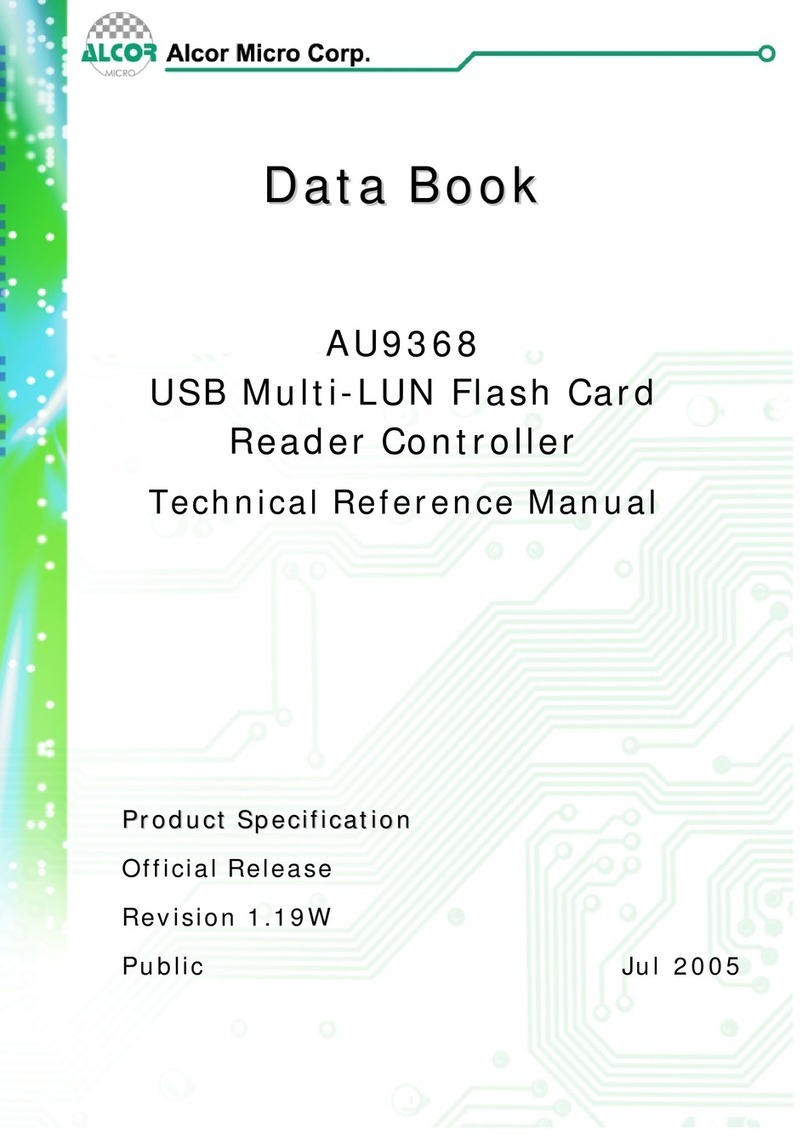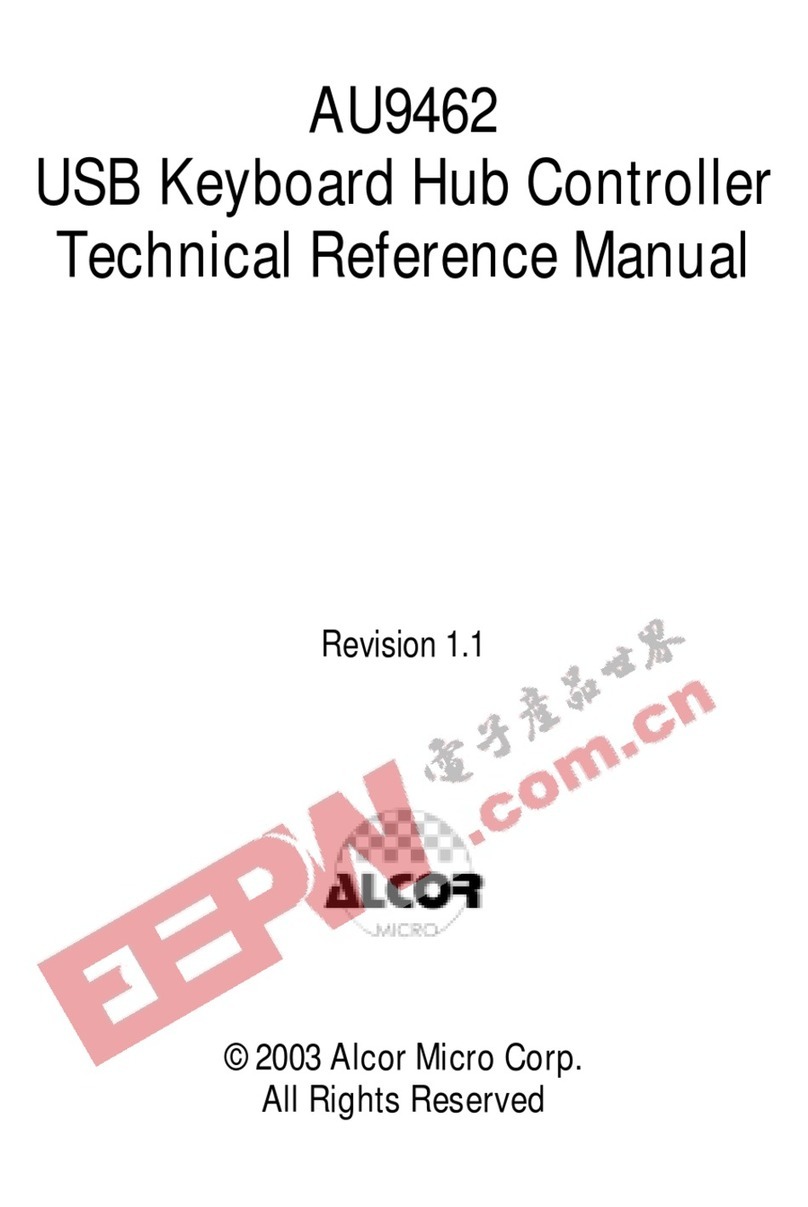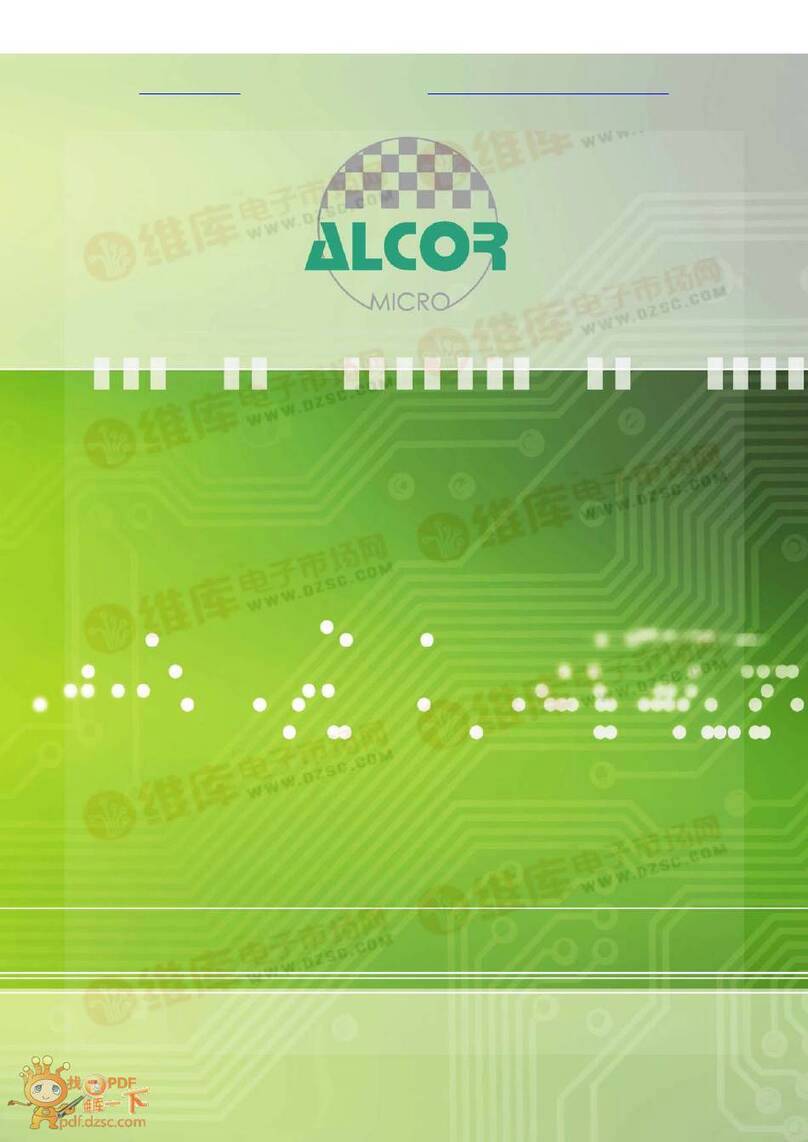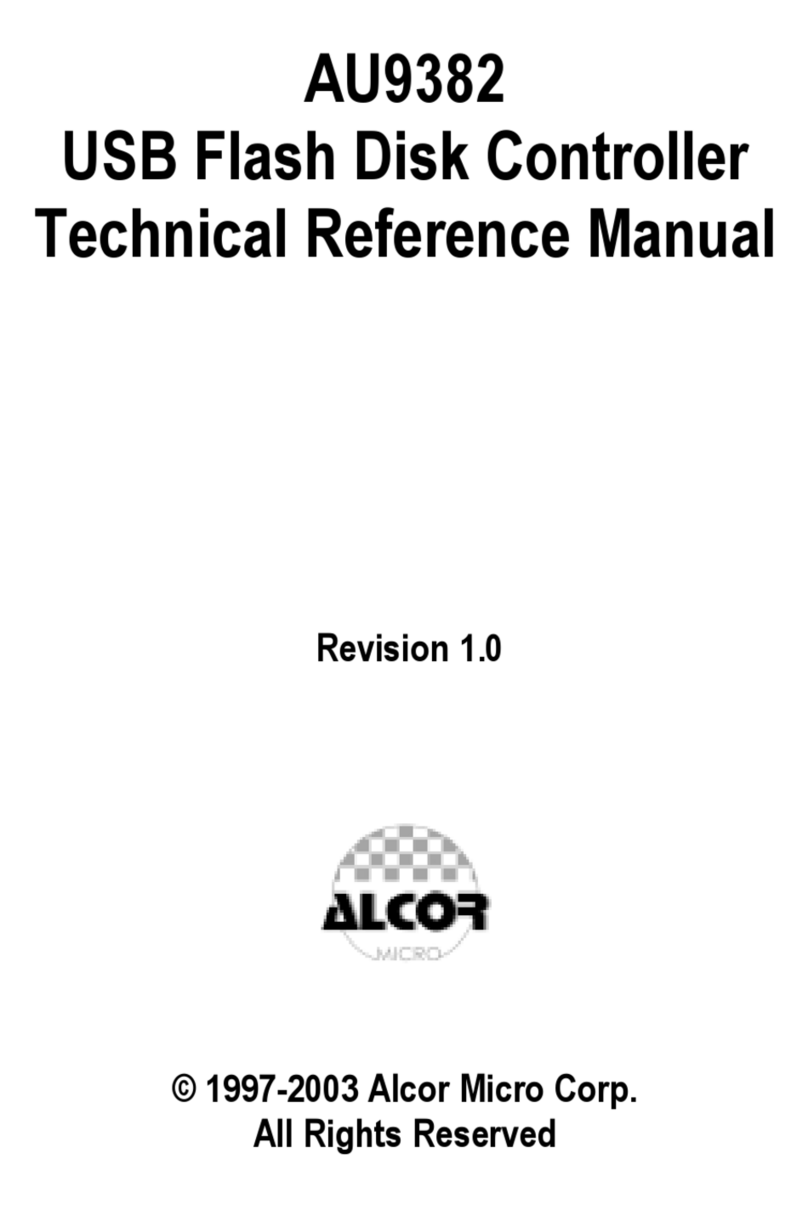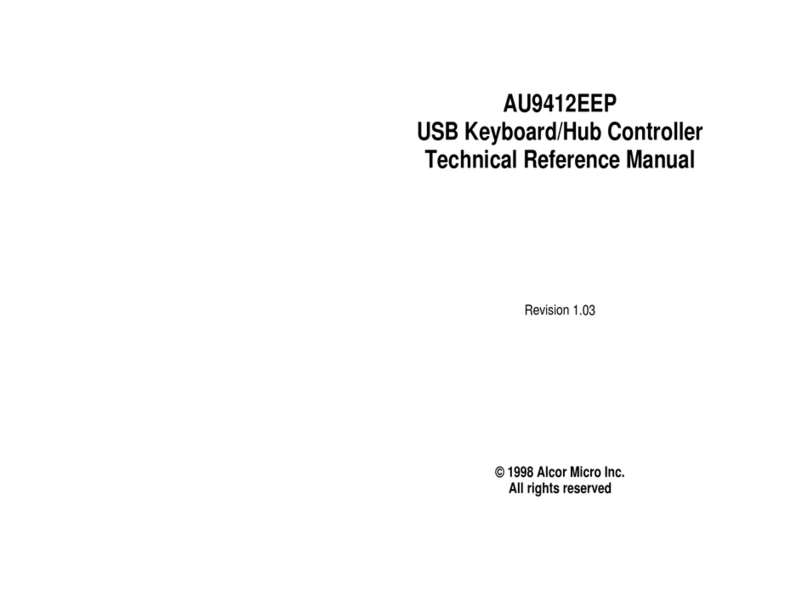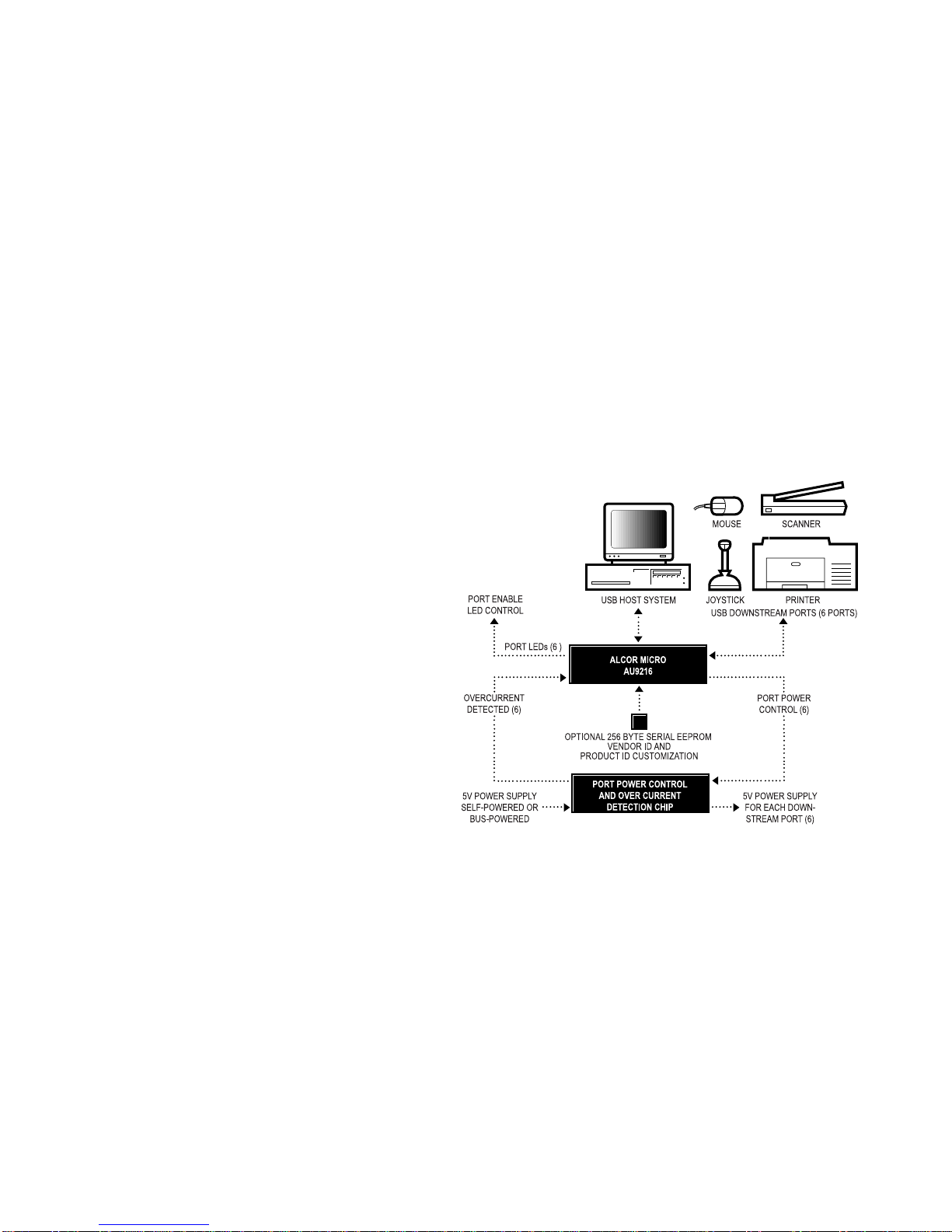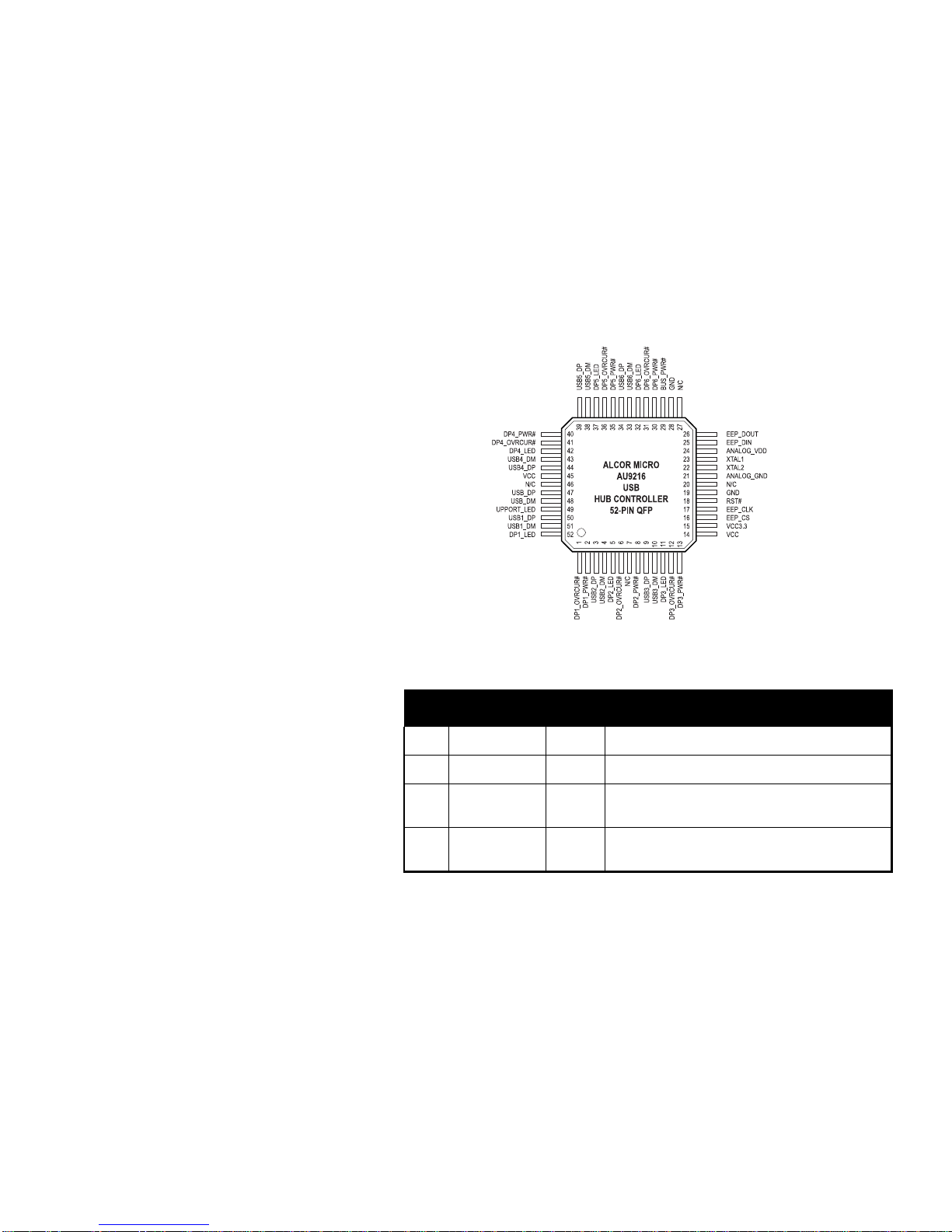INTRODUCTION 1
1.0 Introduction
1.1. Description
The AU9216 is an integrated single chip USB hub controller. It is designed to support the
emerging industry Universal Serial Bus (USB) standard. The AU9216 can support up to six
USB downstream ports. Each downstream port supports separated enable LED, power control
and over-current sensing. Single chip integration makes the AU9216 the most cost effective
stand-alone USB hub solution available in the market. USB vendor ID and Device ID can be
customized via external EEPROM. Downstream ports can be used to connect various USB
peripheral devices, such as USB printers, modems, scanners, cameras, mice, or joysticks, to
the system without adding external glue logic.
1.2. Features
•Fully compliant with the Universal Serial Bus Specification, version 1.0
•USB hub design is compliant with Universal Serial Bus Hub Specification, revision 1.1
•Single chip integrated USB hub controller with embedded proprietary processor
•Supports six bus-powered or self-powered downstream ports
•Supports individual port power control, LED and over-current detection
•USB vendor and device ID can be customized via external EEPROM
•Built-in default vendor ID provides cost saving if customization is not required
•Built-in 3.3v voltage regulator allows single +5V operating voltage drawing directly from
USB bus. This results in reduced overall system cost.
•Runs at 12Mhz frequency
•Available in 48-pin DIP and 52-pin QFP