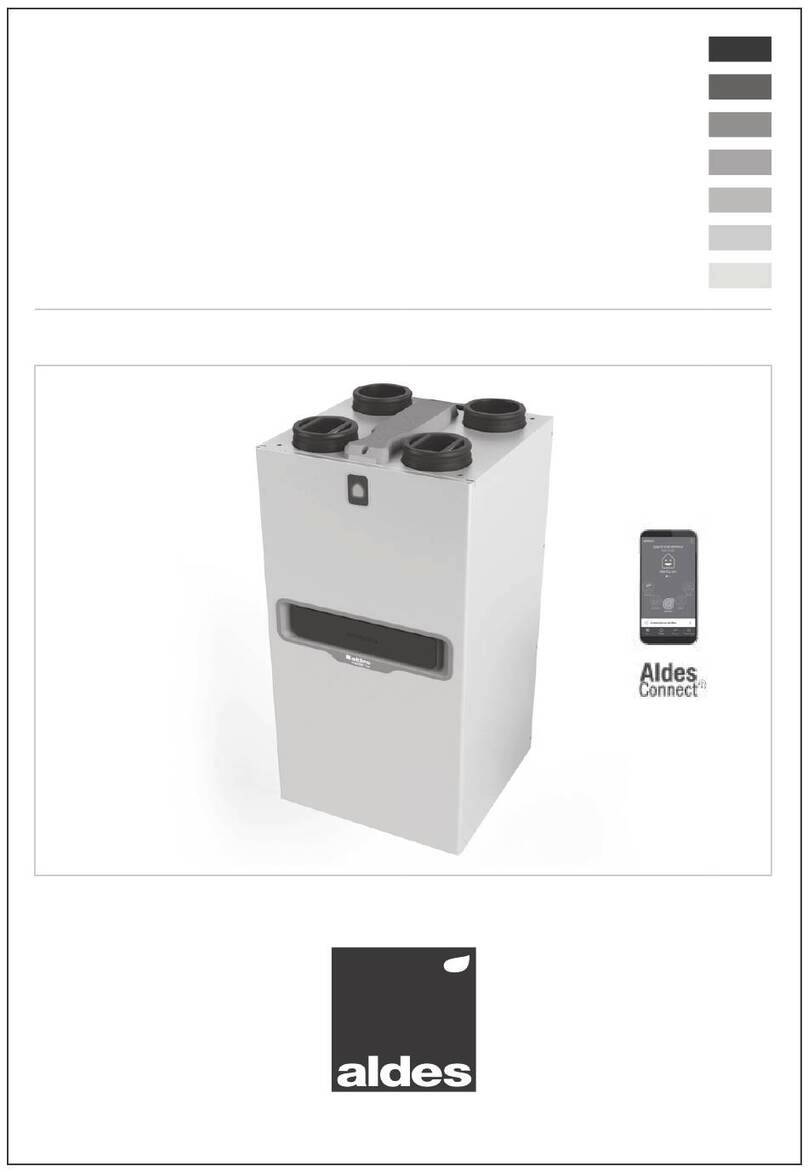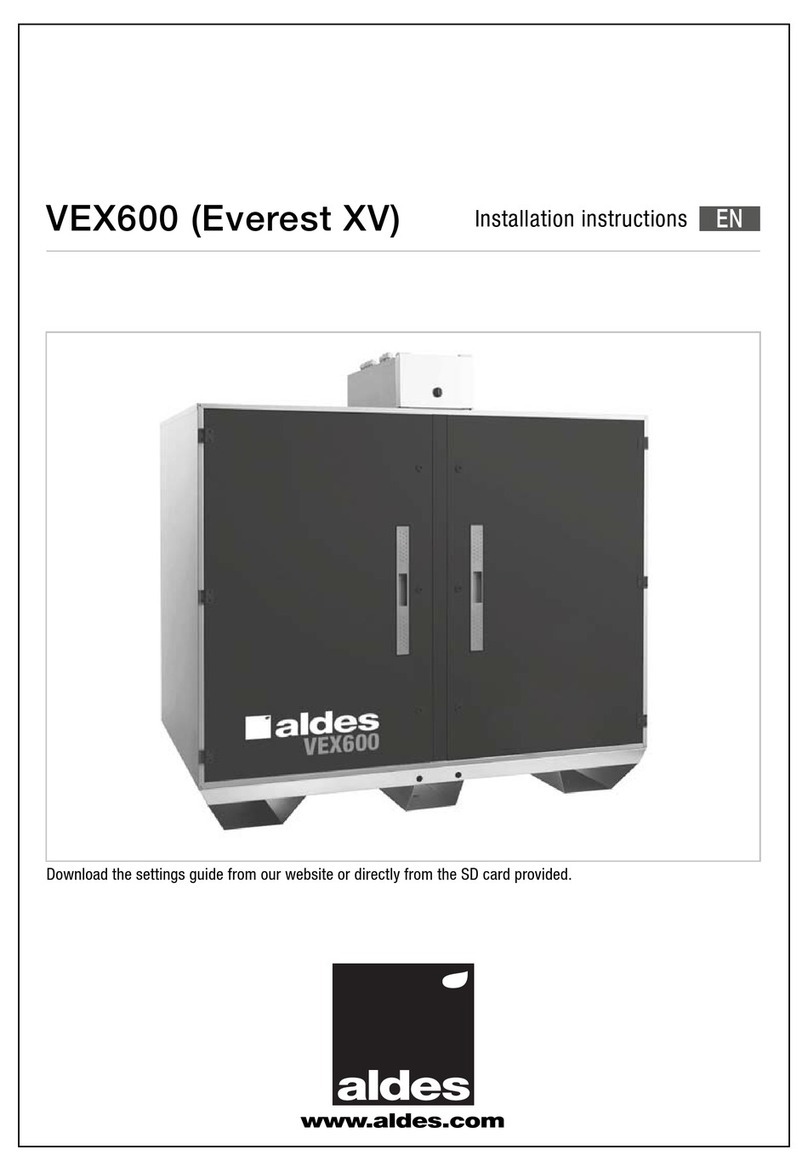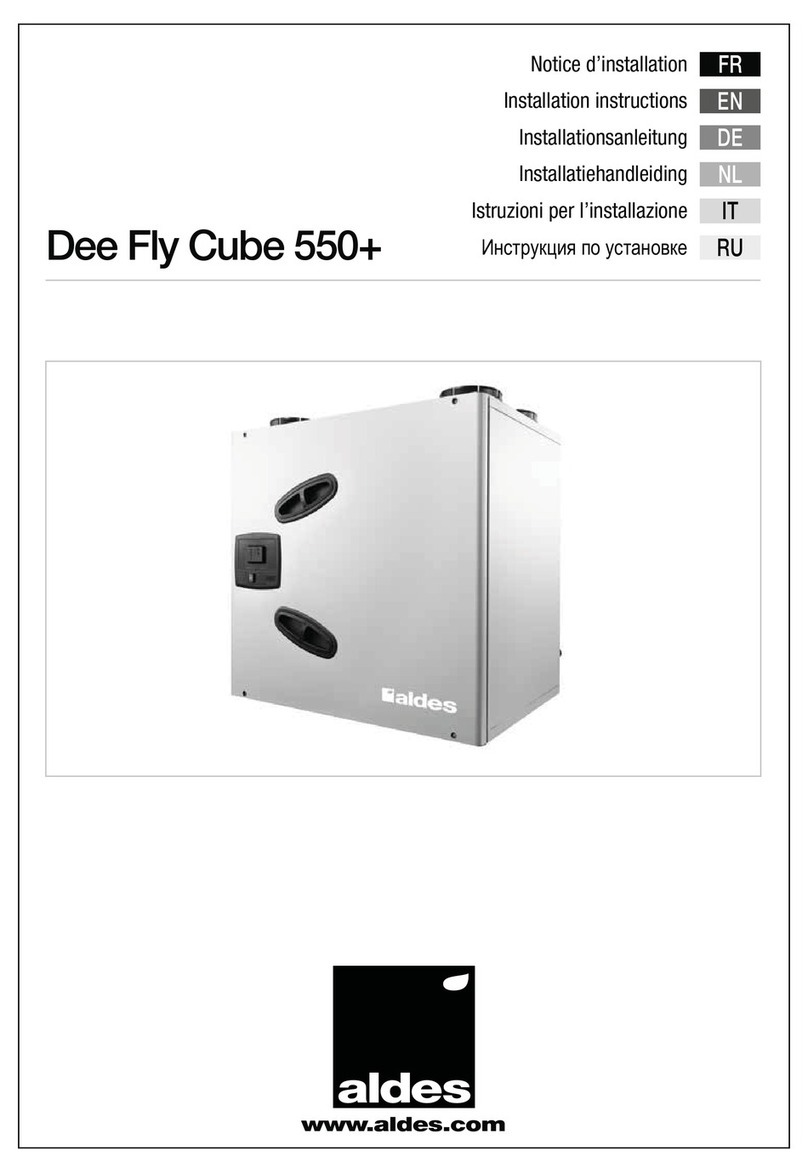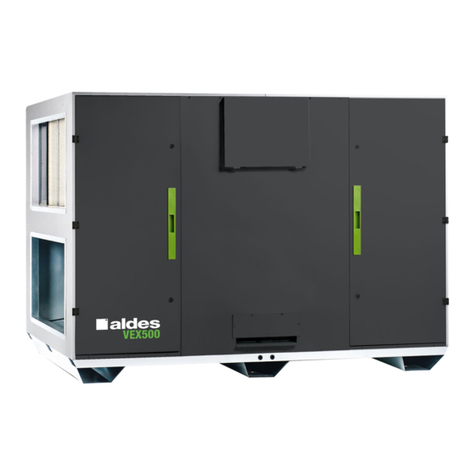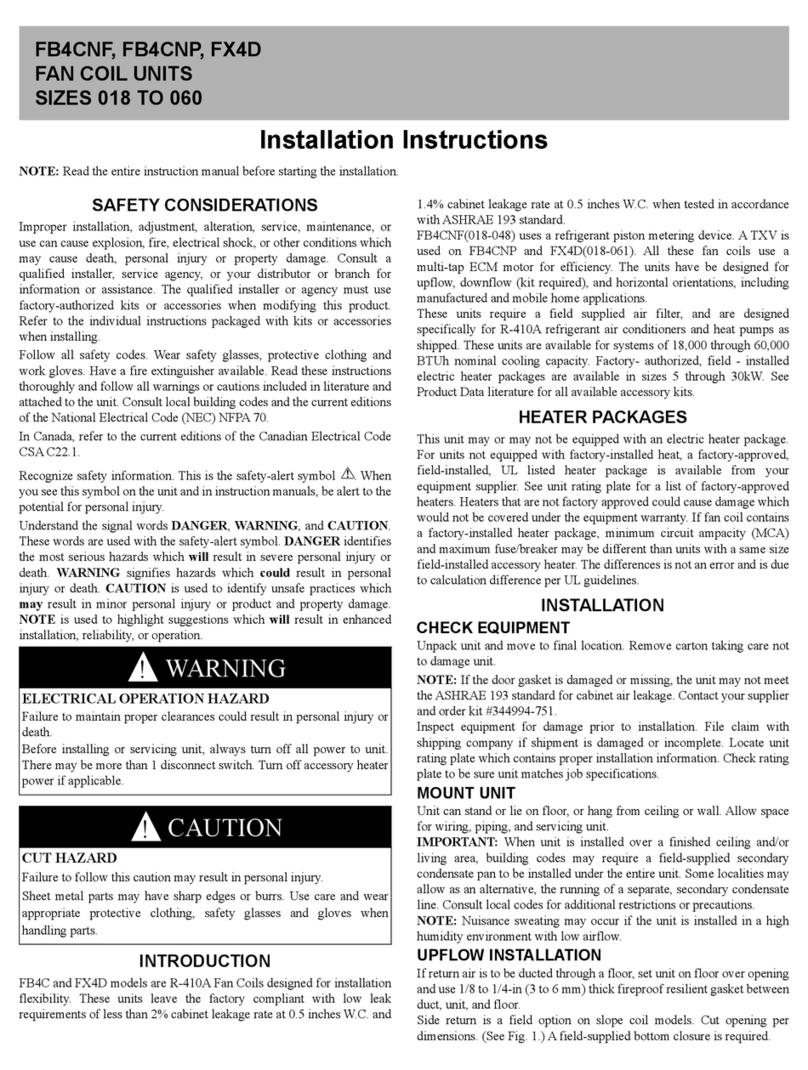aldes H650 User manual
Other aldes Heating System manuals
Popular Heating System manuals by other brands

Kroll
Kroll HM200 Instruction handbook

NuAire
NuAire XBOXER XBC Series Installation operating and maintenance istructions
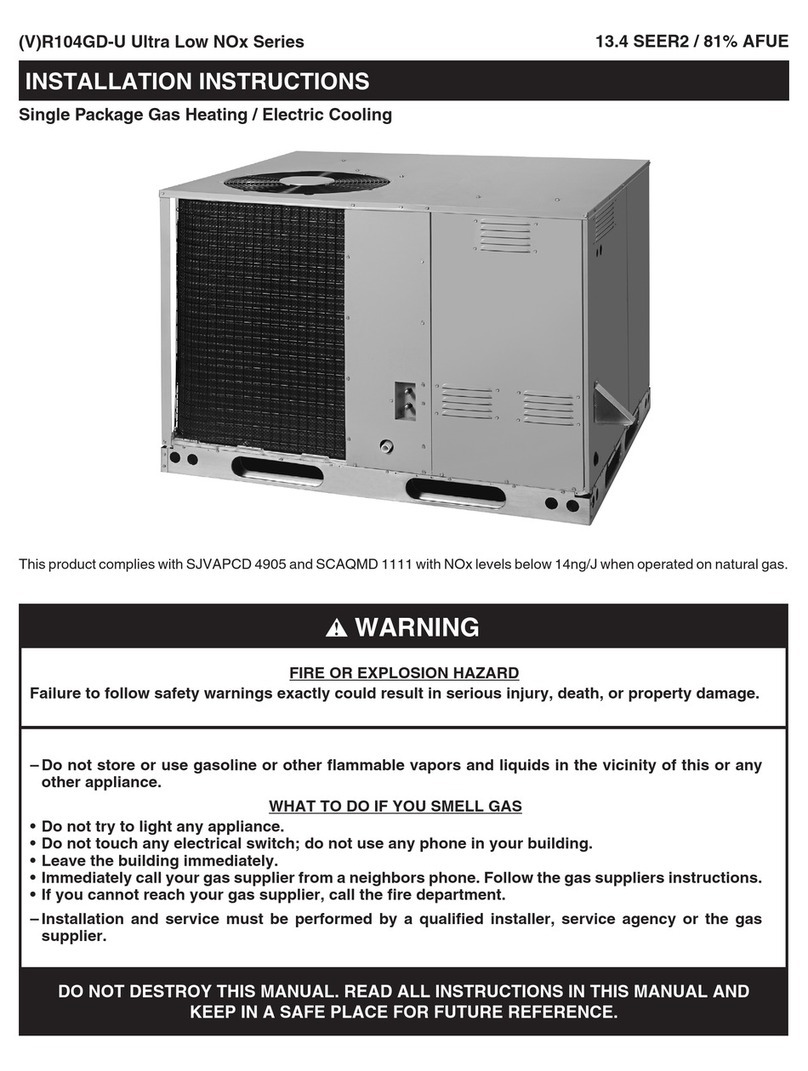
Trane
Trane VR104GD-U Series installation instructions

Vents
Vents VUT V mini user manual
Viessmann
Viessmann Divicon installation instructions

Viessmann
Viessmann Vitodens 100-W operating instructions