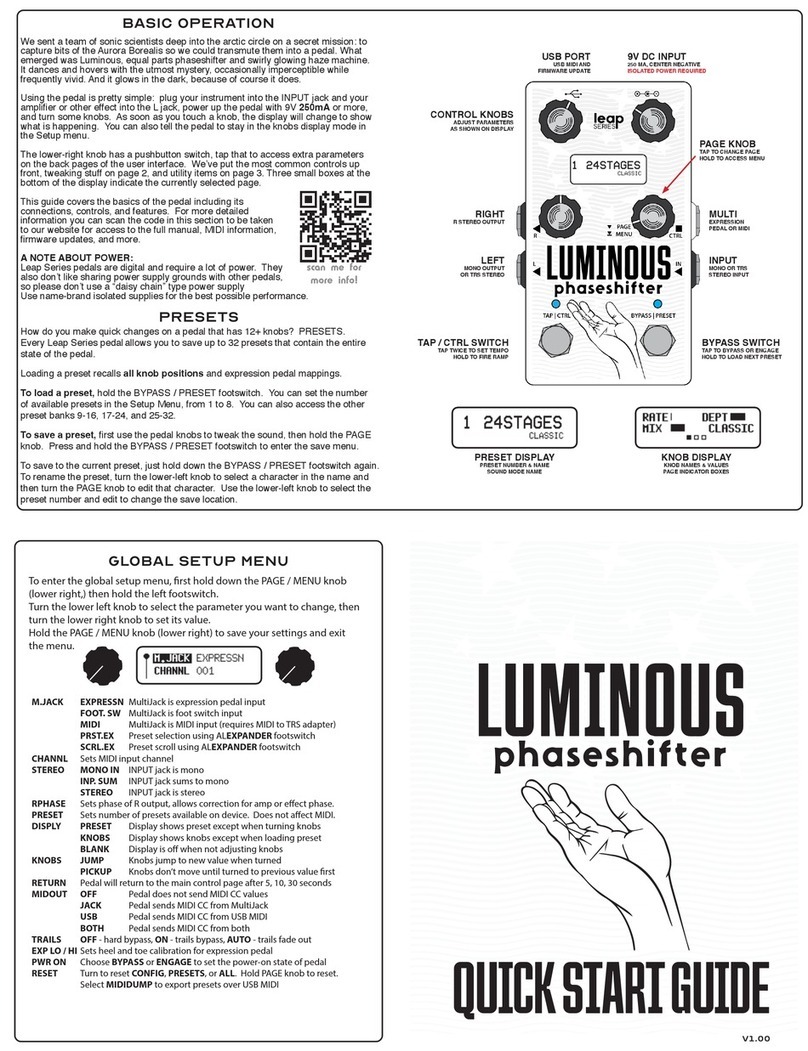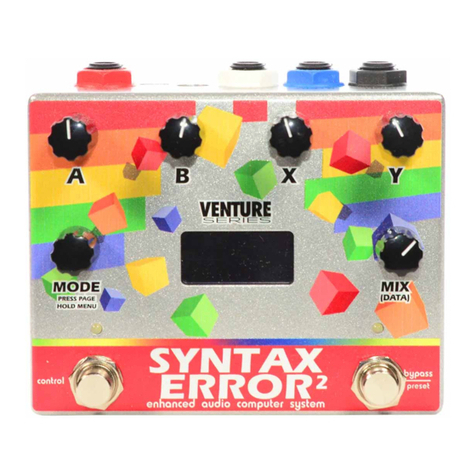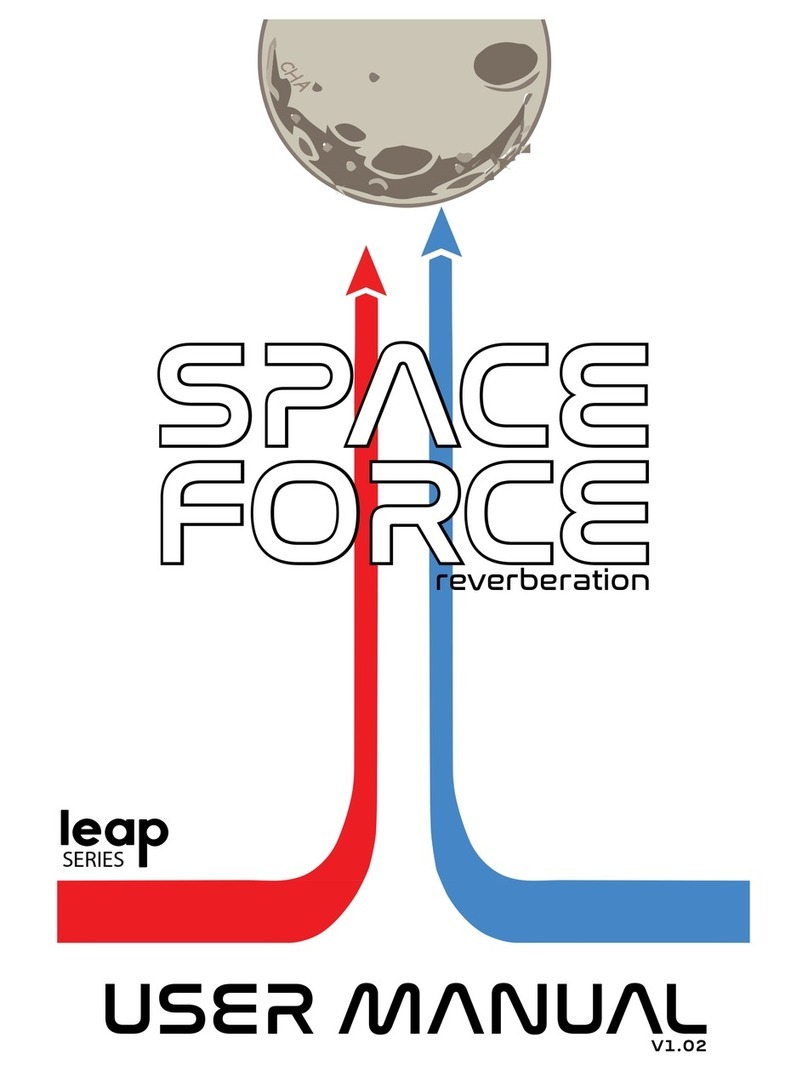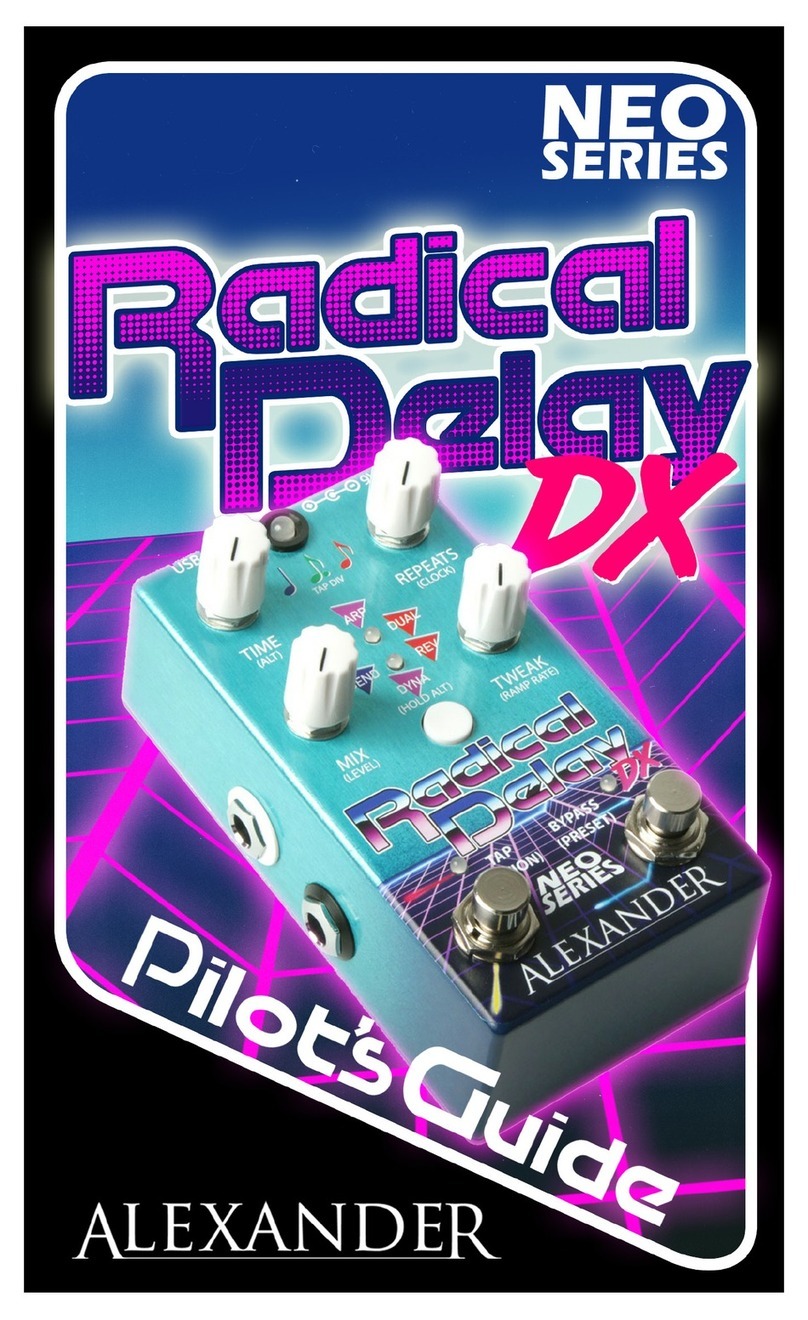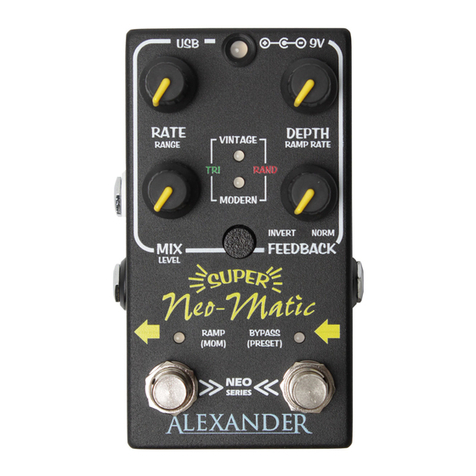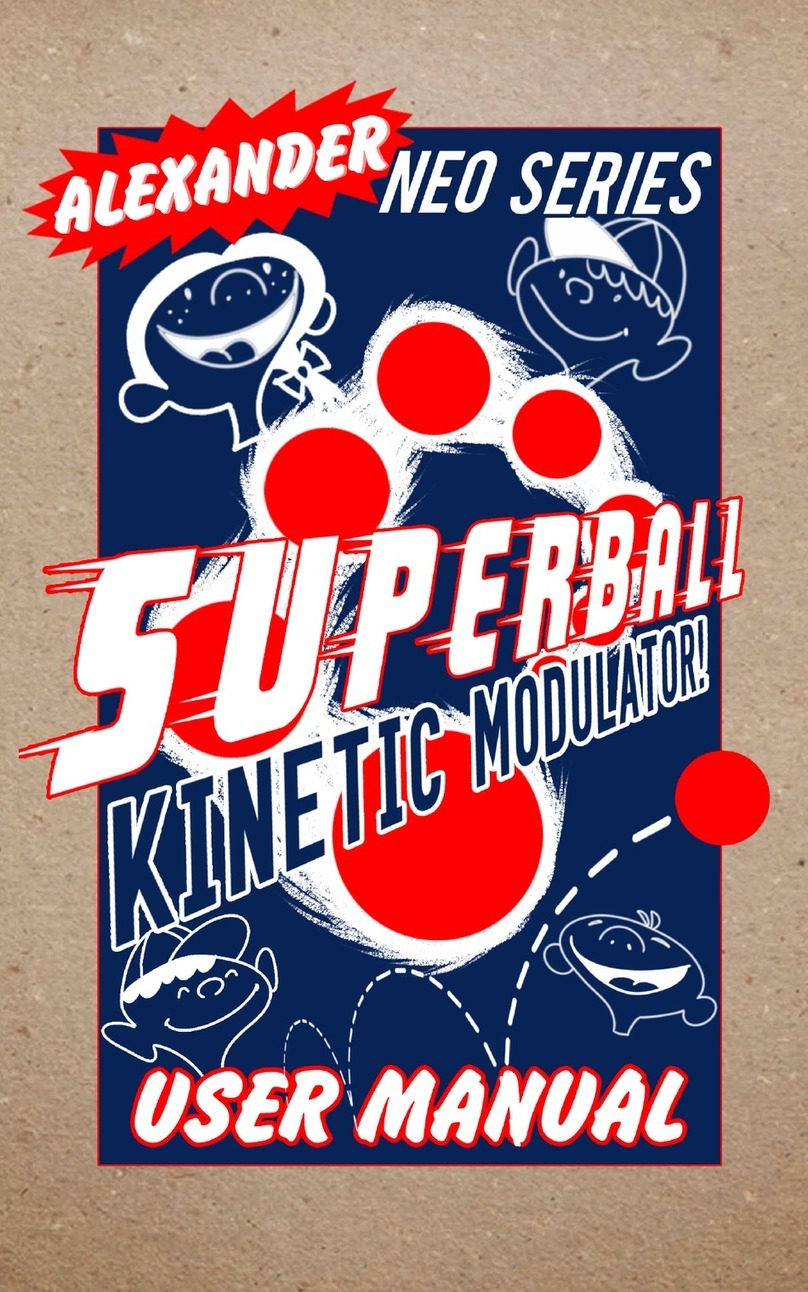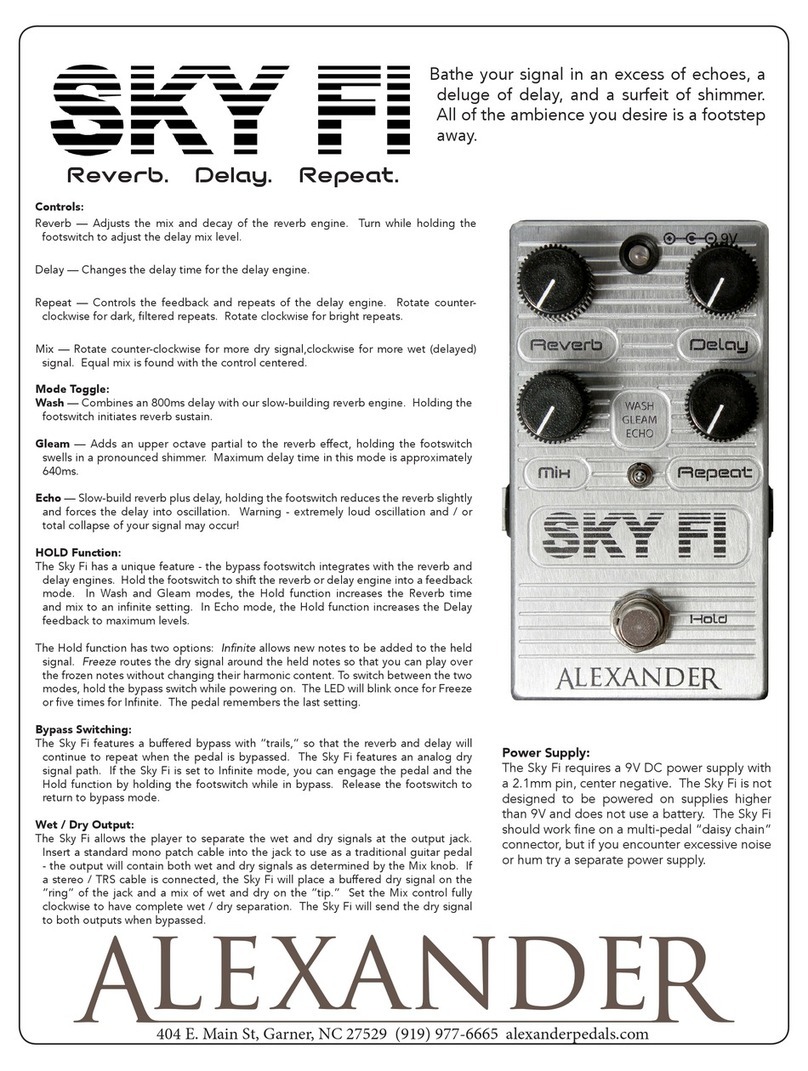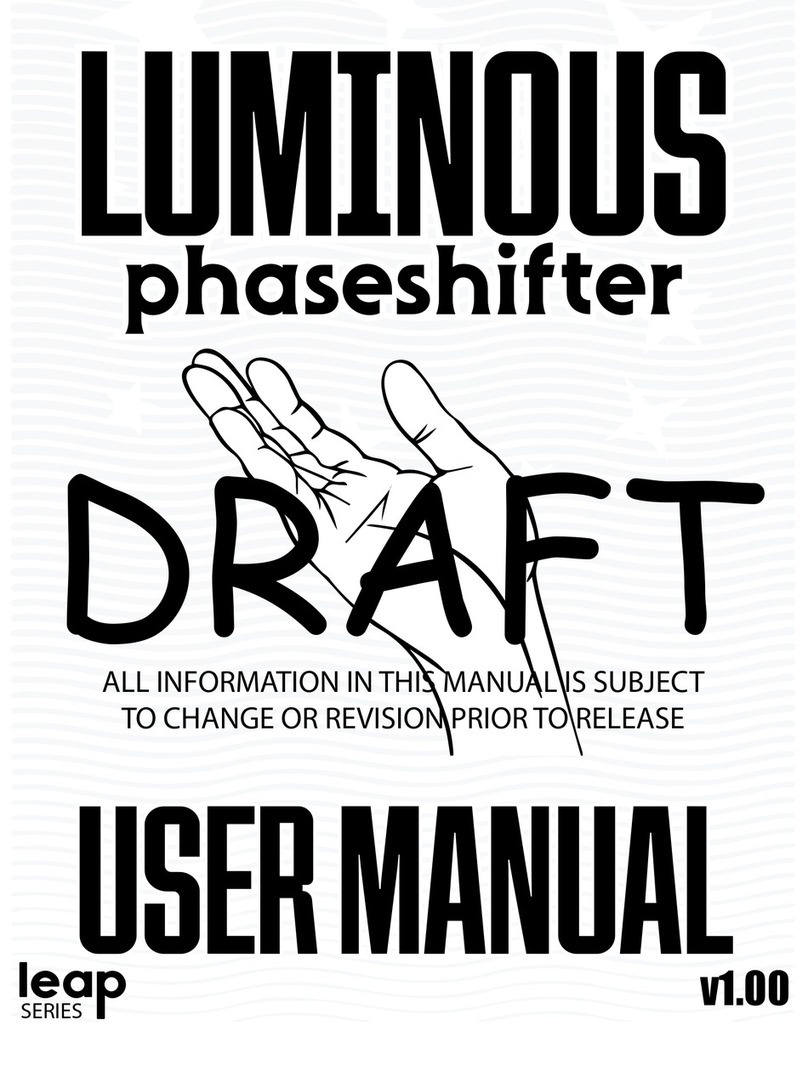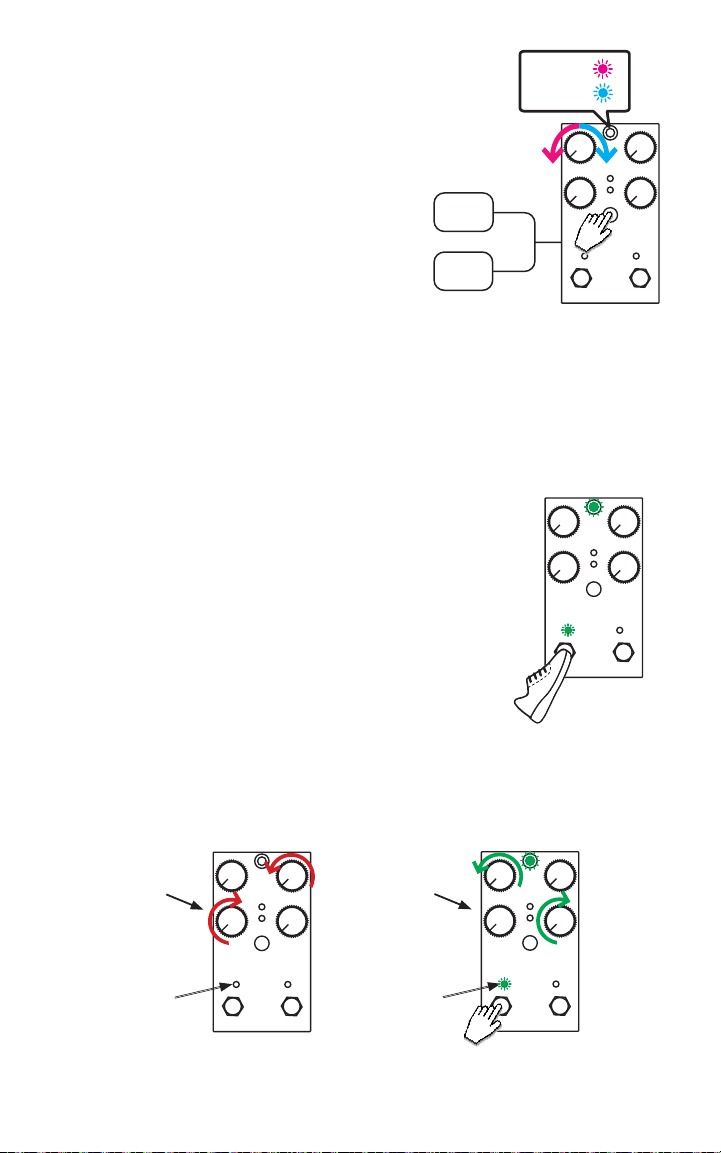5
rAmP FootswitCh
Sugarcube features an advanced expression functionality
using the secondary footswitch on the pedal. This allows you to
seamlessly morph between two dierent pedal settings with a
single tap of your toe.
Tap the left footswitch on the pedal to begin the RAMP eect - you
will see the RAMP LED light up and the main LED will fade from
white to blue if the pedal is engaged. You will then hear the pedal
slide from its current settings to the RAMP settings.
If you want to engage RAMP for a short time, for example to
accentuate a phrase, you can hold the left footswitch to engage
then release to go back to normal.
To set the normal and RAMP sounds on Sugarcube, rst tap the
left footswitch until the RAMP LED is o.
Next, turn the knobs to set the sound you want for the normal
setting. Please note that the alternate knob functions may also be
set at this time!
Finally, tap the left footswitch until the RAMP LED is on and set the
knob positions as desired for your RAMP sound!
TAP TO TOGGLE
RAMP!
HOLD FOR
MOMENTARY
OFF
SET NORMAL
POSITIONS
ON
SET RAMP
POSITIONS
TAP
You can set the RAMP to activate instantly or slowly - hold the Select button and
turn the RAMP RATE (upper right) knob to set.
(((stereo )))
Sugarcube is our rst pedal with true stereo outputs! Each eect
mode has both mono and stereo modes, and you can use either
mode with one or two outputs to get dierent sounds.
To switch between stereo and mono modes, hold the center
Select button and turn the Rate knob. The upper
large LED will light Pink for Mono and Blue for
Stereo.
Connect a TRS Y-Cable (also called an Insert Cable)
to the Sugarcube’s output jack.
In Mono mode, the Tip carries the wet mix of the signal, and the
Ring carries the dry signal. You can also use a standard mono
cable in mono mode, so don’t worry about getting fancy if
you’re using a single amp.
In Stereo mode, the Tip and Ring carry left and right signals.
Sugarcube has a standard Mono input.
WET
LEFT
DRY
RIGHT
TIP
RING
STEREO
MONO