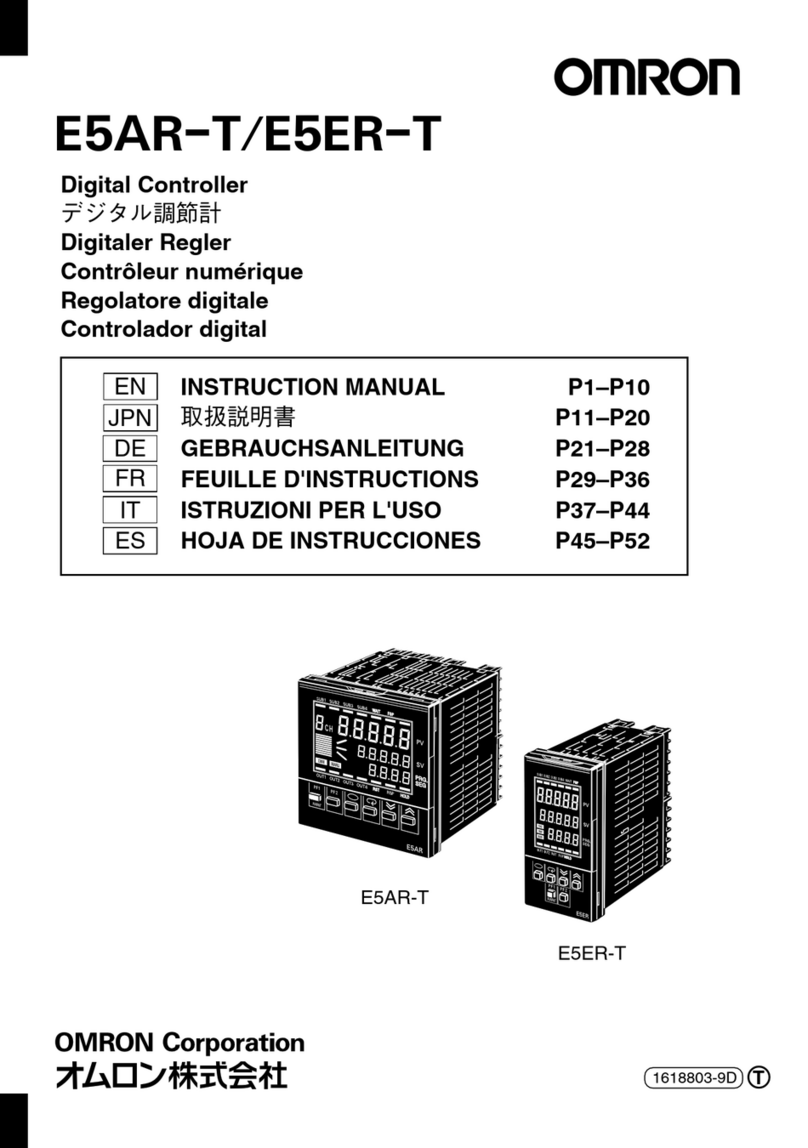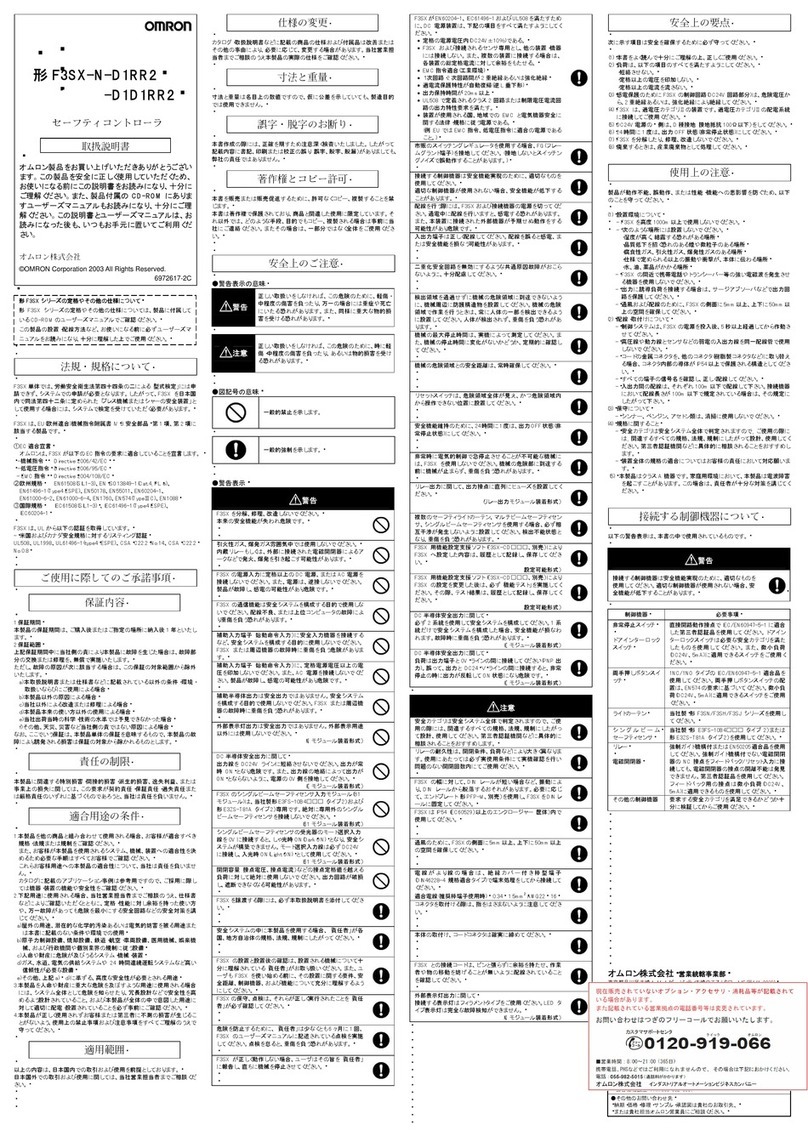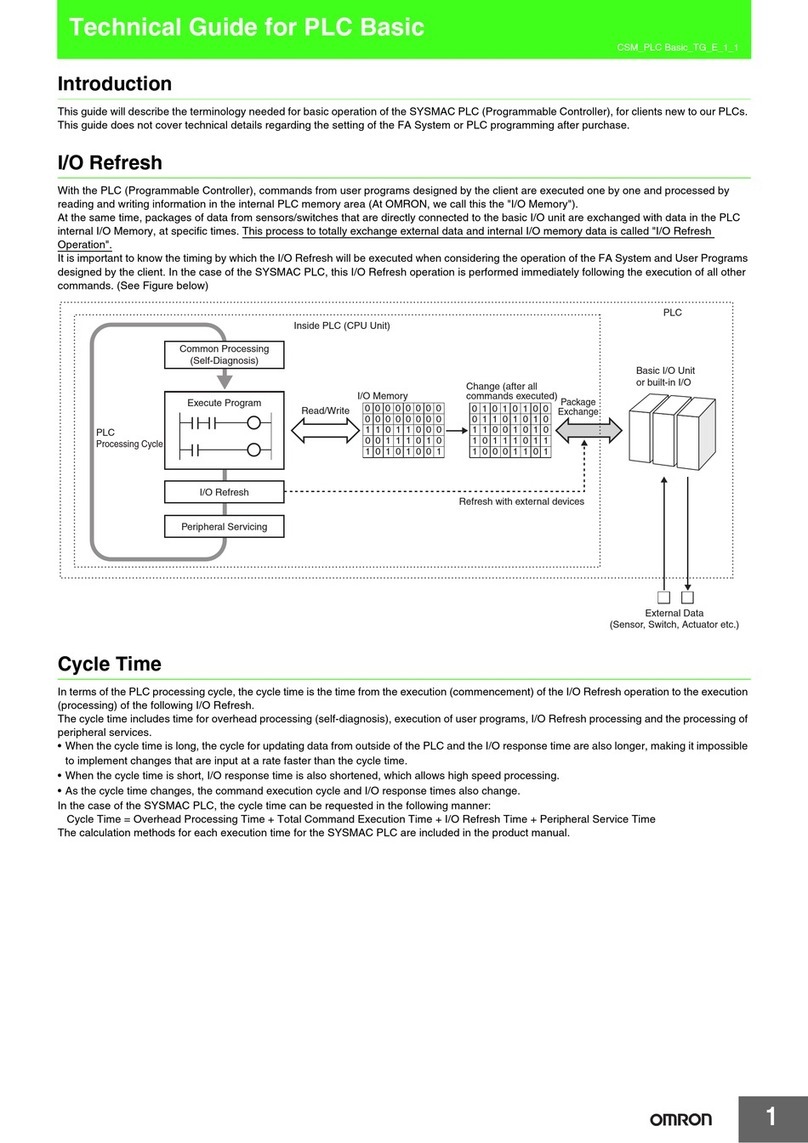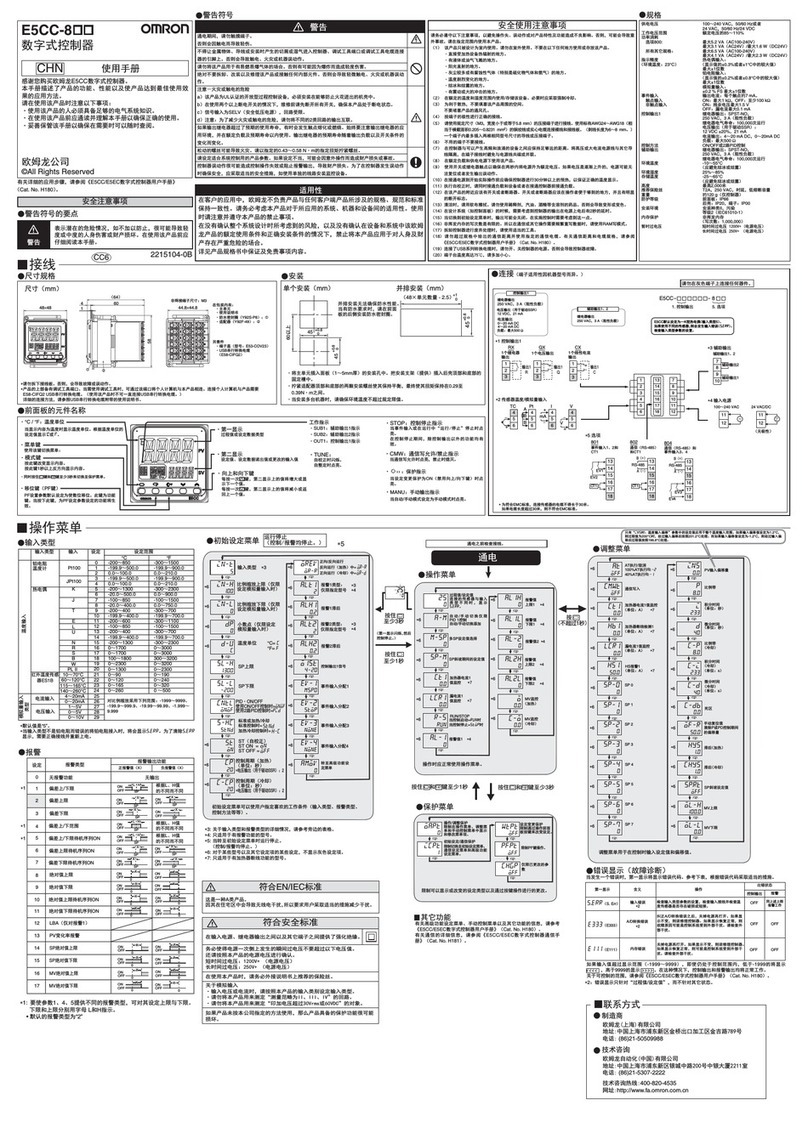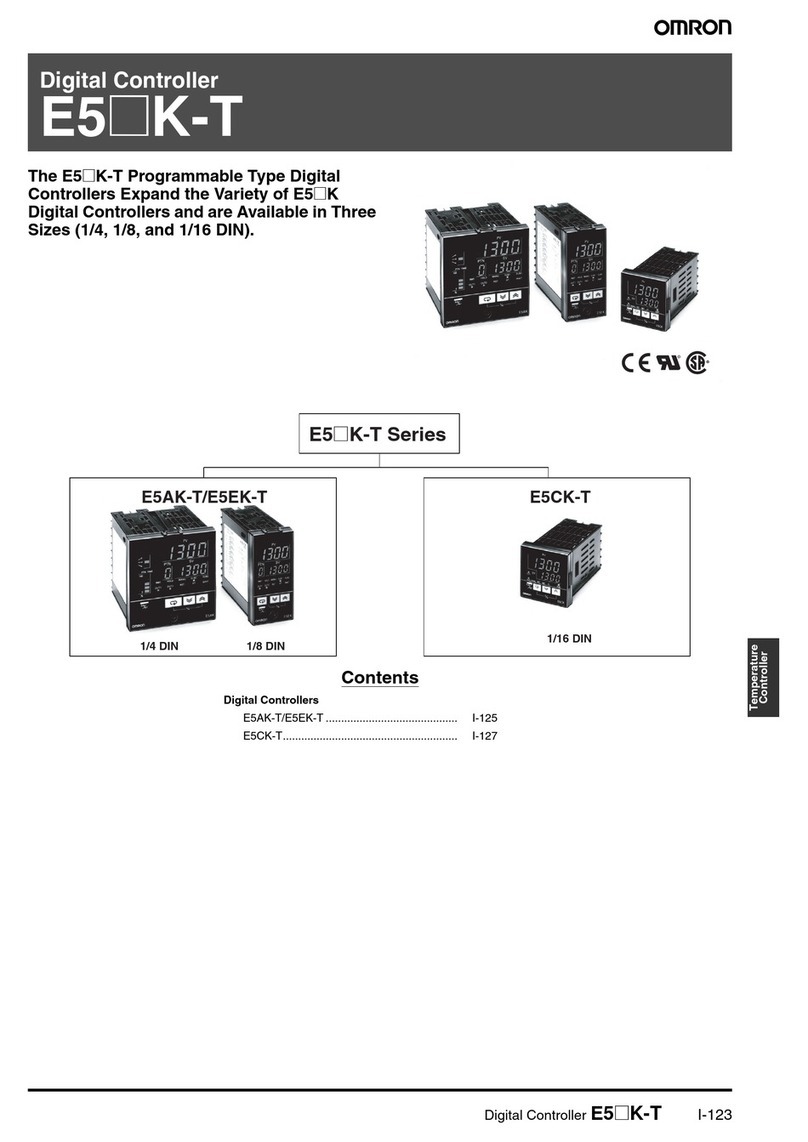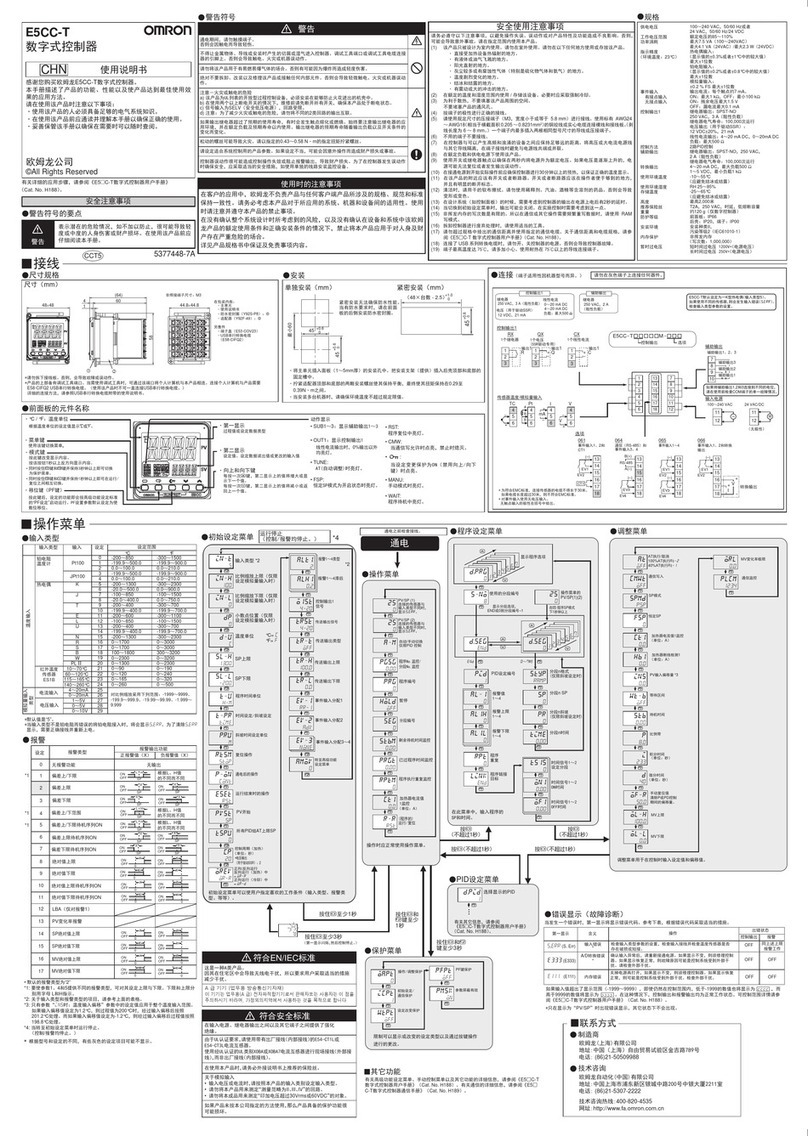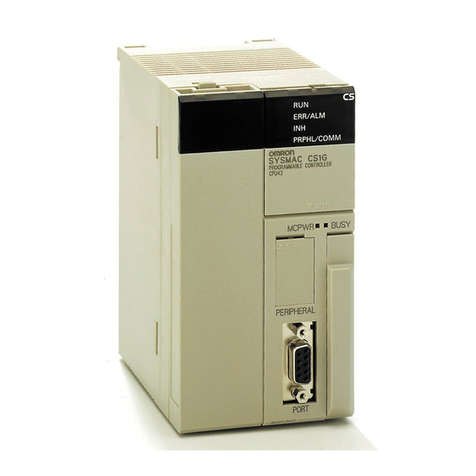7
Related Manuals
NJ/NX-series Startup Guide for Motion Control (W514)
NJ/NX-series CPU Unit Motion
Control User’s Manual
W507 NX701-
NJ501-
NJ301-
NJ101-
NX1P2-
Learning about
motion control set-
tings and program-
ming concepts.
The settings and operation of the CPU Unit and
programming concepts for motion control are
described.
When programming, use this manual together
with the NJ/NX-series CPU Unit Hardware
User’s Manual (Cat. No. W500) and NJ/NX-
series CPU Unit Software User’s Manual (Cat.
No. W501).
NJ/NX-series Instructions Ref-
erence Manual
W502 NX701-
NJ501-
NJ301-
NJ101-
NX1P2-
Learning detailed
specifications on the
basic instructions of
an NJ/NX-series CPU
Unit.
The instructions in the instruction set (IEC
61131-3 specifications) are described.
When programming, use this manual together
with the NJ/NX-series CPU Unit Hardware
User’s Manual (Cat. No. W500) and NJ/NX-
series CPU Unit Software User’s Manual (Cat.
No. W501).
NJ/NX-series Motion Control
Instructions Reference Manual
W508 NX701-
NJ501-
NJ301-
NJ101-
NX1P2-
Learning about the
specifications of the
motion control
instructions.
The motion control instructions are described.
When programming, use this manual together
with the NJ/NX-series CPU Unit Hardware
User’s Manual (Cat. No. W500), NJ/NX-series
CPU Unit Software User’s Manual (Cat. No.
W501) and NJ/NX-series CPU Unit Motion Con-
trol User’s Manual (Cat. No. W507).
NJ/NX-series CPU Unit Built-
in EtherCAT® Port User’s
Manual
W505 NX701-
NJ501-
NJ301-
NJ101-
NX1P2-
Using the built-in
EtherCAT port on an
NJ/NX-series CPU
Unit.
Information on the built-in EtherCAT port is pro-
vided.
This manual provides an introduction and pro-
vides information on the configuration, features,
and setup.
Use this manual together with the NJ/NX-series
CPU Unit Hardware User’s Manual (Cat. No.
W500) and NJ/NX-series CPU Unit Software
User’s Manual (Cat. No. W501).
NJ/NX-series Troubleshoot-
ing Manual
W503 NX701-
NJ501-
NJ301-
NJ101-
NX1P2-
Learning about the
errors that may be
detected in an
NJ/NX-series Con-
troller.
Concepts on managing errors that may be
detected in an NJ/NX-series Controller and
information on individual errors are described.
Use this manual together with the NJ/NX-series
CPU Unit Hardware User’s Manual (Cat. No.
W500) and NJ/NX-series CPU Unit Software
User’s Manual (Cat. No. W501).
Sysmac Studio Version 1
Operation Manual
W504
SYSMAC-SE2
Learning about the
operating proce-
dures and functions
of the Sysmac Studio.
The operating procedures of the Sysmac Stu-
dio are described.
AC Servomotors/Servo Drives
1S-series with Built-in Ether-
CAT® Communications User’s
Manual
I586 R88M-1
R88D-1SN-ECT
Learning how to use
the Servomo-
tors/Servo Drives
with built-in EtherCAT
Communications.
Describes the hardware, setup methods and
functions of the Servomotors/Servo Drives with
built-in EtherCAT Communications.
Servo System 1S-series
Startup Guide
I823 R88M-1L/-1M
(AC Servomotors)
R88D-1SN-ECT
(AC Servo Drives)
Gaining a basic
understanding of a
1S-series AC Servo-
motors/Servo Drives.
Describes the procedures for installation and
setup of a 1S-series AC Servo Drive.
Manual name Cat. No. Model Application Meaning