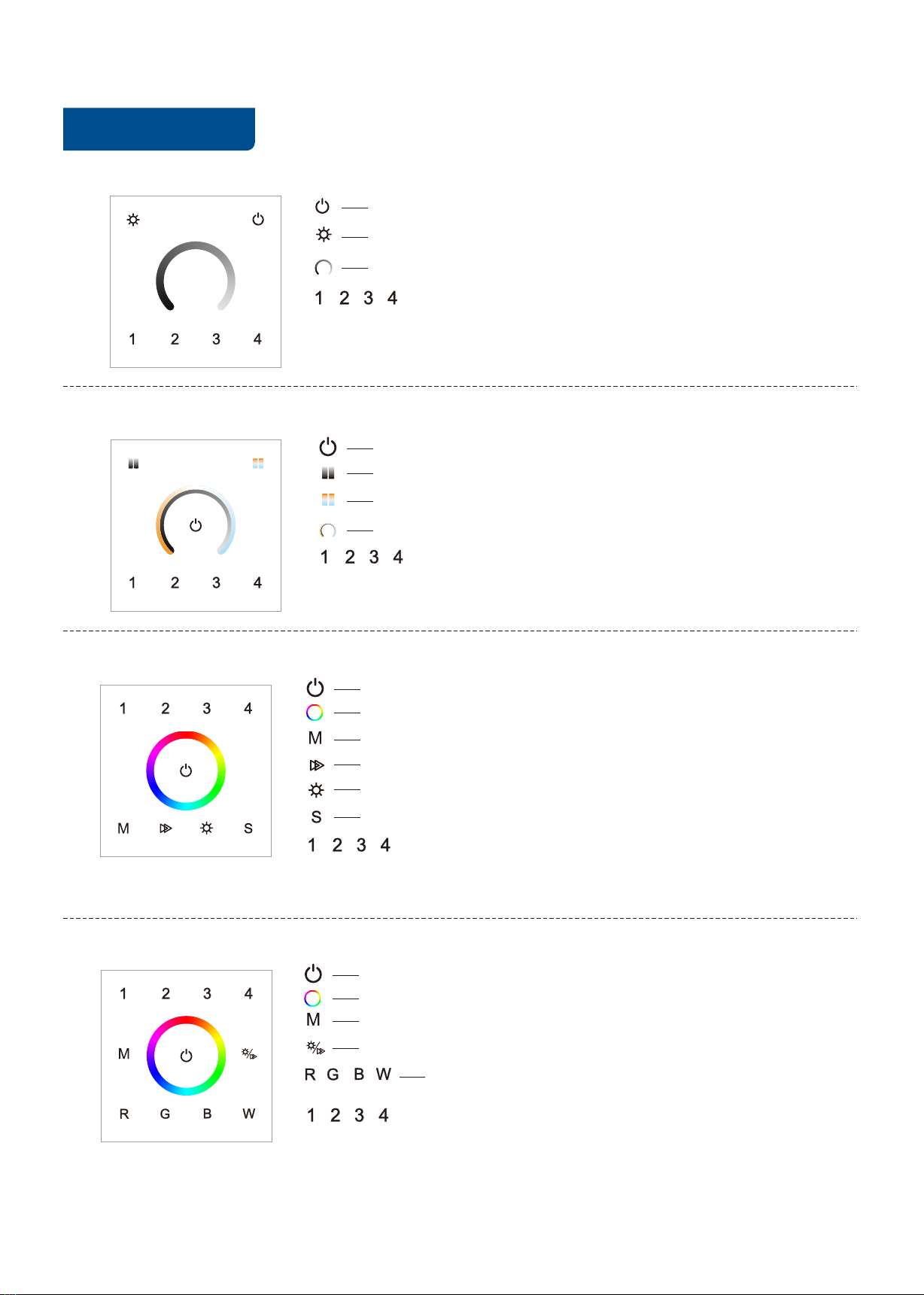AFT-13 RGB panel
ZO NE ZO NE Z ONE
BR IGH TSP EEDMO DE
AFT-14 RGBW panel
N ote: After touch pow er key to turn off light, long press pow er key for 5 seconds w ill turn on or turn off tone.
ZO NE ZO NE Z ON E ZON E
WH ITE
BL UEG REE N
RE D
BR T/S PE ED
MO DE
DI M
AFT-11 Single color panel
AFT-12 Dual color panel
BR IGH T
ZO NE ZO NE
ZO NE ZO NE
Key function
SC ENE
ZO NE
Turn on/ off all zone light.
MO DE
SP EE D
BR IG HT
SC EN E
Color wheel.
Short press play 10 built-in mode, long press 2s run mode-cycle.
Adjust dynamic mode speed or RGB color saturation, 10 levels.
Adjust brightness, 10 levels.
Short press replay scene. Long press 2s to save the current color into the scene.
Short press turn on zone light and select zone simultaneously, long press 2s turn off zone light.
4 zone control seperately or synchronously, each zone could control multiple receivers.
ZO NE Z ON E ZO NE Z ON E
Turn on/ off all zone light.
Color wheel.
Short press play 10 built-in mode, long press 2s run mode-cycle.
Short press turn on zone light and select zone simultaneously, long press 2s turn off zone light.
4 zone control seperately or synchronously, each zone could control multiple receivers.
ZO NE Z ON E ZO NE Z ON E
MO DE
BRT/SPEED
Adjust dynamic mode speed or static color brightness,10 levels.
WH IT E
BL UEGR EE N
RE D Short press get red,green,blue,white color,
long press adjust each color brightness.
AFT-11, AFT-12, AFT-13, AFT-14Wall Mounted Touch Panel
CC T
PO WER
ZO NE ZO NE
Short press turn on zone light and select zone simultaneously, long press 2s turn off zone light.
4 zone control seperately or synchronously, each zone could control multiple receivers.
Brightness wheel.
Brightness,10 levels.
Turn on/ off all zone light.
PO WE R
BR IG HT
ZO NE Z ON E ZO NE Z ON E
Turn on/ off all zone light.
DI M
CC T
Brightness,10 levels.
Color temperature,11 levels.
ZO NE ZO NE
Color temperature/ Brightness wheel.
Short press turn on zone light and select zone simultaneously, long press 2s turn off zone light.
4 zone control seperately or synchronously, each zone could control multiple receivers.
ZO NE Z ON E ZO NE Z ON E
User Manual Ver 1.0.4 www.alfaled.sk Page 3