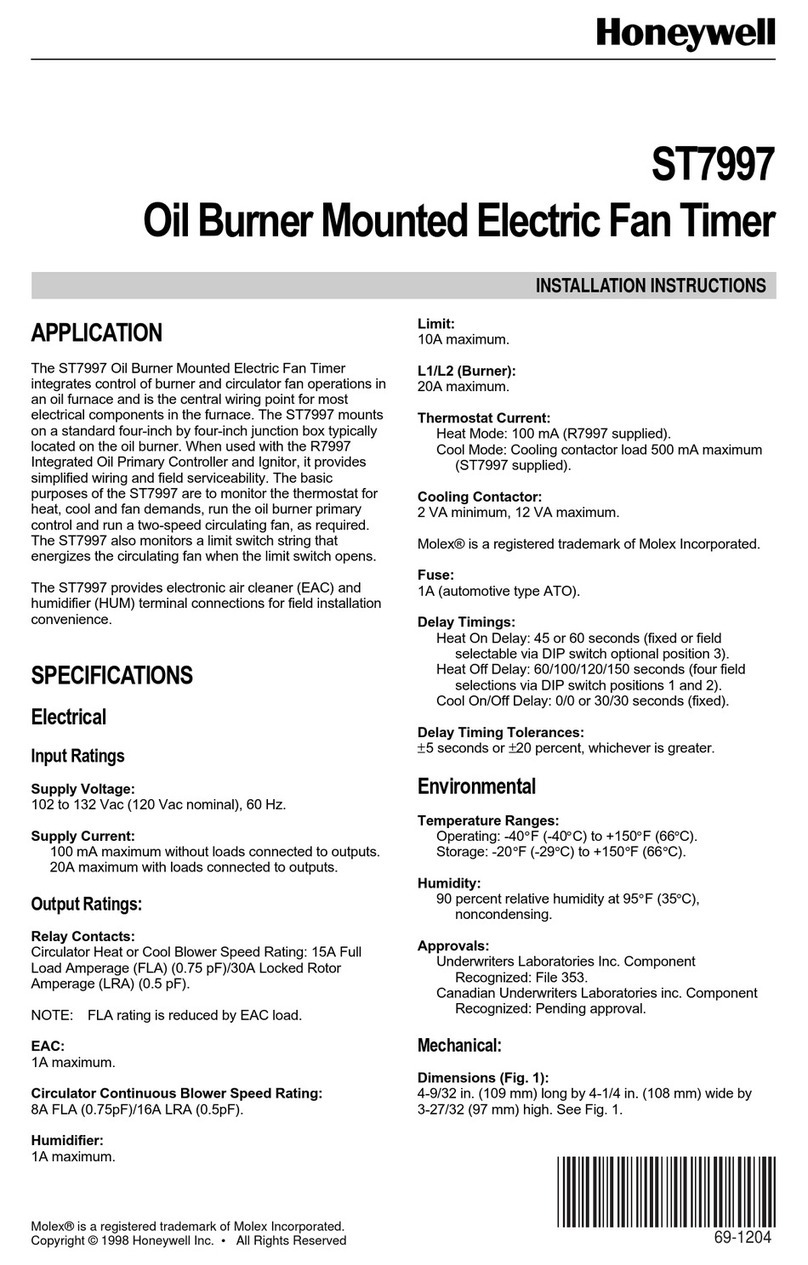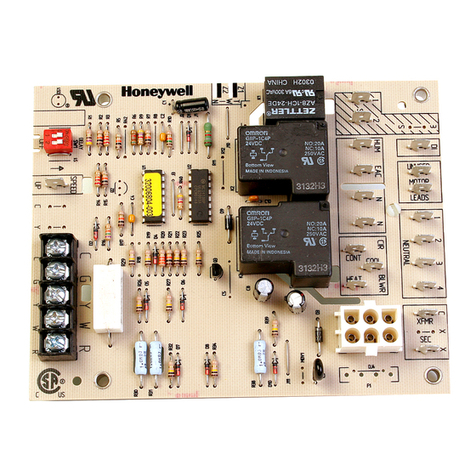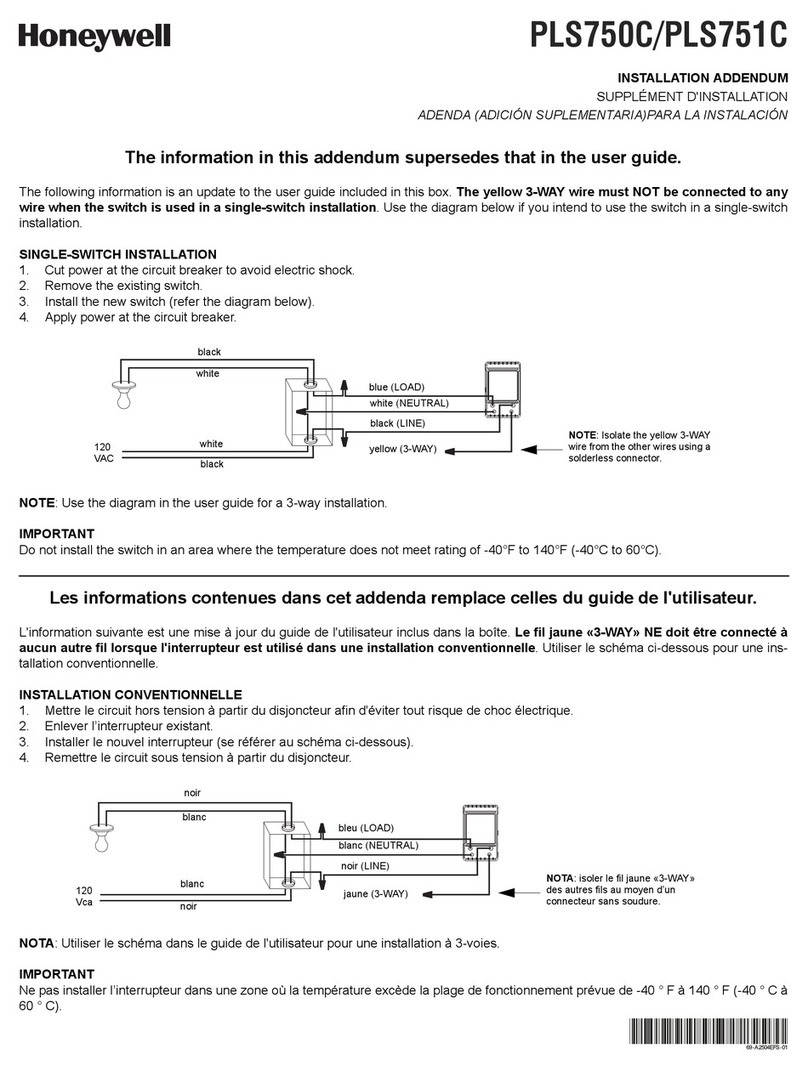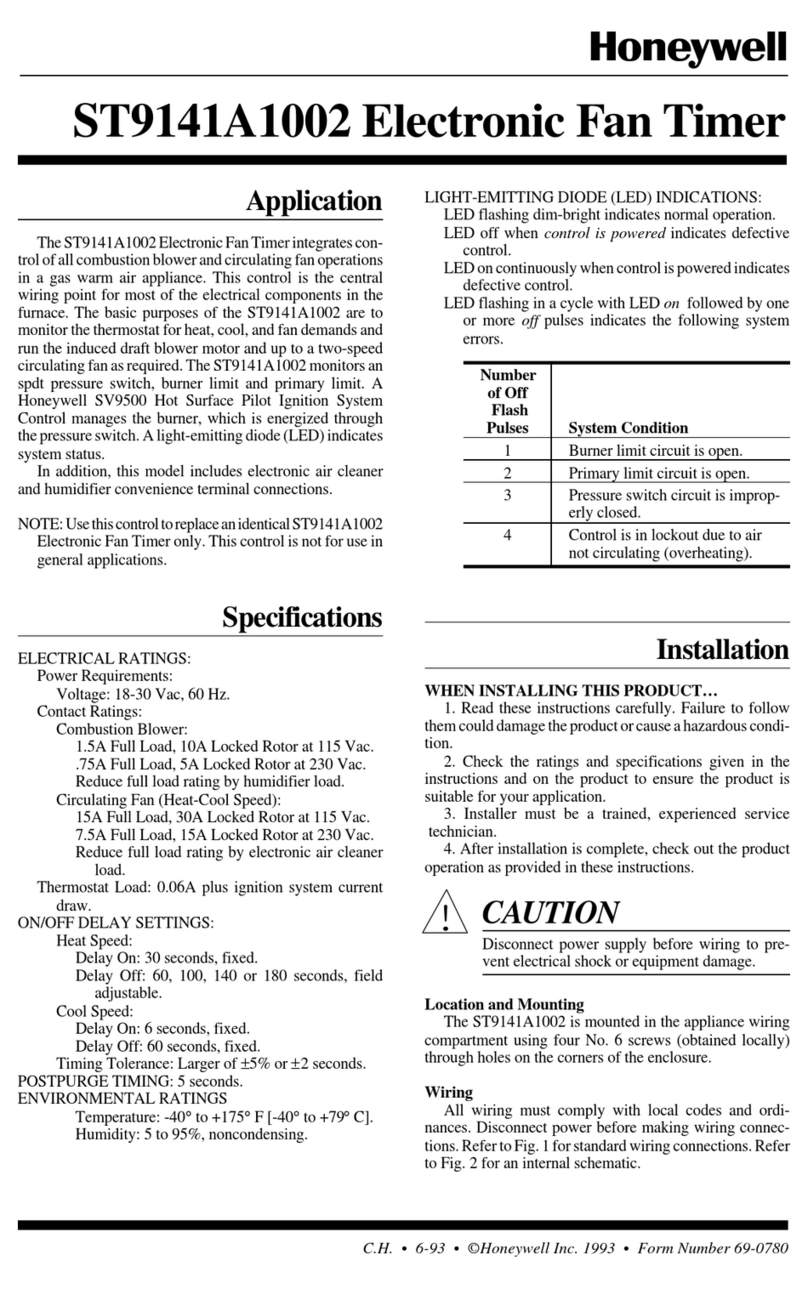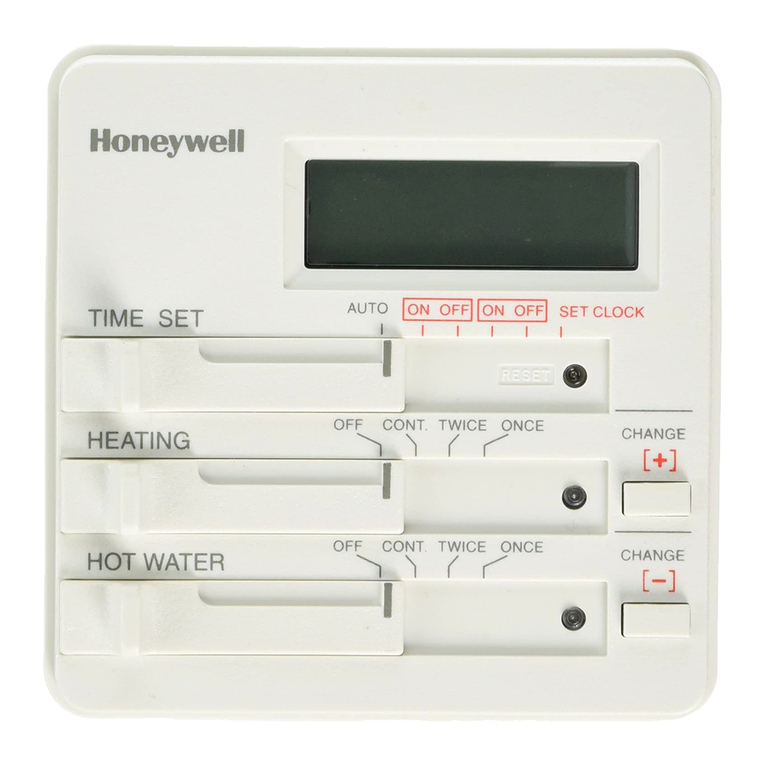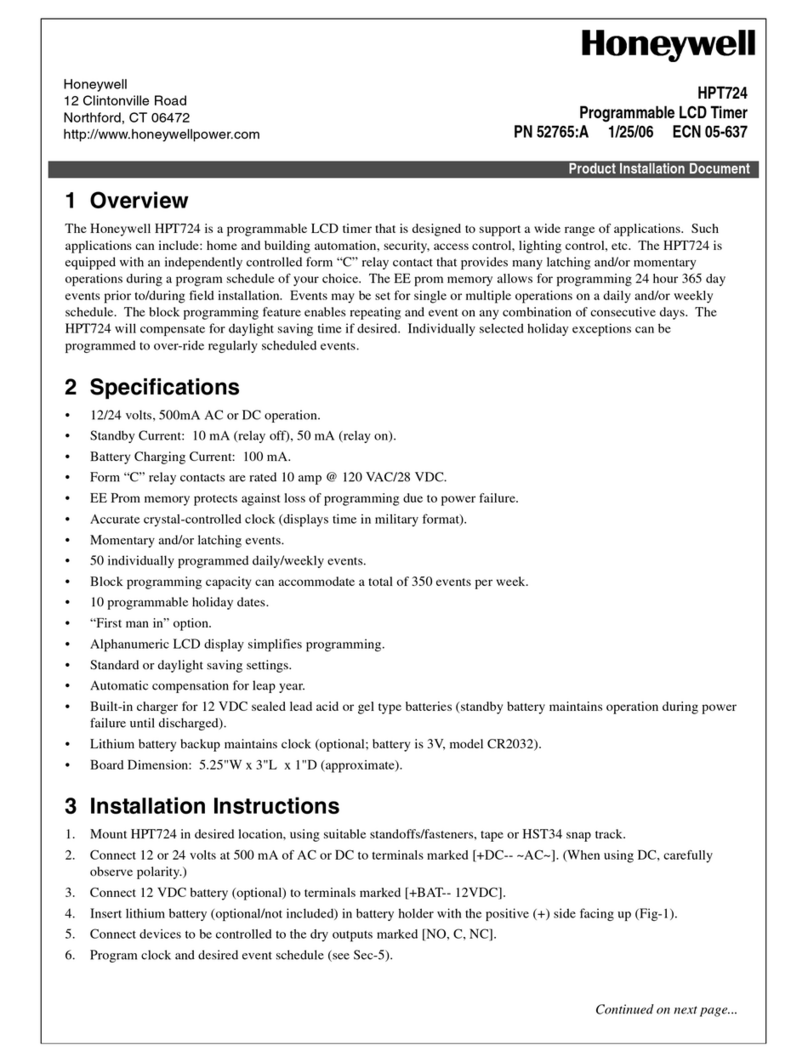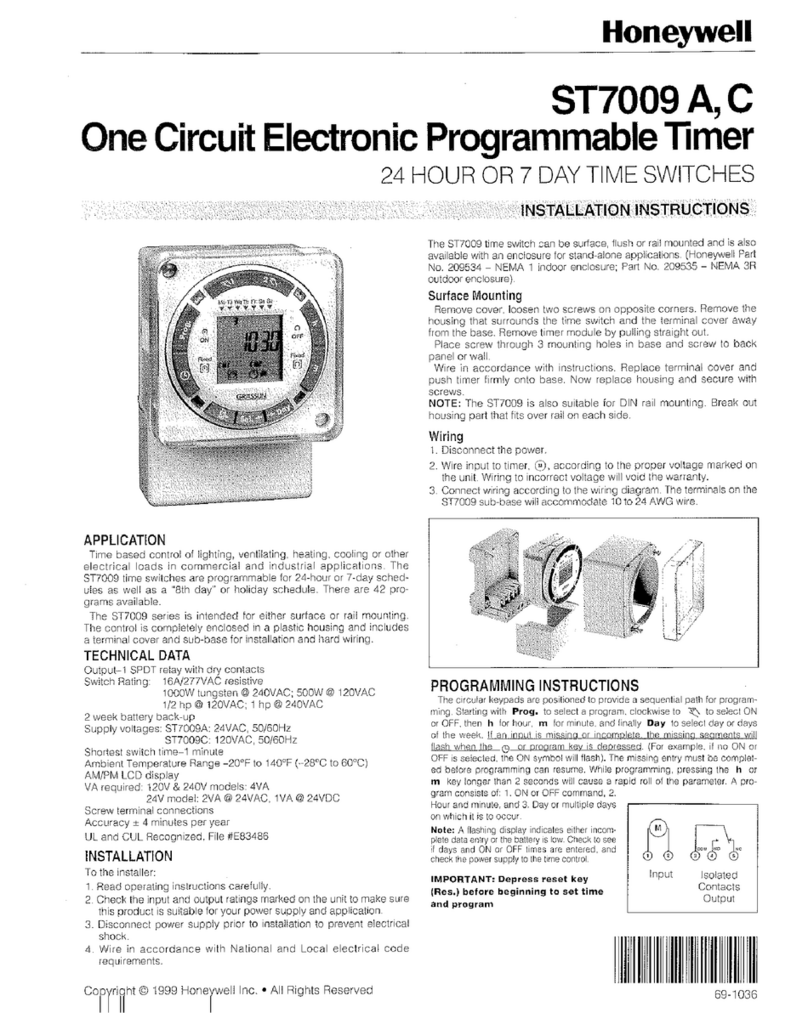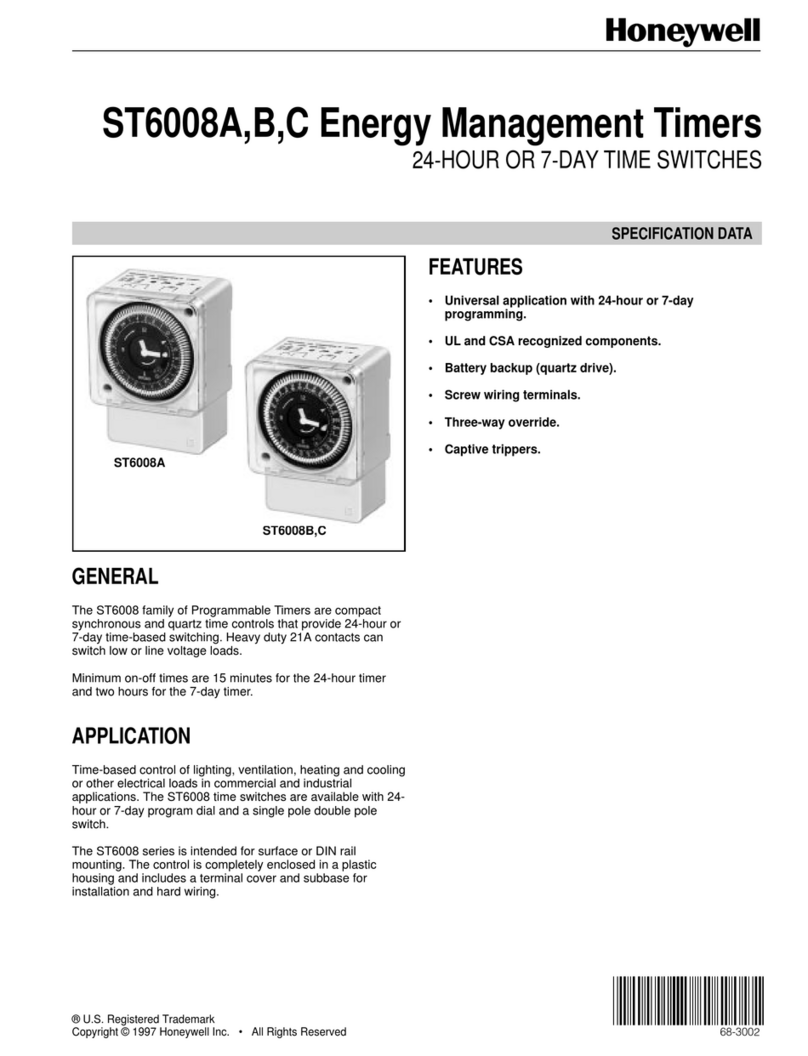4
ST7009A,B,C,D ELECTRONIC PROGRAMMABLE TIMER
68-3003
Honeywell Europe S.A.
3 Avenue du Bourget
B-1140 Brussels Belgium
Honeywell Asia Pacific Inc.
Room 3213-3225
Sun Hung Kai Centre
No. 30 Harbour Road
Wanchai
Hong Kong
Home and Building Control
Honeywell Limited-Honeywell Limitée
155 Gordon Baker Road
North York, Ontario
M2H 2C9
Honeywell Latin American Division
Miami Lakes Headquarters
14505 Commerce Way Suite 500
Miami Lakes FL 33016
Helping You Control Your World®
68-3003 J.S. 2-97
Home and Building Control
Honeywell Inc.
Honeywell Plaza
P.O. Box 524
Minneapolis MN 55408-0524
Printed in U.S.A. on recycled paper
containing at least 10% post-consumer paper fibers
day from the program, use the Day key to advance to that day
and press the Sel. (select) key. The chosen day flashes.
Continue pressing the Day and Sel. keys to delete additional
days until only the desired days remain and the remaining
days are not flashing on the display.
GPress the Prog. key and repeat steps Bthrough Fto enter
additional programs for on and off times.
NOTE: More than one off time program can be entered to
gain automatic control of manual overrides.
HPress the key to enter the Run Mode.
Set Eighth Day Holiday/Vacation Program
Multiple programs (more than one on and off time) can be entered for
holidays or vacation periods. Example: Enter off, and 12:01 AM to
shut off the load(s) on vacations and holidays.
APress the Prog. key, select on or off, and use hand mto enter
the hour and minutes, but do not select or delete any days.
BPress the key. is displayed indicating the Eighth Day
Holiday/Vacation Program.
CPress the key to enter the Run mode. The time switch is
now permanently preset with the on/off schedule to be
implemented for holidays and extended vacation periods. See
Set Holiday Program section.
Set Holiday Program
The Holiday Program can be implemented at any time up to six days
in advance of the holiday(s) or vacation period. It can also be
activated on the holiday or first day of the vacation period.
AWhen in the Run Mode, press the key. -:-HO is displayed.
BPress the Day key to select the day of the week that the
Holiday Program should begin.
CPress the Sel. key to select the number of days that the
Holiday Program should run. (Enter up to 99 days. If the Sel.
key is held down, the numbers scroll up rapidly to 99 and then
start over with 01).
DPress the key to store the program. The holiday symbol
is displayed.
ETo review or change the Holiday Program, press the key.
To cancel the Holiday Program, press the key a second time.
On the day the Holiday Program begins, the Eighth Day Program is
implemented at 12:00AM Midnight taking priority over the regular
daily programs. The holiday symbol and the number of days of the
program run are displayed. Each day is counted down until all days of
the holiday/vacation period are shown. When complete, the display
reverts to normal. To cancel the Holiday Program, press the key.
IMPORTANT
The output relays switch on or off only at the programmed
times.After programming is complete, if the switch is
desired in the on position, it must be turned on manually
with the key.Example: Programming was completed at
2:00 PM and CH1 was programmed to be on at 8:00 AM
and off at 5:00 PM. After pressing the key, CH1 turns
off. Press to turn it on. Automatic operation begins at
the 5:00 PM off time.
Review and Change of Programs
ATo review a program at any time, press the Prog. key. Each
press of the Prog. key displays a program in the sequence it
was entered.
BTo change a program, select the program to be changed with
the Prog. key, and enter the new time of day and/or days of
the week as done in the Set Holiday Program section. The old
program is overwritten with the new selections. Press the
Prog. key to store the new program.
CTo delete an individual program, select the program as
explained in step A and press the mkey and then the h key
until -:- is displayed. Press either the Prog. or the key
until -:- flashes. The program is deleted after a few seconds.
Manual Override
When in the Run Mode, ( symbol is displayed), press the
key to reverse the load status (switch the load off if on, or on if off).
The hand symbol is displayed to indicate that the override is active.
At the next scheduled switching time, the automatic time control
resumes, eliminating the override.
Press the key a second time. [ ] is displayed indicating
the load is switched permanently on.
Press the key a third time. [ ] is displayed indicating the
load is switched permanently off.
Press the key a fourth time to return to automatic
programming. is displayed.
TERMINAL DESIGNATIONS
M
12345
INPUT
M11346
678
NO NC NO NC
ISOLATED CONTACTS
CIRCUIT 1 CIRCUIT 2
ST7009B,D
M
12345
INPUT
NO NC
ISOLATED CONTACTS
ST7009A,C