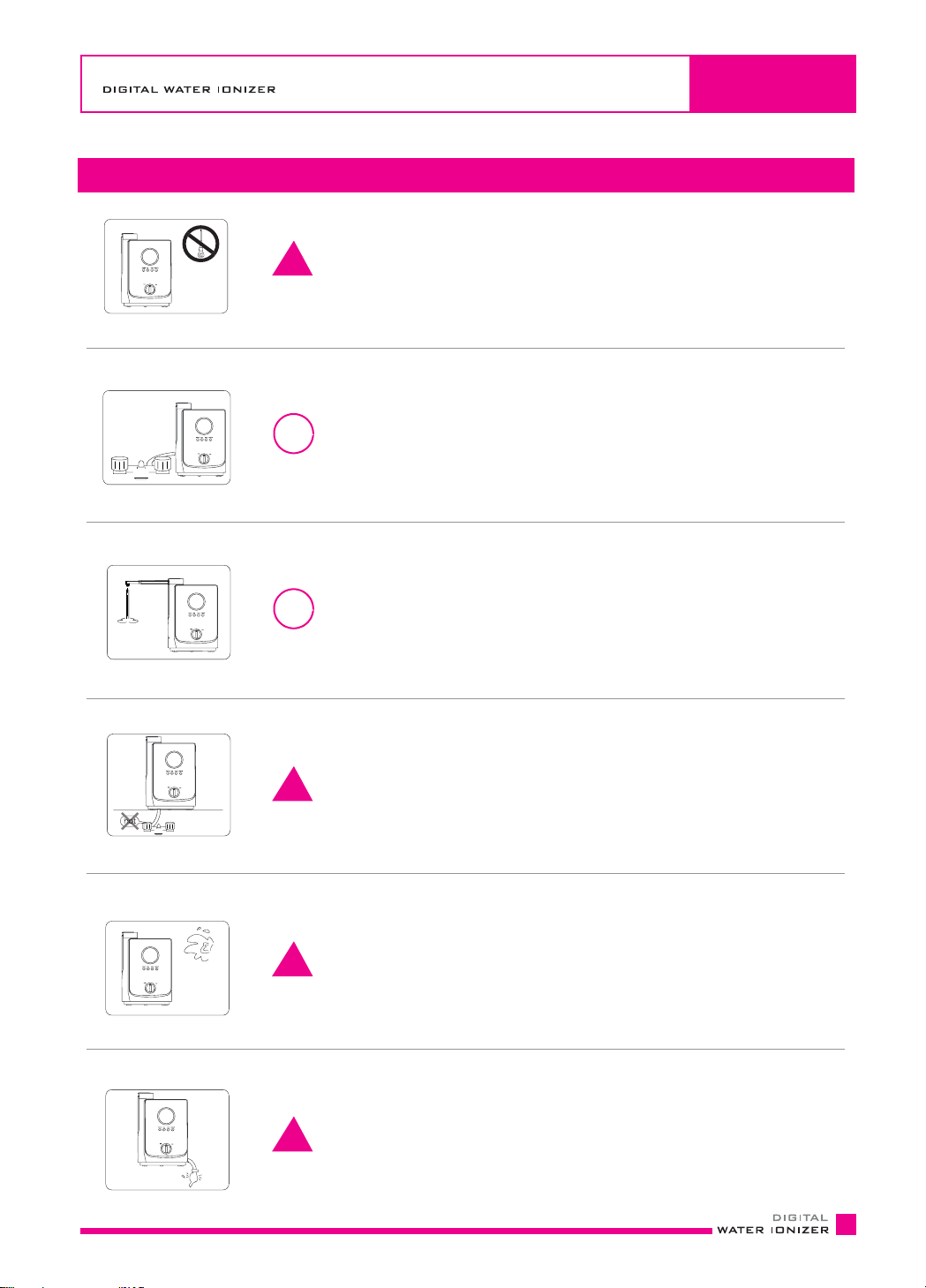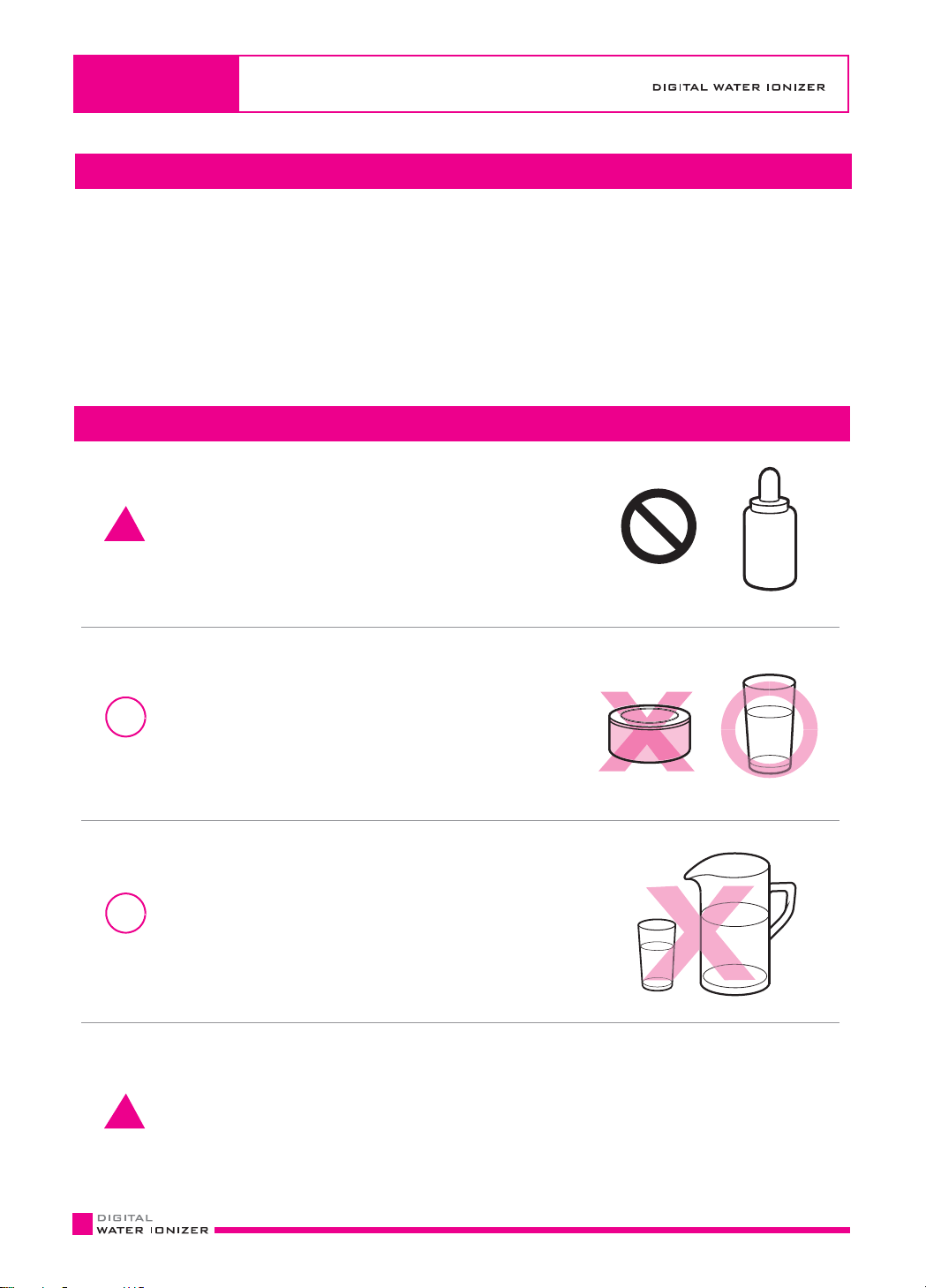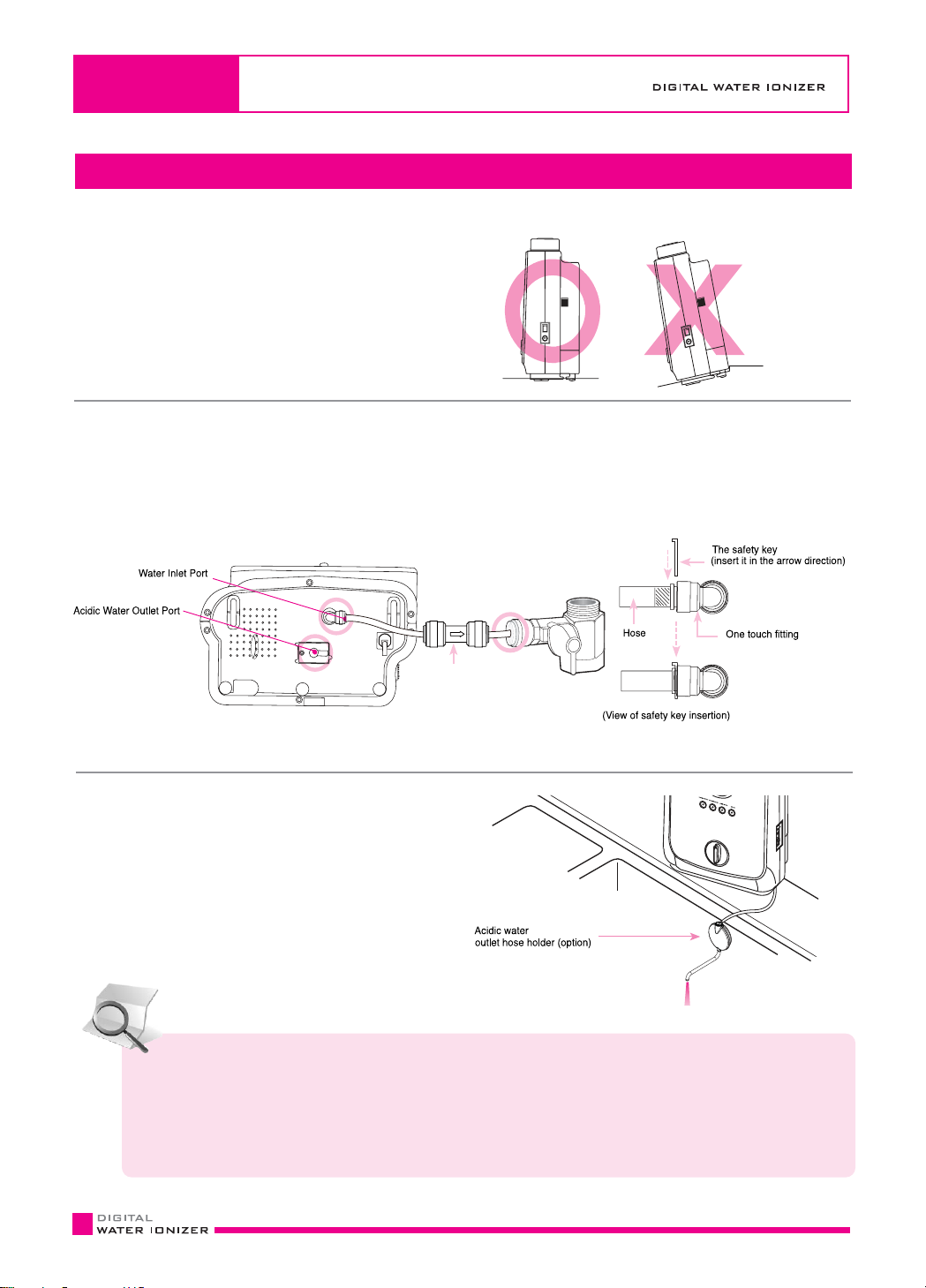APPEARANCEANDFUNCTIONALSTRUCTURE
LCD SCREEN (Function Indicator Window)
1
. Filter Life Indicator.
Replace filter when it flickers.
2
.
Filter Authenticity Indicator.
It is to identify the filter authenticity
.
It flickers when an
9
.
Purified Water Choice Indicator.
authentic filter is not used
.
It indicates the choice of purified water.
3
. CheckupIcon.
10
.
Alkaline Water Choice Indicator.
It flickers when the unit requires servicing attention
.
It indicates the choice of alkaline water.
4
.
Melody Icon
.
11
.
Water Inflow Rate Indicator.
It indicates the melody function does work
.
Optimum flow rate 2.0 Litres/min.
5
.
Ionization
.
12
.
Inlet Water Temperature Indicator.
It indicates the process of ionization
.
Optimum temperature range 5 ~ 30 degrees celcius.
6
. AcidicwaterInletIndicator.
13
.
Filter Life Icon.
It rotates (swirls) when acidic water flows into the unit
.
Indicator bars decrease from the upside with use.
14
.
Alkaline water Inlet Indicator.
It rotates (swirls) when alkaline water flows into the unit.
15
.
Purified water Inlet Indicator.
It rotates (swirls) when purified water flows into the unit.
16
.
Alkaline Water Button.
Push the button to choose alkaline water output.
17
.
Purified Water Button.
Push the button to choose purified water output.
18
. Acidic Water Button.
Push the button to choose acidic water output.
19
. Melody Button.
The melody automatically plays when the acidic water
output mode is selected, Push the melody button to mute
the melody program.
20
. Operation Knob.
To start / stop the unit
’
valve and to adjust water inflow rate.