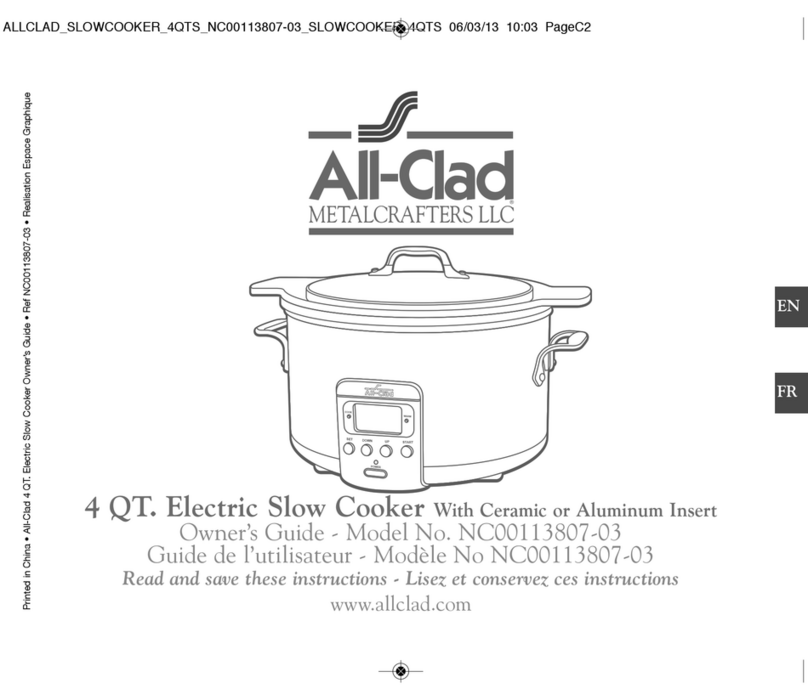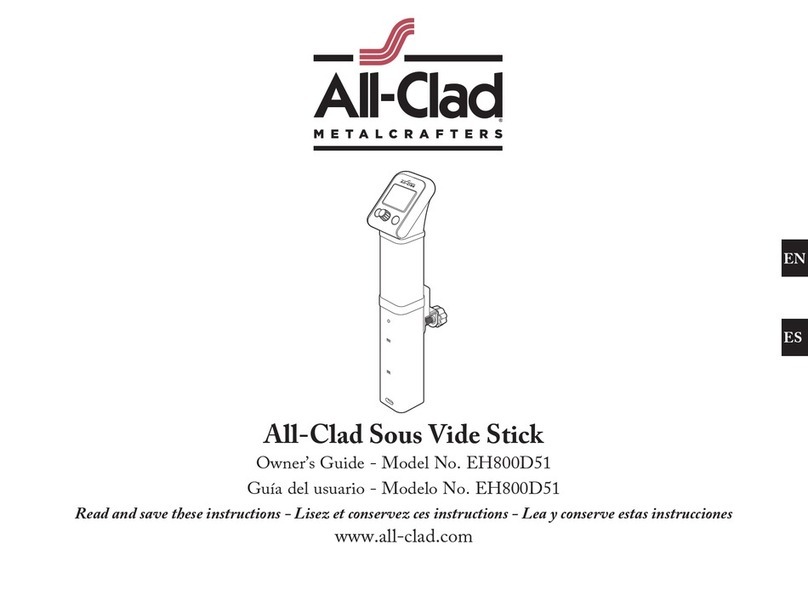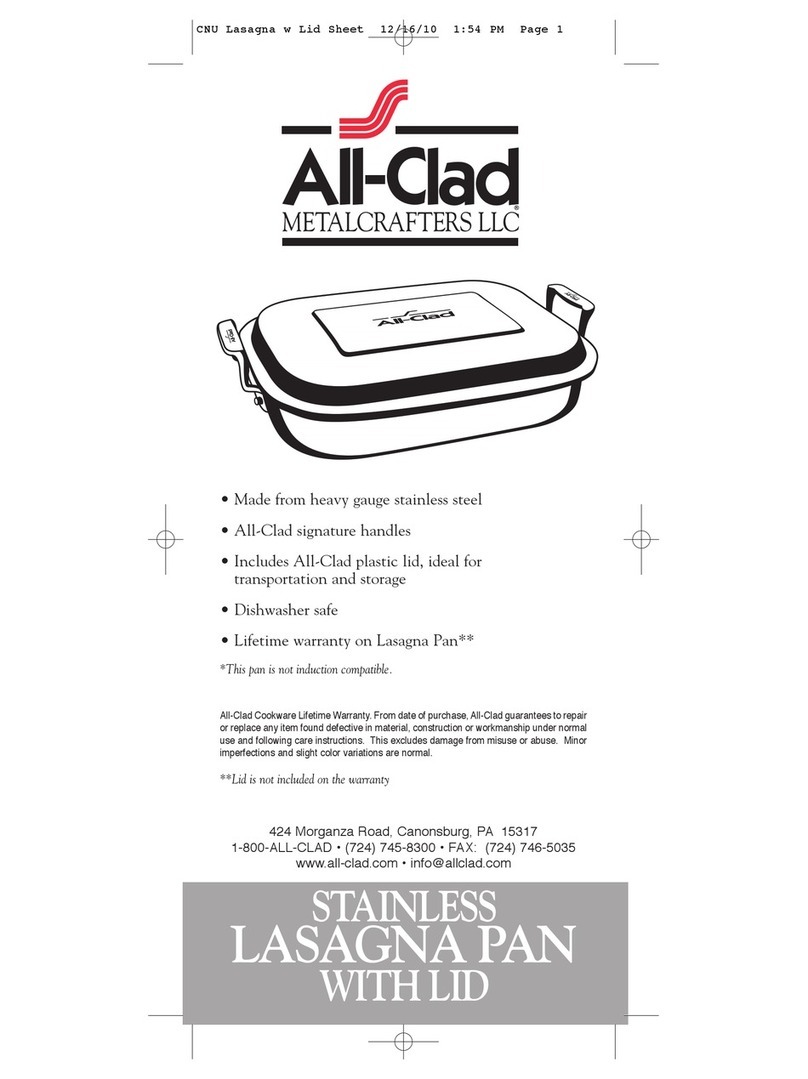all-clad AC-65EB User manual

-
='-
--
All-Clad
METALCRAFTERS
LLC
E L E C T R I C S
PROGRAMMABLE
SLOW COOKER
OWNER'S GUIDE
READ
& SAVE
THESE
INSTRUCTIONS

IMPORTANT
SAFEGUARDS
When
using electrical appliances, basic safety precautions should
always be followed, including
the
following:
1.
Read all instructions before using.
2.
Do
not
touch
hot
surfaces. Use handles or knobs.
3. To protect against electrical shock, do
not
immerse cord, plug or
cooking unit in water or
other
liquid.
4. Close supervision
is
necessary when any appliance is u
se
d
by,
or
near,
chi
ldren.
5.
Unplug
the
unit
from
outlet
when nor in usc,
and
hcforc cleaning.
Allow
unit
to
cool before
putting
on, or r
nk
ing off, part
s.
6. Do
not
operate any app
li
ance with a damag ·d
cor
d or plug.
Discontinue use if
the
appliance m;1l
fun
·tions or h
as
been damaged
in any manner.
Return
applian ·c to A
11
-C
iad (sec warranty) for
examination, repair or adjustment.
7.
The
use of accessory
at
tac
hment
s not reco
mm
ended
by
All-Clad
may cause fire, el
ect
ri
cal sho
ck
or injury.
8. Do
not
use outdoors.
9. Do
not
let
the
cord hang over th ' cdg
·s
of
whl
'S
or counters, or
touch heated surfaces.
10
. Do
not
place
the
unit
on,
or near, a stov ·top hurncr or in a heated
oven.
11. Extreme
caution
must be used when moving ;
111
appliancc
containing
hot
oil or
other
hot
liquids. Always usc prot
ect
iv
e pads
when moving your
heated
slow cooker.
12. Do
not
use this appliance for
other
than
the
intend
ed usc.
13. Avoid sudden temperature changes. For example, do
not
add
r
ef
rigerated foods to
the
heated slow cooker.
14
. To disconnect, press
the
"OFF"
button,
then
remove
the
plug from
the
wall outlet.

SAVE
THESE
INSTRUCTIONS
This appliance
is
for
HOUSEHOLD
USE
ONLY.
There
are no user-
serviceable parts inside. Power
Unit
never needs lubrication. Do
not
attempt
to service this product. Do
not
immerse base in water or
other
liquid. A short power-supply cord
is
provided to reduce hazards resulting
from entangl
ement
or tripping over a longer cord.
AN
EXTENSION
CORD
MAY
BE
USED
WITH
CARE,
BUT
THE
MARKED
ELECTRICAL
RATING
SHOULD
BE
AT
LEAST
AS
GREAT AS
THE
ELECTRI
CAL
RATING
OF
THE
SLOW
COOKER.
The
extension cord should
not
be allowed to drape over a
counter
or a
tabletop where it could be pulled
on
by
children or tripped over.
• Always cook with
the
lid on, for the recommended time.
• Follow recommended cook times.
• Do
not
use
the
slow cooker stoneware for storage
of
foods.
• Do
not
reheat foods in your slow cooker.
• Do
not
set heated unit filled with food
on
a finished wood table.
•
Unplug
when
cooking
is
done
and before cleaning.
• Removable stoneware and glass lids are
ovenproof
and microwave
safe. Do
not
use plastic lids in microwave or
conventional
oven. Do
not
use removable stoneware
on
any type
of
burner or under broiler,
be it
gas
or electric.
CAUTION:
Always
place protective padding under removable stoneware
before setting on table
or
countertop. Do not put anything under
your
unit
while
cooking.
NOTE:
Dur
i
ng
the
initial use
of
this
appliance,
some slight
smoke
and/or
odor
may
be
detected. This
is
normal
and
will
stop
after
a
few
uses.
POLARIZED
PLUG
As a safety feature, this appliance has a polarized plug
(one
blade
is
wider
than
the
other).
This
plug will fit in a polarized outlet only
one
way.
If the pl
ug
does
not
fit fully into
the
outlet, reverse
the
plug. If it
still does
not
fit,
contact
a qualified electrician. Do
not
attempt
to
defeat this safety feature. 2

CONGRATULATIONS
ON
YOUR
PURCHASE
All
-
Cl
ad created the o
ri
ginal
co
llection of professional
co
okware made
with a pate
nted
metal bo
ndin
g process which e
limin
ates
un
even
h
ea
tin
g,
an accomplis
hm
e
nt
th
at led to
All
-C
lad becoming
th
e
pro
duct
chosen for
th
e
kitch
ens of
mor
e four-star restaura
nt
s than any J
o
th
e
r.
St
ill
th
e only
co
mplete line
of
coo
kware made
by
an
Am
eric
an
co
mpan
y
with
mate
ri
als produced in its own mill,
All
-C
lad h
as
)
revolutio
ni
ze
d
th
e art of
co
oking since its introduction.
Th
at is only
the
beg
innin
g.
Rece
ntl
y,
All
-
Clad
has expanded
th
eir
hu
gely success
ful
co
ll
ec
tion
of pro
duct
s to include
kit
chen t
oo
ls, a wide
range of accessories a
nd
a firs
t-of
-it
s-
kind
co
ll
e
ction
of bonded
bakeware. Go
ld
Sta
nd
a
rd
Bakeware
co
ntinue
s
th
e All-Clad
tr
a
diti
on
of exce
ll
ence a
nd
inn
ova
tion, ava
il
able
to
bak
ers at last. Just
as
k
anyone who's tried it.
In
th
e latest exciting cha
pt
er of the story,
All
-C
lad introduces its
co
ll
e
cti
on of
el
ectric appliances with the All
-C
lad Slow
Co
oke
r,
designed for
th
e many All
-C
lad co
nn
oisseurs who will use no
oth
er
brand.
Th
e most dema
ndin
g cooks h
(lve
been wa
itin
g to equip
th
eir
kit
chens entirely wirh All
-C
lad, the undisputed
or
igina
l.
Now they can.
ON
ond
OFF
Button
SET
the cooking time in
hours and minutes
Function
Di
splay
3
Tim
e
Di
splay
.+--'>.,---
UP
Button
to
increa
se
th
e
se
t cooking time
DOWN
Button to
decrease
the
set
cooking time

USING
YOUR
SLOW
COOKER
1. Plug in slow cooker.
The
power-on light will be illuminated green,
indicating
that
the unit
is
plugged in,
but
not
turned on.
The
digital
readout will also be illuminated and set
at
the
default time setting
of
06:00, or 6 hours.
2. Push the "Set"
button
once
and the hours will flash. Scroll through
the
cooking time (hours) options
by
pressing
the
"Up"
or
"Down"
button.
You
can
sel
ect
the number of hours required, from 2 hours to
20 hours. Push
the
"Set"
button
again and the minutes will flash. Scro
ll
through the cooking time (minutes) options
by
pressing the "Up" or
"Down" button.
You
can
select
the
number
of
minutes required, from
10 minutes to 50 minutes. Push "Set"
one
last time to stop the digital
readout from flashing.
3. Select the time, based
on
the
length
of
time indicated in your
recipe. 2-hour to 8-hour settings are the high temperature settings and
may be used
when
you
want
your food
done
quicker.
The
hour setting
corresponds to low temperature settings and
is
used for all-day cooking.
4.
Once
your time
is
selected, push the "ON/OFF" button.
The
power-
on
indicator will change from green to red and
the
word "Cook" will
appear in
the
left corner
of
the digital readout.
5.
When
the cooking time
is
completed,
the
slow cooker will
at
'tomatically shift to "Warm" setting and
the
word "Warm" will appear
in
the
top right corner
of
the digital readout.
NOTE:
We do
not
recommend using the "Warm" setting for more
than
4 hours.
6.
To turn the slow cooker off, push the "ON/OFF" button.
The
power-
on
indicator will be illuminated green and
the
digital readout will
default to 06:00, indicating
that
the
unit
is
plugged in.
Unp
l
ug
from
the
wall outlet.
4
Table of contents
Other all-clad Kitchen Appliance manuals