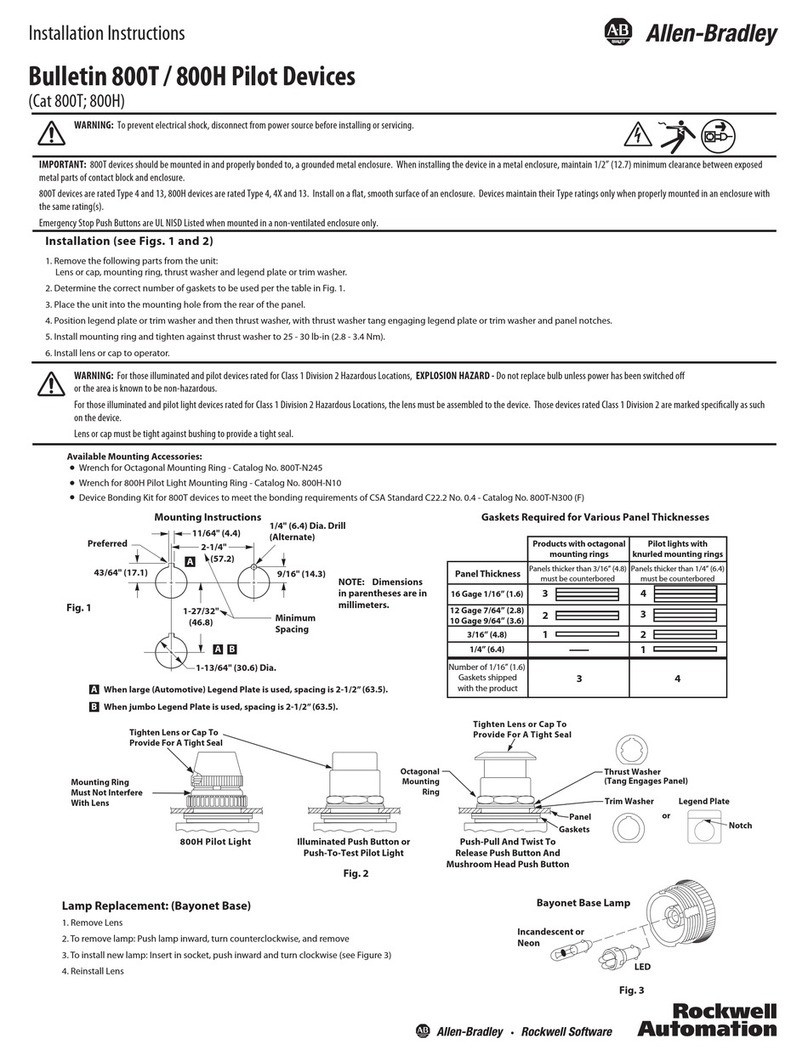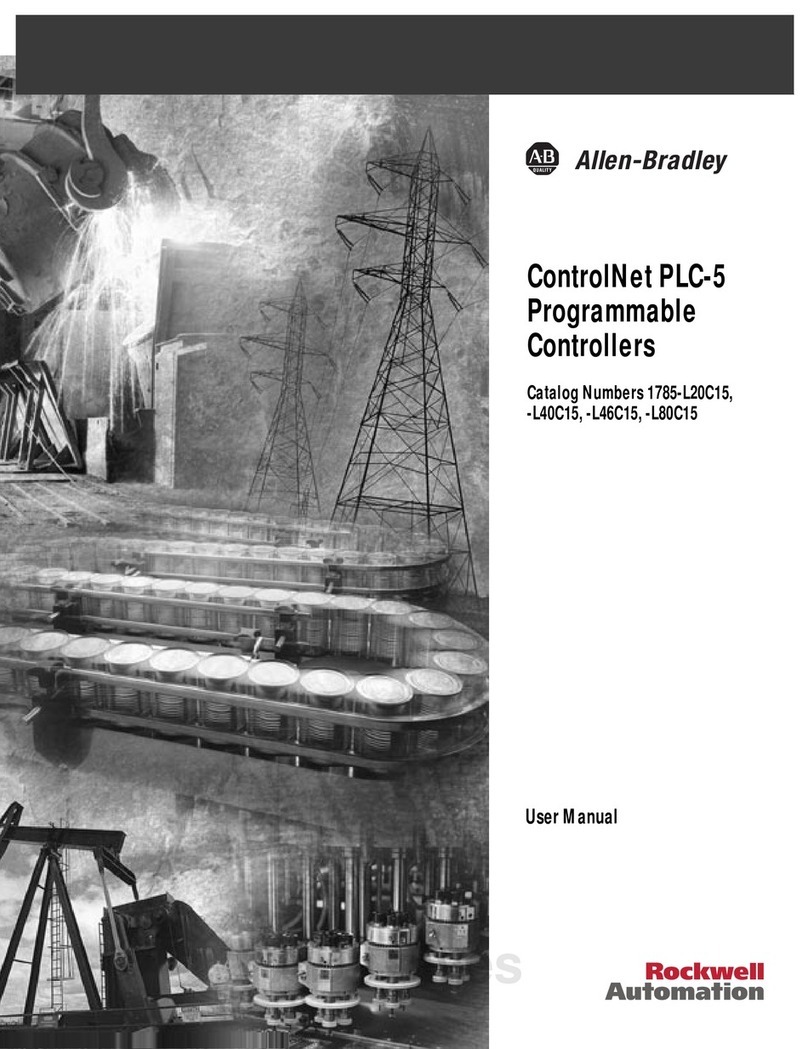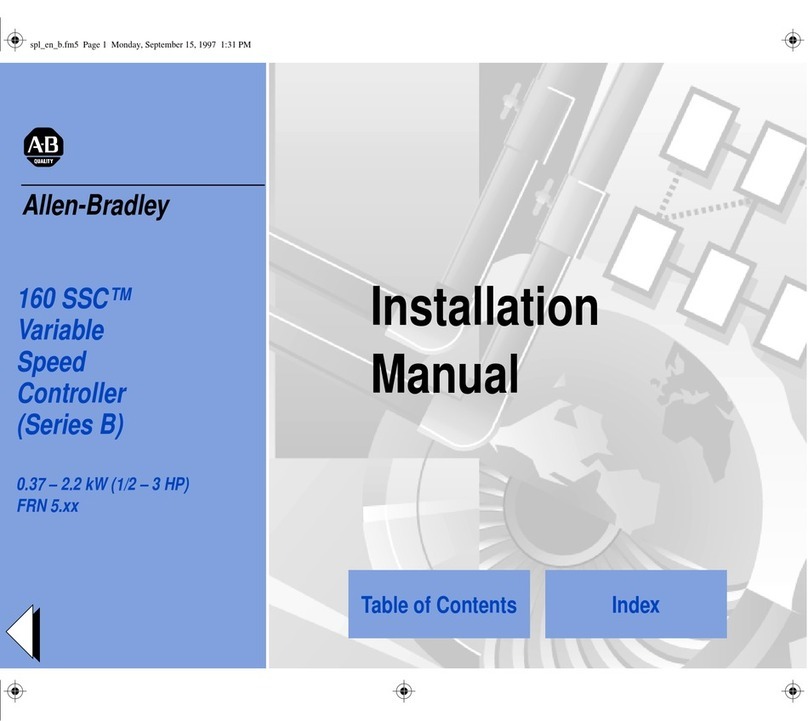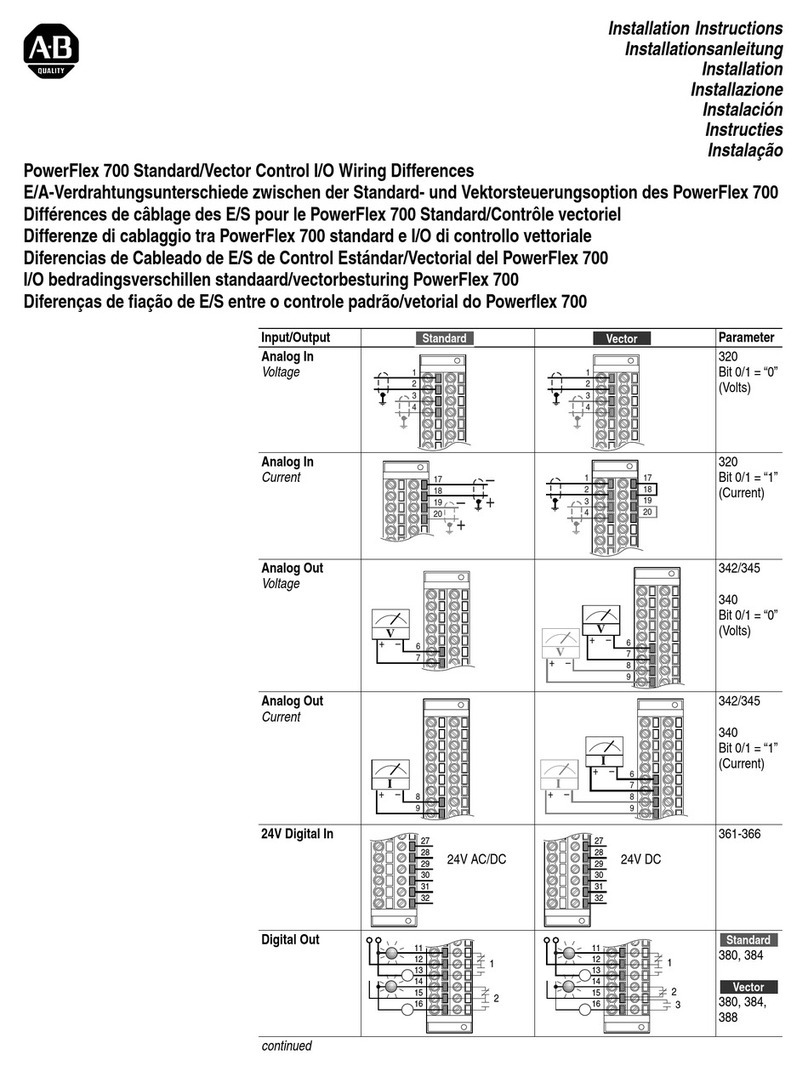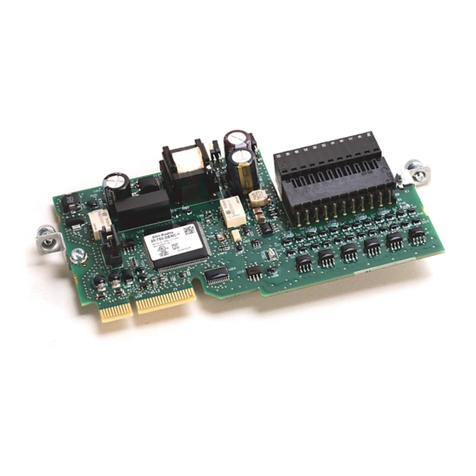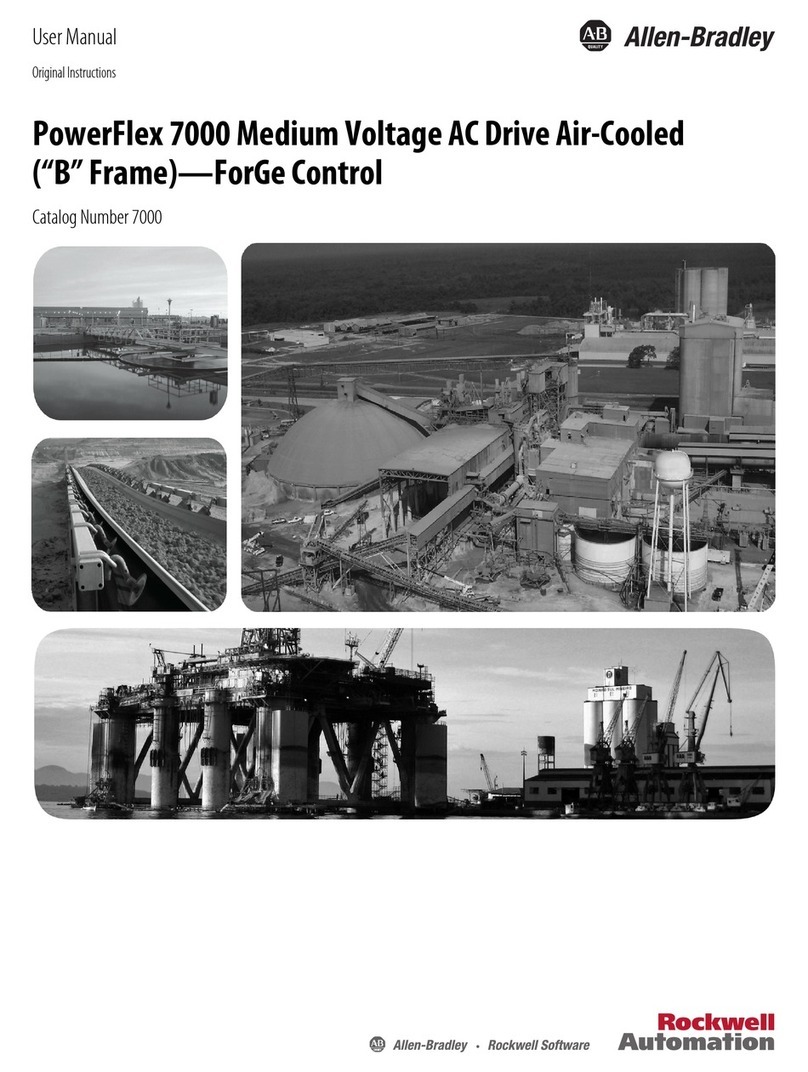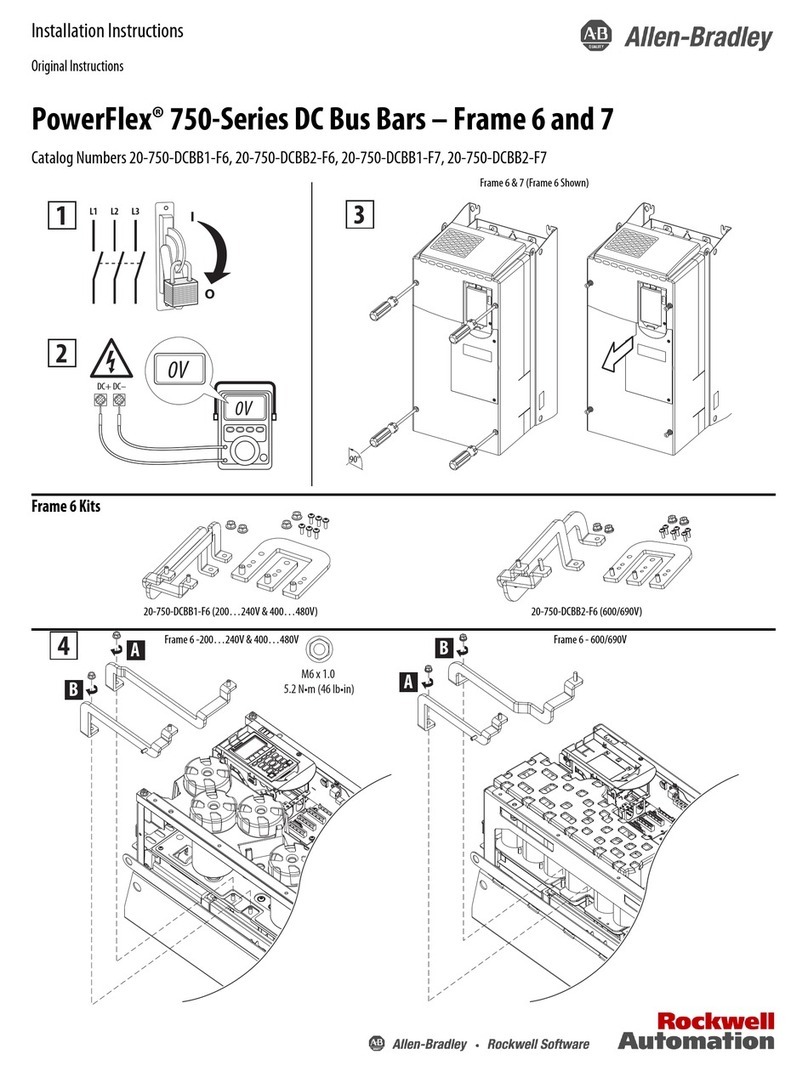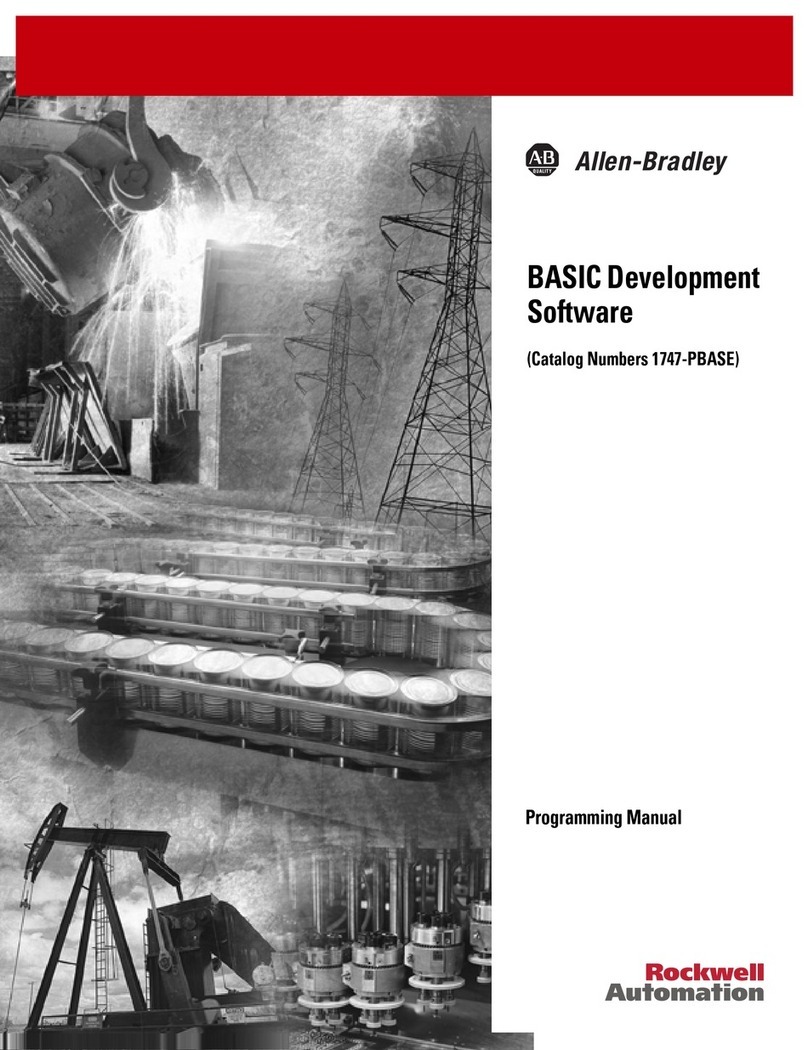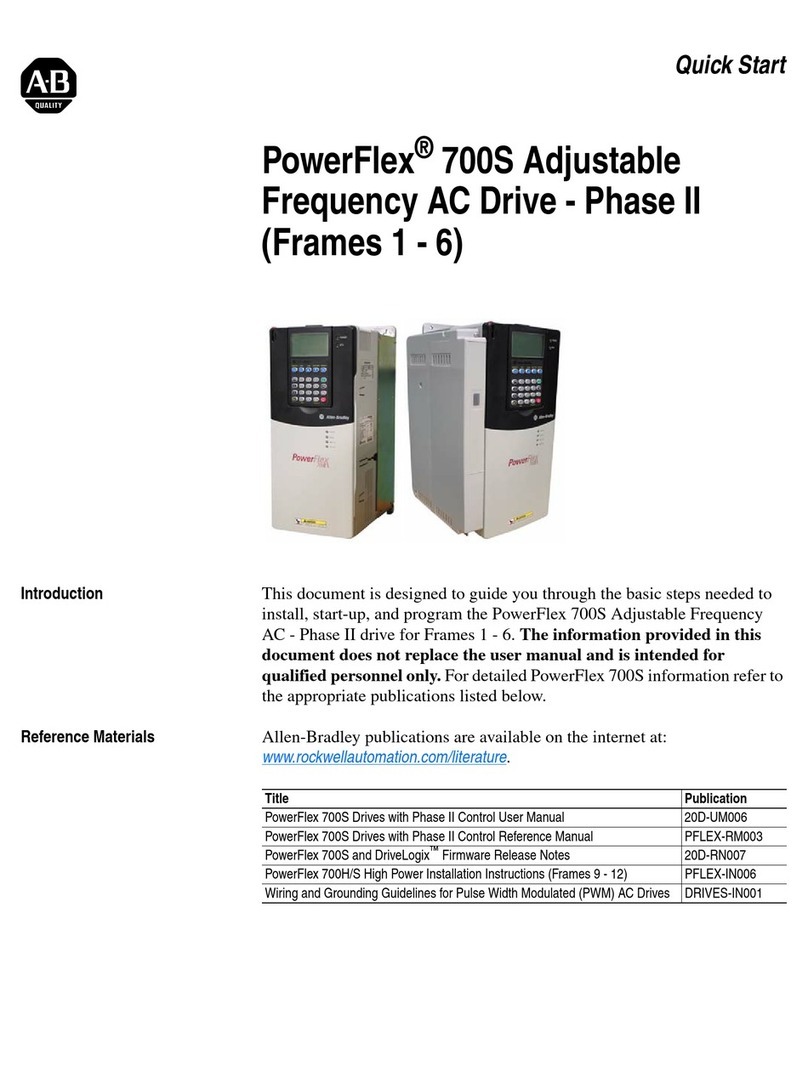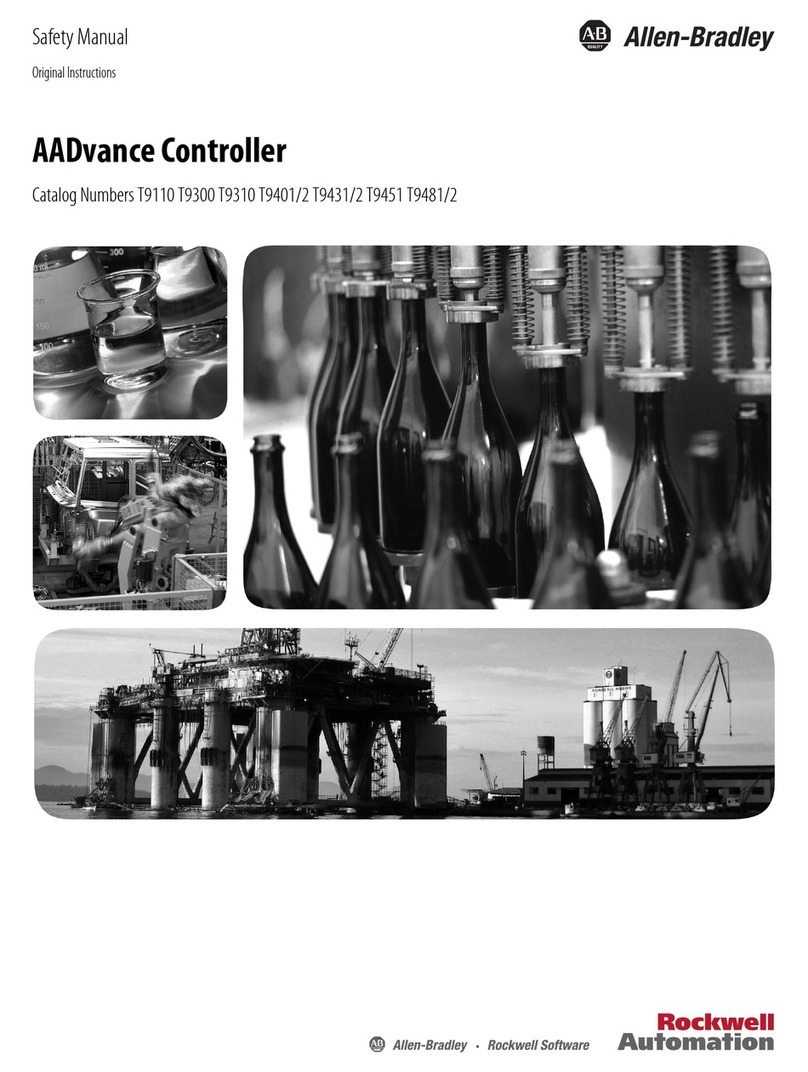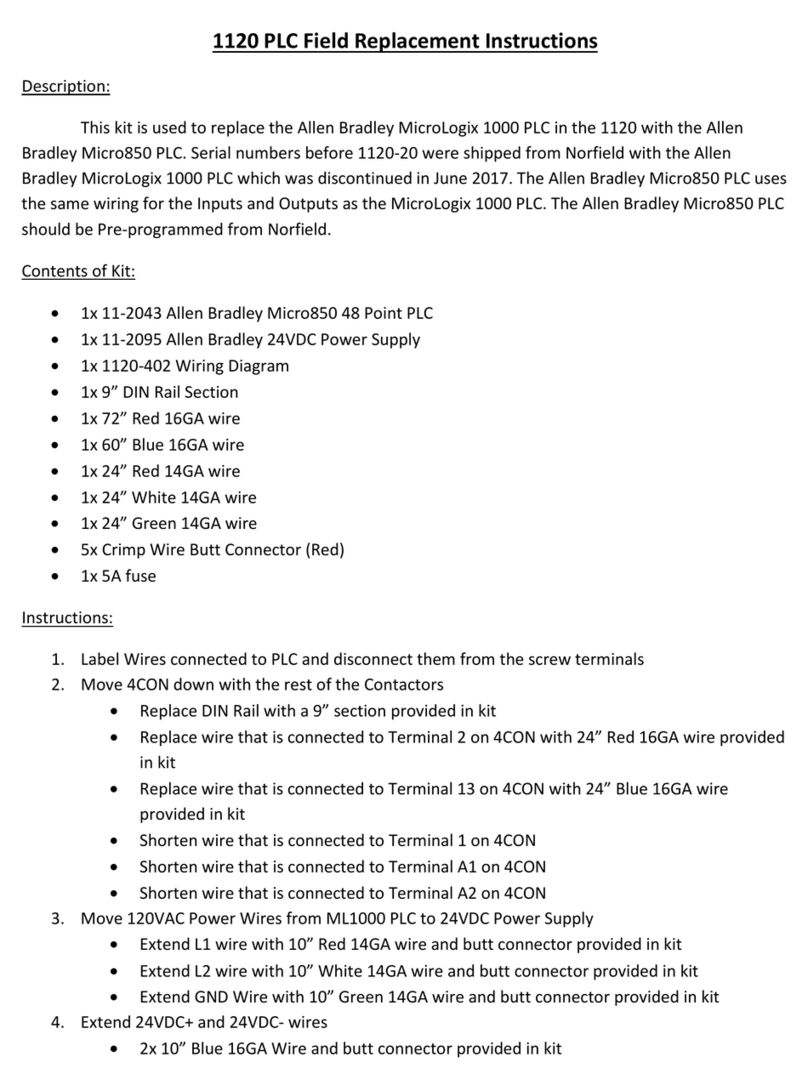Stationary Contacts
-
The screws which secure the front and
rear stationary terminals are accessible from the front. A socket
wrench should be used to loosen and tighten contact securing
screws. Note: Front and rear contacts should be removed and
replaced in pairs one pole at a time.
1. Loosen the screw securing the front contact. Remove the
contact and screw.
2. Loosen the screw securing the rear contact. Remove the
contact and screw.
3. Install the new rear contact (refer to other poles for proper
position). Tighten contact mounting screw securly (162-198
inch-pounds). Note: Front and rear contac tsar edifferent and
keyed to fit in proper position.
4.
Install the new front contact (refer to other poles for proper
position). Tighten contact mounting screw securly (182-198
inch-pounds).
5. Repeat Steps 1 through 4 for the remaining poles.
REPLACING THE STATIONARY CONTACT BLOCK AND BASE
ASSEMBLY
-
All power and external control wiring to the
Bulletin 505 must be disconnected and theentireassemblymust
be removed from the enclosure or panel to replace either
stationary contact block
and
base assembly.Tag removed wires.
1.Remove the interconnecting power wiring from the contactor
requiring servicing and overload control wiring if the right
hand stationary contact block and base assembly is to be
replaced. Completely remove interconnecting power strap.
Tag removed wires.
2.Follow
steps 1 through 5 under DISASSEMBLY.
3.The
right hand contactor block and base assembly is
connected, by bus, to the overload relay. Remove the three
5/16-18
x
7/16"
contactor mounting screws (Item 16), then
remove the contactor from the Bulletin 505 mounting plate
(Item 21). Turn
thecontactoroversothe
back of
itsmounting
plate (Item 20) faces up, then remove the two #10-32 x 3/8"
screws with washers. Turn the starter over so the contactor
faces up, then remove the three 3/8-24 x5/8" overload relay
terminal screws. Theoverload relay including mounting plate
assembly will now come free of the contactor. (Step 3 is not
necessary for the left hand contactor.)
4.The
block and base assembly is secured to the mounting
plate (Item 20) by three
5/16-24
x
1-1/4"
mounting screws
with washers (Item 15). The stationary contact block and base
assembly (Item 3) can be lifted out when the screws are
removed.
5.If
new contacts are not being installed, remove stationary
contacts one at a time from the old block and baseassembly
and install them in the same positions in the new assembly.
(See instructions under REPLACING CONTACTS. Follow
those Instructions also if installing new contact sets.)
6.Install
the replacement block and base assembly onto the
contactor mounting plate (Item 20) and secure with the three
screws with washers (Item 15) and tighten securely (135-165
inch-pounds).
7.if
the right hand contactor was removed, refasten the
overload mounting plate to the contactor mounting plate
(Item 20) with the two #10-32 x 3/8" screws with washers
(tighten to 24-36 inch-pounds torque). Note: The overload
mounting plate fits between the contactor mounting plate
and the block and base assembly. Reinstall the three
3/8-24
x
5/8"
overload relay terminal screws (tighten to 205-255
inch-
pounds).
IMPORTANT
-
When the stationary contact block and
base assembly is positioned next to the mechanical
interlock, be sure the “projection” on the mechanical
interlock is inserted into the slot in the base of the
contactor. See Figure 3on Page 3.
8. Install the right hand contactor (if removed) onto the Bulletin
505 mounting plate (Item 21) with the three
5/16-18
x7/16”
screws (tighten to 110-130 inch-pounds).
9.Reassemble
contactor per REASSEMBLY instructions.
10.Determine
if the mechanical interlock isafixed oradjustable
type: The fixed type is mounted directly
to the
mounting plate
(Item 21) and has no locating bracket subassembly. The
adjustable type has a locating bracket subassembly and is
shown in Figure 3on Page 3.
11. If the mechanical interlock is an adjustable type, adjust per
MECHANICAL INTERLOCK ADJUSTMENT procedure on
Page 4.
12.Reconnect
interconnecting power wiring and strap. Torque
screws to 162-198 inch-pounds.
13.Reinstall
thecomplete Bulletin 505 assemblyintheenclosure
and reconnect the external control, line and load wiring.
REPLACING THE OVERLOAD RELAY
-
The overload relay (Item
13) is connected to both the block and base assembly (Item 3)
and load lines.
1.
2.
3.
4.
5.
6.
7.
8.
Remove the control wire(s) from the overload relay.
Remove the load wiring from the overload relay lugs.
Loosen and remove the three screws that connect the
overload relay bus to the block and base assembly.
The overload relay issecured to its mounting plate
by two
l/4-
20 x9/16” mounting screws with washers. Remove these two
mounting screws. Lift the overload relay out.
Install the replacement overload relay to its mounting plate
being sure the relay properly engages the mounting plate.
Secure the overload relay to the bus with the three previously
removed terminal screws. Tighten securely (205-255
inch-
pounds).
Retighten the two mounting screws to the overload relay
mounting plate(tighten to 32-48 inch-pounds).
Reconnect control and load wiring.
OVERLOAD RELAY TEST MODULE
-
The overload relay is
equipped with a test module (Item 14) on the right side. lt allows
opening the normally closed overload contactfortest purposes
without tripping the relay.
1. To remove, insert an appropriate size screwdriver in slot
provided on the overload relay. Push toward mounting plate
and simultaneously pull module from relay. Refer to Figure 8
on Page 6.
2. To install, squeeze the front of the replacement test module
and simultaneously snap the module into place on the relay.
2