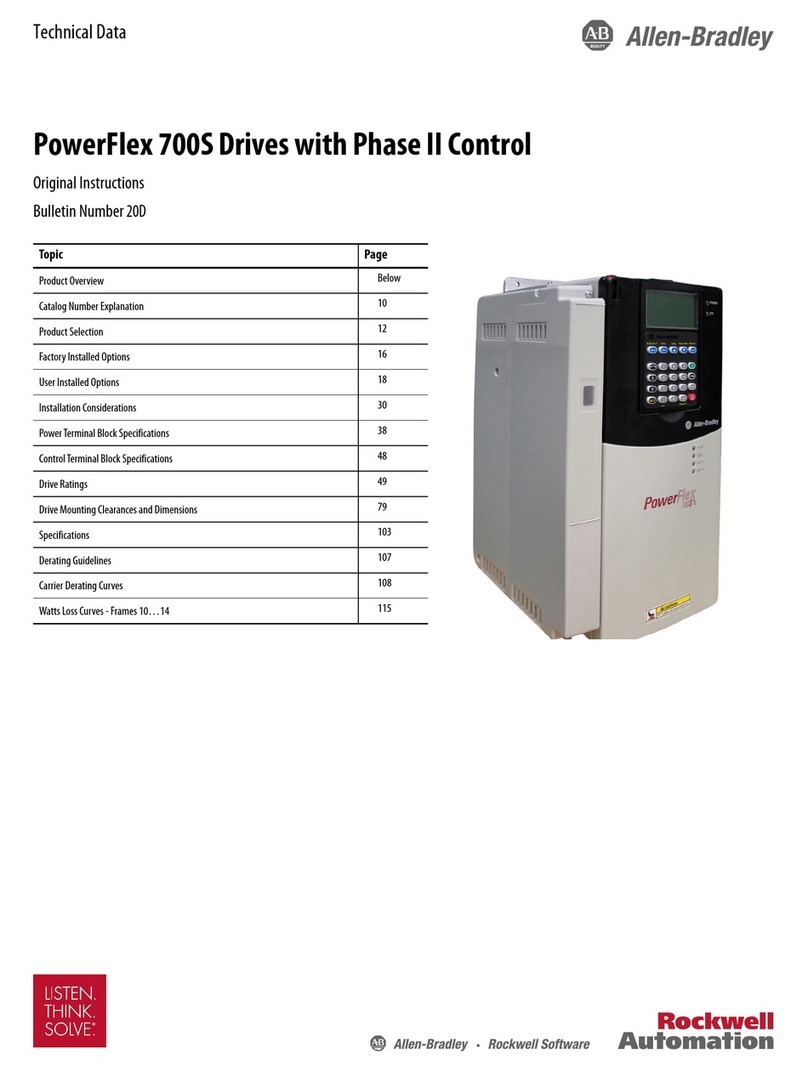Allen-Bradley PF7000A User manual
Other Allen-Bradley Controllers manuals

Allen-Bradley
Allen-Bradley PowerFlex 4 User manual

Allen-Bradley
Allen-Bradley PowerFlex 525 User manual

Allen-Bradley
Allen-Bradley SLC 500 User manual

Allen-Bradley
Allen-Bradley powerflex 700 Instruction manual
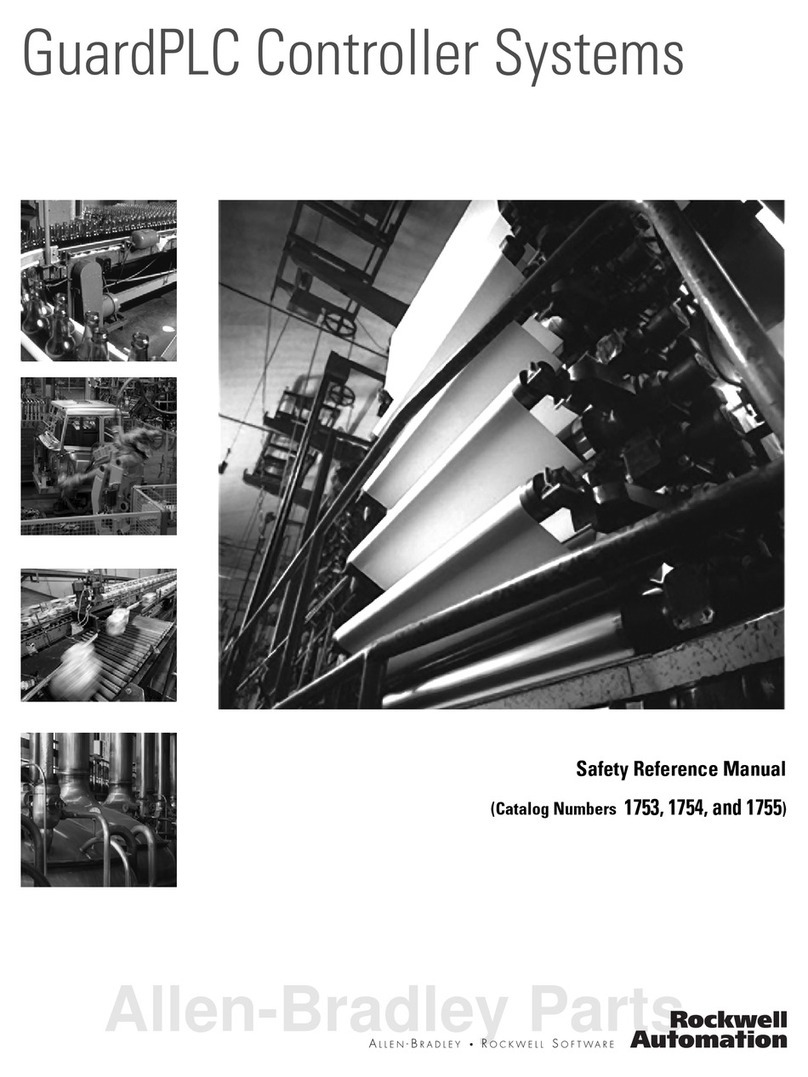
Allen-Bradley
Allen-Bradley GuardPLC 1754 User manual
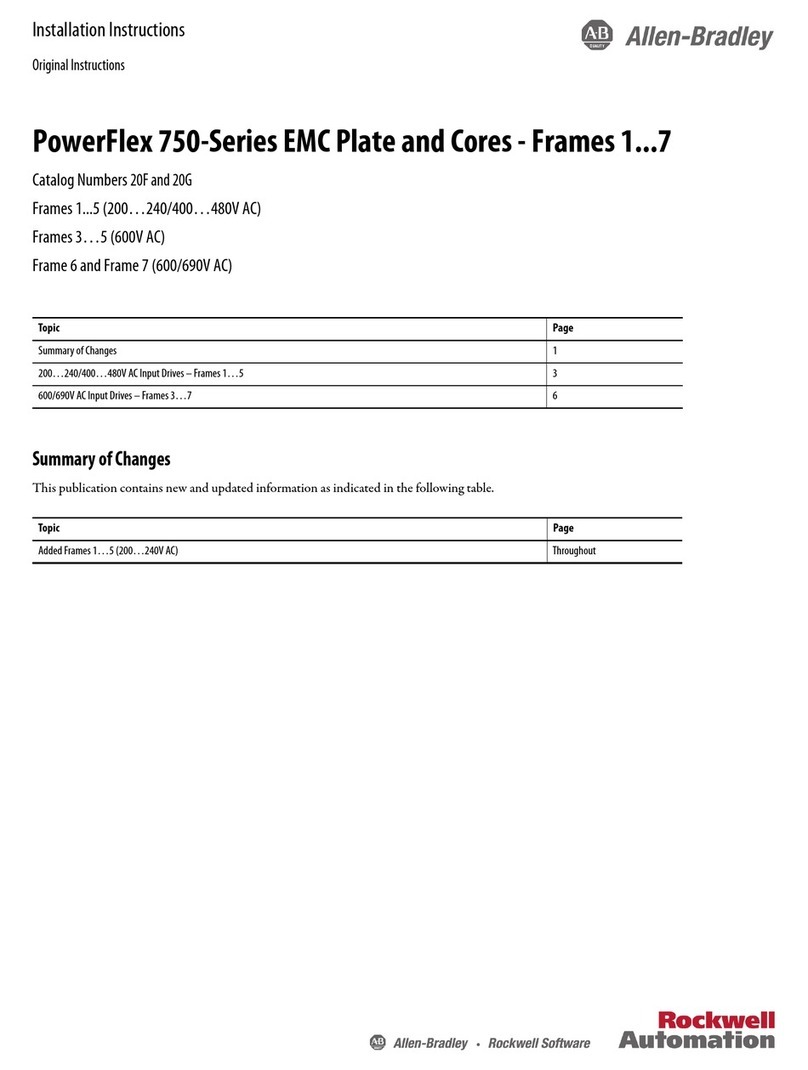
Allen-Bradley
Allen-Bradley PowerFlex 750 Series User manual
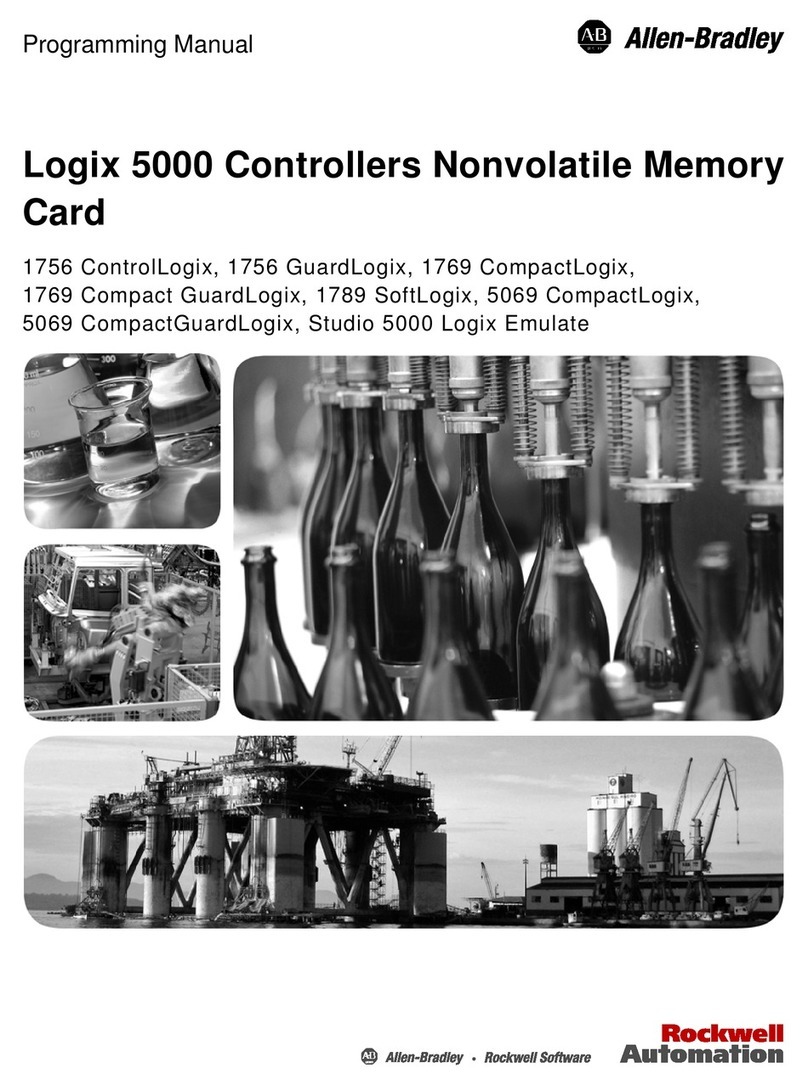
Allen-Bradley
Allen-Bradley Studio 5000 Logix Emulate Owner's manual

Allen-Bradley
Allen-Bradley CompactLogix Series User manual
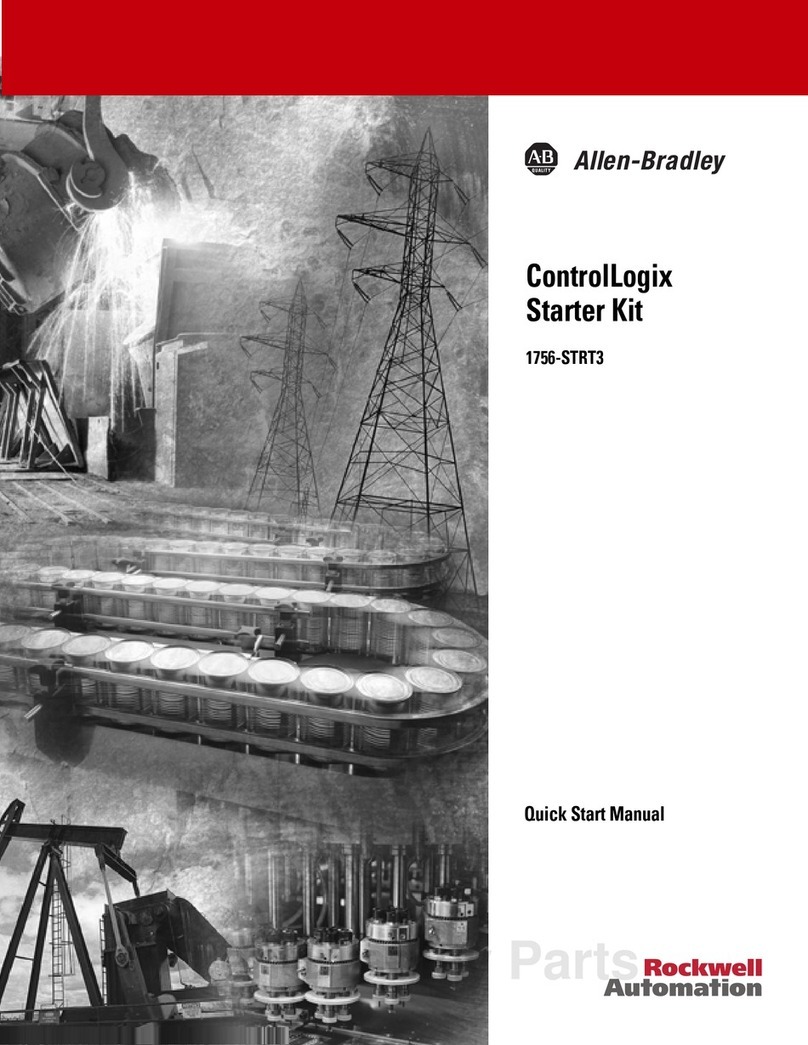
Allen-Bradley
Allen-Bradley ControlLogix 1756-STRT3 Instruction manual

Allen-Bradley
Allen-Bradley 1769-L16ER-BB1B User manual

Allen-Bradley
Allen-Bradley Micro800 Instruction manual

Allen-Bradley
Allen-Bradley PowerFlex 700L User manual

Allen-Bradley
Allen-Bradley 1769-L32E CompactLogix 5332E User manual

Allen-Bradley
Allen-Bradley PLC-5 series User manual

Allen-Bradley
Allen-Bradley Micro850 series User manual
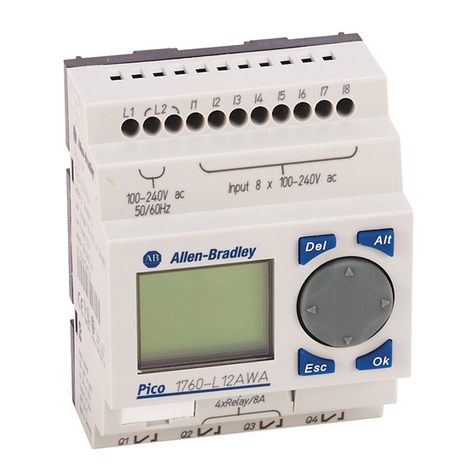
Allen-Bradley
Allen-Bradley Pico 1760-L12AWA User manual
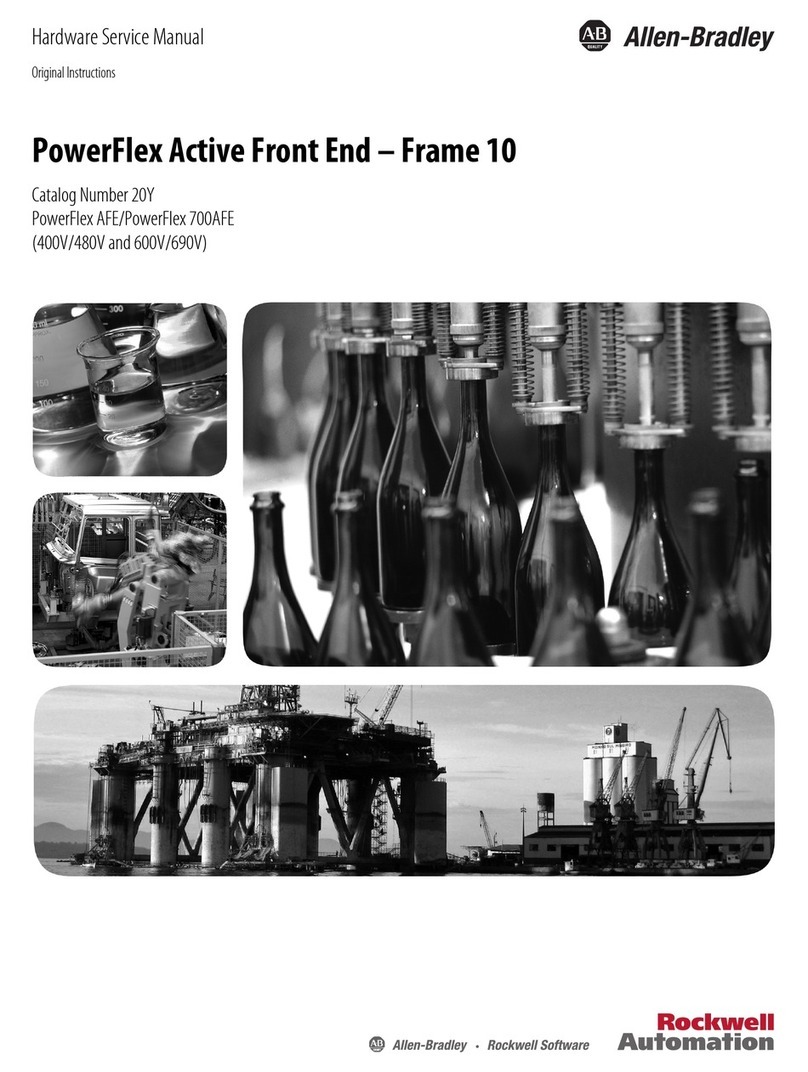
Allen-Bradley
Allen-Bradley PowerFlex AFE User manual

Allen-Bradley
Allen-Bradley 2080-IQ4 User manual

Allen-Bradley
Allen-Bradley FlexLogix 1794-L33 User manual
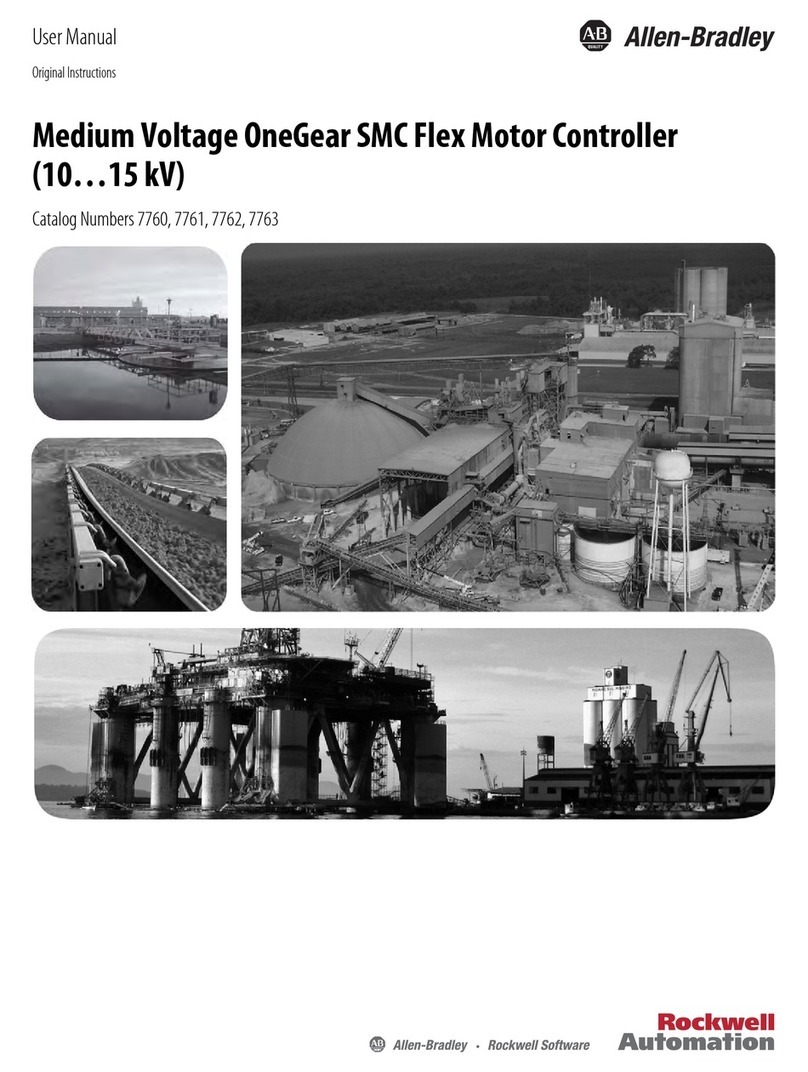
Allen-Bradley
Allen-Bradley 7760 User manual
Popular Controllers manuals by other brands

Digiplex
Digiplex DGP-848 Programming guide

YASKAWA
YASKAWA SGM series user manual

Sinope
Sinope Calypso RM3500ZB installation guide

Isimet
Isimet DLA Series Style 2 Installation, Operations, Start-up and Maintenance Instructions

LSIS
LSIS sv-ip5a user manual

Airflow
Airflow Uno hab Installation and operating instructions