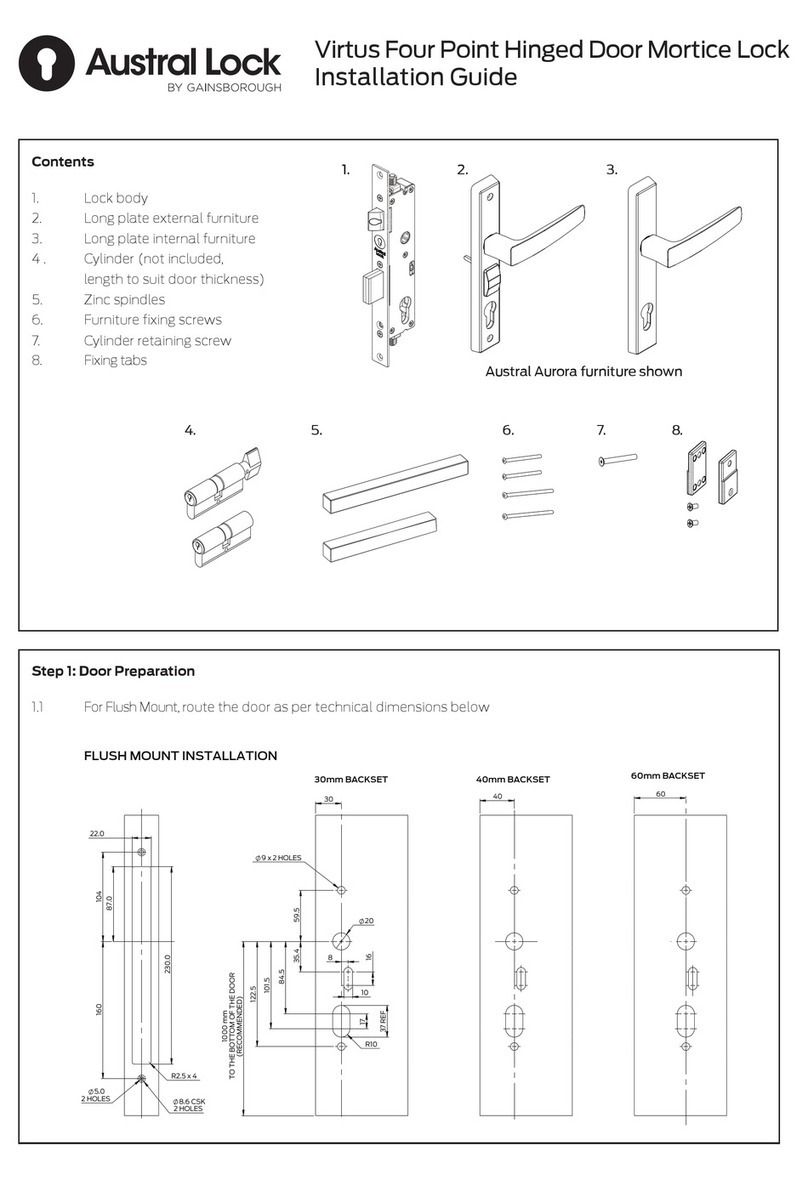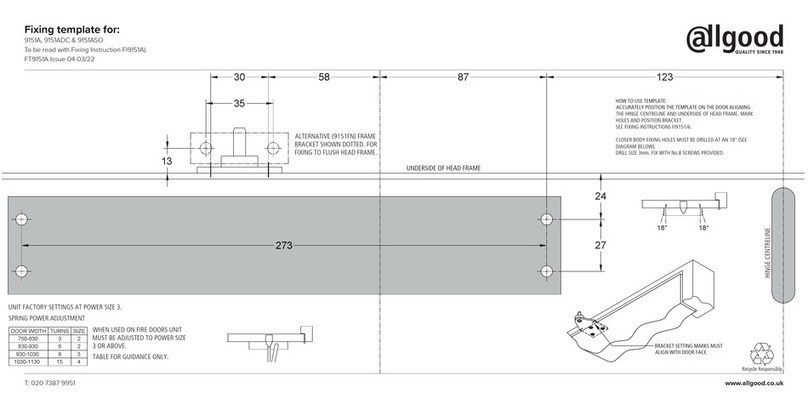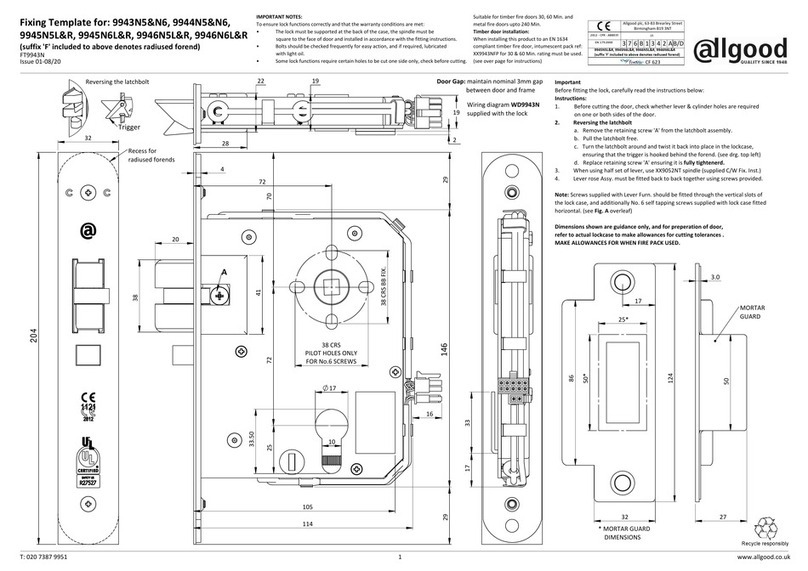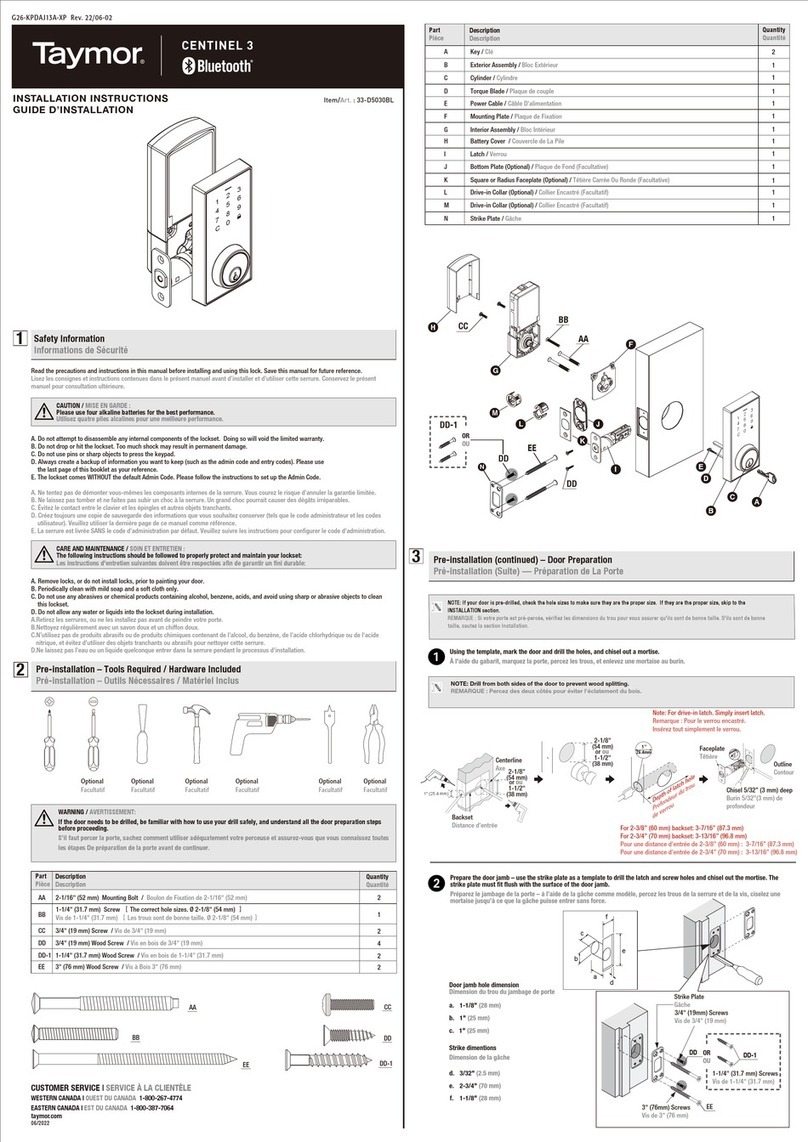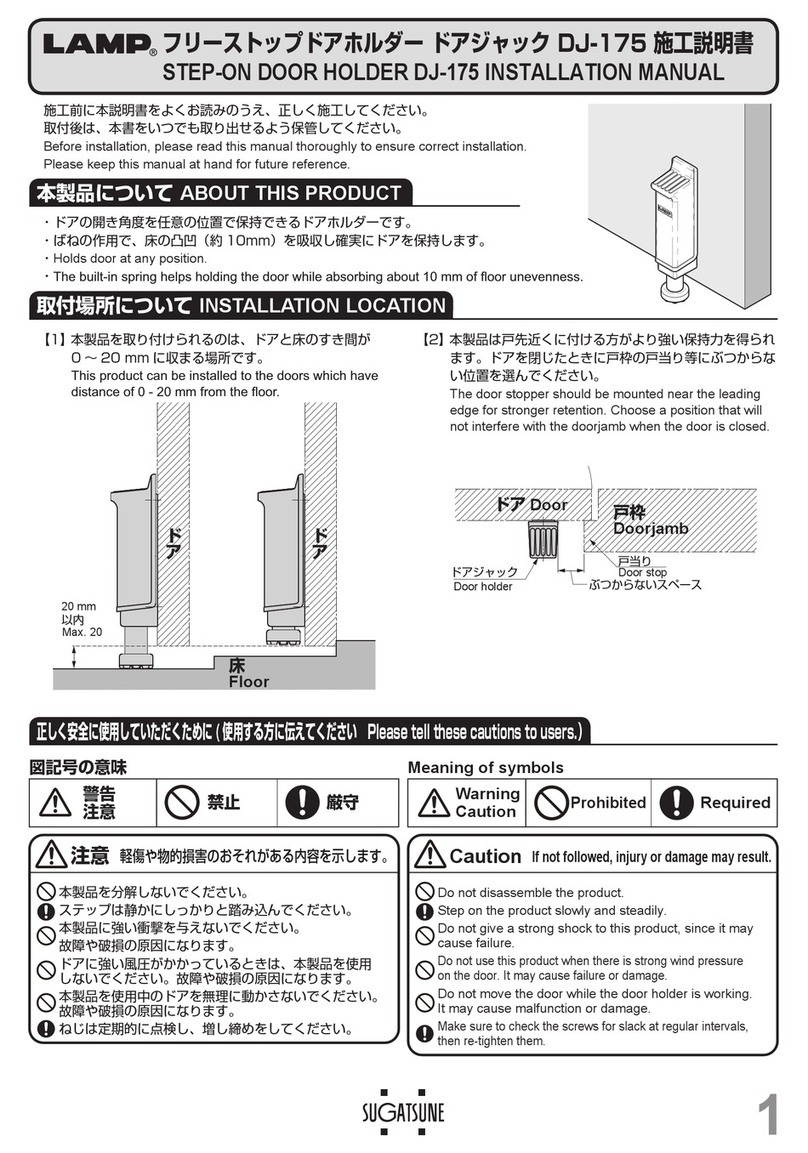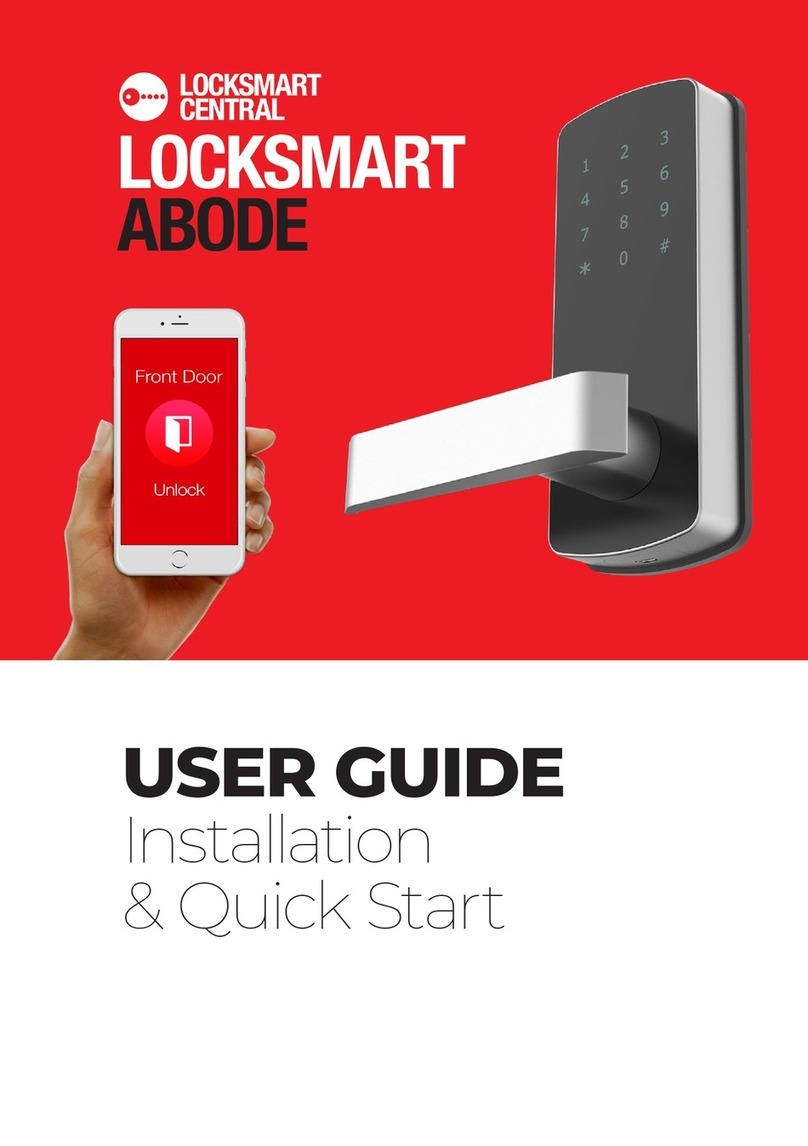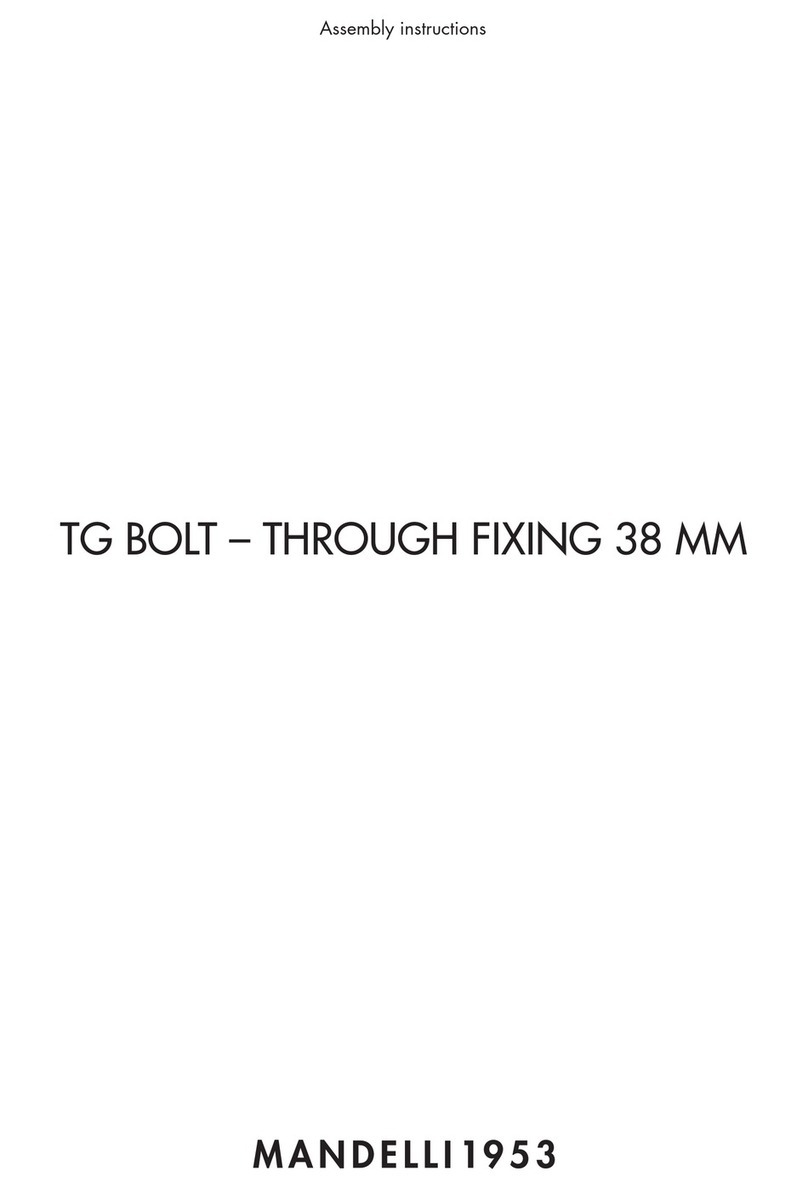QUALITYSINCE 1948
T: 020 7387 9951 www.allgood.co.uk
76508L30/50R | 76509L30/50R | 76510U30/50R | 76511U30/50R
Issue 22/01/21
ELECTRONIC DIGITAL L SHAPED HANDLESET
Installation Guide
1.!Install the lockcase (1) with its insulator (if it is provided) in the door (2)
and fix in place with the provided screws (3).
2.!Ensure that the handle opening screw (4) is in the correct position
for the required handle turn.
3.!Put the spindle (5) of the outside escutcheon with the groove
in the vertical position (21).
4.!Put the insulator (6) and the plastic cover (7) with the outside escutcheon (8)
(the highlights of the cover should face the outside escutcheon) and present it
towards the door. Make sure that the spindle (5) goes through the lock (1).
5.!Put the insulator (6) and the plastic cover (7) with the inside escutcheon (9)
(the highlights of the cover should face the inside escutcheon) and insert it
in the spindle (5) leaving enough place to be able to connect the wires.
6.!Connect the wires (10) matching frompair.
7.!Push the inside escutcheon (9) towards the door. Be careful not to trap the wires.
8.!Slim: If you have to install the cylinder (11), insert it and fix in place with a screw (12).
9.!Slim: Secure the entire lock in place using the 5 screws (13) provided.
Adapt: Secure the entire lock in place using the 4 screws (13) provided.
10.!Fit the handles (14) and plastic washers (15) onto the spindles and push into place.
11.!Place the battery CR-P2 Lithium model with 6V (17) into the battery holder (18),
with the poles in the upper position and the sticker looking outside.
12.!Secure the battery cover (19) into place with the supplied screw (20).
Please note:
Any other installation techniques used to fit this product that are not outlined above will result in a void of
the product warranty.
Lock model = 1901ERL.
Fire resistance certification = EN 1634-1:2010 with a single wooden door. Report number 205324.