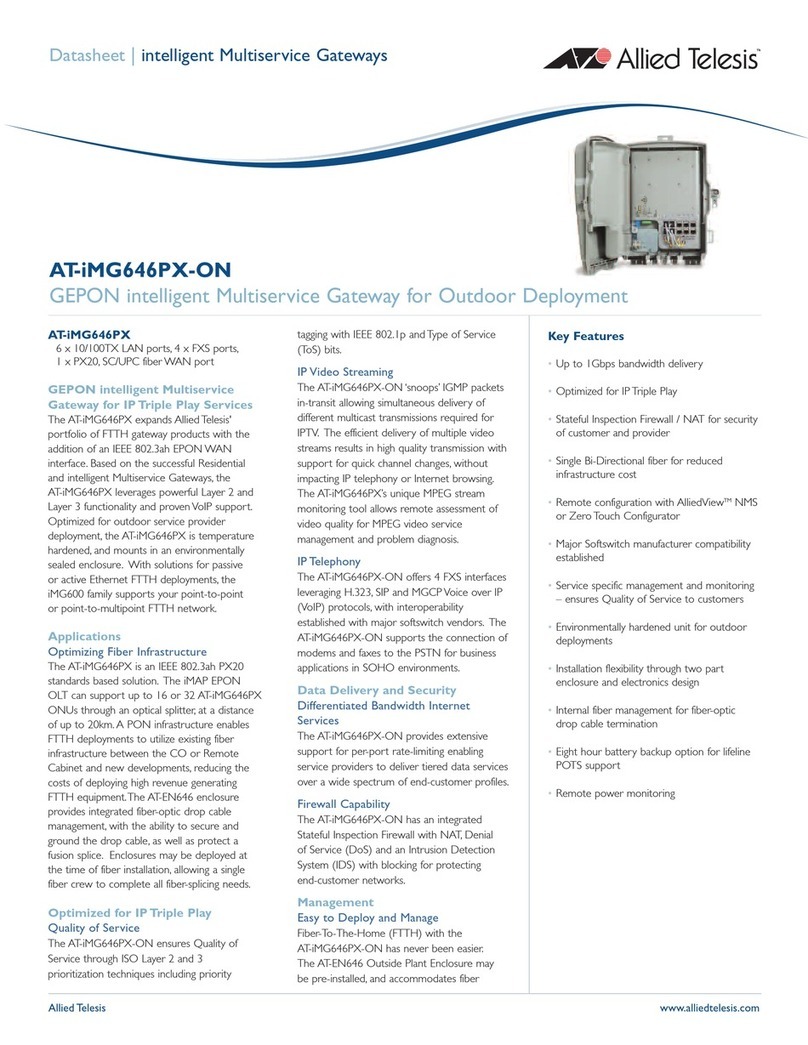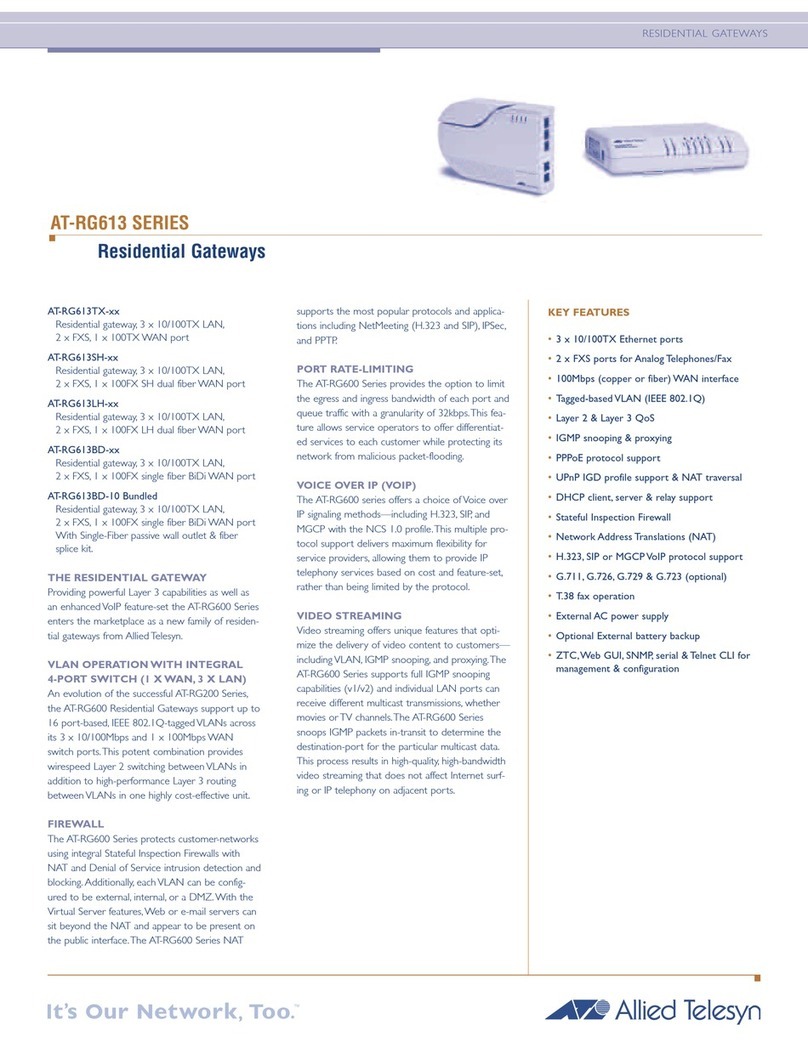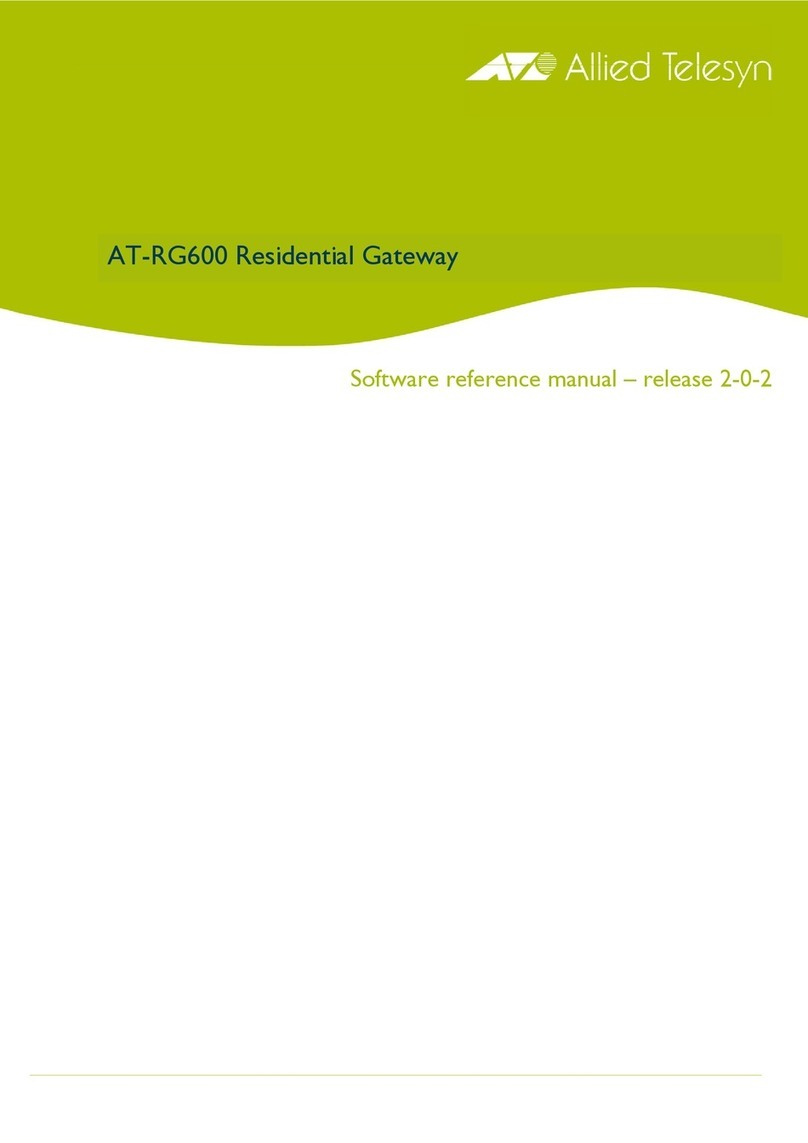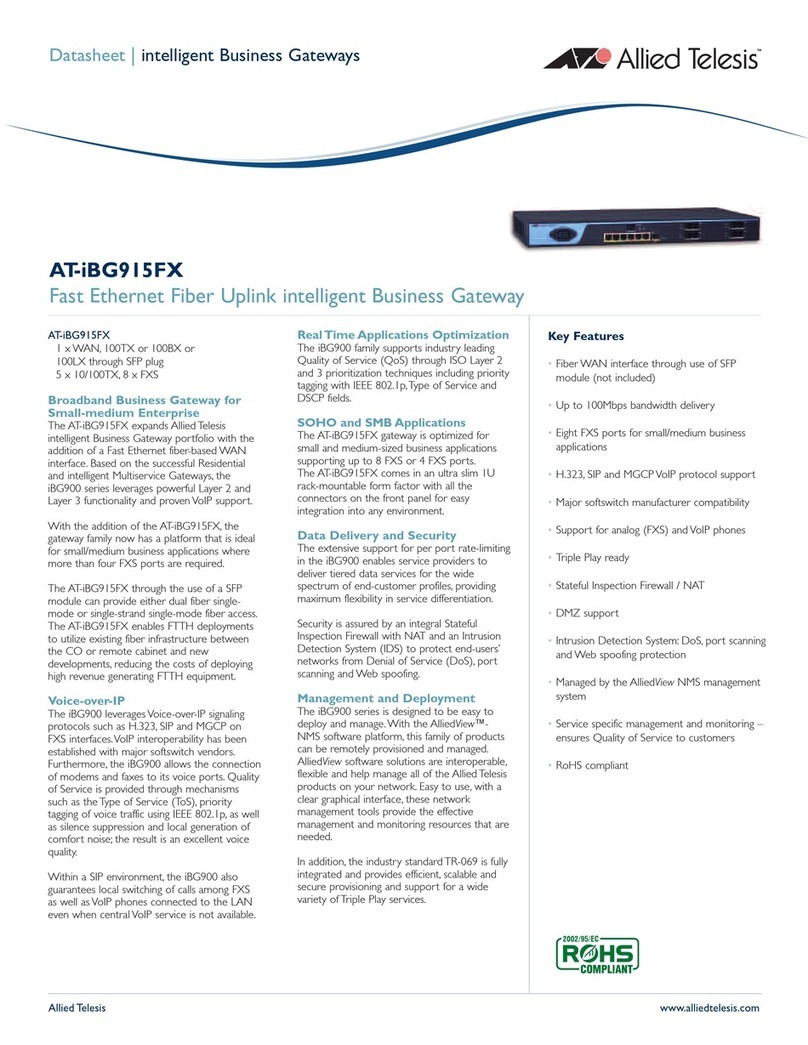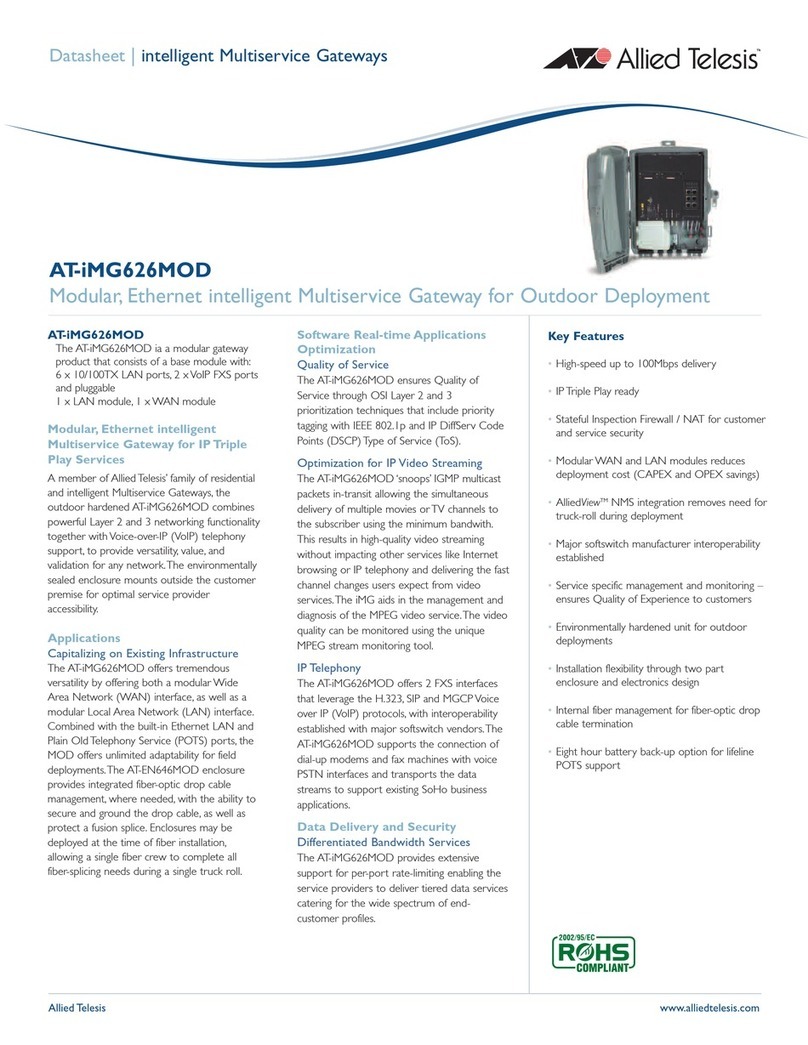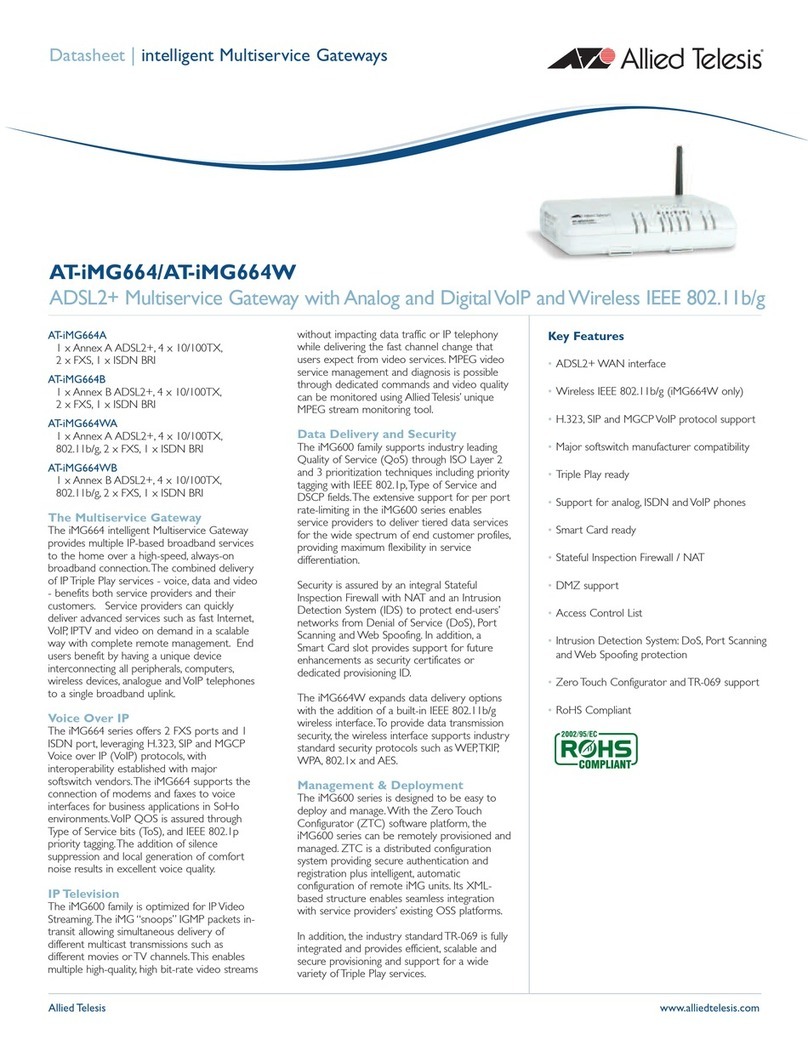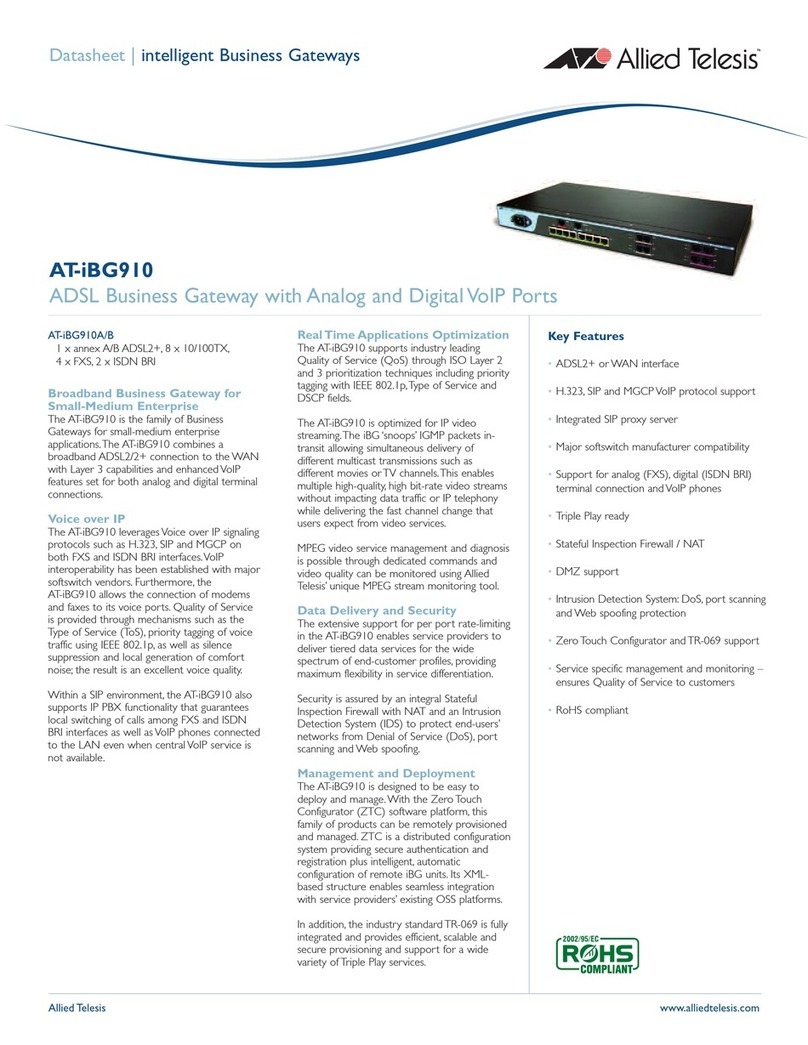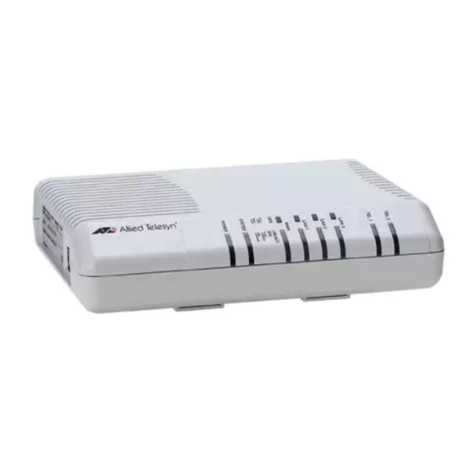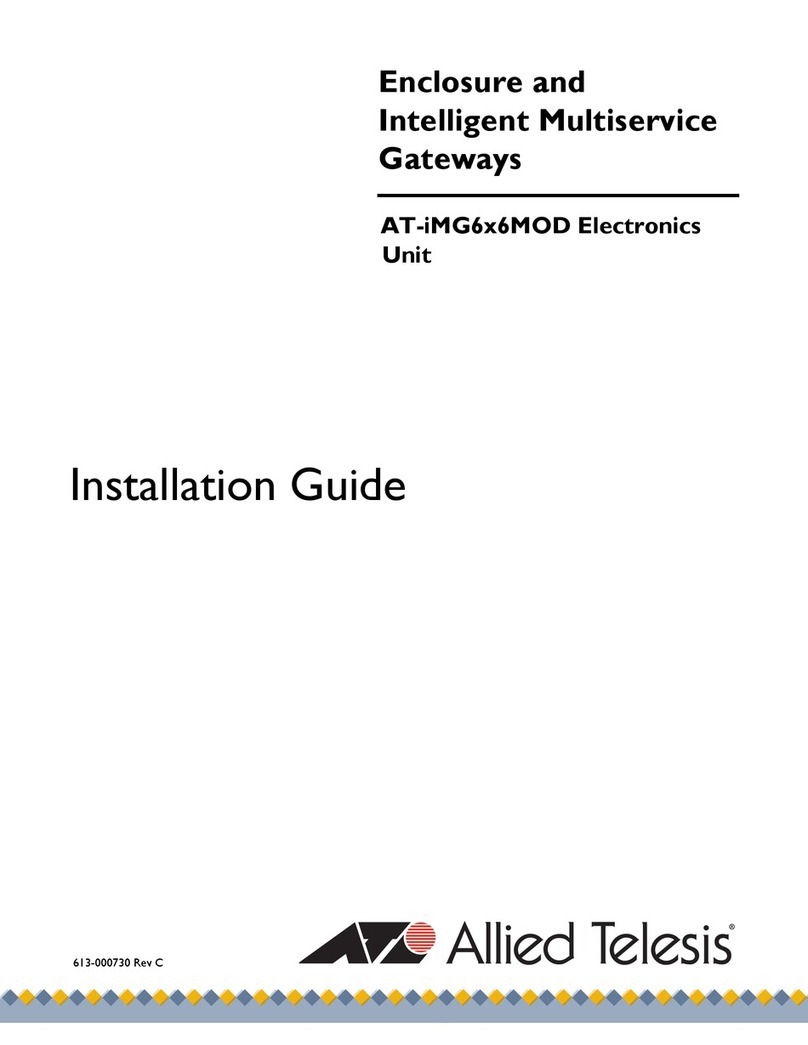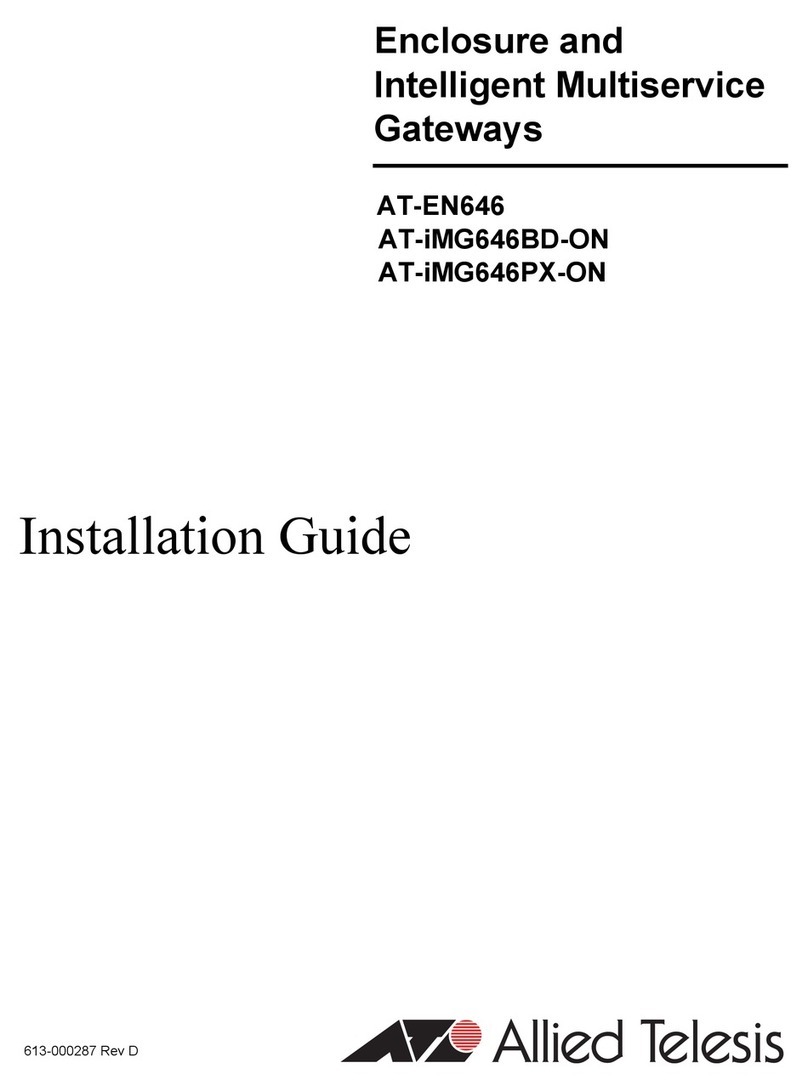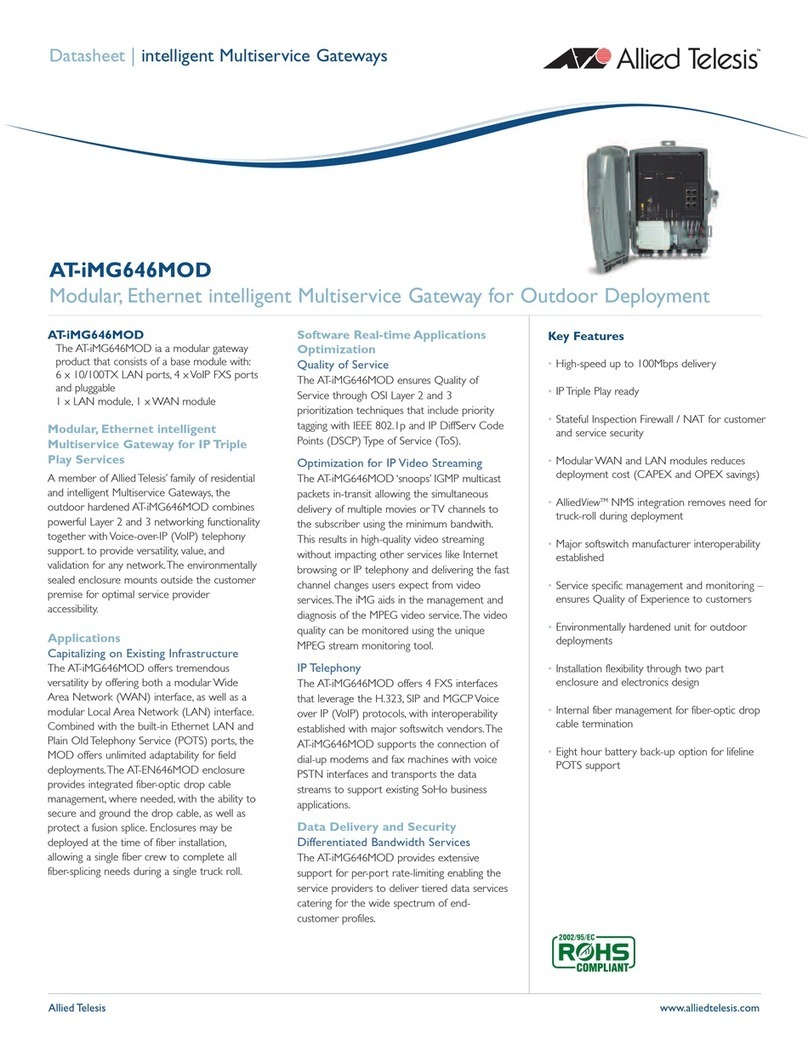Allied Telesis www.alliedtelesis.com
Datasheet | intelligent Multiservice Gateways
AT-iMG606BD
Ethernet intelligent Multiservice Gateway
AT-iMG606BD
6x10/100TX LAN ports
1x100BX, SC/UPC fiber WAN port
Applications
Capitalizing on Existing Infrastructure
The AT-iMG606BD offers a bi-directional
optical interface over a single fiber allowing
efficient use of fiber for new infrastructures and
doubling of capacity for existing dual-fiber
installations.The increase in density of fibers at
aggregation points deliverseconomies of scale
in cabinet space and cost of deployment.The
simple termination of a single fiber at the
customer premise with the AT-RG002 faceplate
and associated splicing kit saves time in
deployment of new fiber estates and upgrading
existing ones to accept the feature benefits of
the AT-iMG606BD.
SoftwareReal-time Applications
Optimization
Quality of Service
This is provided within the AT-iMG606BD
through ISO Layer 2 and 3 prioritization
techniques including priority tagging with
IEEE 802.1p as well as Type of Service (ToS).
Optimization for IP Video Streaming
The AT-iMG606BD ‘snoops’ IGMP packets in-
transit allowing simultaneous delivery of
different multicast transmissions such as
different movies or TV channels. This results in
high quality,high-bandwidth multiple video
streaming without impacting Internet browsing
or IP telephony while delivering the fast channel
change that usersexpect from video services.
MPEG video service management and diagnosis
is possible using troubleshooting techniques.
Furthermore, video quality can be monitored
using the unique MPEG stream monitoring tool.
Data Delivery and Security
Differentiated Bandwidth Internet Services
The AT-iMG606BD provides extensive support
for per-port rate-limiting that enables service
providers to deliver tiered data services
catering for the wide spectrum of end-
customer profiles.
Firewall Capability
The AT-iMG606BD has an integral Stateful
Inspection Firewall with NAT, Denial of Service
(DoS) and an Intrusion Detection System (IDS)
with blocking for protecting end-customer
networks.
Management
Easy to Deployand Manage
Fiber-To-The-Home (FTTH) with the
AT-iMG606BD has never been easier. For
installersand builders, a complete fiber splicing
kit with a passive faceplate for hiding the fiber
termination is available to allow for easy
installation, maintenance and replacement using
Plug & Play optical connections. User
intervention is limited to simply sliding-in the
gateway in the already installed slot containing
the terminated fiber.
Zero Touch Configuration with the ZTC
The AT
-iMG606BD is designed to be easy to
deploy and manage. With the Zero Touch
Configurator (ZTC) software platform, the
AT-iMG606BD can be provisioned and
managed remotely.The Zero Touch
Configurator is a distributed configuration
system based on the industry’s standard
Lightweight Directory Access Protocol (LDAP)
database architecture.This provides secure
authentication and registration plus intelligent,
automatic configuration of remote iMG units.
Its XML-based structure enables seamless
integration with service providers’ existing OSS
platforms.
Key Features
•Up to 100Mbps bandwidth delivery
•Small footprint at customer site
•Innovative two-part case
–easy to deploy
•Stateful Inspection Firewall / NAT for security
of customer and provider
•Single bi-directional fiber presentation drives
resource efficiencies and reduces deployment
cost (CAPEX and OPEX savings)
•Zero Touch Configurator Software removes
need for truck-roll deployment
•Service specific management and monitoring
–ensures Quality of Service to customers