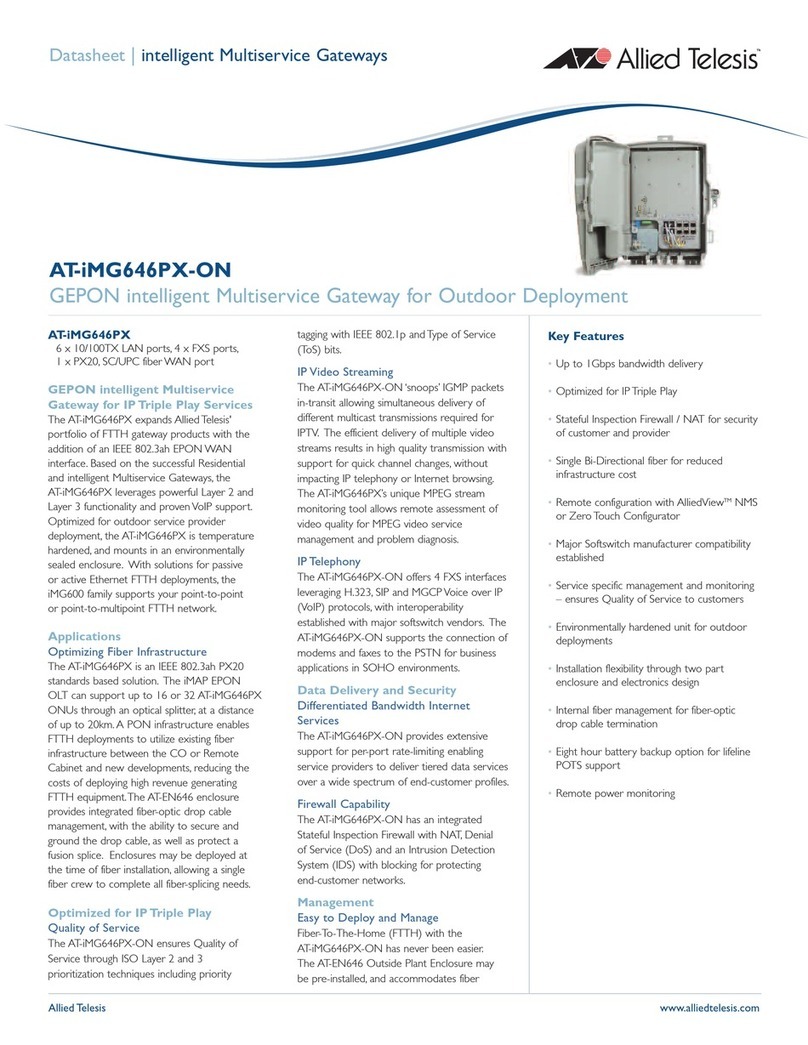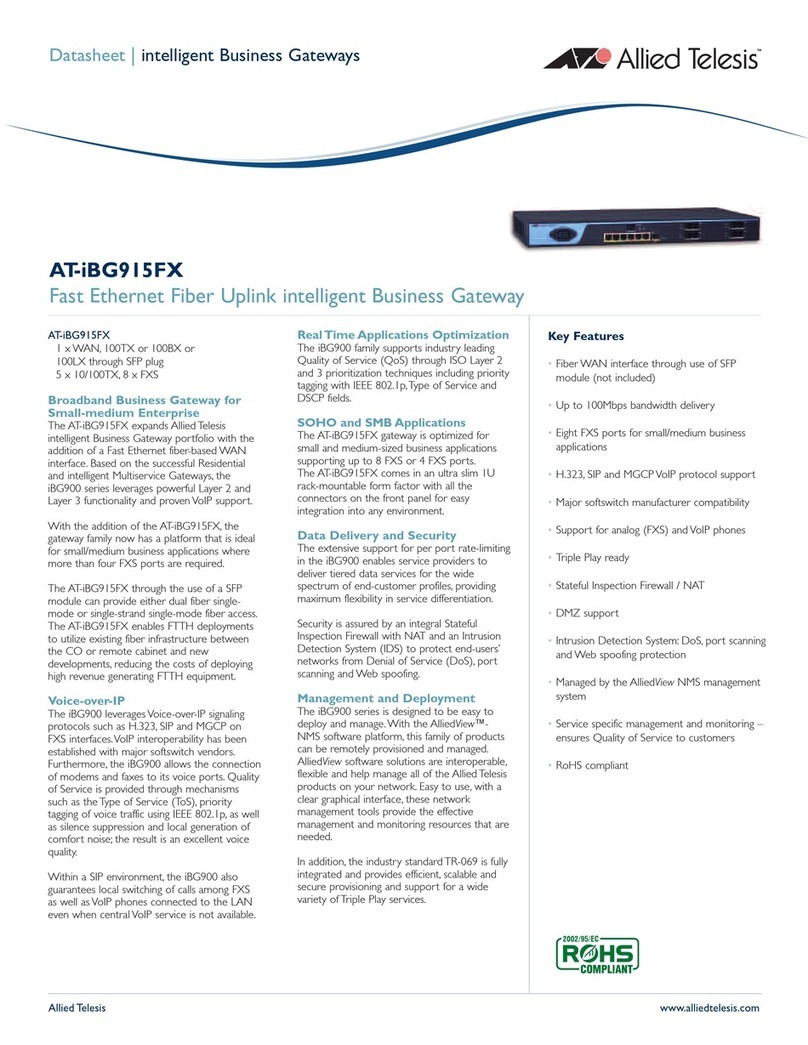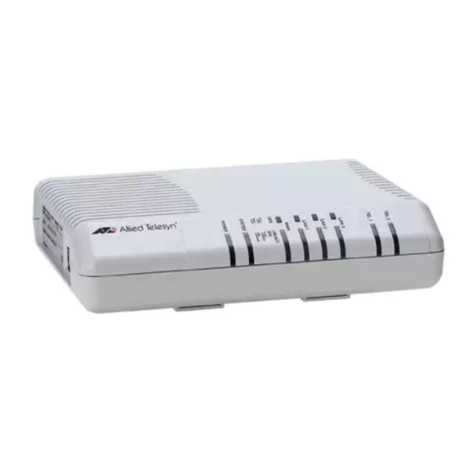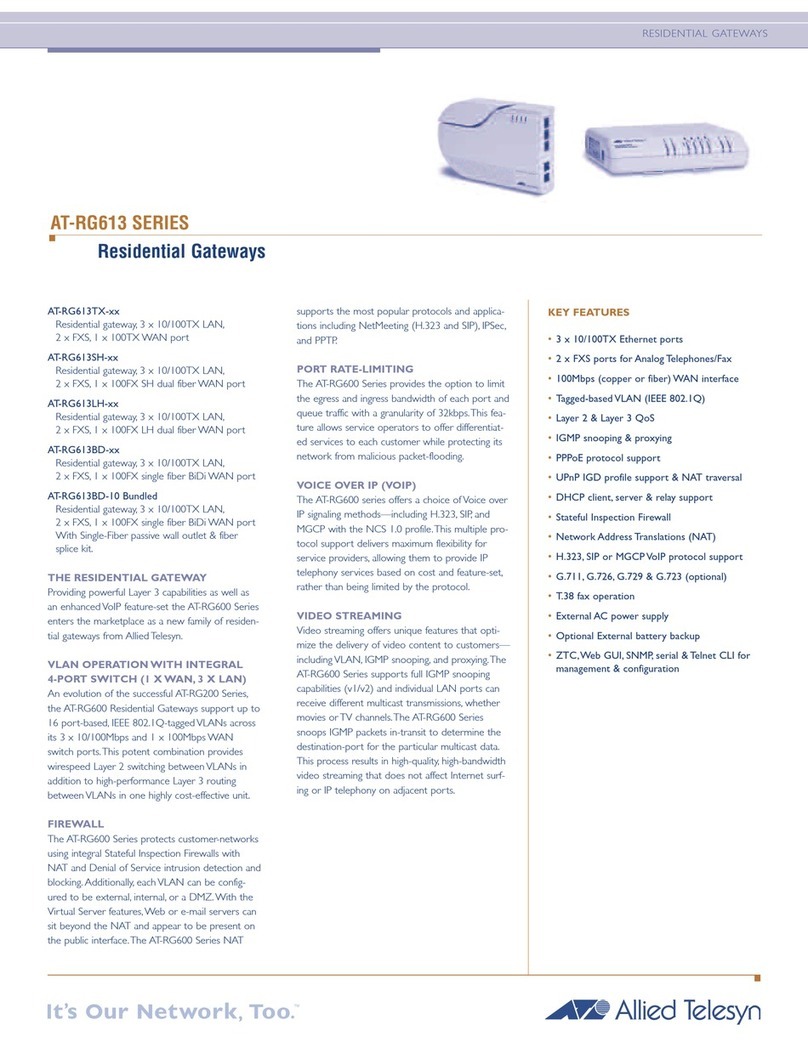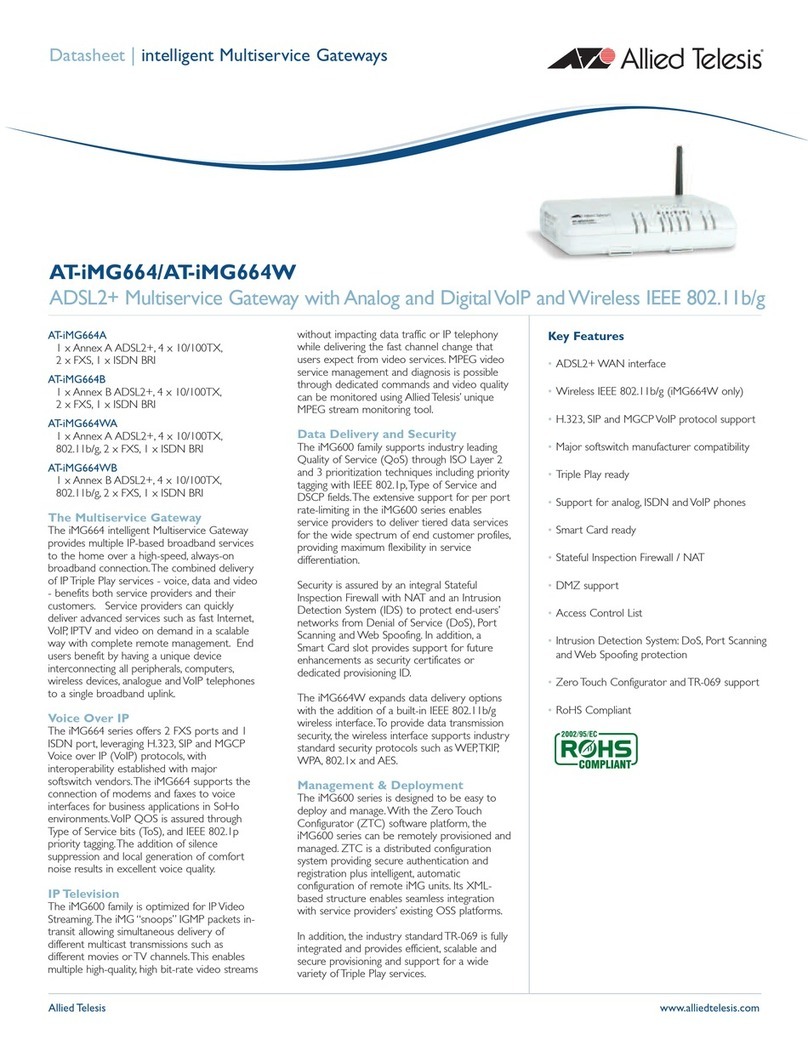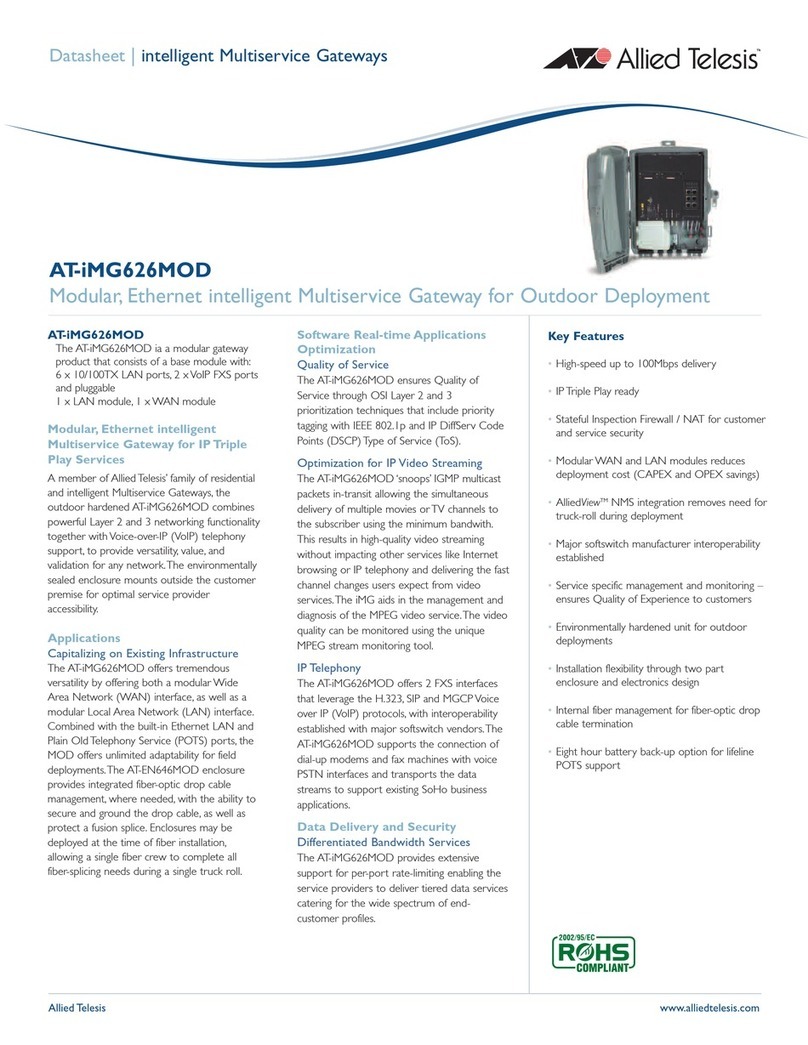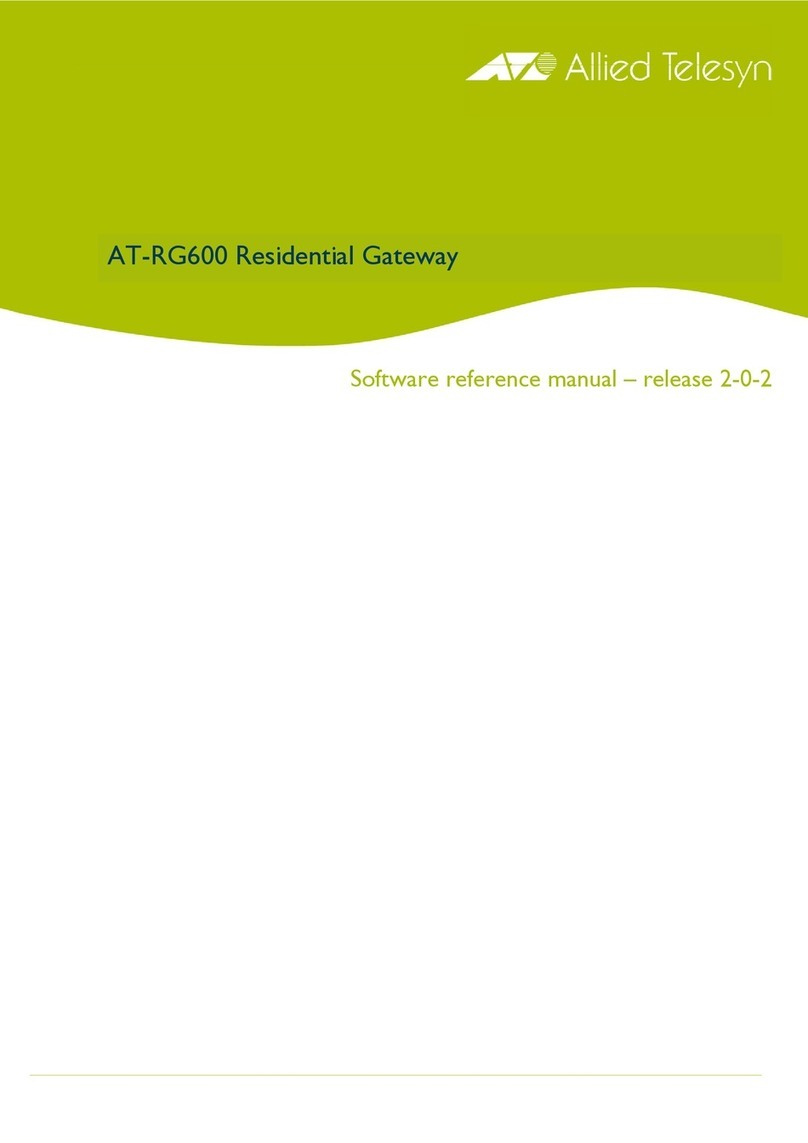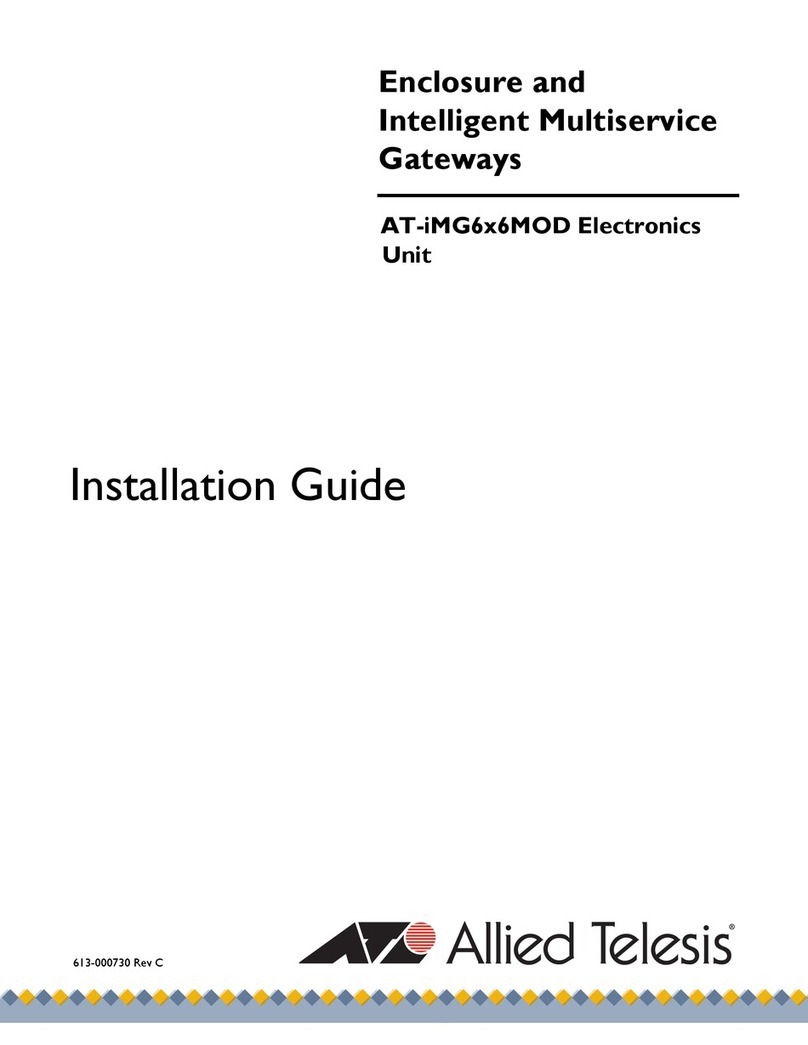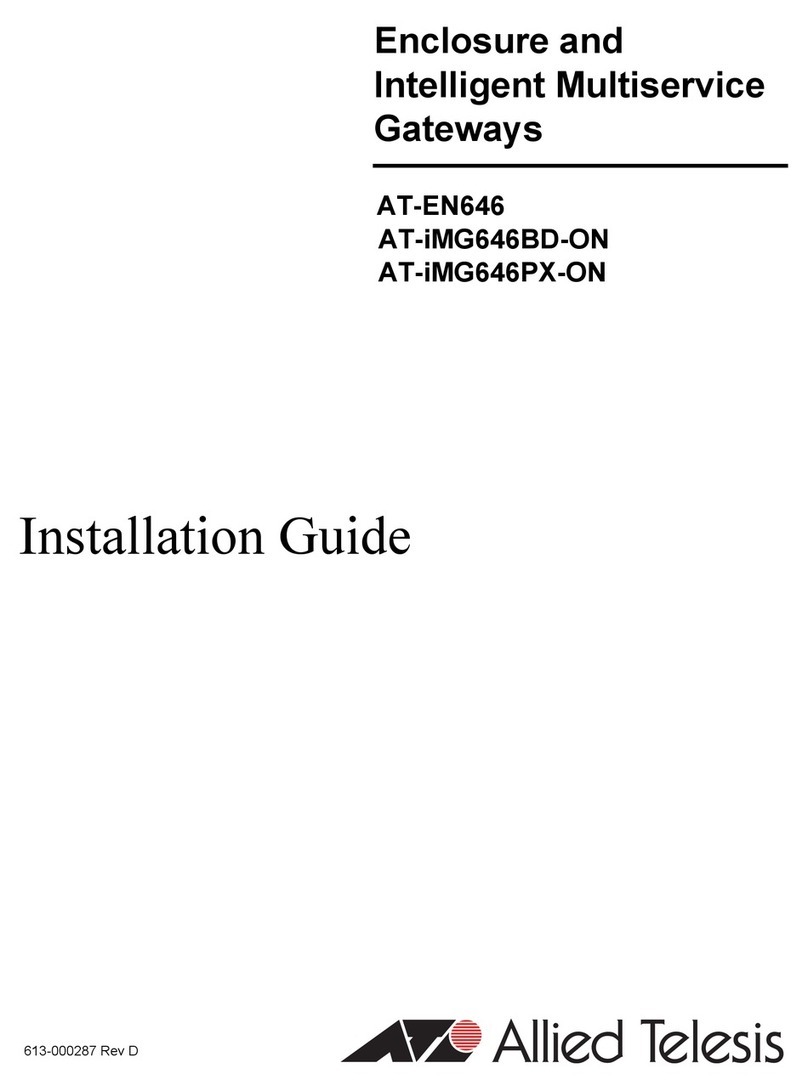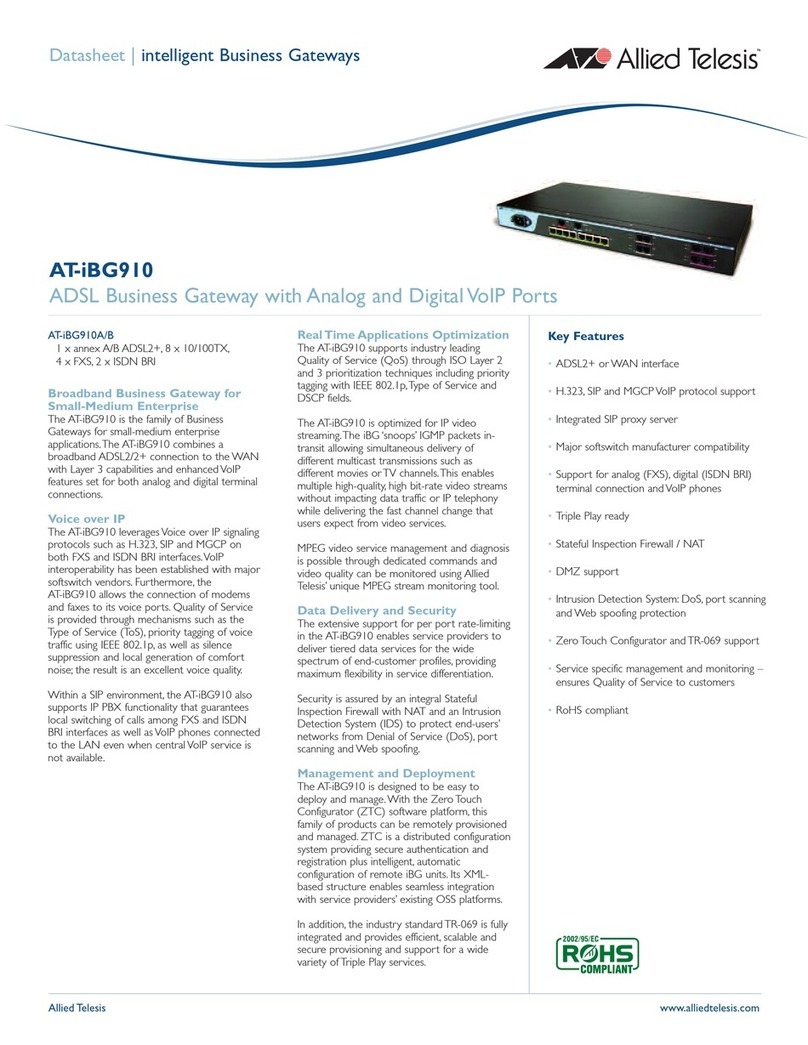Allied Telesis www.alliedtelesis.com
Datasheet | intelligent Multiservice Gateways
AT-iMG616RF
Multiservice Gateway with Analog VoIP and Fiber to RF CATV Transceiver
AT-iMG616RF
1x100BX, 1 x optical CATV-in,
1xCoax TV-out, 6 x 10/100TX, 2 x FXS,
1xConsole port
The Multiservice Gateway
The AT-iMG616RF Multiservice Gateways
provide multiple IP-based broadband services
to the home over a high-speed, always-on
broadband connection.The combined delivery
of IP Triple Play services - voice, data and video
-benefits both service providers and their
customers. The AT-iMG616RF integrates a
CATV fiber to RF transceiver that receives the
video signal and makes it available on a
standard F-Type connector (RF).The existing
coaxial infrastructure maybe fullyexploited for
video distribution in the house, avoiding the use
of an STB.
Voice over IP
The AT-iMG616RF offers 2 FXS ports,
leveraging H.323, SIP and MGCP Voice over IP
(VoIP) protocols, with interoperability
established with major softswitch vendors.The
iMG600 family supports the connection of
modems and faxes to voice interfaces for
business applications in SoHo environments.
VoIP QOS is assured through
Type of Service
bits (T
oS), and IEEE 802.1p priority tagging.The
addition of silence suppression and local
generation of comfort noise results in excellent
voice quality.
CATV and IP TV
The onboard CATV fiber to RF transceiver and
the advanced Multicast and QoS features make
this device the ideal product where a smooth
transition between CATV and IP TV is required.
The AT-iMG616RF may manage both services
at the same time, providing scalability and easy
deployment. IGMP snooping enables multiple
high-quality, high bit-rate video streams without
impacting data traffic or IP telephony while
delivering the fast channel change that users
expect from video services. MPEG video
service management and diagnosis is possible
through dedicated commands and video quality
can be monitored using Allied Telesis’ unique
MPEG stream monitoring tool.
Data Delivery and Security
The iMG600 family supports industry leading
Quality of Service (QoS) through ISO Layer 2
and 3 prioritization techniques including priority
tagging with IEEE 802.1p,Type of Service and
DSCP fields.The extensive support for per port
rate-limiting in the iMG600 series enables
service providers to deliver tiered data services
for the wide spectrum of end customer profiles,
providing maximum flexibility in service
differentiation. Security is assured by an integral
Stateful Inspection Firewall with NATand an
Intrusion Detection System (IDS) to protect
end-users’ networks from Denial of Service
(DoS), port scanning and Web spoofing.
Management and Deployment
The iMG600 series is designed to be easy to
deploy and manage. With the Zero Touch
Configurator (ZTC) software platform, the
iMG600 series can be remotelyprovisioned and
managed. ZTC is a distributed configuration
system providing secure authentication and
registration plus intelligent, automatic
configuration of remote iMG units. Its XML-
based structure enables seamless integration
with service providers’ existing OSS platforms.
In addition, the industrystandard TR-069 is fully
integrated and provides efficient, scalable and
secure provisioning and support for a wide
variety of Triple Play services.The Console port
allows for local management of the device.
Optical WAN Interfaces
The AT
-iMG616RF offers a 100BX single-strand
single-mode fiber optic link, allowing the best
exploitation of the cabling infrastructure.The
independent passive unit (AT-iMG001), where
the optical cable is terminated, allows easy
installation, maintenance and replacement
thanks to a plug-and-play optical connection. It
also provides a locking mechanism to secure
the active unit.
Key Features
•Smooth CATV to IPTV migration
•Bi-directional fiber WAN interface
•Fiber to RF CATV transceiver
•Plug-and-play fiber outlet
•H.323, SIP or MGCP VoIP protocol support
•Major softswitch manufacturer compatibility
•Class 5 services
•Support for analog and VoIP phones
•Triple Play ready
•Stateful Inspection Firewall / NAT
•DMZ support
•Access Control List
•Intrusion Detection System: DoS, portscanning
and Web spoofing protection
•Zero T
ouch Configurator and TR-069 support
•RoHS compliant