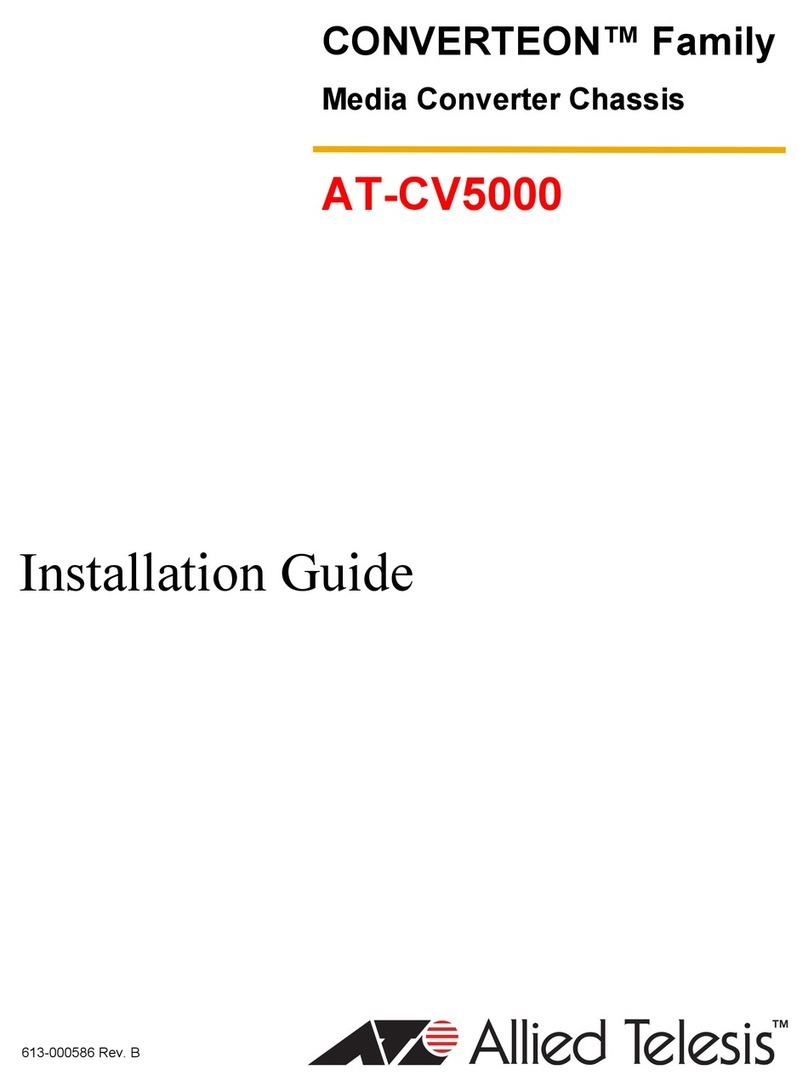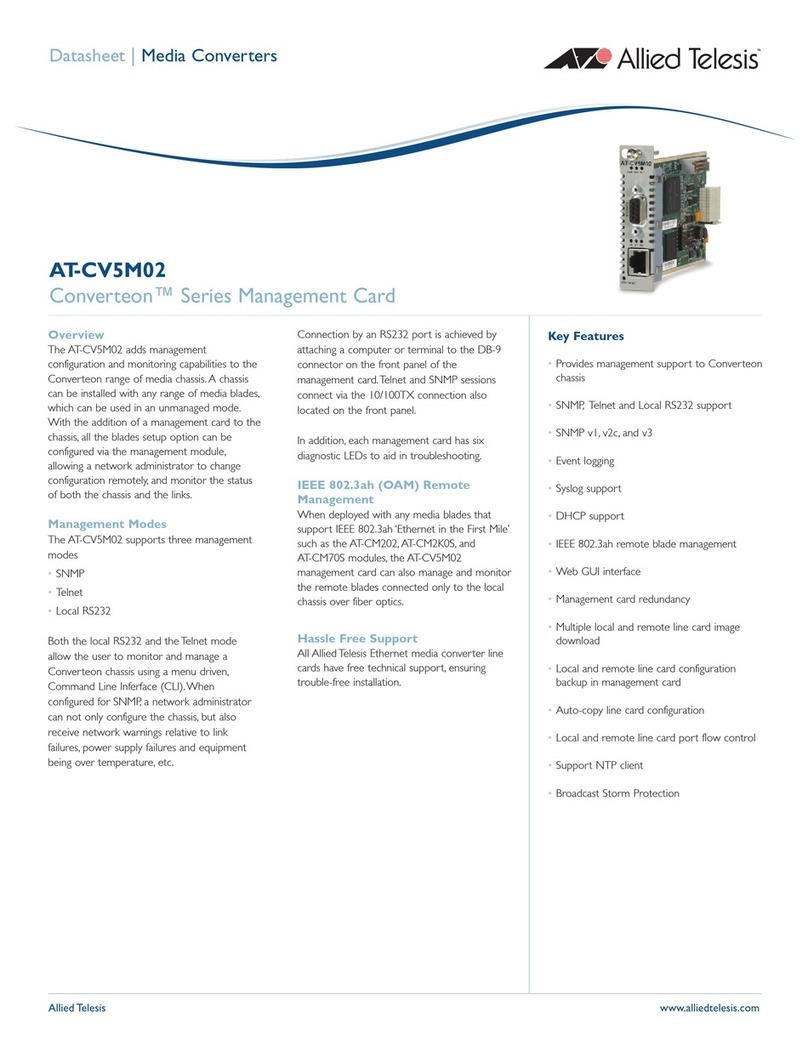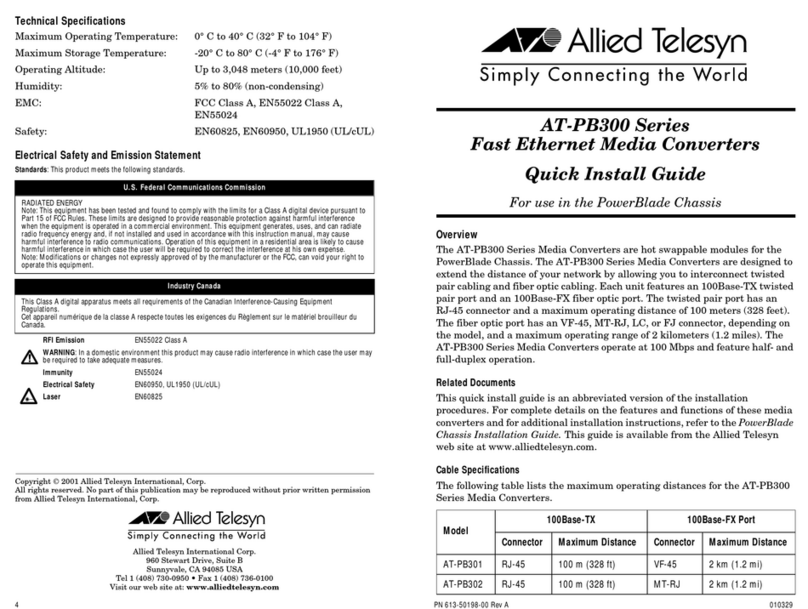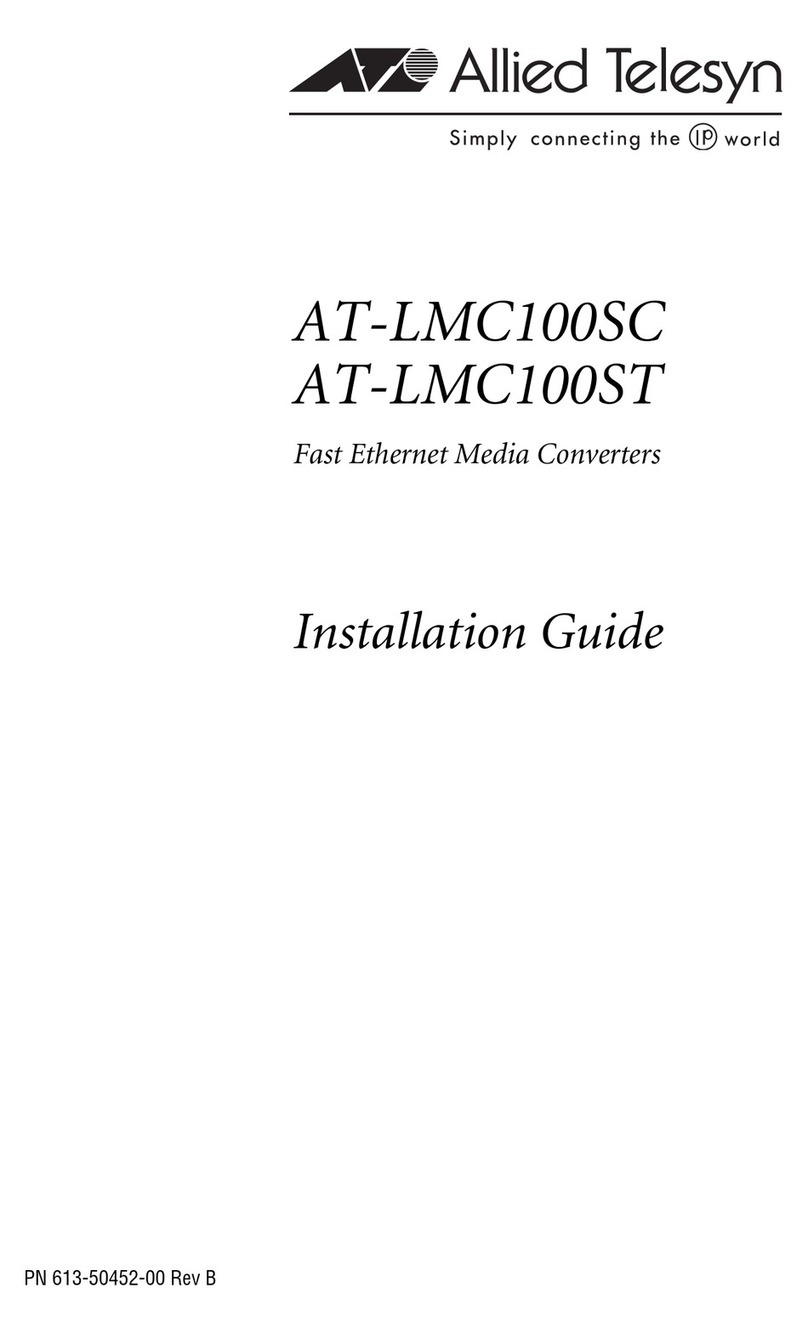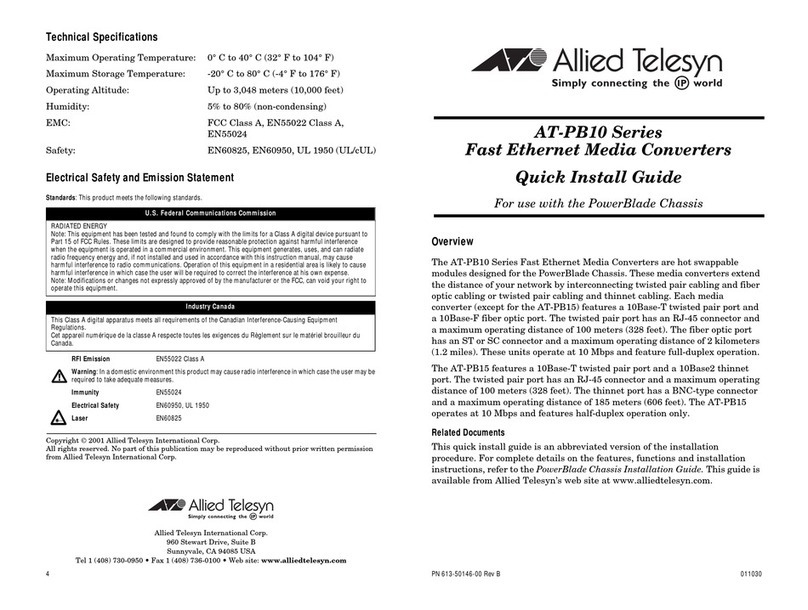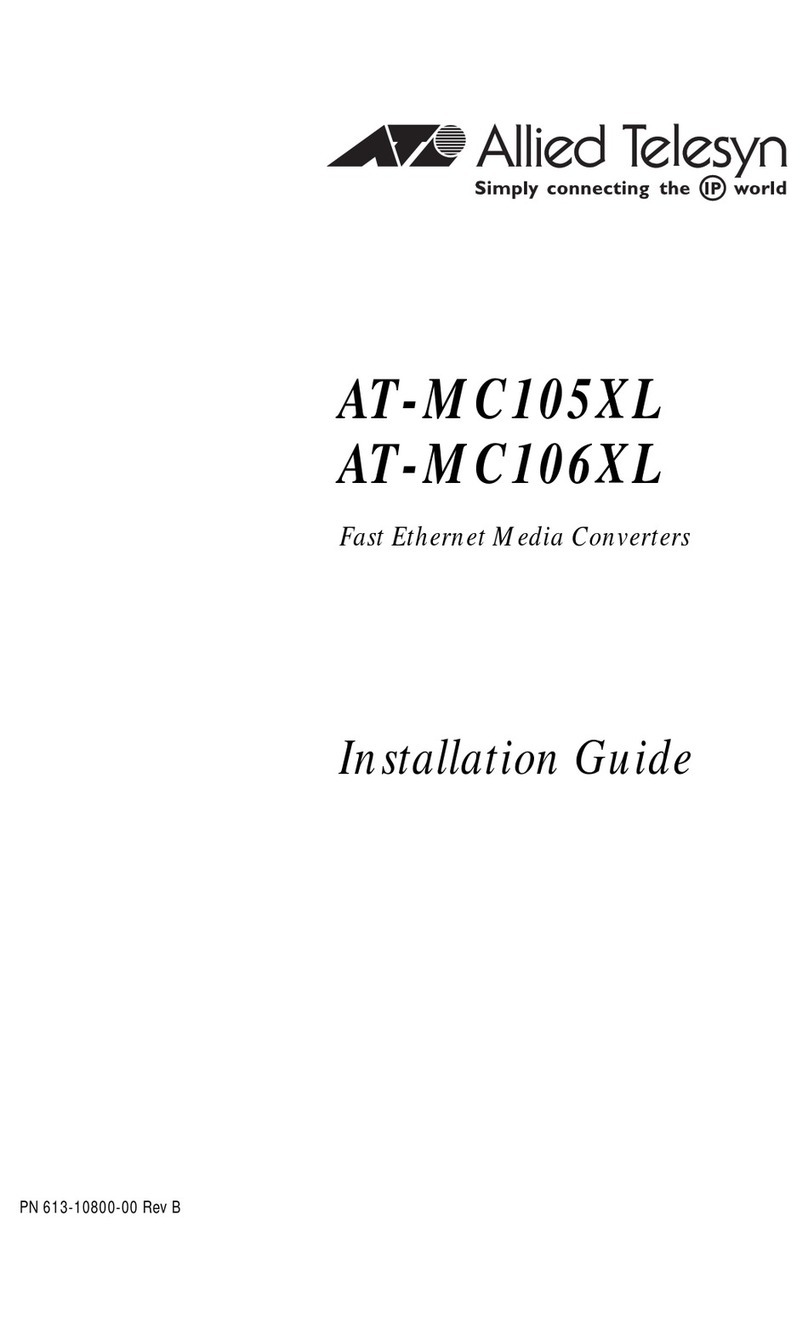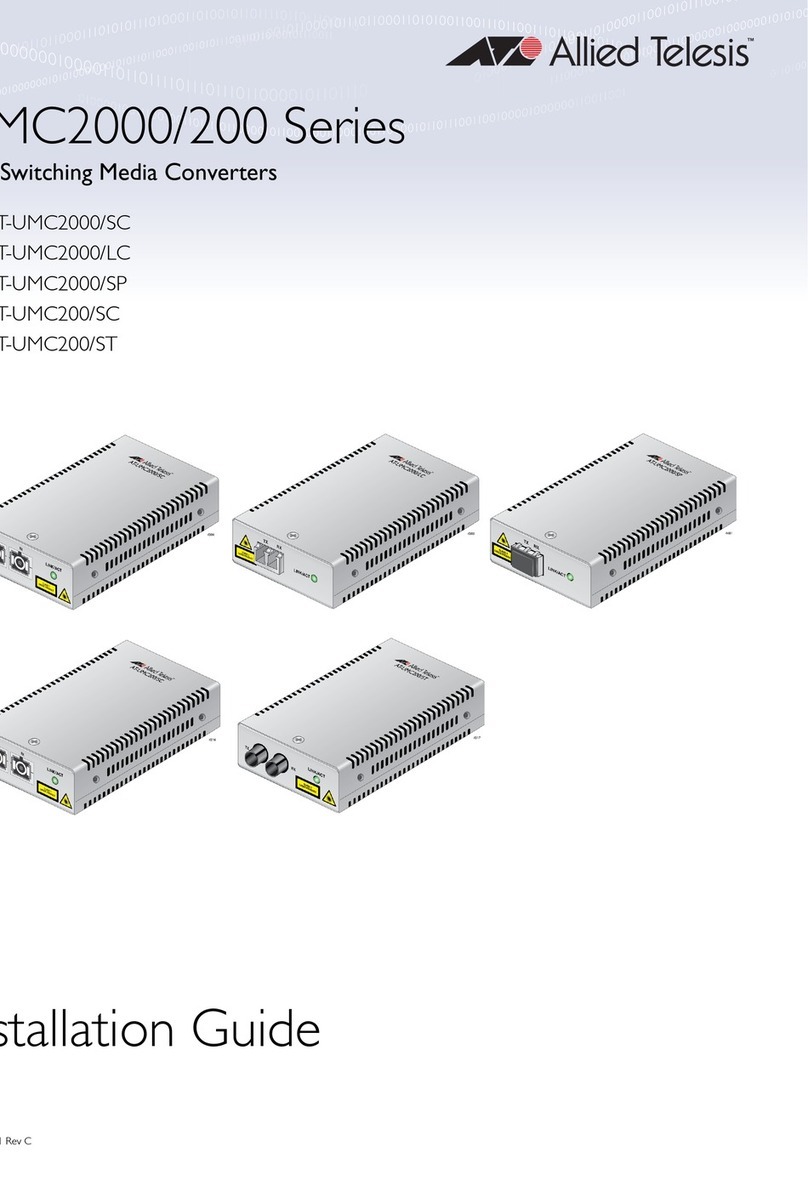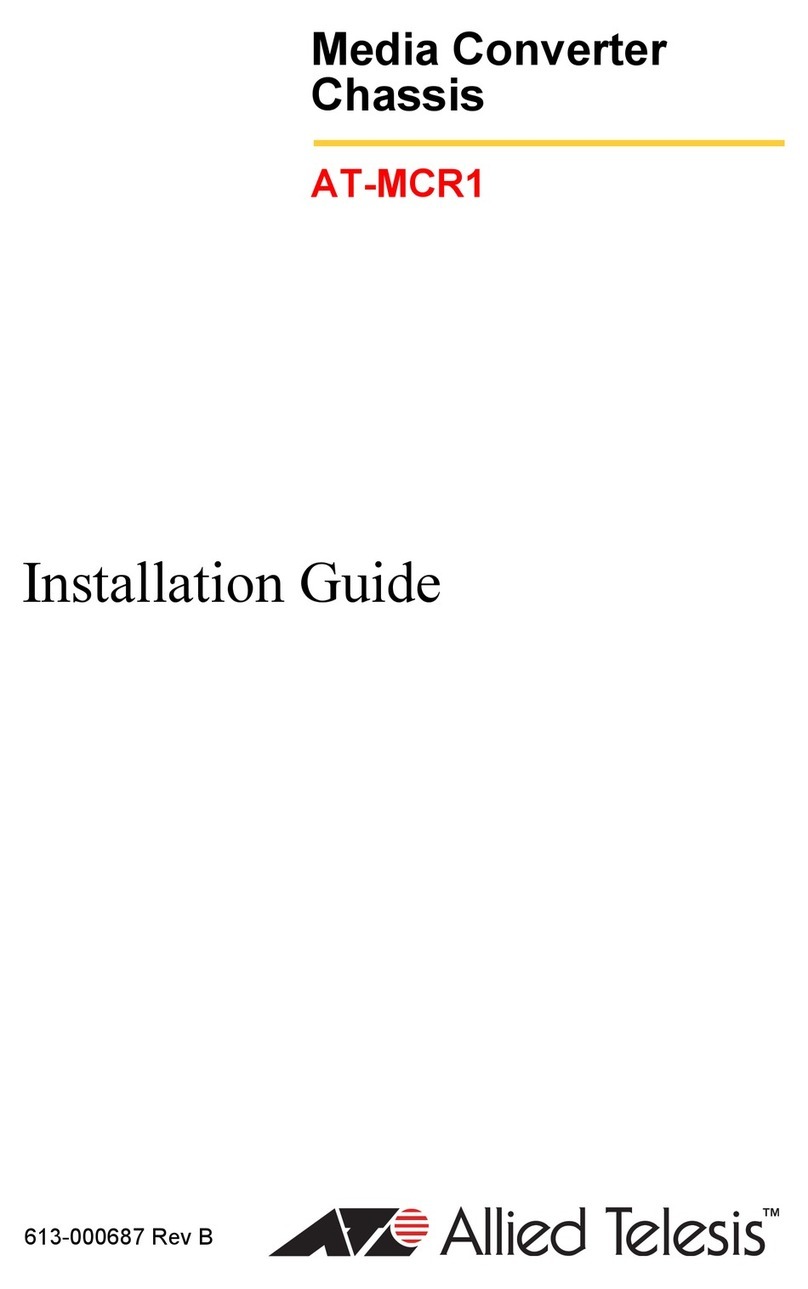Link Test
The link test is a fast and easy way for you to test the
connections between the media converter ports and the
end-nodes that are connected to the ports. If a network
problem occurs, you can perform a link test to
determine which port is experiencing a problem, and so
be able to focus your troubleshooting efforts on the
cable or end-node where the problem resides.
MissingLink
The issingLink feature enables the two ports on the
media converter to pass the ‘Link’ status of their
connections to each other. When the media converter
detects a loss of connection to an end-node, the media
converter shuts down the connection to the other port,
thus notifying the end-node that the connection has
been lost.
Smart MissingLink
The Smart issingLink feature performs exactly the same
function as issingLink with one additional feature.
When a link is lost on a port, the LINK LED of the
port which still has a valid connection to its end-node
starts to blink. This allows you to quickly determine
which port still has a valid connection (LINK LED
blinking) and which port has lost its connection (LINK
LED off).
Technical Specifications
System LEDs
PWR Green Indicates that the converter
power is ON
OFF Indicates that the converter
has no power signal
Fiber Optic Port LEDs
(GBIC or SFP Expansion Slot)
LNK Solid Green Indicates a valid link has been
established between the port
and the end-node
OFF Indicates that there is no link
between the port and the
end-node
ACT Flashing Green Indicates that the port is
transmitting and/or receiving
data packets
OFF Indicates that there is no
activity on the port
Mode Push Button LEDs
L Green issingLink mode is enabled
OFF issingLink mode is disabled
S L Green Smart issingLink mode is
enabled
OFF Smart issingLink mode is
disabled
LT Green Link Test mode is enabled
OFF Link Test mode is disabled
Physical Characteristics
Dimensions: 10.5cm x 9.5cm x 2.5cm
(W x D x H) (4.125in x 3.75in x 1.0in)
Weight: 0.27 kg (0.60 lbs)
Power Characteristics
External power supply 100-120/220-240V AC,
50/60Hz +/-3%
Input supply voltage 12vDC +/-5%
ax current 0.5A
Power consumption 6W
Environmental Specifications
ax operating temp: 0°C to 40°C
(32°F to 104°F)
ax storage temp: -25°C to 70°C
(-13°F to 158°F)
Operating and Up to 3,048 meters
storage altitude: (10,000 feet)
Relative humidity 5% to 95%
Operating and storage: Non-condensing
Electrical/Mechanical Approvals
Safety Conforms to all standards normally
supported by Allied Telesis products
including safety standards EN 60950
(TUV), UL 60950 (cULus),
CE compliant, EN 60825
Standard IEEE 802.3, IEEE 802.3u
Immunity Conforms to EN 55024 immunity
standard E I/RFI FCC Class A,
EN 55022 Class A, VCCI Class A,
C-TICK
Ordering Information
AT-MC1008/GB-60
Gigabit Ethernet media converter, 1000T to GBIC
AT-MC1008/SP-60
Gigabit Ethernet media converter, 1000T to SFP
Product supplied with universal external power adapter for
US, EU, UK, AU.
Associated Products
AT-MCR12-xx
12 slot power distribution chassis
AT-TRAY4
19-inch rack-mount chassis for up to four media
converters
AT-TRAY1
19-inch rack-mount chassis for one media converter
AT-WLMT
Wall-mount bracket for one media converter
MC1008 Series | Pluggable Media Converters
USA Headquarters |19800 orth Creek Parkway |Suite 100 |Bothell |WA 98011 |USA |T: +1 800 424 4284 |F: +1 425 481 3895
European Headquarters |Via Motta 24 |6830 Chiasso |Switzerland |T: +41 91 69769.00 |F: +41 91 69769.11
Asia-Pacific Headquarters |11 Tai Seng Link |Singapore |534182 |T: +65 6383 3832 |F: +65 6383 3830
www.alliedtelesis.com
© 2012 Allied Telesis Inc. All rights reserved. Information in this document is subject to change without notice. All company names, logos, and product designs that are trademarks or registered trademarks are the property of their respective owners. 617-000344 Rev. D