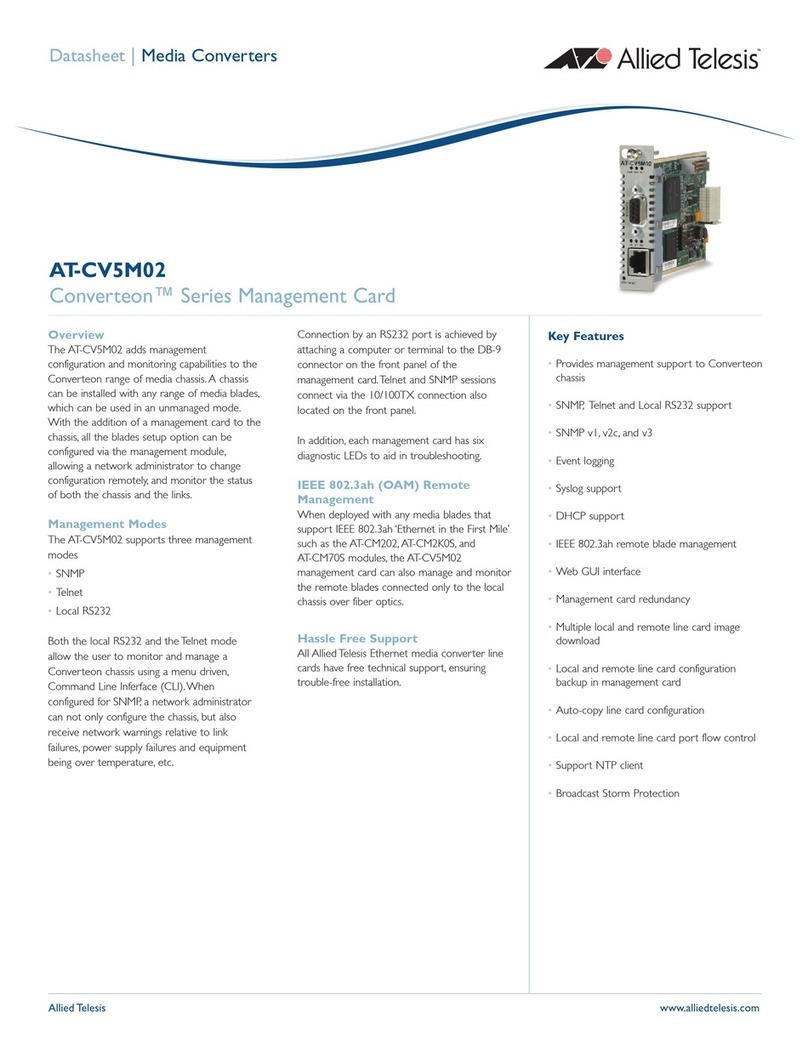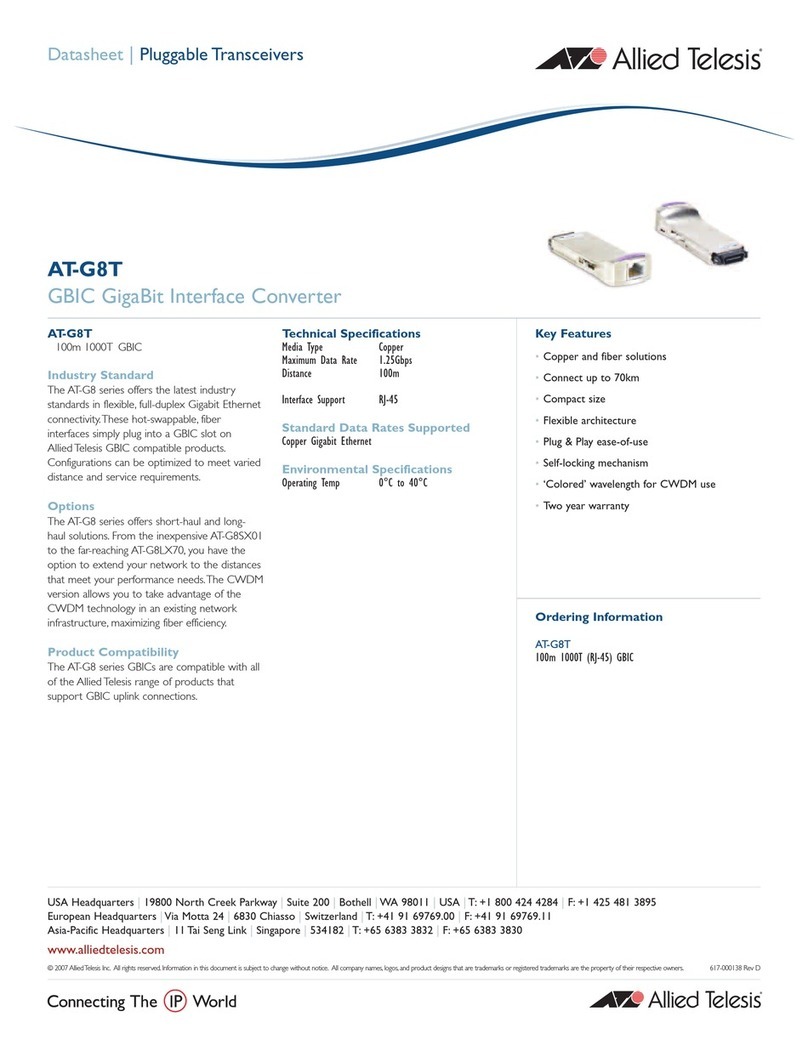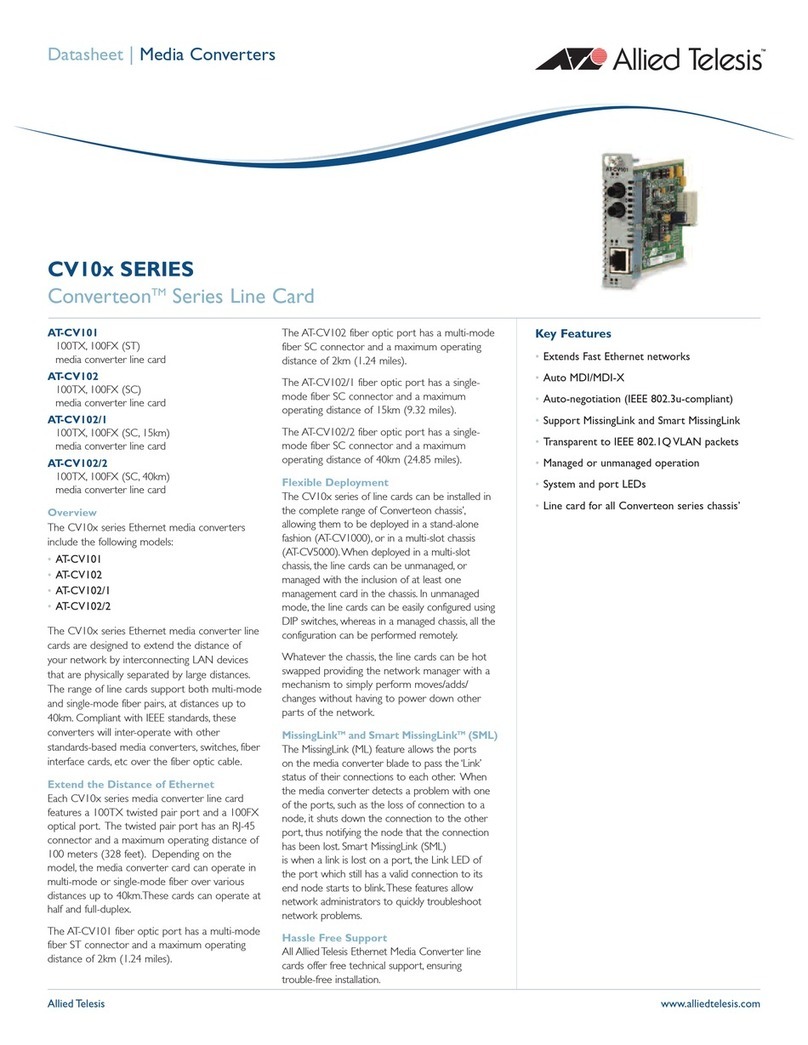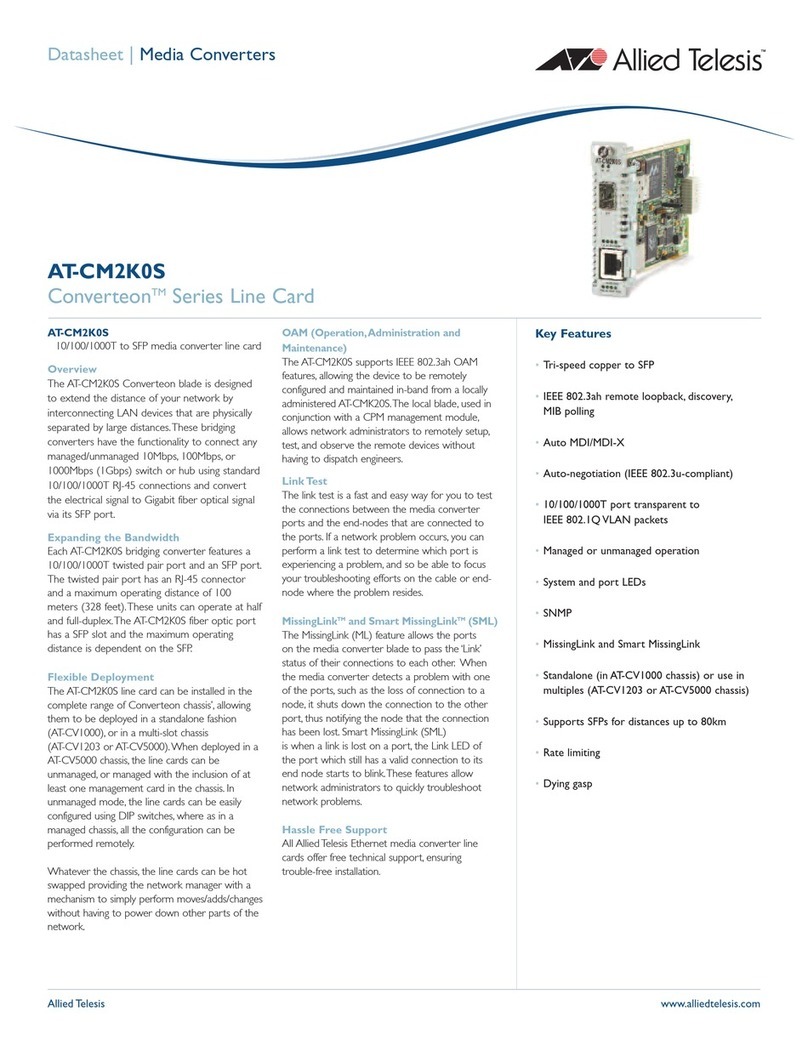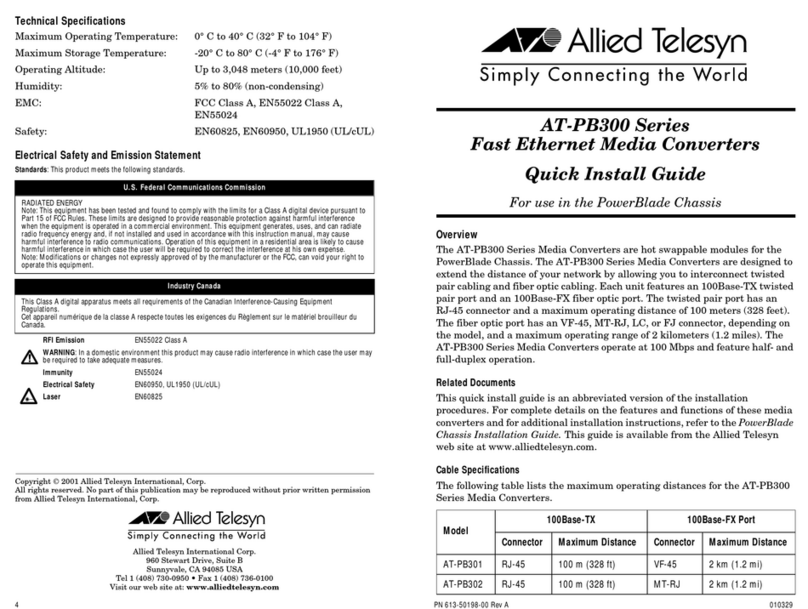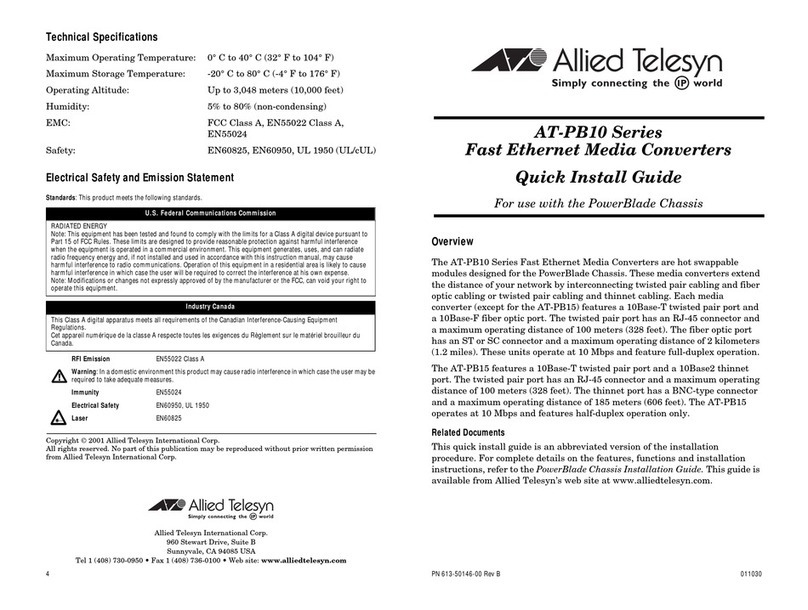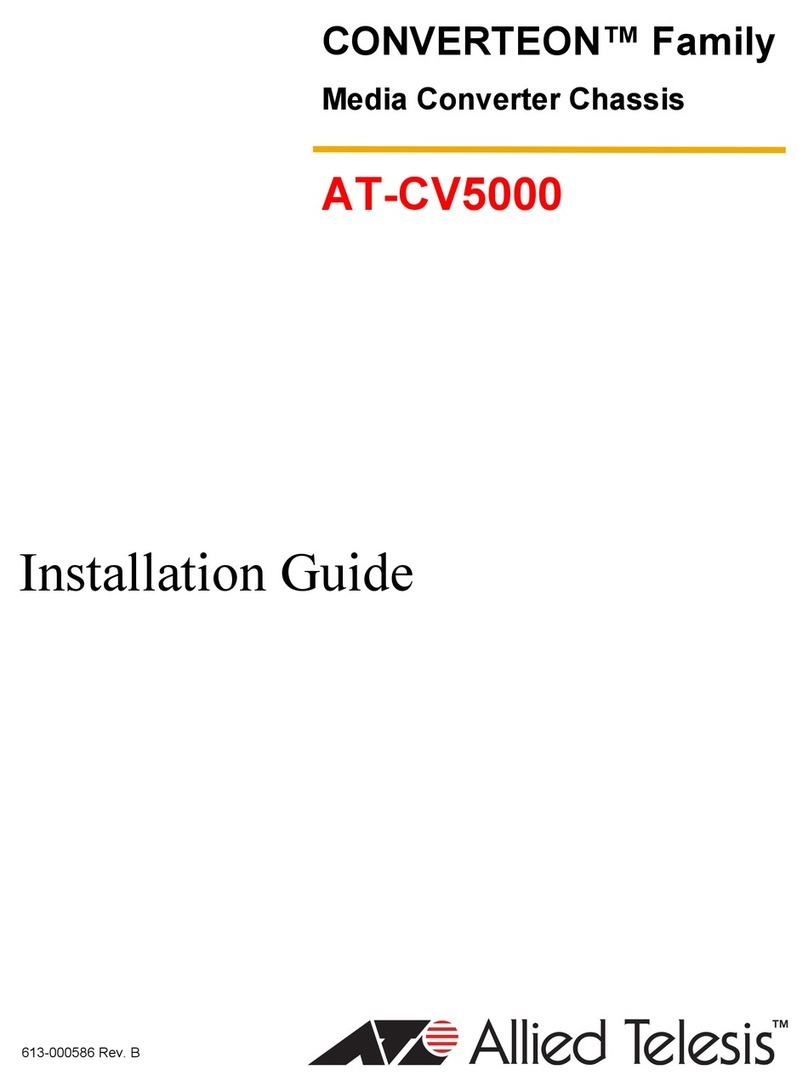AT-FS237
Fast Ethernet Single Strand Fiber Media Converter
STATUS INDICATORS
System LEDs:
Power Indicates power is applied to the converter
Per Fiber Port:
Link Indicates a valid receive link exists
Duplex Indicates full or half-duplex operation
Collision Indicates collision during packet
transmission on the port
Per Copper Port:
Link Indicates a valid receive link exists
Speed Indicates either 10 or 100Mbps operation
Auto Indicates port is set for auto-negotiation
FD/Collision Indicates collision during packet
transmission on the port.
Indicates full-duplex or half-duplex
operation.
OPERATIONAL CHARACTERISTICS
Per fiber port:
Duplex Selects either full- or half-duplex operation
Per copper port:
Auto Selects auto-negotiation mode or manual
setting
Duplex Forces port to full- or half-duplex
operation (Auto setting = manual only)
Speed Forces port to 10 or 100Mbps operation
(Auto setting = manual only)
OPERATIONAL MODE
Missing Link (ML)
Smart Missing LinkTM (SML)
Link Test
Packet Buffer 28k per port
MAC address table 8k addresses
Forwarding/filtering rate
148,880pps for 100Mbps
14,880pps for 10Mbps
Latency 14.3µsec
(64 byte packet, 100Mbps full-duplex)
FIBER OPTIC PORT SPECIFICATIONS
Fiber Optic Transmitter
Fiber optic
Fiber Diameter Optical Launch Power (dBm)2
Model Type1(Microns) Wavelength Min. Avg.3Max.
AT-FS237s13/1 SMF 9/125 1310nm -15.0 -11.0 -8.0
1. SMF = Single-mode fiber.
2. Launch power is measured at one meter from the transmitter.
3. Launch power (Avg.) is power coupled into a Single-mode fiber.
Fiber Optic Receiver
Fiber optic
Fiber Diameter Optical Receiver Sensitivity (dBm)
Model Type1(Microns) Wavelength Max. Avg. Saturation
AT-FS237s13/1 SMF 9/125 1310nm -30.0 n/a -8.0
1. SMF = Single-mode fiber.
Fiber Optic Datalink
Minimum Minimum Minimum
Fiber Power/Link Operating Operating
Model Type1Budget Distance2Distance3
AT-FS237s13/1 9/125 SMF 6.0dB 0 15km (9.4mi)
1. SMF = Single-mode fiber.
2. The recommended mimimum range is stated in all cases where the maximum
transmitter output power exceeds the receiver’s saturation level. This is to prevent
blinding or burning out of the optical receiver on the far-end mode.
3. Distance is calculated based on ideal situations without any other loss factor.
Fiber Optic Loss Specification (Benchmark)
Fiber optic Optical Typical
Fiber Type1Diameter Wavelength Loss Factor Bandwidth
SMF 9/125(microns) 1310nm 0.4dBm n/a
1. SMF = Single-mode fiber.
POWER CHARACTERISTICS
Input supply voltage 12vDC or 12-50vDC
Rated currents .5A max.
Power consumption 24W max.
ENVIRONMENTAL SPECIFICATIONS
Operating Temp. 0°C to 40°C (32°F to 104°F)
Storage Temp. -25°C to 70°C (-13°F to 158°F)
Relative humidity (Operating) 5% to 90% non-condensing
Relative humidity (Storage) 5% to 95% non-condensing
Operating & Storage Altitude
Up to 3,048m (10,000ft)
PHYSICAL CHARACTERISTICS
Dimensions 10.5cm x 9.5cm x 2.5cm
(4.12” x 3.75” x 1.0”)
Weight 294g (10.4 oz)
ELECTRICAL/MECHANICAL APPROVALS
CE IEEE 802.3, IEEE 802.3u
Safety UL60950 (cULus)
EN60950
EN60825 (TUV)
Emission FCC Part 15 Class B
EN55022 Class B
Immunity EN55024
ORDERING INFORMATION
AT-FS237s13/1-xx
2-port single strand fiber media converter,
10/100TX (RJ-45) to 100FX (SC)
(1310nm TX/1310nm RX)
with 12vDC power supply and distances up to 15km
AT-PWR237-11
12vDC power supply with screw terminals
AT-EN237
Weatherproof enclosure
Where xx = 10 AC power supply, US power cord
= 20 AC power supply, European power cord
= 30 AC power supply, UK power cord
= 40 AC power supply, Australian power cord
ABOUT ALLIED TELESYN
Allied Telesyn was founded in 1987 with the goal of producing reliable, standards-based
networking products. Focused on Ethernet/IP solutions geared to applications,Allied Telesyn
offers access-edge products like switches, fiber/copper MAPs, and CPE.We’re also a leading
global manufacturer of media converters, unmanaged switches, and NICs. Our customer-driven
approach has made Allied Telesyn the ideal choice for IT professionals looking for high-quality,
feature-rich network solutions at a lower price.Allied Telesyn – It’s Our Network,Too.
www.alliedtelesyn.com
© 2004 Allied Telesyn International Corp.All rights reserved. Information in this document is subject to change without notice.
All company names, logos, and product designs that are trademarks or registered trademarks are the property of their respective owners.
617-00519-00 Rev. C
USA Headquarters 19800 North Creek Pkwy, Suite 200, Bothell, WA 98011, USA
Tel 800.424.4284 Fax 425.481.3895
European Headquarters Via Motta 24, 6830 Chiasso, Switzerland
(Corporate) Tel (+41) 91 697.69.00 Fax (+41) 91 697.69.11
(European Sales) Tel (+39) 02 414.112.1 Fax (+39) 02 414.112.61
FAST ETHERNET SINGLE STRAND FIBER MEDIA CONVERTER