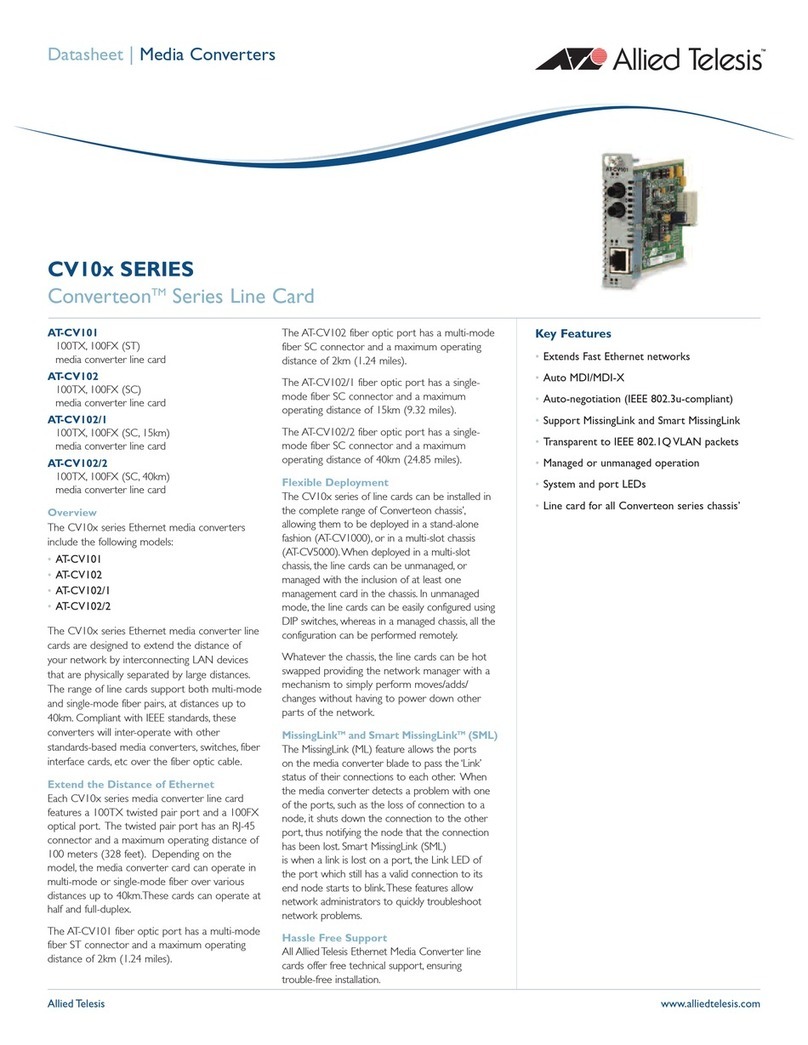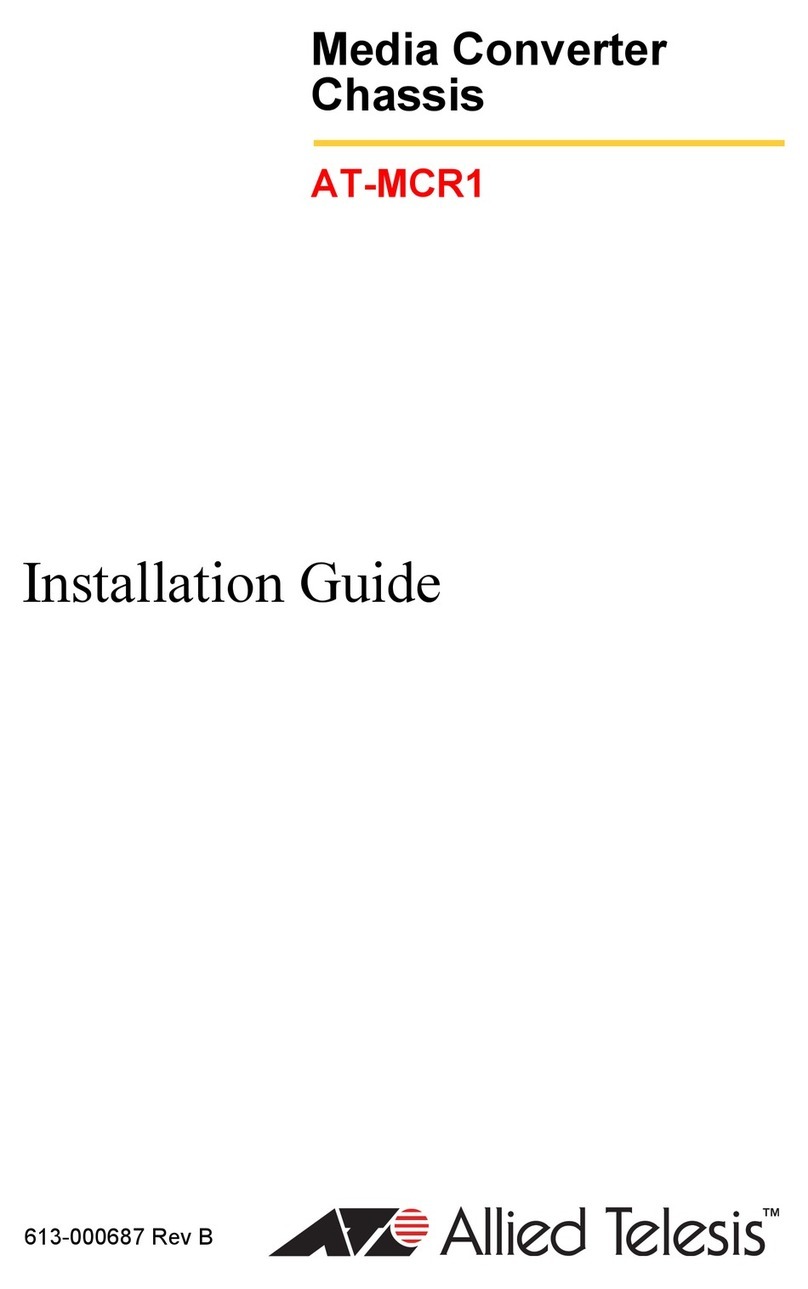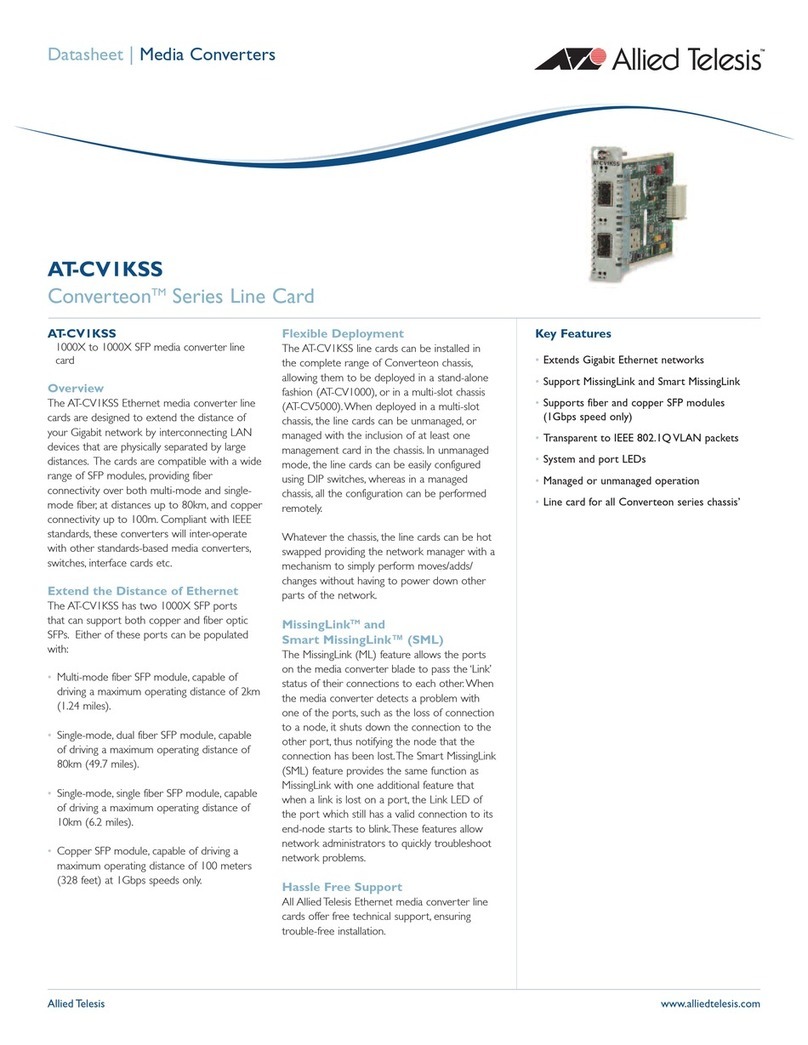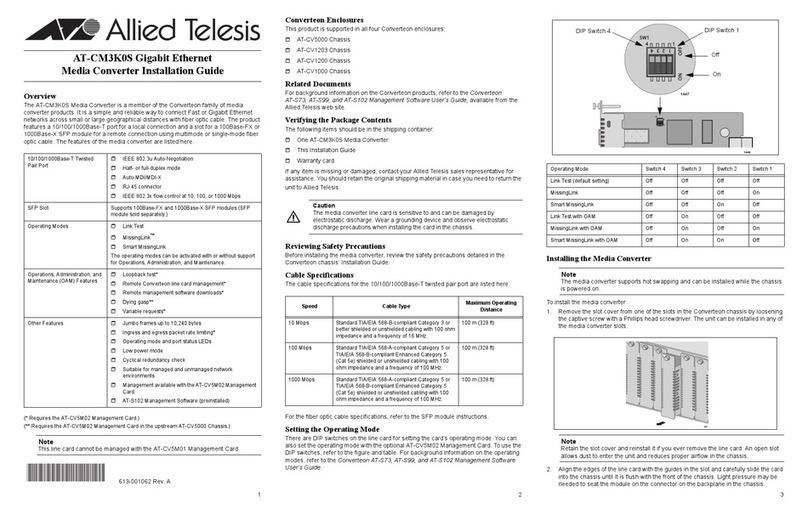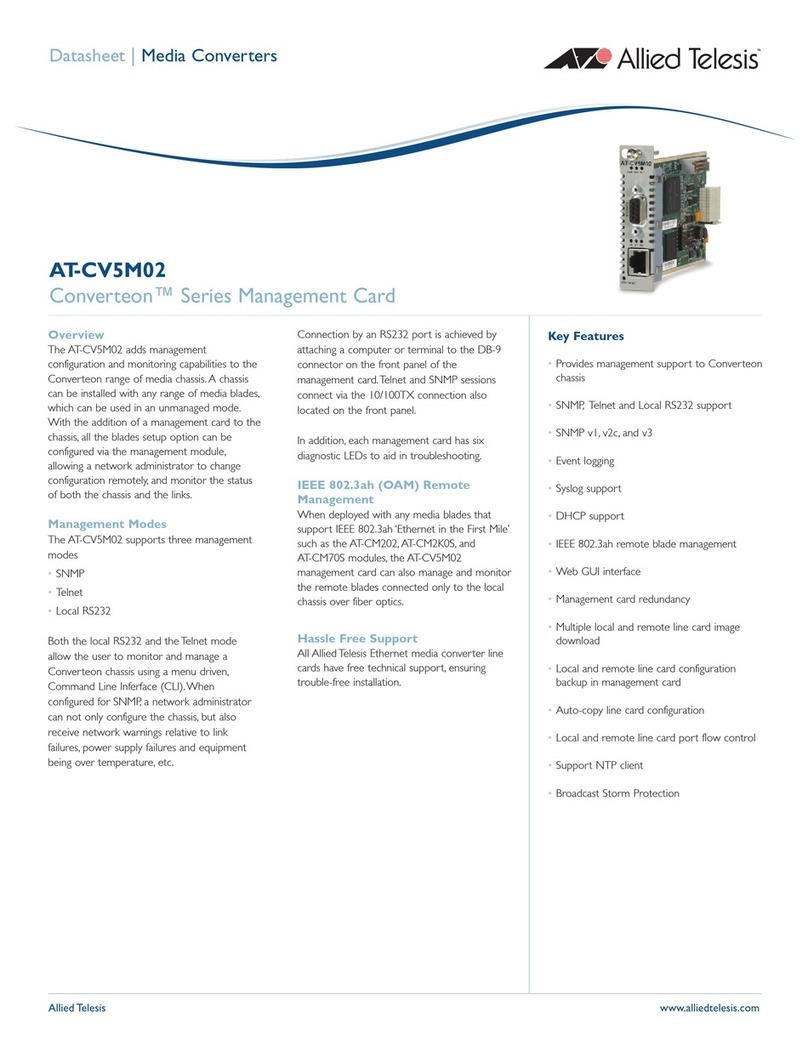7
Figures
Figure 1: Front and Rear Panels of the MCF3300 Chassis..................................................................................................18
Figure 2: Media Converter Modules.....................................................................................................................................19
Figure 3: Channel 1 on a Media Converter Module..............................................................................................................21
Figure 4: MCF3300AC and MCF3300DC Power Supplies...................................................................................................25
Figure 5: Copper Port LEDs on the MCF3000/8LC and MCF3000/8SP Modules................................................................29
Figure 6: Fiber Optic Port LEDs on the MCF3000/8LC and MCF3000/8SP Modules..........................................................30
Figure 7: Link and Activity LEDs on the Copper Ports on the MCF3010T/4SP Module.......................................................33
Figure 8: Fiber Optic Port LEDs on the MCF3010T/4SP Module.........................................................................................34
Figure 9: MCF3000M Management Module.........................................................................................................................38
Figure 10: Front Panel of the MCF3000M Management Module .........................................................................................40
Figure 11: Link/Activity LED on the Management Port.........................................................................................................42
Figure 12: Pressing the Reset Button...................................................................................................................................44
Figure 13: Power and System LEDs.....................................................................................................................................46
Figure 14: MCF3300 Media Converter Chassis Shipping Box.............................................................................................53
Figure 15: Items in the MCF3300 Chassis Shipping Box.....................................................................................................54
Figure 16: Items for the MCF3300AC Power Supply............................................................................................................54
Figure 17: Front Panel..........................................................................................................................................................55
Figure 18: Pre-installed Back Panel Components - Chassis and the MCF3300AC Power Supply......................................55
Figure 19: Pre-installed Back Panel Components - Chassis and the MCF3300DC Power Supply......................................56
Figure 20: MCF3300AC Power Supply Shipping Box ..........................................................................................................57
Figure 21: MCF3300DC Power Supply Shipping Box..........................................................................................................58
Figure 22: MCF3000M Management Module Shipping Box.................................................................................................59
Figure 23: Items in the MCF3000M Management Module Shipping Box.............................................................................60
Figure 24: Installing Power Cord Retaining Clips.................................................................................................................61
Figure 25: Removing a Blank Cover from a Media Converter Slot.......................................................................................64
Figure 26: Sliding a Media Converter Module into the Chassis............................................................................................65
Figure 27: Seating a Media Converter Module on the Backplane Connector.......................................................................66
Figure 28: Securing a Media Converter Module...................................................................................................................66
Figure 29: Removing the Blank Panel from the Management Module Slot..........................................................................67
Figure 30: Removing the Battery Insulator from the MCF3000M Management Module ......................................................68
Figure 31: Installing the Management Module......................................................................................................................69
Figure 32: Seating the MCF3000M Management Card on the backplane Connector..........................................................69
Figure 33: Tightening the Captive Screws on the MCF3000M Management Module..........................................................70
Figure 34: Loosening the Captive Screws on the Blank Cover on a Power Supply Slot......................................................71
Figure 35: Removing the Blank Cover from a Power Supply Slot........................................................................................72
Figure 36: Positioning the MCF3300AC Power Supply........................................................................................................72
Figure 37: Seating the Power Supply on the Connector in the Chassis...............................................................................73
Figure 38: Securing the MCF3300AC Power Supply Module...............................................................................................73
Figure 39: Parts of the Bumper Feet ....................................................................................................................................75
Figure 40: Inserting the Rivet Housing into the Bumper Foot...............................................................................................76
Figure 41: Placing the Bumper Foot on a Base Corner Hole ...............................................................................................76
Figure 42: Inserting the Rivet into the Bumper Foot.............................................................................................................77
Figure 43: Removing the Bumper Feet.................................................................................................................................80
Figure 44: Attaching the Rack-mount Brackets to the MCF3300 Chassis............................................................................81
Figure 45: Installing the MCF3300 Chassis in an Equipment Rack......................................................................................82
Figure 46: Installing Fiber Optic Transceivers in the MCF3000/8SP Module.......................................................................86
Figure 47: Removing the Dust Cover from a Transceiver ....................................................................................................87
Figure 48: Positioning the Transceiver Handle in the Upright Position.................................................................................87
Figure 49: Connecting a Fiber Optic Cable to a Transceiver................................................................................................88