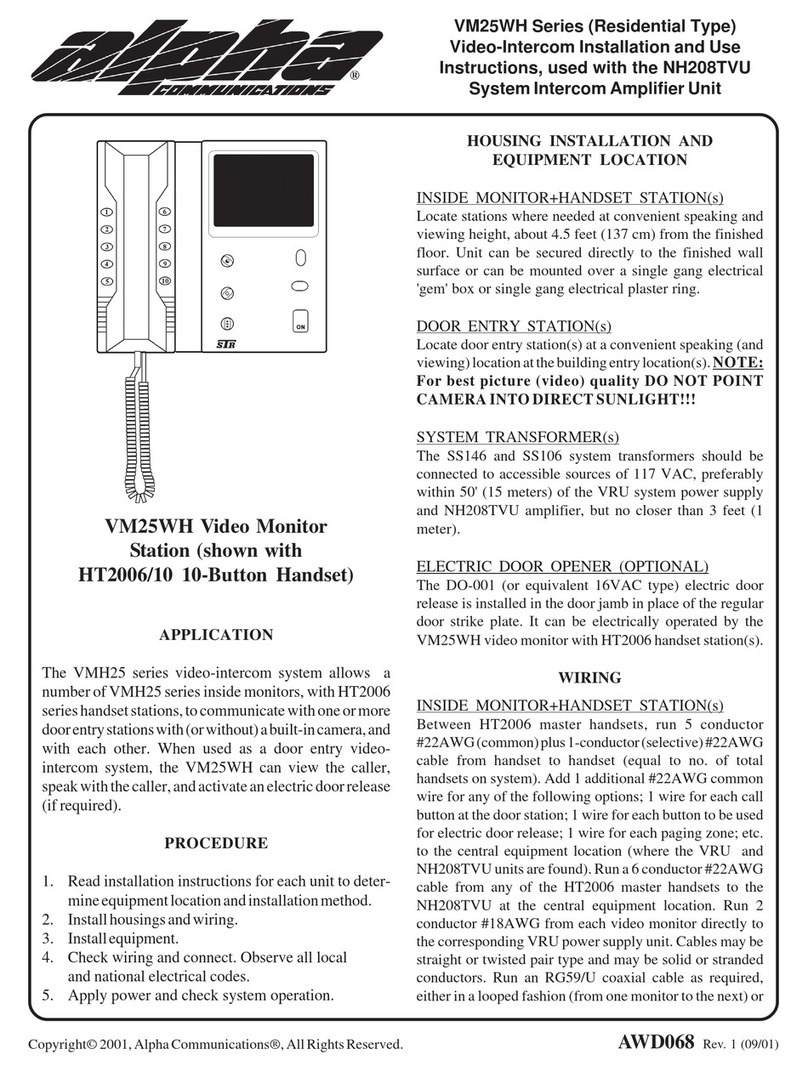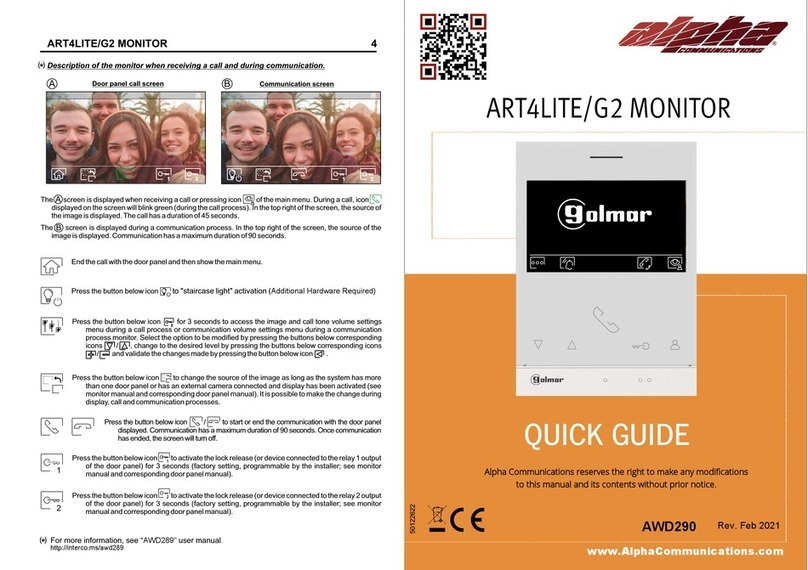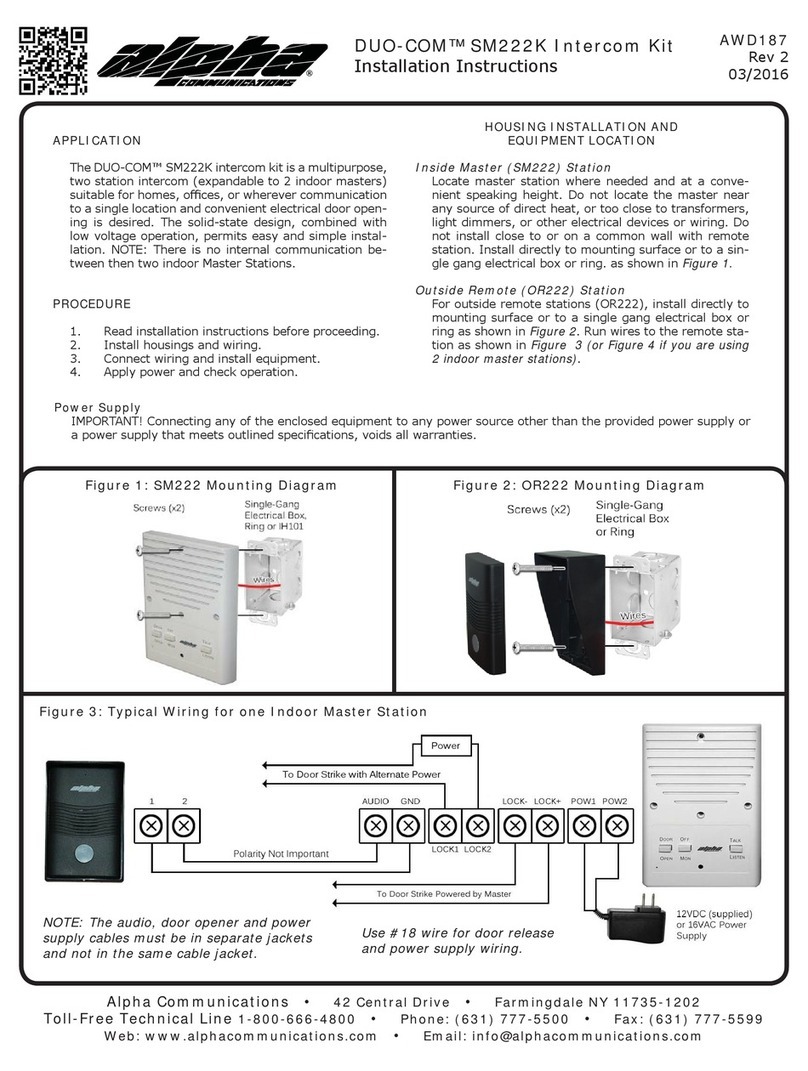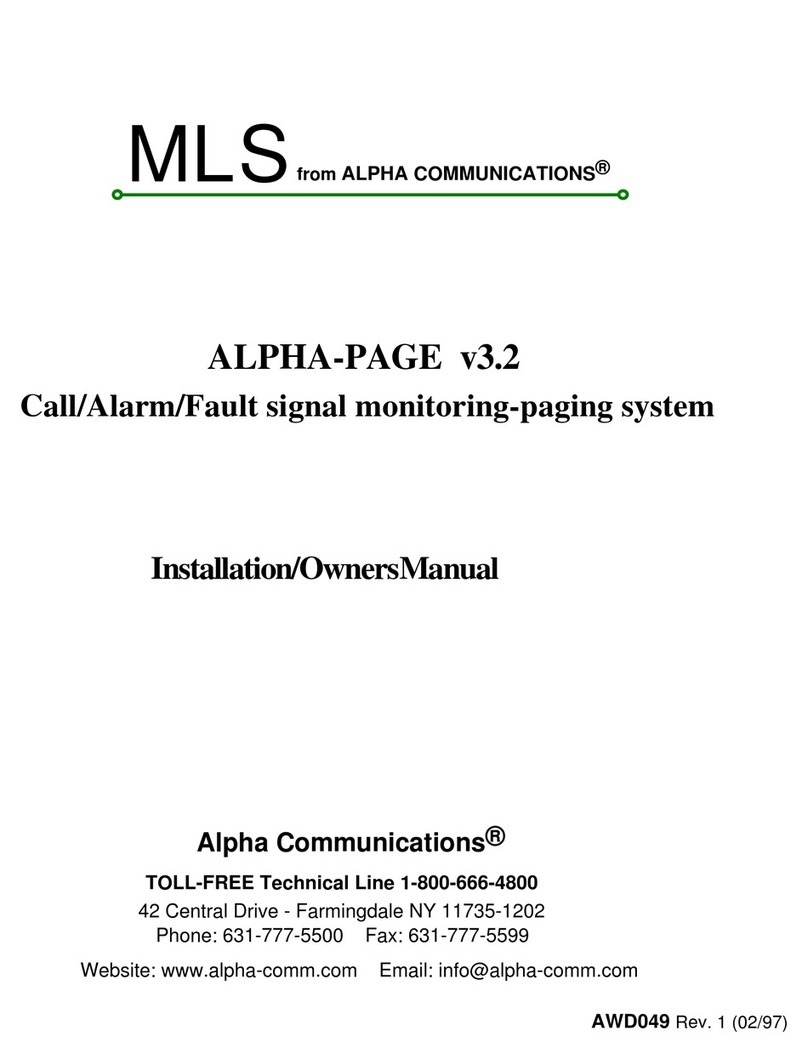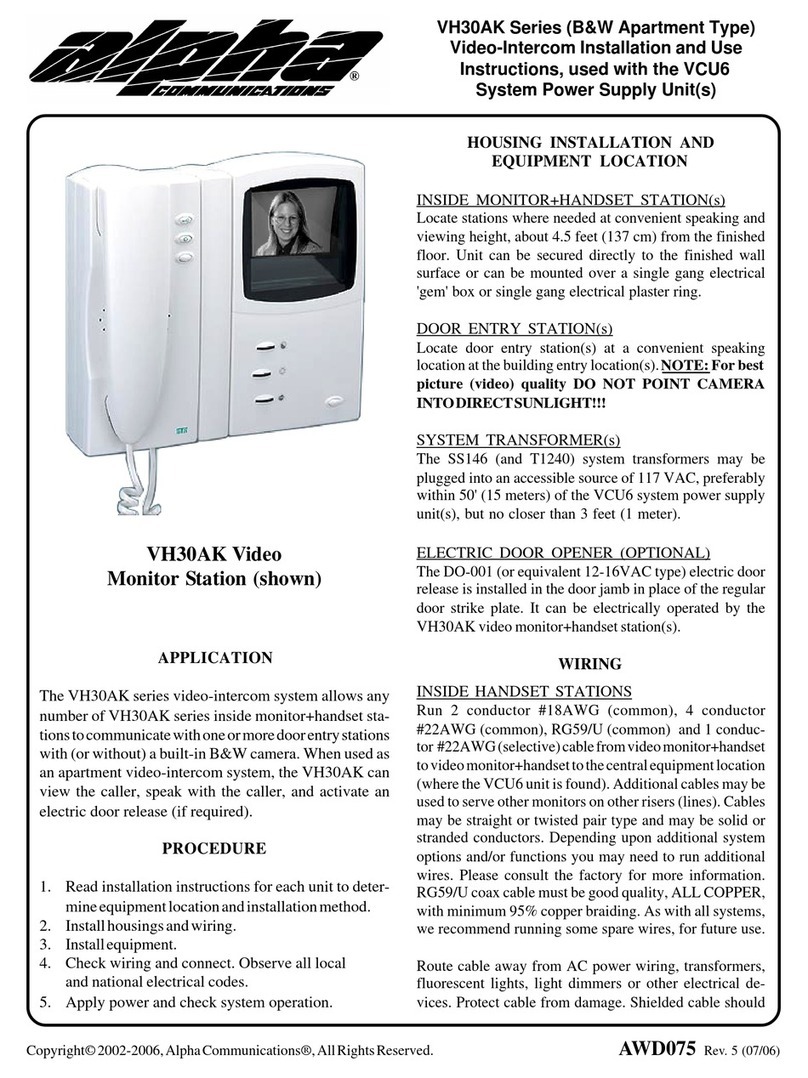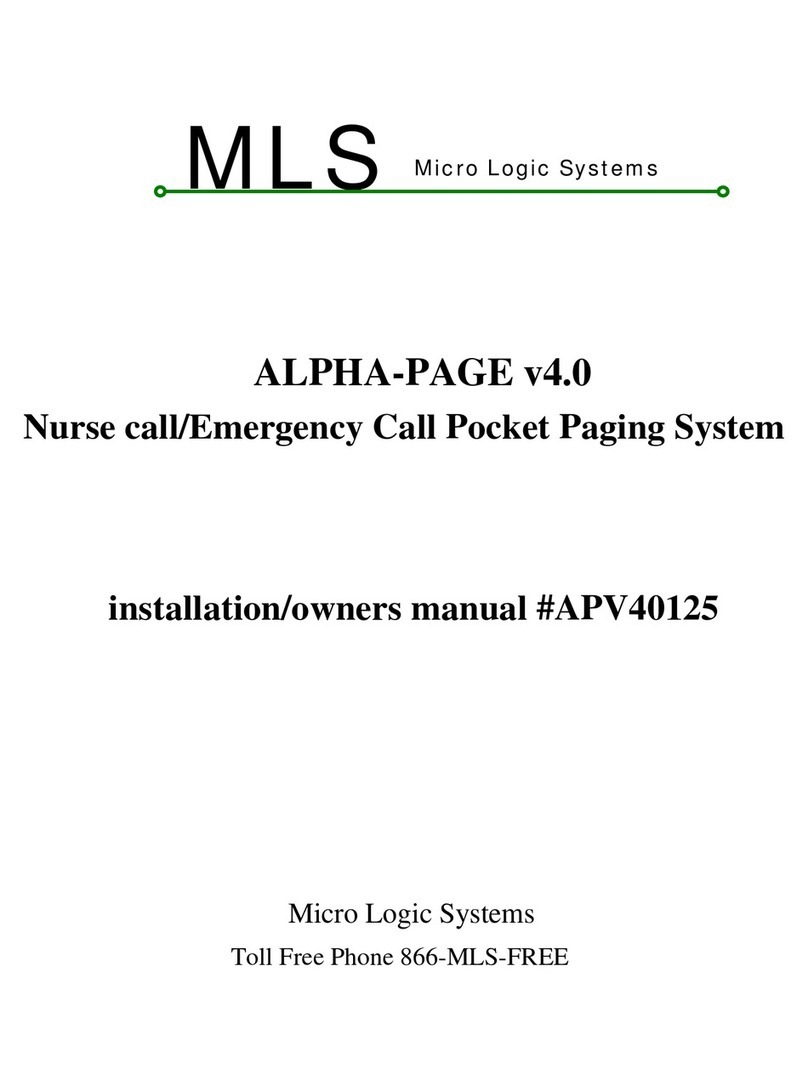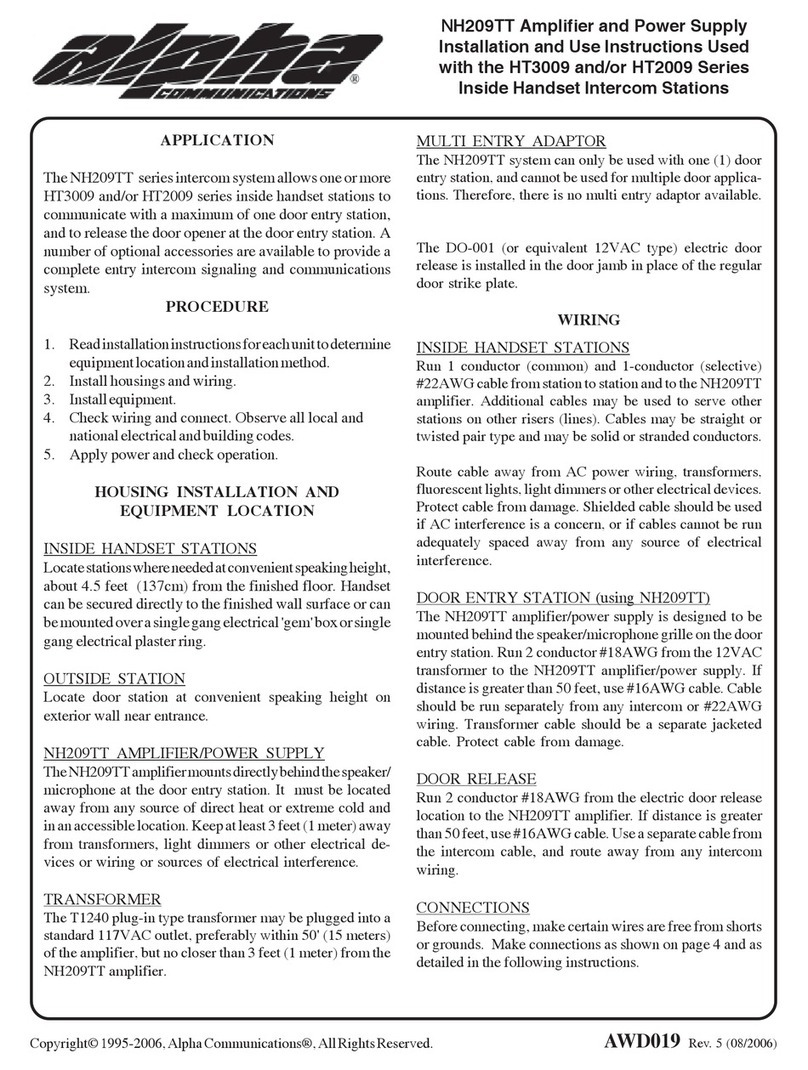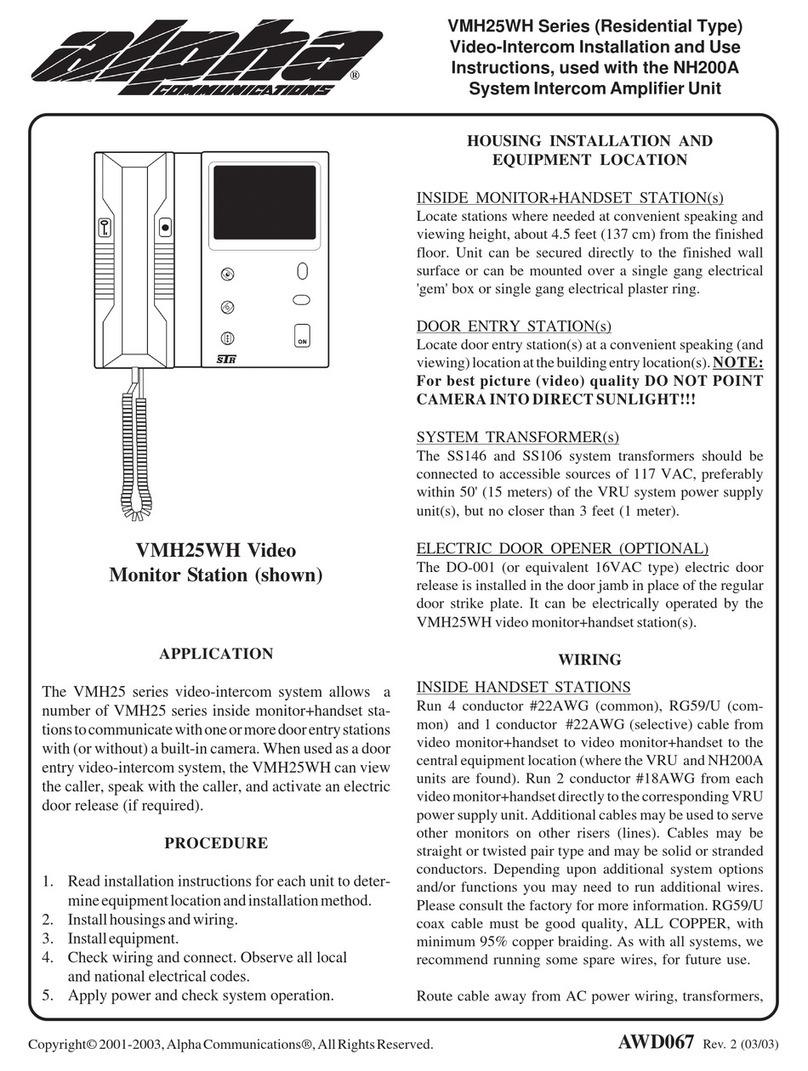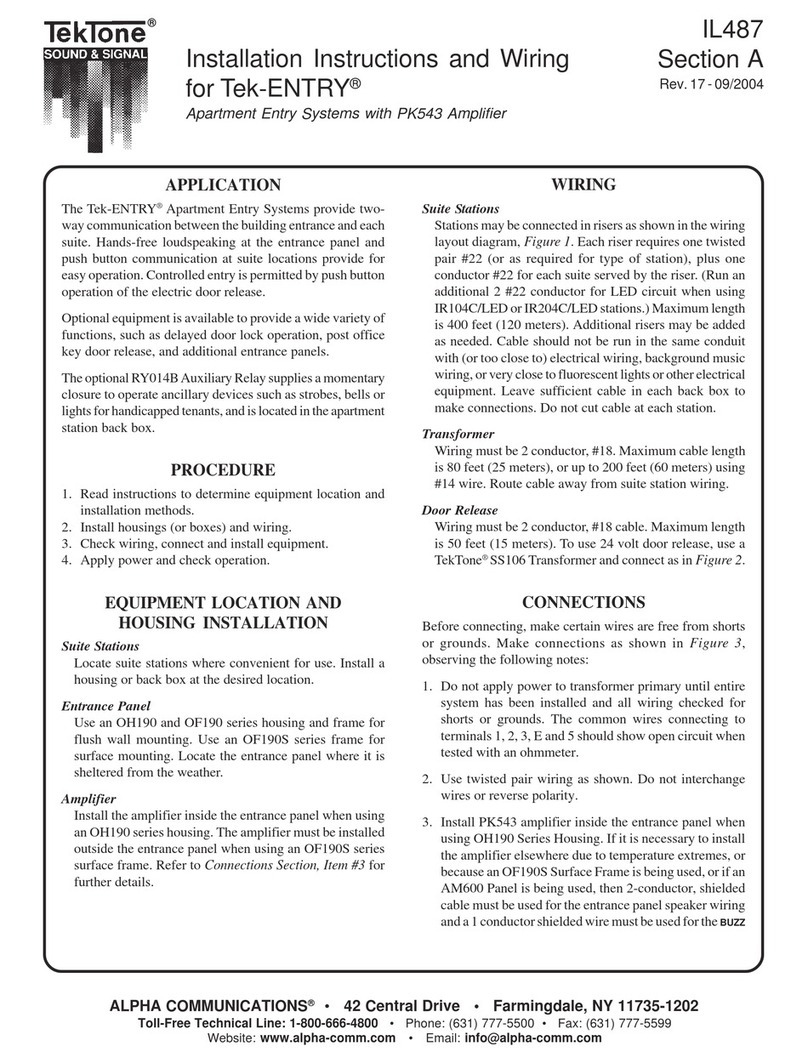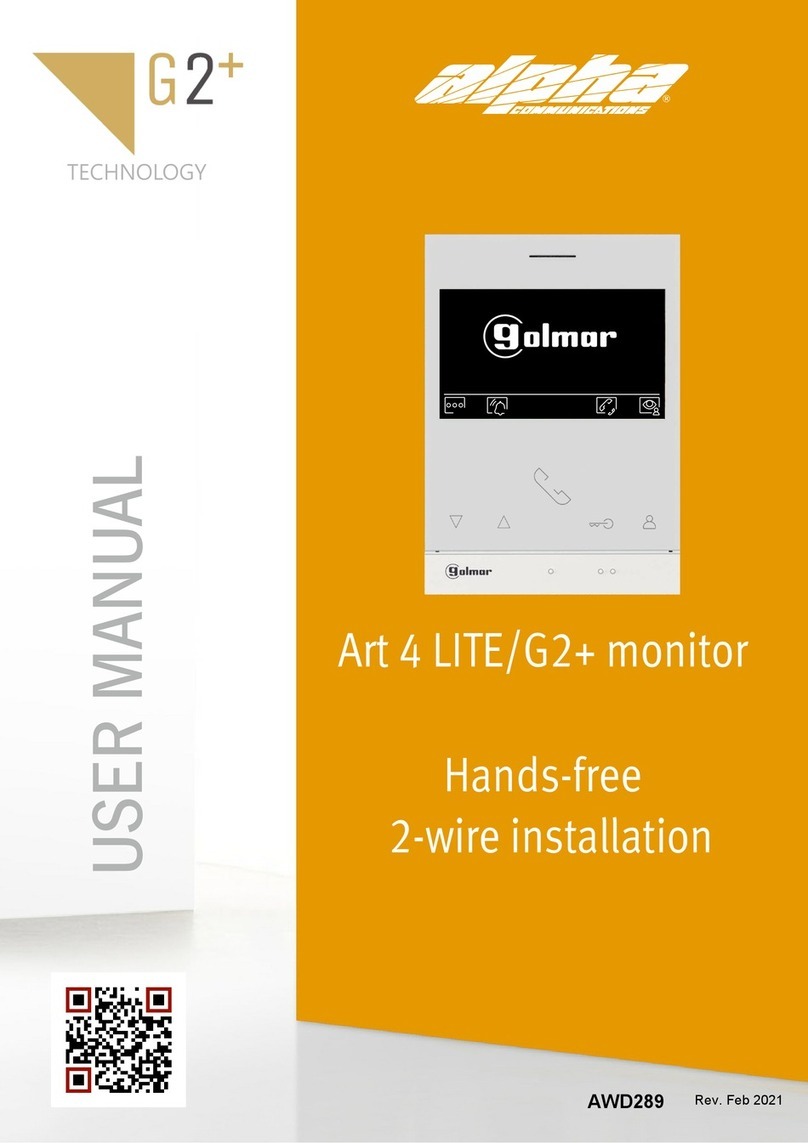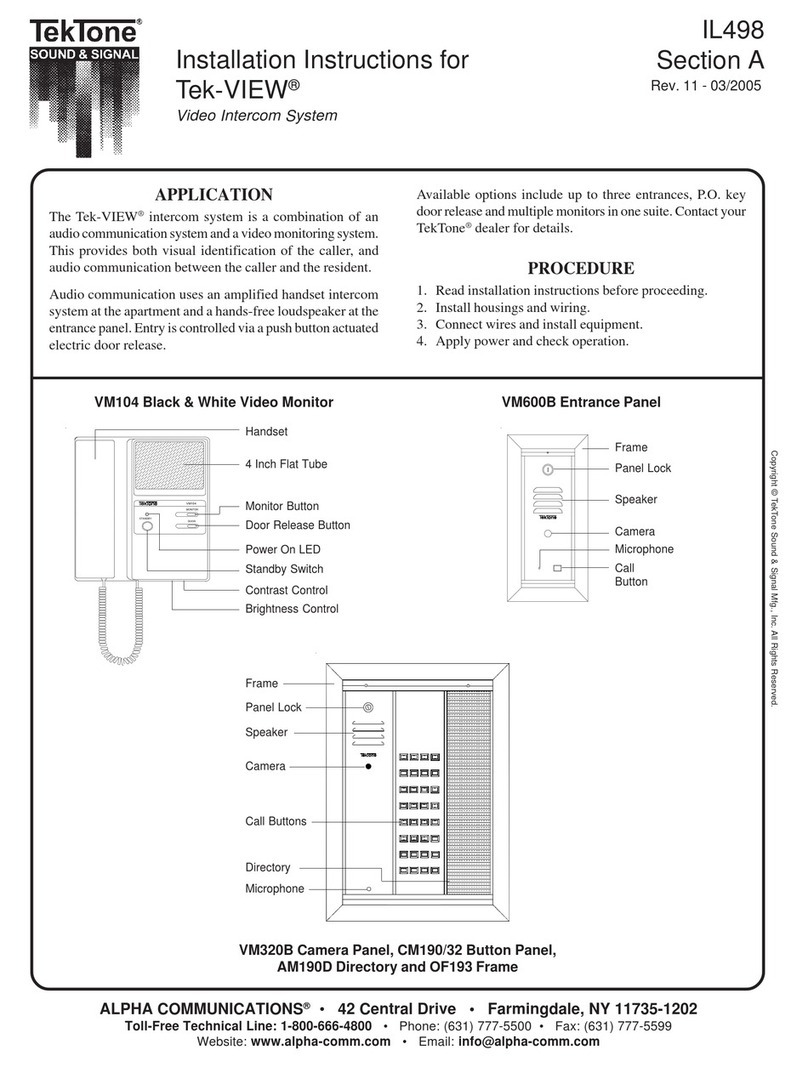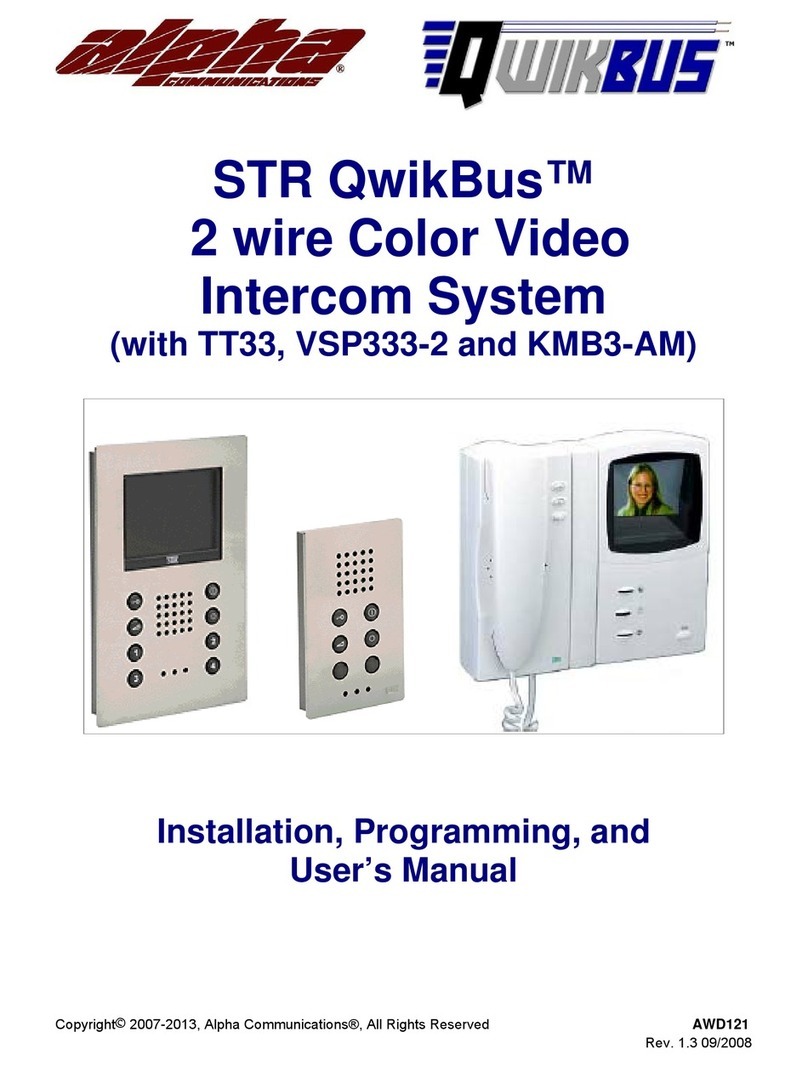Page 4 • IL537 Tek-COM®Installation Instructions
TEST AND CHECKOUT
1. At all inside stations, make certain the MONITOR button is
in the OFF position (press the INSIDE button to disengage
theMONITORfunction).TurnthevolumecontrolfullyON.
If more than 10 stations are installed on the system, only
10 may be turned fully ON at one time.
2. Checkeachunitinthesystemforoperationinaccordance
with the operating instructions.
3. Iffeedbackoccursbetweenstations(squealing,howling,
etc.), reduce the volume on the stations. The amplifier
volume may be readjusted as necessary with a small
screwdriver or television tuning tool.
4. Ifthemusicinputisused,adjustthecontrolvolumeatthe
source of the music as needed. Excessive music input
volume will cause distortion (see Specification Sheet
IL538).
NOTE: The TekTone®warranty is void if this system is
installed or used in any manner other than as described in
this Tek-COM® Installation Instruction—IL537.
OPERATING INSTRUCTIONS
Inside Stations
Call:Press and hold the INSIDE talk button and speak in a
normal voice. The call will be heard at all inside stations
that are turned ON and not switched to MONITOR. Release
the button to listen for the reply.
Reply: Push the INSIDE talk button and speak in a normal
voice. Release the button after speaking.
Answer the Door Station: Push and hold the OUTSIDE talk
button and speak in a normal voice. Release the button
to hear the reply. The reply is automatic and does not
require the operation of any controls.
Monitor a Room: Push the MONITOR button on the room
station where listening is desired. Sounds from that room
will be heard at any inside station that is turned ON. A
maximumofthreestationsmaybemonitoredat one time.
Privacy:Release the MONITOR button to the OFF position
by partially pressing the INSIDE button, and it will be
impossible to listen to that station from other locations.
Turn the VOLUME control OFF for complete privacy.
Outside Stations
Call: Push the button on the outside station to sound a
call tone. The call tone will be heard on all inside stations
that are turned ON.
Music Input
Operatethe music system according to themanufacturer’s
instructions. Music will be heard on all inside stations
that are turned ON and not switched to MONITOR. The
music will automatically be silenced when the MONITOR
function at any station is in operation. To operate the
intercom system without music being heard on the
stations, turn the volume on the music source control
panel to the OFF position.
Door Release
If an electric door release is installed, it may be operated
fromany IR704BD station by pushing the button marked
DOOR. The door release will buzz while operating,
indicating permission to enter.
TROUBLESHOOTING
Ifthesystemfails to operate as required, review the operating
instructions. If the equipment fails to operate as indicated in
the instructions, check the following.
Entiresystemdead:16VAC at transformer secondary,wiring
between transformer and amplifier, connections at amplifier
terminals T and S, 117 VAC at transformer primary.
Nosound from onespeaker: Speaker volume turned down,
MONITOR button engaged, wiring to terminals 3 and 4 of
station’s amplifier.
Lowvolume:Speaker volume set too low, amplifier volume
set too low.
Squealing or howling: Amplifier volume set too high,
stations installed too close or on a common wall between
rooms, twisted pair wiring not used.
Unable to talk to door: Connections to outside stations,
wiring to A and G amplifier terminals, volume set too low.
Unable to listen to door: Wiring to terminals 1 and 2 of
amplifier and stations (look for shorts to ground),
volume set too low.
No call tone: Connections at outside station push button
(A, G, Z) wiring to amplifier terminals (A, F, R).
Radio interference on system: Connection from amplifier
terminal 4 to electrical ground. NOTE: This connection is
not shown because the situation is not always improved by
adding it. If the problem persists, contact a service
representative.
Hum or buzz: Station wiring installed too close to power
wiring or electrical devices.
If these checkpoints fail to indicate the problem, there could
be an equipment fault. Contact the factory or a qualified
service representative.