Alpha Communications Duo Com DC-300 Instruction sheet
Other Alpha Communications Intercom System manuals
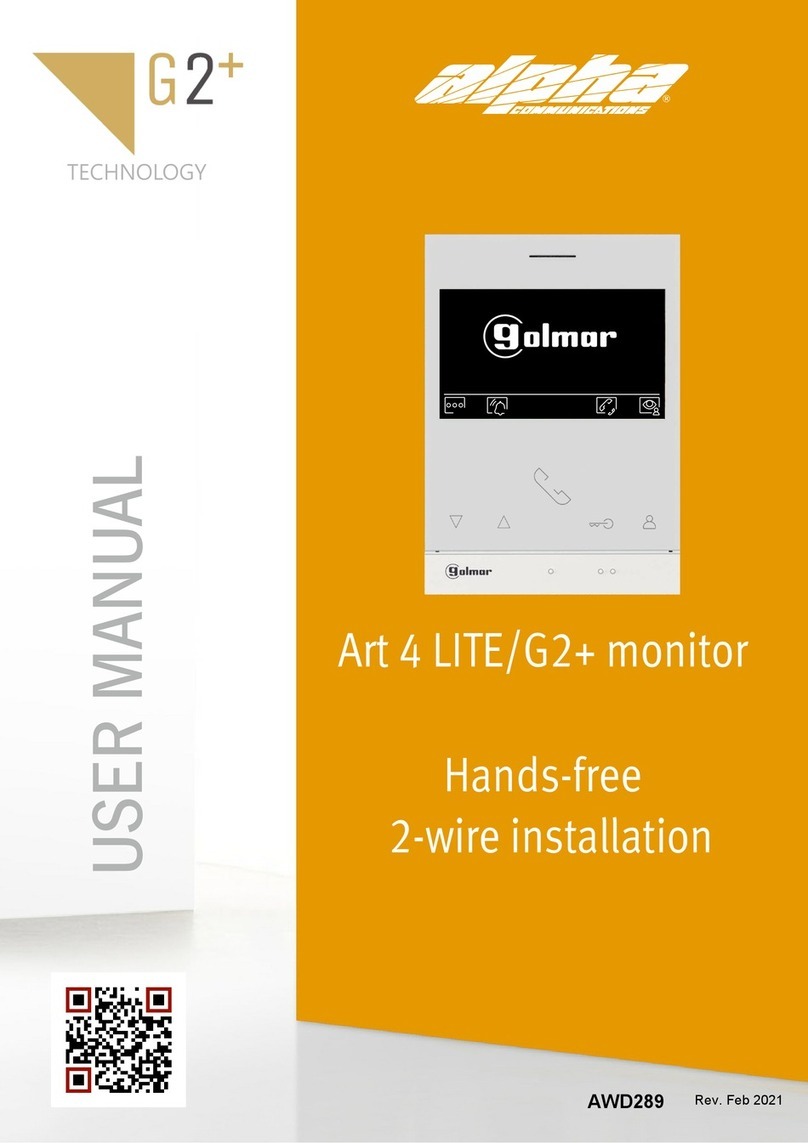
Alpha Communications
Alpha Communications ART4LITE/G2 User manual

Alpha Communications
Alpha Communications AlphaECall 200 Series Instruction sheet
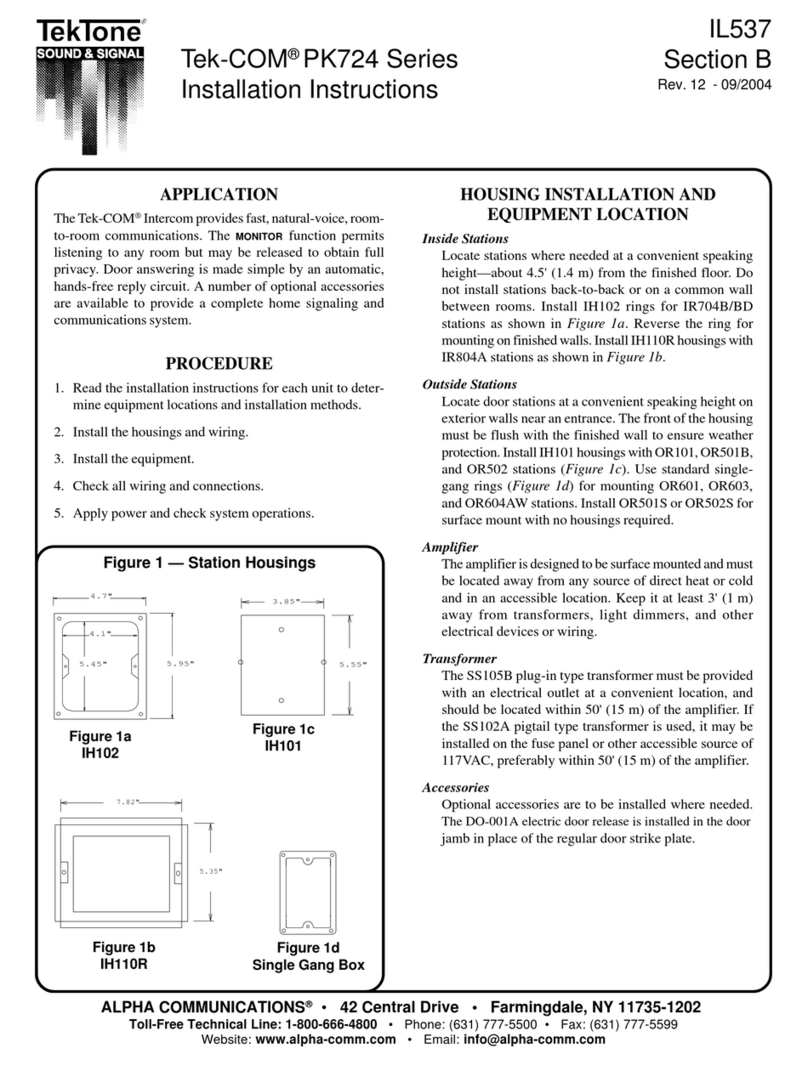
Alpha Communications
Alpha Communications TekTone Tek-COM PK724 Series User manual
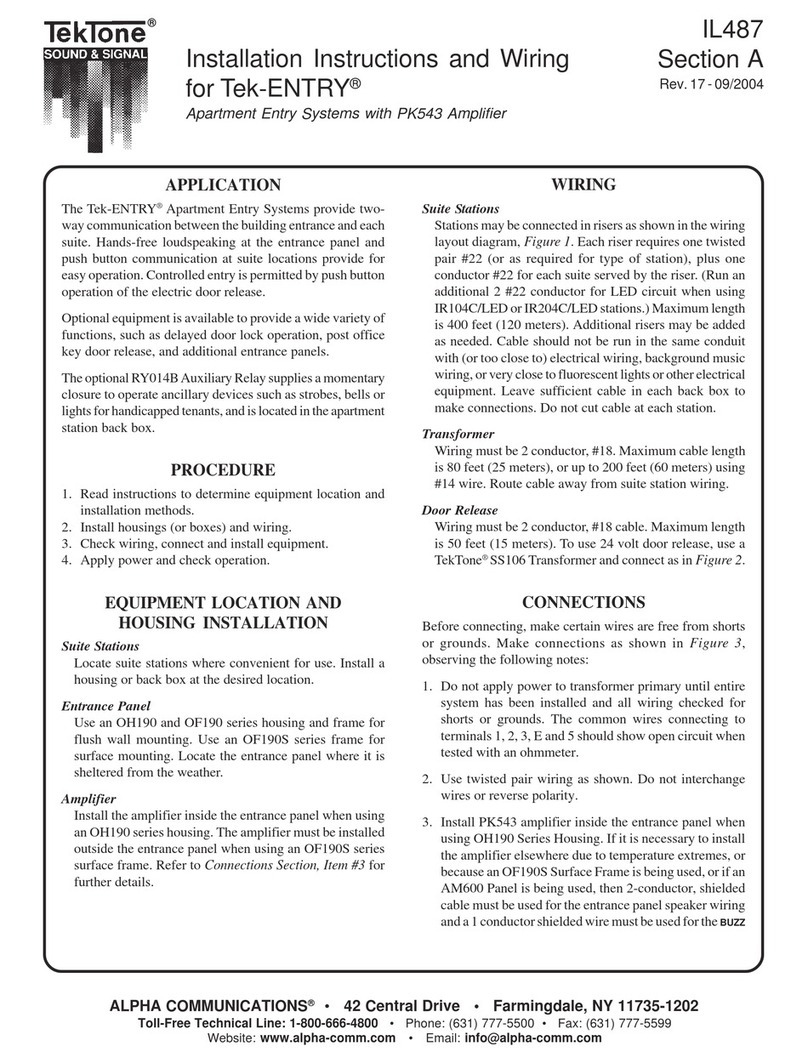
Alpha Communications
Alpha Communications TekTone Tek-ENTRY User manual

Alpha Communications
Alpha Communications VPD-5000 User manual

Alpha Communications
Alpha Communications AlphaTouch Instruction sheet
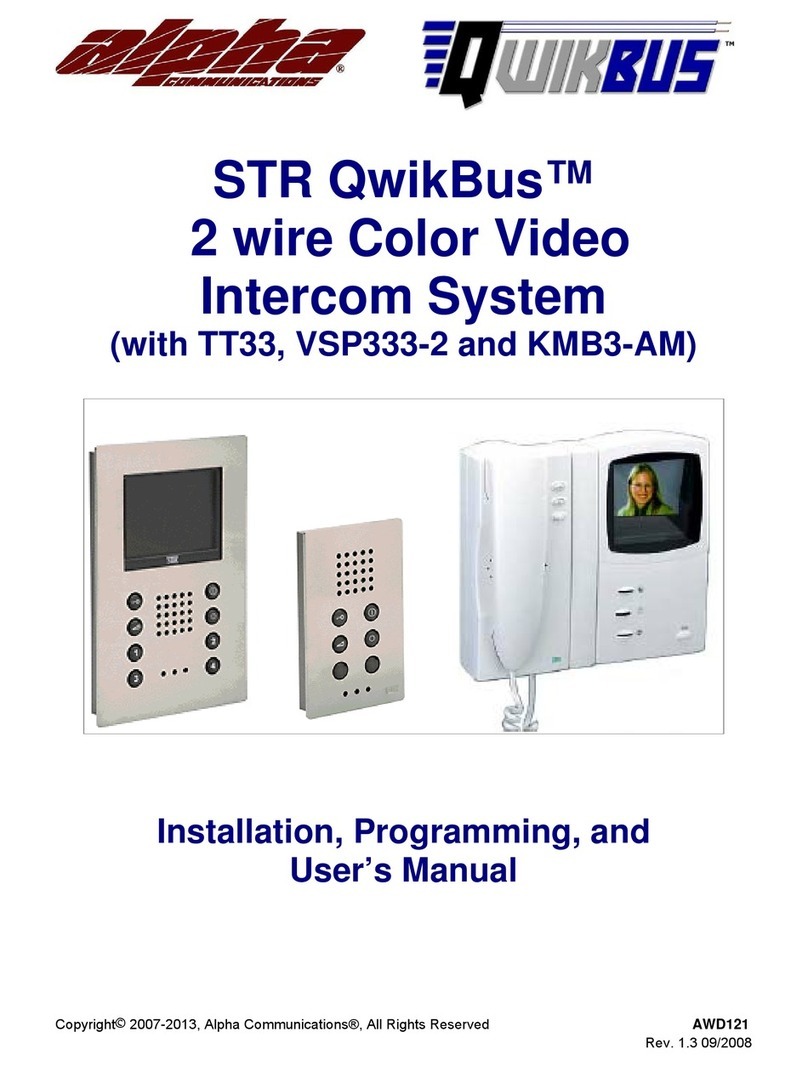
Alpha Communications
Alpha Communications STR QwikBus Assembly instructions
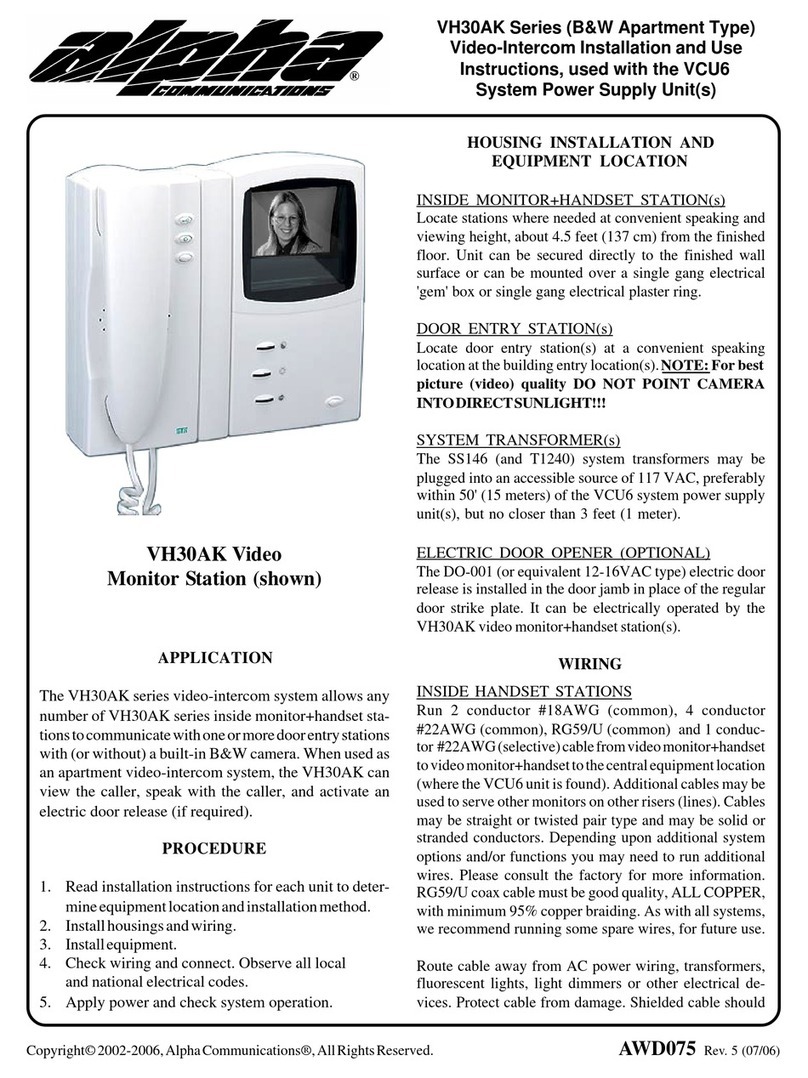
Alpha Communications
Alpha Communications VH30AK Operating and maintenance manual
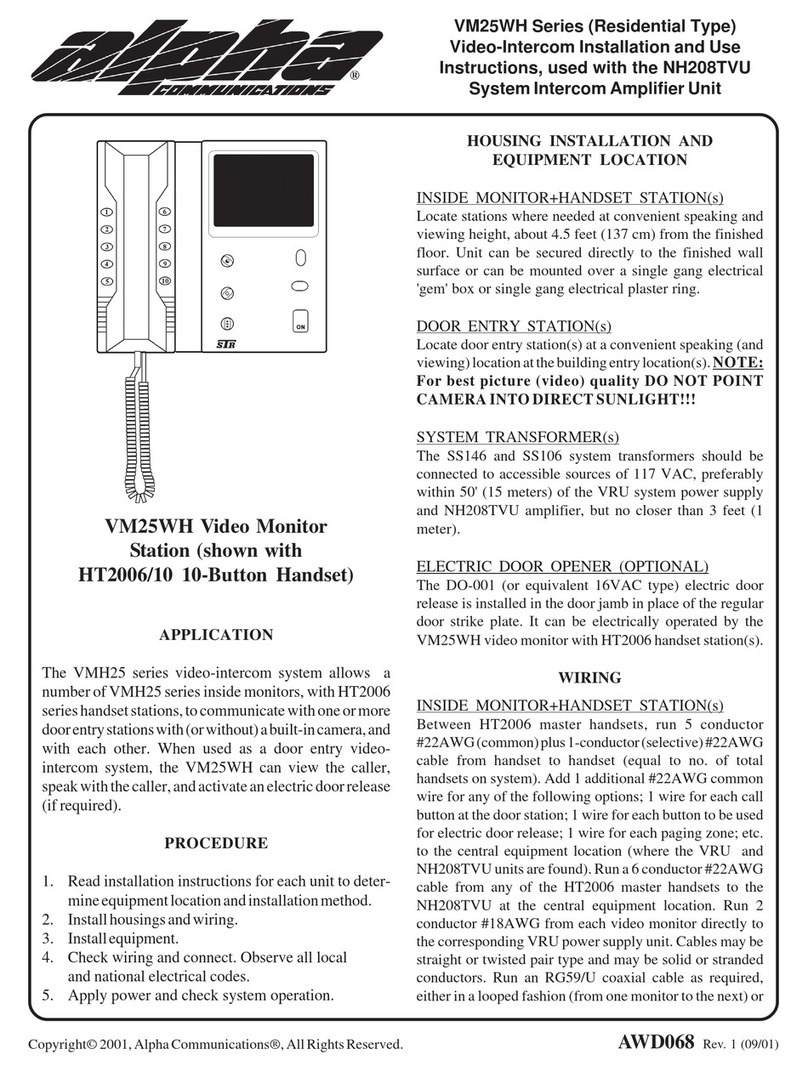
Alpha Communications
Alpha Communications VM25WH Series Operating and maintenance manual
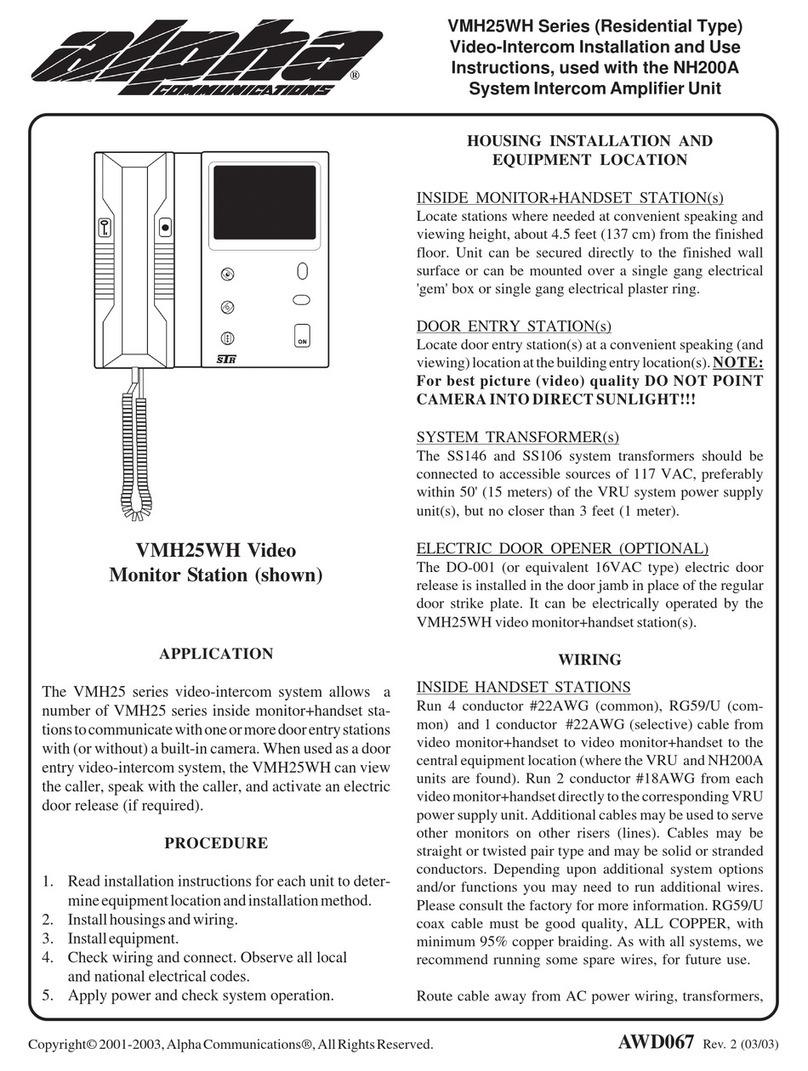
Alpha Communications
Alpha Communications VMH25WH Series Operating and maintenance manual
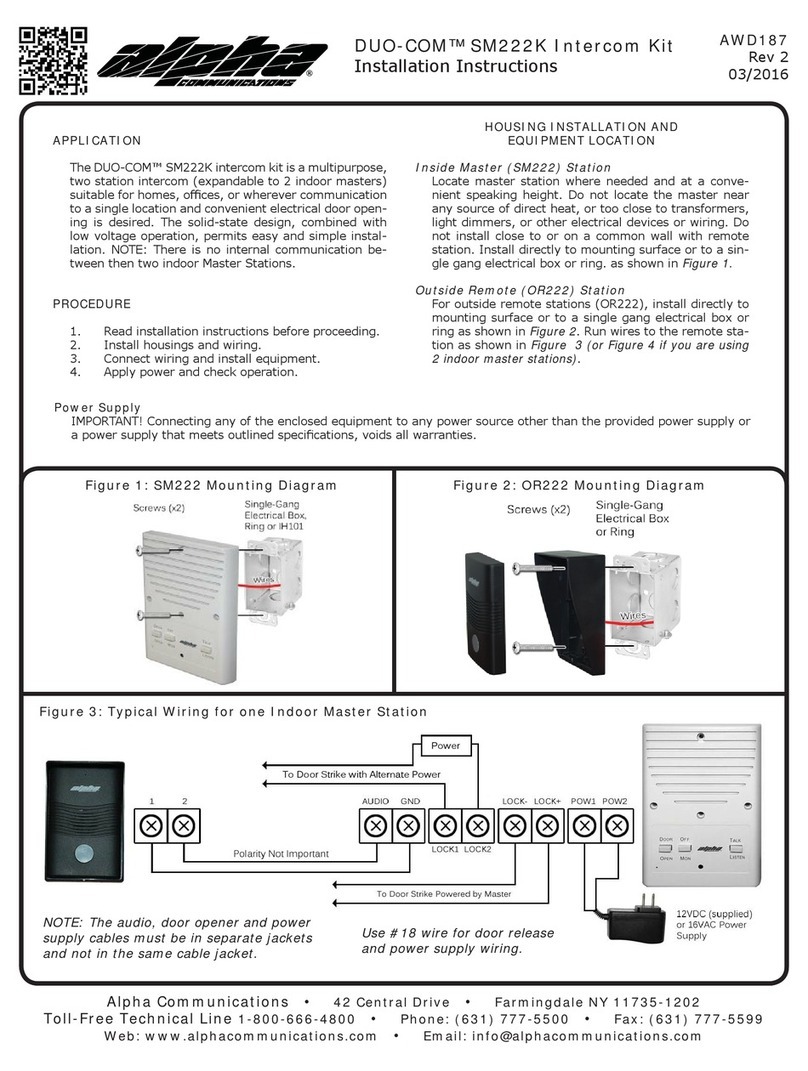
Alpha Communications
Alpha Communications DUO-COM SM222K User manual
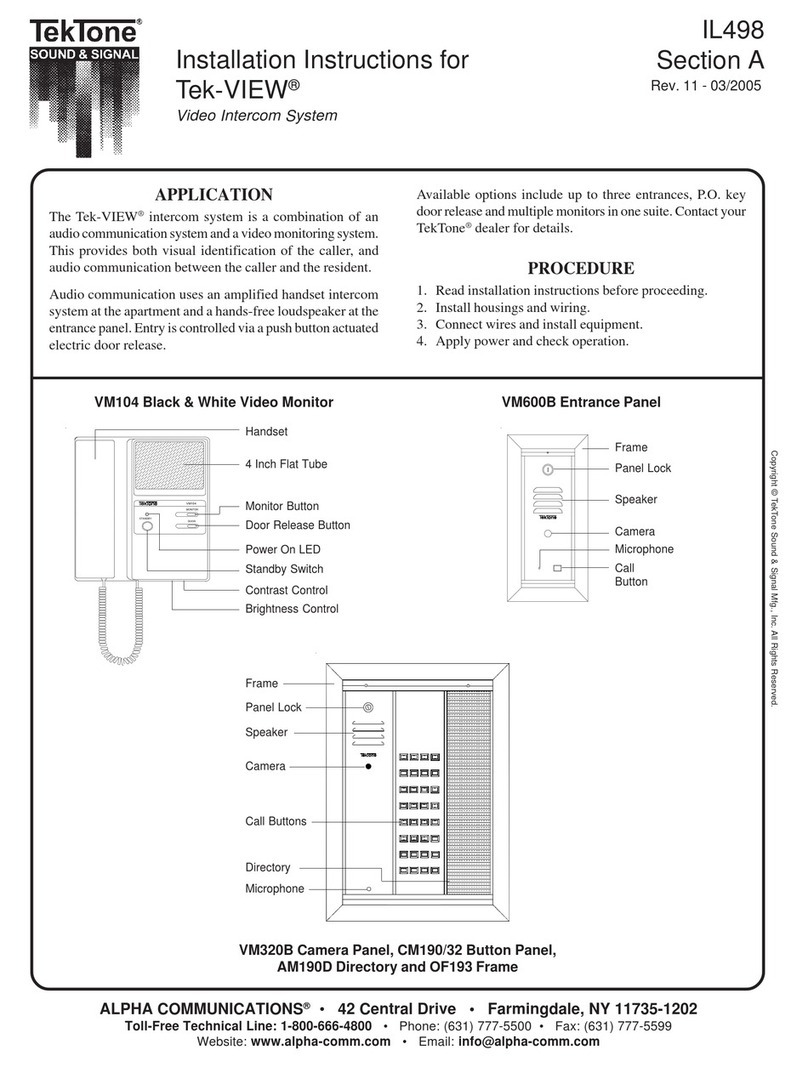
Alpha Communications
Alpha Communications TekTone Tek-View VM104 User manual
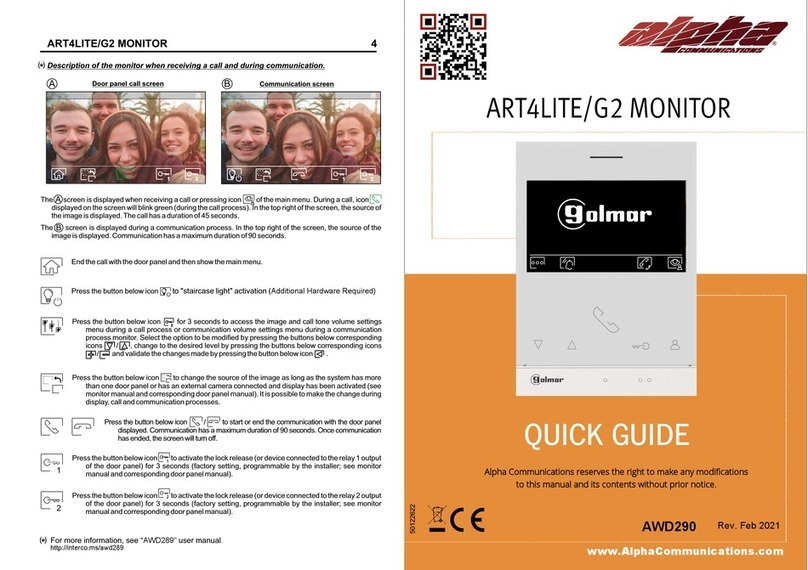
Alpha Communications
Alpha Communications ART4LITE/G2 User manual

Alpha Communications
Alpha Communications STR QwikBus TT33-2 Assembly instructions
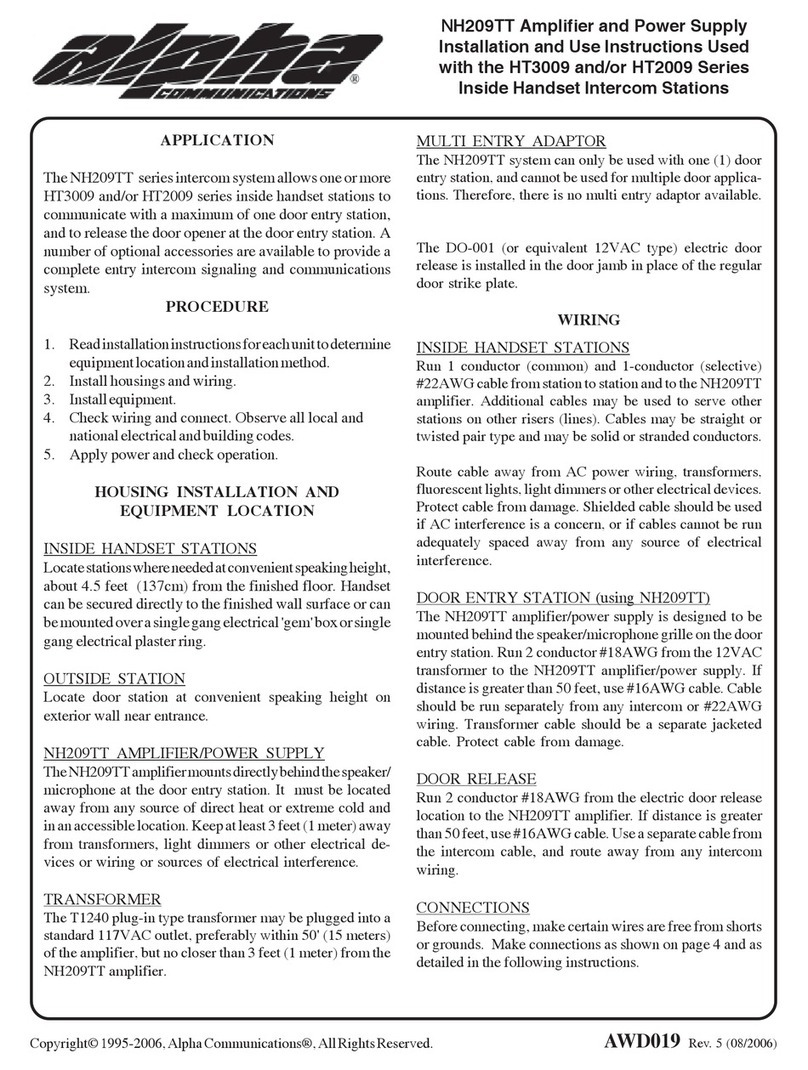
Alpha Communications
Alpha Communications NH209TT Series Operating and maintenance manual
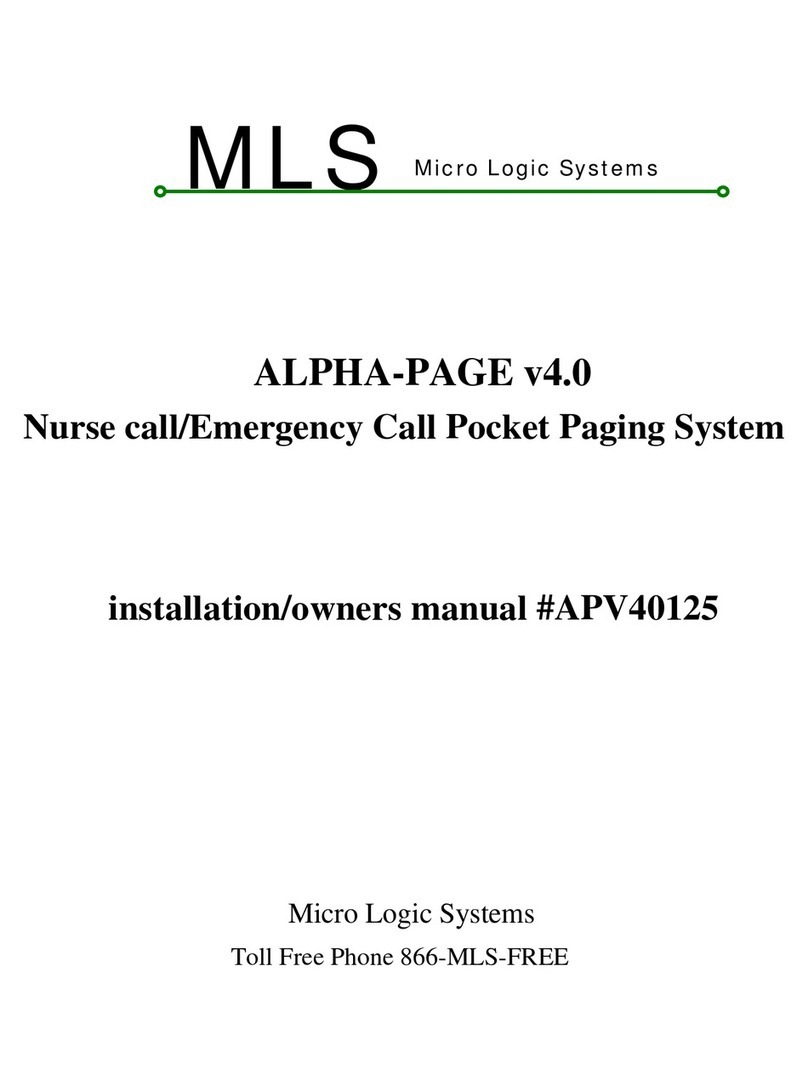
Alpha Communications
Alpha Communications ALPHA-PAGE v4.0 Operating instructions
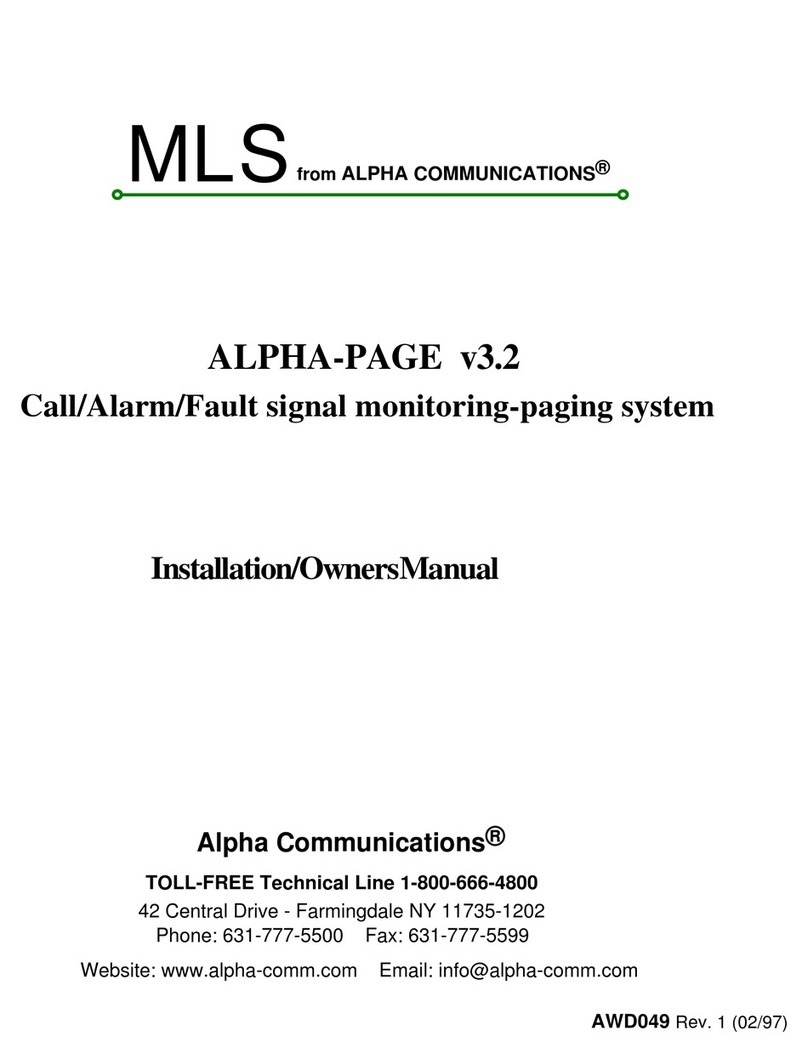
Alpha Communications
Alpha Communications MLS Operating instructions





















