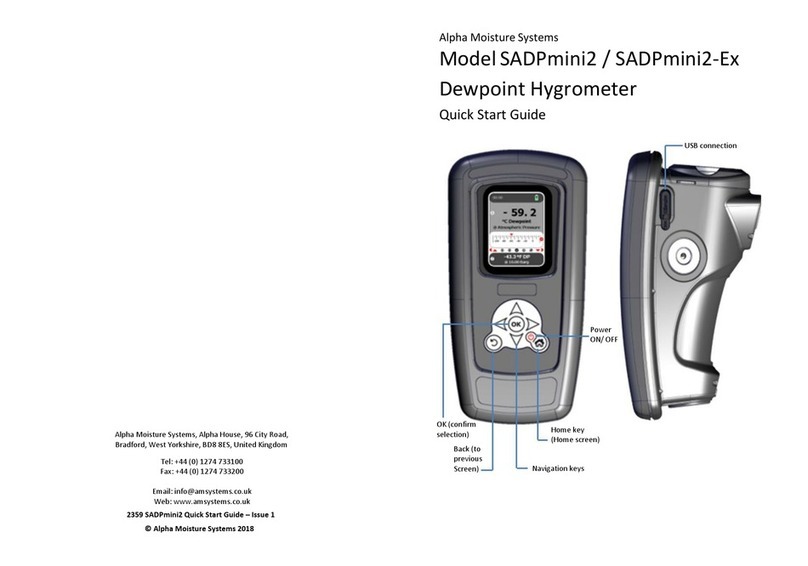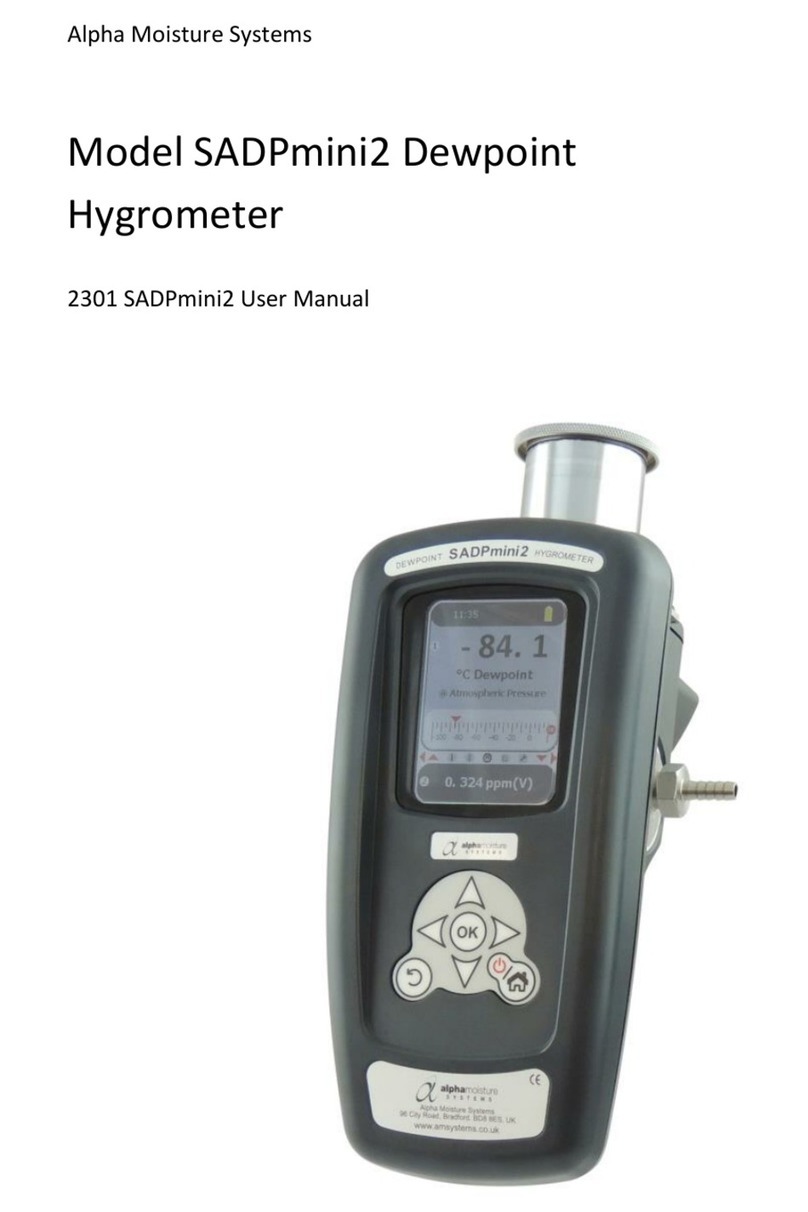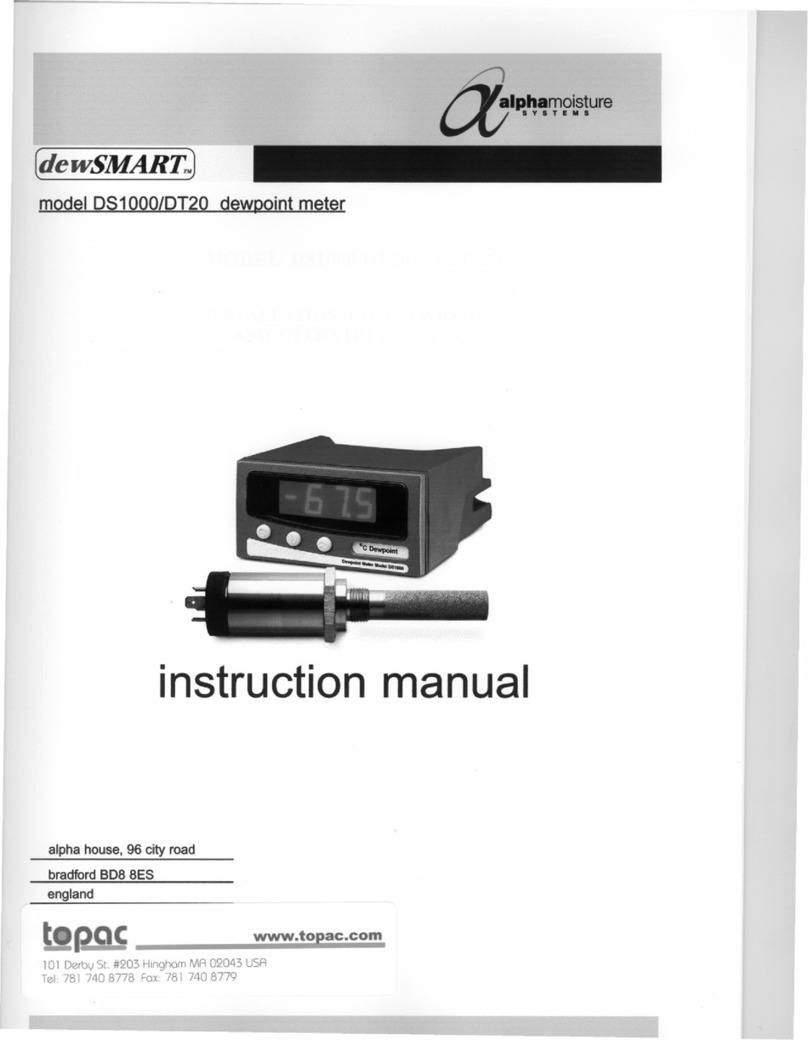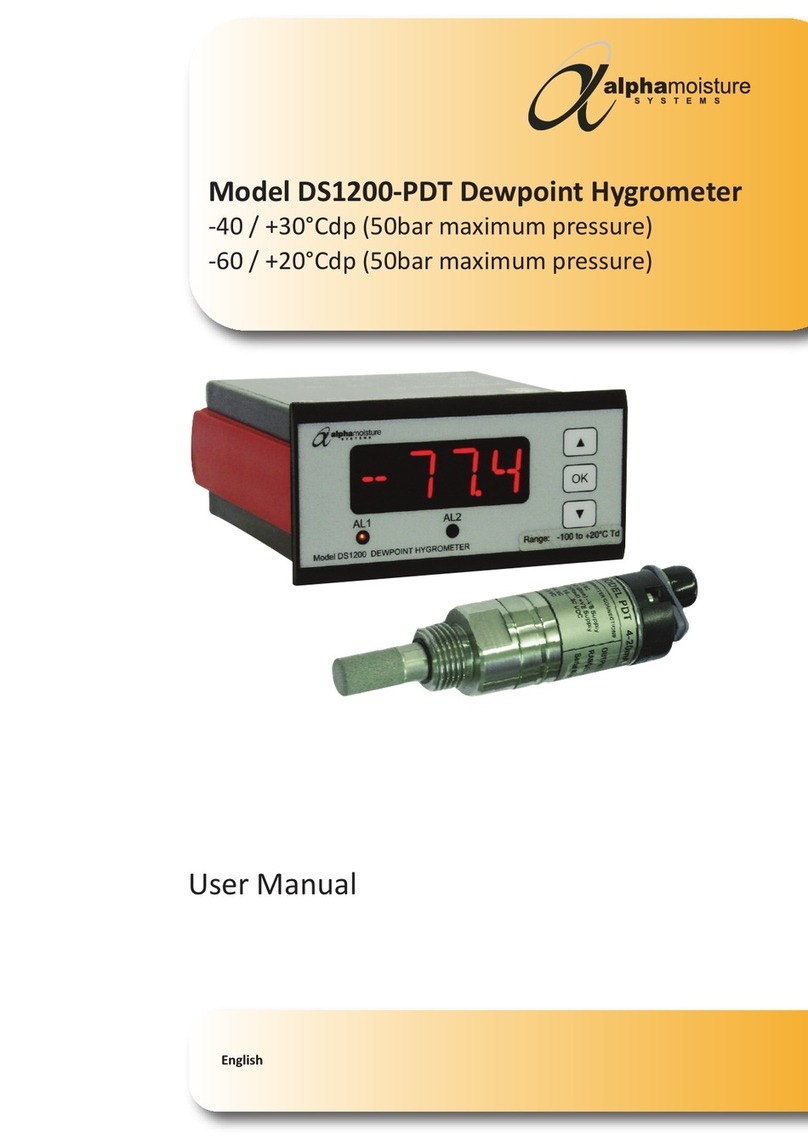• When not in use the sensor should always be stored in the desiccant contained metal
canister.
• The sensor should not be exposed to ambient conditions for considerably long periods.
• Exposure of the sensor to liquid water or condensing atmospheres should be avoided.
• The sensor should not be exposed to corrosive contaminants such as chlorine, ammonia
or mercury vapours. These gasses will gradually corrode the sensor and cause a loss of
sensitivity, hence affecting the system accuracy.
• Avoid heat sources and extreme temperatures when choosing installation site
• Ensure the sample gas exposed to the sensor is clean as contaminants such as oil, glycol
and heavy hydrocarbons can mask the sensing element, thus affecting the system
response. (If this is an issue contact your dewTEC DS2000 supplier for advice on a
suitable sample system.)
2.4 Installing the air/gas sampling system
The piping installation schematic diagram below shows all components, which could be used
in a dry gas measurement application although not all the items shown will be required for
every installation.
Care should be taken to ensure that the sample presented to the measuring sensor is not
contaminated with any component that will damage, contaminate or affect the sensor in a way
that will impair the system accuracy.
It is strongly recommended that the sample should not contain particulate matter, oil or other
heavy hydrocarbon condensate. If these components contaminate the sample system and/or
the measuring sensor, the system response time will be lengthened, although the sensor
calibration will not be effected.
The sample must not contain Ammonia, Chlorine, Ozone or any wet acid vapours or
liquid as these will permanently damage the sensor and impair calibration accuracy.
The flow rate, although not critical to the sensor measurement, should be low enough to avoid
abrasion to the sensor surface without being so low as to extend the system response time to
an unacceptable level. In general, a flow rate of between 2 and 3 litres/min at NTP will give
the right balance.
The sensor is a variable capacitor, which is directly affected by changes in partial pressure of
water vapour, and these changes, that are proportional to the dew/frost point temperature, are
displayed on the hygrometer display.
The measuring sensor can be installed directly into the process line but this does create
problems with access for maintenance and calibration. It is for these reasons that we
recommend that the sensor be installed in a bypass, fast loop or total loss sample system
where the sensor is accessible without interrupting the main process flow line.
dewTEC DS2000 User’s Manual Page 3