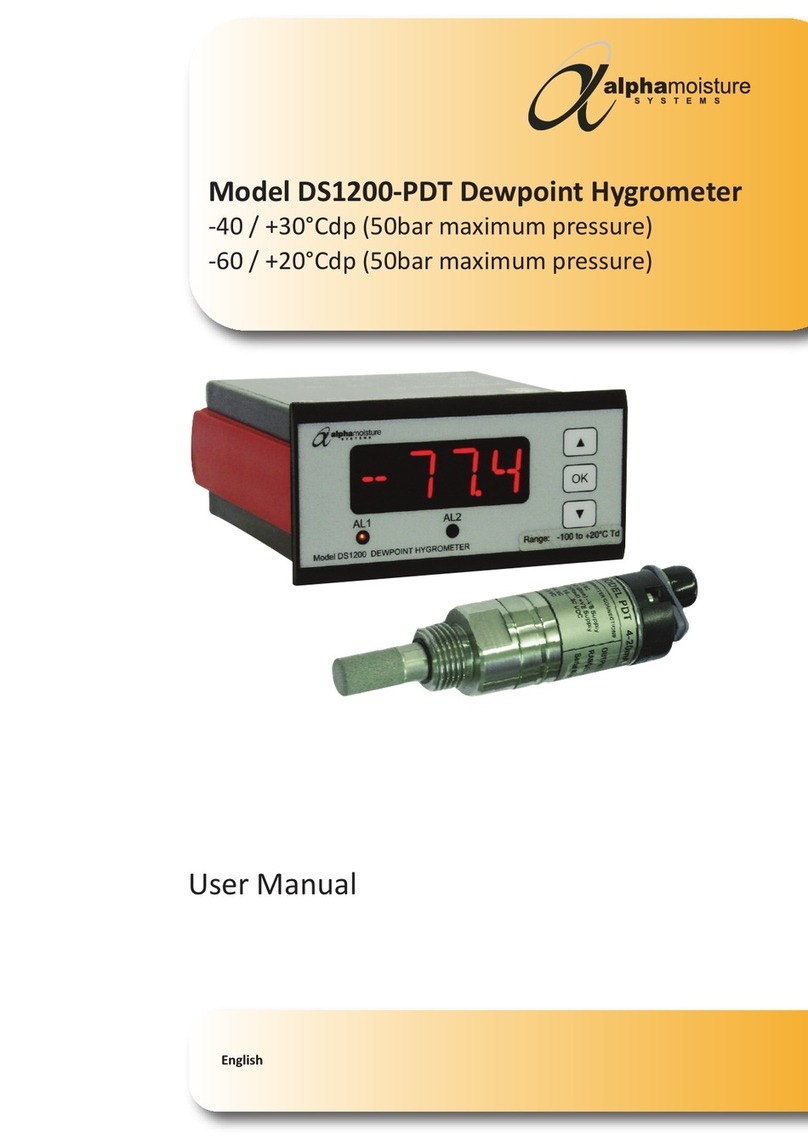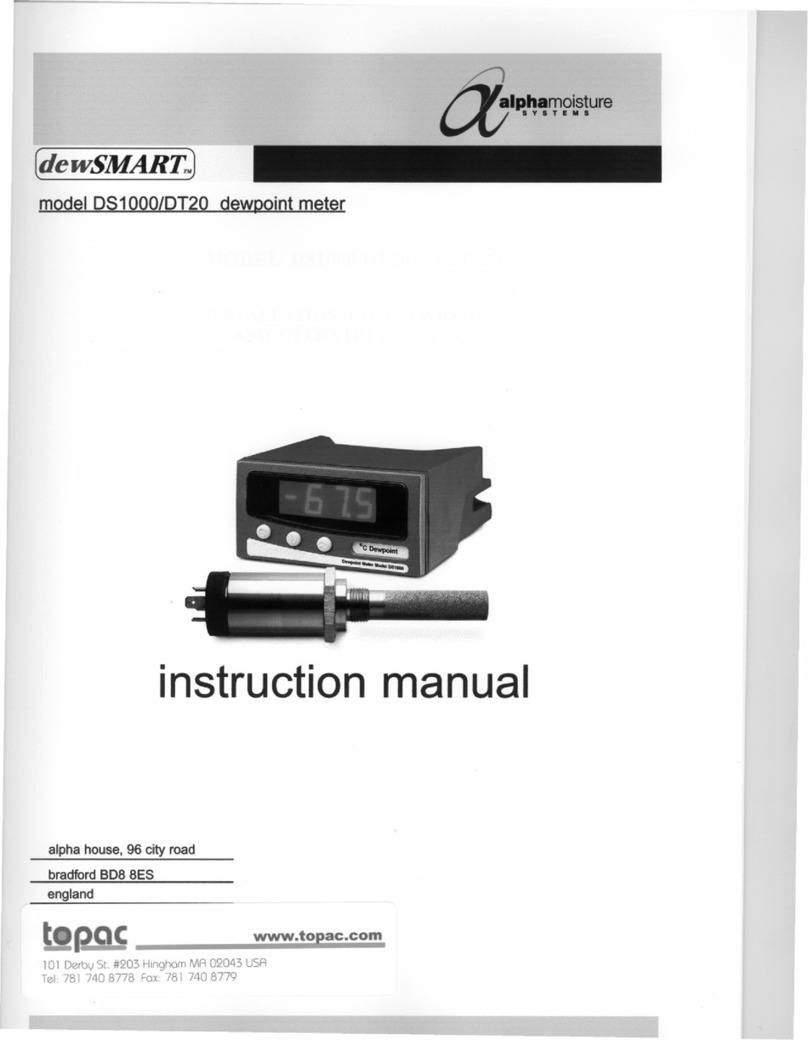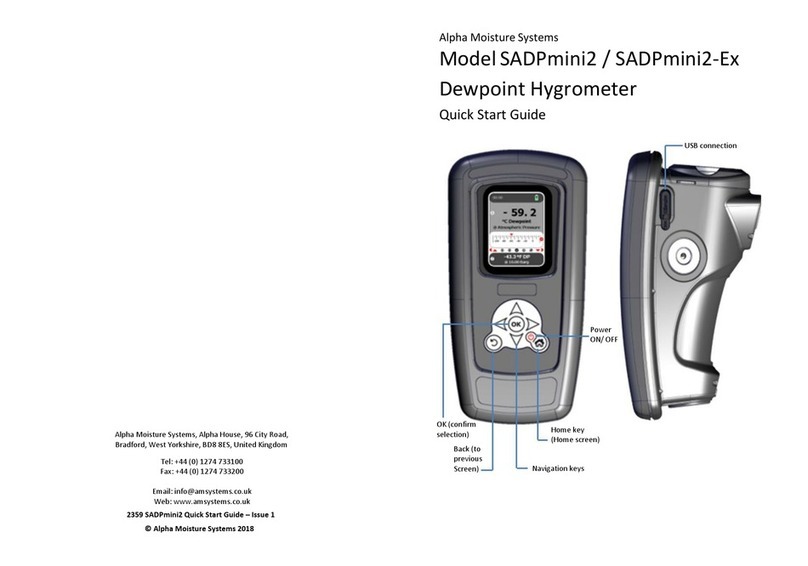5 Instrument Settings .........................................................................................................16
5.1 Setting the Language, Date and Delimiter Display: Navigation Keypad .................16
5.2 Setting the Time, Date and Power Saving Mode (ECO): Navigation Keypad..........17
5.3 Notes on the Correct Use and Choices of Moisture Measurement Units ..............18
5.4 Setting the Main and Secondary Screen Units: Navigation Keypad .......................20
5.5 Instrument Settings using PC Tool..........................................................................21
5.6 Setting the Language, Date and Delimiter Display: User Tool................................21
5.7 Setting the Time, Date, and Power Saving Mode (ECO): User Tool........................22
5.8 Setting the Main and Secondary Screen Units: User Tool......................................23
5.9 Setting the Gas Type: User Tool .............................................................................24
6 Calibration........................................................................................................................26
6.1 AutoCal...................................................................................................................26
6.2 CalSet .....................................................................................................................28
6.3 Single Point Calibration (SPC).................................................................................30
Appendix A Instrument Specification ........................................................................................32
A1: Instrument Specifications............................................................................33
Appendix B Trouble Shooting ....................................................................................................34
B1: Trouble Shooting.........................................................................................35
Appendix C User Tool Software Installation and Guidance .......................................................36
C2: User Tool Software Guide ...........................................................................41
Appendix D Firmware Maintenance..........................................................................................44
D1: Firmware Update ........................................................................................45
D2: Loading User Tool Configured Files.............................................................47
D3: Saving User Tool Configured Files ...............................................................49
D4: Downloading Settings to the SADPmini2 ....................................................51
D5: SADPmini2 Report.......................................................................................52
D6: Configuring Instrument to Default Settings ................................................53
D7: Downloading Calibration Files.....................................................................54