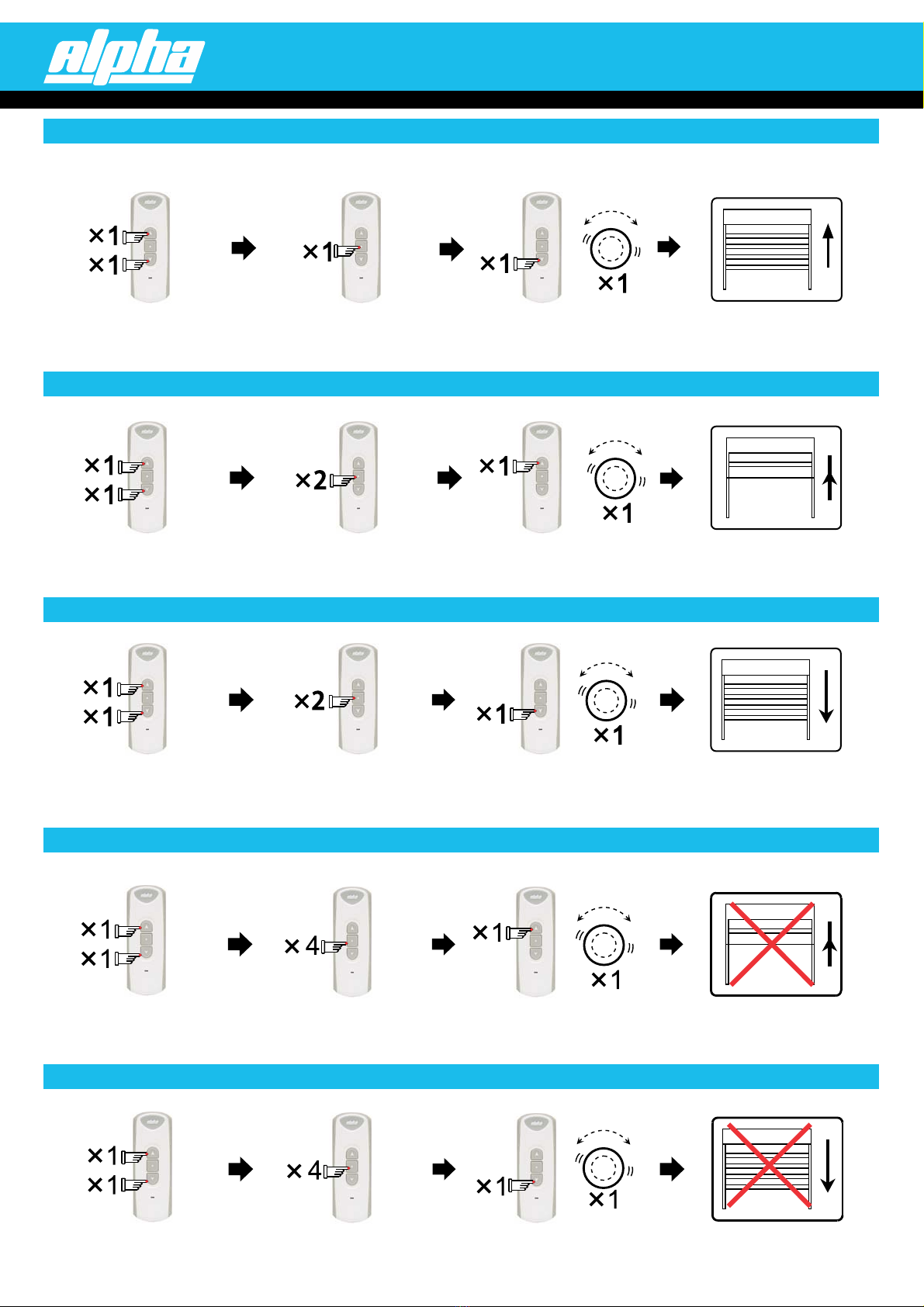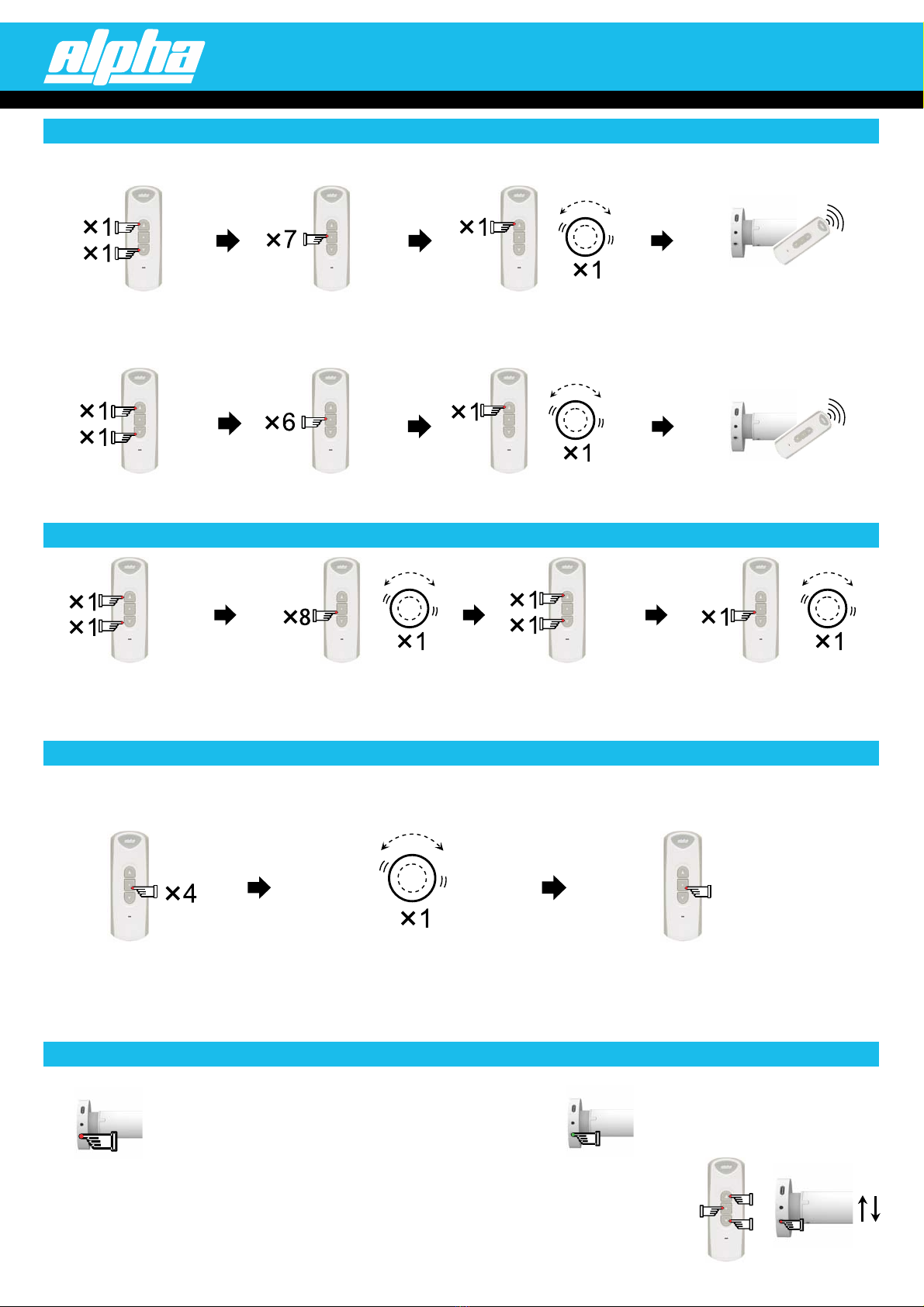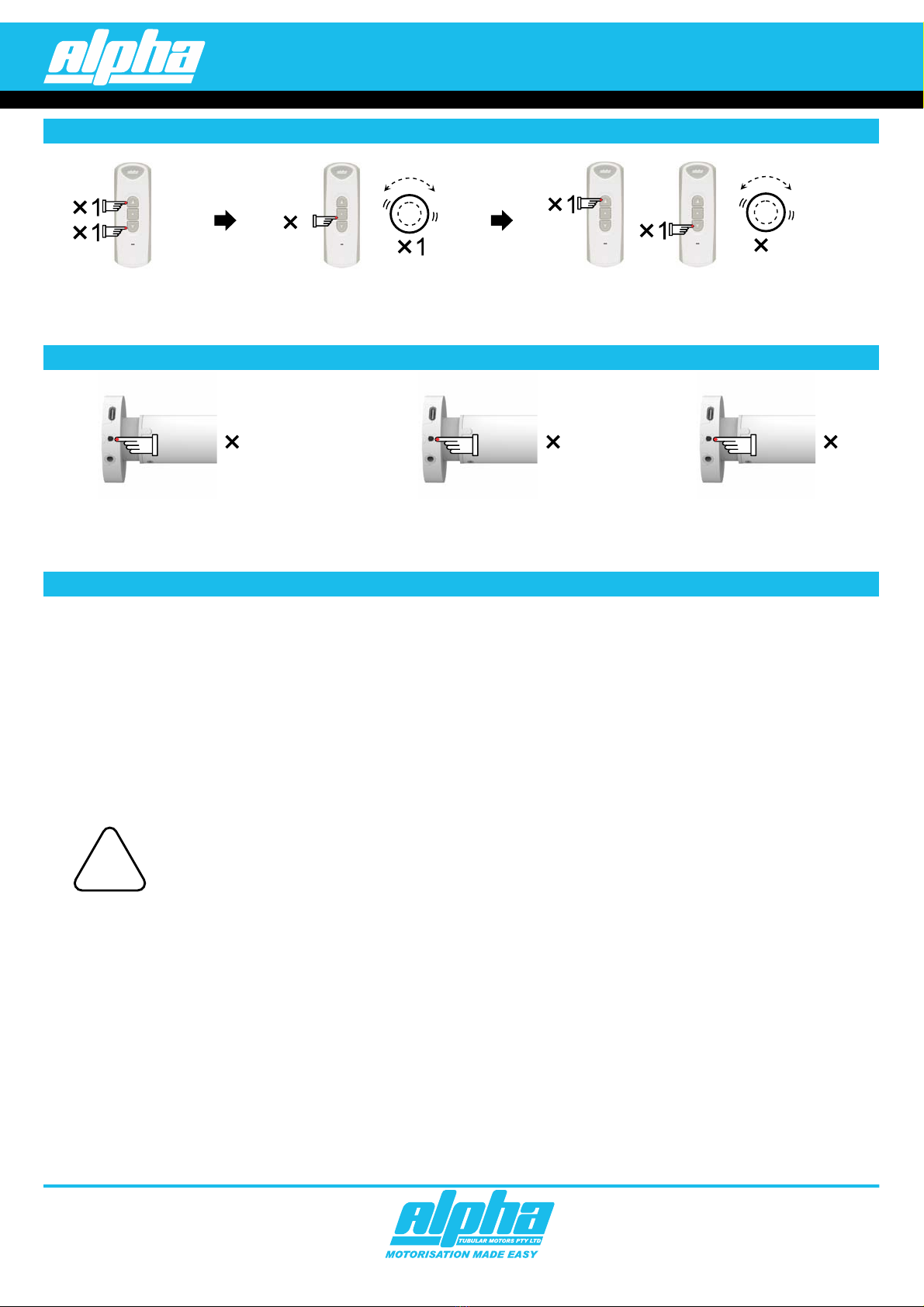(1) When the battery is recharging,
the red light is on.
ALPHA SUPPORT PHONE (02) 4355 4775
WSERD30-B 1/30C MOTOR GUIDE p3
13. THE THIRD LIMIT
A. Set the Third Limit
PLEASE NOTE:
If you want to reset the third limit to a new position, repeat the above steps, the new position will be memorised as the third limit.
Note: The third limit is also named as the intermediate limit (favourite position), it is available at any position
between up and down limit. The third limit will be deleted automatically if the up or down limit is deleted.
press for 2 seconds
Move the blind to the desired
position and press STOP 4 times.
The motor will vibrate; it means the
current position is set as the third limit.
Press the STOP button for 2s, the motor
will third limitmove the blind to the
position from any other current position.
Press UP and DOWN
buttons simultaneously.
Press the STOP button
6 times within 10s.
Press the UP and DOWN
buttons simultaneously.
Press the STOP button
7 times within 10s.
Press the UP button once
within 10s, the motor will vibrate.
All channels from the remote you
are holding are now deleted from
this motor. Others will remain.
Press the UP button once within
10s, the motor will vibrate.
All the paired remotes and
channels are deleted.
Method A: This method deletes current remote from the motor.
Method :BThis method deletes all paired remotes from the motor’s memory.
11 DELETE REMOTE.
X
X
Press UP and DOWN together
and release on the existing remote.
Press STOP 8 times,
the motor will vibrate.
Press UP and DOWN together
and release on the new remote.
Press STOP once and the motor
will vibrate. The new remote channel
will now operate the motor.
12. ASSIGNING AN ADDITIONAL REMOTE
EXISTING EXISTING NEW NEW
First, move the blind to the desired position.
Red light flashing
When battery voltage is too low, press any button on the remote. Motor will vibrate and the light
will flash red. If remote’s button is pressed multiple times, the motor will vibrate per each pressing.
The maximum number of vibrations is 10 and the motor won’t respond to the remote, the indication
light will still flash red, this is to remind you that the motor needs to be charged immediately.
(2) Low battery light indicator on motor
14. THE LIGHT INDICATOR
(1) Recharging Light Indicator (takes about 5-6 hours to charge from flat to full)
(2) When the battery is fully charged,
the light will turn green.