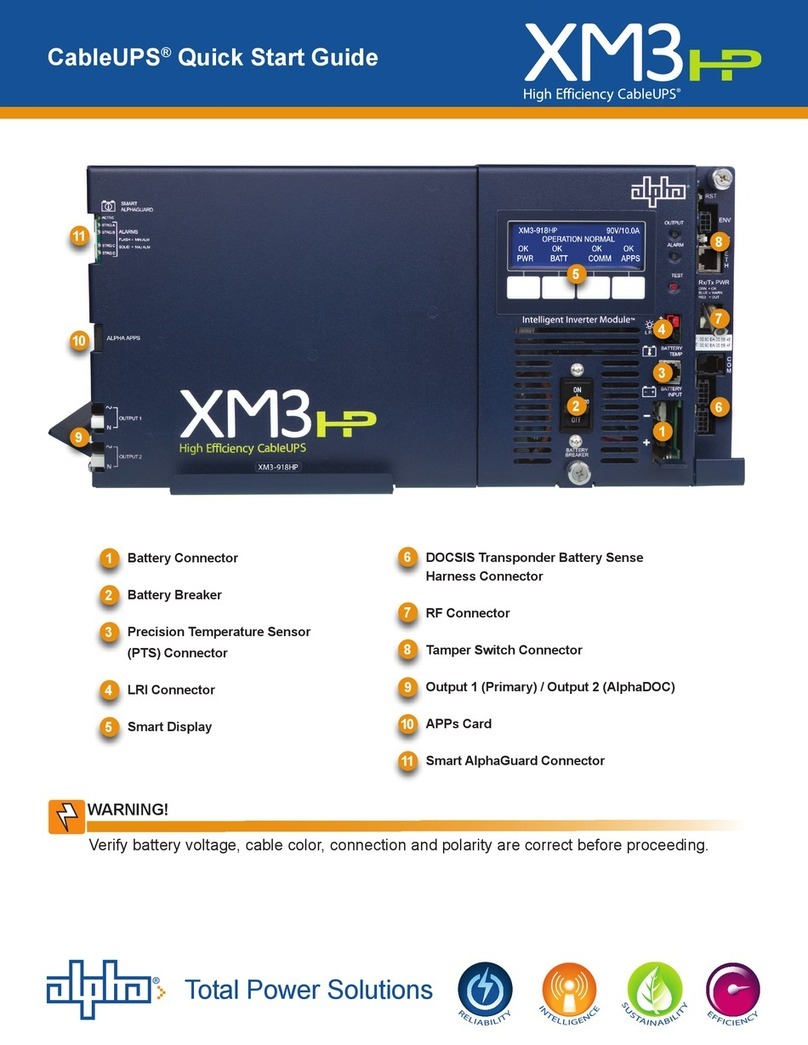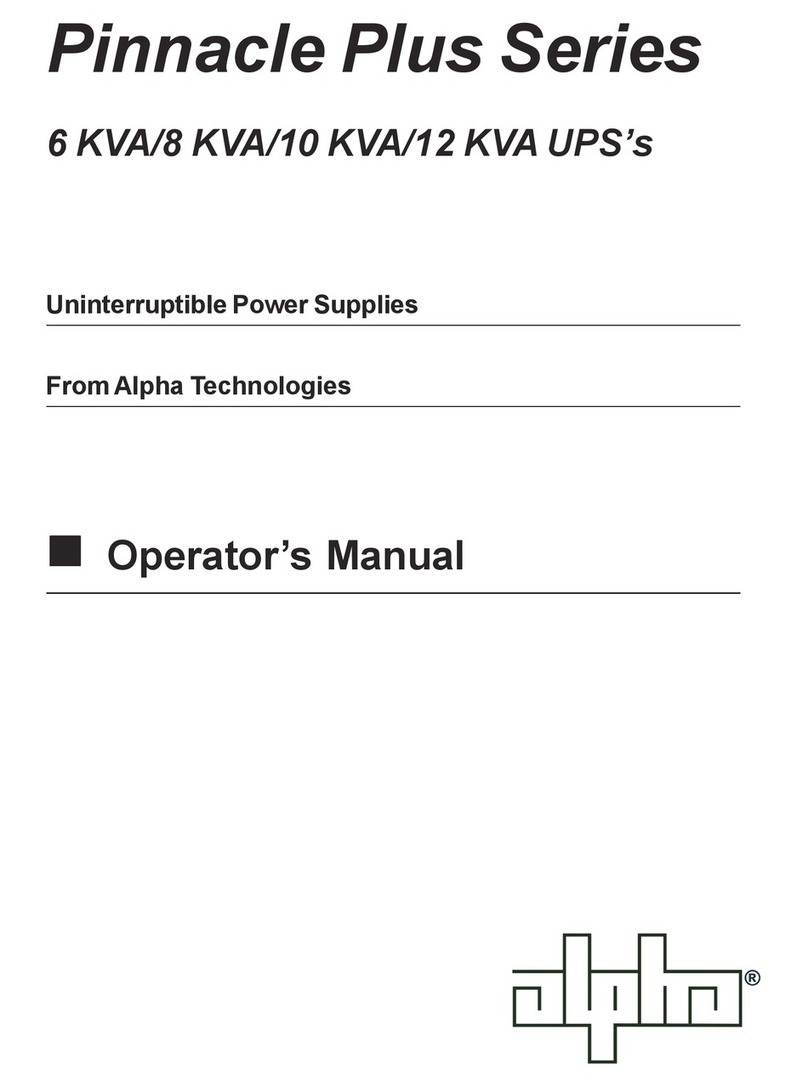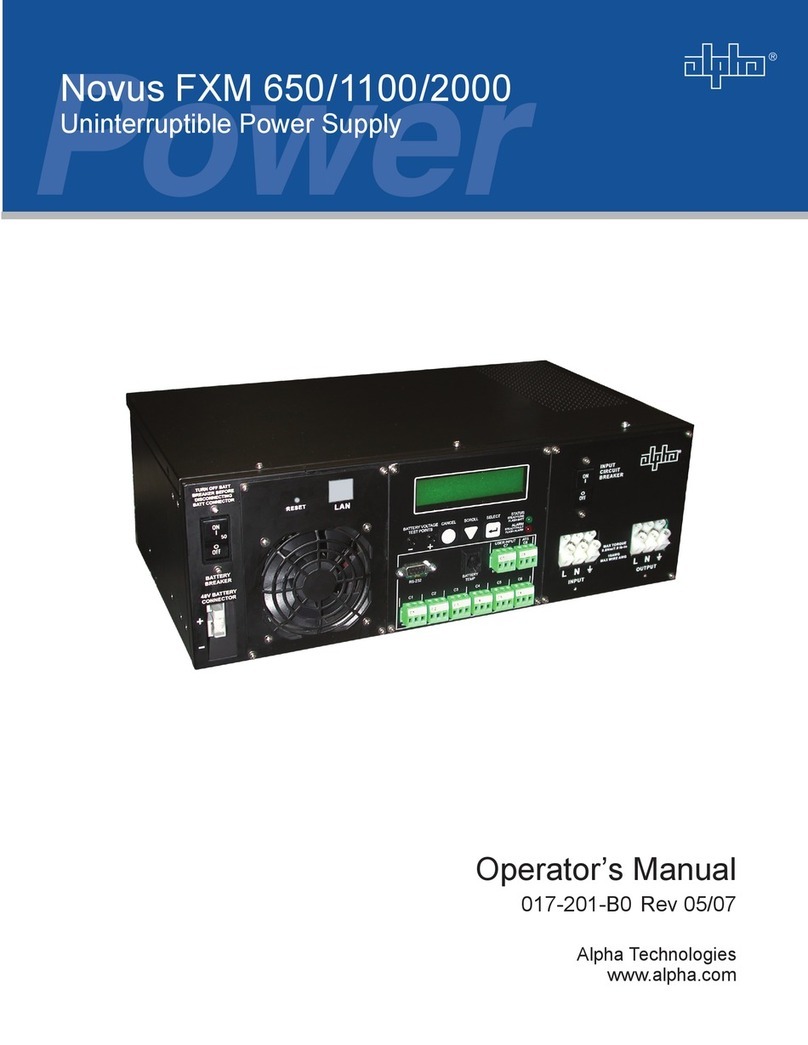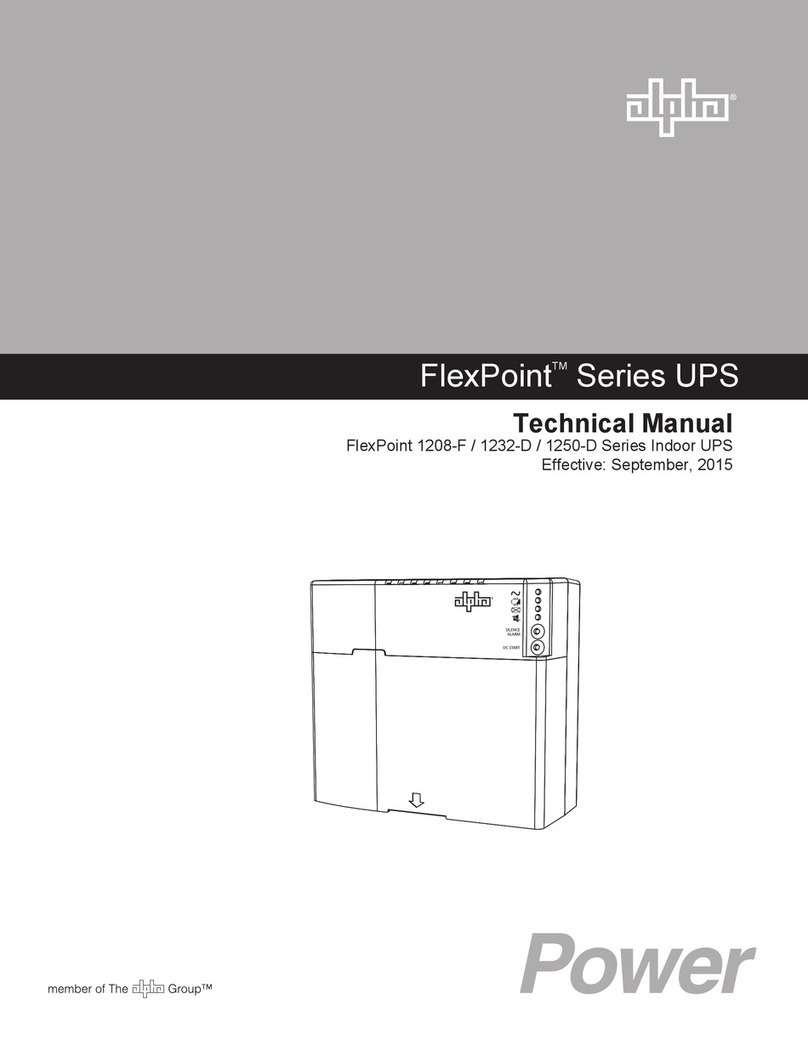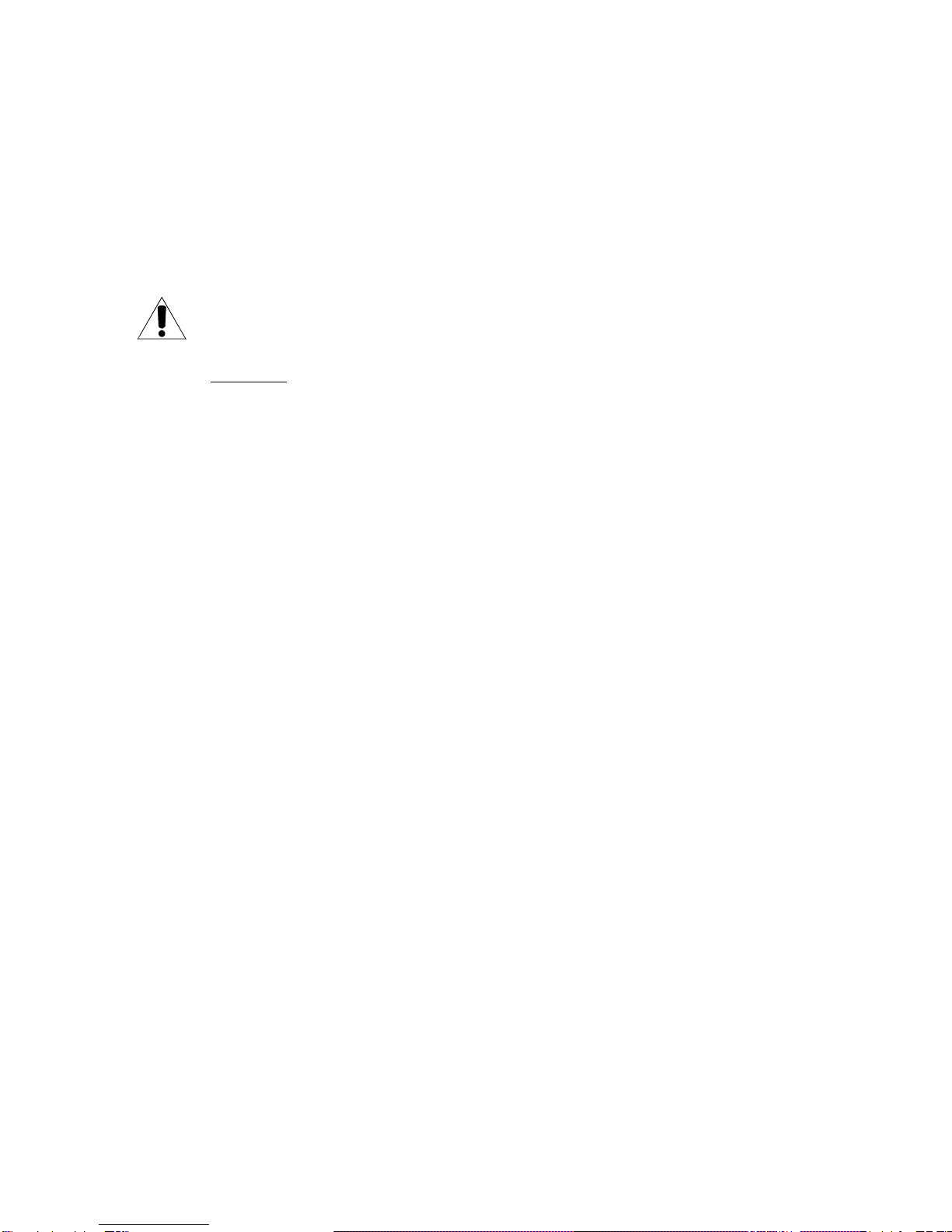1. INTRODUCTION
1
INTRODUCTION
1.1 THE XP SERIES UNINTERRUPTIBLE POWER SUPPLY
AlphaXPSeriesUninterruptiblePowerSupplies(UPS)aredesignedforpowering
signalprocessingequipmentinCableTelevisionand Broadband LAN distribution systems.
The power supply, which consists of an XM Series Power Module and a pole or ground-
mount enclosure, provides the critical load with current-limited, regulated AC power that is
free from disturbances such as spikes, surges, brownouts or blackouts. Backup power is
achievedbyasetofrechargeable,gelledelectrolyte(nomaintenance)batteries.
During LINE operation, AC power enters the module where it is converted to a "quasi"
square wave and regulated (at the required output voltage). It is then passed onto the load
via the SPI (Service Power Inserter) located inside the power supply enclosure. At the
same time, power is directed to the battery charger to maintain a float charge to the
batteries.
When the incoming AC line voltage drops significantly, or a utility power outage
occurs, the XM Series power module automatically transfers to inverter (STANDBY)
operationinorderto maintain power to the load. During the transfer, energy contained in
themodule'sferroresonant transformercontinuestosupplypowertothe output. Depending
upon the type of batteries used, and the loading on the power supply, backup power can
continue for several hours. When utility line power returns, the XM Series power module
waits momentarily for the utility voltage and frequency to stabilize and then initiates a
smooth, in-phase transfer back to AC line power. Once the transfer is complete, the
battery charger quickly recharges the batteries in preparation for the next utility power
outage.
The XP Series Uninterruptible Power Supply contains an impressive list of features
including an "OUTPUT CURRENT" display to indicate output current to the load; a
"CHARGER STATUS" block to display the various battery charging modes; a "SYSTEM
STATUS" block to display LINE and STANDBY operation, plus indicate acceptable AC
output power; an output fuse to protect against excessive short circuit currents; and a
battery circuit breaker to protect the DC circuit. Optional features can include a
"STANDBY DATA" display to indicate "total outage time" and "number of standby events;"
an APM (Automatic Performance Monitor) to self-test the inverter and batteries at regular
intervals; and a USM (Universal Status Monitor) plug-in logic upgrade to facilitate status
monitoring.
UL Recognized and CSA Approved, the XP Series Uninterruptible Power Supply is
designed to be one of the most rugged, reliable, and versatile power supplies available.
Alpha Technologies, recognized as an international market leader in the field of backup
power, offers complete technical support and prompt, reliable service to ensure that your
powersupplycontinuestoprovideyearsoftrouble-freeoperation.