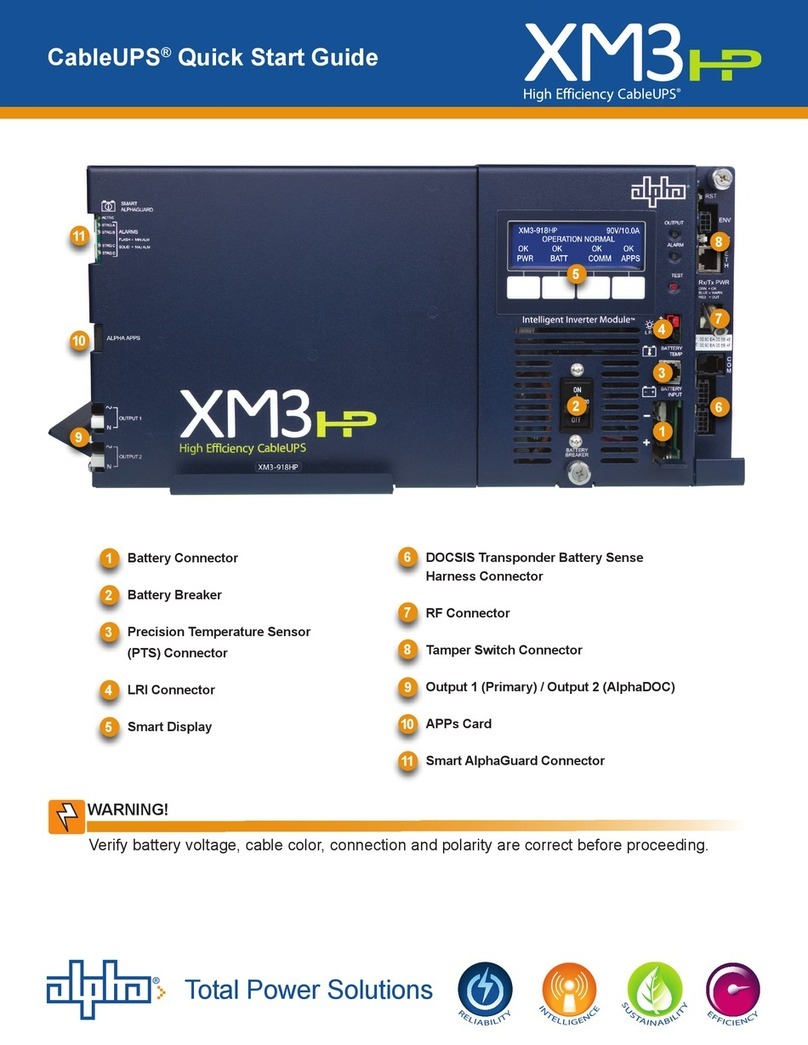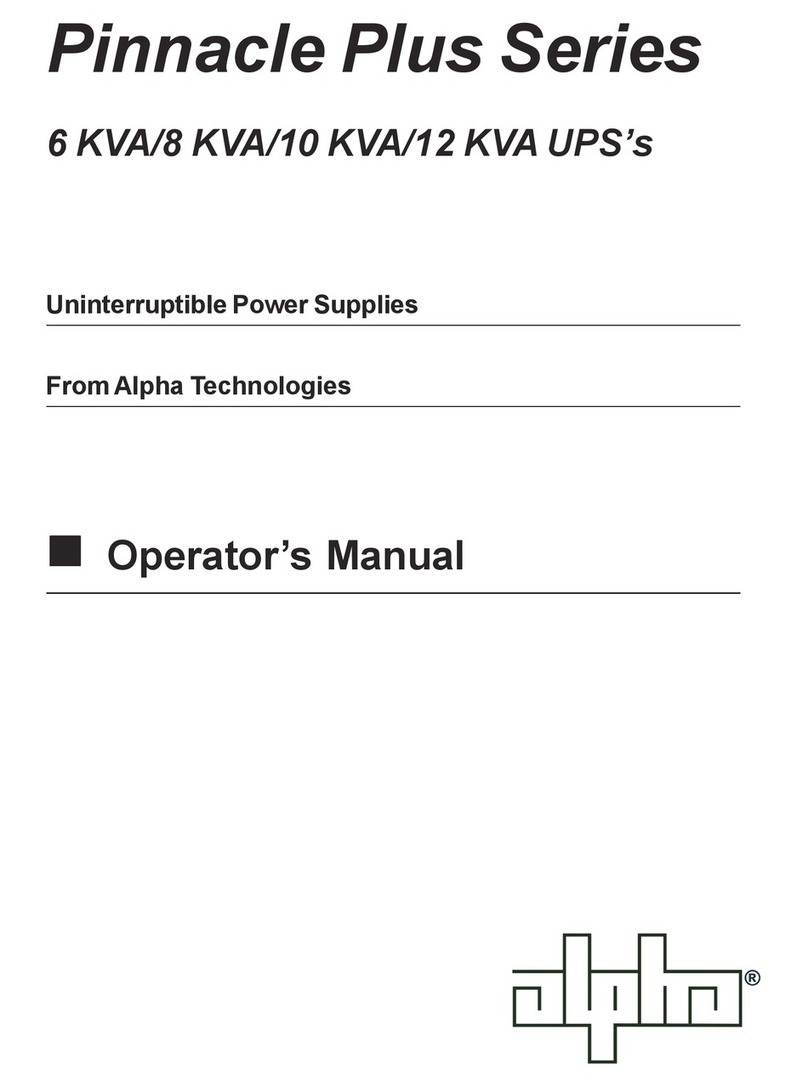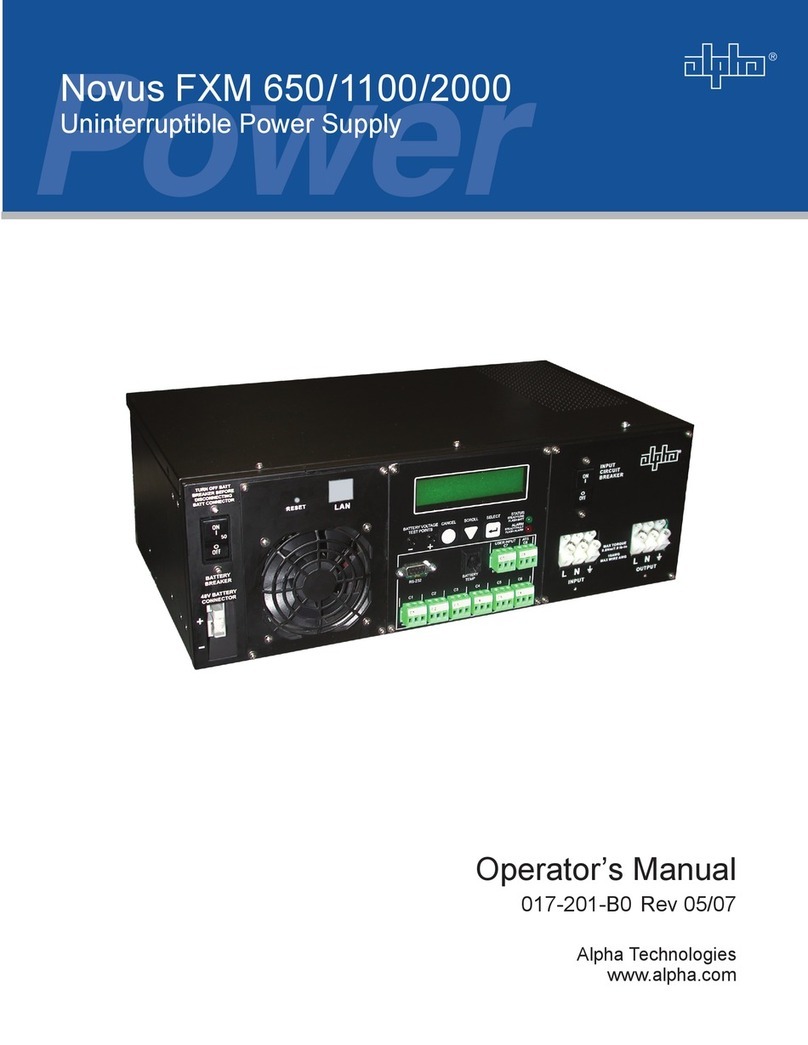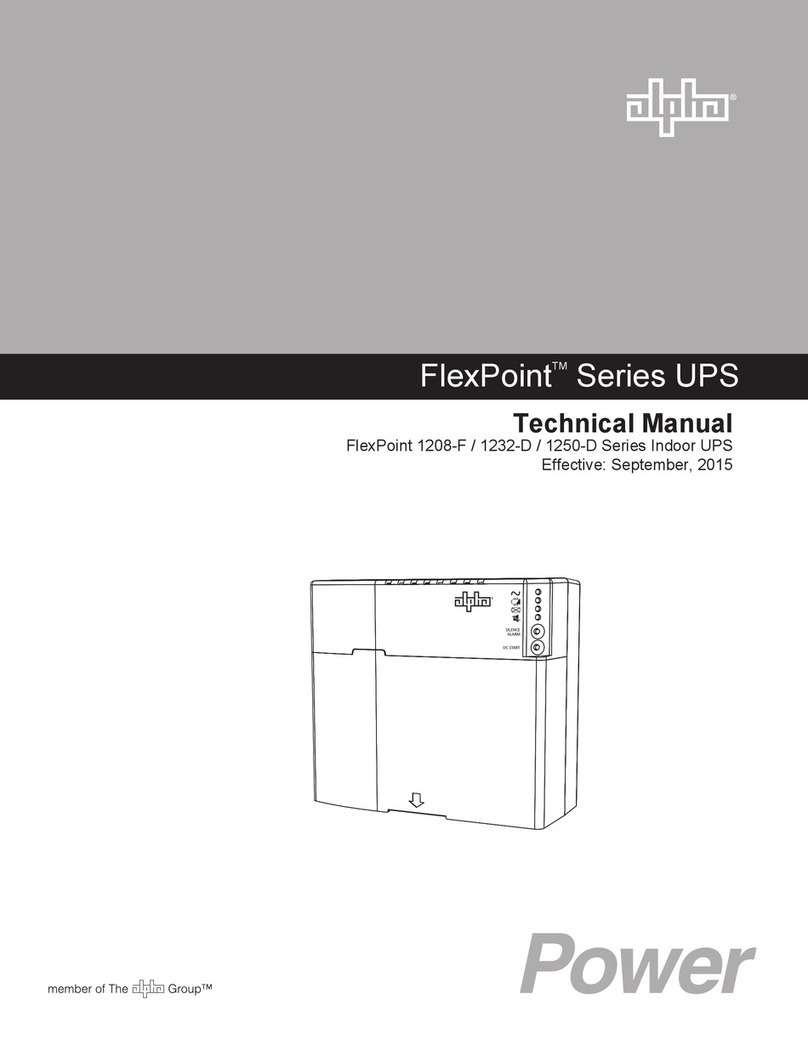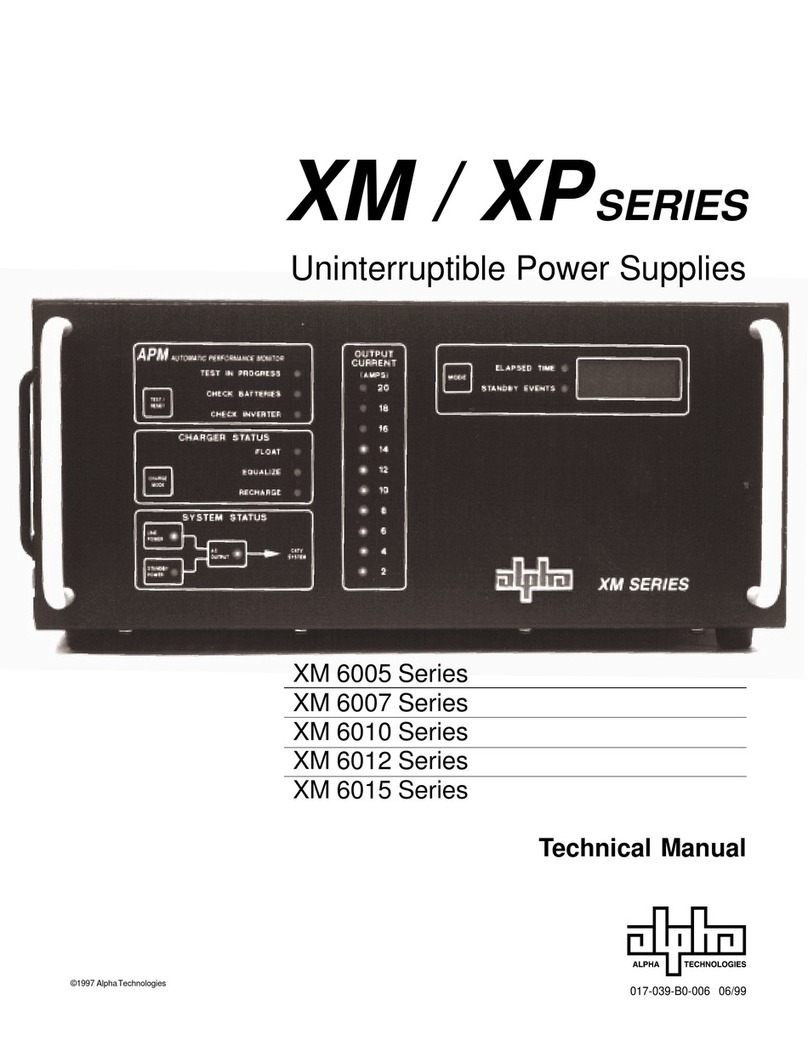14
FlexPoint™FPR1207-F Quick Start Guide
FTTx UPS System for ONTs — Model FPR1207-F
The power supply cord is used as the main disconnect device. Verify the socket/outlet is located/
installed near the equipment and is easily accessible.
CAUTION!
Alpha Technologies 3767 Alpha Way Bellingham, WA 98226 USA Tel: +1 360 647 2360 Fax: +1 360 671 4936 www.alpha.com
Alpha Technologies Ltd. 7700 Riverfront Gate Burnaby, BC, V5J 5M4 CANADA Tel: +1 604 436 5900 Fax: +1 604 436 1233
Due to continuing product improvements, Alpha reserves the right to change specifications without notice.
Copyright © 2011 Alpha Technologies, Inc. All rights reserved. Alpha is a registered trademark of Alpha Technologies. 010-344-B0-001 Rev. A (01/2011) 010-344-B0-001 Rev. A01/2011
Specications
Input
AC Input Voltage: 120Vac/240Vac
Input Frequency: 50/60Hz
Output
Operational Output Power: 7W (ONT load)
Output Voltage: 12Vdc Nominal (Battery voltage upon loss of AC)
Connection: F-type coaxial
Battery
Type: 7.2Ah AGM
Recharge Time 18 Hours to 90%
Battery Backup
Provides approximately 20 Hours of backup at 3.5W*
Provides approximately 12 Hours of backup at 7W*
*Based on new, fully-charged battery
Physical
Housing Size (in/mm): 8.75W x 7.75H x 3.0D/222W x 197H x 76D
Weight (lb./kg): 1.3/0.59
Battery 7.2Ah (lb./kg): 5.7/2.6
Visual Status Indicators
Green LED: AC mode
Green LED Flashing: Battery mode
Red LED: Failed self test
Red LED flashing: Battery missing/Low battery
Audible Status Indicators
Loss of Input Power: Single, one second beep
Low Battery: Single 0.5 second beep every 15 seconds at 25% SOC
Replace Battery: Double beep every 15 minutes
Push Buttons
Silence Alarm: Suppresses the audible alarm for 24 hours
Battery Emergency Use: Accesses reserve battery capacity
Agency Compliance
Safety (US): NRTL certified to UL/CSA 60950-1 Ed. 2 (ITE) (Pollution Degree 2, Overvoltage
Category II), LPS Output, SELV
Safety (other): IEC 60950-1:2005 + National Deviations. (Pollution Degree 2, Overvoltage
Category II), LPS Output, SELV
Safety (EU): CE, EN 60950-1:2006
Evaluated for use with an IT power system
EMC (US): FCC part 15 subpart b, Class B
EMC (EU): CE, EN 55022:2006 (CISPER 22) (Emissions) Class B, EN 55024:1998 +A1 +A2
(Immunity), EN 61000-3-2:2006 (Harmonics), EN 61000-3-3 (Fluctuations and Flicker)
CE, RoHS compliant
Environment
Storage Temperature: -20°C to +50°C (-4°F to +122°F)
Operating Temperature: 0°C to 40°C (32°F to 104°F)
Note: Operating temperatures based on AX-LONGBAT-7
Humidity: 5% to 95%
Elevation Operation (max.):
0 to 10,000ft (0 to 3,000m) — derate 2°C per 1,000ft (305m) above 6,000ft (1830m)
Elevation Storage (max.): 50,000ft (15,000m)
Battery Storage: -20°C to +40°C (-4°F to +104°F)
(six months max. storage duration at 25°C / 77°F without a recharge)
Warranty
FlexPoint FPR1207-F: 3-year, repair or replace
Battery: Contact Alpha Technologies for model-specific warranty coverage
Fig. 1, System block diagram
Review the drawings and illustrations contained in this guide
before proceeding. For additional details on installation and
operation, visit www.alpha.com and download a copy of the
FlexPointTM FPR1207-F/FPR1207-F Technical Manual.
The FPR1207-F is an optical network terminal (ONT) power
supply that provides 7W of primary and standby power
at 12Vdc. The FPR1207-F converts customer supplied
120Vac/240Vac, 50/60Hz outlet voltage to a 12Vdc output.
Status reporting is provided locally via audible and visual
alarms. Standby power is provided by one 7.2Ah battery
installed in the FPR1207-F. Upon loss ofAC power the
FPR1207-F supports the load until the battery reaches 25%
remaining usable capacity. At that point, the FPR1207-F
enters sleep mode preserving capacity for emergency
calls. Pressing the Emergency Use button accesses the
remaining capacity.
ONT
FlexPointTM
FPR1207-F
Up to 6' (1.8m) FPR1207-F RG6 or
similar home coax
cabling. Up to 50'
(15m)
Network
Area Customer
Area
1. Unpack and inspect the FPR1207-F.
2. The unit is designed for use in a sheltered environment protected from rain and snow. Its operating
temperature range is 0°C to 40°C / 32°F to 104°F (ambient). Install the unit near an AC outlet.
3. Remove battery compartment door by pressing tab and opening door. Remove the door and set aside until
the installation process is complete.
4. Determine the necessary cable length to provide appropriate service loops between the FPR1207-F, the
ONT, and the outlet. Plug the line cord into the receptacle on the back of the FPR1207-F. Do not plug the
FPR1207-F into an AC outlet until the last step of the installation procedure.
5. Mount the FPR1207-F to the wall with #12 fasteners or equivalent, using the keyholes for easy mounting.
For applications (with 7.2Ah battery only) with higher seismic requirements, use the round holes in the back
of the unit for direct fastening to a stud or other structural feature.
6. Connect Coax cable to F-type connector.
Installing and Connecting the FPR1207-F