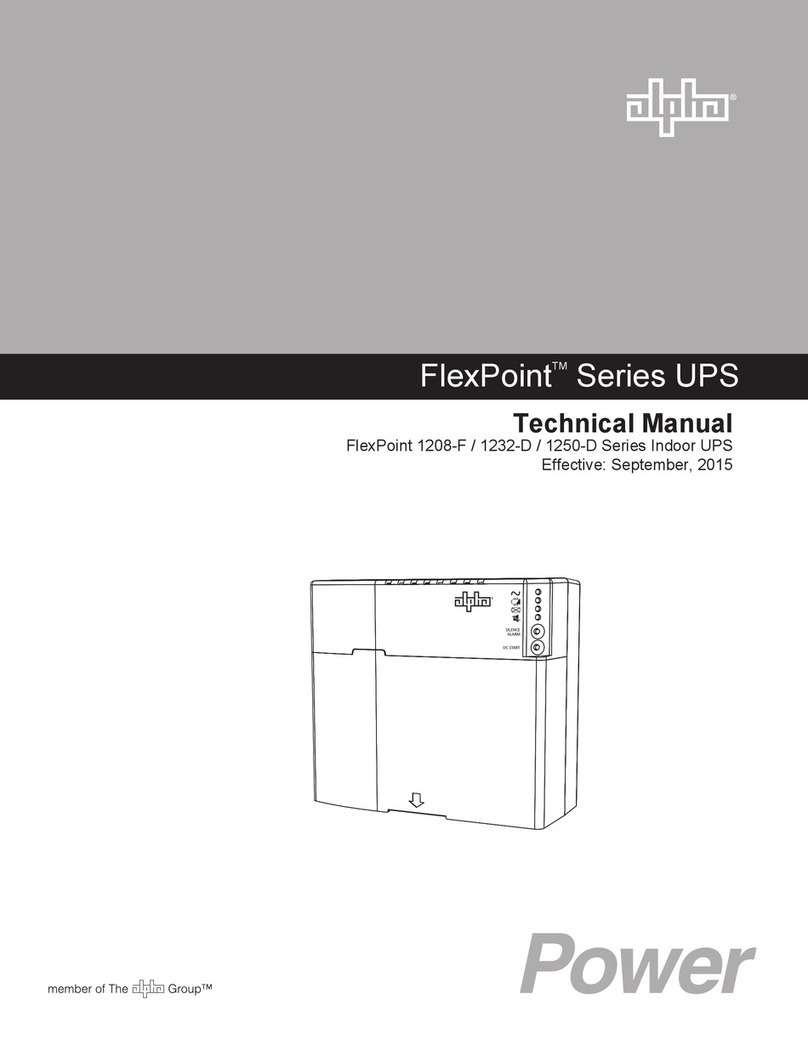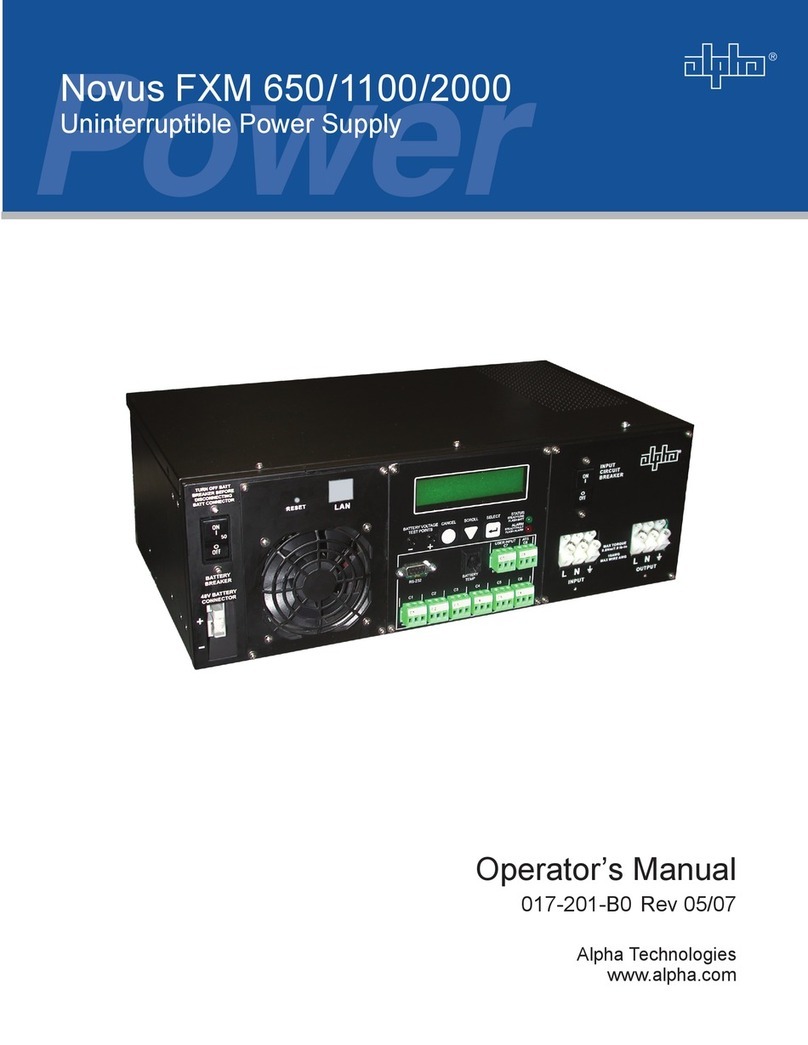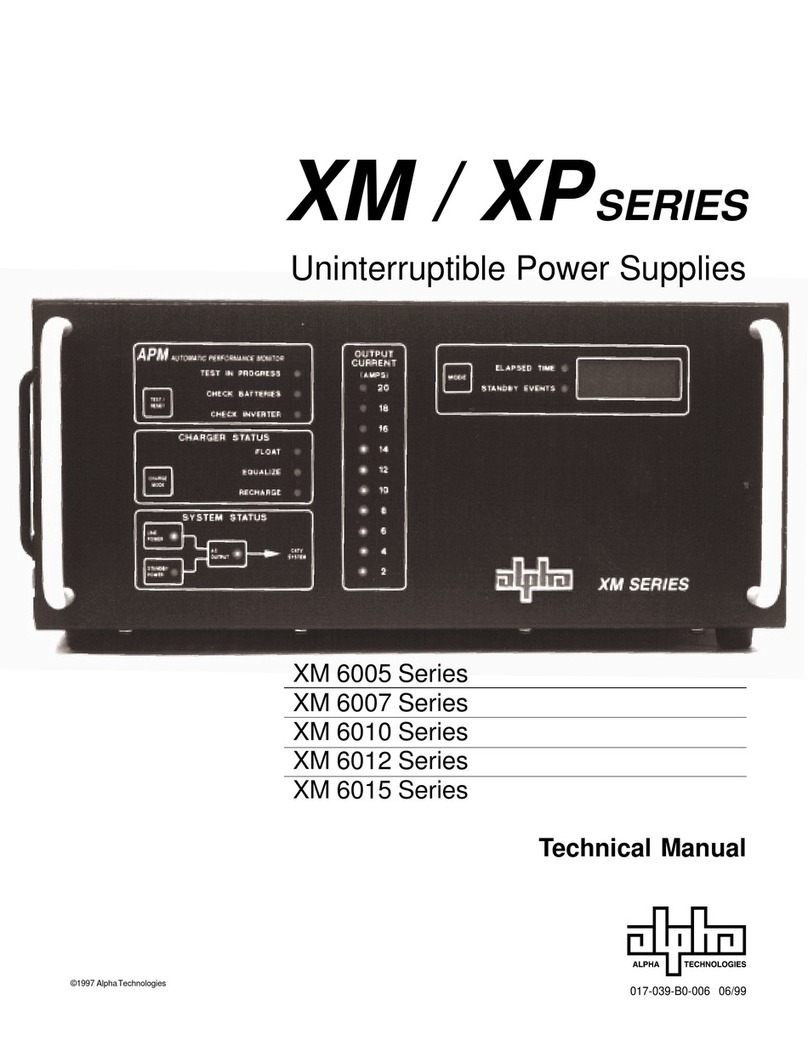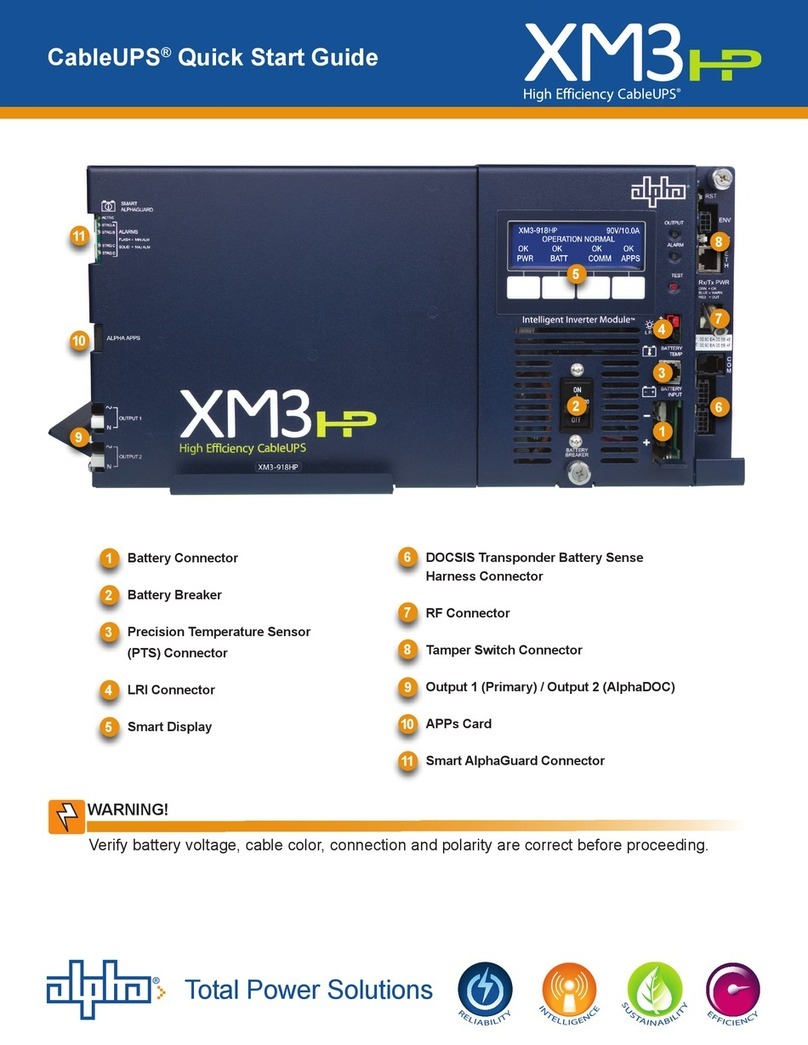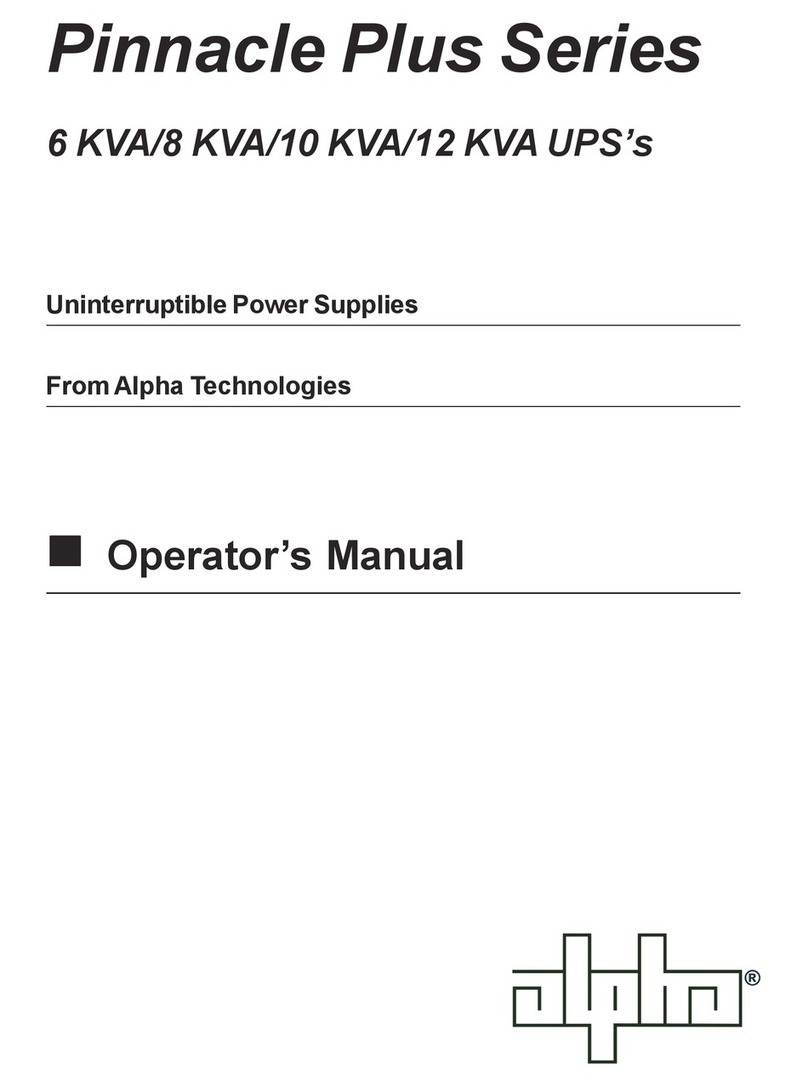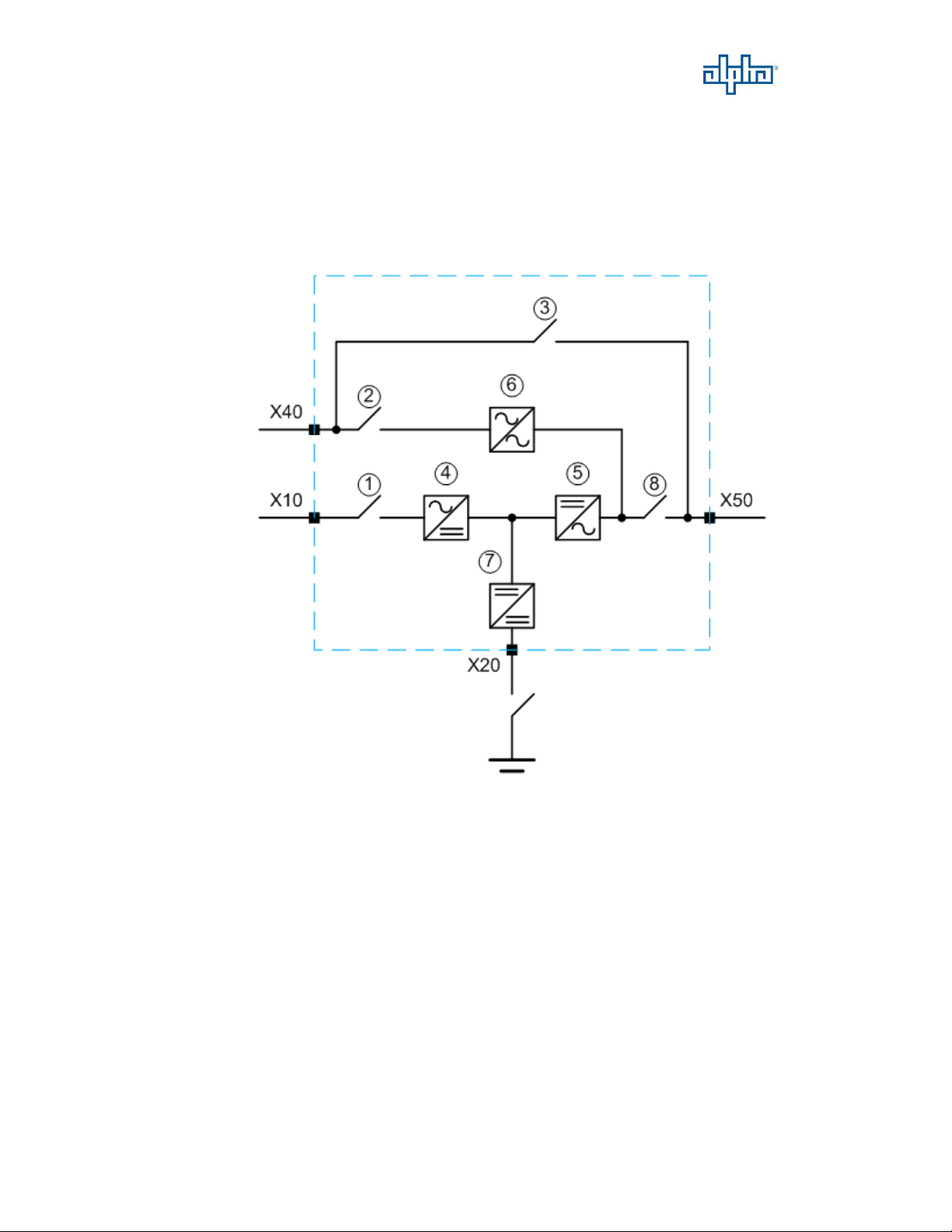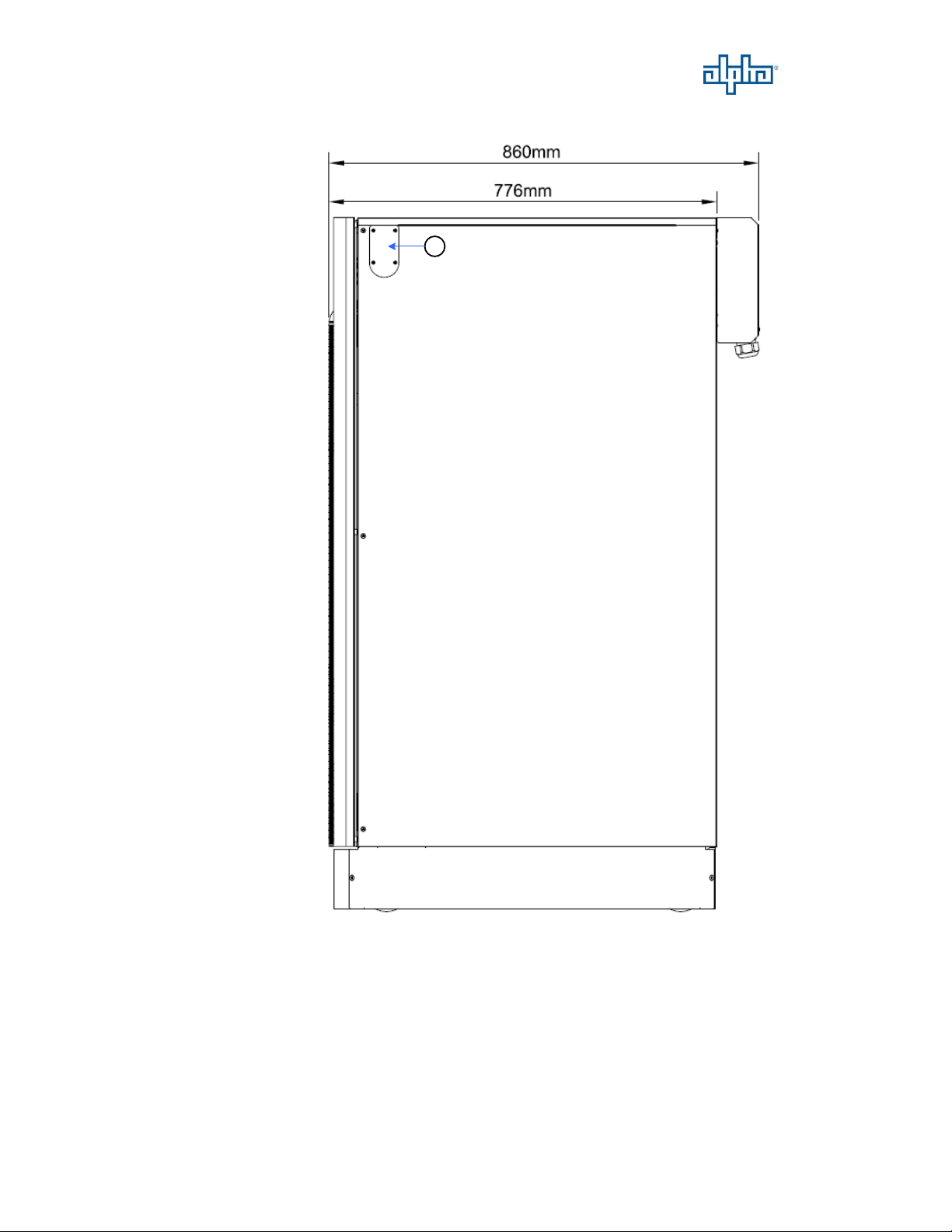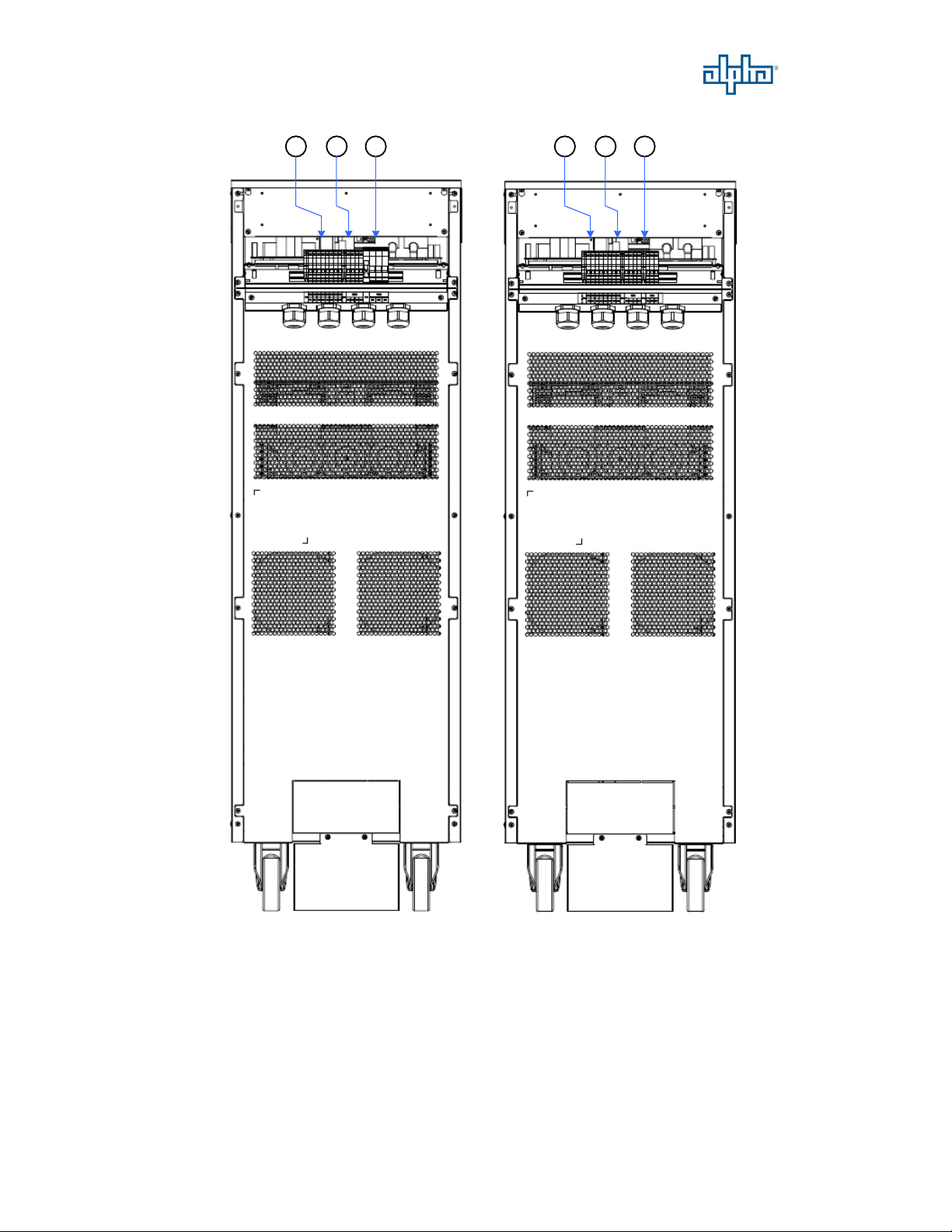Tri Power X33 TE 10/20/30/40/60 kVA
CONTENTS
Preface...................................................................................................................... 1
Safety......................................................................................................................... 2
1. Function Description........................................................................................... 3
1-1. UPS Block Diagram........................................................................................ 3
1-2. UPS Outlook View ......................................................................................... 4
2. Installation and Wiring..................................................................................... 15
2-1. Storage and Installation Environment ..........................................................15
2-2. Unpacking, Removing and Fixing UPS........................................................ 16
2-3. General Requirement for Ventilation and Maintenance...............................23
2-4. Power Cables Connections ........................................................................... 24
2-5. Communication Cables Connections............................................................ 33
2-6. UPS Parallel Connections............................................................................. 37
3. Operation Description.......................................................................................42
3-1. Operation Modes........................................................................................... 42
3-2. Online Operations......................................................................................... 43
3-3. Manual Bypass Operation............................................................................. 43
3-4. Operation Processes......................................................................................44
4. Control Panel Operation and Function Description......................................45
4-1. Screen Introduction.......................................................................................45
4-2. Menu .............................................................................................................46
4-3. Mimic Display .............................................................................................. 49