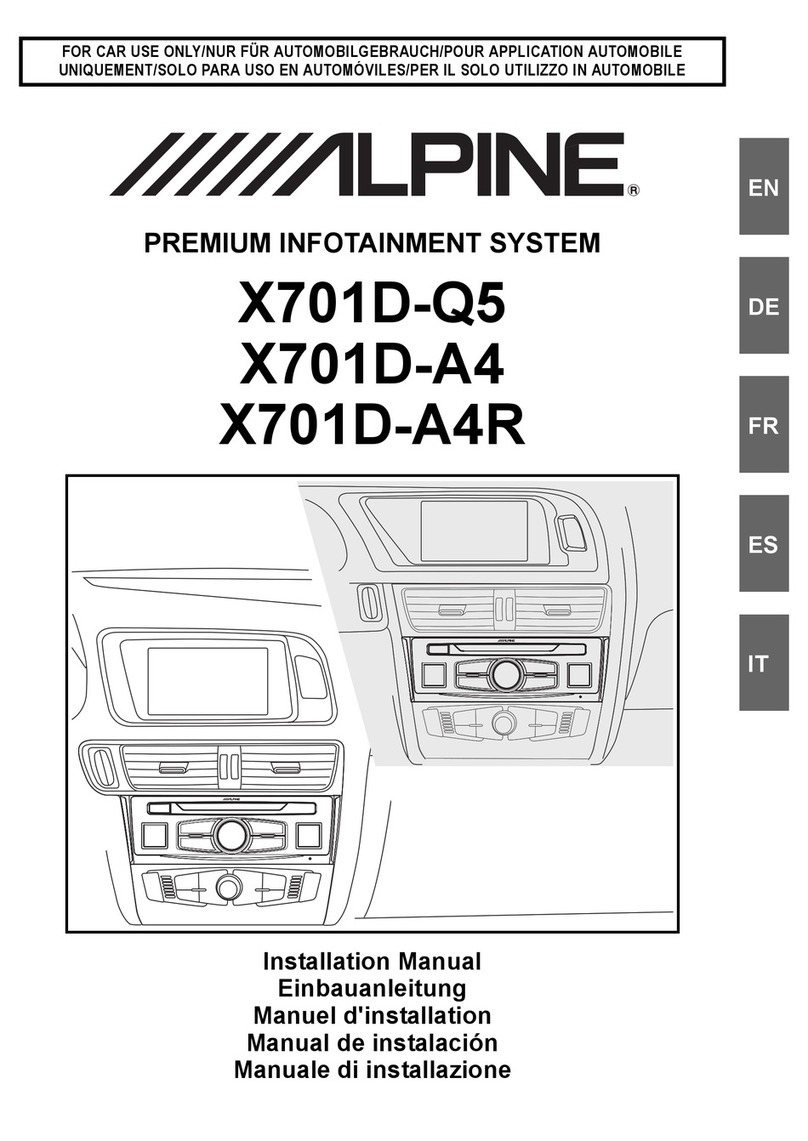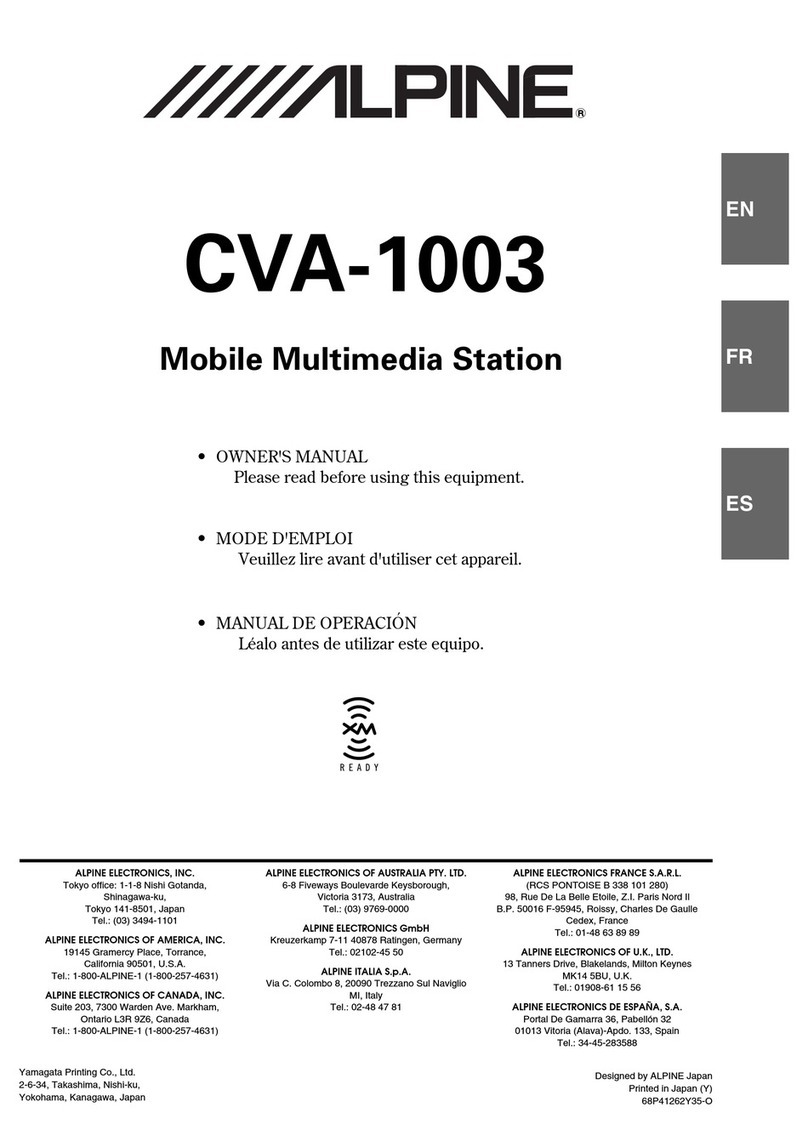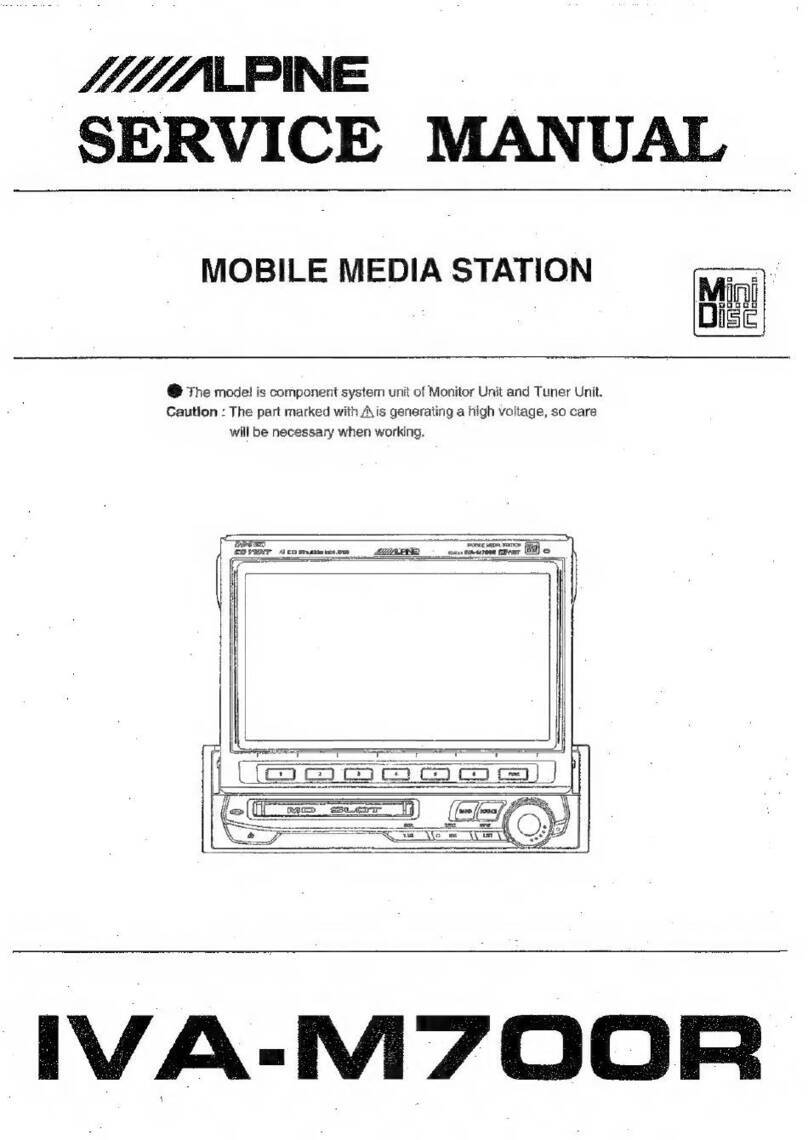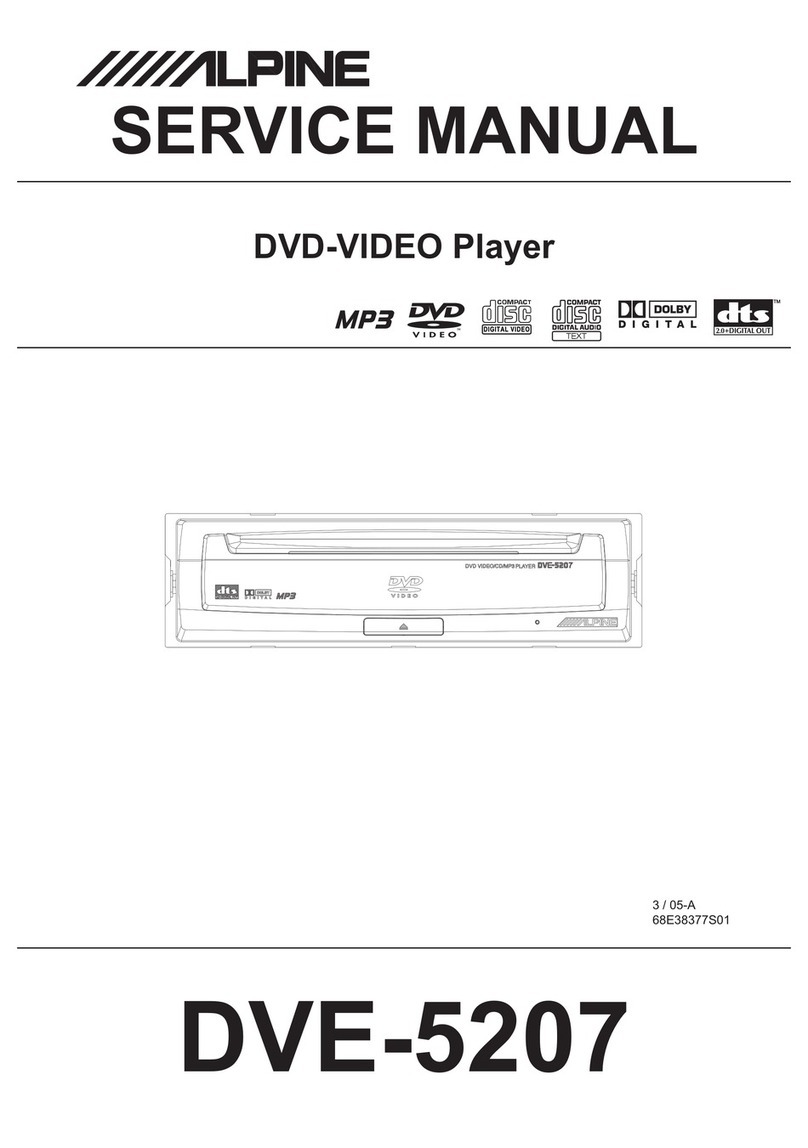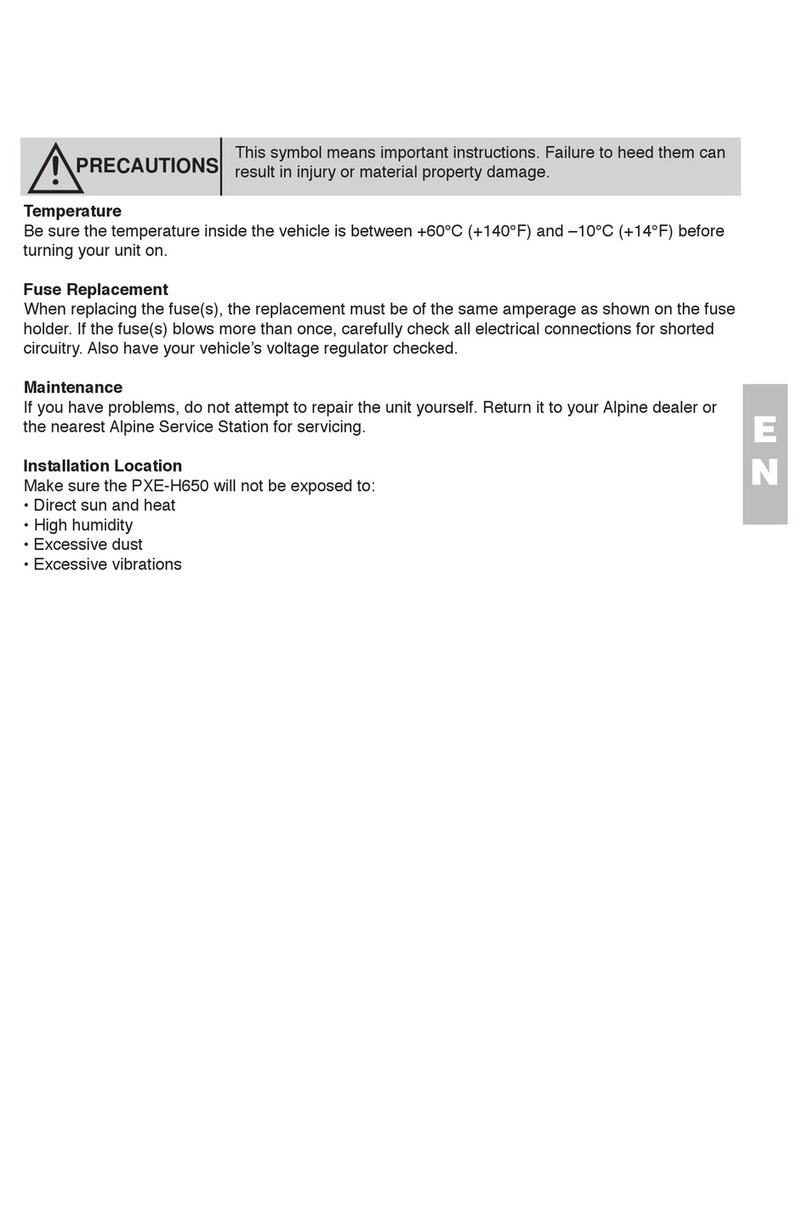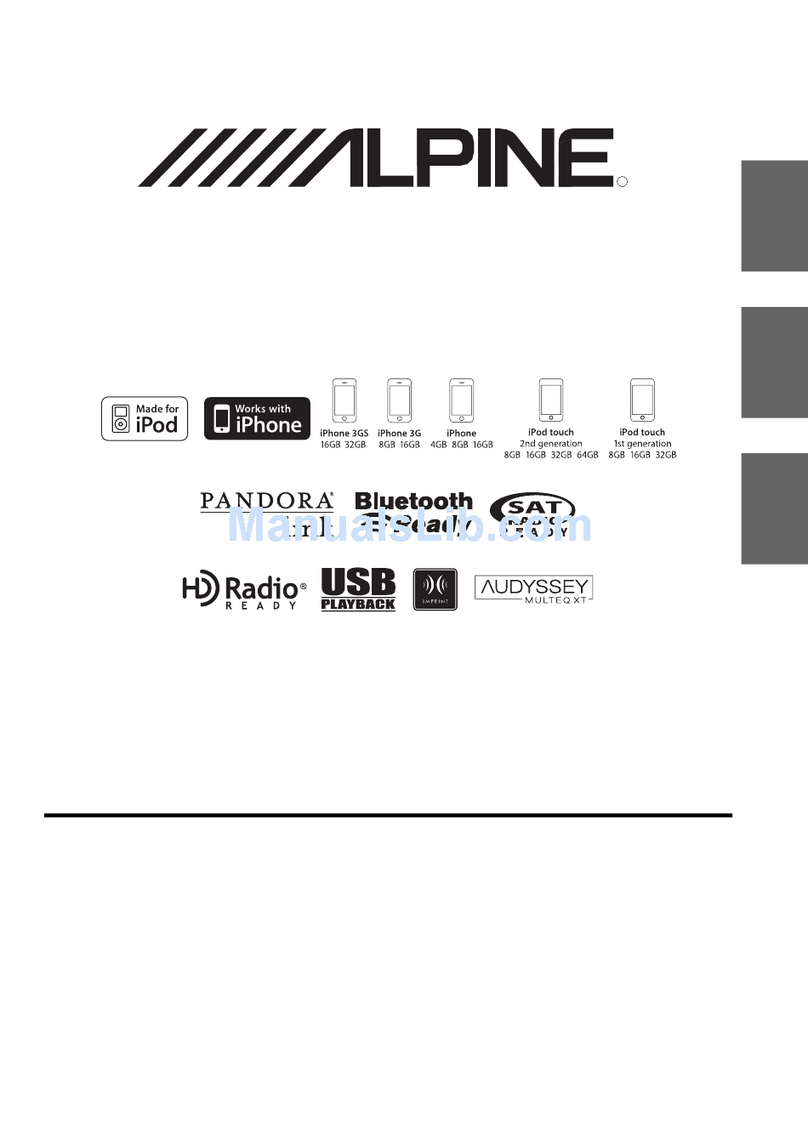1Foot brake lead (Yellow/Black)
Connect this lead to the foot brake lead powered
when the foot brake is pressed.
2Hand brake lead (Yellow/Blue)
Connect this lead to the hand brake lead
powered when the hand brake is pulled.
3Monitor control lead (White/Pink)
Connect when upgrading with touch panel
compatible products such as the IVA-D300.
45
Remote control output lead (White/Brown)
To remote control input lead of ALPINE products
used in the system.
6Reverse Lead (Orange/White)
Use only when a back-up camera is connected.
Connect to the plus side of the car’s reverse
lamp that lights when the transmission is shifted
into reverse (R).
Switches the video picture to the back-up
camera. This is linked with putting the car into
reverse (R).
7ACC power lead (Red)
To ACC power lead powered when engine key
position is ACC.
8Fuse (7.5A)
9Ground lead (Black)
Connect the lead to a good chassis ground on
the vehicle. Make sure the connection is made to
bare metal and is securely fastened using the
sheet metal screw provided.
pFoot brake lamp
qBrake connector (Included)
wFoot brake lead
eFoot brake switch
rHand (parking) brake lamp
tHand (parking) brake lead
yHand (parking) brake switch
uHeadphone
iMain monitor
oConnection cable
;RGB cable
aTo RGB output terminal
sMade by Alpine navigation
dAudio input connectors (AUX 1)
Use these connectors to input the audio signals
from a DVD player, video deck etc.
fVideo input connector (AUX 1)
Use this connector to input the video signals
from a DVD player, video deck etc.
gAudio input connectors (AUX 2)
Use these connectors to input the audio signals
from a DVD player, video deck etc.
To prevent external noise from entering the
audio system.
• Locate the unit and route the leads at least
10cm away from the car harness.
• Keep the battery power leads as far away from
other leads as possible.
• Connect the ground lead securely to a bare
metal spot (remove the coating if necessary)
of the car chassis.
• If you add an optional noise suppressor,
connect it as far away from the unit as
possible. Your Alpine dealer carries various
Alpine noise suppressors, contact them for
further information.
• Your Alpine dealer knows best about noise
prevention measures so consult your dealer for
further information.
hVideo input connectors (AUX 2)
Use this connector to input the video signals from
a DVD player, video deck etc.
jAudio output connectors
Use these connectors to output audio signals to
a rear monitor, etc.
kVideo output connector
Use this connector to output video signals to a
rear monitor, etc.
• When connecting to an IVA-D300 or VPE-S431, use
the “AUX IN 1” connector. When connecting a rear
view camera, use the “AUX IN 2”.