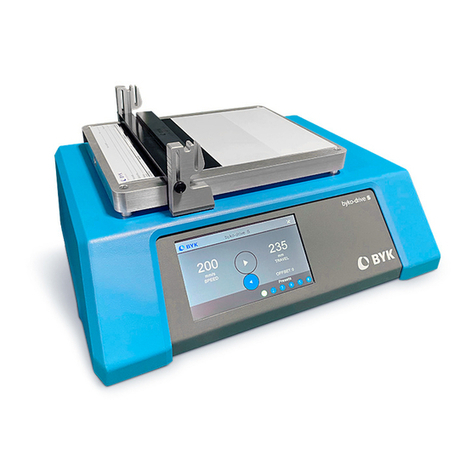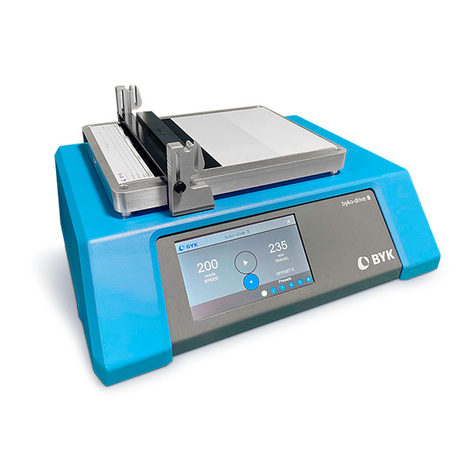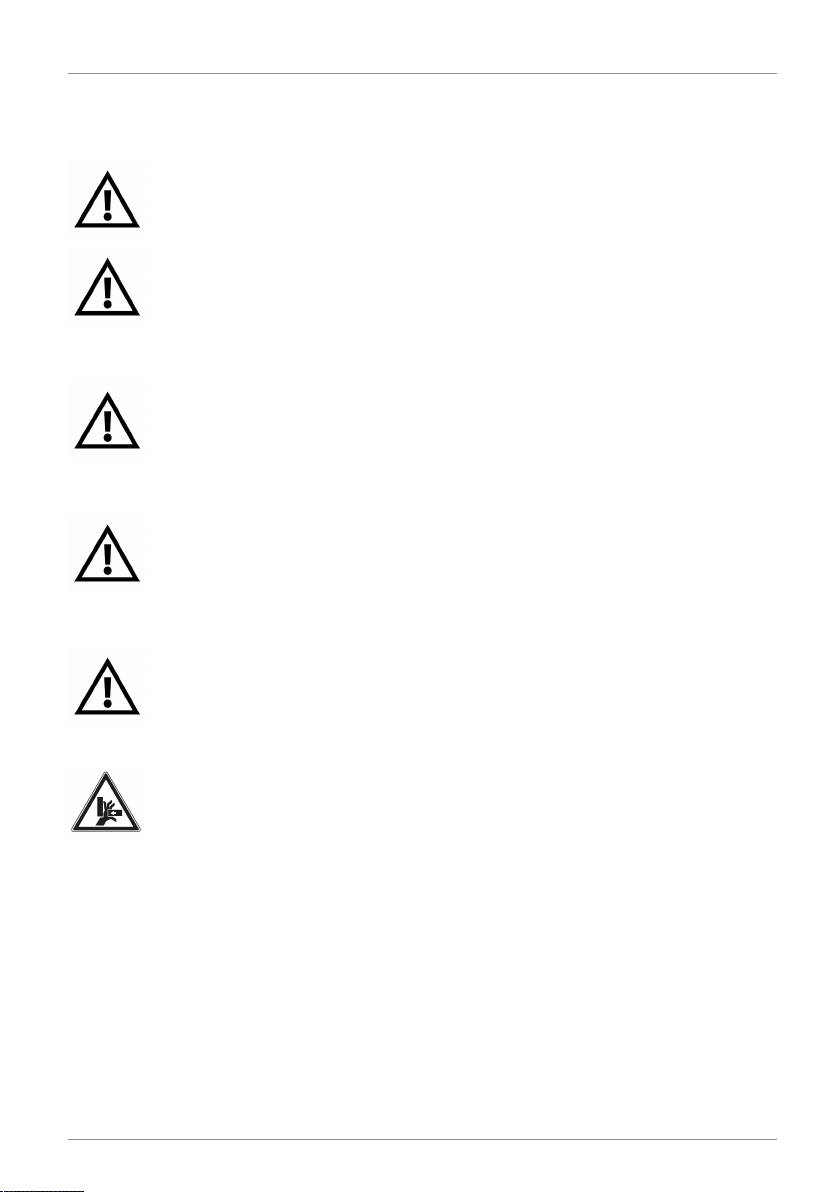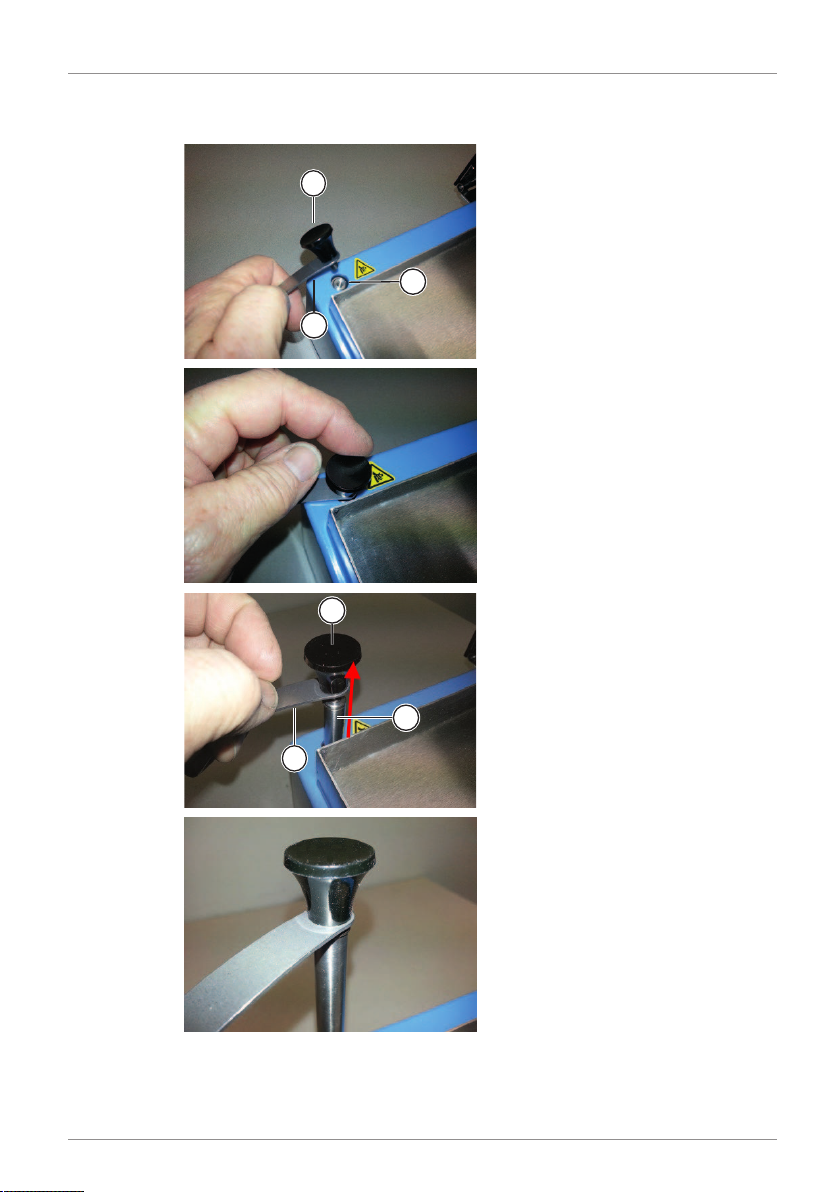Abrasion Tester BYK-Gardner
6 298 023 140 E 2308
3 System Description
The Gardner-scrub Abrasion Tester helps evaluate washability and abrasion re-
sistance of a material. The tester reciprocates an abrasive device linearly over a
sample. The abrasion device can be a brush, sponge, abrasive pads, and other
abraders. The traversing carriage is designed to hold 1, 2 or 3 abrading devices
depending on their size.
Two sample clamps slide on shafts at the rear of the instrument to allow vari-
ous sized samples to be held in place during testing. The clamps will also hold
“Lilly Frames” or other accessories in place.
Gardner-scrub with 3 ASTM brush boxes mounted
The Gardner-scrub incorporates a precise speed control to maintain a constant
speed for the test. The instrument is preset at 37 strokes per minute to coincide
with most standardized tests but may be adjusted within the range of 6 to 60
strokes per minute. Unlike some other instruments on the market, the Gardner-
scrub maintains a linear speed over its travel length. The result is a more consis-
tent and repeatable test.
A front mounted, color touch screen is provided for user interaction. All adjust-
ments are available in the setup screen to provide a flexible interaction with
the user.
The instrument is setup at the factory for a center-to-center stroke length of 10
inches. Stroke lengths of 9 or 11 inches may be achieved by means of a me-
chanical adjustment. This adjustment must be performed by the factory o ran
authorized service center.