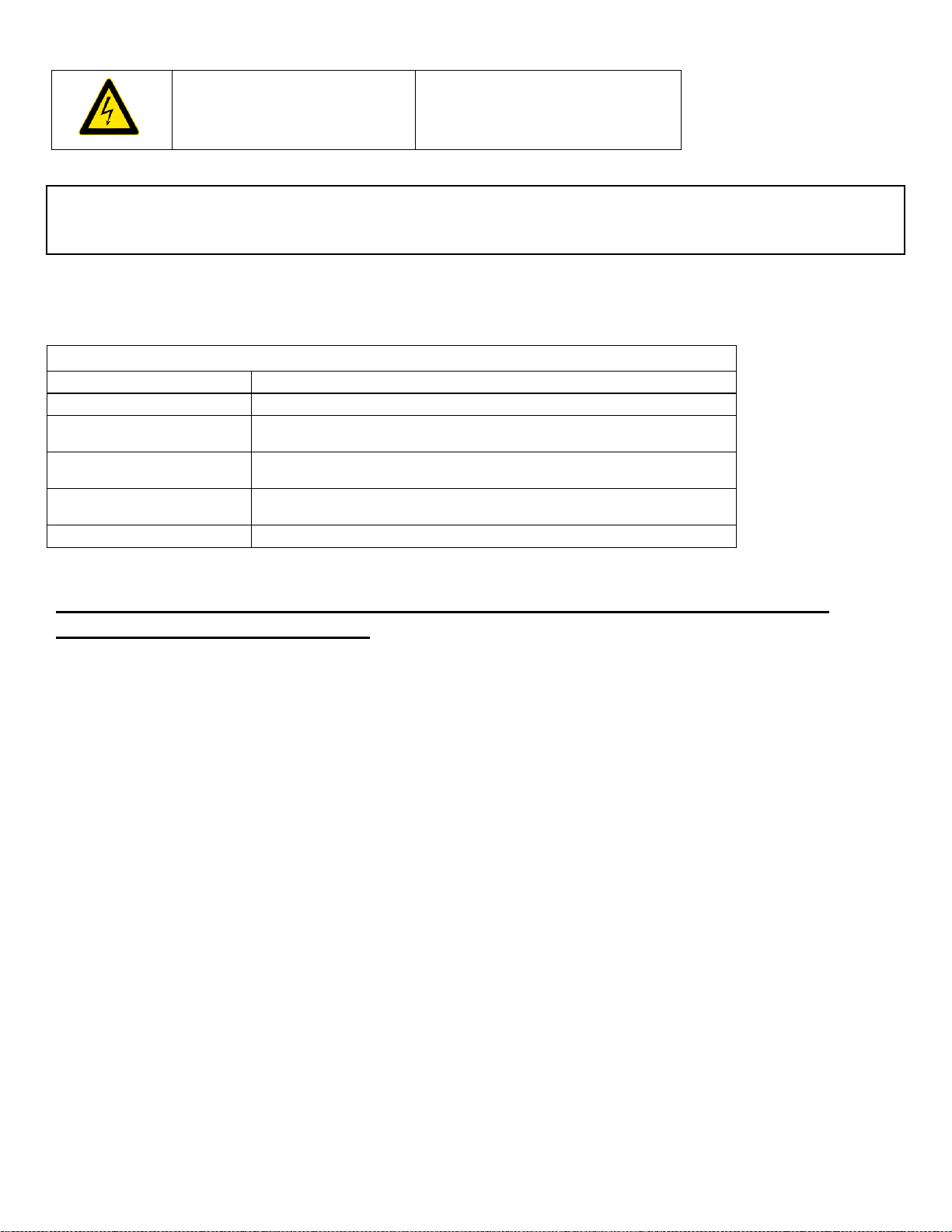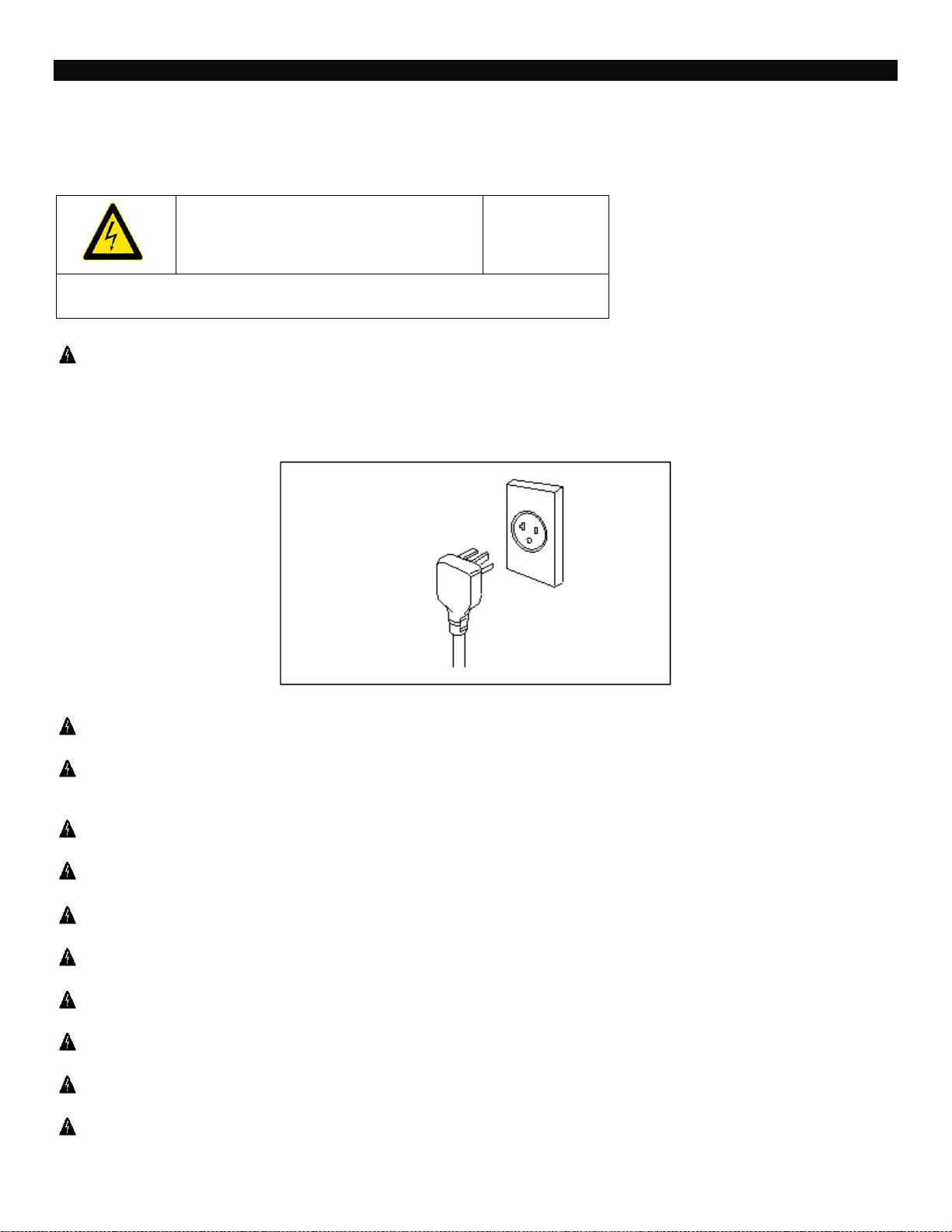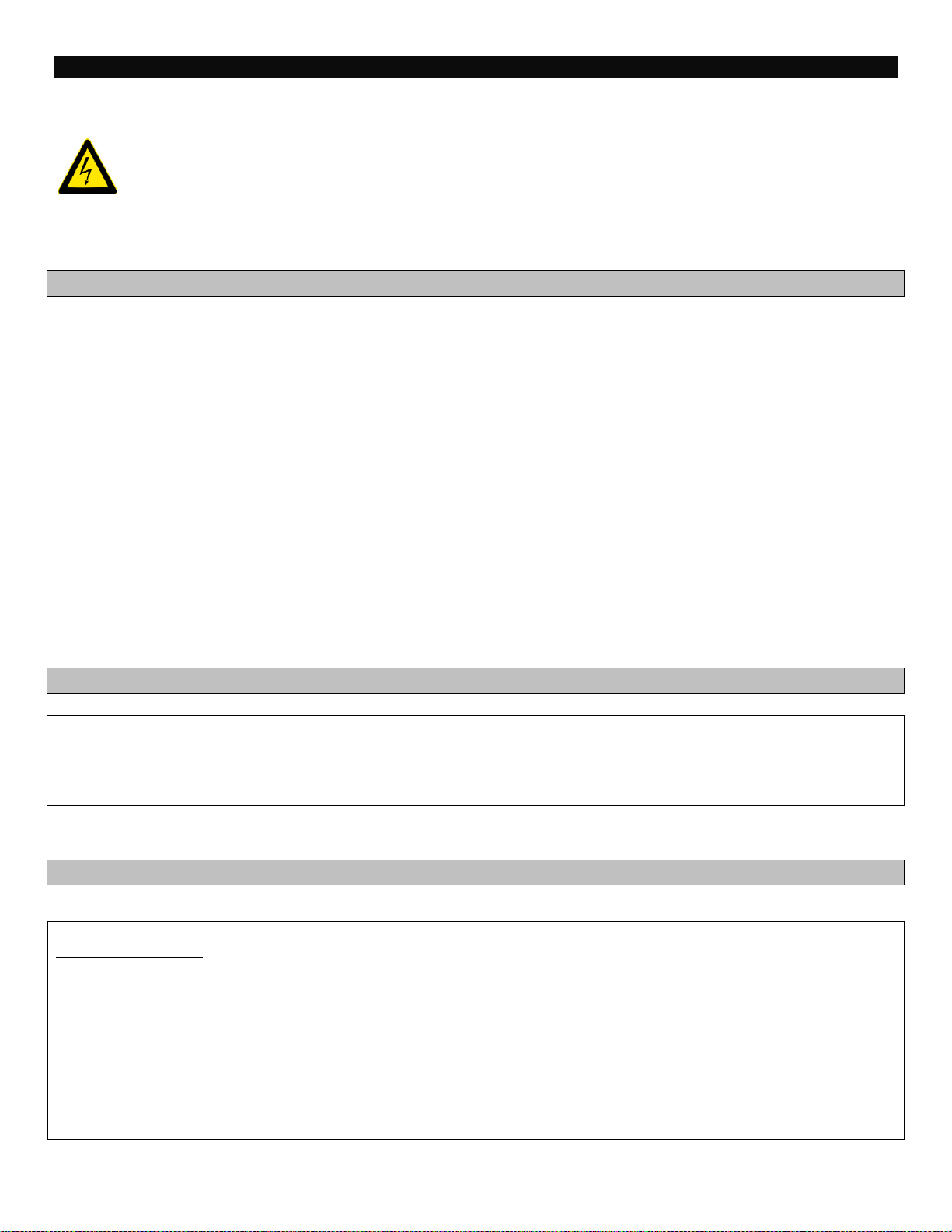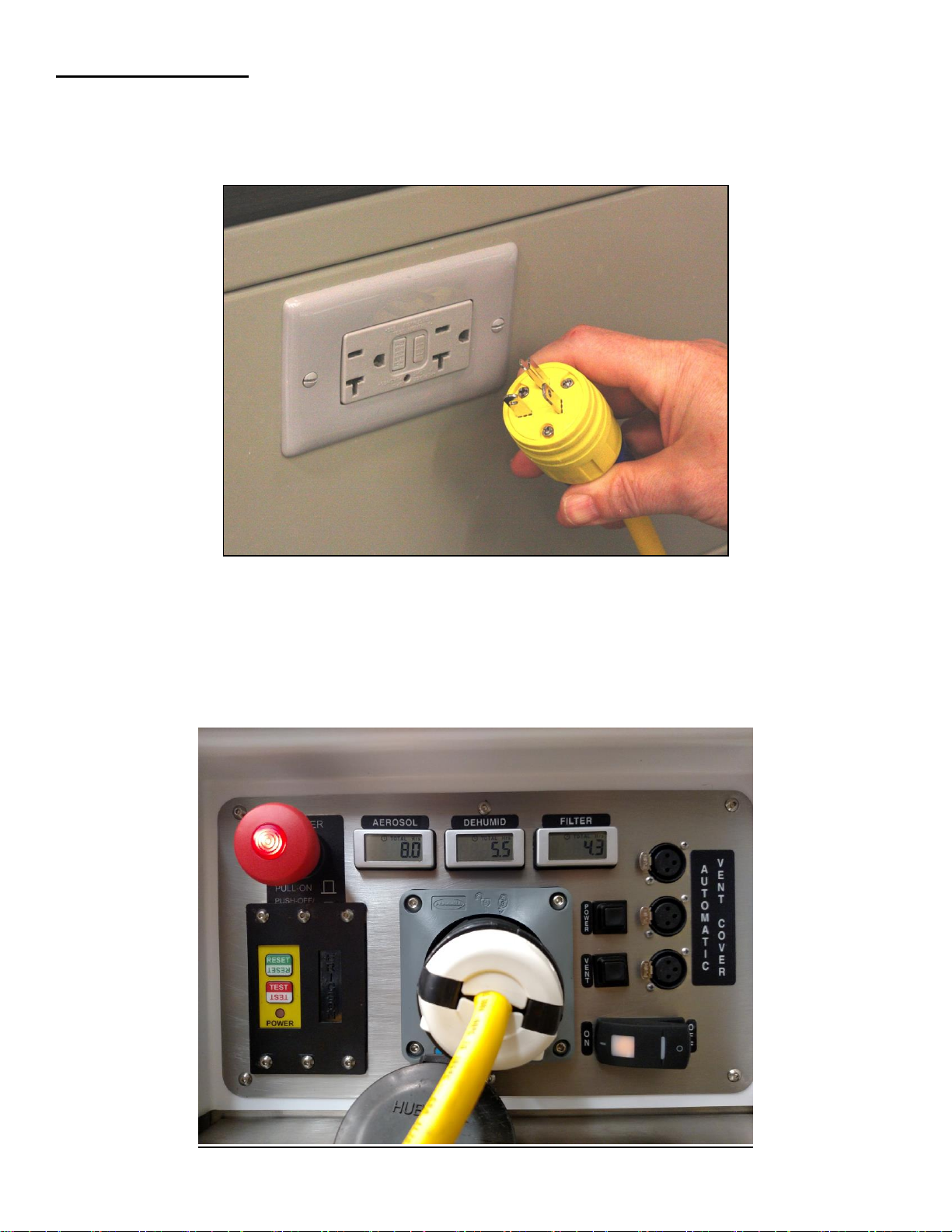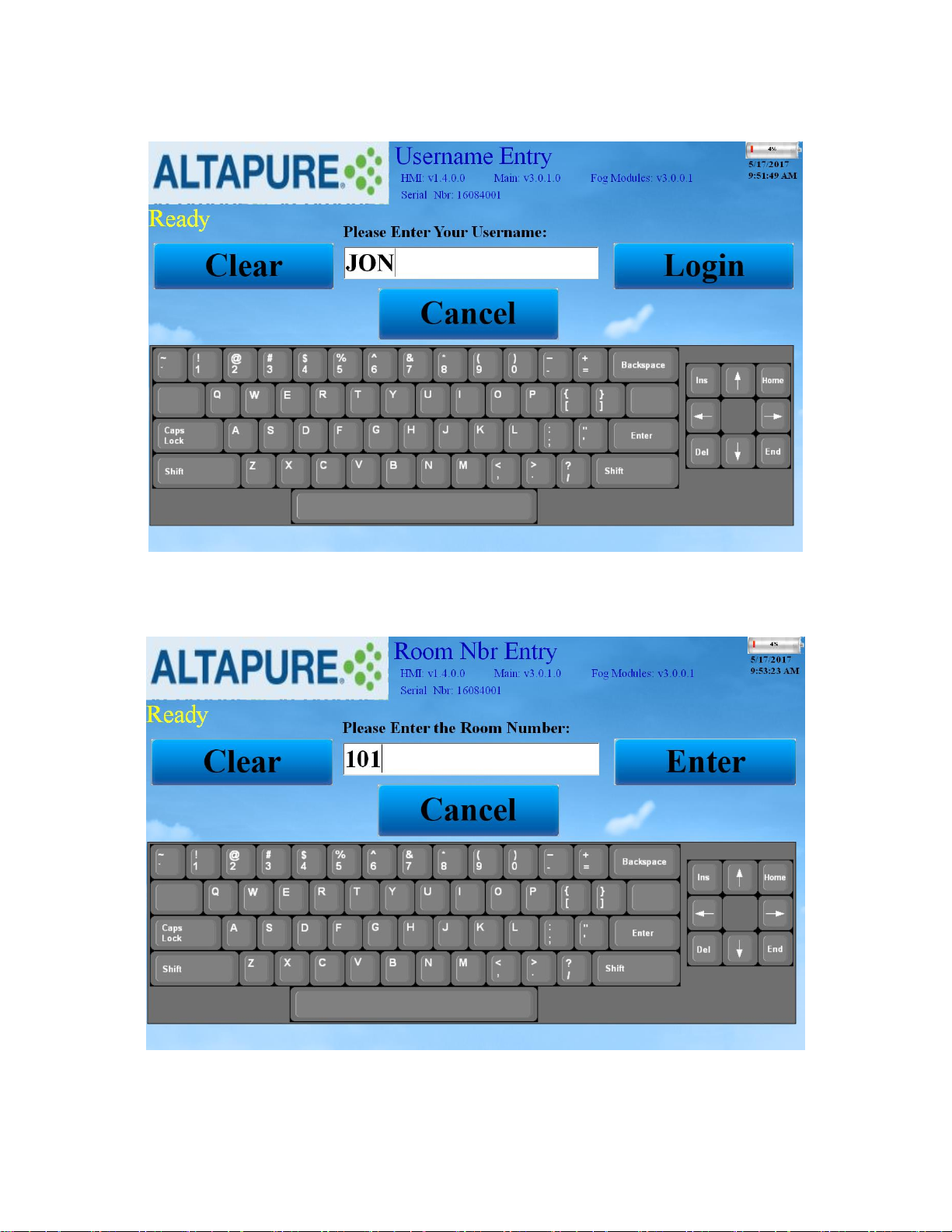100-6262_R5 AP-4 User Guide Release Date: 4/28/20 5
SPECIFICATIONS
AC Supply: 120V 16A 60Hz
Use only the power cord supplied with the equipment. Connect only to a dedicated 20A branch circuit outlet.
Failure to do this will result in nuisance tripping of the circuit breaker and may result in a risk of fire or other
damage to the electrical system.
PRIOR TO OPERATION
PRIOR TO OPERATION
1. Plug in the power cord properly.
2. Use a dedicated circuit.
3. Do not use an extension cord.
4. Do not start/stop operation by plugging/unplugging the power cord.
USAGE
1. Do not expose occupants, pets, or plants to direct contact with the disinfecting solution in either liquid or aerosol form.
2. Do not ventilate room when the system is being used.
3. Do not use this system for any purposes other than those specified by Altapure or the sales representative. Such
usage could damage the system or other items.
CLEANING AND MAINTENANCE
1. When cleaning the unit, make sure that the power switch is turned off and UNPLUG THE POWER CORD FROM THE
WALL OUTLET.
2. Wipe down the outside of the machine with a soft damp cloth.
3. Any further maintenance or service must be performed by an authorized service technician only.
SERVICE
Note: The AP-4 contains expensive, proprietary, and delicate electronics.
Do not attempt any repairs under any circumstances. Call 574-485-2145 option 1
In case of any problem, contact your authorized service agent. Failure to do so may result in bodily injury and economic
loss beyond the value of the machine.
OPERATING INSTRUCTIONS
ROOM PREPARATION
Prior to disinfection
1. Perform normal janitorial room cleaning.
2. Remove bedding from room.
3. Ensure all sterile packaged items are in air tight containers or have been removed from room.
4. Seal all vents using correct room sealing apparatus.
5. Place system in center of room. Allow at least 18 inches of space on all sides of the unit for good air circulation.
Locate your system as close to the center of the room as possible. Ensure the air-intake of the machine is clear of
obstructions and the machine exhaust port is not blocked.
6. Place air reprocessor in room. Allow 18 inches of space in front of air reprocessor vents.
7. Place warning sign outside room.
Room is now ready to be disinfected.