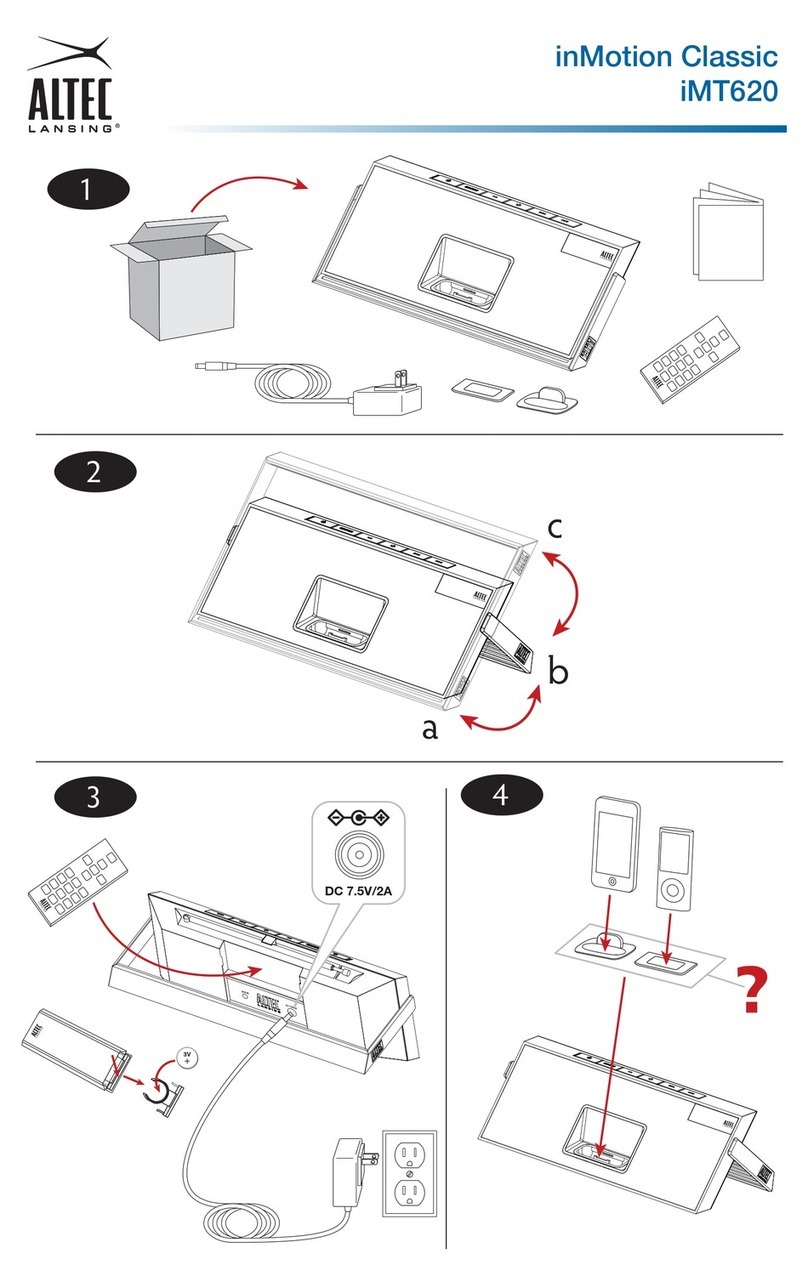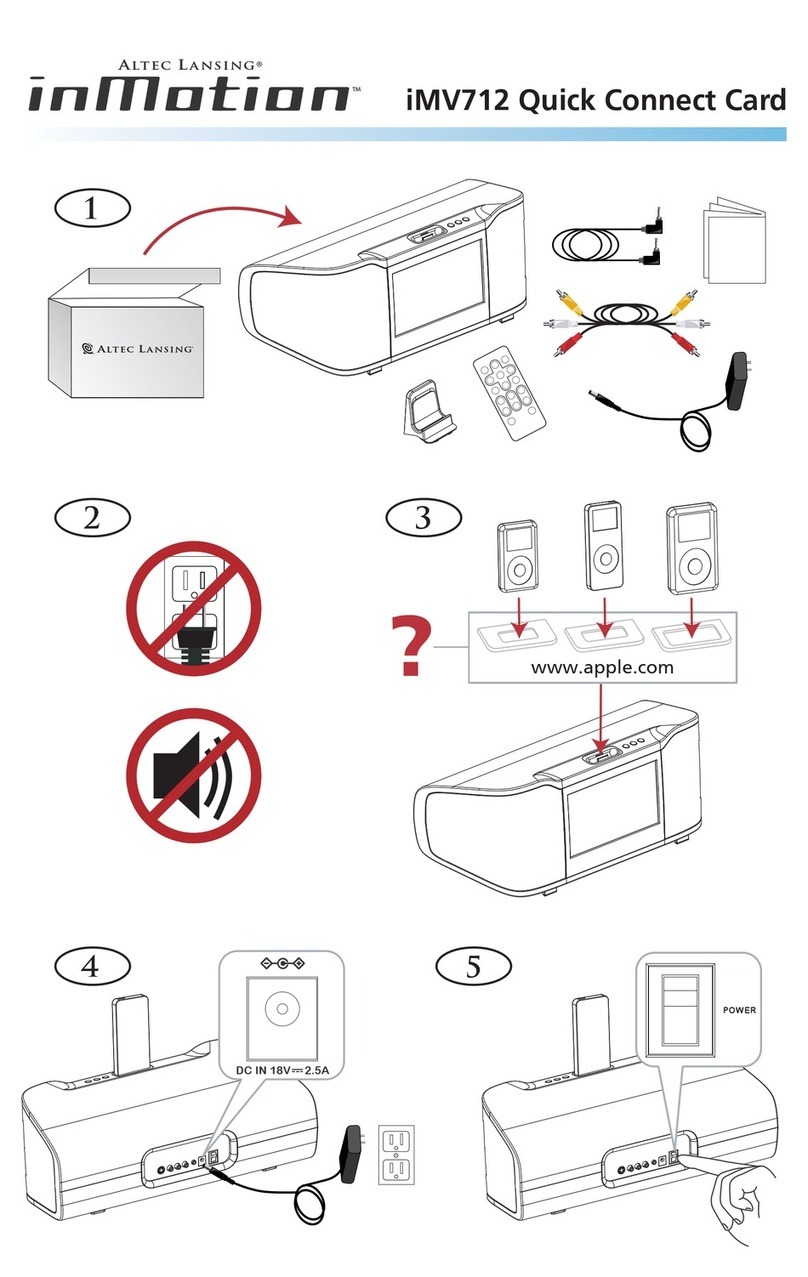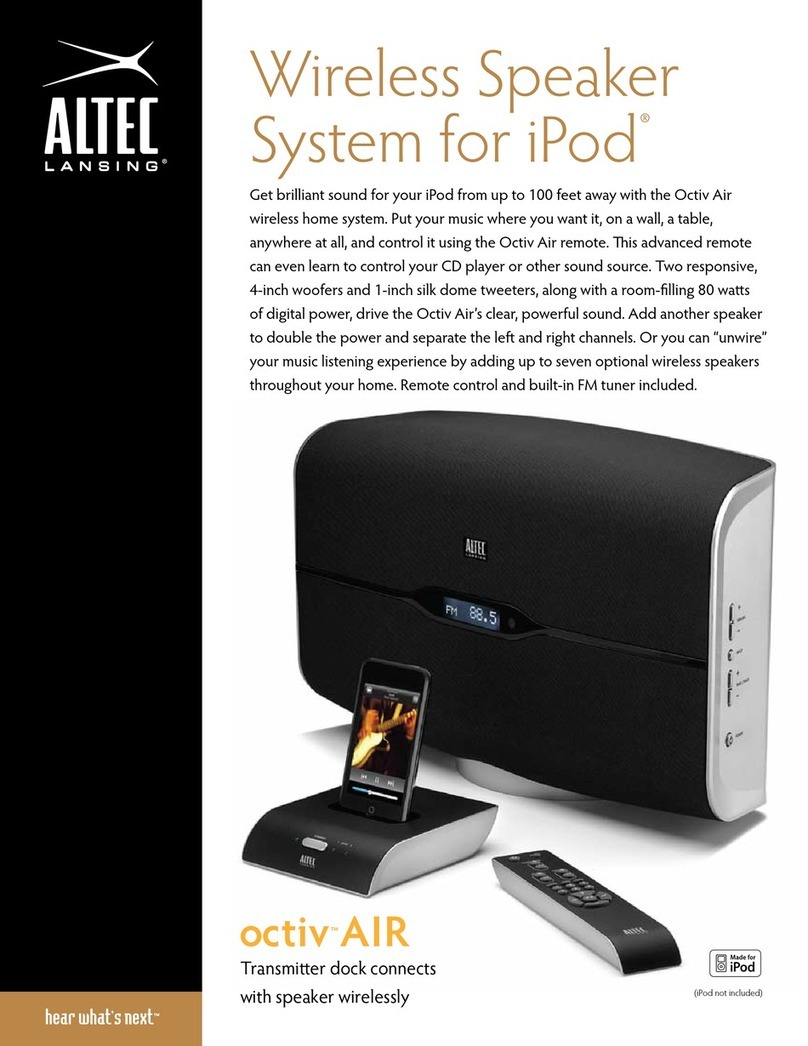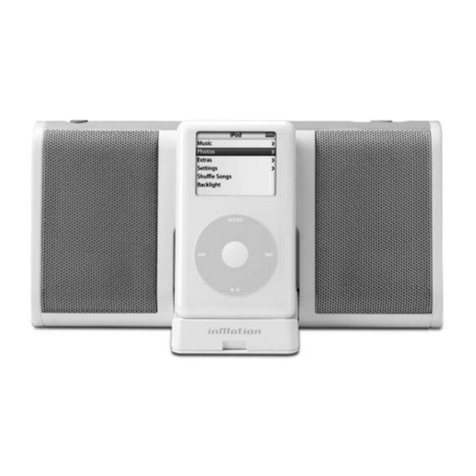SPECIFICATIONS:
– Advanced Class D amplier for maximum
power and up to 8 hours of battery life
(6 AAA batteries not included).
– Superior MaxxBass® technology for quality
bass without a subwoofer.
– Built-in iPod docking station for data
transfer and iPod recharge.
– Wafer-thin design folds to close for
convenient mobility.
– Weighs only 12 ounces (340 g).
– Folds to close at 8.5" wide, 0.7" deep, and
5" high (215mm x 17mm x 128mm).
– Input jack for second device connection,
including laptops and CD/DVD players
(adapter included).
CONTENTS:
– inMotion iM500 mobile speaker system
– Power supply
– Cable adapter for other players
– Protective carry pouch
– User’s guide and quick
connect instructions
PACKAGING SPECIFICATIONS:
MASTER CARTON QUANTITY: 4
MASTER CARTON DIMENSIONS:
12.2" (W) x 10.5" (D) x 8.8" (H)
310 mm (W) x 268 mm (D) x 223 mm (H)
DISPLAY CARTON DIMENSIONS:
5.8" (W) x 10" (D) x 4.1" (H)
148 mm (W) x 255 mm (D) x 105 mm (H)
MASTER CARTON WEIGHT:
7.4 lbs. 3.4 kg
DISPLAY CARTON WEIGHT:
1.6 lbs. 0.73 kg
(iPod/batteries not included)
Specications subject to change without notice.
1-year limited warranty (2 years in Europe and Asia;
see inside for details.)
Patents pending. © 2006 Altec Lansing Technologies,
Inc. Altec, Altec Lansing, inMotion, and the Altec Lansing
inMotion logo, are registered trademarks or trademarks
of Altec Lansing. MaxxBass is a trademark or registered
trademark of K.S. Waves LTD. iPod is a trademark of
Apple Computer, Inc., registered in the U.S. and other
countries. All other trademarks appearing herein are the
property of their respective owners.
CORPORATE HEADQUARTERS
535 Rte. 6 & 209. Milford, PA 18337-0277, USA
Tel: 800-ALTEC-88. 570-296-4434.
Fax: 570-296-6887
IT’LL STICK WITH YOUR IPOD NANO THROUGH THIN AND THIN!
Okay, so your iPod nano is the coolest thing since the discovery of electricity.
Want to know the second coolest thing? Then introduce yourself to the inMotion
iM500 for iPod nano. It’s compact, lightweight and super-thin just like your iPod
nano. So you can take it with you... wherever. And it features two custom, full-range
drivers, plus built-in bass-enhancement technology for stunning, surprisingly clear sound.
You can plug it in or choose battery power. And it syncs and charges your iPod nano.
US
Sound
An amplied extension of your
iPod nano, the inMotion iM500 replaces
headphone listening and delivers high
quality, crystal-clear sound.
Mobile
The wafer-thin, lightweight speaker
system that goes just about anywhere
you want to listen to music.
Durable
Designed to be tough, the
inMotion iM500 is durable enough
for the most rugged traveler.
Charged
The inMotion iM500 automatically
recharges your iPod when plugged
in and docked.
Unplugged
The inMotion iM500’s battery
life gives you complete freedom
(AC adapter also included).
Altec Lansing
small package... Big, Big Sound!