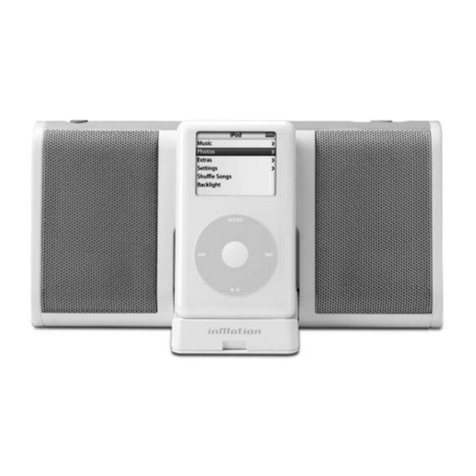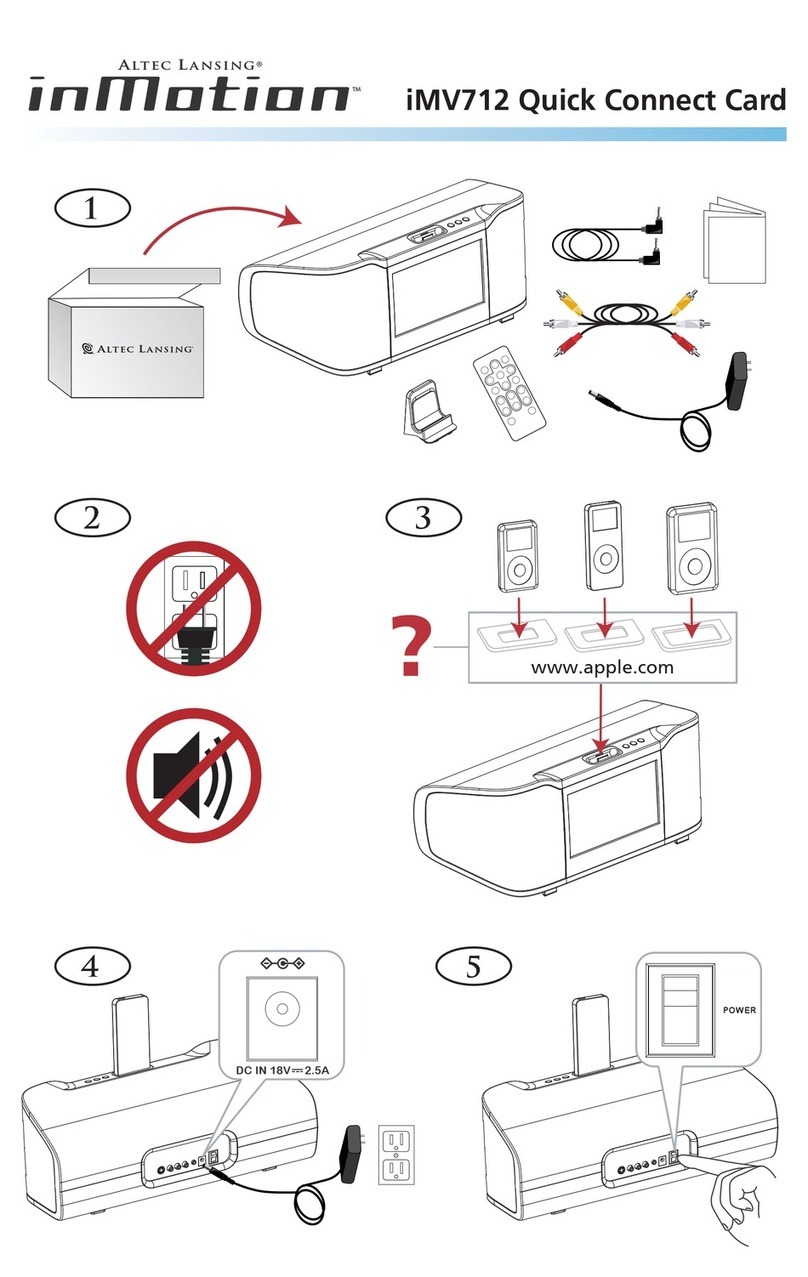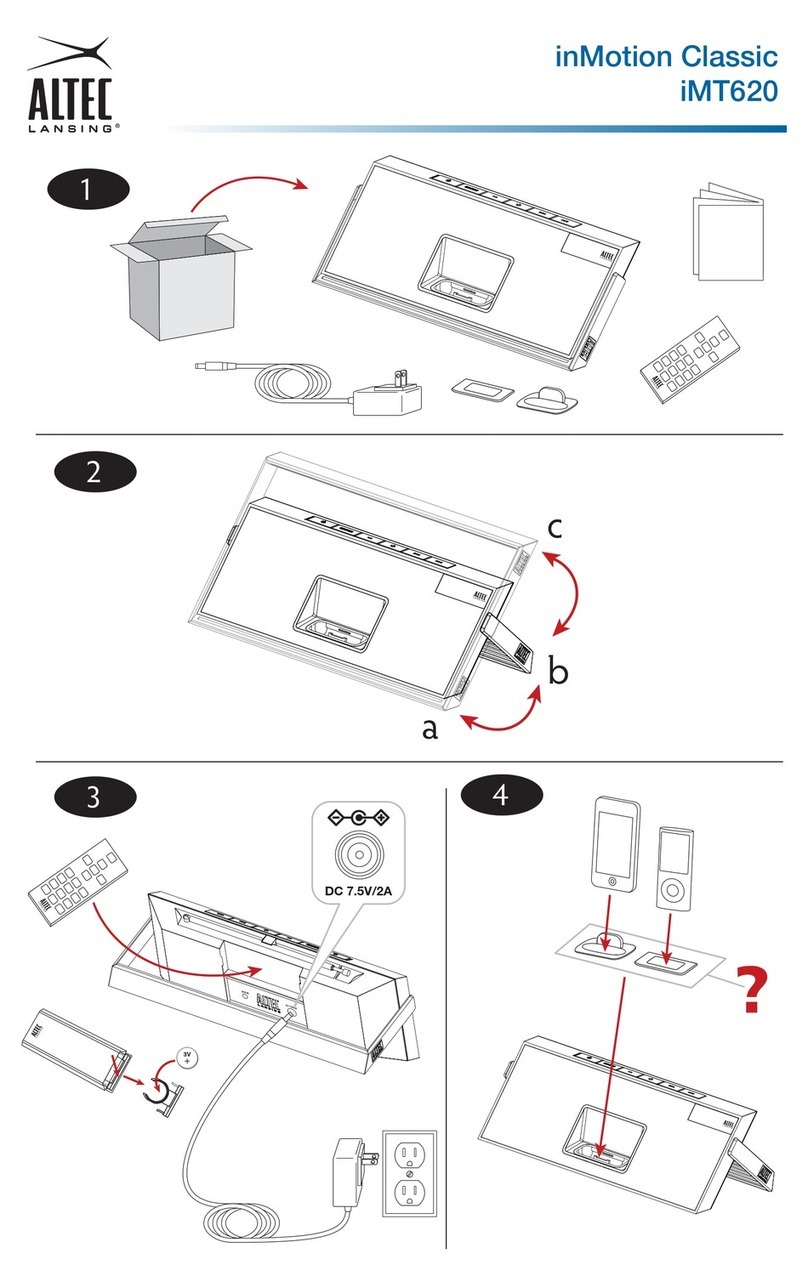Awesome Sound for Your iPod, Even If It’s Nowhere in Sight
Made for:
iPod touch (2nd generation)
iPod touch (1st generation)
iPod classic
iPod with video
iPod nano (4th generation)
iPod nano (3rd generation)
iPod nano (2nd generation)
iPod nano (1st generation)
iPod with color display
iPod mini
iPod with Click Wheel
Package Contents
One Octiv AIR wireless speaker
One transmier dock
with power supply
IR remote
FM antenna
3.5mm stereo cable
User’s guide and quick start guide
M812 E5564 R09
Specications†
Total Continuous Power:
80 Was RMS
40 Was/channel @ 4 ohms @
<1% THD @ 42 Hz - 22 kHz
2 Channels Loaded
System Response:
42 Hz - 22 kHz (+/-10 dB)
Signal to Noise Ratio
@ 500 Hz: > 92 dB (unweighted)
Speaker Description:
Two 4” full-range drivers and
two silk dome 1” tweeters
Speaker Dimensions:
17.9” (W) x 4.5” (D) x 10” (H)
457mm (W) x 115mm (D) x 255mm (H)
**e dock transmits at 2.4 GHz. Actual transmission distance is dependent on room conditions. • Specications subject to change
without notice. †Power rating conforms to FTC Amplier Rule #16 C.F.R. Part 432. • “Made for iPod” means that an electronic accessory
has been designed to connect specically to iPod and has been certied by the developer to meet Apple performance standards. •
“Works with iPhone” means that an electronic accessory has been designed to connect specically to iPhone and has been certied by
the developer to meet Apple performance standards. • Apple is not responsible for the operation of this device or its compliance with
safety and regulatory standards. • Patents pending. • 1-year limited warranty (2 years in Europe; see inside for details.) • © 2007-2008
Plantronics, Inc. All rights reserved. • ALTEC, ALTEC LANSING, the Altec Lansing logo, the horn design, Altec Lansing Hear What’s
Next, octivAIR and M812 are trademarks or registered trademarks of Altec Lansing, a division of Plantronics, Inc. • Plantronics, the logo
design and Sound Innovation are trademarks or registered trademarks of Plantronics, Inc. • iPod is a trademark of Apple, Inc., registered
in the U.S. and other countries. • iPhone is a trademark of Apple Inc. • All other trademarks appearing herein are the property of their
respective owners. • Designed by Altec Lansing in the USA. Made in China.
Packaging Specications
Master Carton Quantity: 2
Master Carton Dimensions:
21.73” (W) X 14.6” (D) X 13.6” (H)
Display Carton Dimensions:
21.18” (W) X 7” (D) X 12.83” (H)
Master Carton Weight: 33 Lbs.
Display Carton Weight: 15 Lbs.
Headquarters
535 Rte. 6 & 209
Milford, PA 18337-0277
800-ALTEC-88 • 570-296-4434
Fax 570-296-6887
Powerful Bass
Proprietary DSP technology and
custom drivers arully combine
to deliver a deep rich sound.
Best in Class Audio
Digital amplication delivers
powerful, crystal-clear sound.
Interference
Free
2.4GHz digital
transmission
uses multiple
channels to
co-exist with other
wireless devices.
Built-in FM Tuner
Transmier dock
streams your favorite
station to the speaker.
Wireless Convenience
e transmier dock sends your
music to the speaker wirelessly,
through walls, oors and ceilings
up to 100 feet away.**
Aux In jack
Connect MP3, Laptop,
CD and DVD players or
other audio devices to
the handy AUX IN jack.
Universal Dock for iPod
Charges your iPod while
you play. Remote
Control your iPod, FM
radio, and speaker from
where you’re listening.
Wall-mountable
Brackets sold separately
on www.alteclansing.com