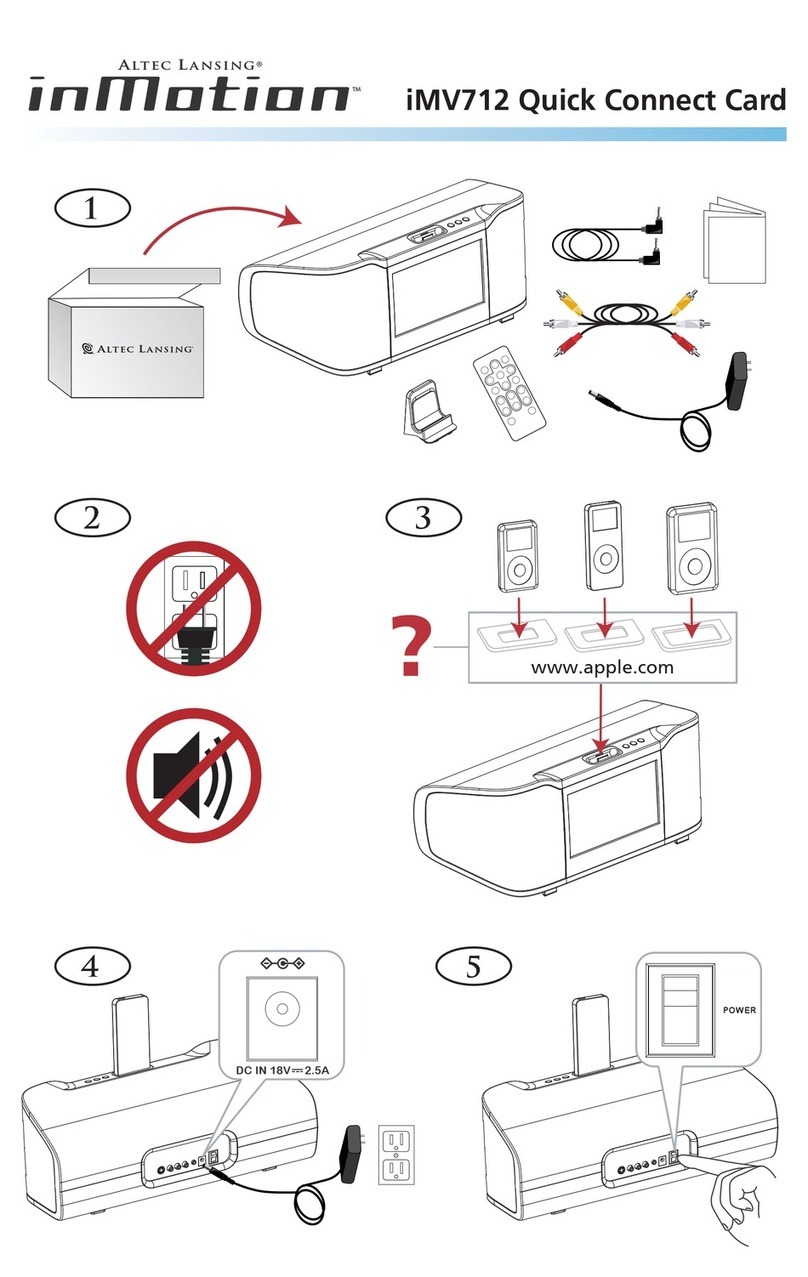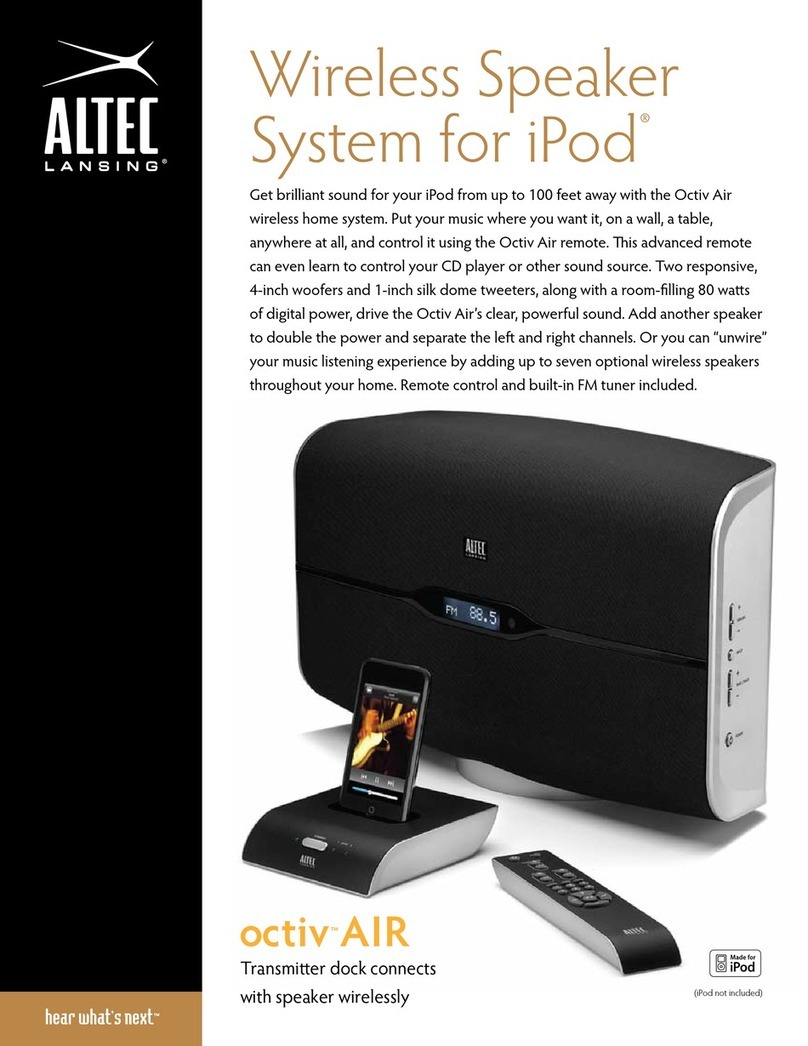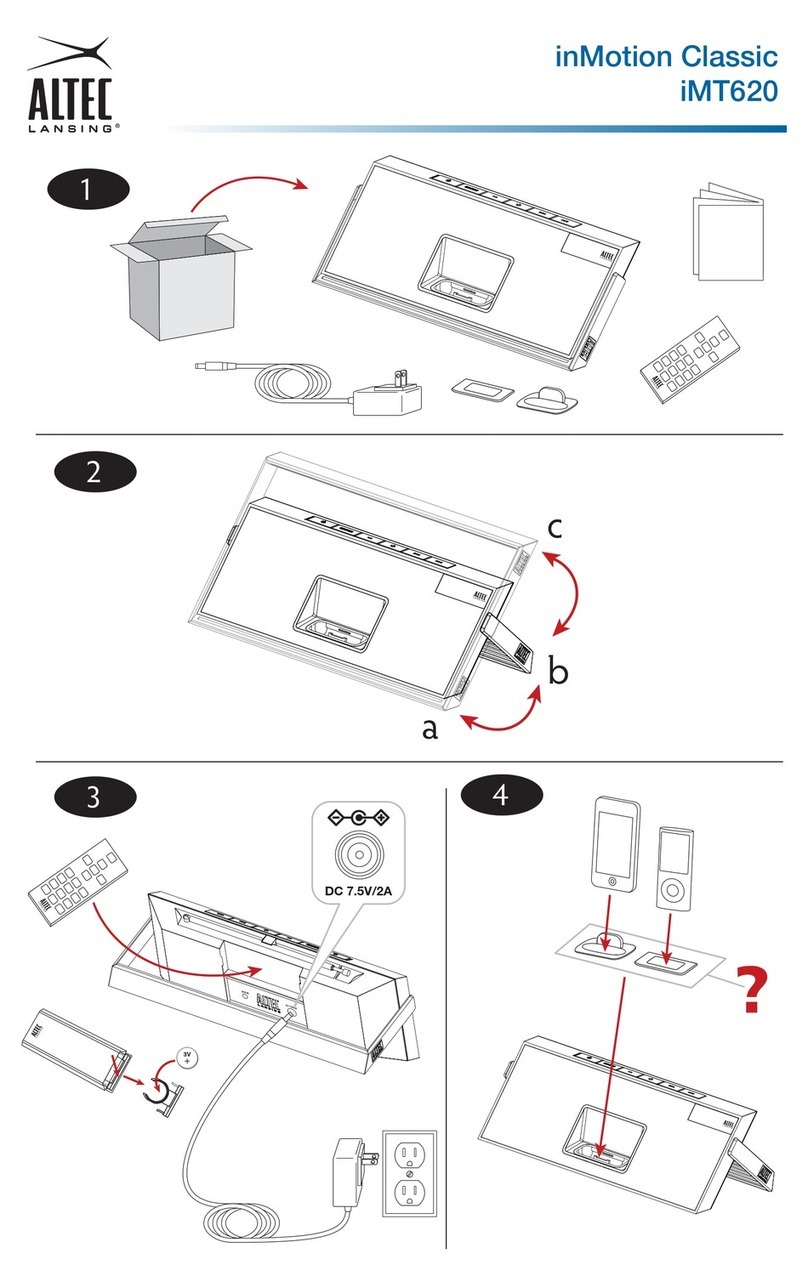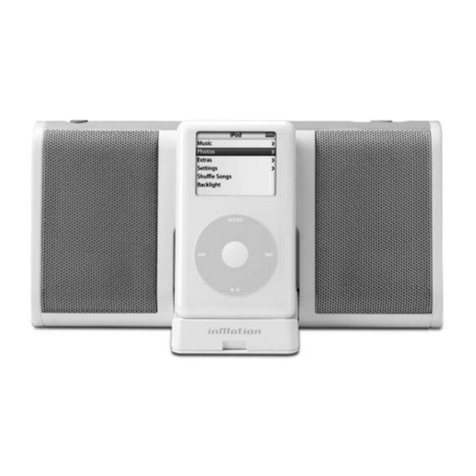RECHARGEABLE
BATTERY
Works with
all iPod models
AUX
Use other MP3, CD
and DVD
ers
USB
Synch your iPod for
data transfer
Expanded Sound Stage
The New STaNdard from The CompaNy ThaT SeT The STaNdard
When Altec Lansing introduced the original inMotion, it set new standards for sound and size and let a whole lot of music
out of the iPod. Now Altec Lansing raises the bar again with an innovative and performance-leading new model. The Altec
Lansing inMotion iM600 sound system offers stereo sound from dual 2-inch neodymium drivers optimized for high-frequency
extension (better highs, in other words). It offers more power and output than any other system in its class and, what’s more, it
features another Altec Lansing engineering innovation called Expanded Sound Stage technology: ESS for short. ESS makes the
speakers sound further apart than they really are, giving the user a heightened stereo effect.
The iM600 also features a stereo FM radio and can double as a clock radio when plugged in to an electrical outlet (AC adapter
included). It includes rechargeable Li-ion batteries and a wireless remote. And it syncs and charges all dockable iPod models.
Whether on the go or on your desk or tabletop, the iM600 resets the expectations for features and performance in a sound
solution for the iPod.
PACKAGING SPECIFICATIONS:
MASTER CARTON QUANTITY: 4
MASTER CARTON DIMENSIONS:
8” (W) X 23” (D) X 14.1” (H)
204 MM (W) X 585 MM (D) X 359 MM (H)
DISPLAY CARTON DIMENSIONS:
13.3” (W) X 5.6” (D) X 7.5” (H)
339 MM (W) X 142 MM (D) X 190 MM (H)
MASTER CARTON WEIGHT:
13.5 LBS. 6.2 KG
DISPLAY CARTON WEIGHT:
3 LBS. 1.3 KG
CONTENTS:
INMOTION IM600 MOBILE
SPEAKER SYSTEM
WIRELESS REMOTE
IPOD DOCKING ADAPTERS
POWER SUPPLY
USER’S GUIDE AND QUICK
CONNECT INSTRUCTIONS
Specications subject to change without notice.
1-year limited warranty (2 years in Europe and Asia;
see inside for details.)
Patents pending. © 2007-2008 Altec Lansing
Altec, Altec Lansing, inMotion, the Altec Lansing
inMotion logo, ESS, and the ESS logo are registered
trademarks or trademarks of Altec Lansing.
iPod is a trademark of Apple Inc., registered
in the U.S. and other countries.
All other trademarks appearing herein are
the property of their respective owners.
Designed by Altec Lansing in the USA.
Made in China.
HEADQUARTERS
535 Rte. 6 & 209. Milford, PA 18337-0277, USA
Tel: 800-ALTEC-88. 570-296-4434.
Fax: 570-296-6887
R07
Rechargeable Li-ion battery
Listen to over 7 hours of continuous play
(or use the included AC adapter)
Full-function remote
Alarm clock
The iM600 is fully compatible with iPod models that have
the alarm clock and sleep timer features.
FM radio
With convenient remote controls and station presets, LCD
display, and telescopic antenna.
Compact design
Folds to close at 11“ wide, 1.7“ deep, and 6“ high
(283 mm x 43 mm x 152 mm) for convenient mobility.
Input jack
For second device connection, including CD, DVD,
and MP3 players.
Built-in dock for iPod
Allows data transfer and recharge.
Superior bass enhancement technology
Quality bass without a subwoofer.
Expanded Sound Stage (ESS) technology
inMotion’s proprietary signal processing widens the stereo-
phonic image to dramatically expand the audio soundstage.
Weighs
Only 2.1 pounds (0.9 kg).
US09/08
Made for:
iPod touch (2nd generation)
iPod touch (1st generation)
iPod classic
iPod with video
iPod nano (4th generation)
iPod nano (3rd generation)
iPod nano (2nd generation)
iPod nano (1st generation)
iPod with color display
iPod mini
iPod with Click Wheel