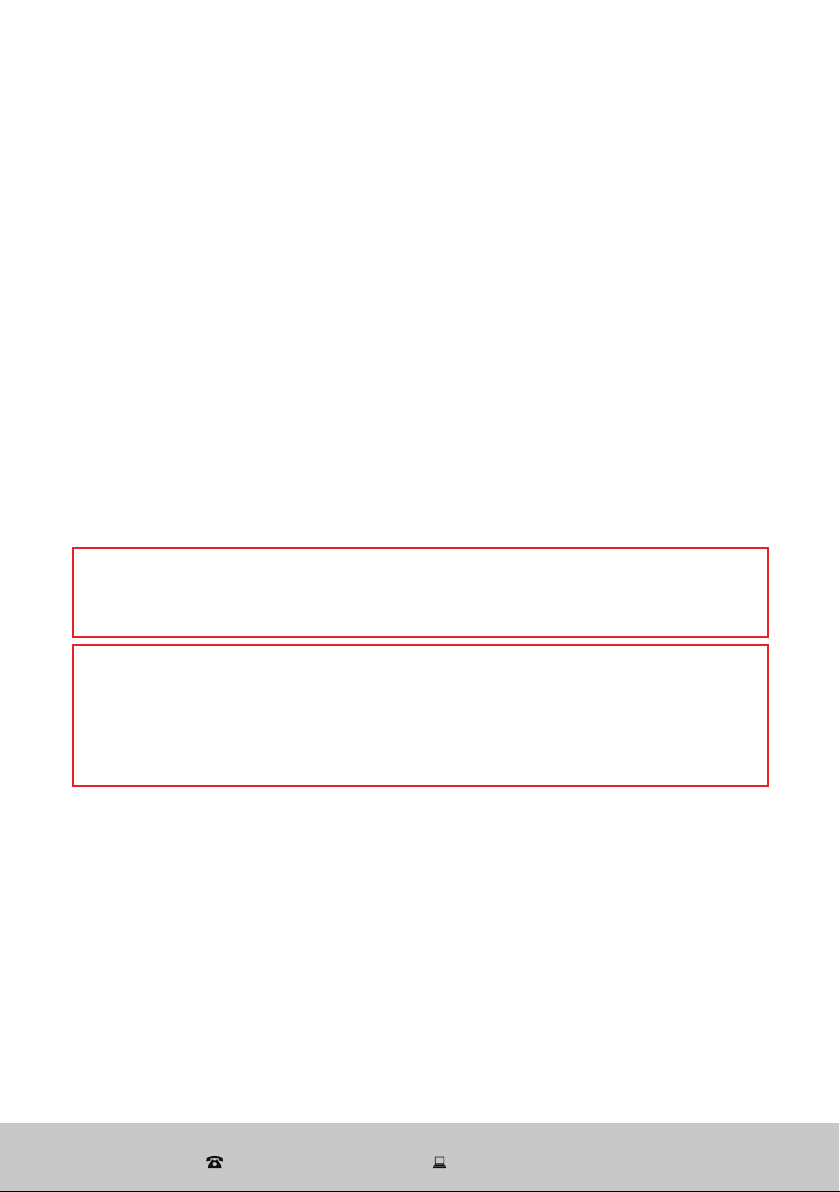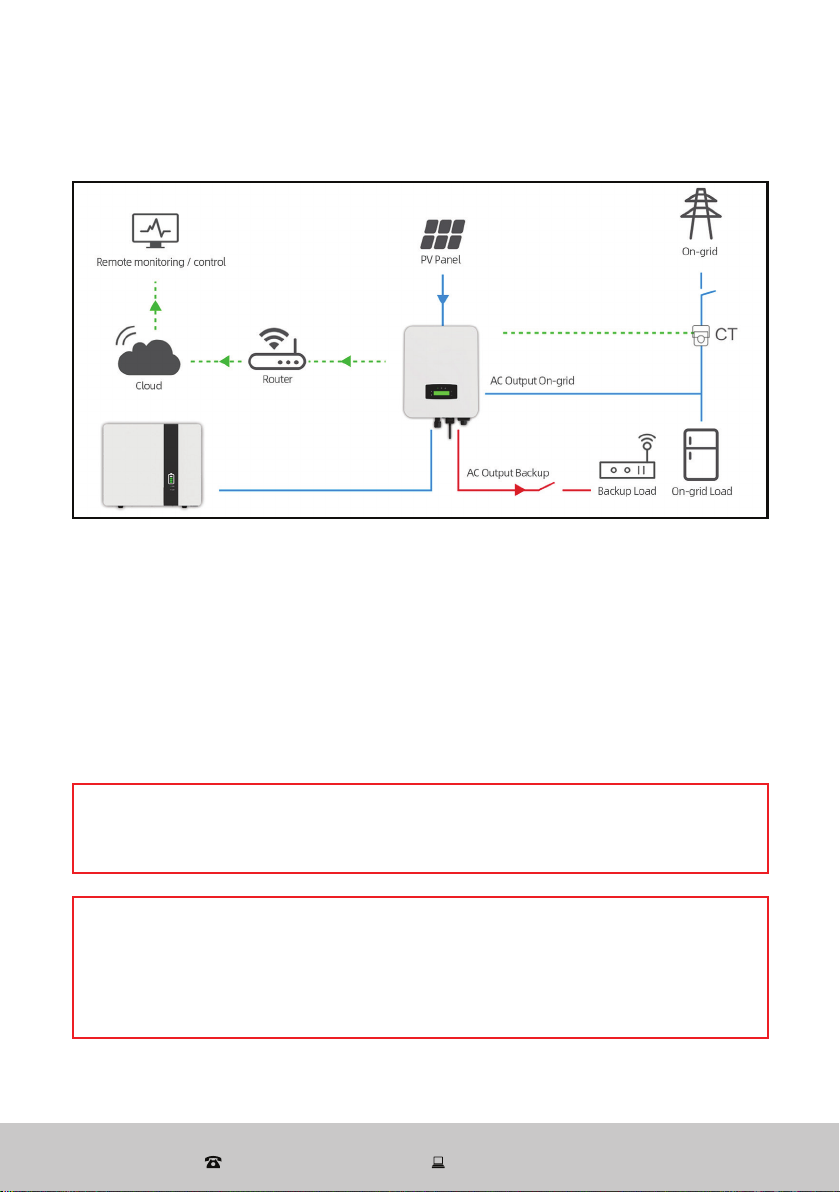3
After Sales Support
1300 886 605 (AUS) | tempo.org/support
Important Safety Information
IMPORTANT SAFETY INSTRUCTIONS
READ CAREFULLY AND KEEP FOR FUTURE REFERENCE
Read this manual thoroughly before first use, even if you are familiar with this
type of product. The safety precautions enclosed herein reduce the risk of
fire, electric shock and injury when correctly adhered to. Keep the manual
in a safe place for future reference, along with the completed warranty card,
purchase receipt and carton. If applicable, pass these instructions on to the
next owner of the appliance.
Always follow basic safety precautions and accident prevention
measures when using an electrical appliance, including the following:
WARNING: Electric shock hazard - professional installation only!
•This appliance must be professionally installed to an appropriately earthed
wiring system by a licensed installer, following the instructions in this manual.
•Ensure to make these instructions available to the installer. Failure to install
the appliance correctly could invalidate any warranty or liability claims.
•Alterations to the domestic wiring system must only be made by a qualified
electrician. Failure to follow this advice may result in electric shock or death.
General usage conditions and restrictions
•Installation location: This battery is designed for indoor use only.
•Installation parameters: This battery must be wall-mounted at least 1 m
away from the floor, and at least 50 cm from any walls or other batteries. It
must be installed in the shade, at least 5 m away from any heat source.
• WARNING! This equipment is not suitable for use in locations where
children are likely to be present.
•Intended purpose: Only use this battery for its intended purpose, in its
intended environment and as described in this manual. Any other use may
cause fire, electric shock or injury.
•Follow instructions: Make sure to observe all rules and provisions in
this manual. These instructions are not intended to cover every possible
condition and situation. As with any product such as this, use common
sense and caution when installing, operating and maintaining.
Electrical Safety
• WARNING! High Voltage: Any object - particularly a wet object - coming
into contact with a high voltage power supply (directly or indirectly) can
cause serious injury or death.
• Tools: When working with high voltage and AC power, be sure to only use
the required, special-purpose tools.