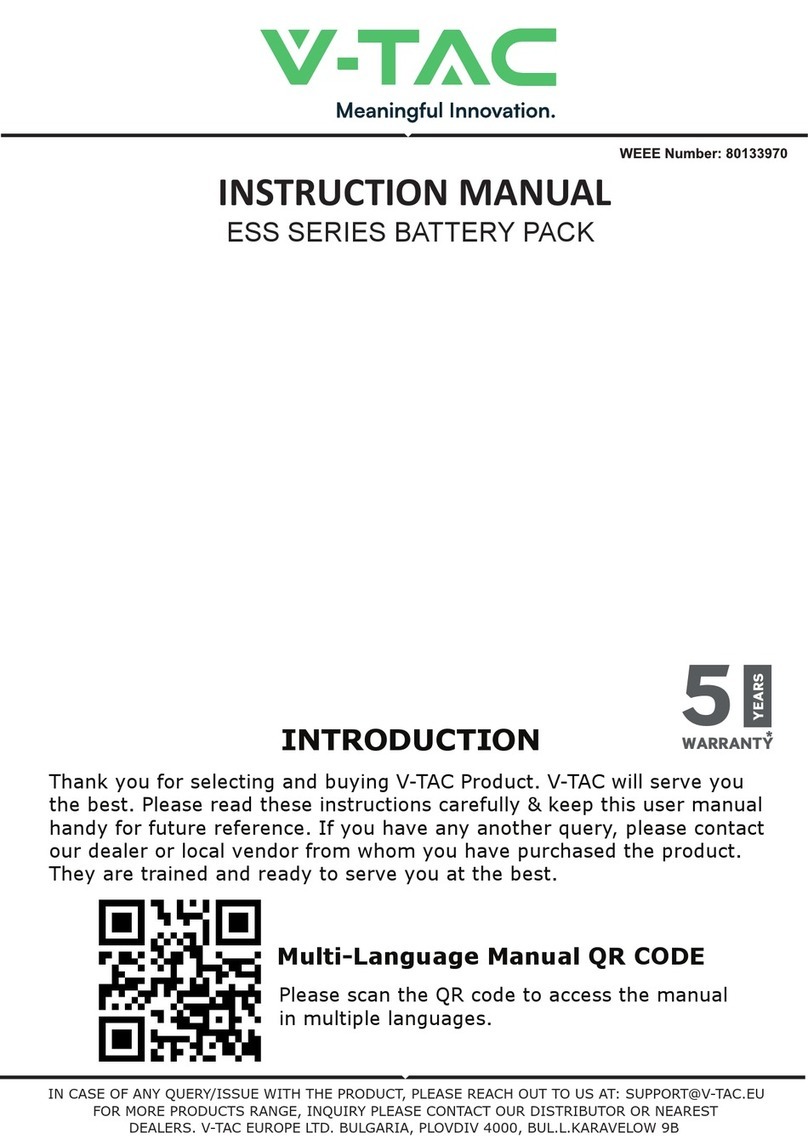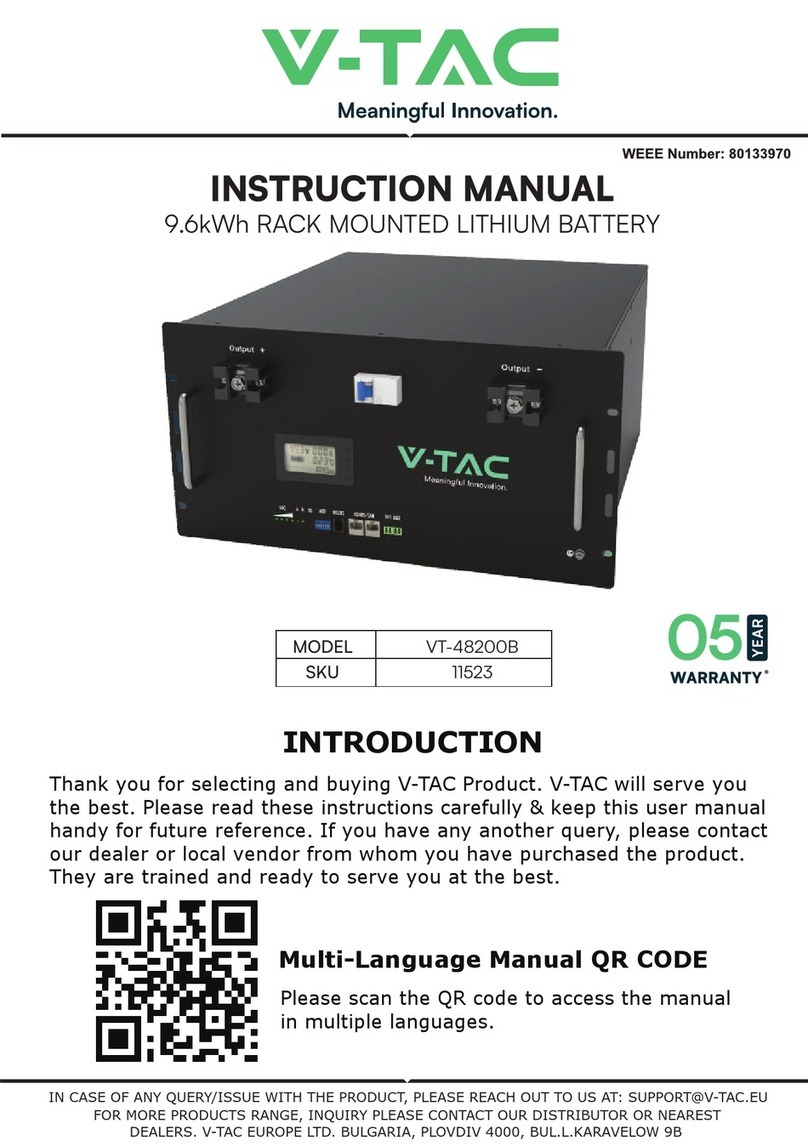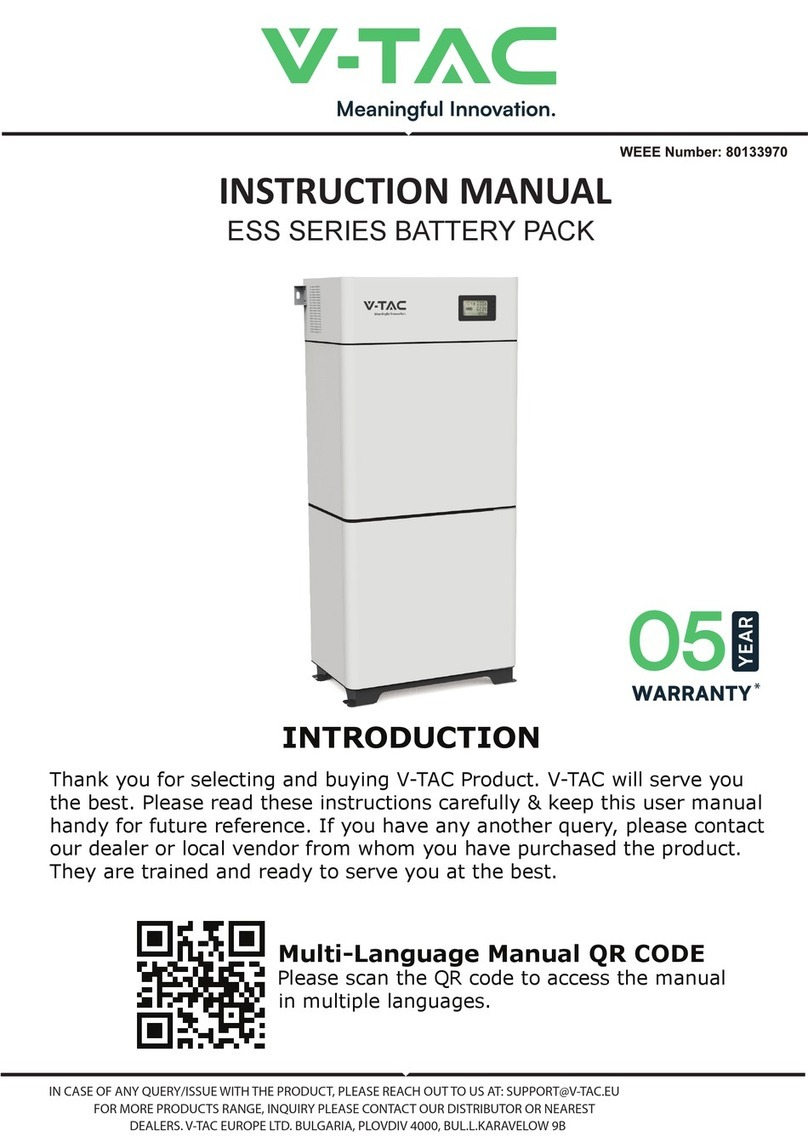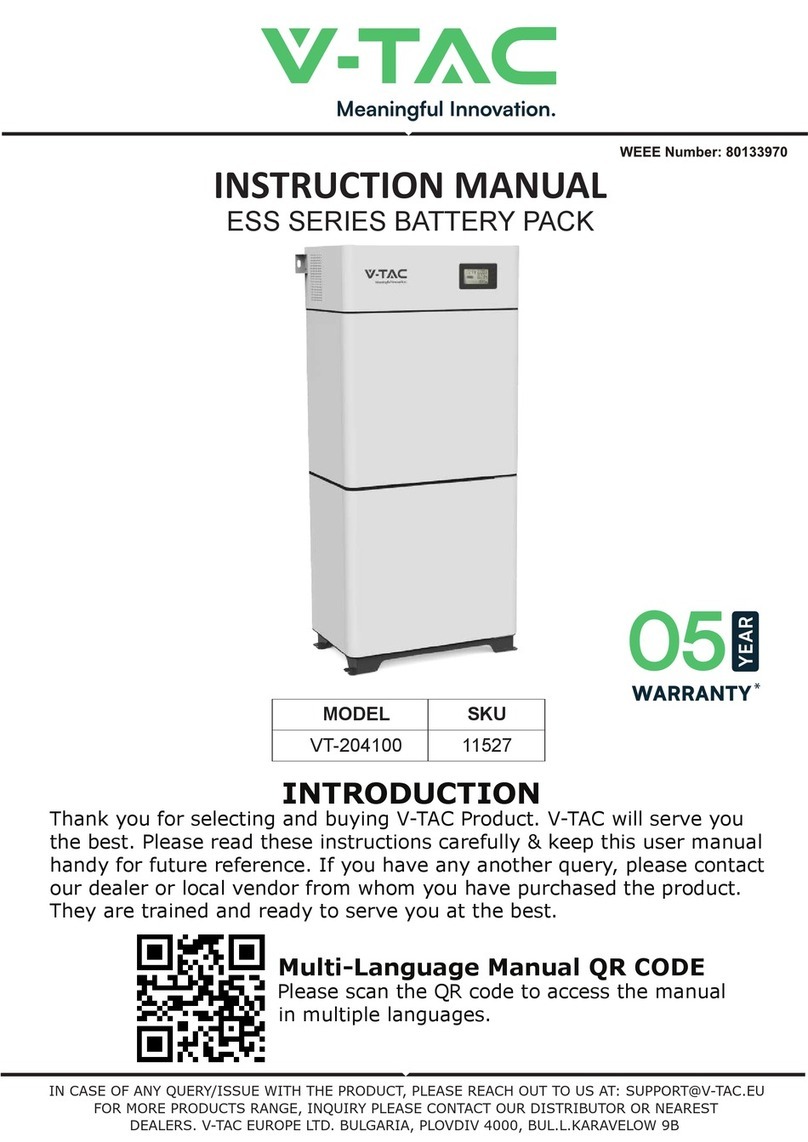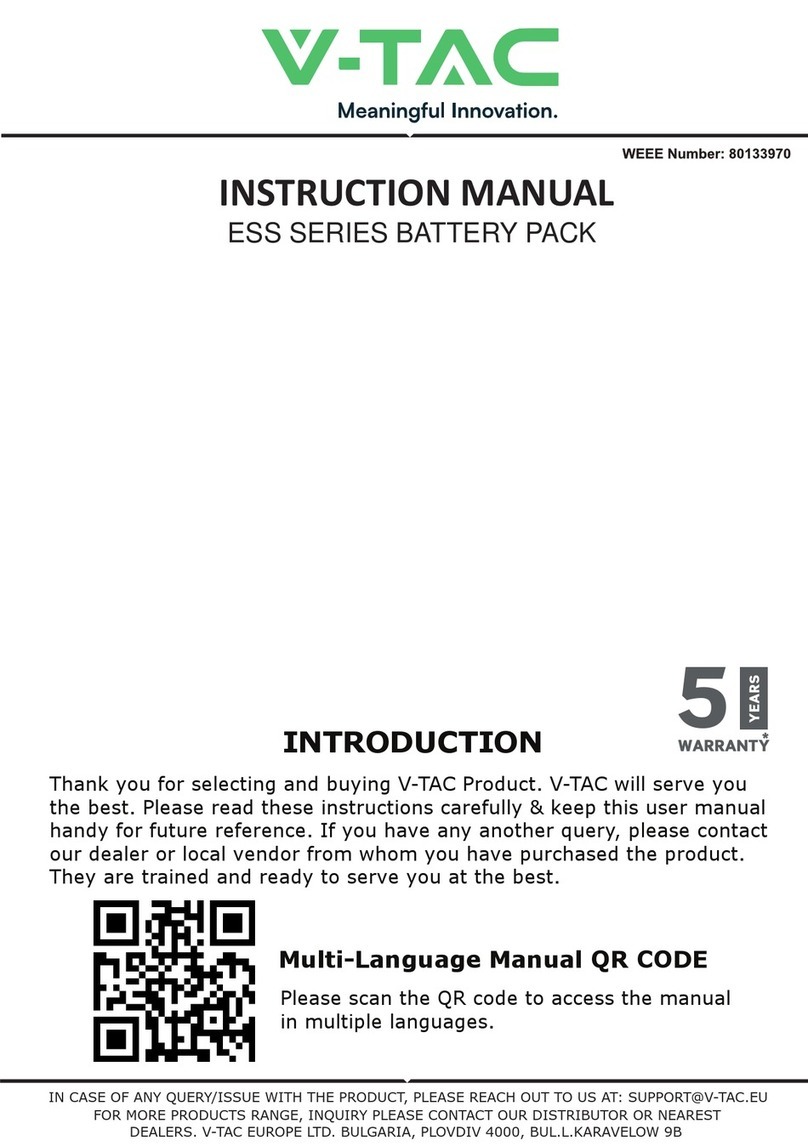Contents
About This Document ..................................................................................................................1
1 Introducon ..........................................................................................................................3
1.1 Applicaon ........................................................................................................................................... 3
1.2 Appearance .......................................................................................................................................... 3
1.3 Panel Introducon................................................................................................................................ 4
1.4 PIN Denion ....................................................................................................................................... 6
1.5 Lithium-ion Cell .................................................................................................................................... 7
1.6 Technical speccaons ........................................................................................................................ 8
2Installaon ..........................................................................................................................10
2.1 Precauons for Installaon ................................................................................................................ 10
2.2 Preparing for Installaon.................................................................................................................... 10
2.2.1 Tools ............................................................................................................................................................... 10
2.2.2 Packing List..................................................................................................................................................... 11
2.2.3 Unpacking Acceptance................................................................................................................................... 12
2.3 Installing Guide................................................................................................................................... 12
2.4 Connecng Power Cable .................................................................................................................... 13
2.5 Connecng Communicaon Cable ..................................................................................................... 16
3Operaon............................................................................................................................18
3.1 Check before Power-on...................................................................................................................... 18
3.2 Power-on ............................................................................................................................................ 18
3.3 Operaon Guide................................................................................................................................. 19
4 Maintenance .......................................................................................................................21
4.1 V-Power S14 Storage .......................................................................................................................... 21
4.2 Monthly Maintenance........................................................................................................................ 21
4.3 Quarterly Maintenance ...................................................................................................................... 22
4.4 Yearly Maintenance............................................................................................................................ 22
4.5 Alarm Handling................................................................................................................................... 22
Acronyms and Abbreviaons......................................................................................................24
2