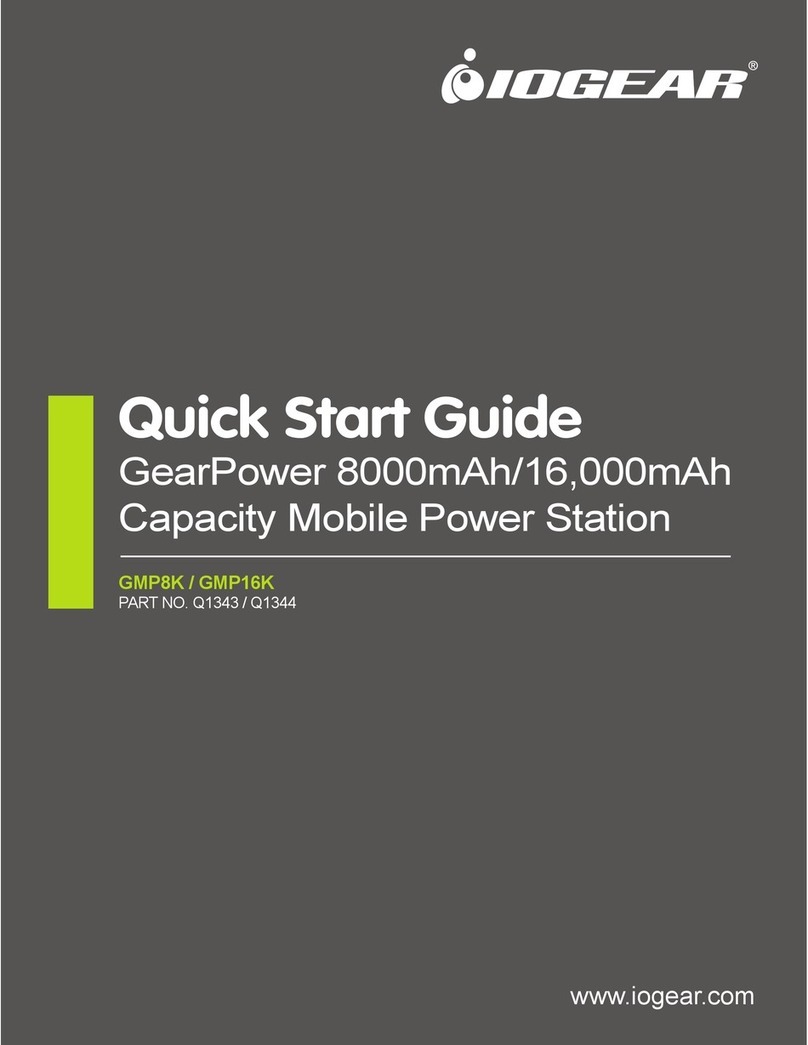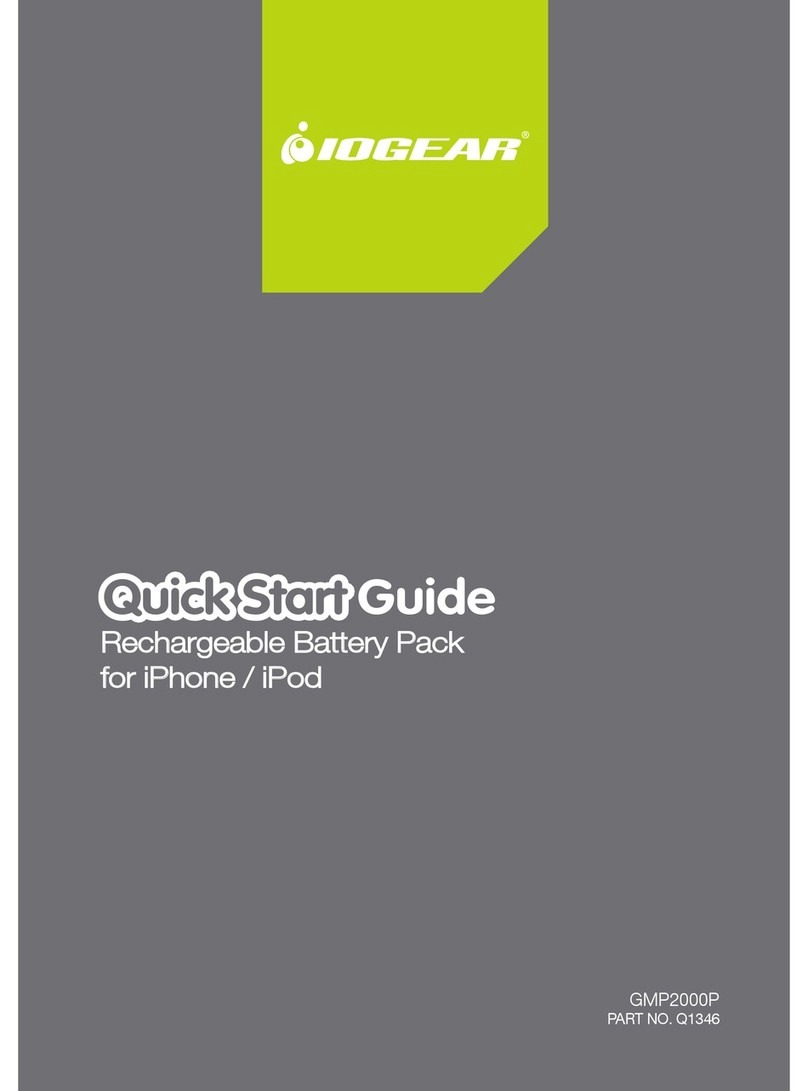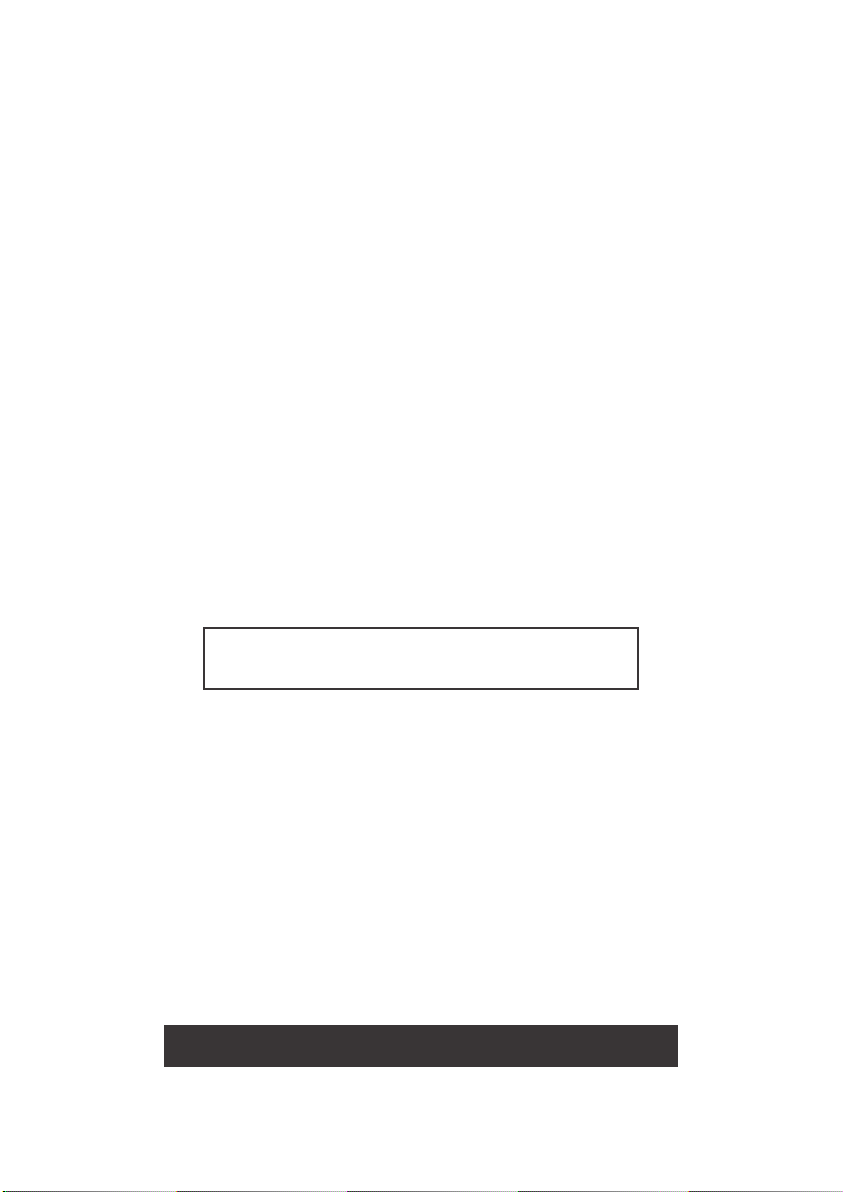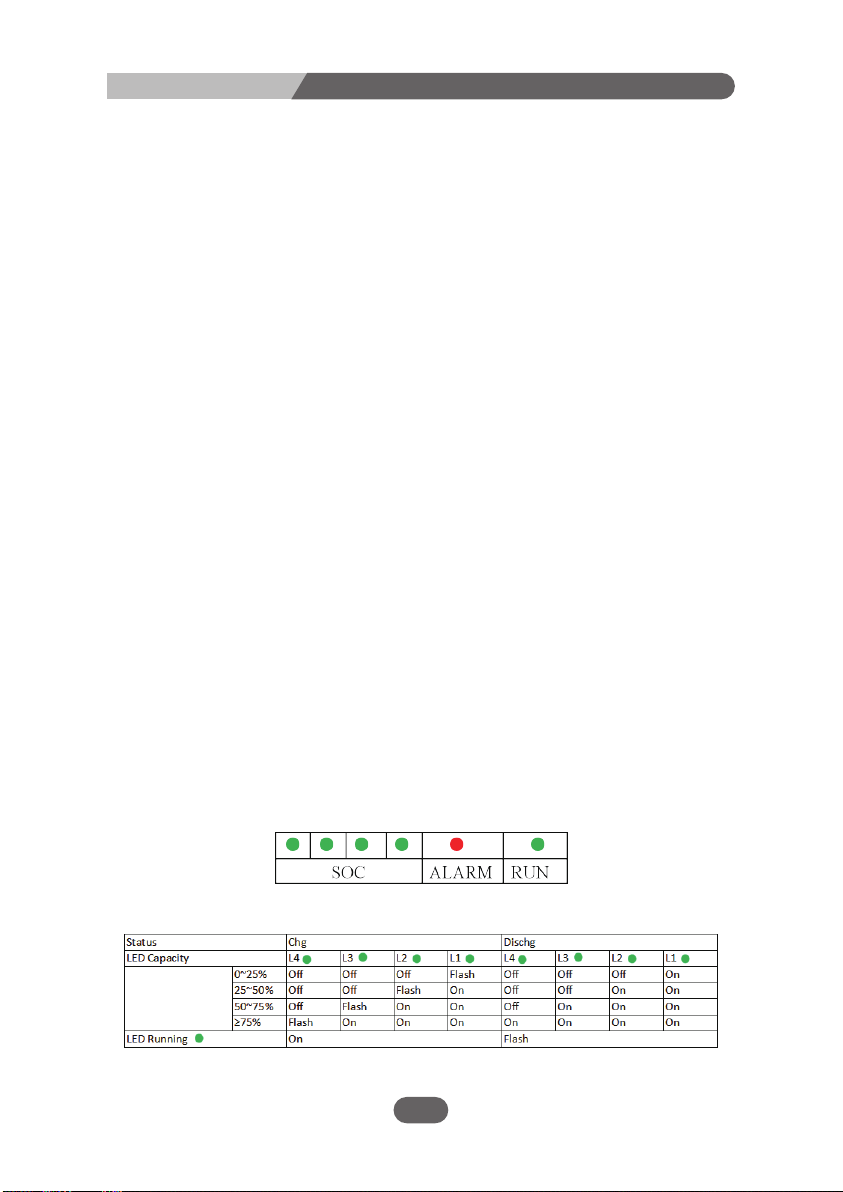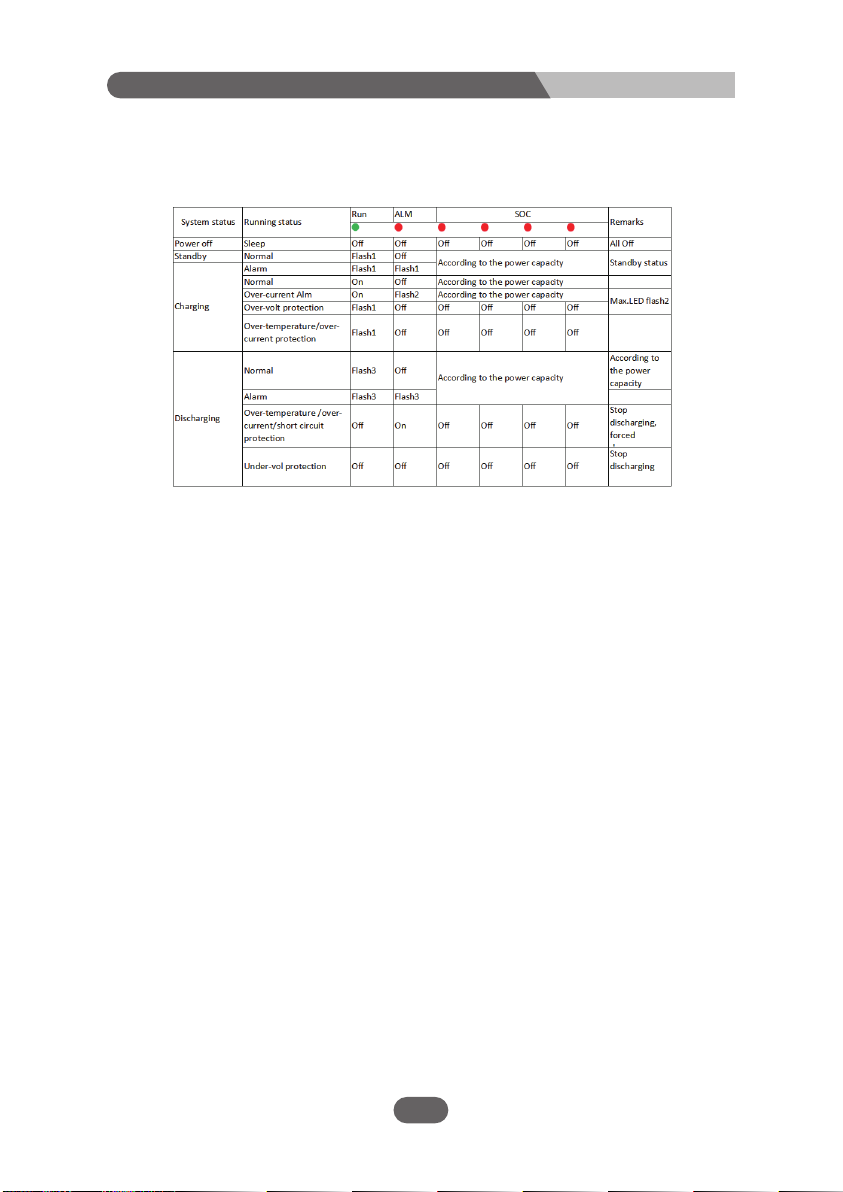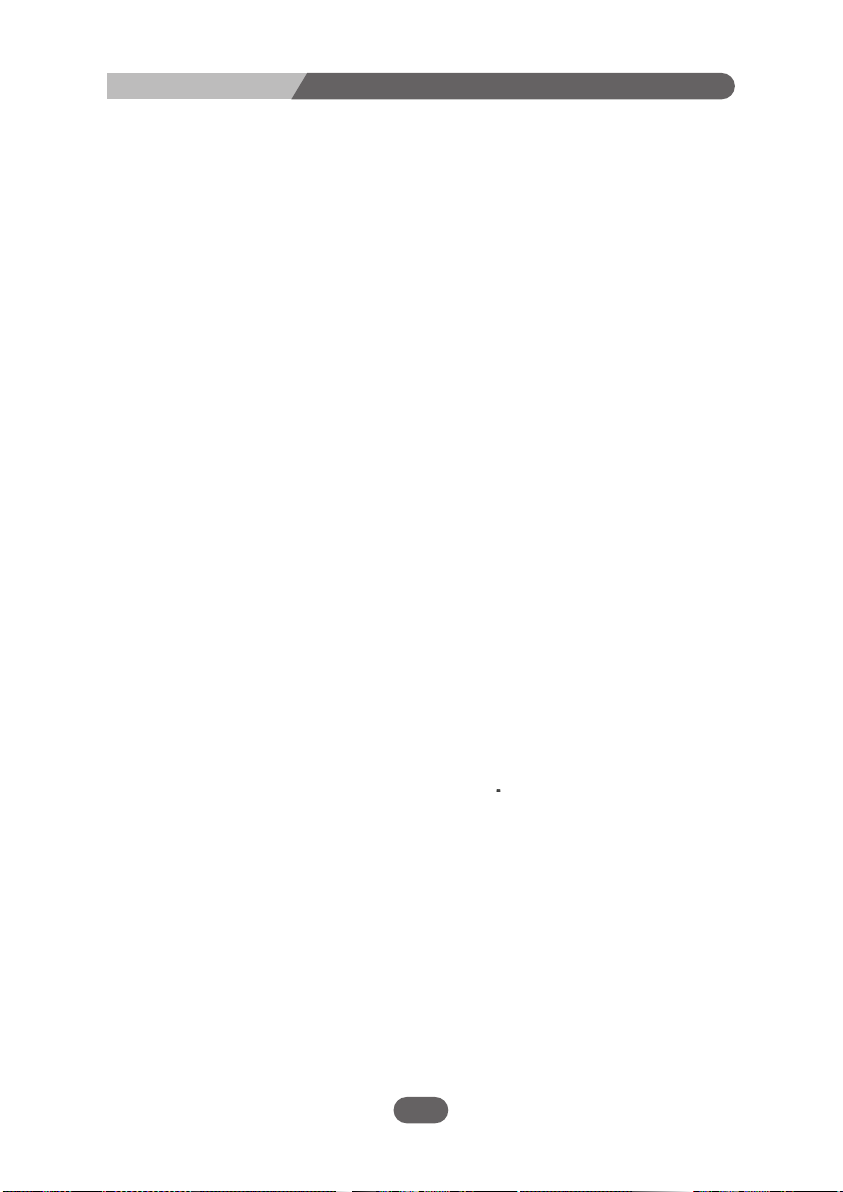PRODUCT MANUAL OF LITHIUM IRON PHOSPHATE BATTERY FOR COMMUNICATION
After over-discharge protection occurs, charging the battery pack can release the
over-discharge protection state. Or press the reset button once, and the BMS will turn on and
re-check whether the battery pack voltage reaches the restored value.
● Charge over-current protection and recovery: When there is no charge current limit
function, the charge over-current protection can be triggered.
When the charging current exceeds the charging over-current protection setting value, and
the delay time is reached. The BMS enters the charging over-current protection, and the charging
device cannot charge the battery.
After charging over-current protection occurs, the BMS will automatically delay recovery and
re-detect the external charger current. Discharge can also release the charge over-current
protection.
● Discharge over-current protection and recovery: When the discharge current exceeds
the discharge over-current protection setting value, and the delay time is reached. The BMS
enters the discharge over-current protection, and the load cannot charge the battery.
After discharge over-current protection occurs, the BMS will automatically delay recovery
and re-detect the external load current. Charging can also release the discharge over-current
protection.
The discharge over-current protection has two levels of protection, which can restore the
transient over-current protection as well as the discharge over-current protection. The transient
over-current protection will be locked when the condition is reached, and it must be turned off
and turned on or the charging is released.
● Temperature protection and recovery: BMS has 6 temperature detection ports, which
implement protection measures by monitoring temperature changes.
● Charging and discharging high temperature protection and recovery: When charging and
discharging, when any of the 4 batteries NTC is higher than the high temperature protection
setting value, the BMS enters the high temperature protection. The BMS stops charging or
discharging.
When the cell temperature is lower than the high temperature recovery value, the BMS
resumes charging or discharging.
● Charging and discharging low-temperature protection and recovery: When charging and
discharging, when the NTC of 4 batteries is below the low-temperature protection setting value,
the BMS enters the low-temperature protection. The BMS stops charging or discharging.
When the cell temperature is higher than the low temperature recovery value, the BMS
resumes charging or discharging.
● Environmental temperature alarm, power temperature protection: When NTC detects
that the ambient temperature is higher than the set value of ambient high temperature, the BMS
generates an alarm. BMS will not stop charging and discharging.
When NTC detects that the power temperature is higher than the power protection setting
value, the BMS enters the power high temperature protection. Stop charging and discharging.
● Equalization function: The BMS has standby and charge equalization functions. The
BMS system uses an energy-consuming equalization circuit, and the equalization opening
voltage is adjustable by software. Any section of the equalization opening condition is higher than
the equalization opening voltage and the pressure difference meets the conditions.
The equalization stops when charging is stopped or the cell voltage difference is less than
the set value.
5