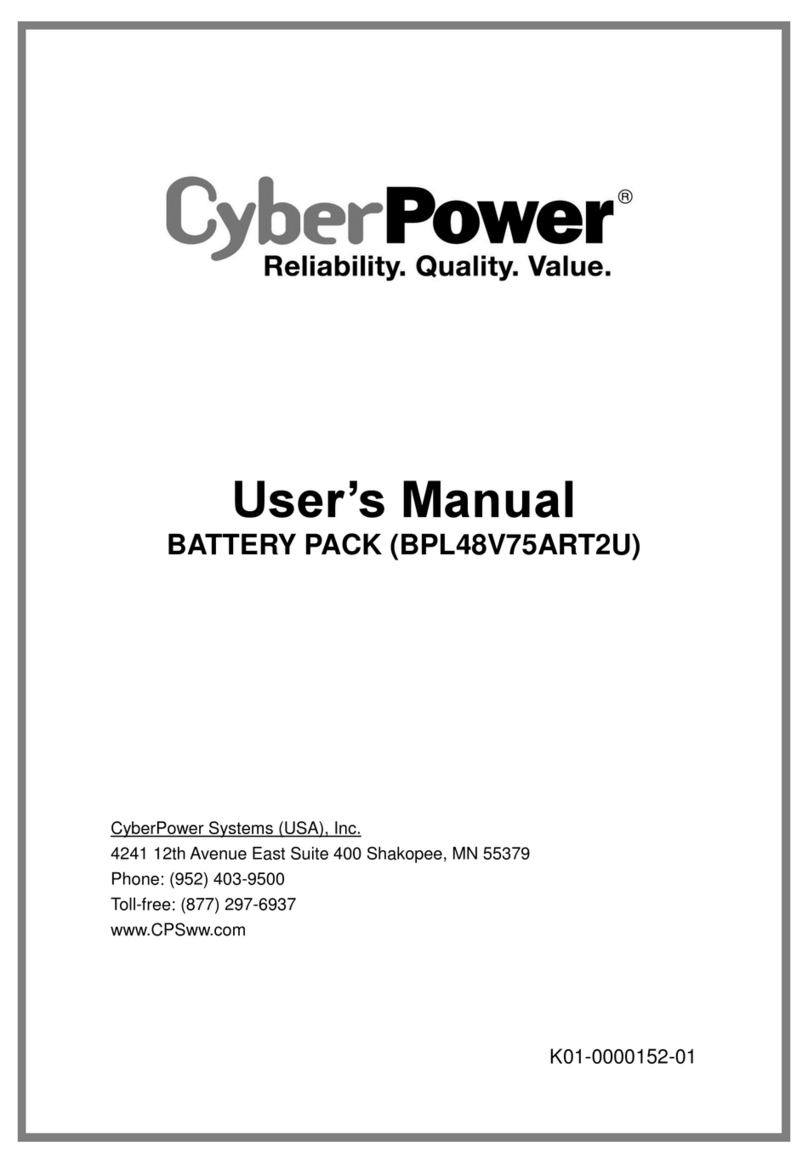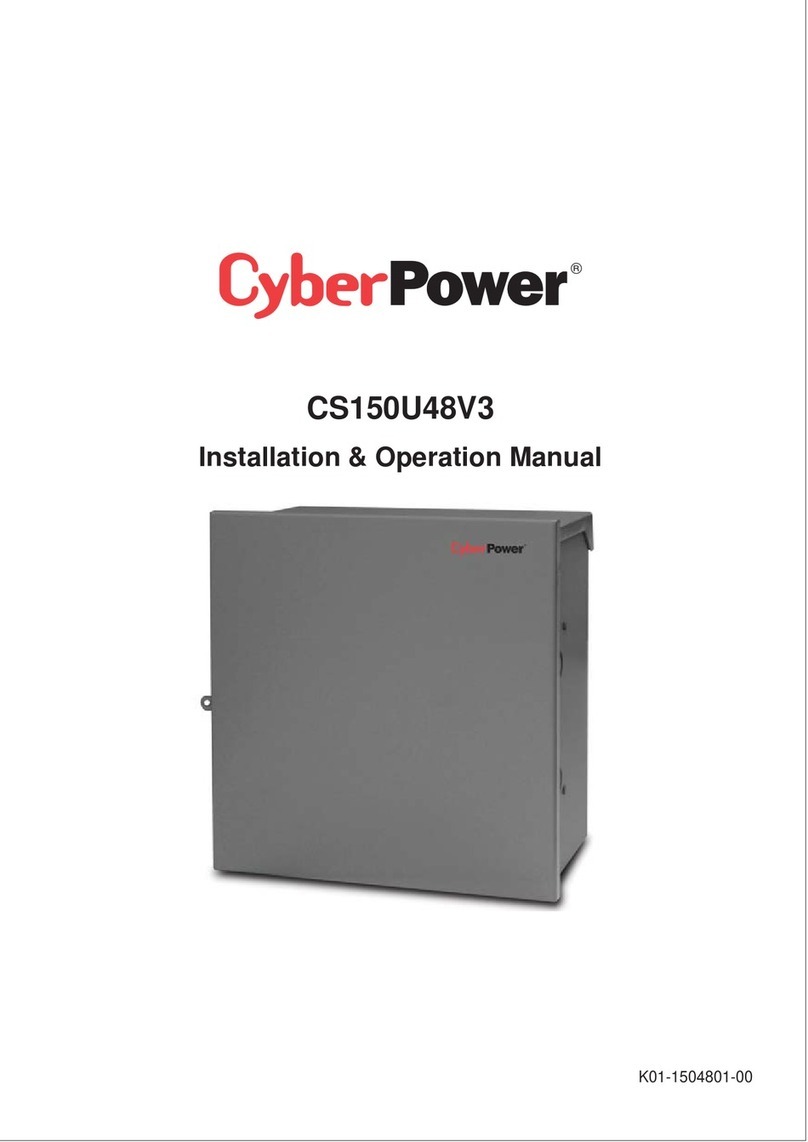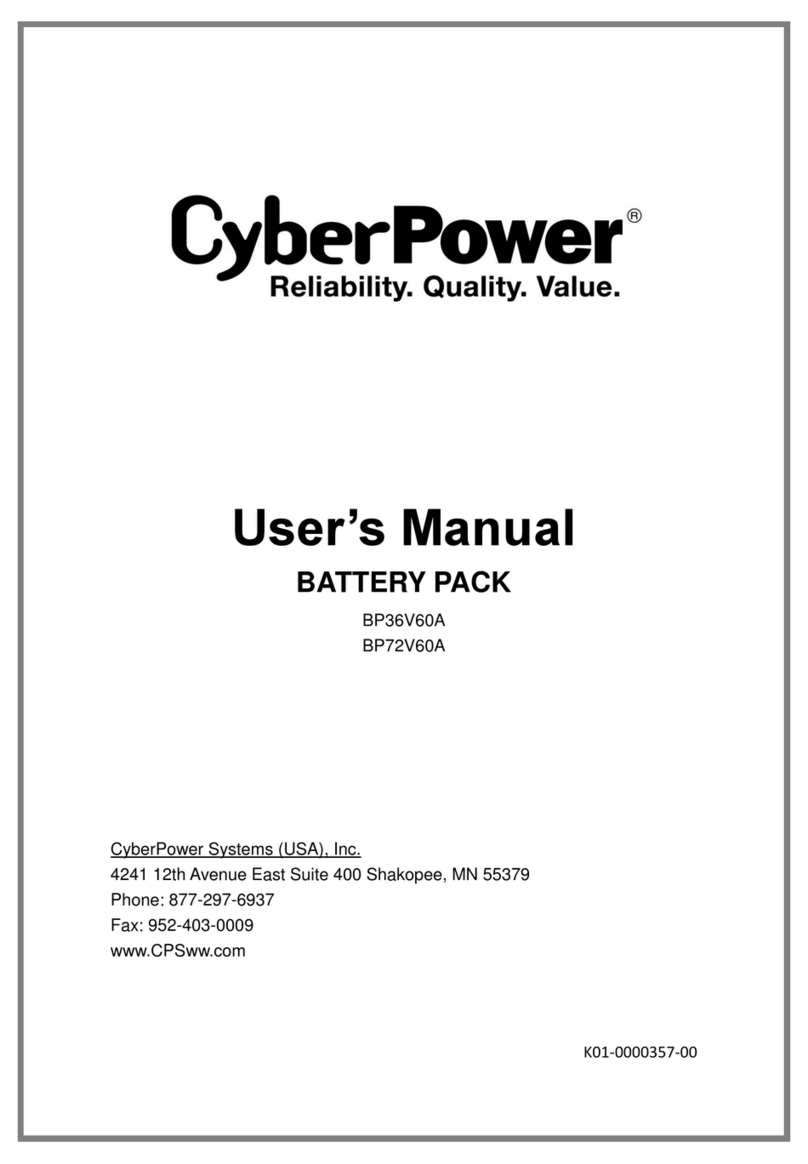CyberPower BCA Series User manual
Other CyberPower Batteries Pack manuals

CyberPower
CyberPower CS20A-EBP User manual
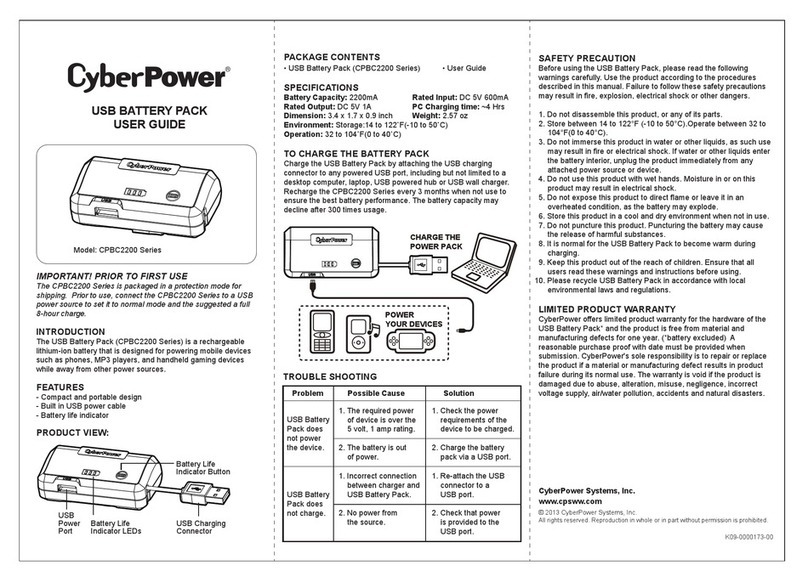
CyberPower
CyberPower CPBC2200 Series User manual
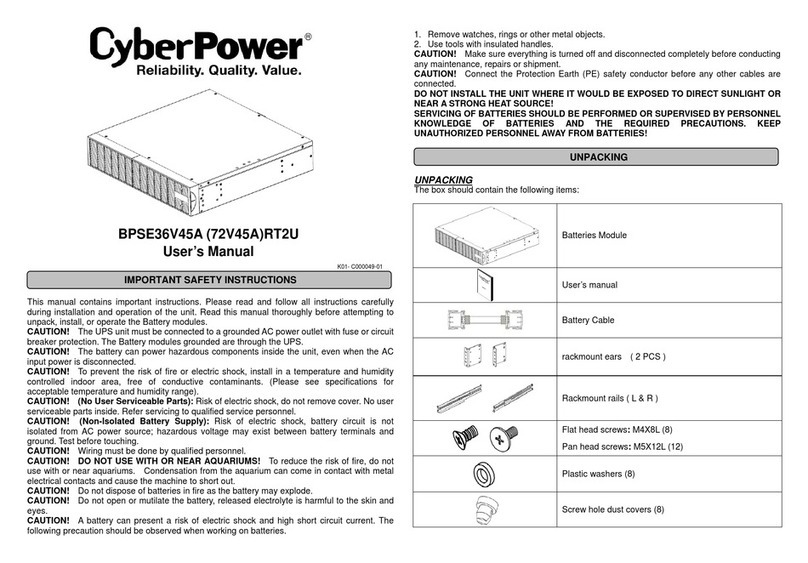
CyberPower
CyberPower BPSE36V45ART2U User manual
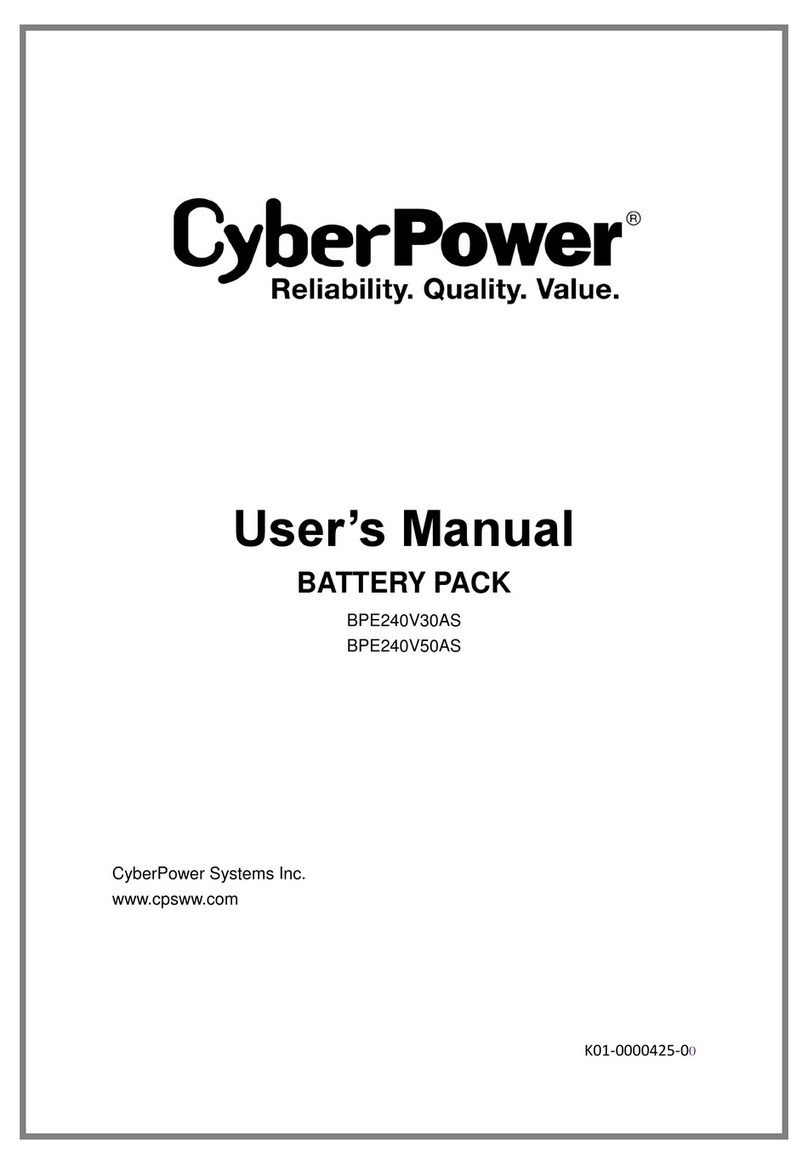
CyberPower
CyberPower BPE240V30AS User manual

CyberPower
CyberPower BP48V45ART2U User manual
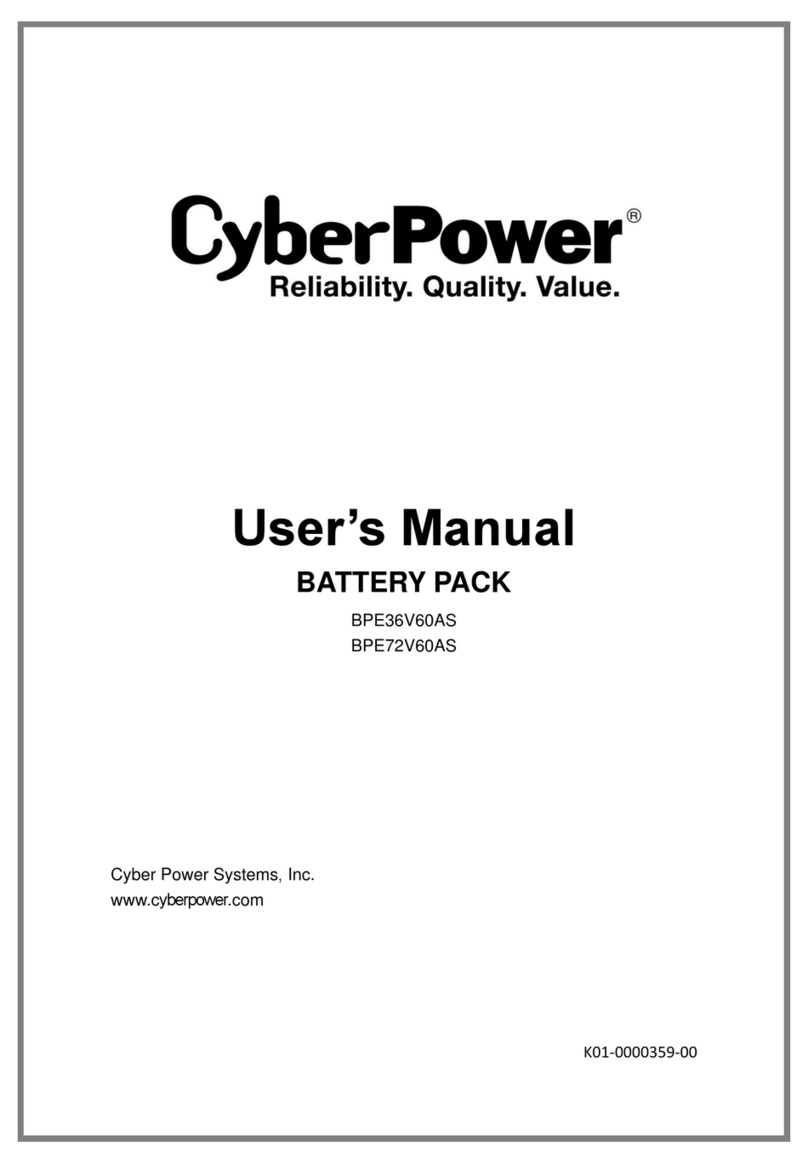
CyberPower
CyberPower BPE36V60AS User manual
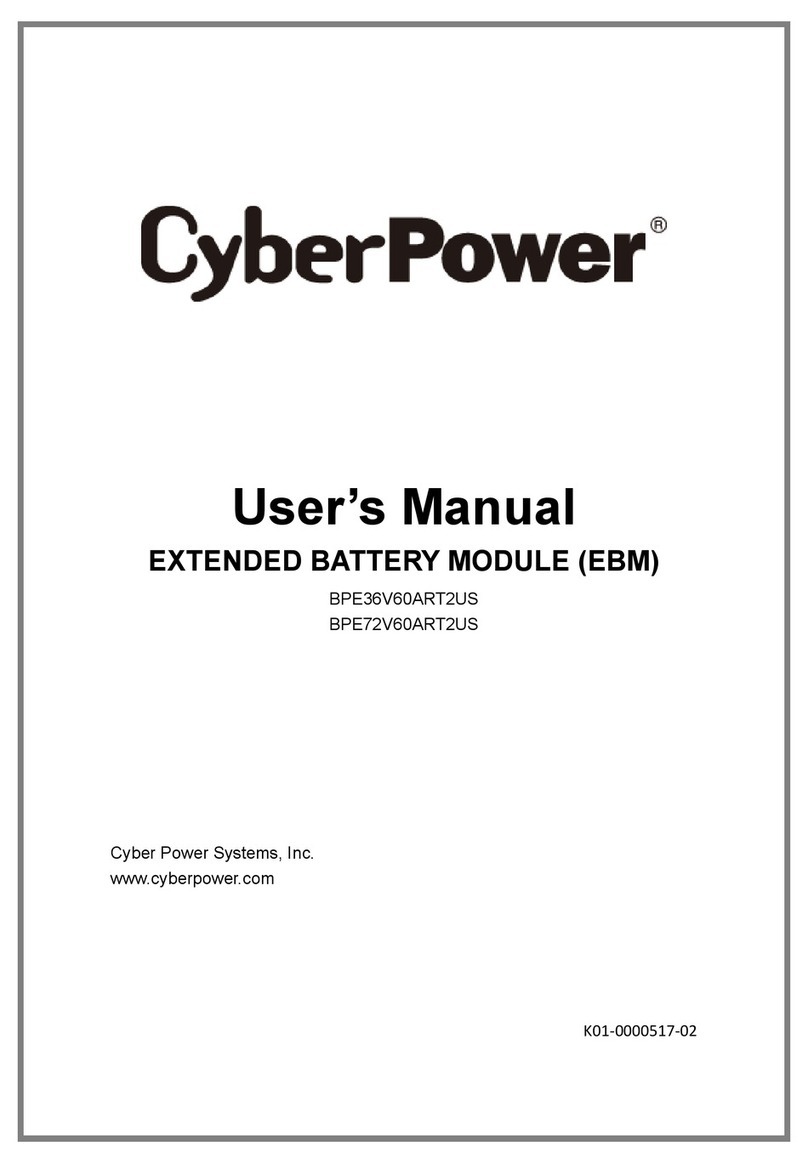
CyberPower
CyberPower BPE36V60ART2US User manual
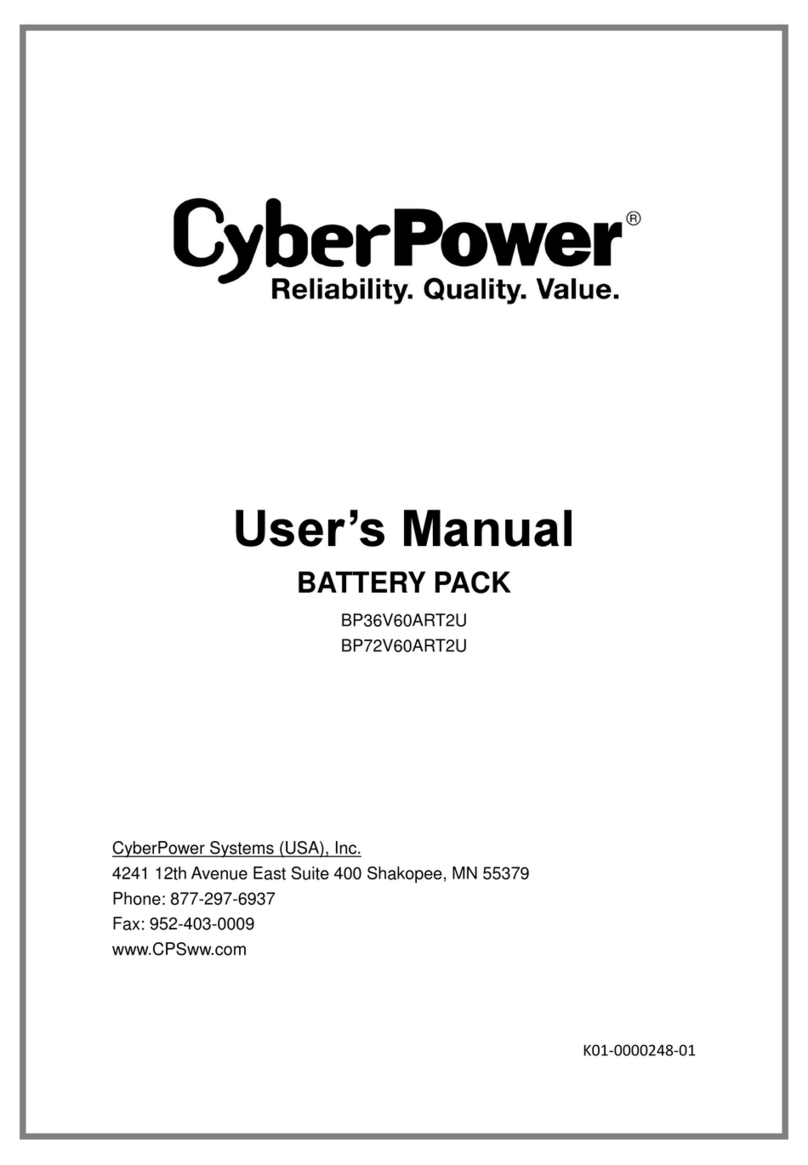
CyberPower
CyberPower BP36V60ART2U User manual

CyberPower
CyberPower BP48V45ART2U User manual
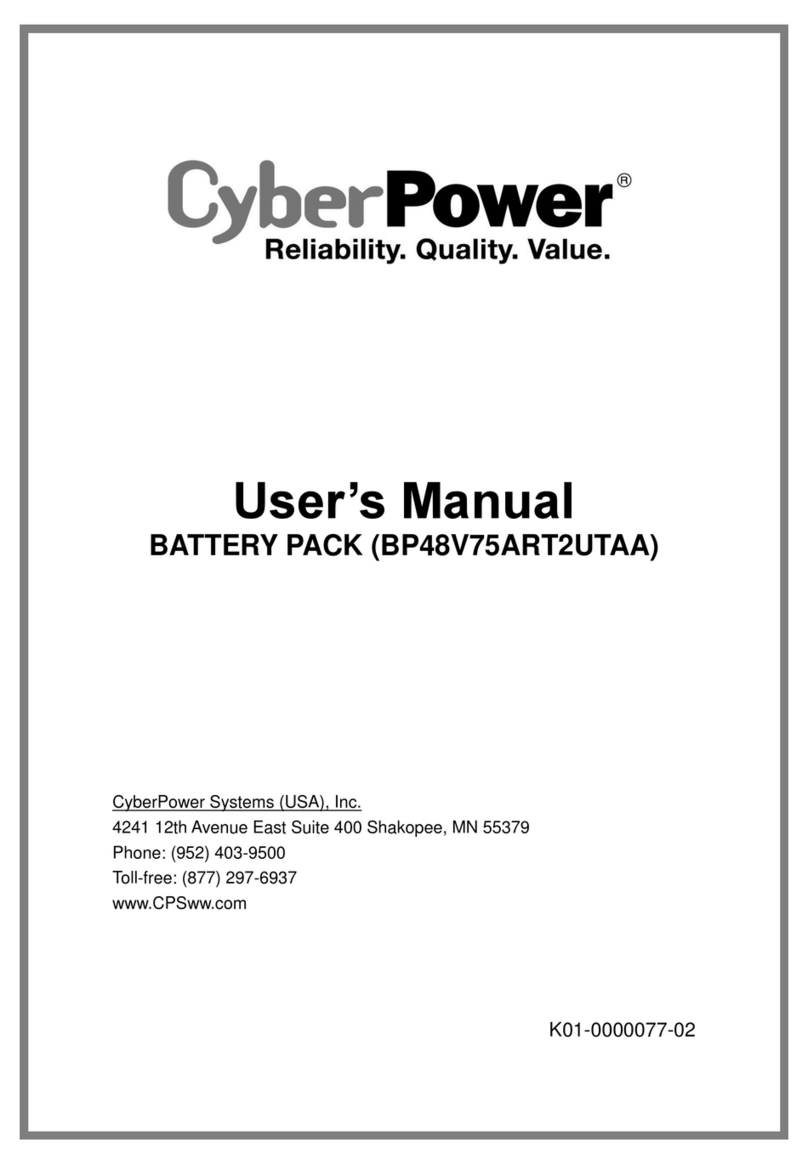
CyberPower
CyberPower BP48V75ART2UTAA User manual
Popular Batteries Pack manuals by other brands

Inventus Power
Inventus Power PROTRXion S-12V100-TRX-HD user manual

Clas Ohlson
Clas Ohlson PW-290A quick start guide

EINHELL
EINHELL MULTI-Ah Power X-Change Plus Original operating instructions

Samsung
Samsung EB-U3300 quick start guide

ECTIVE
ECTIVE LC Series instruction manual

Narada
Narada 12REXC70 Operation manual