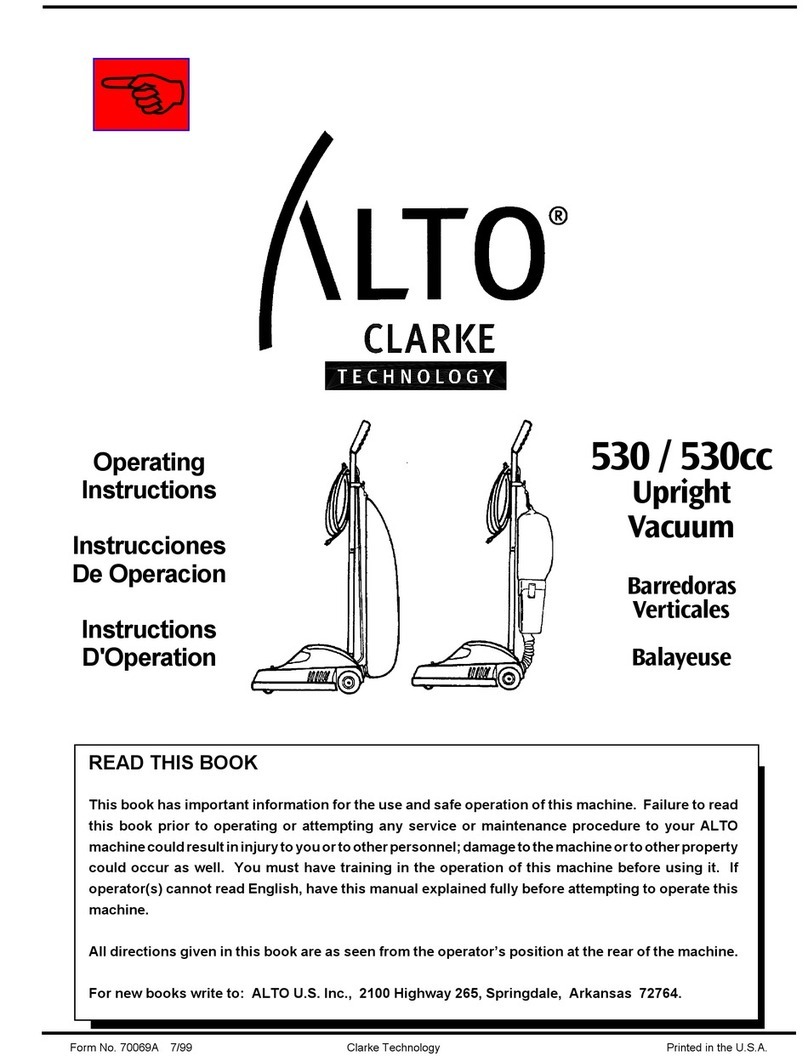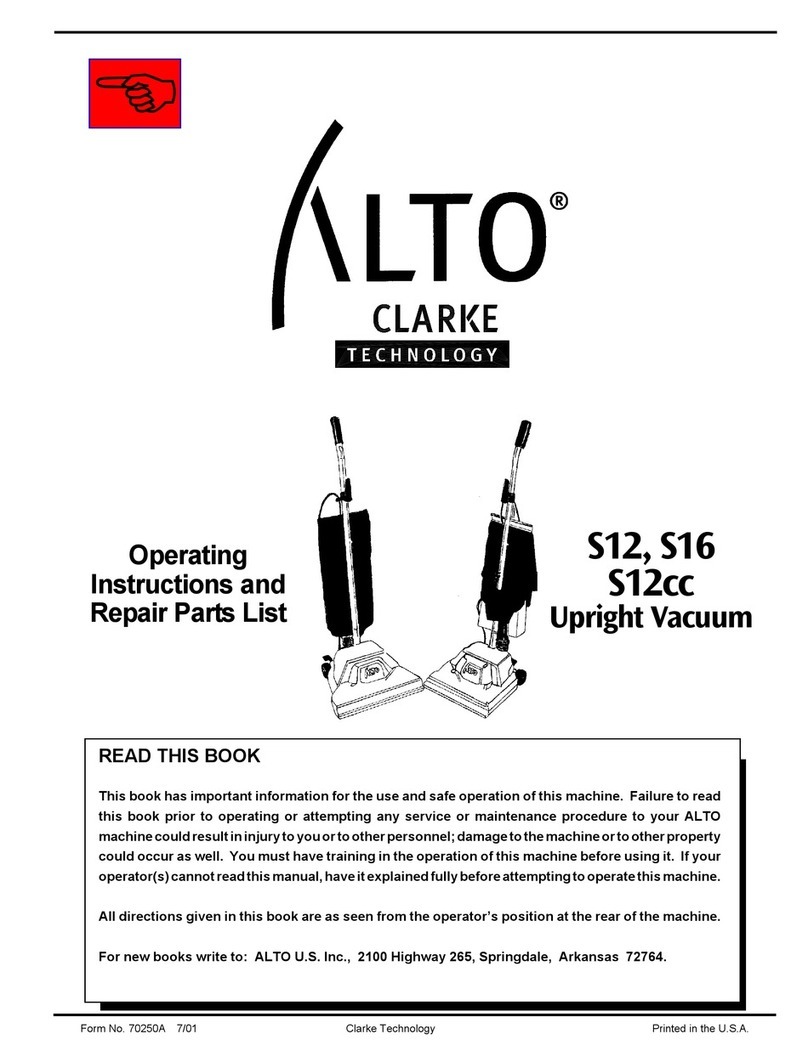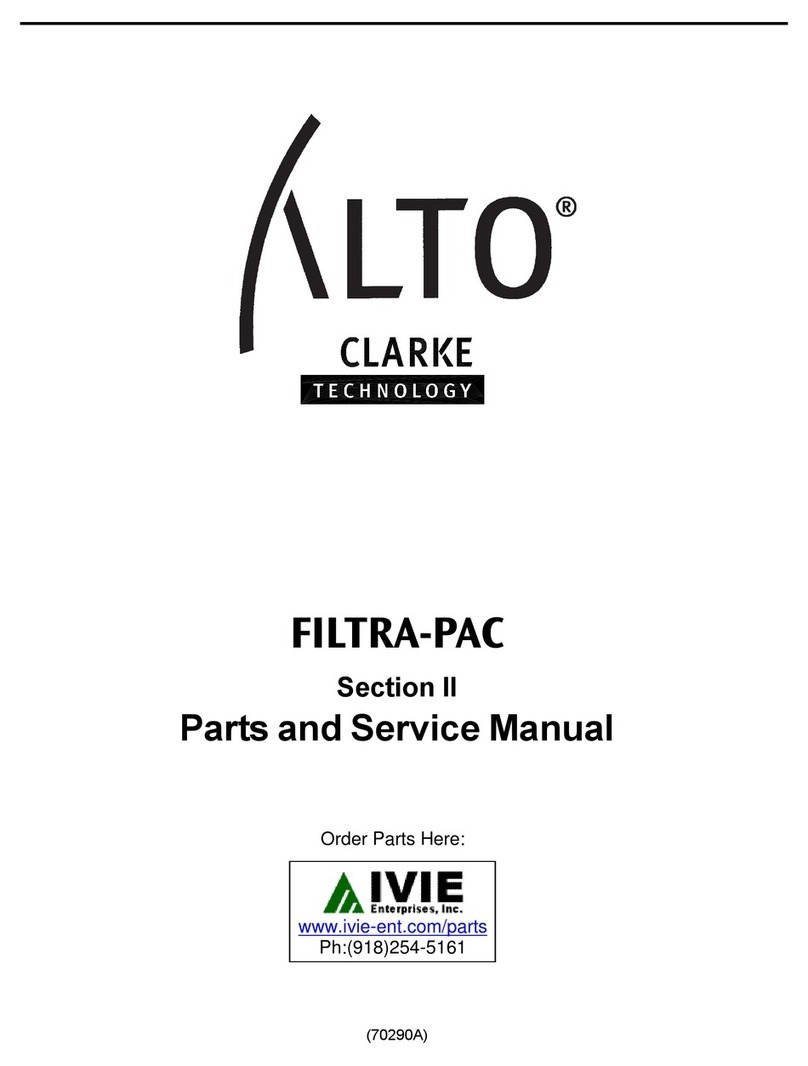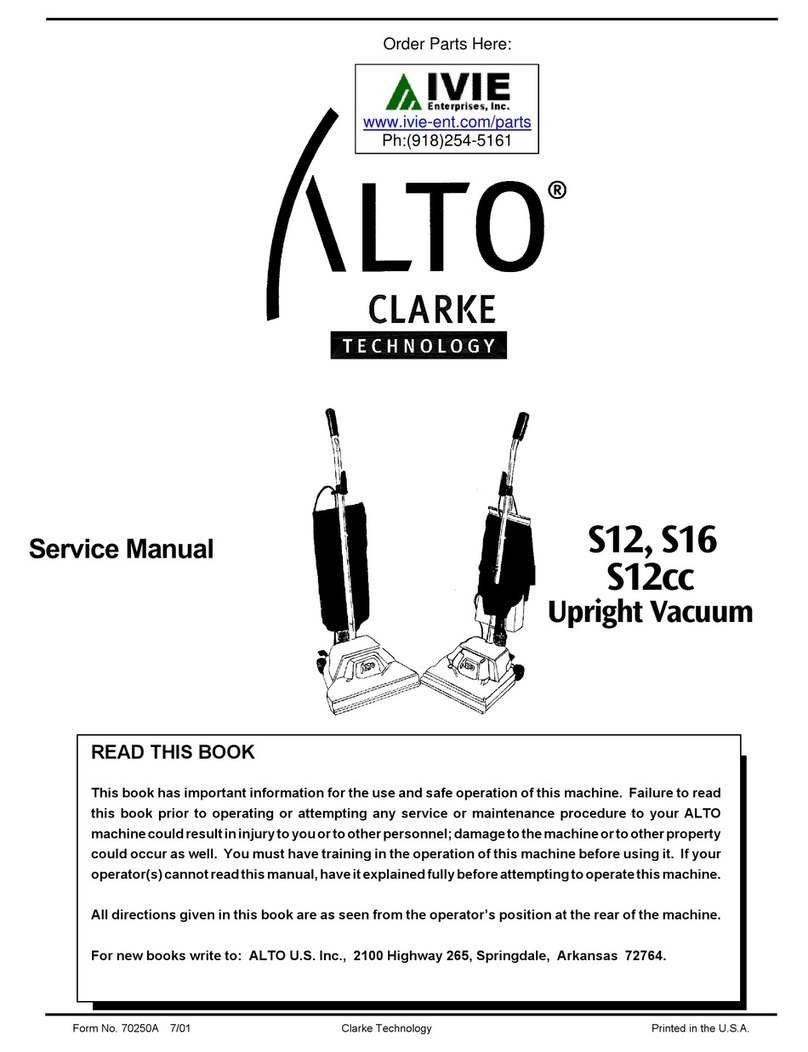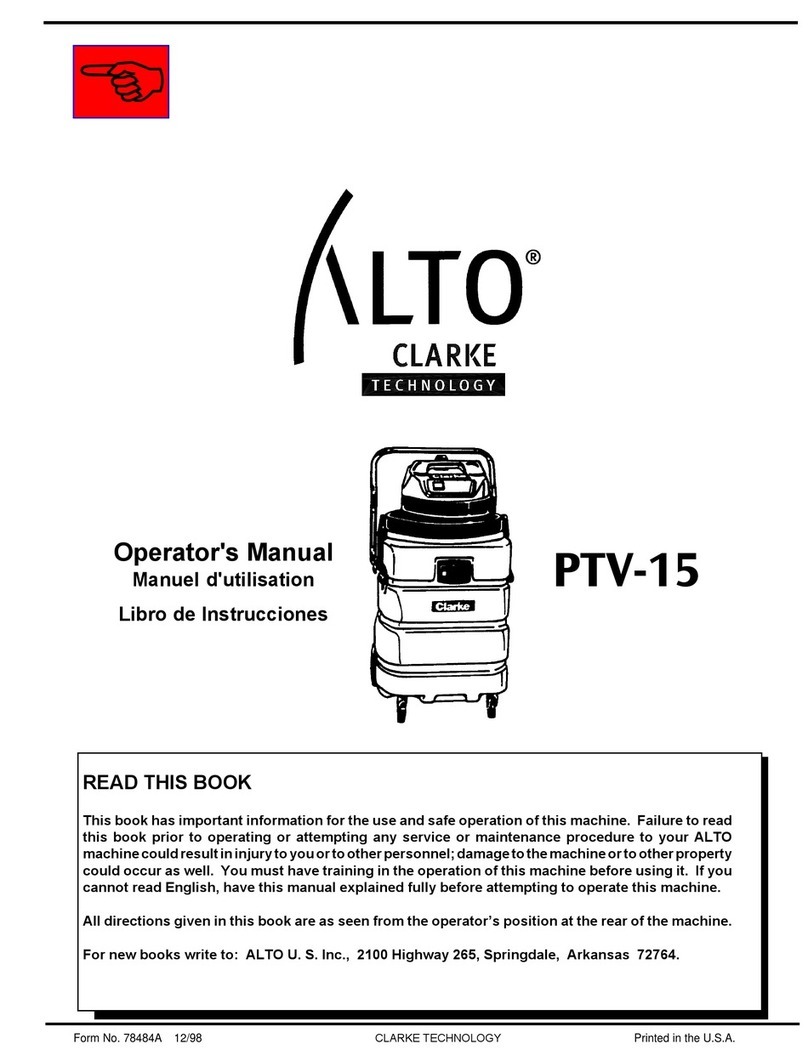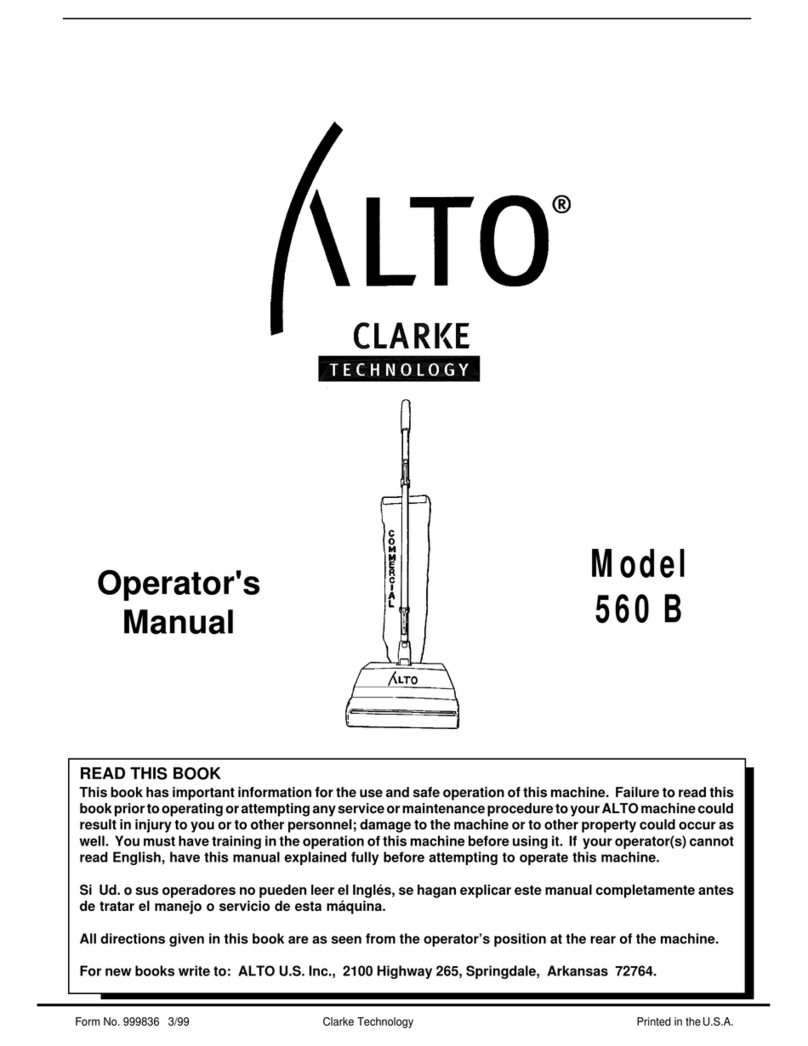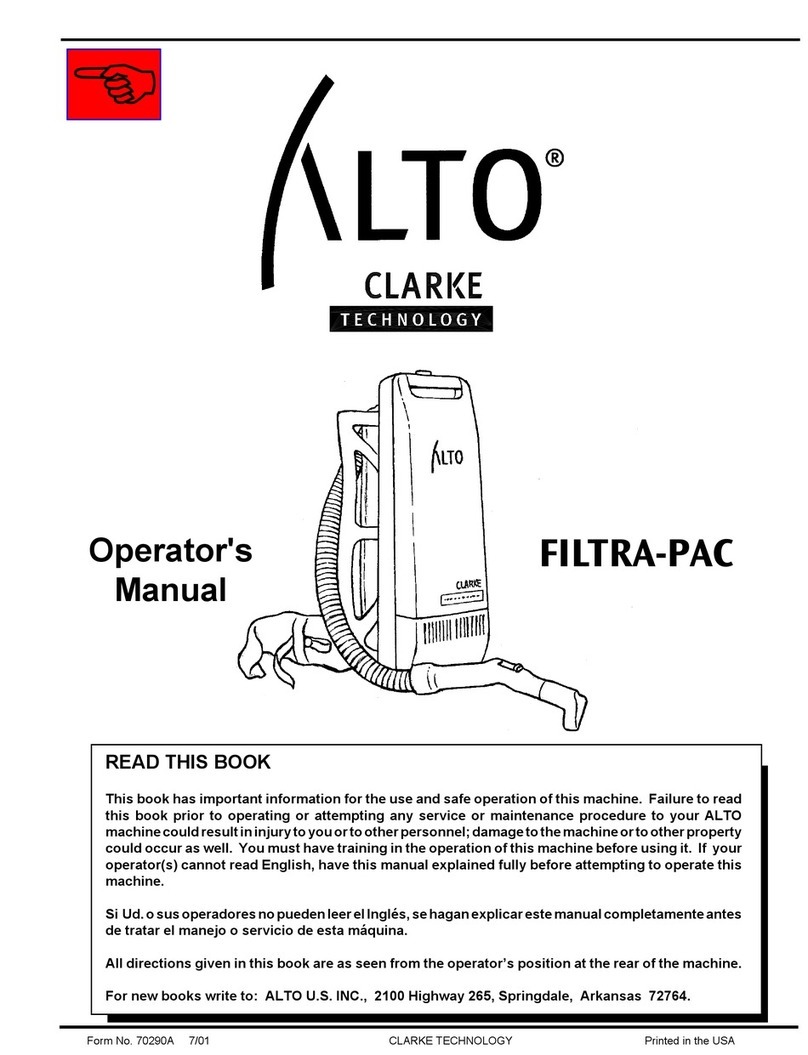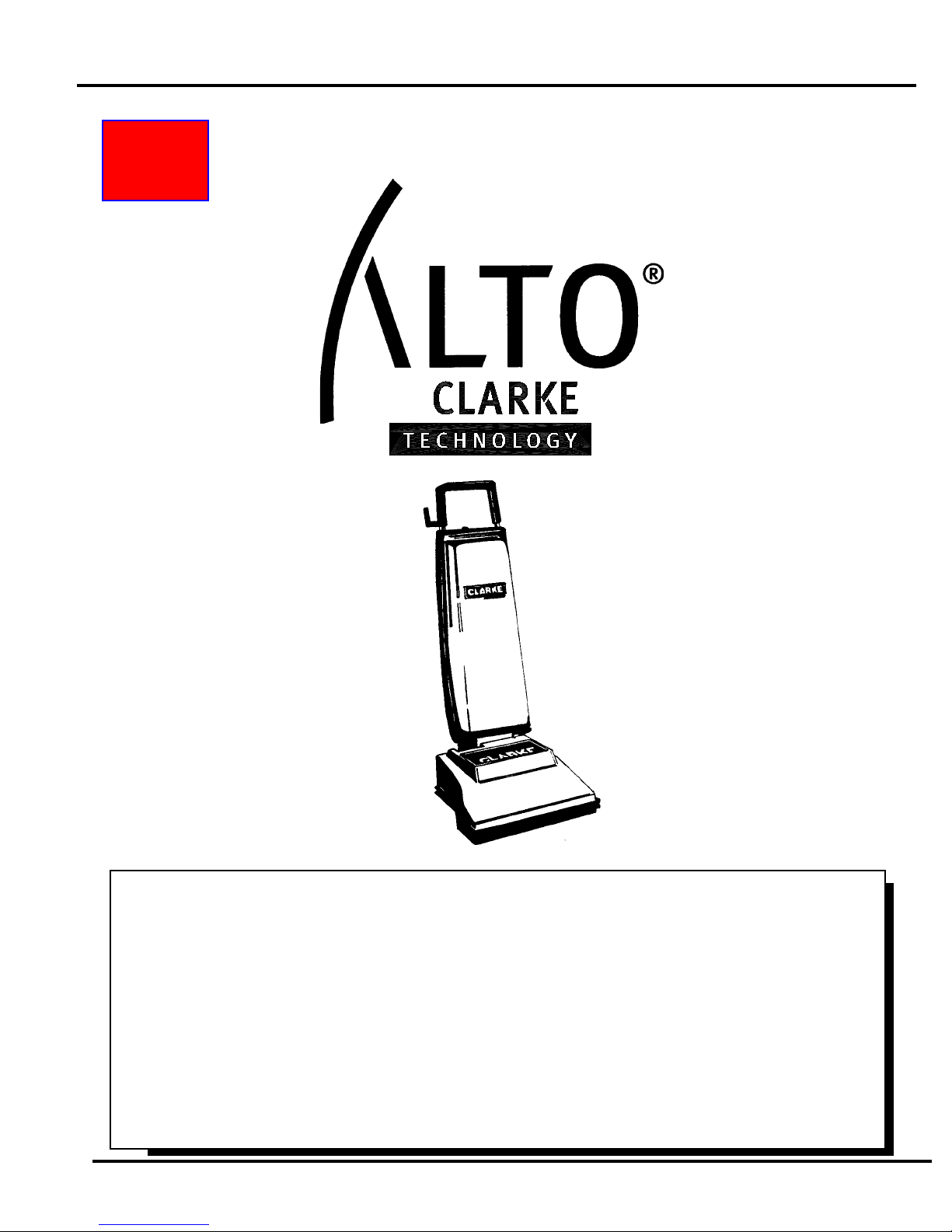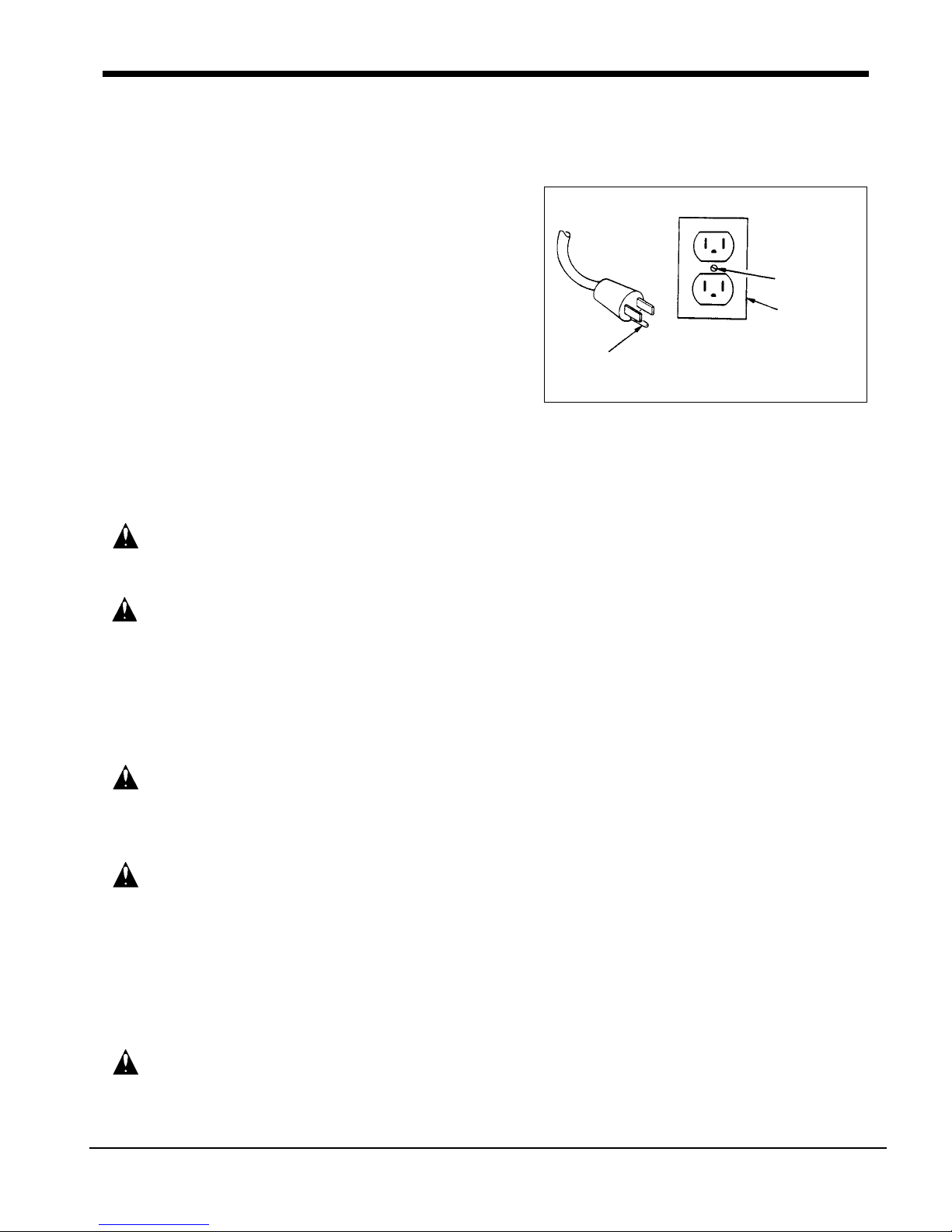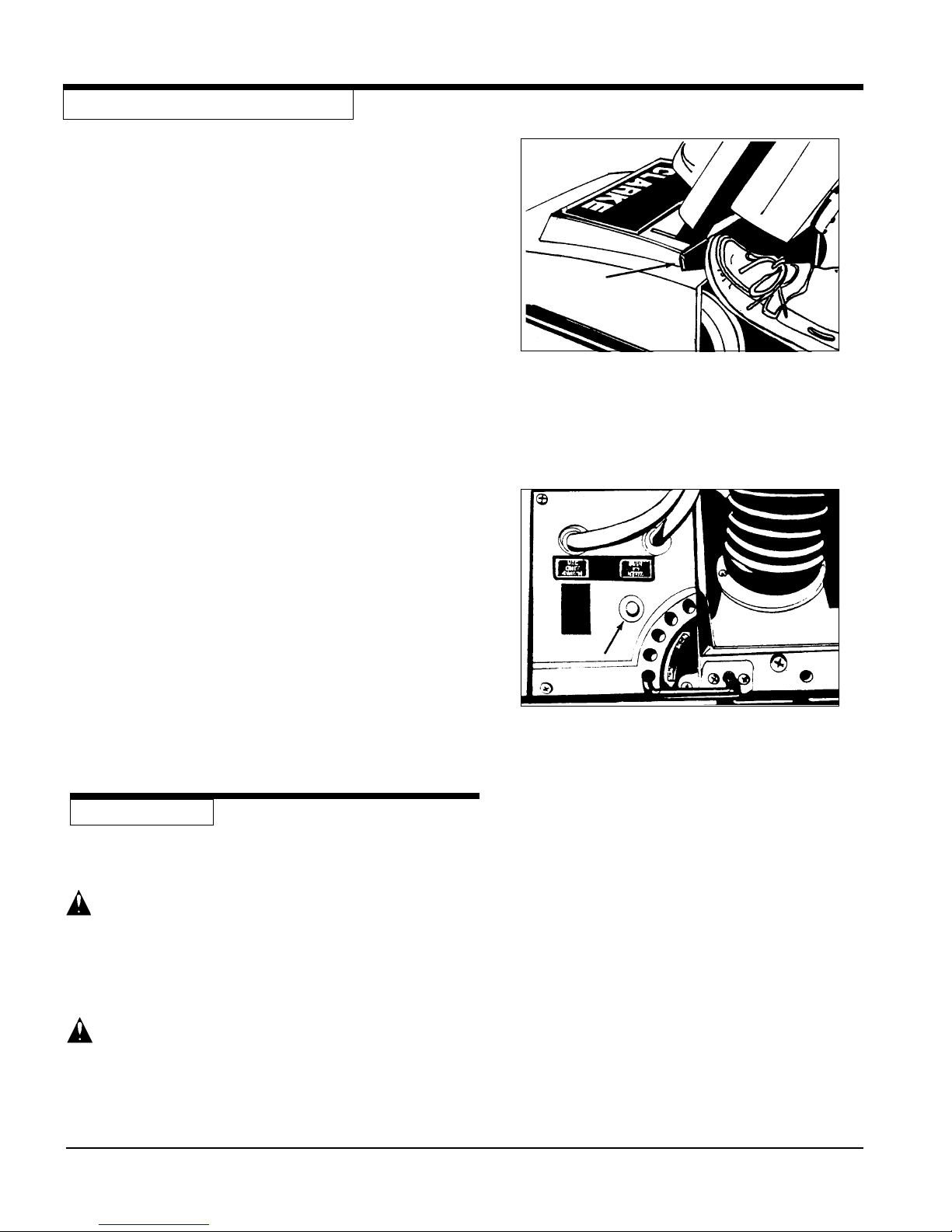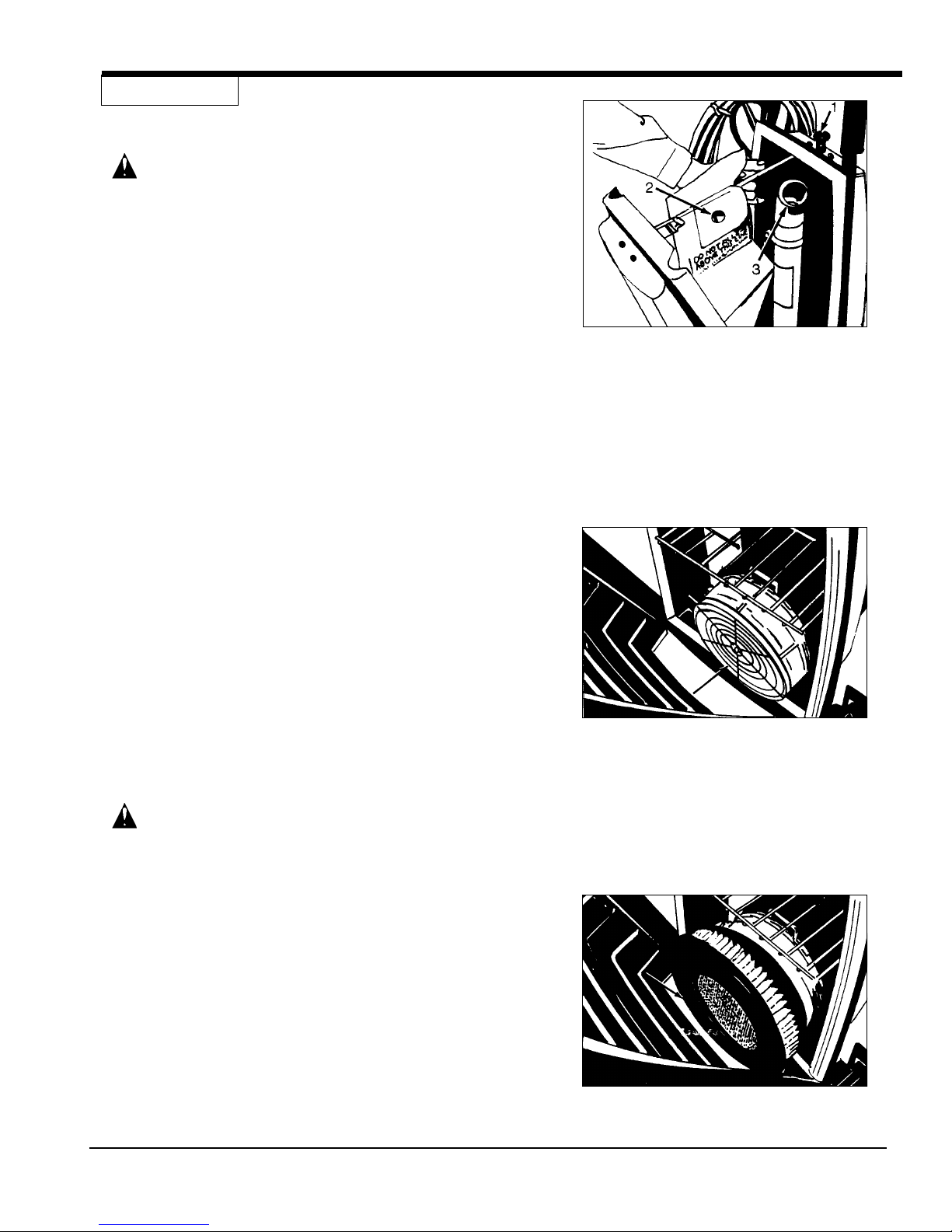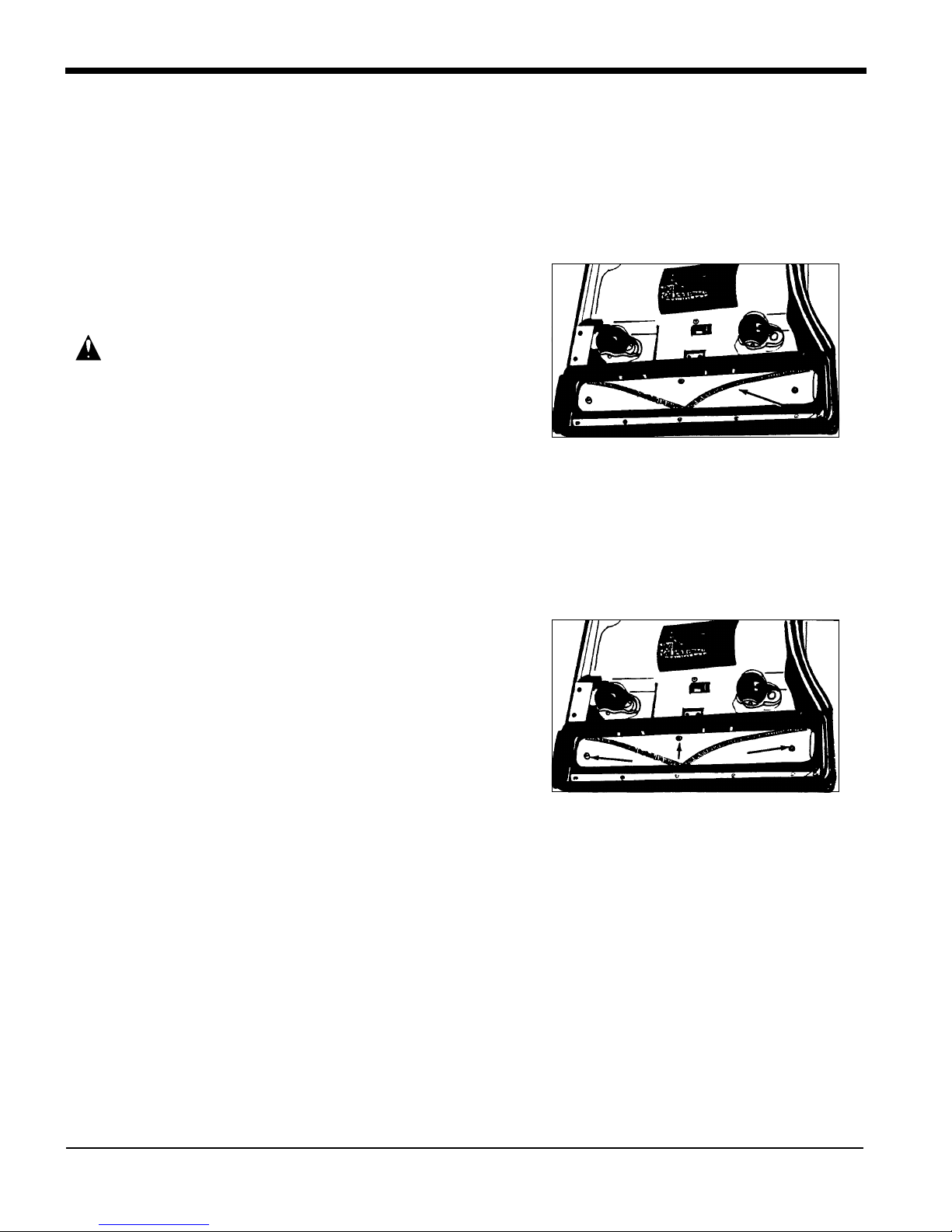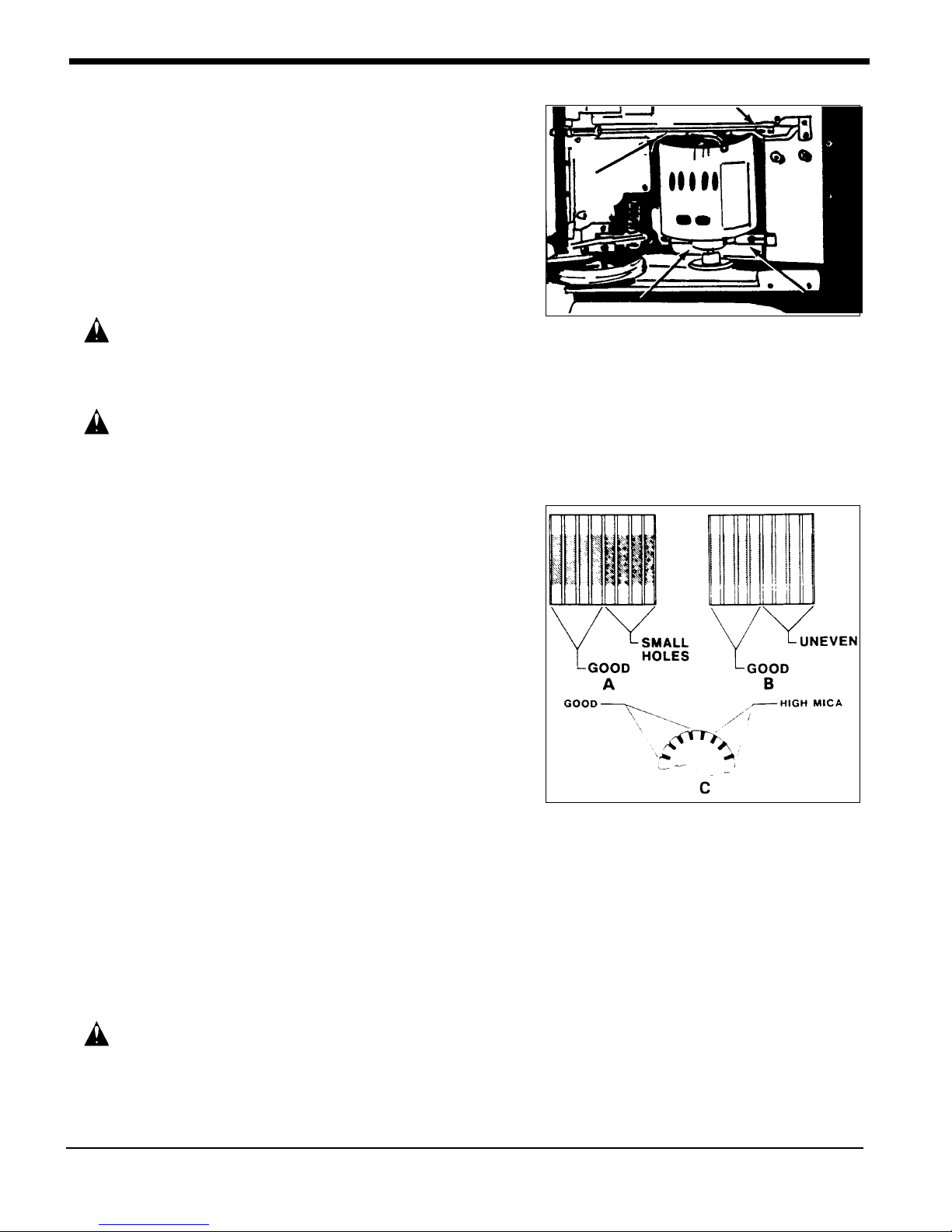CLARKE TECHNOLOGY Operator's Manual 579 Carpetmaster Page 3
OPERATOR SAFETY INSTRUCTIONS
WARNING AVERTISSEMENT ADVERTENCIA
DANGER: Failure to read and observe all DANGER statements could result in
severe bodily injury or death. Read and observe all DANGER state-
ments found in your Owner's Manual and on your machine.
WARNING: Failure to read and observe all WARNING statements could result in
injury to you or to other personnel; property damage could occur as
well. Read and observe all WARNING statements found in your
Owner's Manual and on your machine.
CAUTION: Failure to read and observe all CAUTION statements could result in
damage to the machine or to other property. Read and observe all
CAUTION statements found in our Owner's Manual and on your ma-
chine.
DANGER: Failure to read the Owner's Manual prior to operating or attempting any service
or maintenance procedure to your machine could result in injury to you or to
other personnel; damage to the machine or to other property could occur as
well. You must have training in the operation of this machine before using it. If
you or your operator(s) cannot read English, have this manual explained fully
before attempting to operate this machine.
DANGER: Operating a machine that is not completely or fully assembled could result in
injury or property damage. Do not operate this machine until it is completely
assembled. Inspect the machine carefully before operation. Do not use as a
step or furniture, the machine could move causing injury.
DANGER: Machines can cause an explosion when operated near flammable materials and
vapors. Do not use this machine with or near fuels, grain dust, solvents,
thinners, or other flammable materials.
DANGER: Using a machine with a damaged power cord could result in an electrocution.
Do not use the machine if the power cord is damaged. To prevent damage to
the power cord, do not let the brush touch the power cord when the machine is
running. Always lift the power cord over the machine. Do not use the electrical
cord to move the machine.
DANGER: Electrocution could occur if maintenance and repairs are performed on a unit
that is not disconnected from the power source. Disconnect the power supply
before changing the brush or accessories or attempting any maintenance or
service. Maintenance and repairs must be done by authorized personnel.
WARNING: Operating a machine without observing all labels and instructional information could
result in injury or damage. Read all machine labels before attempting to operate.
Make sure all of the labels and instructional information are attached or fastened to
the machine. Get replacement labels and plates from your Clarke Technology distribu-
tor.
WARNING: Always use a three-wire electrical system connected to the electrical ground. For
maximum protection against electric shock, use a circuit that is protected by a ground
fault circuit interrupter. Consult your licensed electrician and/or contact your local
Clarke Technology distributor for assistance.
WARNING: To prevent electrical shock, do not use this machine on wet surfaces. Protect the
machine from rain, Keep the machine in a dry building. Always clean the machine
with a clean dry cloth.