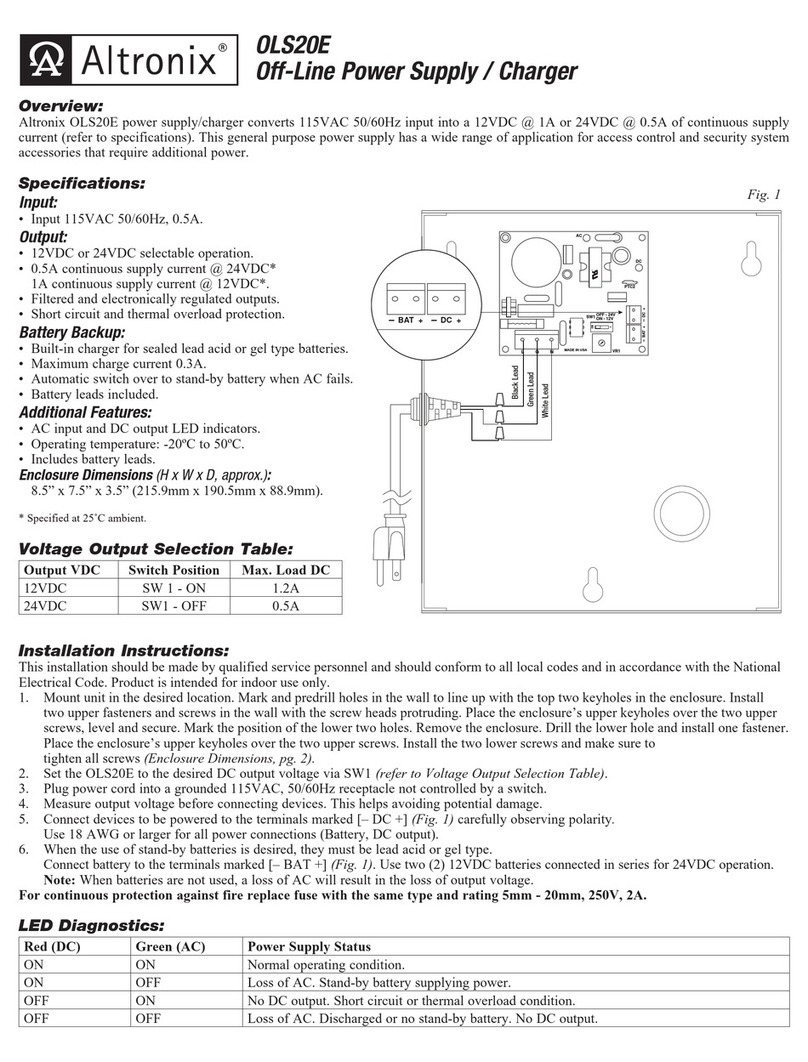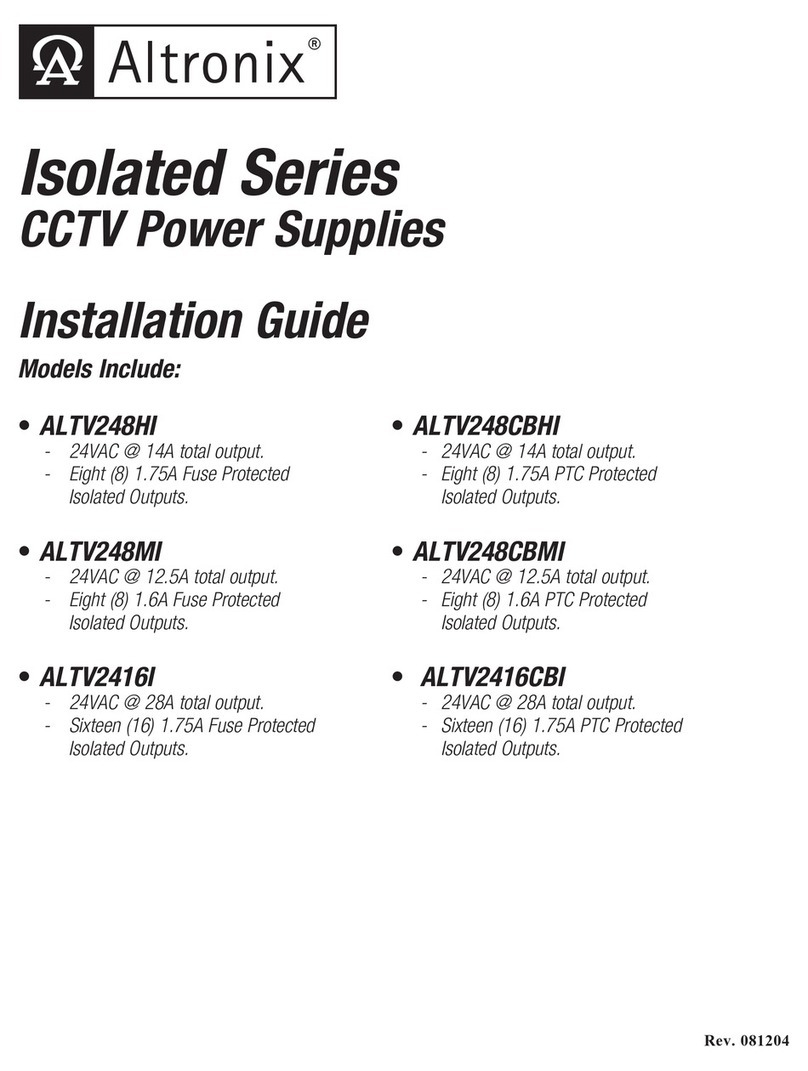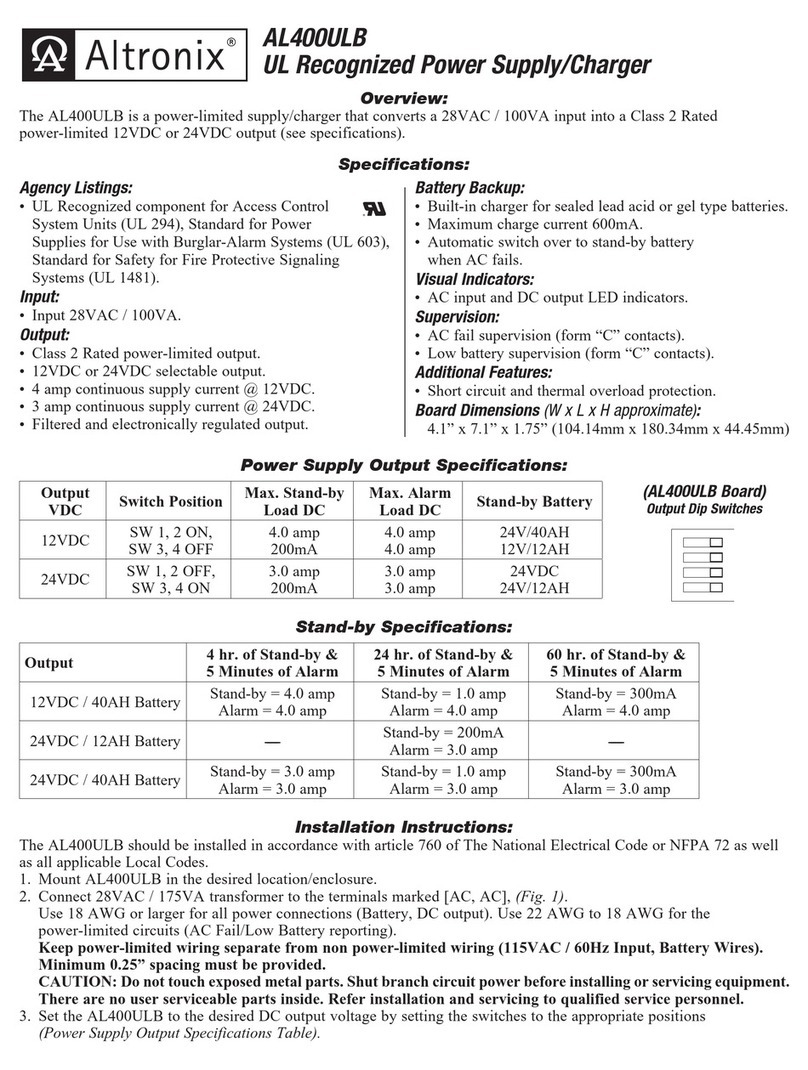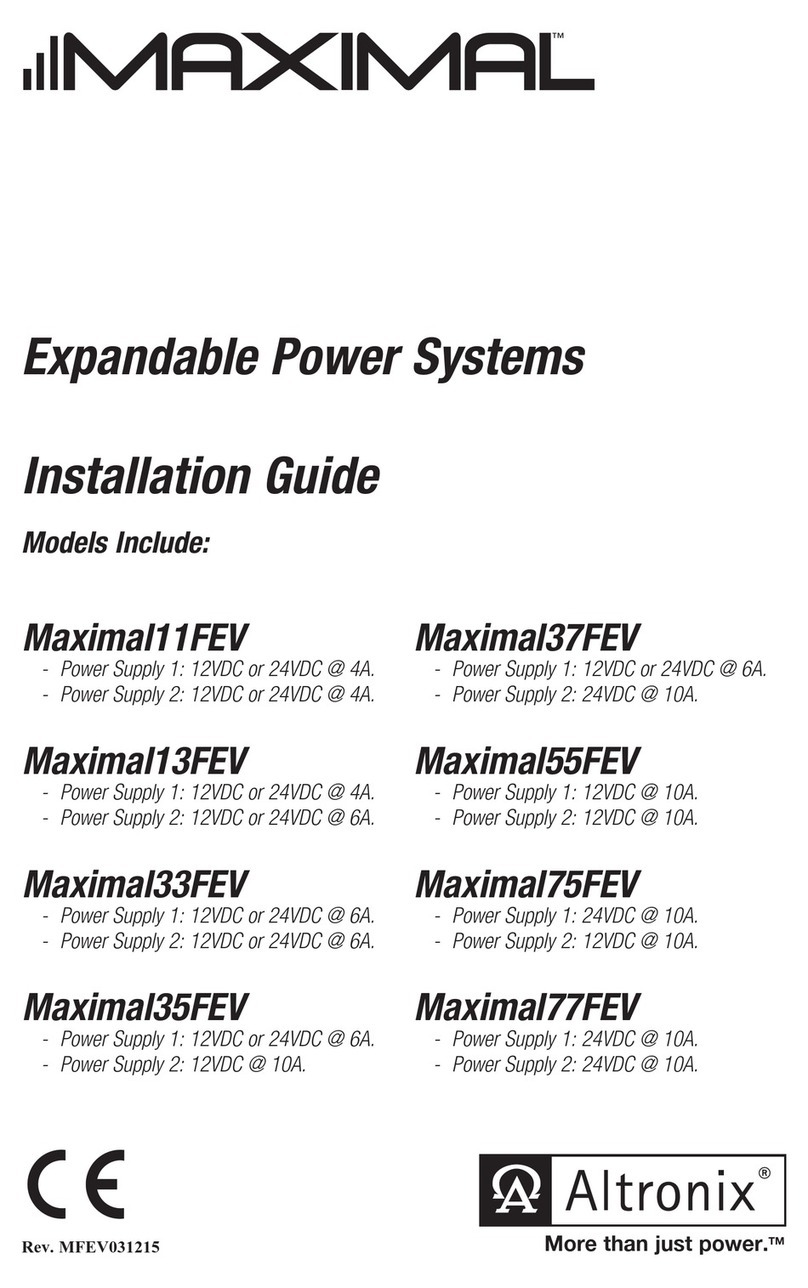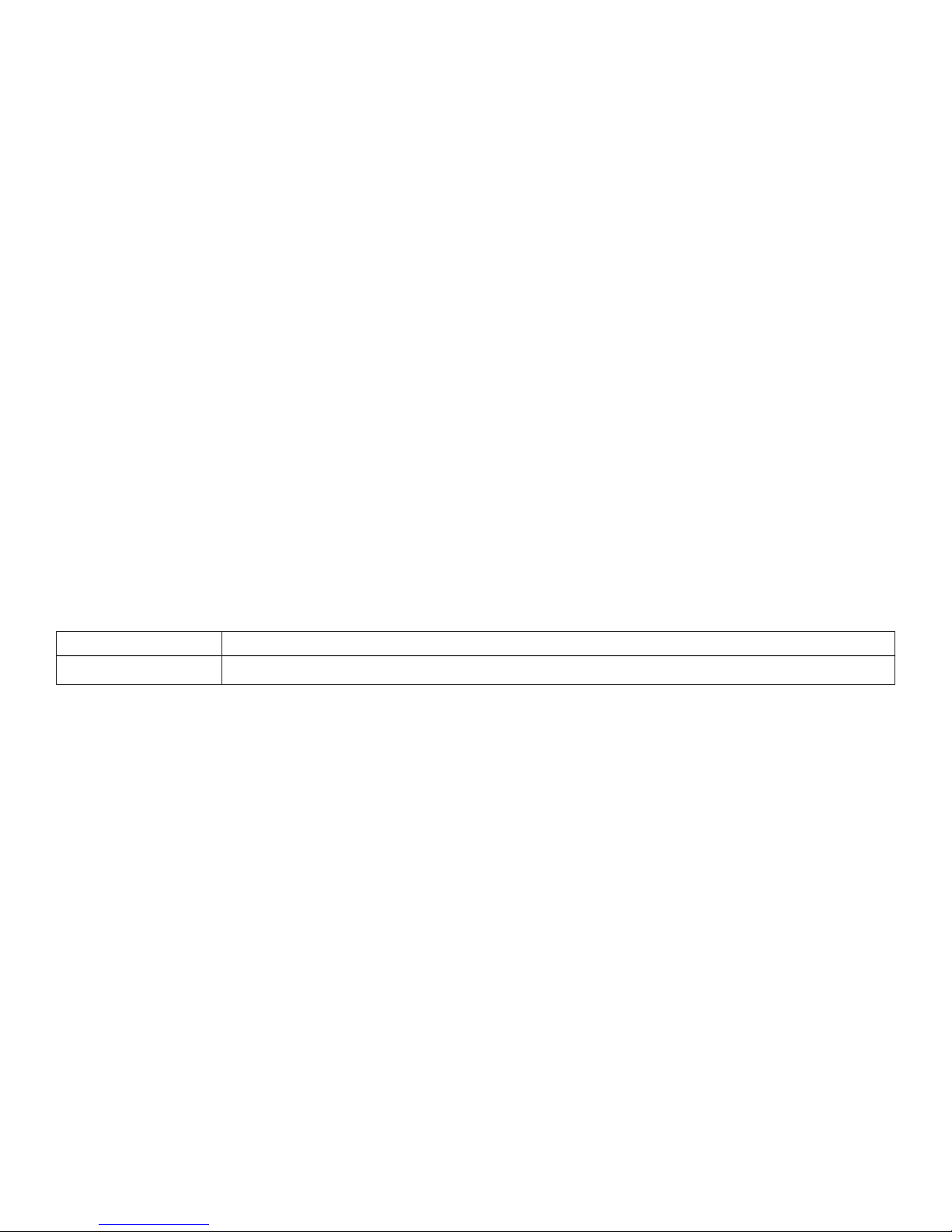Altronix ALTV2416 Series User manual
Other Altronix Power Supply manuals

Altronix
Altronix VERTILINE Series Operating and maintenance instructions

Altronix
Altronix AL300ULM User manual

Altronix
Altronix AL600ULX Series User manual
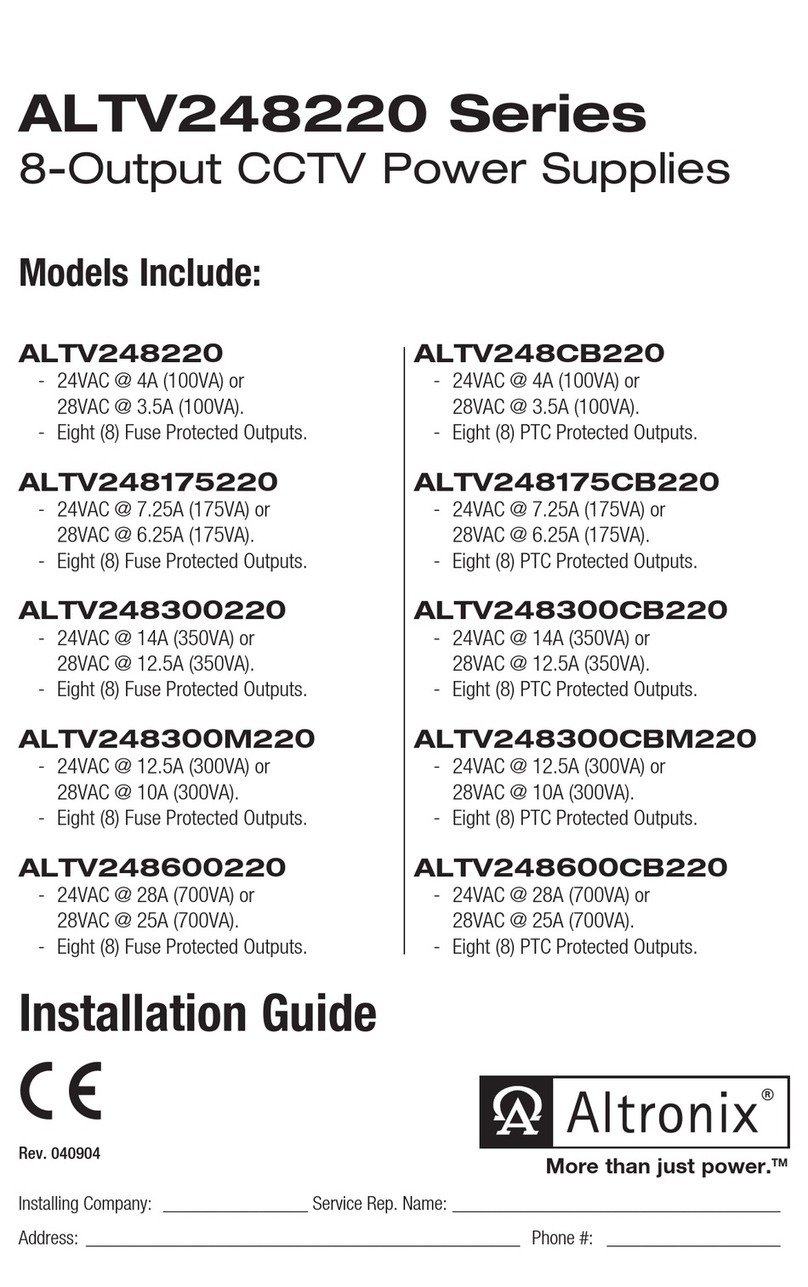
Altronix
Altronix ALTV248220 Series User manual
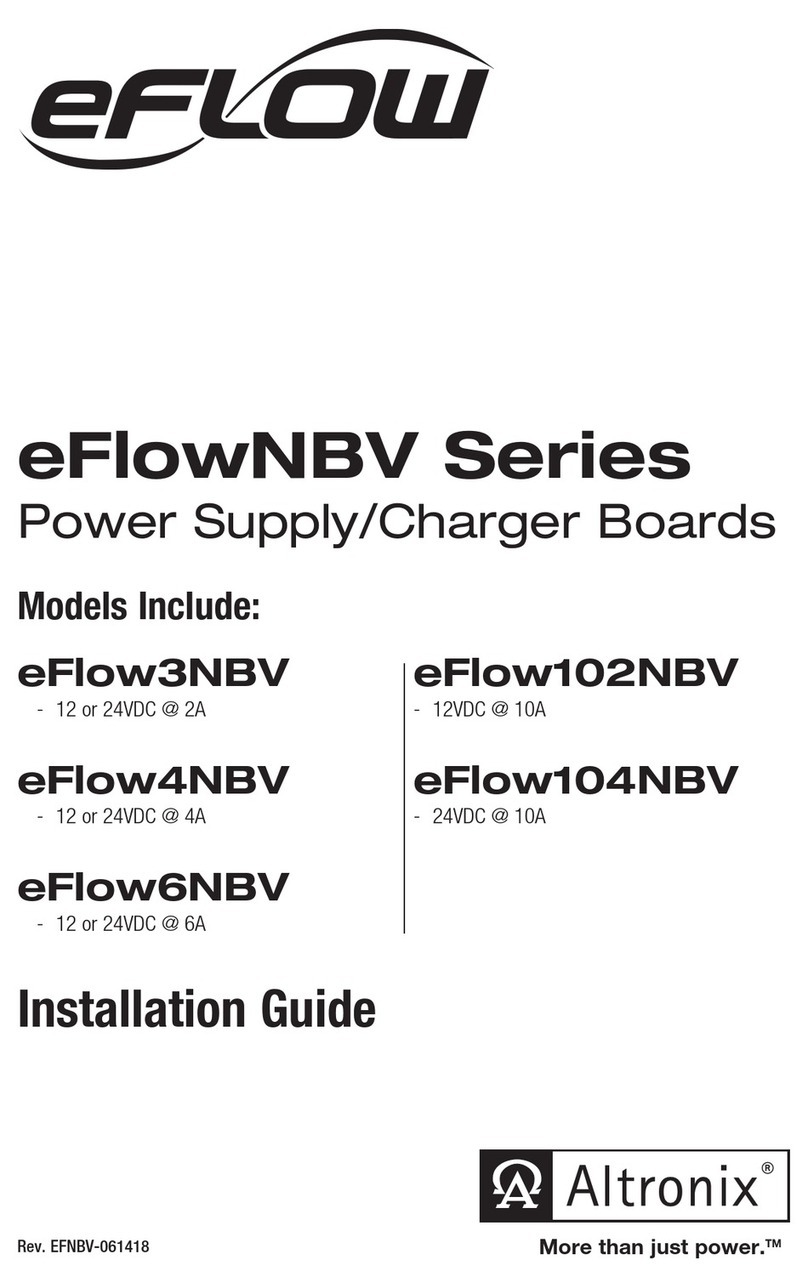
Altronix
Altronix eFlowNBV Series User manual
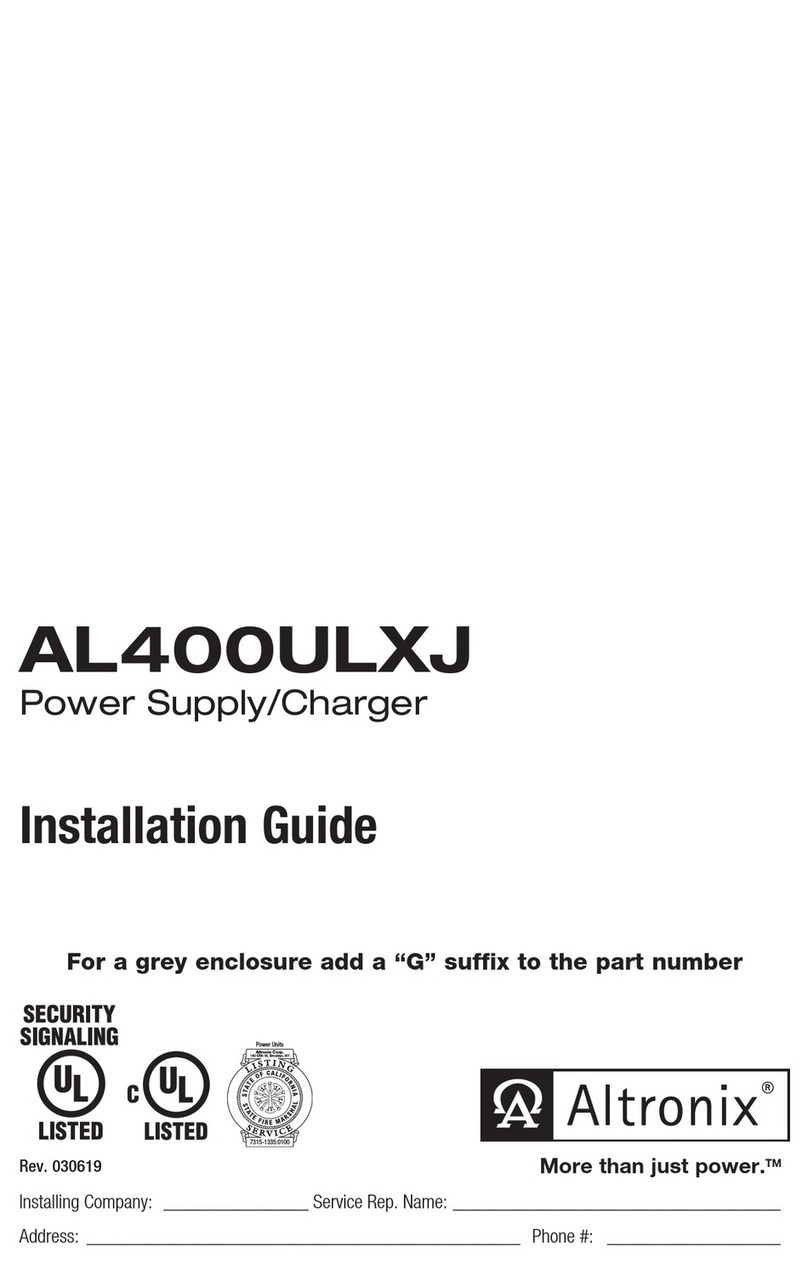
Altronix
Altronix AL400ULXJG User manual

Altronix
Altronix OLS120D2X User manual
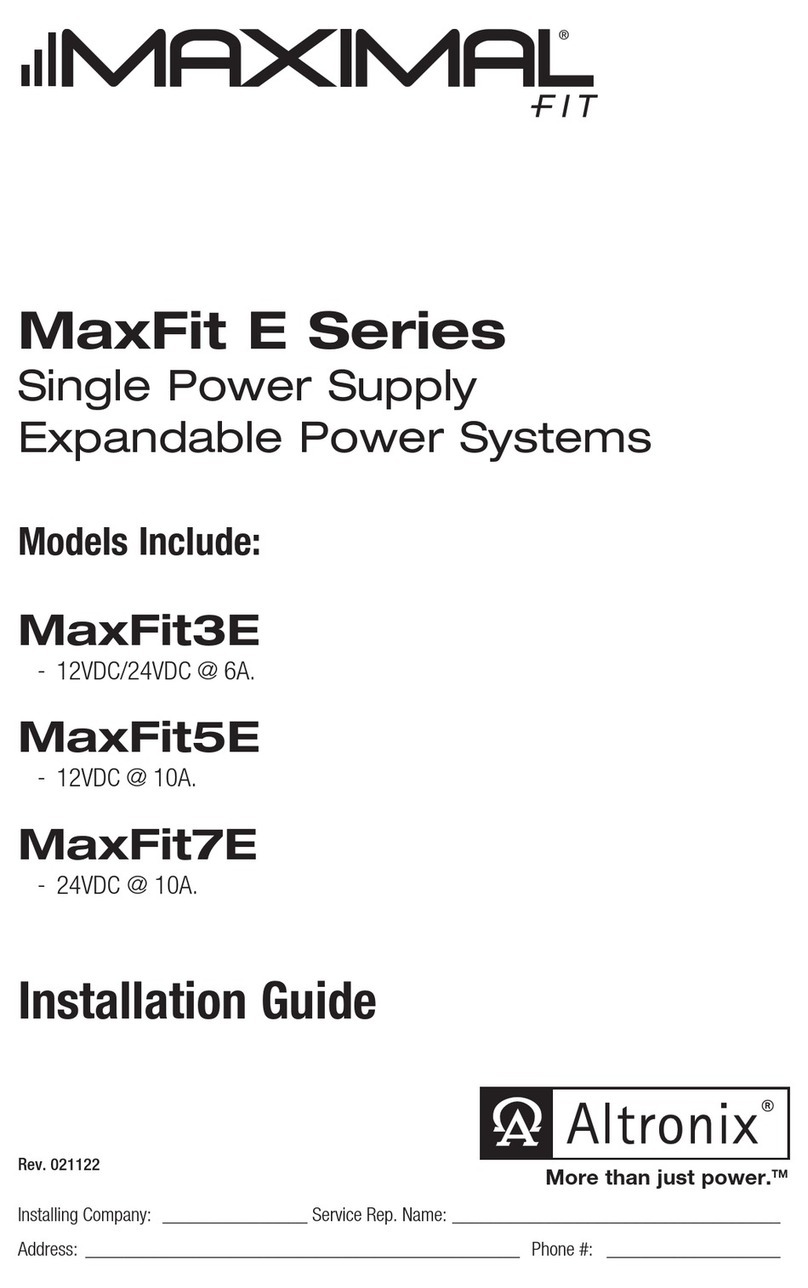
Altronix
Altronix MAXIMAL FIT MaxFit E Series User manual
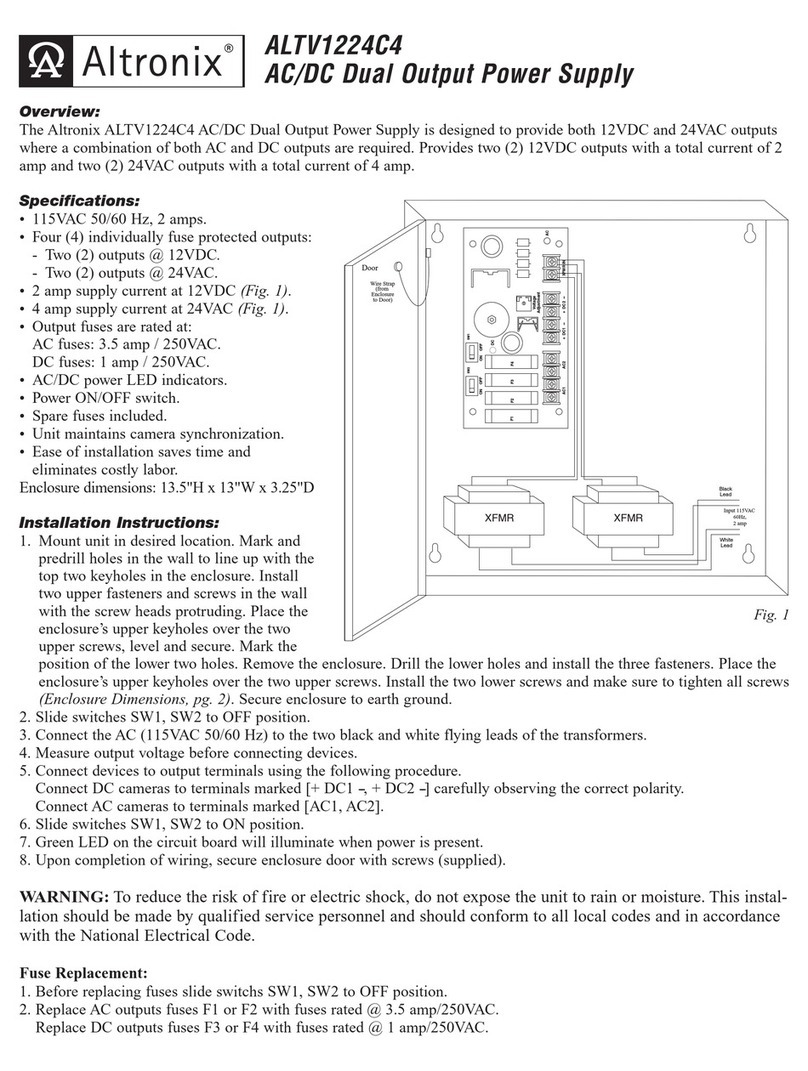
Altronix
Altronix ALTV1224C4 User manual
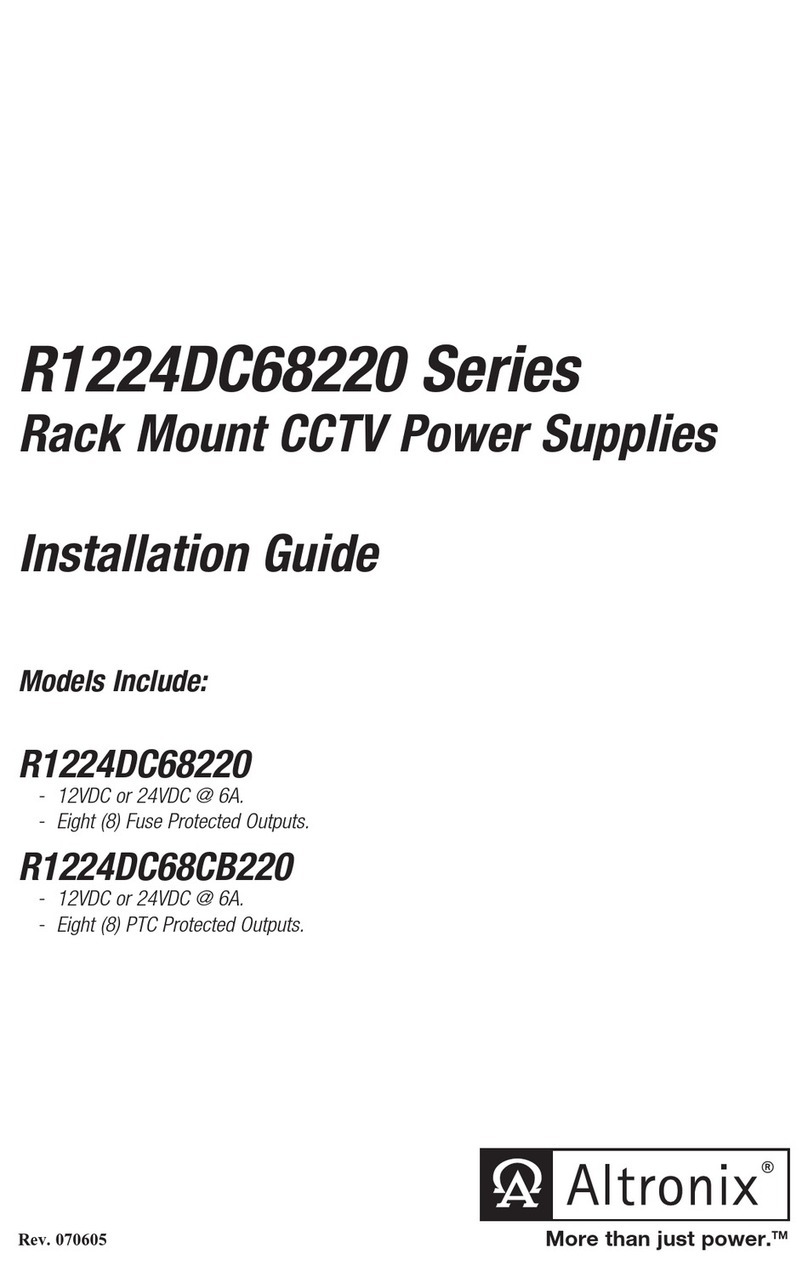
Altronix
Altronix R1224DC68220 Series User manual
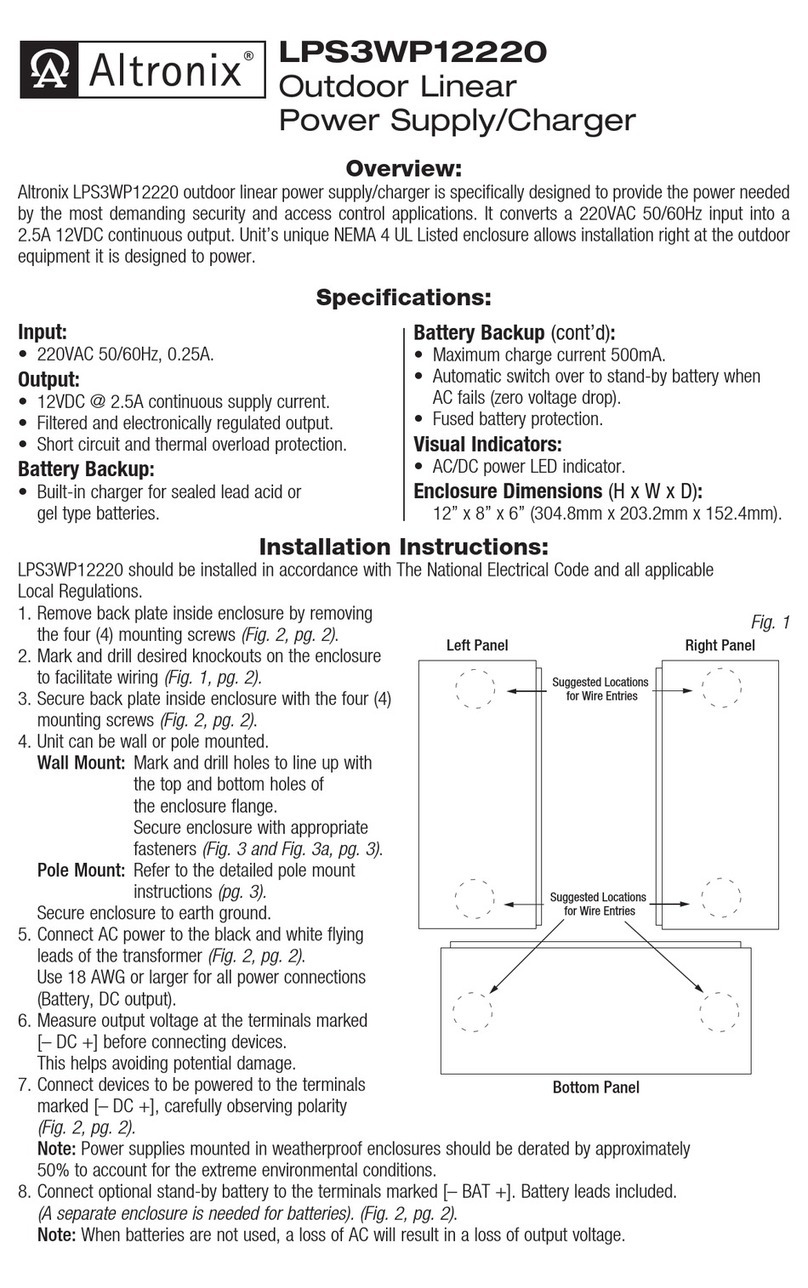
Altronix
Altronix LPS3WP12220 User manual

Altronix
Altronix R615DC8UL User manual

Altronix
Altronix ALTV244 Series User manual
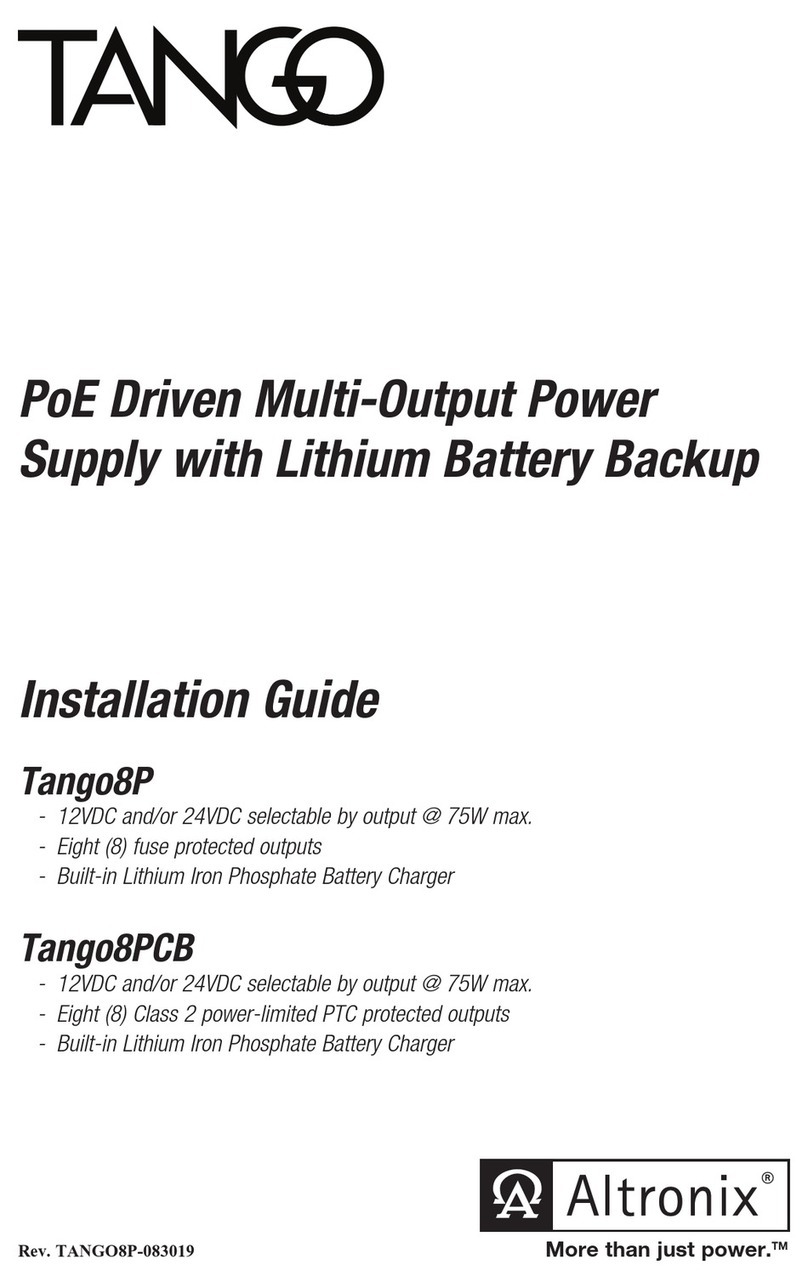
Altronix
Altronix Tango Series User manual

Altronix
Altronix AL300ULX User manual
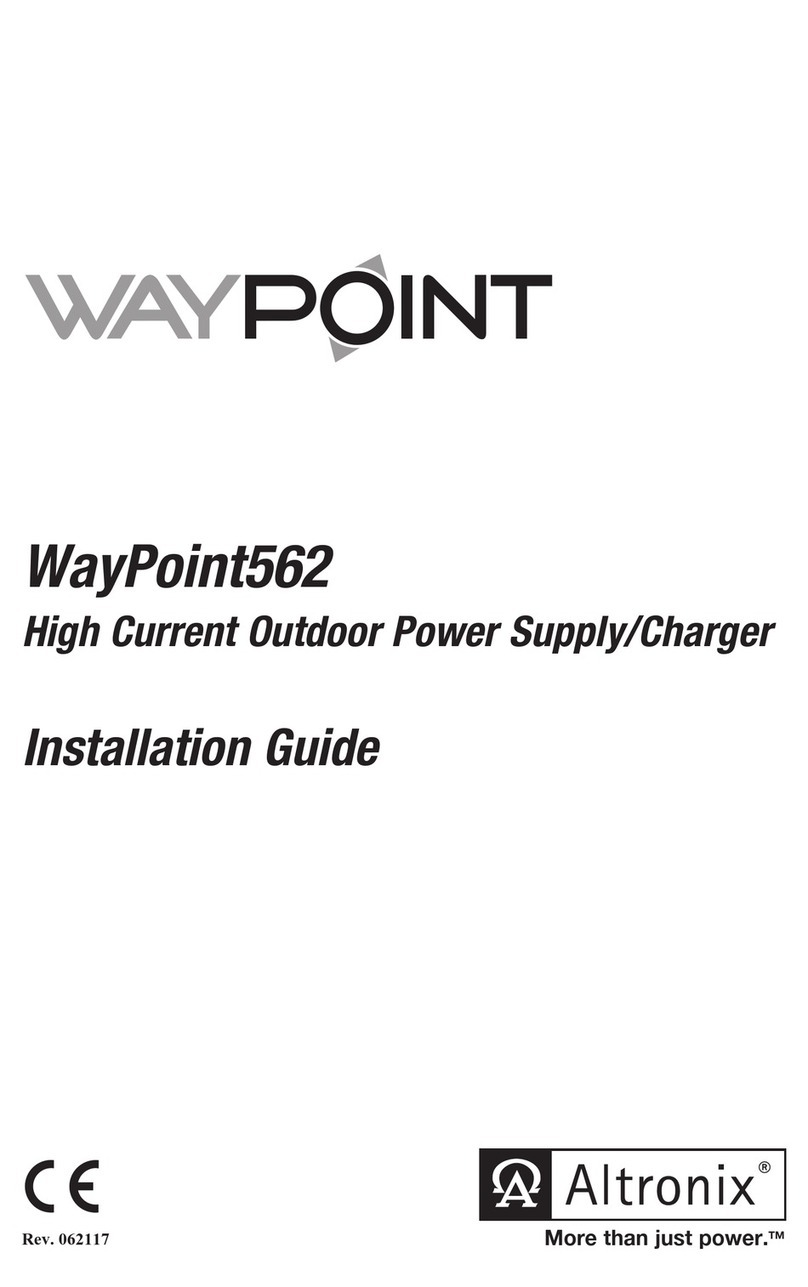
Altronix
Altronix WayPoint562 User manual

Altronix
Altronix SMP5CT Series Operating and maintenance instructions
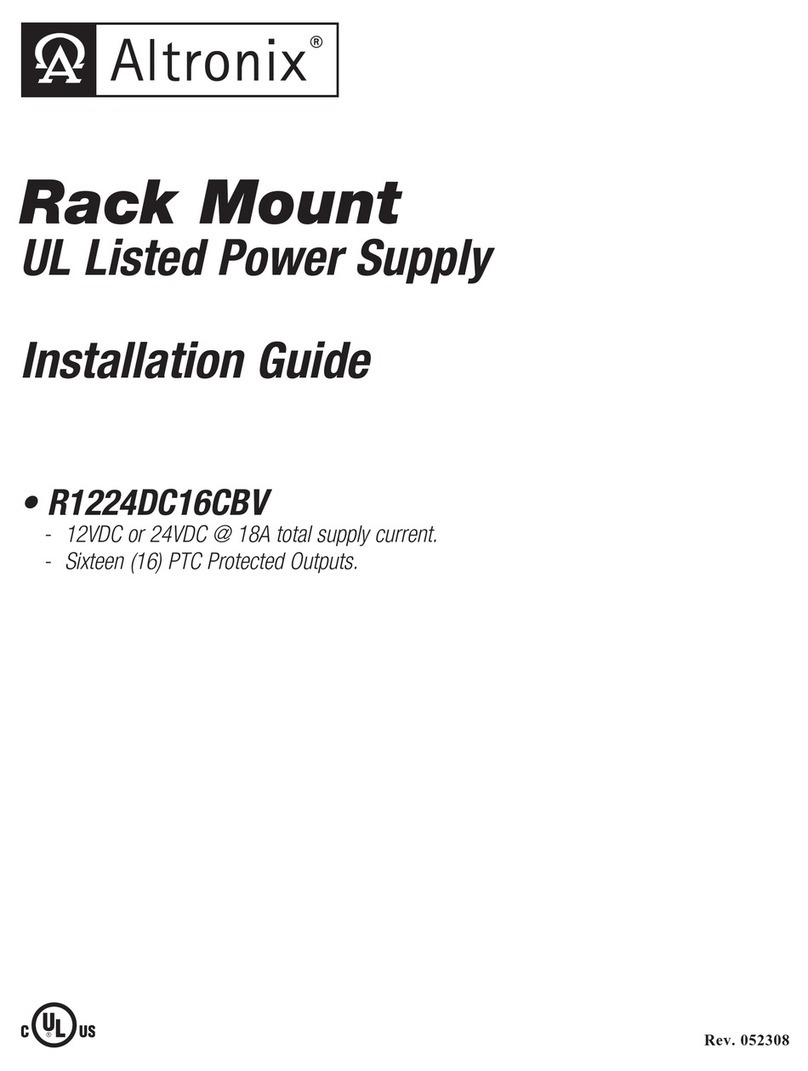
Altronix
Altronix R1224DC16CBV User manual
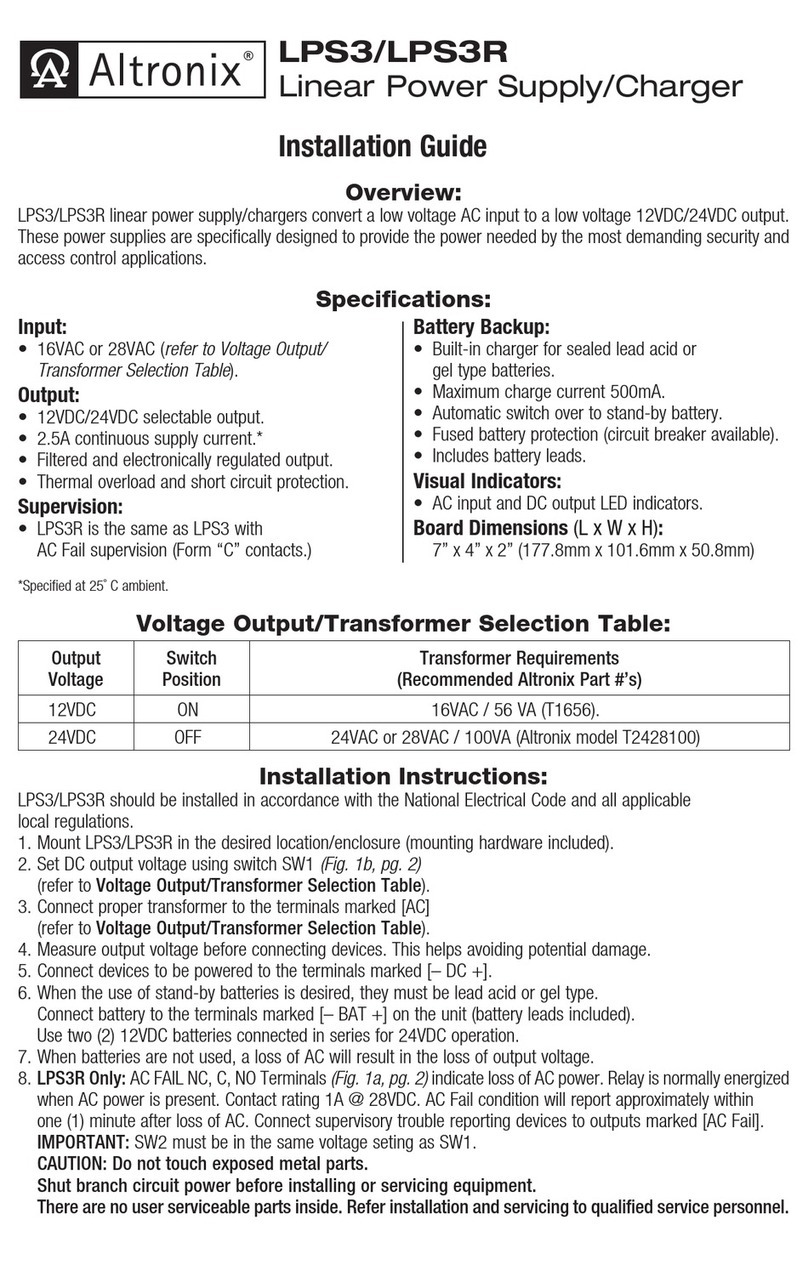
Altronix
Altronix LPS3R User manual
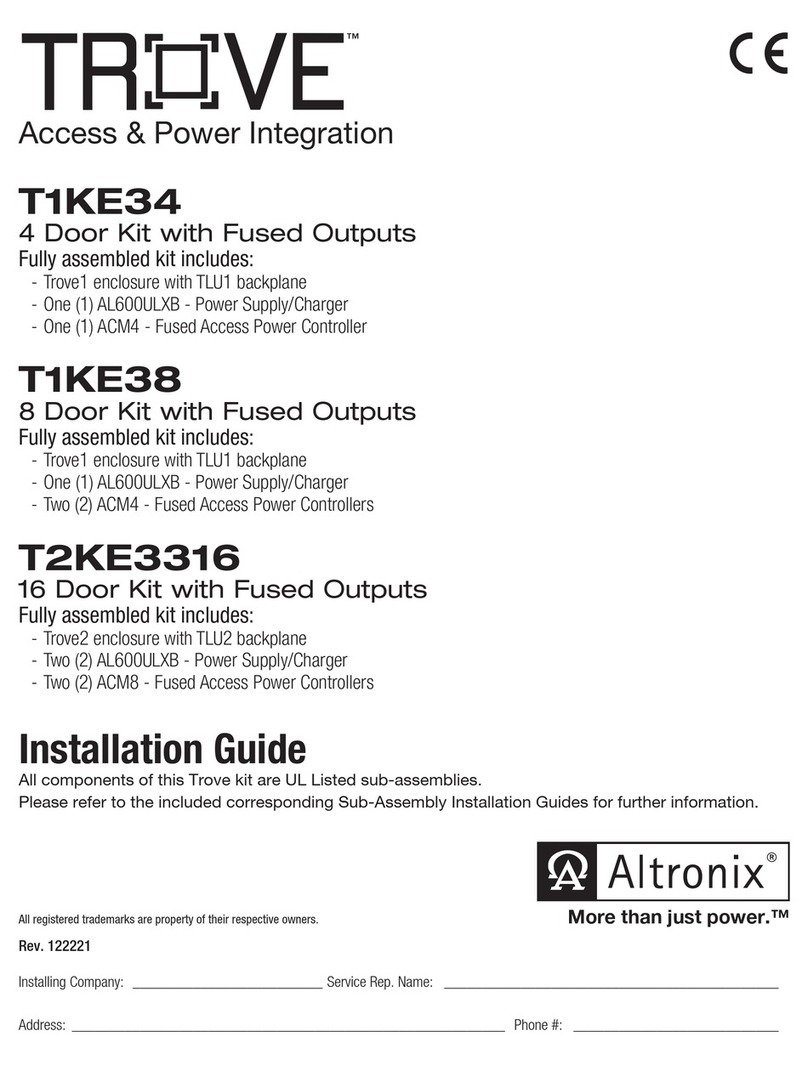
Altronix
Altronix TROVE T1KE34 User manual