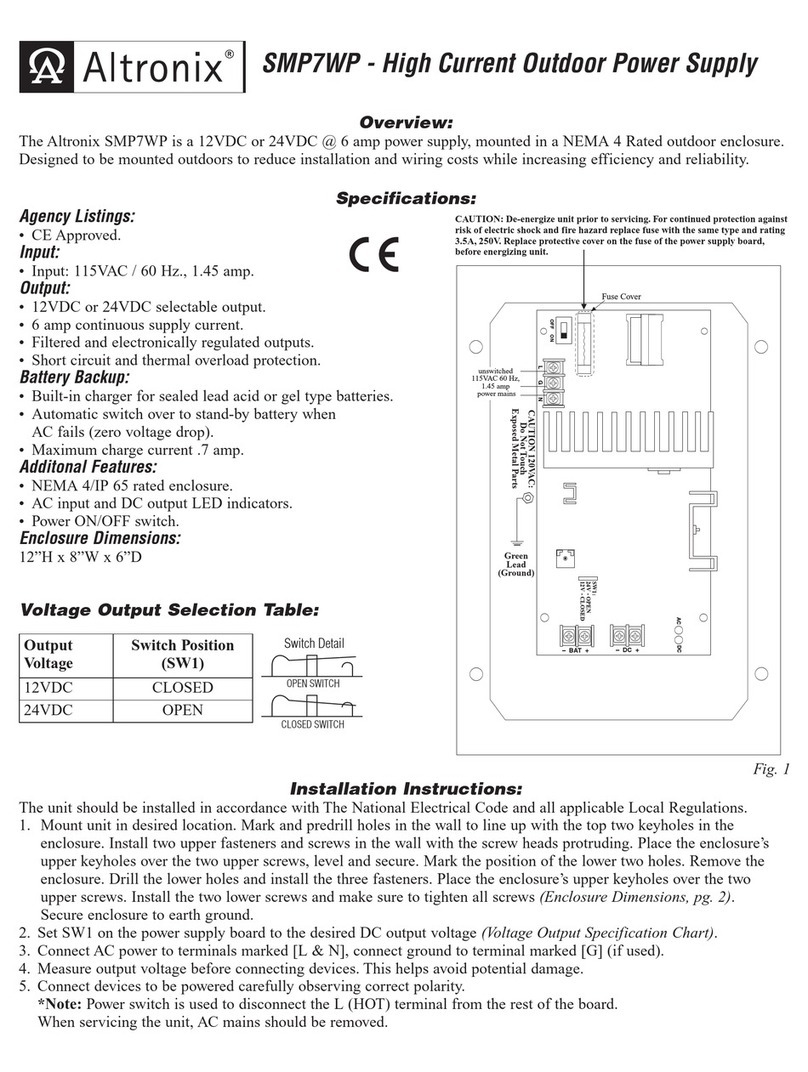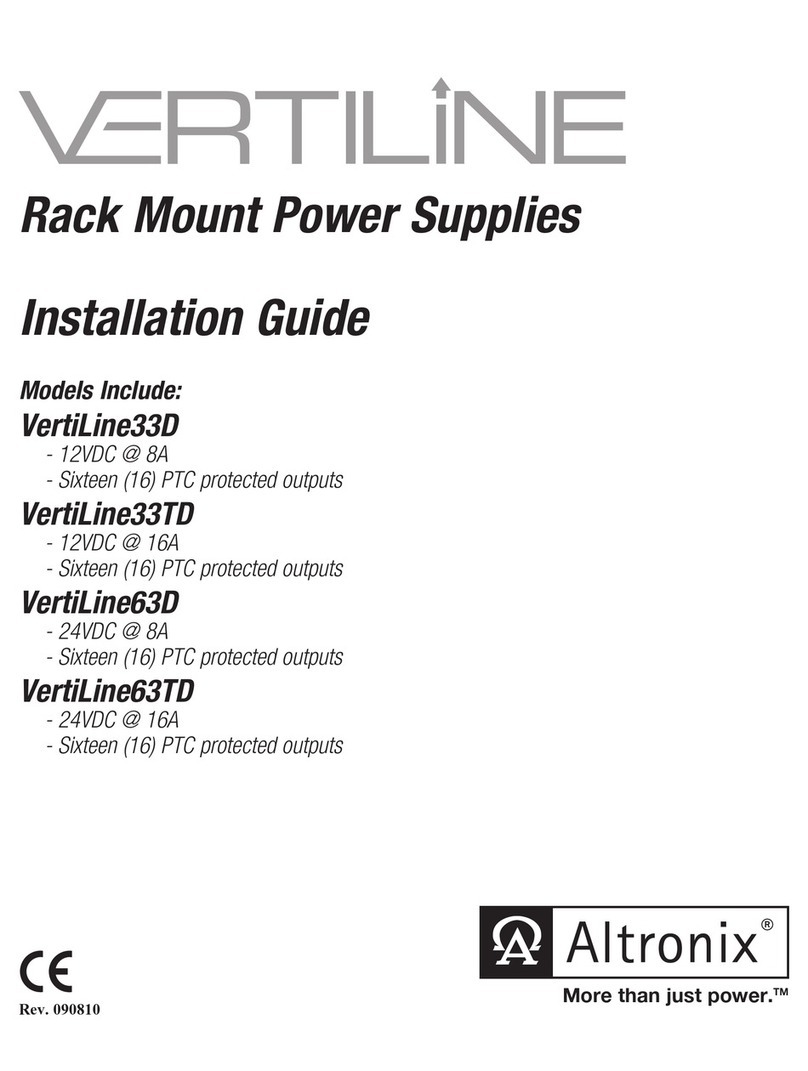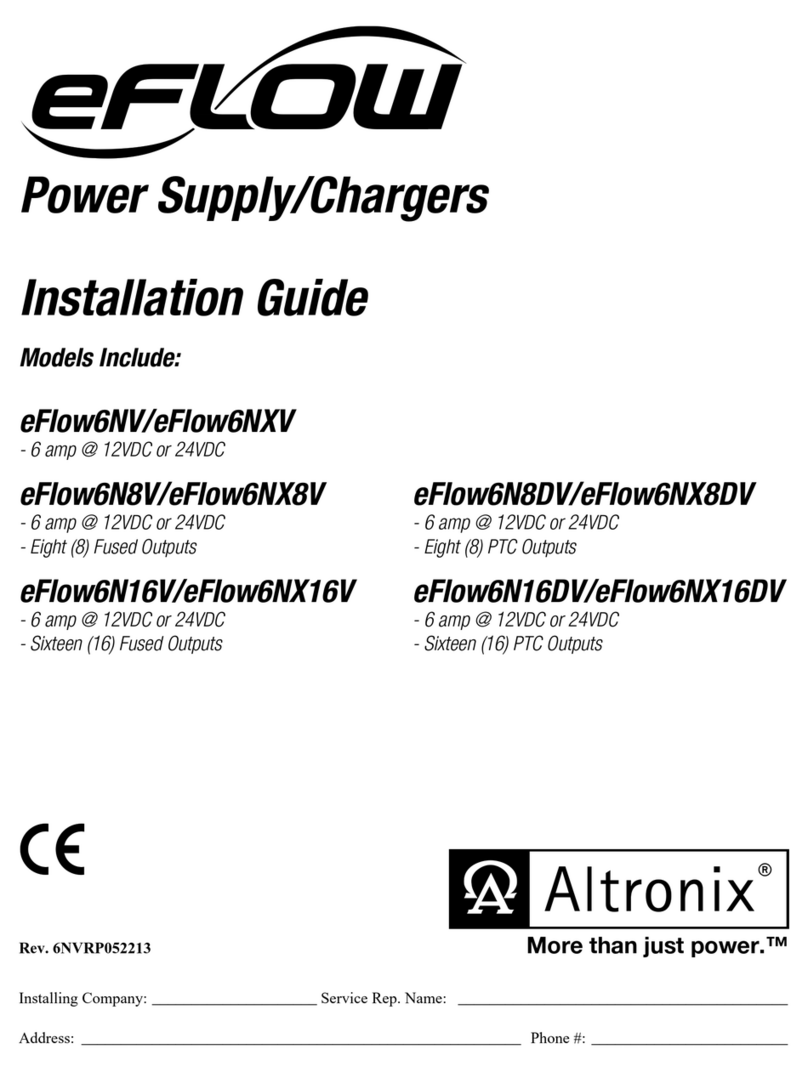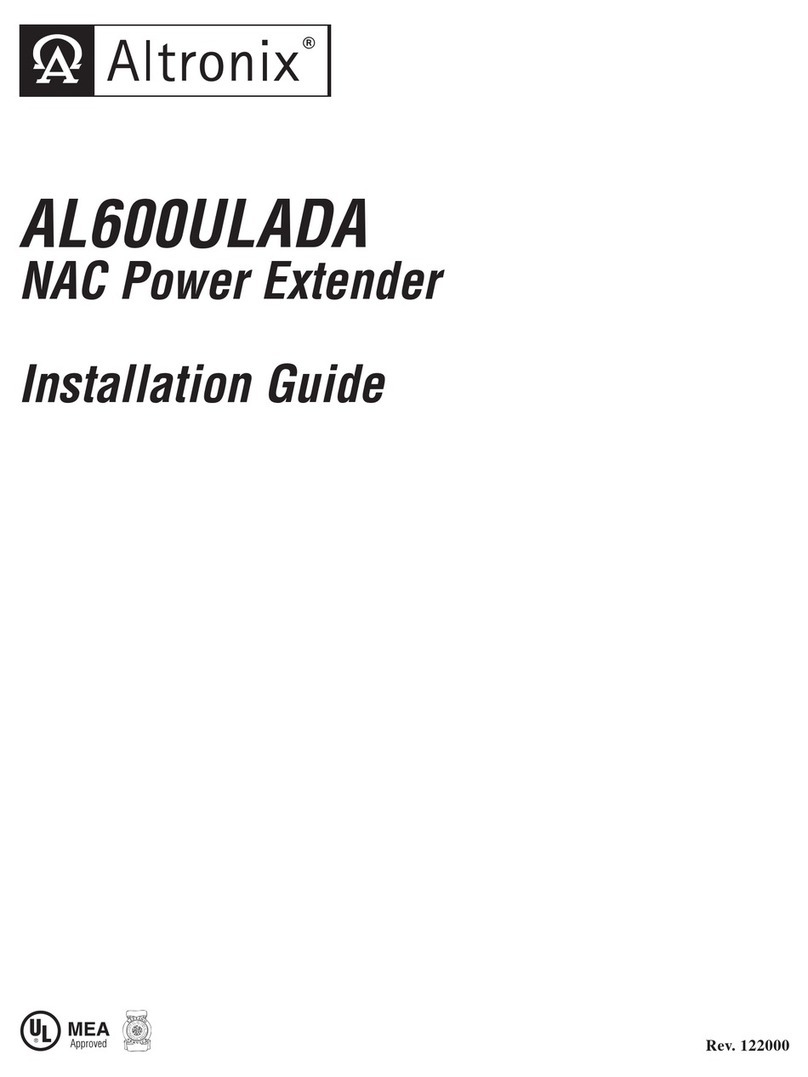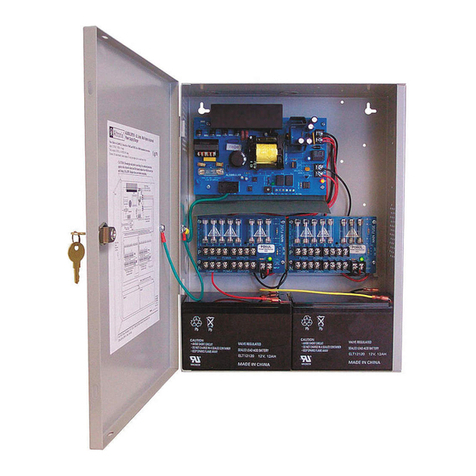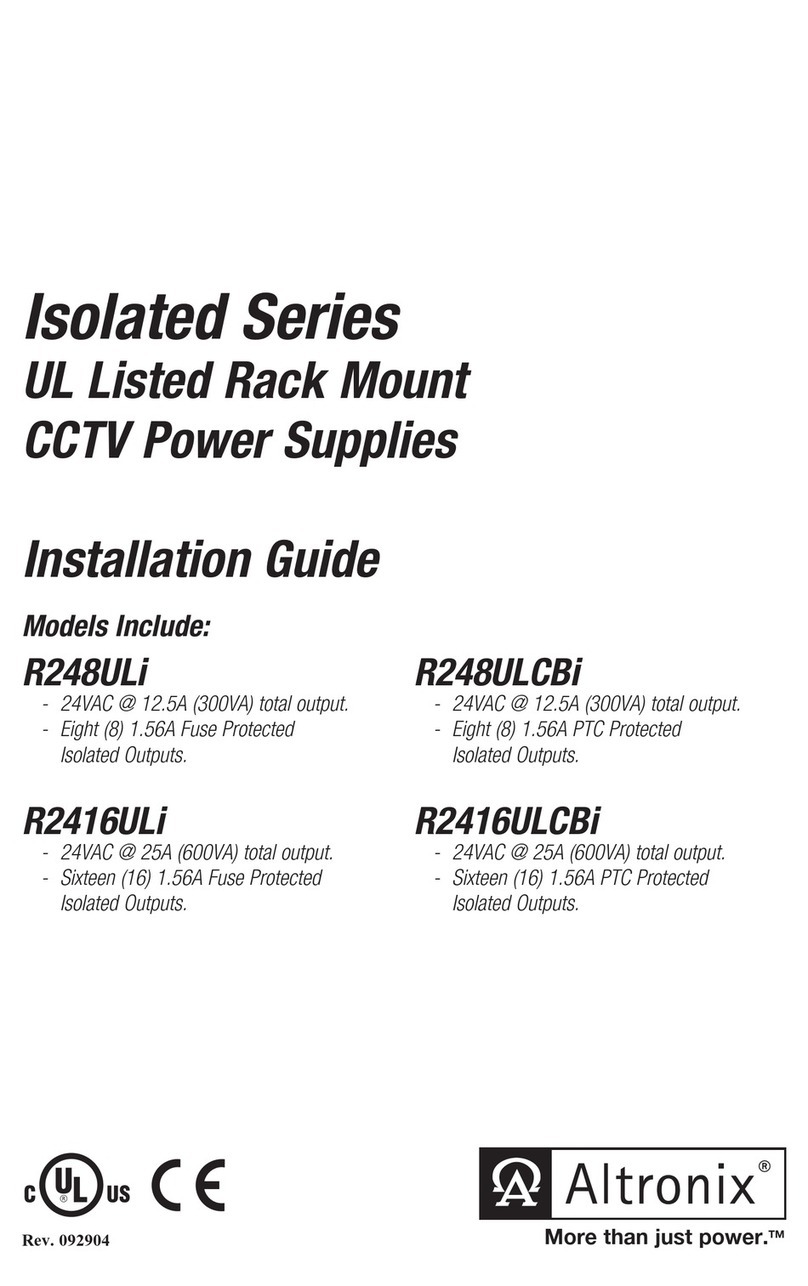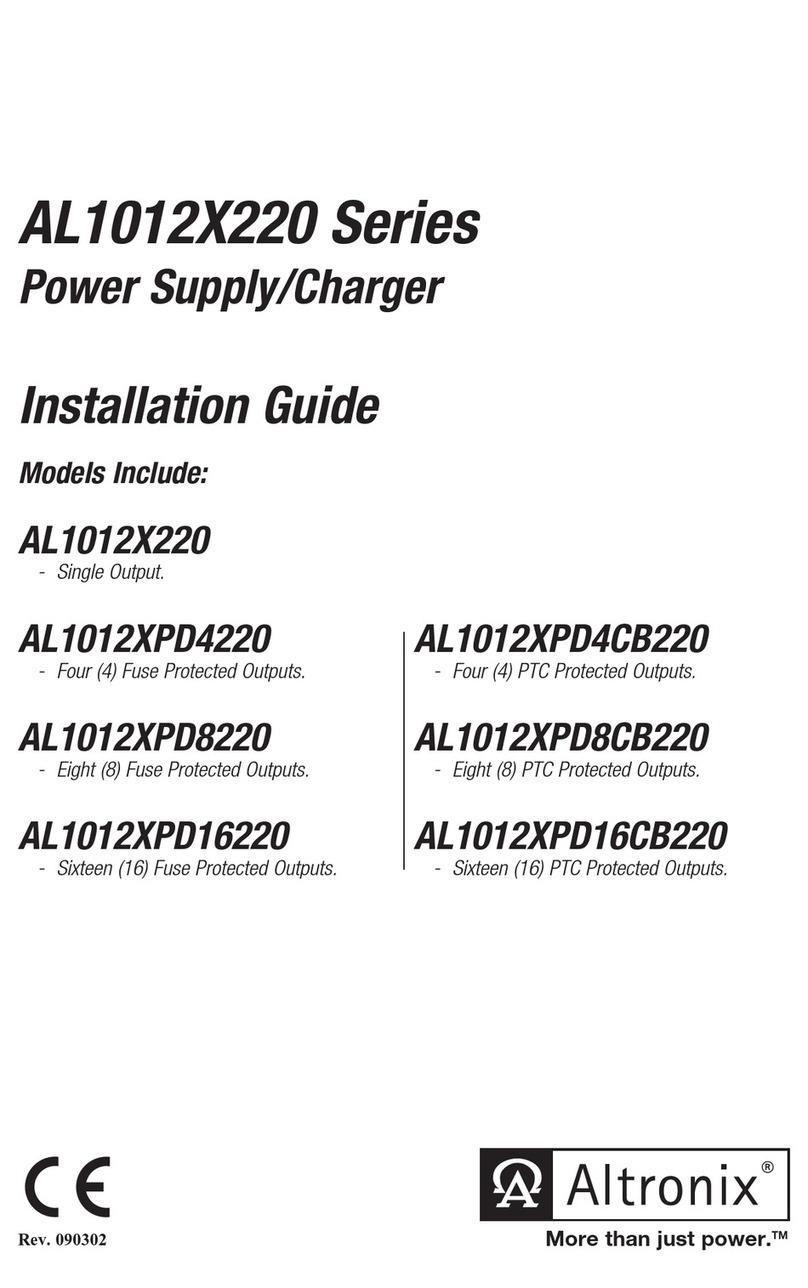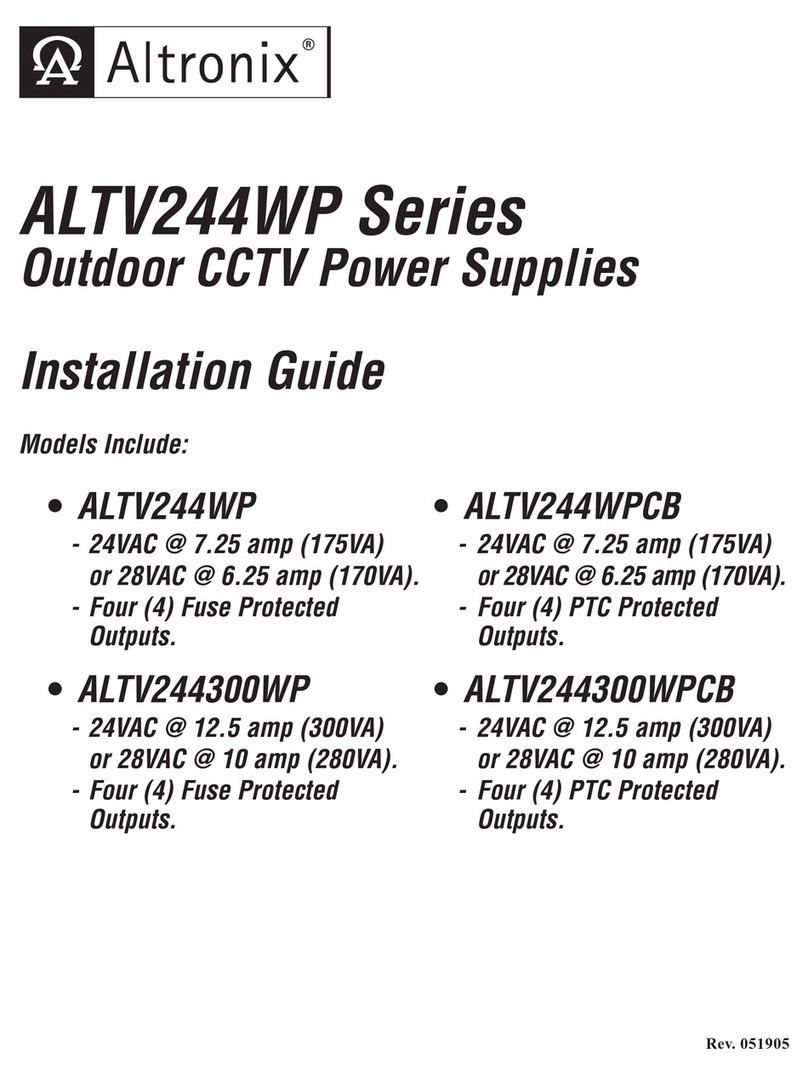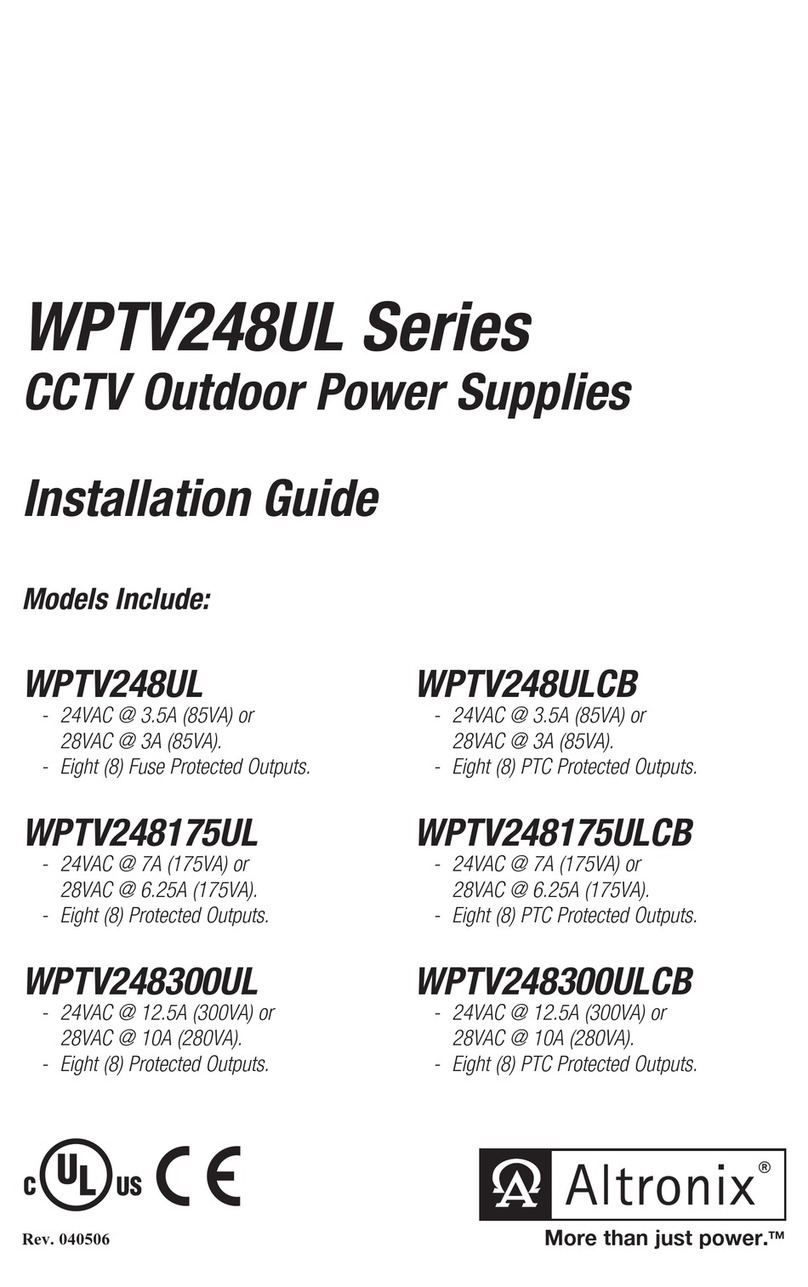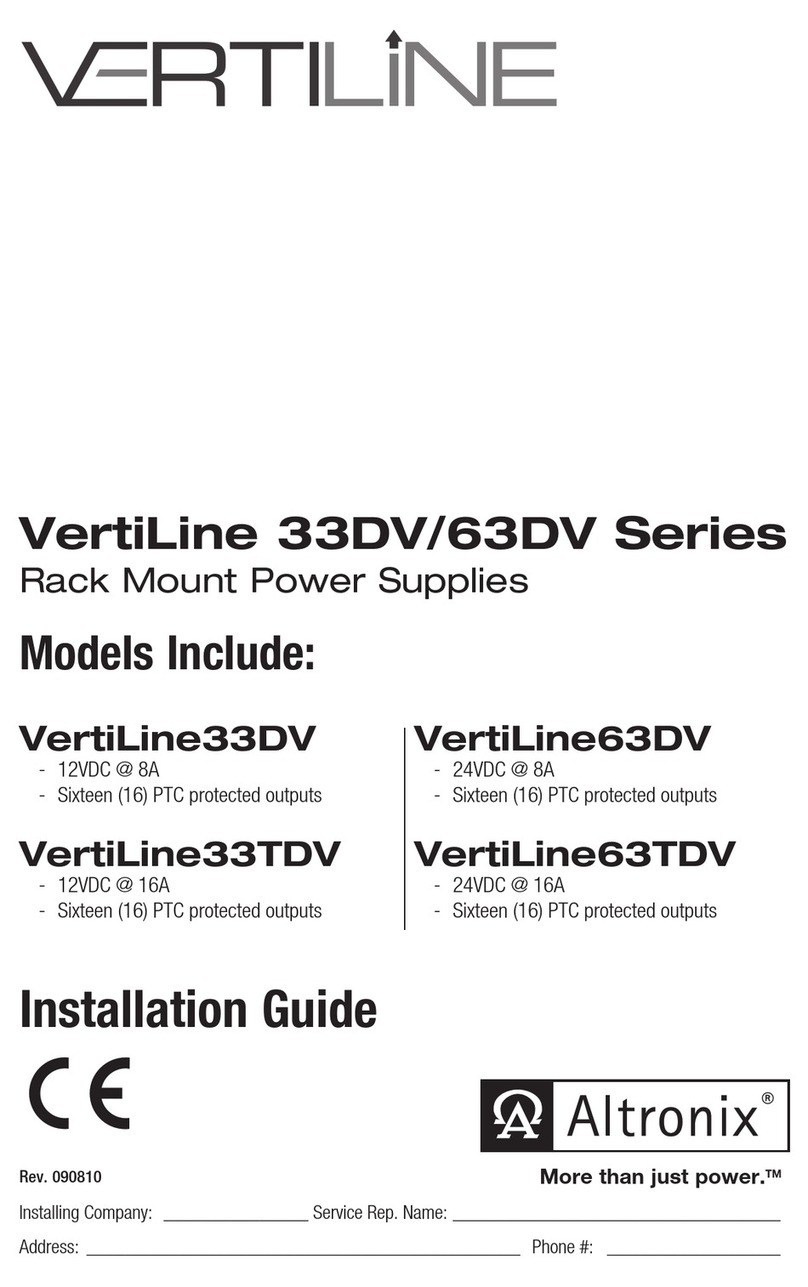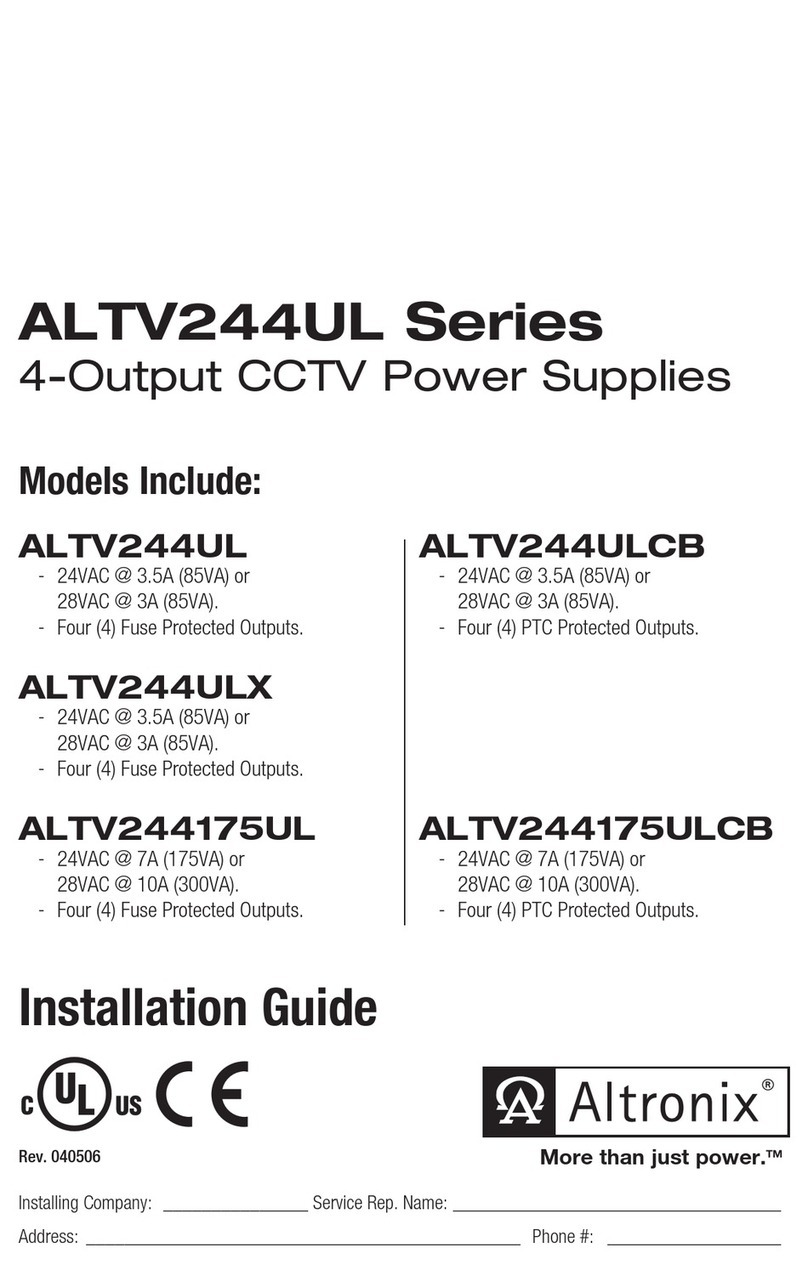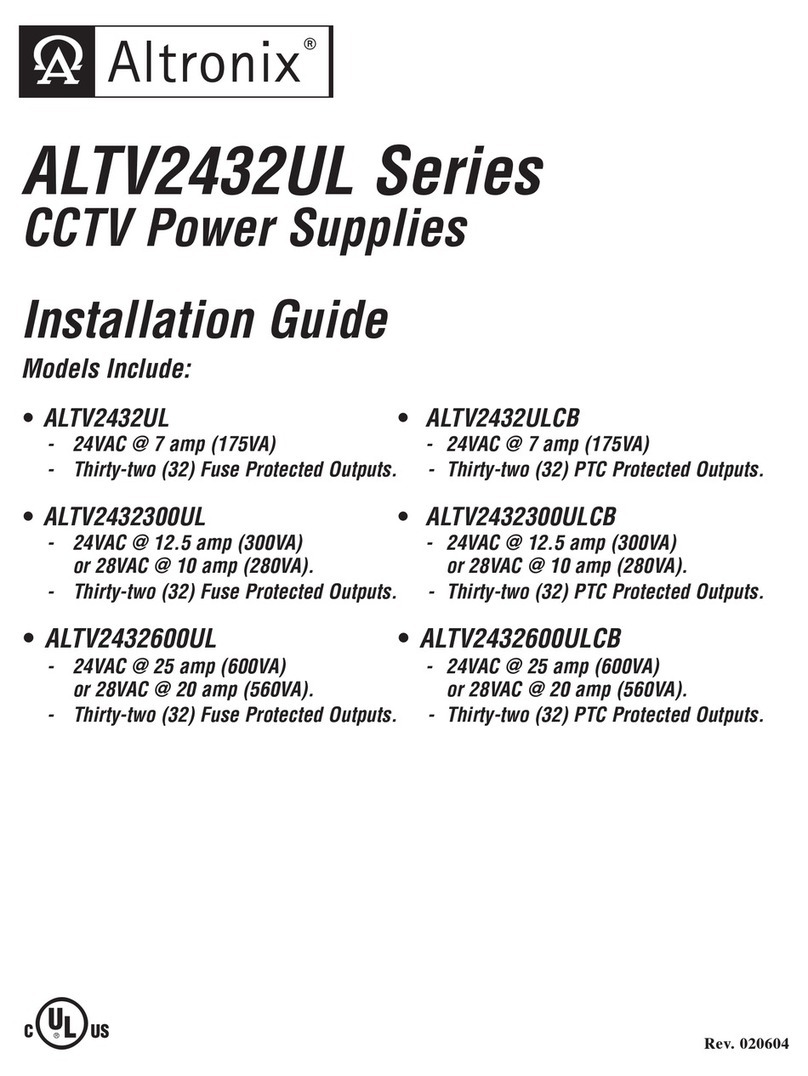Overview:
Altronix Isolated CCTV Power Supplies provide 24VAC distributed via eight (8) or sixteen (16) fuse or PTC protected
isolated outputs for powering CCTV cameras, heaters, and other video accessories.
Isolated Power Supply Reference Chart:
Altronix
Model Number
Output Voltage
Total Output
Current
Number of
Outputs
PTC Protected
Outputs
(Class 2
Power-Limited
for dry locations)
Fuse Protected
Outputs
Output Current
(max per output)
115VAC
50/60Hz Input
Current
Agency Listing
ALTV248ULHi 24VAC 12.5A 8 - P1.56A 3A
ALTV248ULCBHi 24VAC 12.5A 8 P- 1.56A 3A
ALTV248ULMi 24VAC 12.5A 8 - P1.56A 3A
ALTV248ULCBMi 24VAC 12.5A 8 P- 1.56A 3A
ALTV2416ULi 24VAC 25A 16 - P1.56A 6A
ALTV2416ULCBi 24VAC 25A 16 P- 1.56A 6A
Add suffix “3” for 3-wire line cord (e.g. ALTV248ULHi3).
Specifications:
Agency Listings:
• UL Listed for Commercial CCTV Equipment (UL2044).
CUL Listed - CSA Standard C22.2 No.1-98, Audio,
Video and Similar Equipment.
Input:
• 115VAC, 50/60Hz.
Output:
• Eight (8) or sixteen (16) fuse or PTC protected outputs.
• 24VAC outputs.
• Outputs are rated @ 3.5A (fused) or 2.5A (PTC).
• Surge suppression.
Features:
• Individual electronically isolated outputs.
• Illuminated master Power ON/OFF switch
with built-in circuit breaker.
• Unit maintains camera synchronization.
• Ease of installation saves time & eliminates costly labor.
• Spare fuses included (on fuse protected models).
Enclosure Dimensions (H x W x D approx.):
ALTV248ULMi, ALTV248ULCBMi:
8.5” x 7.5” x 3.5” (215.9mm x 190.5mm x 88.9mm).
ALTV248ULHi, ALTV248ULCBHi,
ALTV2416ULi, and ALTV2416ULCBi:
13.5” x 13” x 3.25” (342.9mm x 330.2mm x 82.55mm).
Installation Instructions:
Wiring methods shall be in accordance with the National Electrical Code/NFPA 70/NFPA 72/ANSI, and with all local
codes and authorities having jurisdiction. Product is intended for indoor use only.
1. Mount the unit in the desired location. Mark and predrill holes in the wall to line up with the top two keyholes in the
enclosure. Install two upper fasteners and screws in the wall with the screw heads protruding. Place the enclosure’s
upper keyholes over the two upper screws, level and secure. Mark the position of the lower two holes. Remove the
enclosure. Drill the lower holes and install the two fasteners. Place the enclosure’s upper keyholes over the two
upper screws. Install the two lower screws and make sure to tighten all screws (Enclosure Dimensions, pg. 6-7).
Secure enclosure to earth ground (Figs. 1-3, pgs. 3-5).
2. Set power switch to OFF position on all models (Figs. 1-3, pgs. 3-5).
3. All units are factory set for 24VAC operation.
4. Secure green lead to earth ground. Connect AC power to the black and white flying leads of the transformer(s)
(Figs. 1-3, pgs. 3-5). Use 18 AWG or larger for all power connections.
Keep power-limited wiring (PTC protected outputs only) separate from non power-limited wiring.
Minimum 0.25” spacing must be provided. Use separate knockouts
5. Measure output voltage before connecting devices. This helps avoiding potential damage.
Terminals marked [1A - 8A] and [1B - 8B] are of the same polarity (phase).
6. Connect CCTV cameras to output terminals using the following procedure:
Camera 1 to output 1A & 1B. Camera 5 to output 5A & 5B.
Camera 2 to output 2A & 2B. Camera 6 to output 6A & 6B.
Camera 3 to output 3A & 3B. Camera 7 to output 7A & 7B.
Camera 4 to output 4A & 4B. Camera 8 to output 8A & 8B.
- 2 - UL Listed Isolated Series
Available from A1 Security Cameras