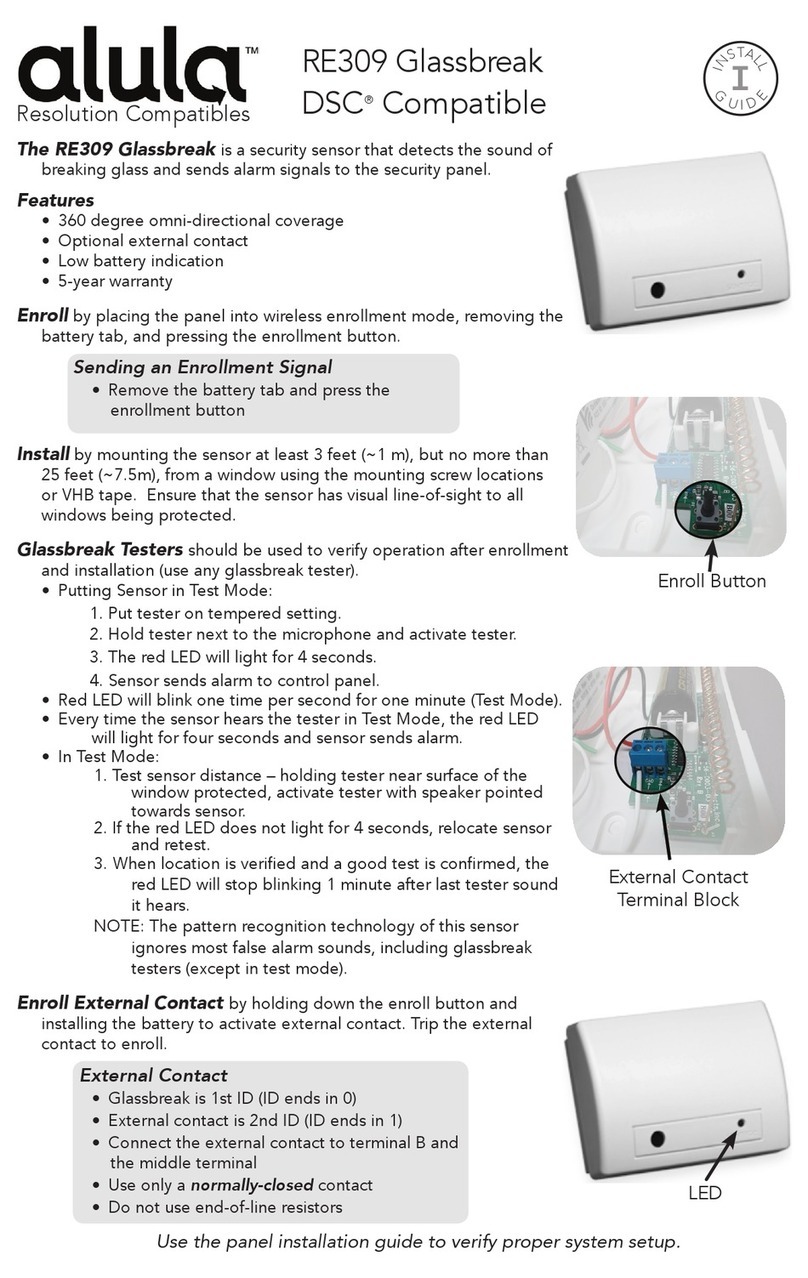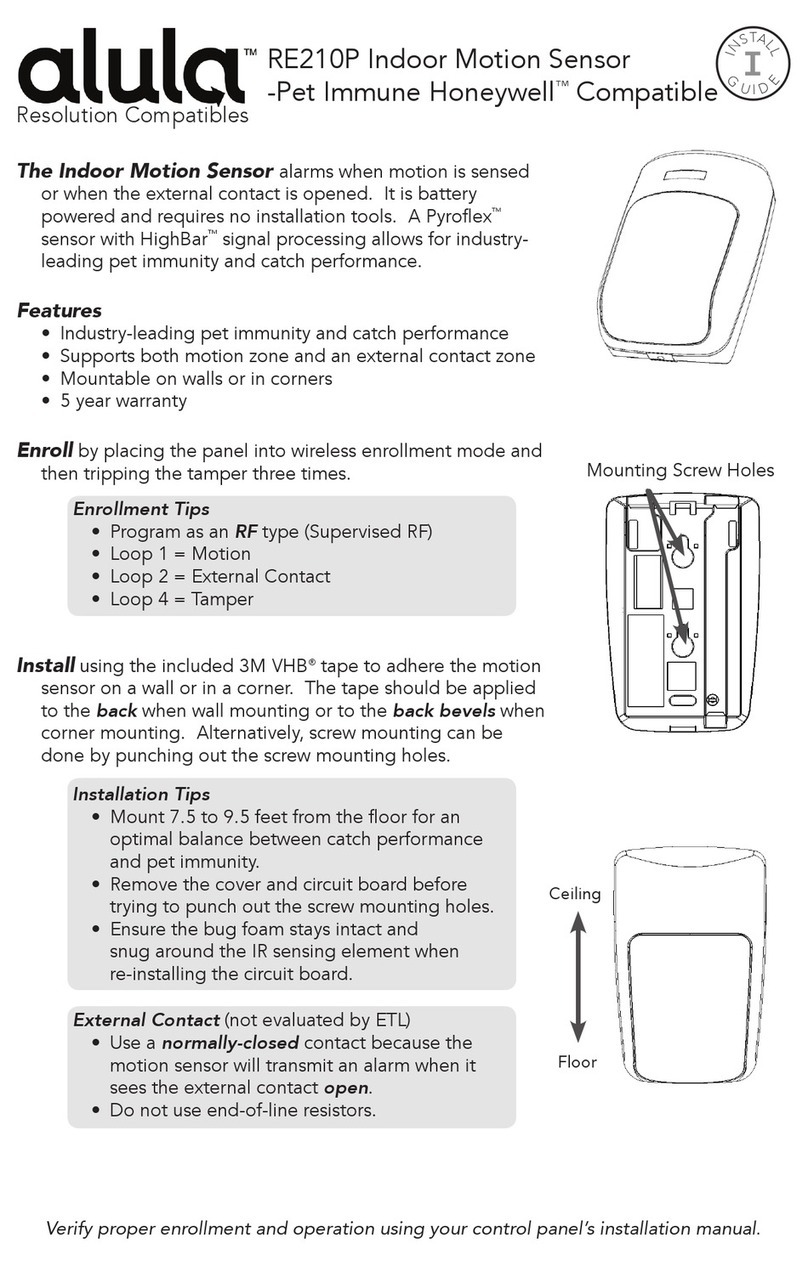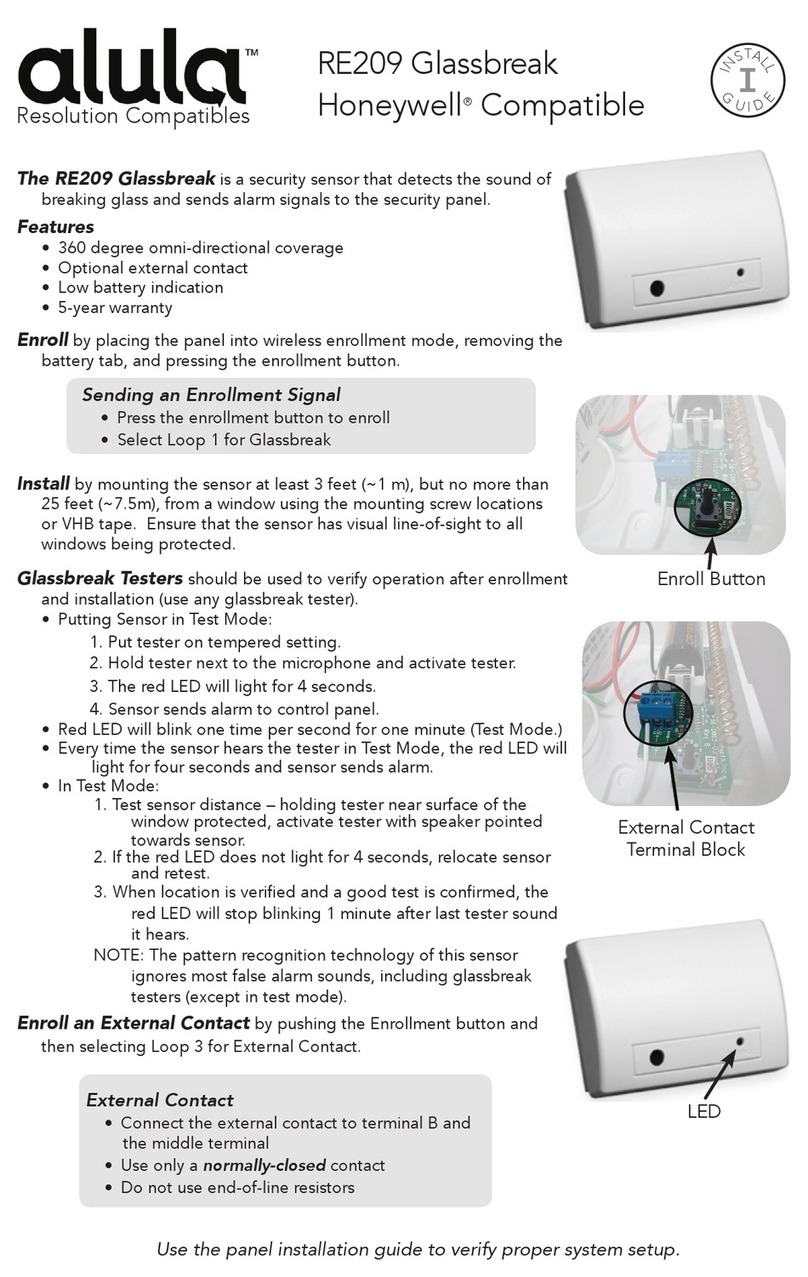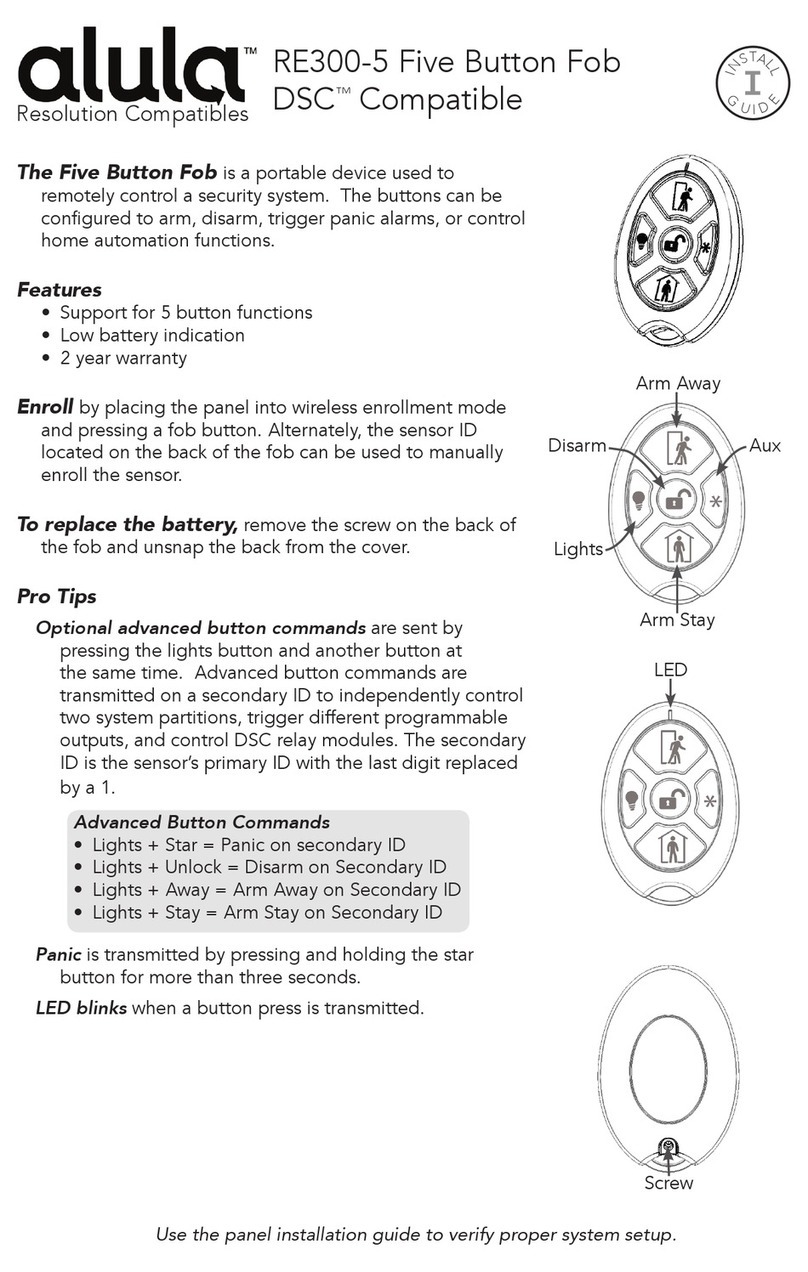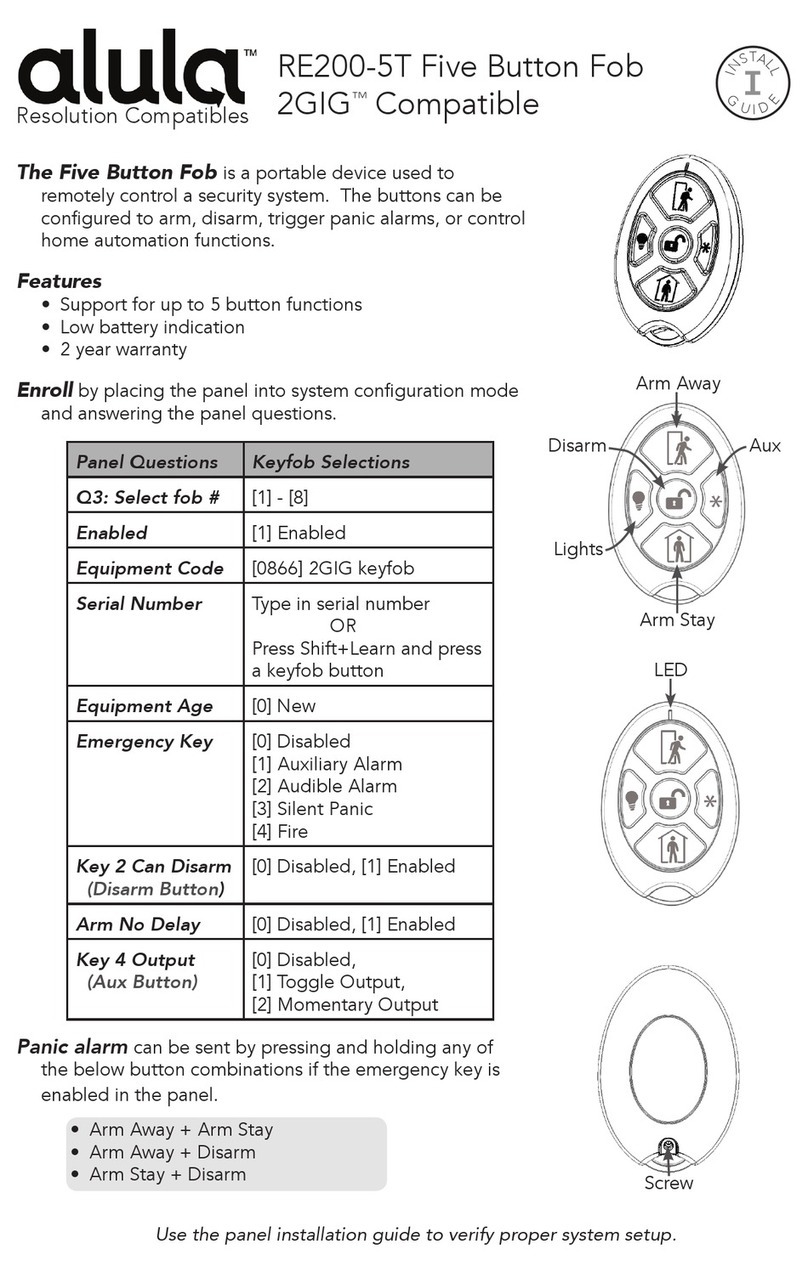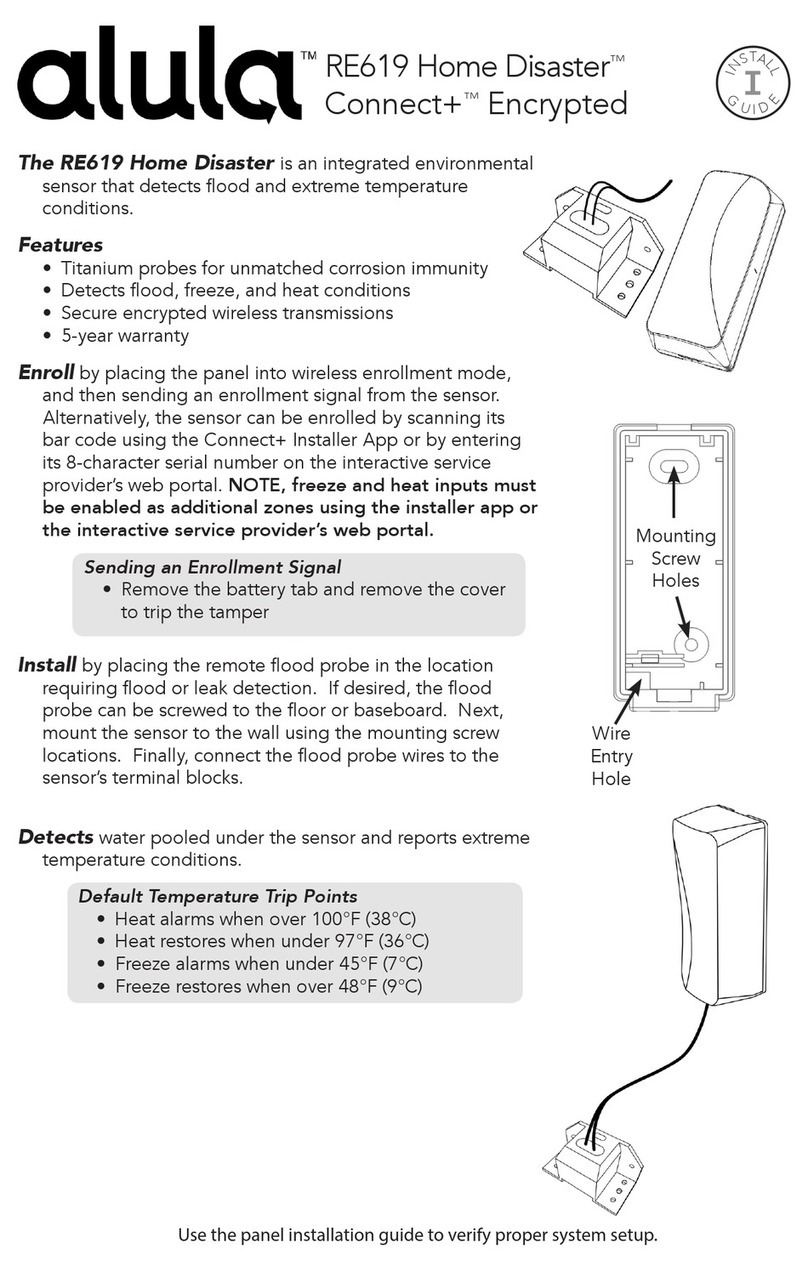WARRANTY
Alula will replace non-portable products that are defective in their
rst ve (5) years and all portable products in their rst two (2)
years.
IC NOTICE
This device complies with Industry Canada license-exempt RSS
standard(s). Operation is subject to the following two conditions:
(1) This device may not cause interference, and
(2) This device must accept any interference, including interference
that may cause undesired operation of the device.
Le présent appareil est conforme aux cnr d’Industrie Canada
applicables aux appareils radio exempts de licence. L’exploitation
est autorisée aux deux conditions suivantes:
(1) L’appareil ne doit pas produire de brouillage, et
(2) L’utilisateur de l’appareil doit accepter tout brouillage
radioélectrique subi, même si le brouillage est susceptible d’en
compromettre le fonctionnement.
IC: 8310A-RE107, 8310A-RE207, 8310A-RE307
FCC NOTICE
This device complies with Part 15 of the FCC rules. Operation is
subject to the following two conditions:
(1) This device may not cause harmful interference.
(2) This device must accept any interference that may be received,
including interference that may cause undesired operation.
Changes or modications not expressly approved by Alula could
void the user’s authority to operate this equipment.
FCC ID: U5X-RE107, U5X-RE207, U5X-RE307
TRADEMARKS
Alula is a trademark owned by Alula Holdings, LLC.
Interlogix, Honeywell, DSC, Qolsys, and 2GIG are registered
trademarks owned by United Technologies Electronic Controls Inc.,
Honeywell International Inc., Tyco Safety Products Canada Ltd,
Qolsys Inc. and 2GIG, respectively. Alula products will function with
one of either Interlogix (formerly GE), Qolsys, Honeywell, DSC, or
2GIG systems. However, no Alula product is produced by, endorsed
by, nor is ofcially associated with Interlogix (formerly GE), Qolsys,
Honeywell, DSC or 2GIG. Alula recommends verifying proper
enrollment and operation, per control panel installation instructions
at installation.
Panasonic is a registered trademark owned by Panasonic
Corporation.
Specications subject to change without notice
Physical
Housing Dimensions
Weight with Battery
Mounting Fasteners
Removal Tamper Fastener
3.3 x 1.3 x 2.8 inches (8.4 x 3.3 x 7.1 cm)
5.7 ounces (161.6 grams)
Four 1 inch stainless steel screws (provided)
One 11/4 inch stainless steel screw with rubber washer (provided)
Environmental
Operating Temperature
Maximum Humidity
Ingress Protection Rating
-40° to 158°F ( -40° to 70°C)
100% Relative Humidity (RH)
IP67
Sensor Specications
Frequency
Replacement Battery
Nominal Battery Life
Battery Voltage
Current Draw
Transmitted Indications
Max Wire Length on External
Contacts
433.92MHz, 319.5MHz, 345MHz
One Panasonic®CR123A Lithium Battery
10 years
3.0 VDC (Nominal), 2.2 VDC (Low)
20 mA (Maximum), 0.6 uA (Quiescent)
Cover Tamper, Removal Tamper, Low Battery, Supervision
7.5 feet
Certication
RE107, RE207, RE207T, RE307 FCC, IC
Specications
47-0060-01 • REV B • 2019-01-25
Tech Support Line • (888) 88-ALULA • (888) 882-5852
alula.net
01