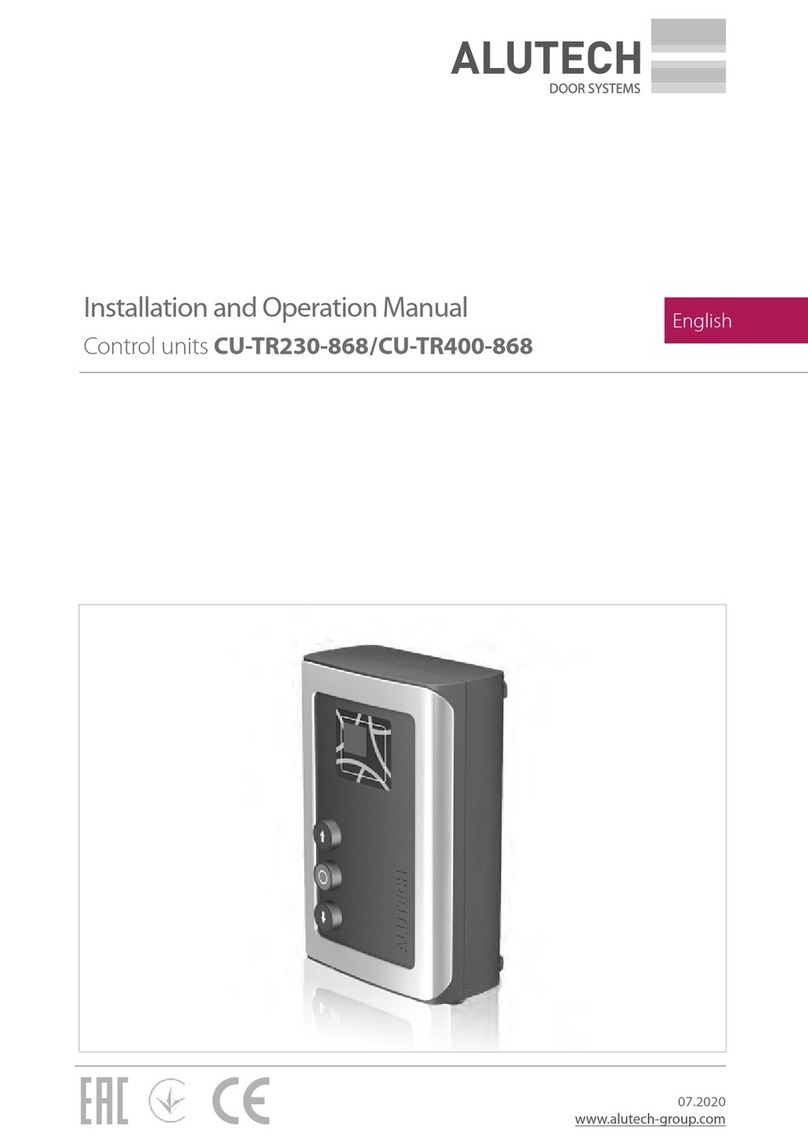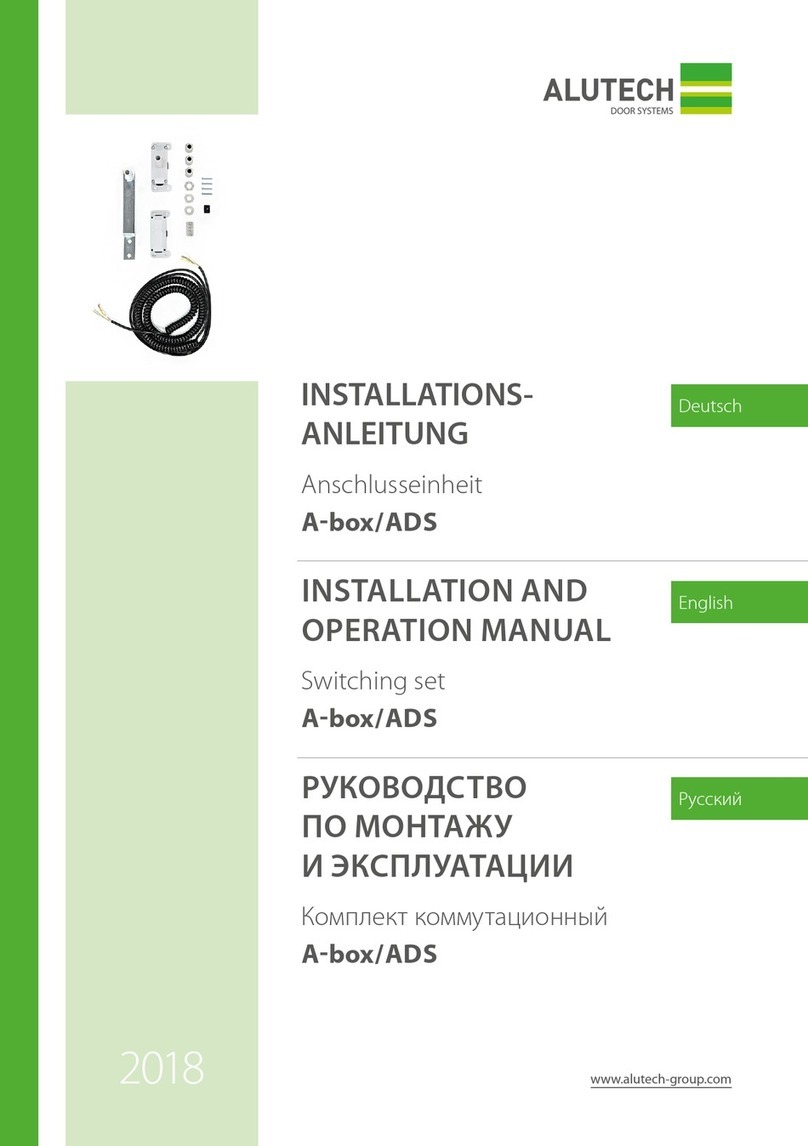INSTALLATION AND OPERATION MANUAL | CUL11 CONTROL UNIT 33
GENERAL INFORMATION AND SAFETY MEASURES
1. GENERAL INFORMATION AND SAFETY MEASURES
YThis manual contains important information on safety. Prior to installation, you should
carefully read all information provided below. Keep this manual for further use.
Do not start installing or operating the product if you have any questions or something is notclear.
Contact the local service department or ALUTECH oce, if necessary.
Observe the safety measures established by the current regulations and this manual. While
performing works, you must strictly follow the safety regulations.
Installation, connections, nal tests, commissioning, technical maintenance and repair (trouble-
shooting) must be performed by qualied and trained personnel. Installation, connections,
adjustment and operation of the product in violation of the requirements of this manual are
not allowed as it can lead to damage, injures and losses.
Modications of any elements of the product construction and non-intended use are not al-
lowed. Manufacturer and supplier are not responsible for any damage caused by unauthorised
modications of the product and non-intended use.
The level of possible risk (hazard) should be assessed. Identify, which auxiliary equipment (ac-
cessories) is required in order to eliminate possible risks and comply with the current safety
regulations.
The product is not designed for use in an acid, salty or explosive environment.The product should
be at a sucient distance away from heat source and open re. Failure to comply with this require-
ment can lead to product damage, cause its malfunction, re and other hazardous situations.
When installing and operating, there should be no foreign objects or liquids inside the product
otherwise disconnect the product from mains supply and contact the service department. Op-
erating the product in this state is unsafe. The control unit is to be installed with cable glands
downward to avoid water penetration.
When performing any works (installation, repair, maintenance, cleaning and other) and con-
nections inside the product, switch the power o. If the switching unit is located beyond eld
of view, attach the sign ‘Do not switch on. Men at work’ and take measures to eliminate the
possibility of unauthorised voltage supply.
Observe safety measures while using power cable (power cord):
• completely insert the plug into the socket (if any);
• do not pull the cord itself while withdrawing the plug from the socket;
• do not use a socket with poor contacts;
• do not touch the plug with wet hands;
• do not damage the power cord, do not twist the cord, do not bend the cord sharply and
do not stretch;
• do not place heavy objects on the power cord and do not place it near hot objects;
• ensure easy access to the socket;
• use only the power cord supplied;
• do not use a power cord that is damaged or has defects.
In order to connect power supply it is recommended to use the plug of 015 3 P+N+E 16A/6h
type and the socket of corresponding type.
The place of product installation should be protected against impacts and the surface should
be adequately strong. The control unit should be placed within sight of equipment at a height
of not less than 1.5 m. Electric mains should be equipped with a protective earthing. Ensure that
the design and connection of the earthing system are correct.