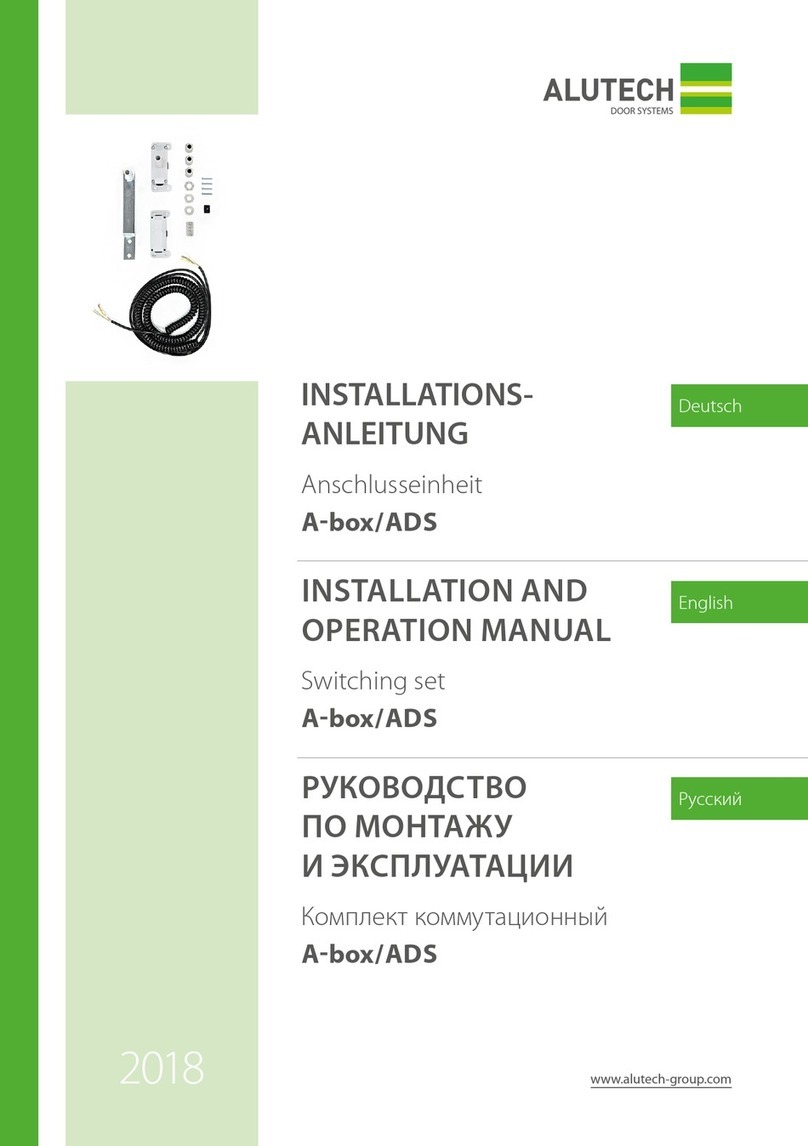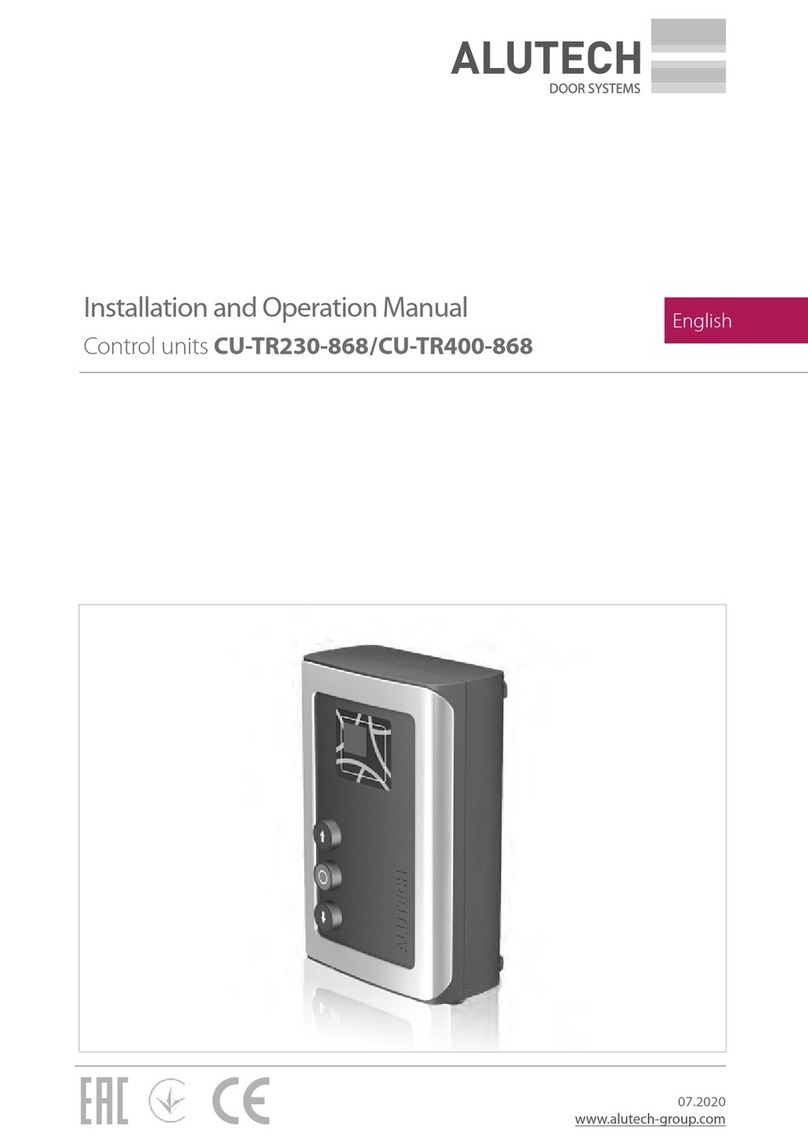CONNECTION AND OPERATIONAL MANUAL. CONTROL UNIT CUL01 33
GENERAL PROVISIONS AND SAFETY MEASURES
1. GENERAL PROVISIONS AND SAFETY MEASURES
Y
This manual contains important safety information. Read attentively the information
written below before installation. Keep the manual for further use!
Do not start item installation or operation if you have any questions or you do not understand
something. If necessary, contact the nearest ALUTECH Group of Companies service department
or oce. Follow the safety measures of the existing normative documents and of this manual.
Always follow the safety regulations while working.
Skilled and trained specialists must install, plug in, conduct nal tests, put into operation and
service the item.
Item installation, connection, adjustment and operation in violation of rules is prohibited asit
can lead to breakages, injuries and damage. Item construction elements mustn’t be altered
orchanged and the item mustn’t be misused. Manufacturer and supplier are not responsible
for the damage due to unapproved item alteration, changing or misuse.
Potential risk degree should be evaluated (collision, squeezing, jamming and other hazards).
Itshould decided which additional devices (accessories) are necessary for preventing potential
risks and following the existing safety rules.
The item must not be used in acid, salty or explosive environments.The item must be far enough
from a heat source and open re. If not, the item can be damaged, function improperly, a re
can break out or other dangerous situations can happen.There mustn’t be any foreign objects or
liquids inside during installation or operation, otherwise unplug the item and contact the service
department. Item operation in such a case is dangerous. The control unit must be mounted with
cable inlets pointing downwards so as to prevent water from lling its enclosure.
Turn the power o when carrying out any works (installation, repair, service, cleaning etc.) and
connecting the item. If the switching unit is out of sight, attach the notice plate:‘Do not turnon.
People are working’and take measures to avoid unsanctioned restoring of the supply. Ifthe power
cable (power cord) is damaged, it must be replaced by the manufacturer or service department
specialist. Follow safety measures when using a power cord:
• insert the plug into the socket fully;
• do not pull the cord when you remove the plug from the socket;
• do not a the socket with poor contacts;
• do not touch the plug with wet hands;
• do not damage the power cord, do not twist, bend and stretch it forcibly;
• do not put heavy objects on the power cord and do not place it near hot objects;
• make it easy to reach the socket;
• use only the power cord supplied;
• it is forbidden to use a damaged or defective power cord.
Item installation place must be protected from collisions and impacts; installation surface must
be strong enough. The control unit must be within sight of the equipment, at a height of notless
than 1.5 m. Electrical network must be grounded for safety and security. Make sure the system is
connected and works properly. Electrical network, to which the item is connected, must have a pro-
tection device (16 A circuit breaker). Space between circuit breaker contacts is not less than 3 mm.
Multicore electrical cables parameters (cross section, wire quantity, length etc.) must correspond
to the connection diagram, item power, laying distance, laying method and external conditions.
Electrical cables must be protected from coming into contact with rough and sharp surfaces;
use ribbed, ducting and cable inlets when laying cables. The company has the right to change
the manual and item construction without any reasonable notice maintaining the same func-
tionality. The instruments must be fault-free and correspond to the existing safety regulations,
standards and instructions.