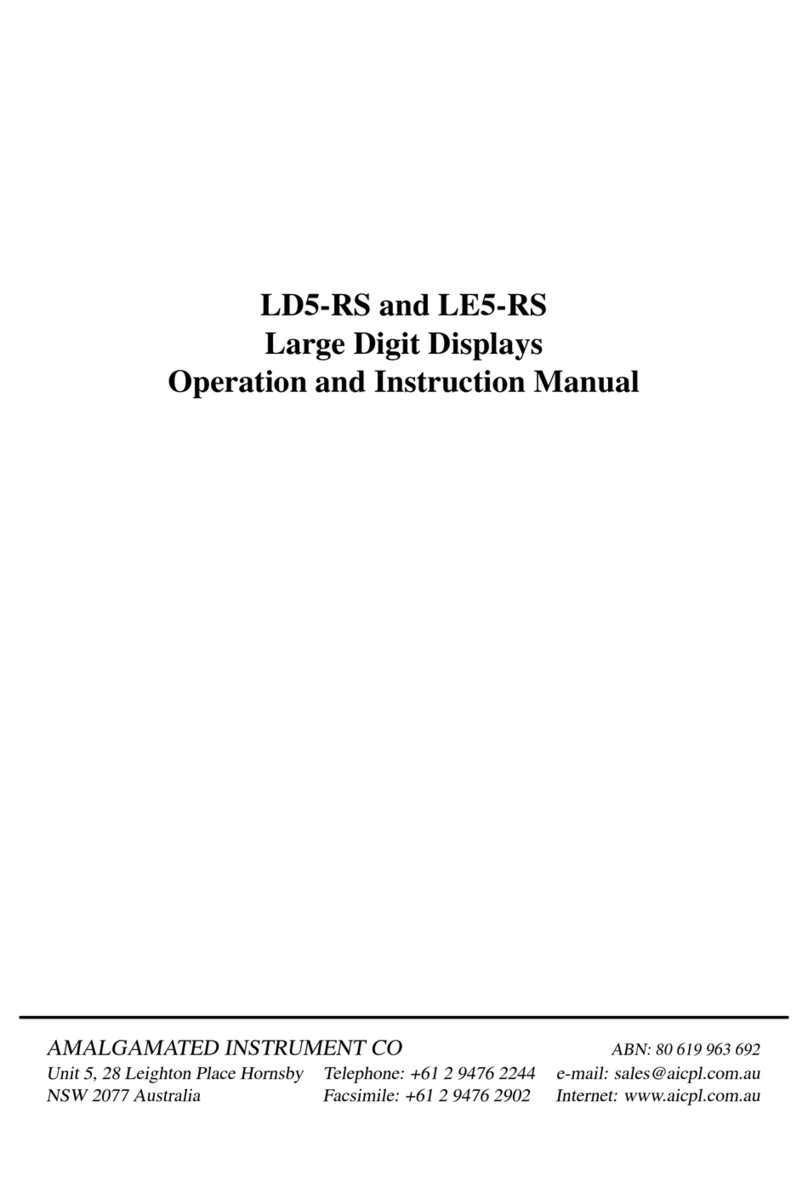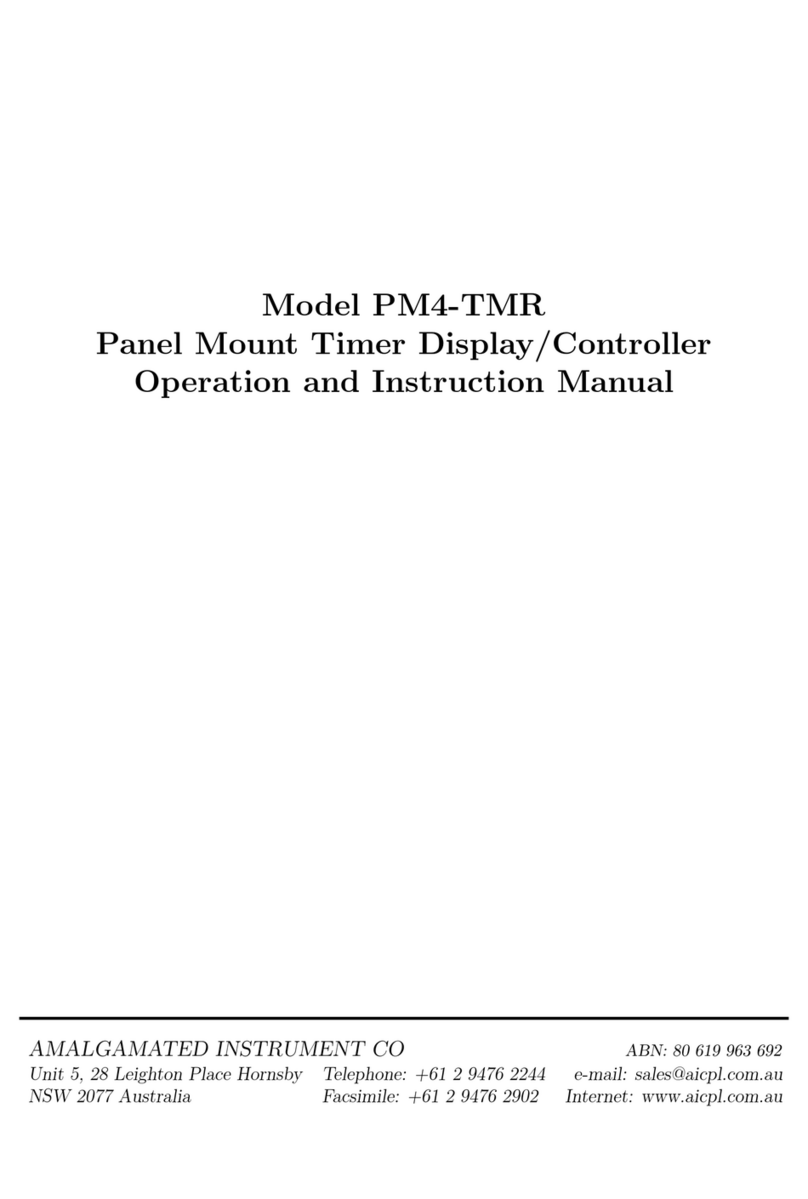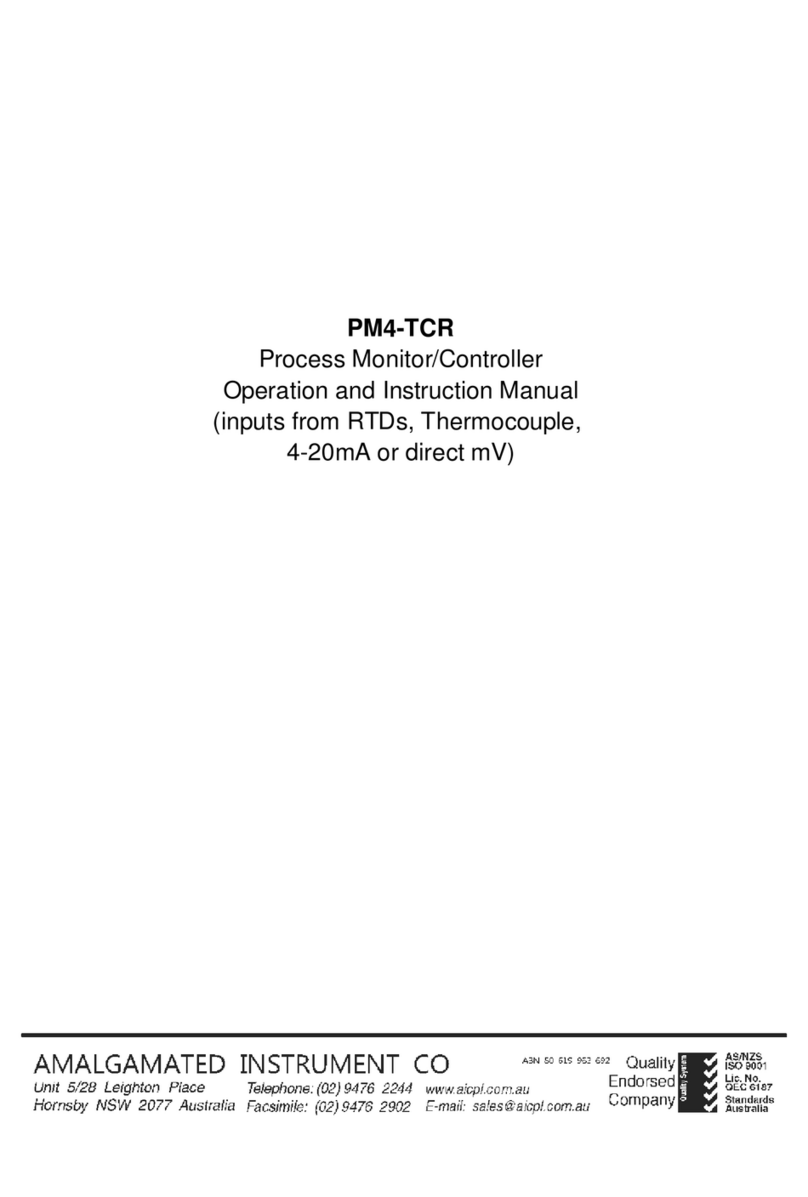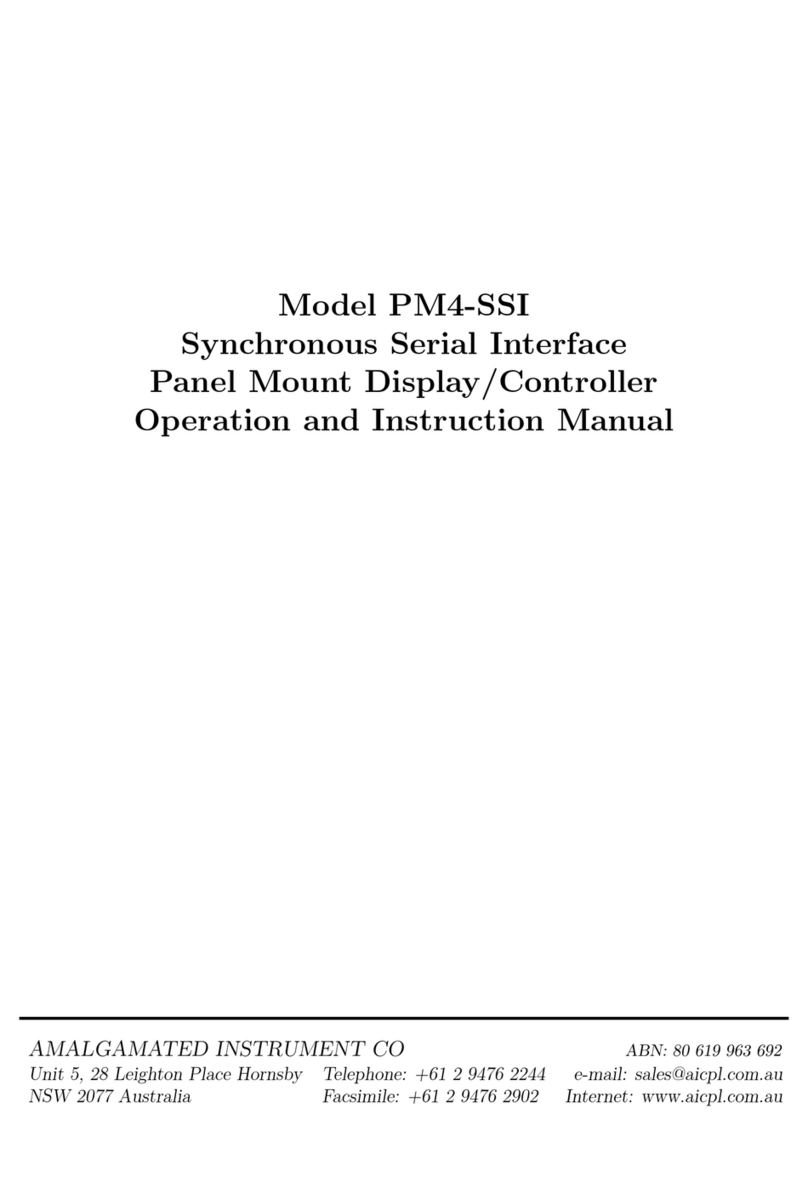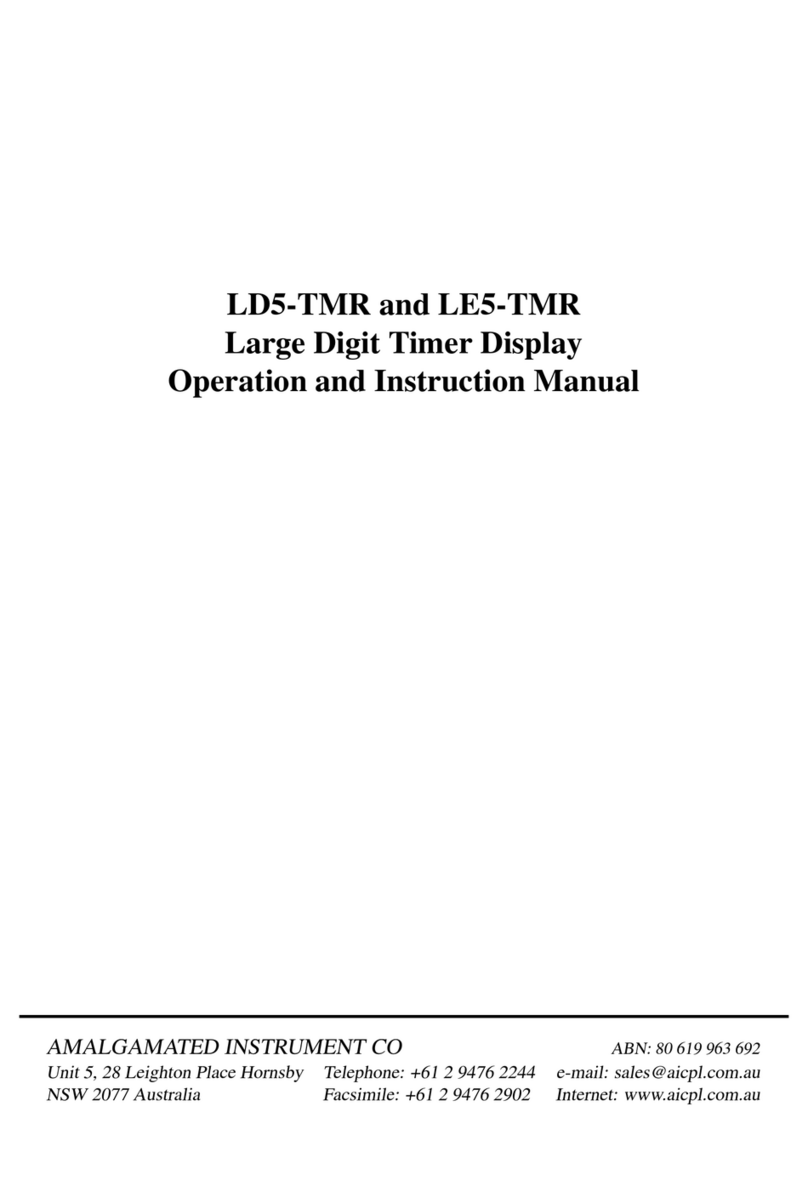2 Mechanical Installation
Choose a mounting position as far away as possible from sources of electrical noise such as motors,
generators, fluorescent lights, high voltage cables/bus bars etc. An IP65 access cover which may
be installed on the panel and surrounds is available as an option to be used when mounting the
instrument in damp/dusty positions. A wall mount case is available, as an option, for situations
in which panel mounting is either not available or not appropriate. A portable carry case is also
available, as an option, for panel mount instruments.
Prepare a panel cut out of 45mm x 92mm +1 mm / – 0 mm (see diagram below). Insert the
instrument into the cut out from the front of the panel. From the rear of the instrument fit the
two mounting brackets into the recess provided (see diagram below). Whilst holding the bracket
in place, tighten the securing screws being careful not to over-tighten, as this may damage the
instrument. Hint: use the elastic band provided to hold the mounting bracket in place whilst
tightening securing screws.