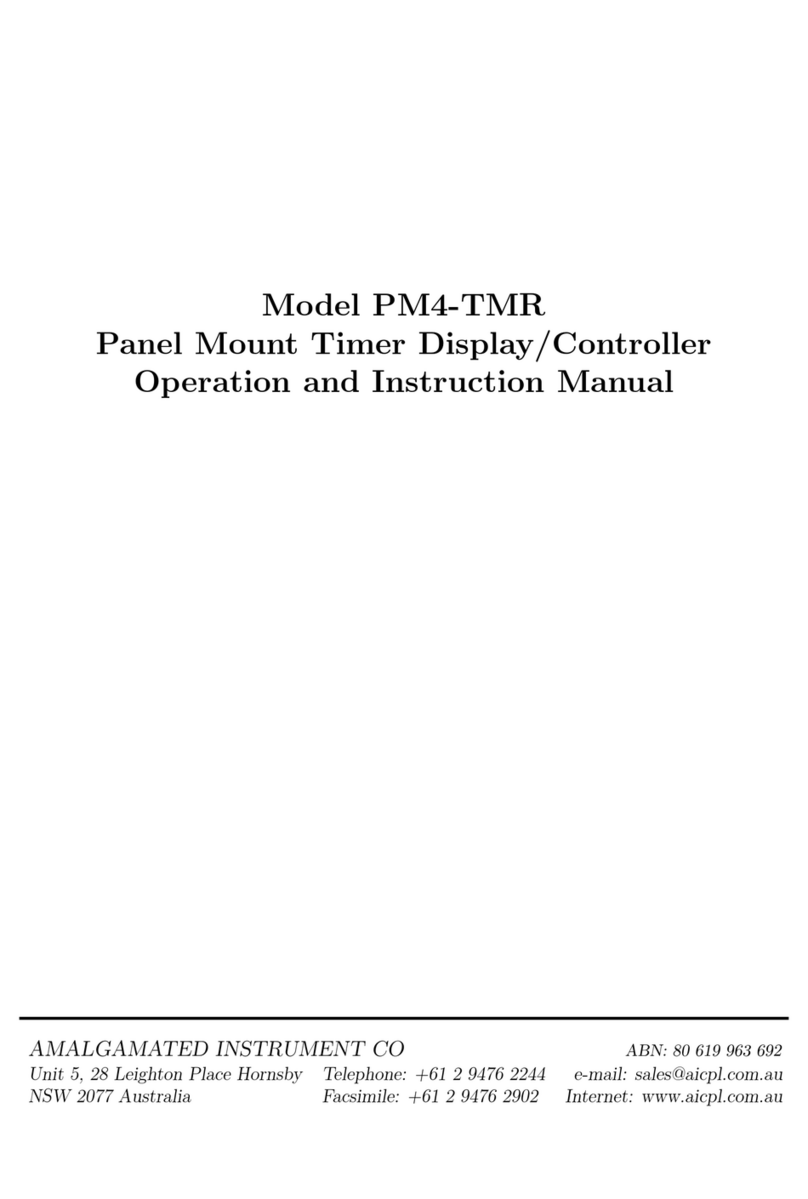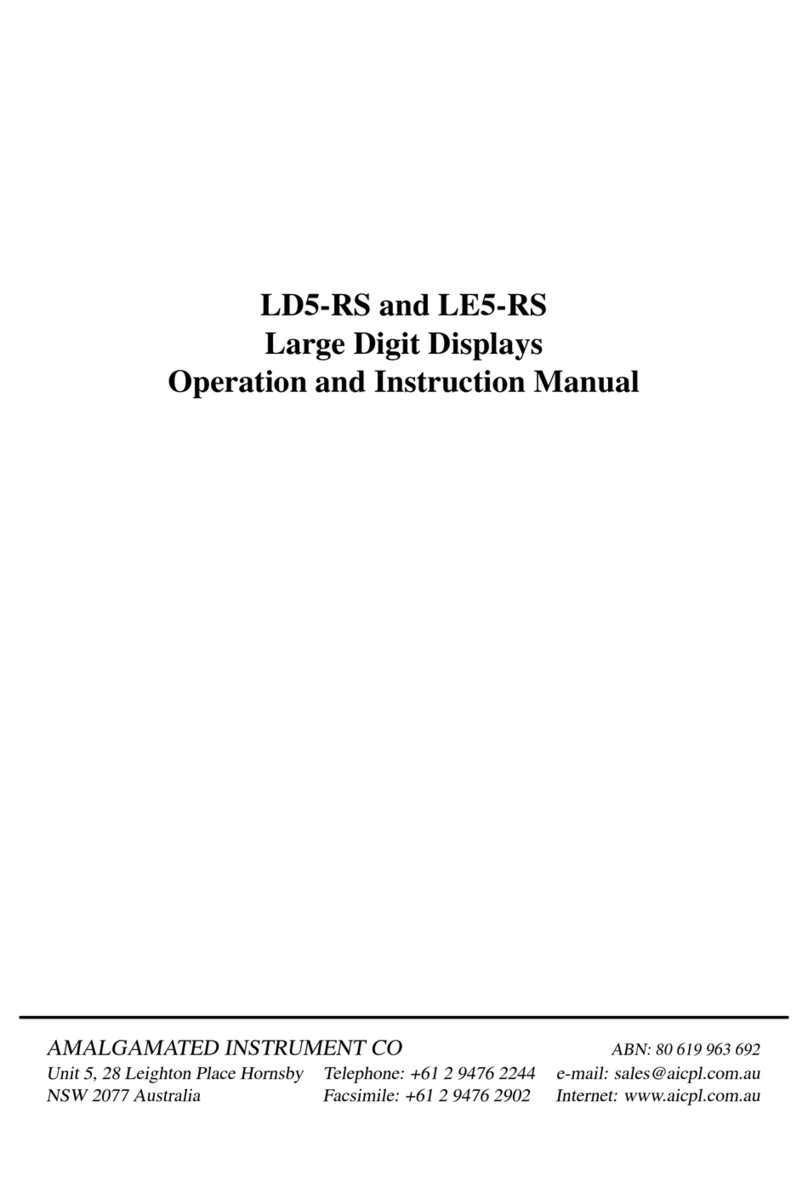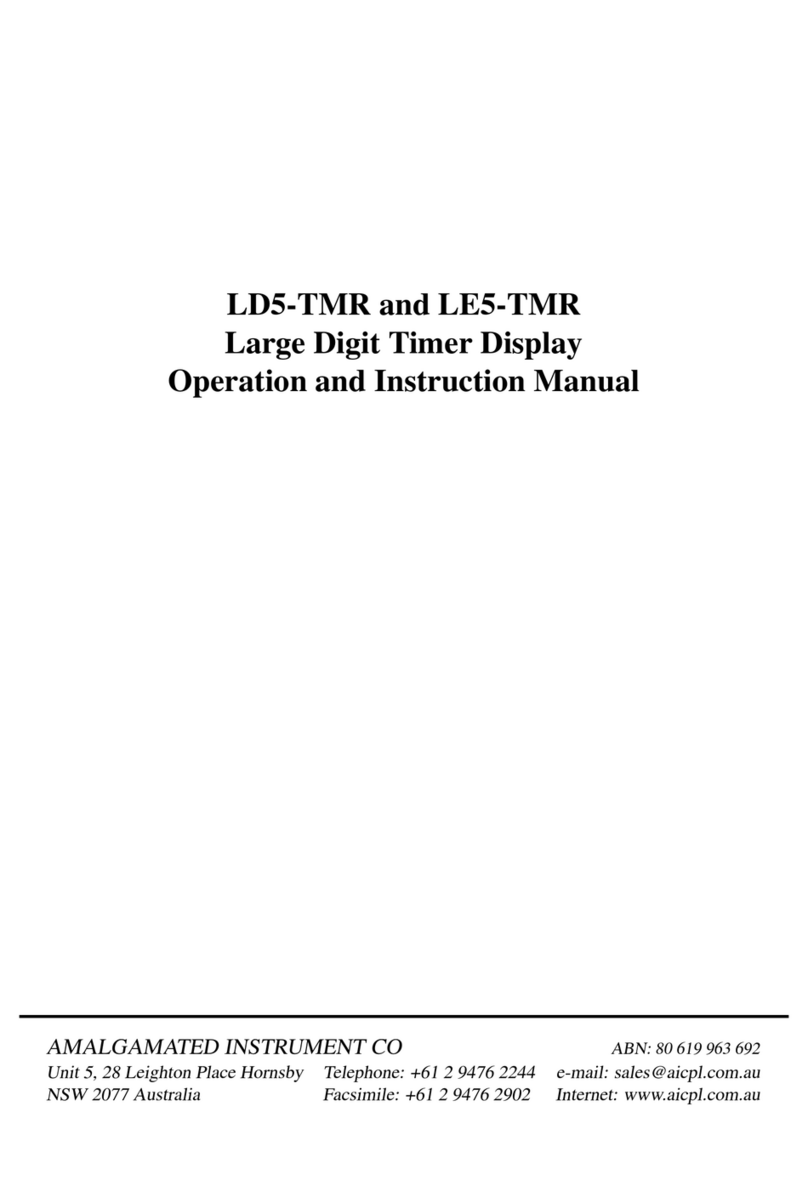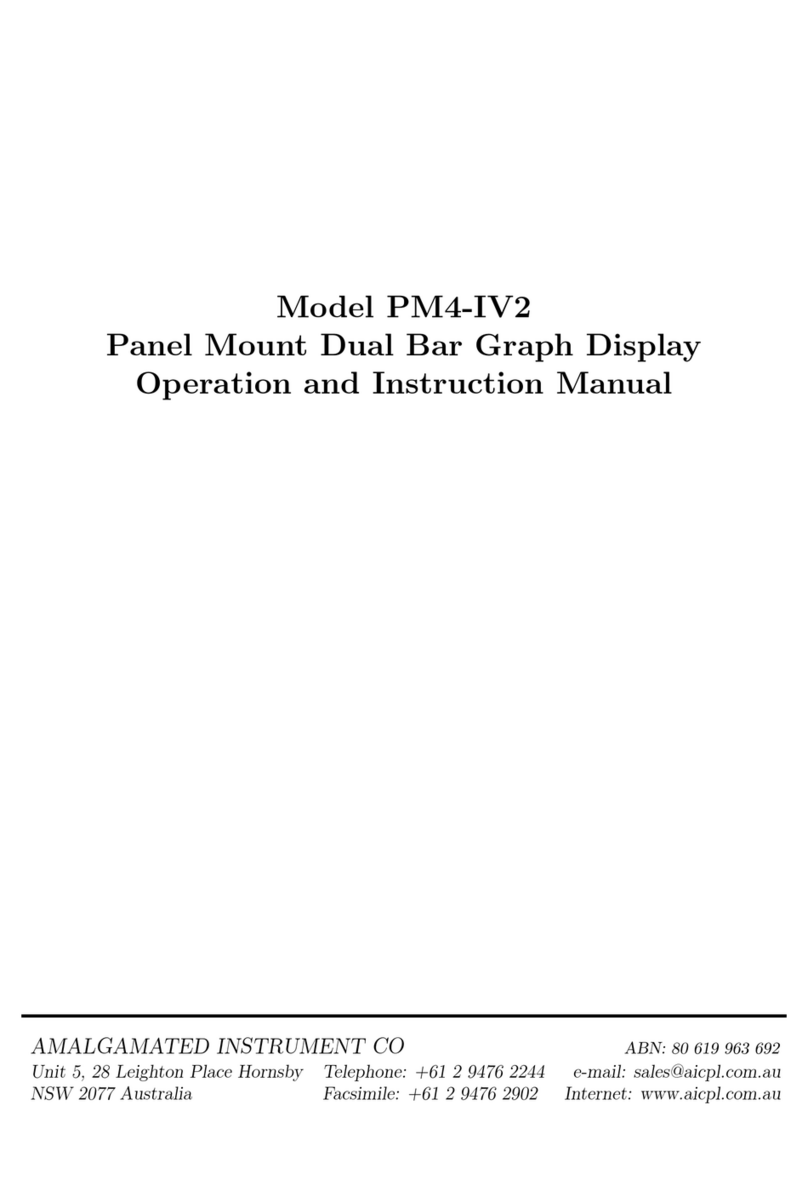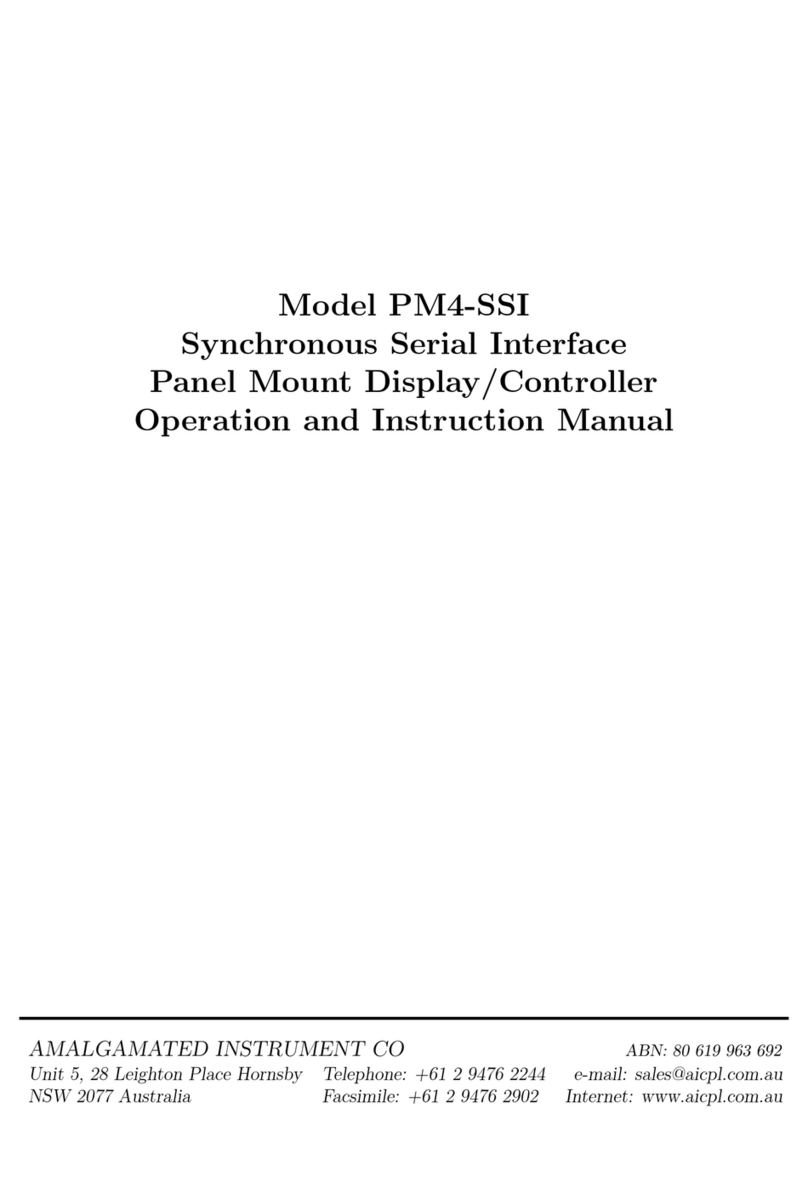Function Description
Ax.SP,
Ax.t1,
Ax.t2 etc.
Relay operation independent setpoint or trailing setpoint - each alarm may be
programmed to operate withan independent setpoint setting or may be linked (or trailing)
tooperateatafixeddifferencetoanotherrelaysetpoint.Theoperationisasfollows:Alarm
1(AI)isalwaysindependent.Alarm2(A2)maybeindependentormaybelinkedtoAlarm
1. Alarm 3 (A3) may be independentor may belinked toAlarm1 or Alarm2. Alarm 4 (A4)
may be independent or may be linked to Alarm 1, Alarm 2 or Alarm 3. The operation of
eachalarmisselectablewithintheFunctionSetupModebyselecting,forexample,(Alarm
4)A4.SP = Alarm4 normalsetpointor A4.t1 = Alarm4 trailing Alarm1orA4.t2 =Alarm
4 trailing Alarm 2 or A4.t3 = Alarm 4 trailing Alarm 3. For trailing set points the setpoint
value isenteredasthe difference from thesetpointbeingtrailed.Ifthetrailing setpointis to
operate ahead of the prime setpoint then the value is entered as a positive number and if
operating behind the prime setpoint then the value is entered as a negative number. For
example, with Alarm 2 set to trail alarm 1, if A1Hi isset to 1000 and A2Hi is set to 50
thenAlarm1 willactivateat1000and alarm 2willactivate at1050(i.e.1000+ 50).IfAlarm
2 had been set at -50 then alarm 2 would activate at 950 (i.e. 1000 - 50). See the trailing
alarm table which follows.
AxOPEr Alarm relay operating mode - this function allows selection of standard alarm on/off
setpointoperation(Ax.AL)usingthealarmfunctionsdescribedinthischapterorPIcontrol
operation (AxtP or Axfr). Refer to the "Setting up the relay PI controller" appendix for
details of the PI control operations and functions.
brgt Display brightness - displays and sets the digital display brightness. The display
brightness is selectable from 1 to 15, where 1 = lowest intensity and 15 = highest
intensity. This function is useful for improving the display readability in dark areas or to
reduce power consumption.
dULL Remote display brightness - displays and sets the level for remote input brightness
switching, see R.INP function. When the remote input is set to dULL the remote input
canbe usedto switch between the displaybrightnesslevel set by the brGt function and
the displaybrightnesssetby thedULL function.Thedisplaybrightnessisselectablefrom
0to 15, where 0= lowest intensity and 15 = highest intensity. This function is useful in
reducing glare when the display needs to be viewed in both light and dark ambient light
levels.
rEC_ Analog output low value - seen only when analog output option fitted. Refer to the
separate “PM4 Panel Meter Optional Output Addendum” booklet supplied when this
option is fitted. Displays and sets the analog retransmission (4-20mA, 0-1V or 0-10V, link
selectable)outputlowvalue(4mAor0V)indisplayedengineeringunits.e.g.ifitisrequired
to retransmit 4mA when the display indicates 0then select 0inthis function via the ^or
vbutton.
rEC~ Analog output high value - seen only when analog output option fitted. Refer to the
separate “PM4 Panel Meter Optional Output Addendum” booklet supplied when this
option is fitted. Displays and sets the analog retransmission (4-20mA, 0-1V or 0-10V, link
selectable) output high value(20mA, 1V or 10V) in displayed engineering units. e.g.if itis
required to retransmit 20mA when the display indicates 500 then select 500 in this
function via the ^or vbutton.
rEC_ Ch 2 Analog output 2 low value - seen only when dual analog output option fitted. See REC_
above for a description.
rEC~ Ch 2 Analog output 2 high value- seen only when dual analog output optionfitted. See REC~
above for a description.
The functions which follow are accessible via CAL mode only.
Page 10 of 34 PM4TCRMAN-1.7.0
Trailing Alarm Table
Showing Possible Alarm Assignments
A2 A3 A4
A1 A2.t1 A3.t1 a4.t1
A2 A3.t2 A4.t2
A3 a4.t3