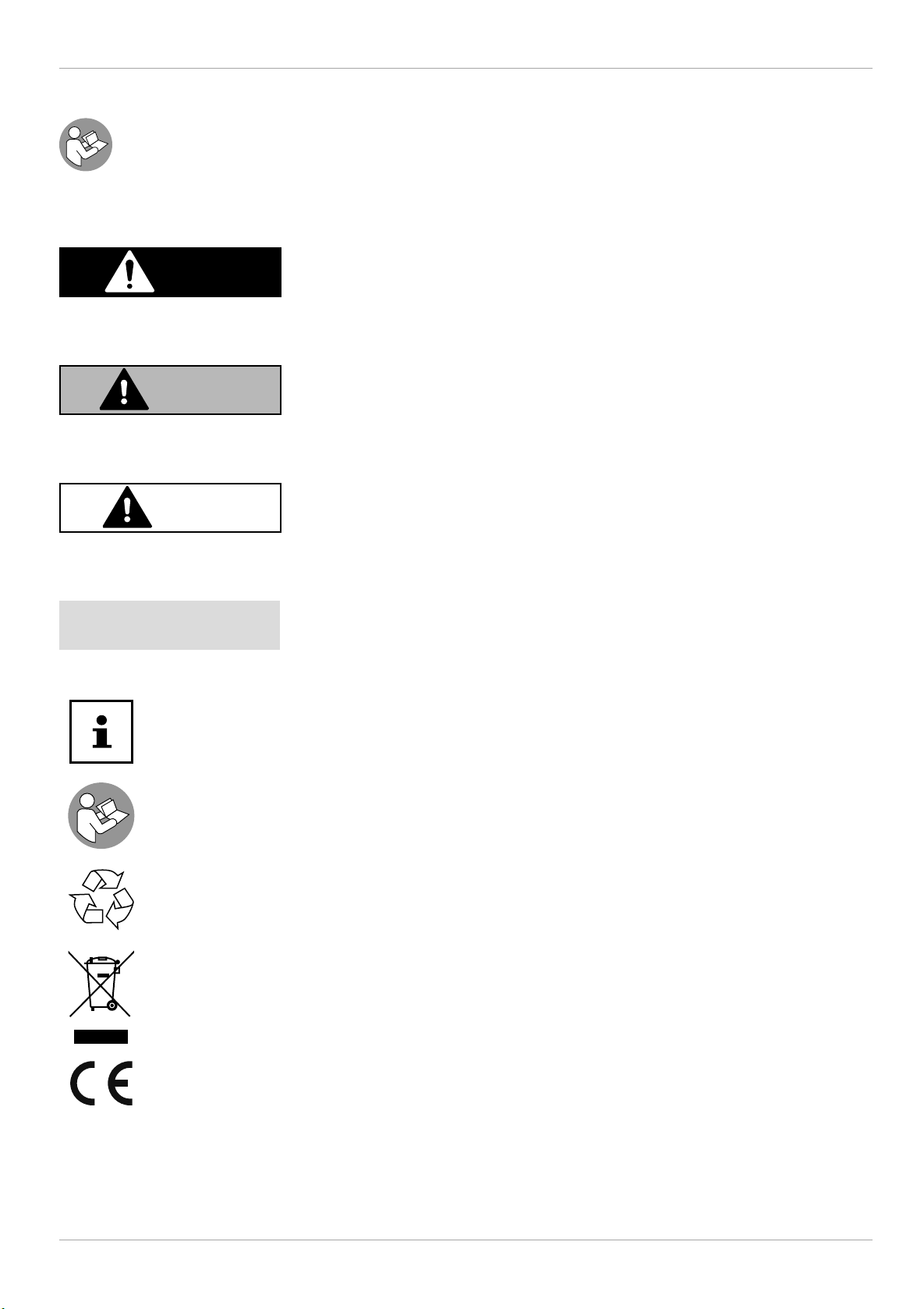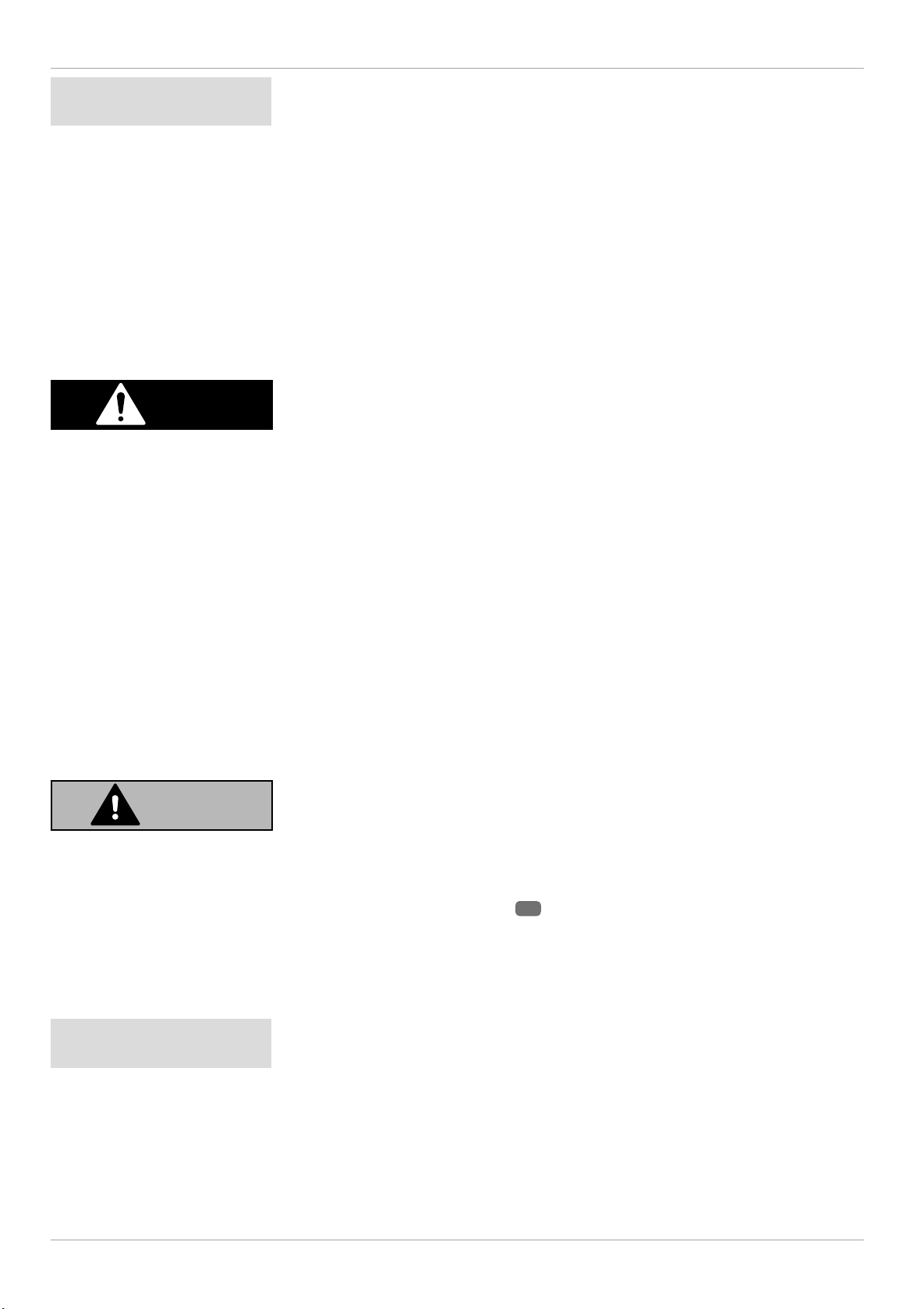Dok./Rev.-Nr. 16480 EN ALDI UK Cover Final REV1
PREMIUM STAND MIXER
User Manual
ID: #05007
m
y
h
a
n
s
e
c
o
n
t
r
o
l
.
c
o
m
M
A
N
U
A
L
D
E
V
E
L
O
P
E
D
I
N
G
E
R
M
A
N
Y
User-friendly
Manual
Whether you require product information, spare parts or accessories, details on
warranties or aftersales services, or if you want to watch a product demonstration
video, our QR codes will take you there in no time at all.
What is a QR code?
A QR code (QR = Quick Response) is a type of matrix that can be read with a
smartphone camera and that contains a link to a website or contact details, for
example.
Advantage:You do not need to manually enter a website address or contact details.
How it works
To scan the QR code, all you need is a smartphone with QR code reader software and
an internet connection.
This type of software can be downloaded for free from your smartphone’s app store.
Try it out now
Just scan the QR code with your smartphone and find out more about the ALDI
product you have purchased.
Your ALDI Service Portal
All details mentioned above can also be found in the ALDI Service
Portal at www.aldi.co.uk.
Depending on your tariff plan you may be charged for the connection.
QR codes take you where you want to go quickly and easily
Contents
Overview .................................................................................................................. 4
Use............................................................................................................................. 5
Scope of delivery/device parts ............................................................................... 6
Introduction ..............................................................................................................7
Warning symbols and key words used in these operating instructions ....................7
Proper use ................................................................................................................ 8
Safety information ................................................................................................... 8
Unpacking the appliance................................................................................................... 8
Electrical Safety .................................................................................................................... 9
Cleaning ...............................................................................................................................10
Operating Times .................................................................................................................10
Package contents.....................................................................................................11
Using the appliance for the first time .....................................................................11
Operation as a kneading machine......................................................................... 12
Getting started .................................................................................................................... 12
Mixing and kneading dough............................................................................................ 12
Beating egg white..............................................................................................................12
Whipping cream..................................................................................................................12
Mixing shakes, cocktails or other liquids ....................................................................... 12
End of operation ..................................................................................................... 13
Working with the mincer........................................................................................ 13
Setting up the mincer to mince meat ............................................................................. 13
Fitting the mixer with the sausage attachment............................................................14
Setting up the mincer to produce spritz biscuits ..........................................................15
Setting up the mincer to produce pasta.........................................................................16
Setting up the mincer to produce kebab.......................................................................16
End of operation ..................................................................................................... 17
Instructions for use of the mincer ......................................................................... 17
Chopping meat .................................................................................................................. 17
Making sausages................................................................................................................17
Piping biscuits..................................................................................................................... 17
End of operation ..................................................................................................... 17
Cleaning...................................................................................................................18
Troubleshooting......................................................................................................19
Disposal....................................................................................................................19
Technical data..........................................................................................................19
Conformity information......................................................................................... 20
Legal notice ............................................................................................................ 20
Great care has gone into the manufacture of this product and it should
therefore provide you with years of good service when used properly.
In the event of product failure within its intended use over the course
of the first 3 years after date of purchase, we will remedy the problem
as quickly as possible once it has been brought to our attention. In the
unlikely event of such an occurrence, or if you require any information
about the product, please contact us via our helpline support services,
details of which are to be found both in this manual and on the product
itself.
PRODUCED IN CHINA FOR:
ALDI STORES LTD. PO BOX 26, ATHERSTONE
WARWICKSHIRE, CV9 2SH.
ALDI STORES (IRELAND) LTD.
PO BOX 726, NAAS, CO. KILDARE.
VISIT US AT WWW.ALDI.COM
AFTER SALES SUPPORT
www.medion.co.uk
0333 32 13 106 1 800 99 25 08
National rate free phone 3
YEAR
WARRANTY
GB IRE
GB IRE
MODEL:
MD 16480
79590 / 79591 / 79592
10/2017
16480 EN ALDI UK Cover Final REV1.indd 1-516480 EN ALDI UK Cover Final REV1.indd 1-5 08.11.2017 11:58:5508.11.2017 11:58:55