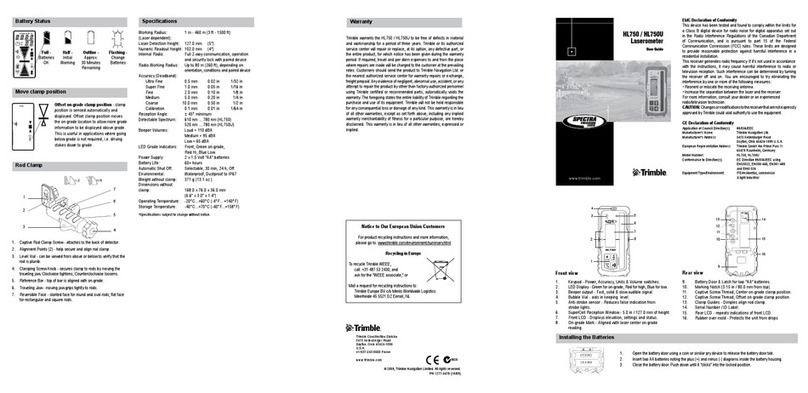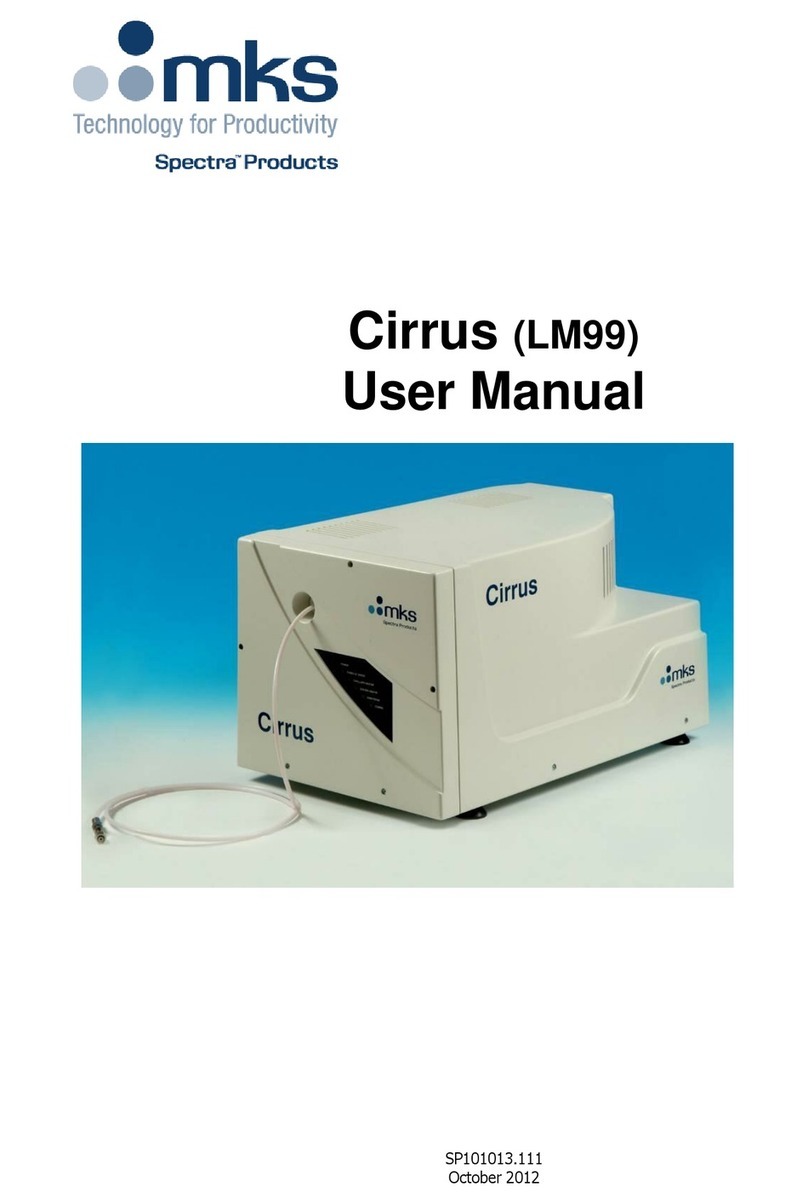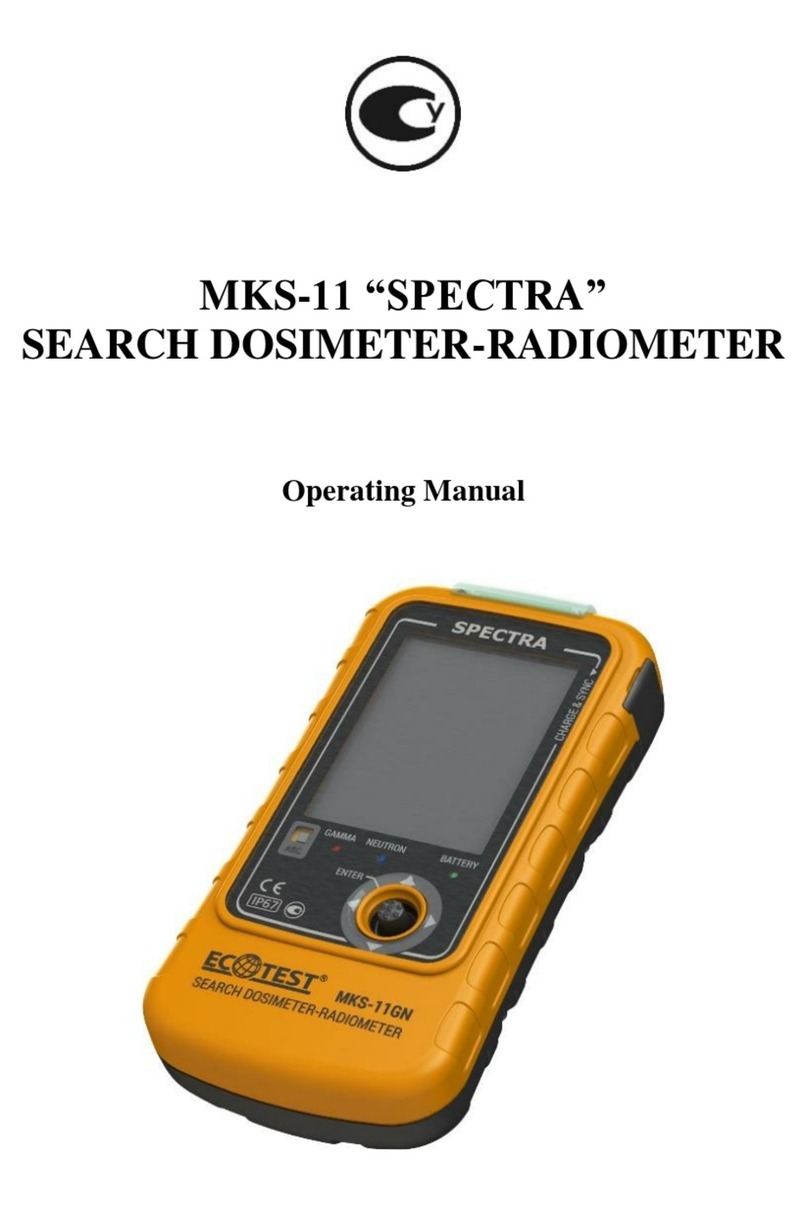www.surveyinstrumentsales.com
HL450 Laserometer
User Guide
EMC Declaration of Conformity
This receiver has been tested and found to comply with the limits for a
Class B digital device for radio noise for digital apparatus set out in the
Radio Interference Regulations of the Canadian Department of Com-
munication, and is pursuant to part 15 of the Federal Communication
Commission (FCC) rules. These limits are designed to provide reason-
able protection against harmful interference in a residential installation.
This receiver generates radio frequency. If it’s not used in accordance
with the instructions, it may cause harmful interference to radio or televi-
sion reception. Such interference can be determined by turning the re-
ceiver off and on. You are encouraged to try eliminating the interference
by one or more of the following measures:
• Reorient or relocate the receiving antenna.
• Increase the separation between the laser and the receiver.
For more information, consult your dealer or an experience
radio/television technician.
CAUTION: Changes or modications to the receiver that are not ex-
pressly approved by Trimble could void authority to use the equipment.
Declaration of Conformity
Application of Council Directive(s): 89/336/EEC
Manufacturer’s Name: Trimble Navigation Ltd.
Manufacturer’s Address: 5475 Kellenburger Road
Dayton, Ohio 45424-1099 U.S.A.
European Representative Address: Trimble GmbH Am Prime Parc 11
65479 Raunheim, Germany
Model Number: HL450
Conformance to Directive(s): EC Directive 89/336/EEC using
EN55022 and EN50082-1
Equipment Type/Environment: ITE/residential, commercial
& light industrial
Product Standards: Product meets the limit B and
methods of EN55022
Product meets the levels and
methods of IEC 801-2, 8 kV air,
4 kV contact IEC 801-3, 3 V/m
26 to 1000 MHz 80%, @ 1 kHz
1. Keypad - Power, Accuracy, Units & Volume switches.
2. Beeper output - Fast, solid & slow audible signal.
3. Bubble Vial - aids in keeping HL450 level.
4. Anti-strobe sensor - Reduces false indication from
strobe lights.
5. SuperCell Reception Window - 4.0 in / 102 mm of height.
6. Front LCD - Displays elevation, settings and status.
7. On-grade Mark - Aligned with laser center on-grade
reading.
8. Battery Door & Latch for two “AA” batteries.
9. Marking Notch (3.15 in / 80.0 mm from top).
10. Captive Screw Thread
11. Clamp Guides - Dimples align rod clamp.
12. Serial Number / ID Label.
13. Rear LCD - repeats indications of front LCD.
Front view Rear view
Working Radius: 1 m - 200 m (3 ft - 650 ft)
(Laser dependent):
Laser Detection Height: 102 mm (4“)
Numeric Readout Height: 76 mm (3“)
Accuracy (Dead band):
Fine 1.0 mm 0.05 in 1/16 in
Medium 5.0 mm 0.20 in 1/4 in
Calibration 0.1 mm 0.01 in 1/64 in
Reception Angle: ± 45° minimum
Detectable Spectrum: 610 nm ... 900 nm
Beeper Volumes: Loud = 100+ dBA
Low = 65 dBA
Power Supply: 2 x 1.5 Volt “AA” batteries
Battery Life: 70+ hours
Automatic Shut Off: 30 min
Environmental: Waterproof, Dustproof to IP67
Weight without clamp: 371 g (13.1 oz.)
Dimensions without clamp: 168.0 x 76.0 x 36.0 mm
(6.6” x 3.0” x 1.4”)
Operating Temperature: -20°C...+60°C (-4°F... +140°F)
Storage Temperature: -40°C...+70°C (-40°F...+158°F)
*Specifications subject to change without notice.
Trimble warrants the HL450 to be free of defects in material and
workmanship for a period of three years. (3 year limited, 2 years free
exchange, 3rd year a fee is charged.) Trimble or its authorized service
center will repair or replace, at its option, any defective part, or the entire
product, for which notice has been given during the warranty period. If
required, travel and per diem expenses to and from the place where
repairs are made will be charged to the customer at the prevailing rates.
Customers should send the product to Trimble Navigation Ltd. or the
nearest authorized service center for warranty repairs or exchange,
freight prepaid. Any evidence of negligent, abnormal use, accident,
or any attempt to repair the product by other than factory-authorized
personnel using Trimble certied or recommended parts, automatically
voids the warranty. The foregoing states the entire liability of Trimble
regarding the purchase and use of its equipment. Trimble will not be
held responsible for any consequential loss or damage of any kind. This
warranty is in lieu of all other warranties, except as set forth above,
including any implied warranty merchantability of tness for a particular
purpose, are hereby disclaimed. This warranty is in lieu of all other
warranties, expressed or implied.
Notice to Our European Union Customers
For product recycling instructions and more information,
please go to: www.trimble.com/environment/summary.html
Recycling in Europe
To recycle Trimble WEEE,
call: +31 497 53 2430, and
ask for the “WEEE associate,” or
Mail a request for recycling instructions to:
Trimble Europe BV c/o Menlo Worldwide Logistics
Meerheide 45 5521 DZ Eersel, NL
Survey Instrument Sales
24037 Acacia
Redford, MI 48239
U.S.A.
+1-313-535-5252 Phone
www.surveyinstrumentsales.com
© 2009, Trimble Navigation Limited. All rights reserved.
Reorder PN 1277-3950 (11/09)
Specications Warranty
N324
8
9
10
11
12
13
3
5
6
4
1
2
7