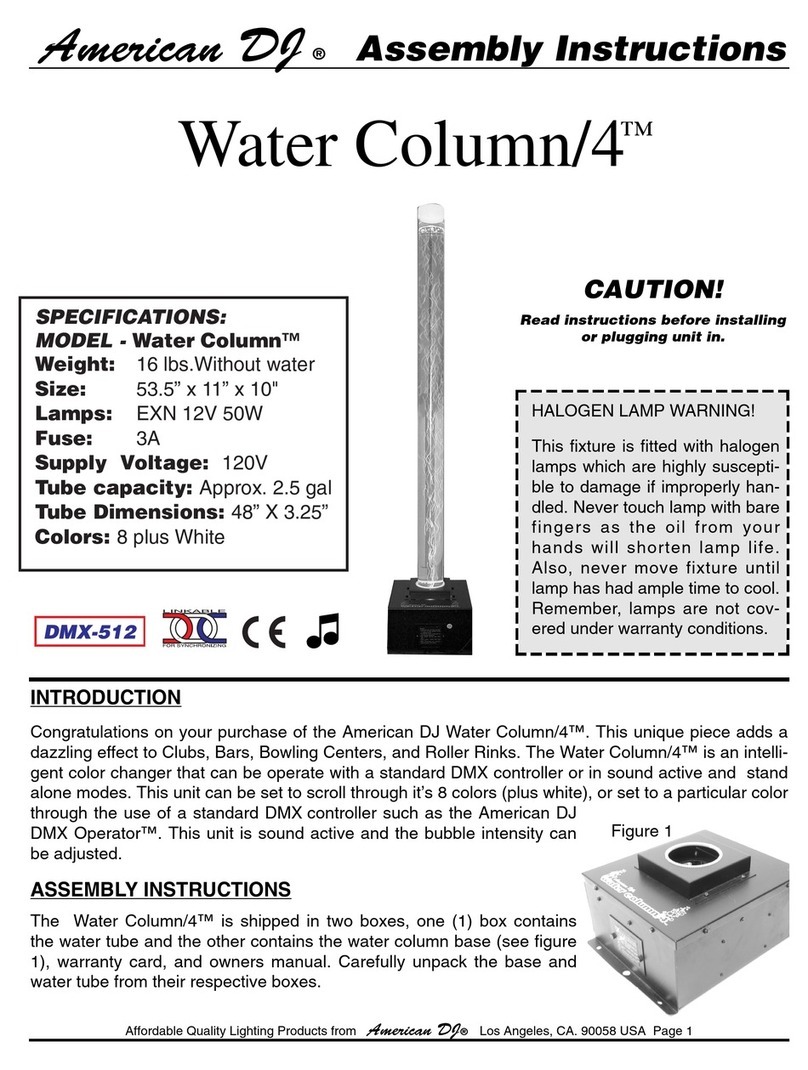American DJ LS-70 Installation instructions
Other American DJ Lighting Equipment manuals

American DJ
American DJ Inno Pocket Spot Pearl User manual

American DJ
American DJ P64 LED WH Installation instructions
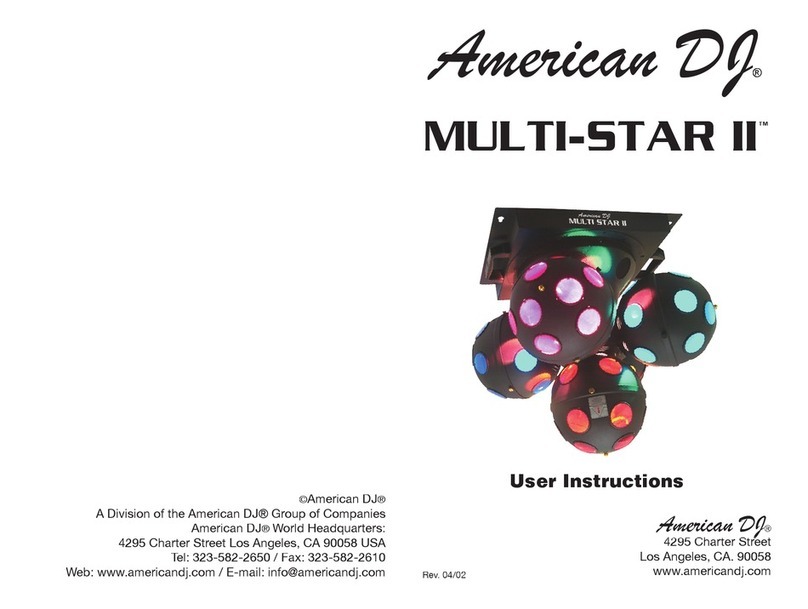
American DJ
American DJ MULTI-STAR II Installation instructions

American DJ
American DJ DJ Spot 300 User manual

American DJ
American DJ Laser Widow User manual

American DJ
American DJ Whirl 250 Installation instructions

American DJ
American DJ WIFLY WLC16 User manual
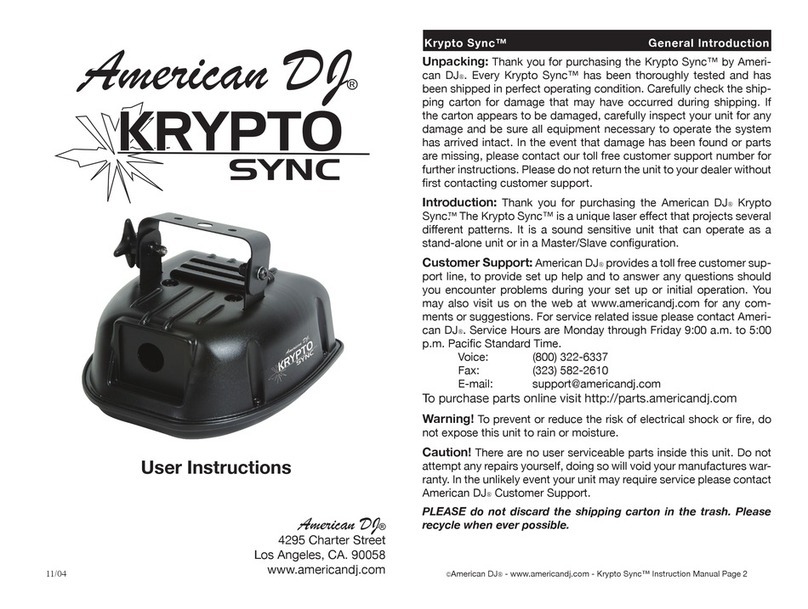
American DJ
American DJ Krypto Sync User manual

American DJ
American DJ Micro Gobo User manual
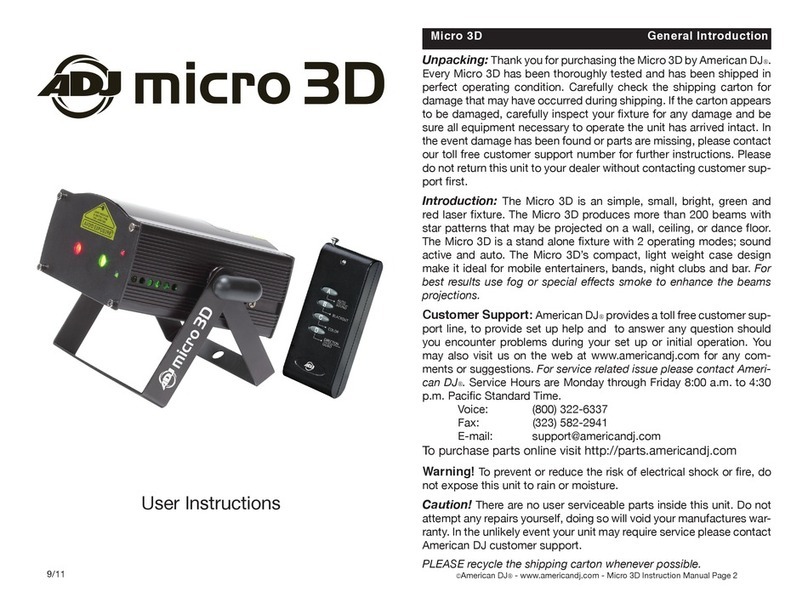
American DJ
American DJ Micro 3D User manual

American DJ
American DJ FREQ 16 Strobe User manual

American DJ
American DJ Simple Scan Installation instructions

American DJ
American DJ Flat Par QA12X User manual
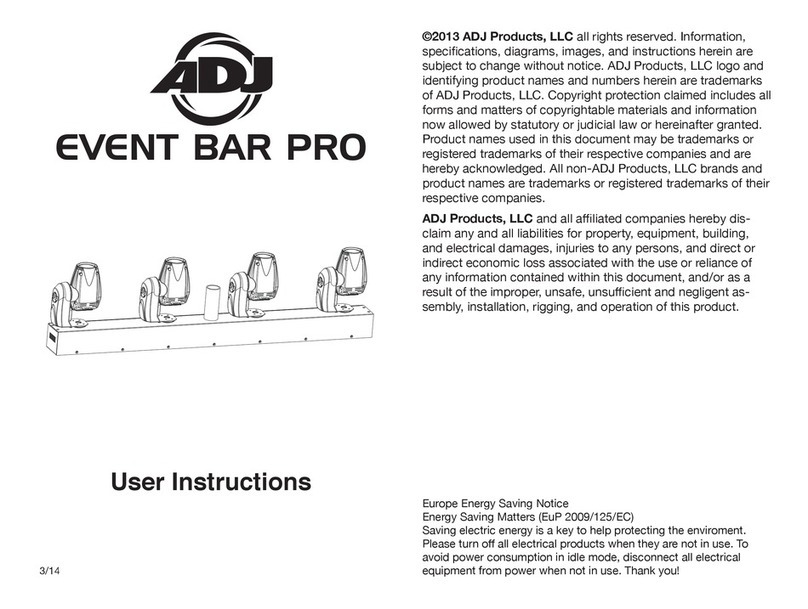
American DJ
American DJ EVENT BAR PRO User manual

American DJ
American DJ Warp FX User manual

American DJ
American DJ Epsilon User manual
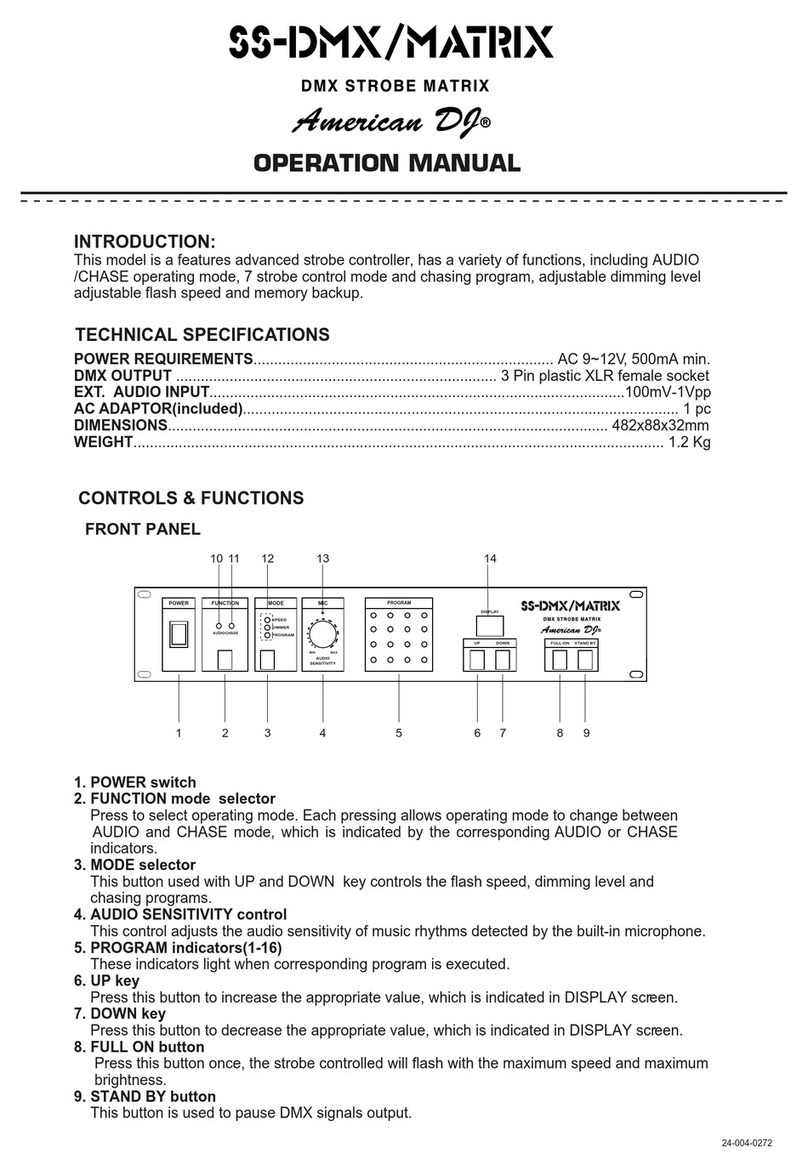
American DJ
American DJ SS-DMX/MATRIX User manual

American DJ
American DJ Luna 4 Installation instructions

American DJ
American DJ Cinco Star Installation instructions

American DJ
American DJ Eco UV Bar 50 IR User manual