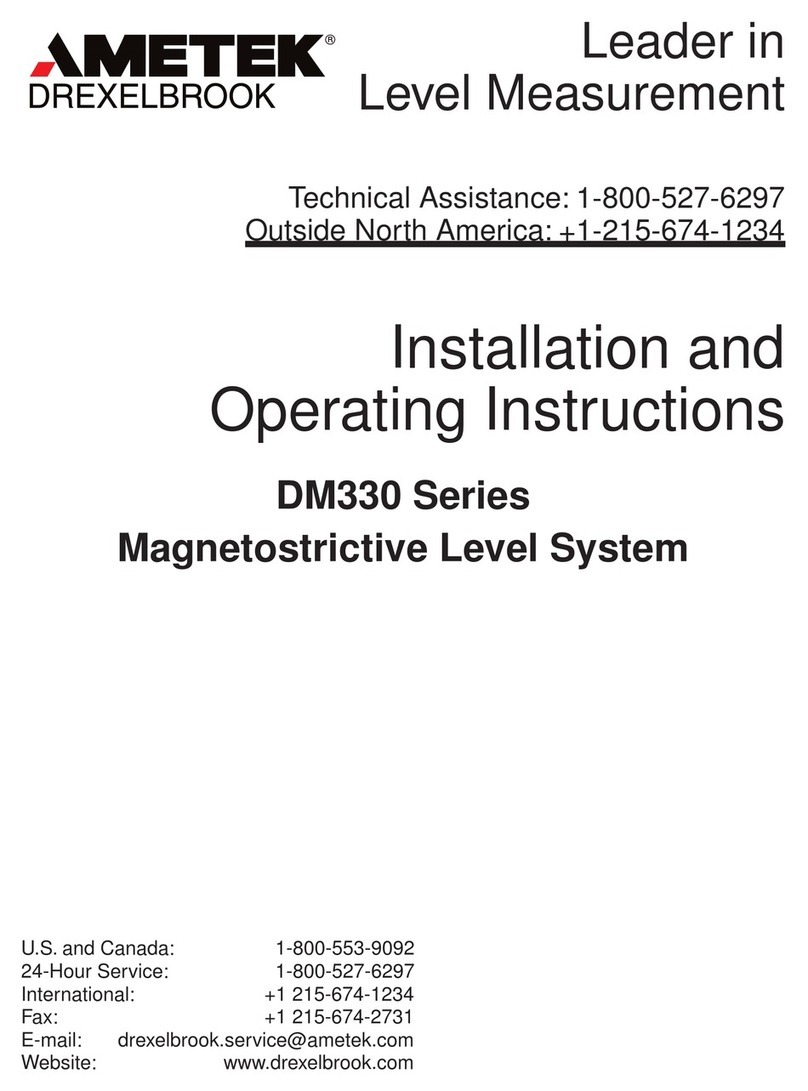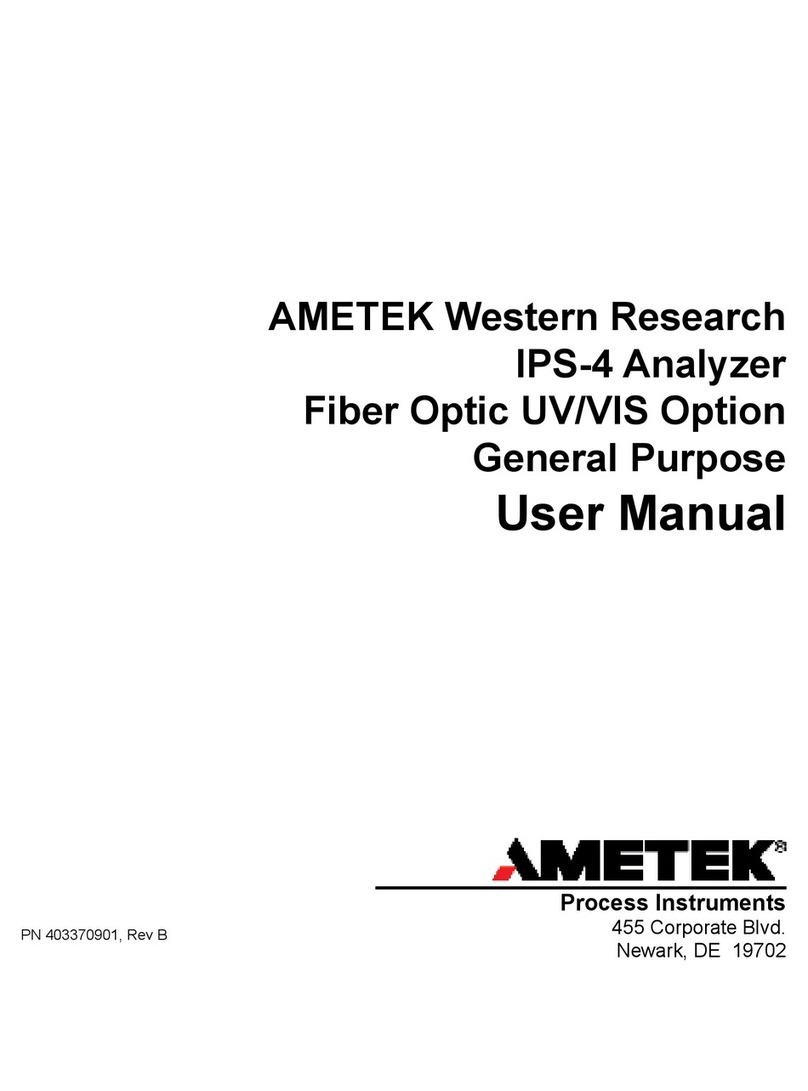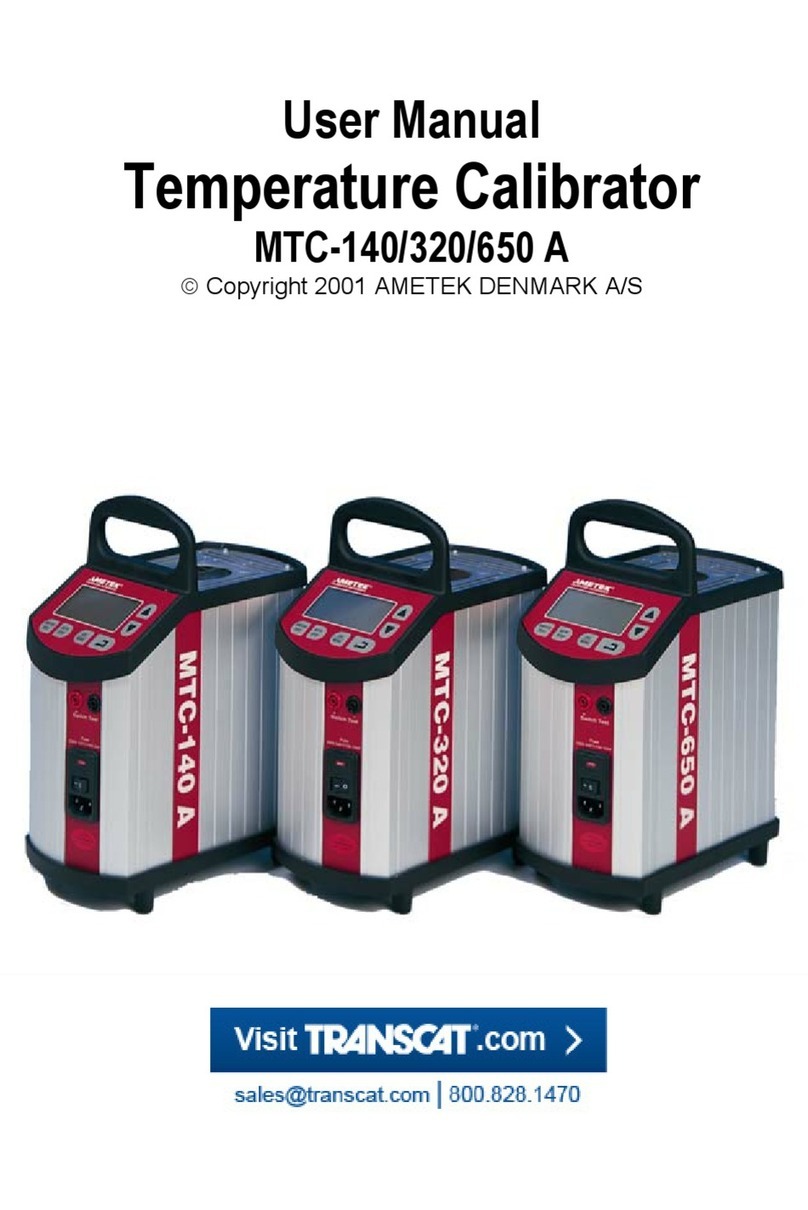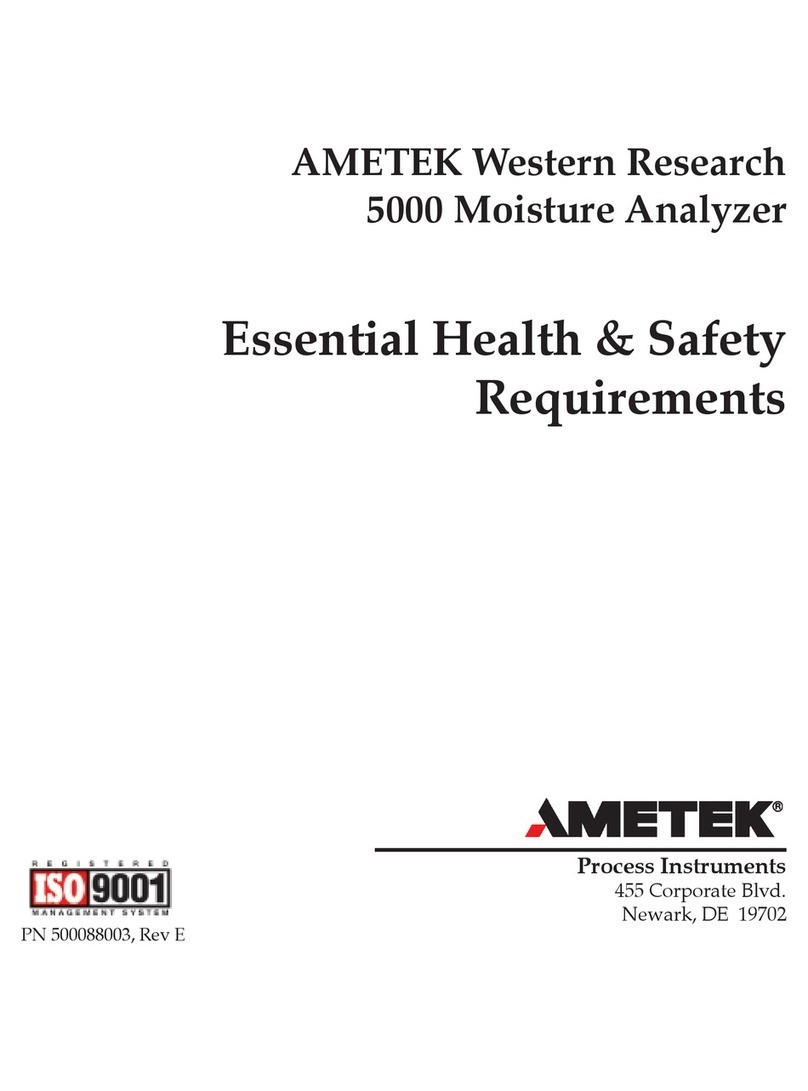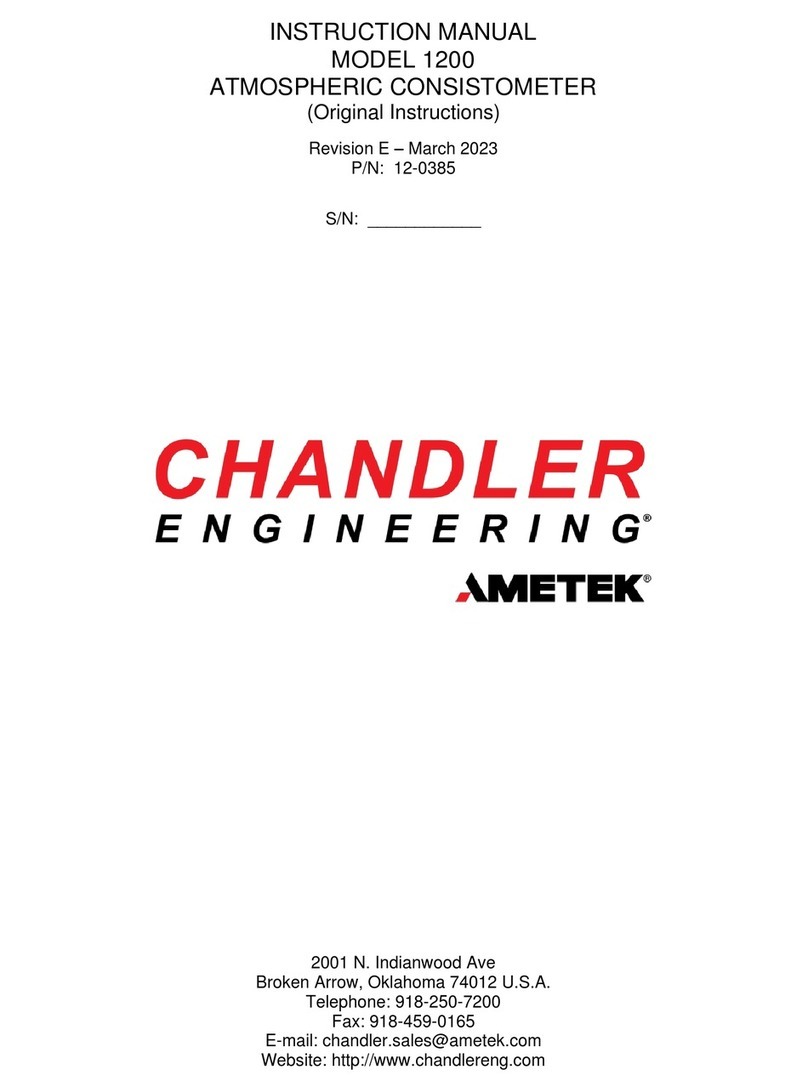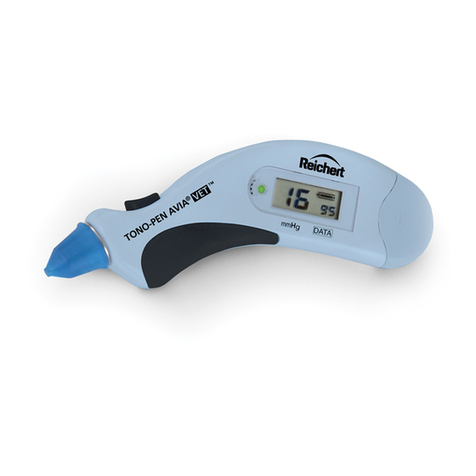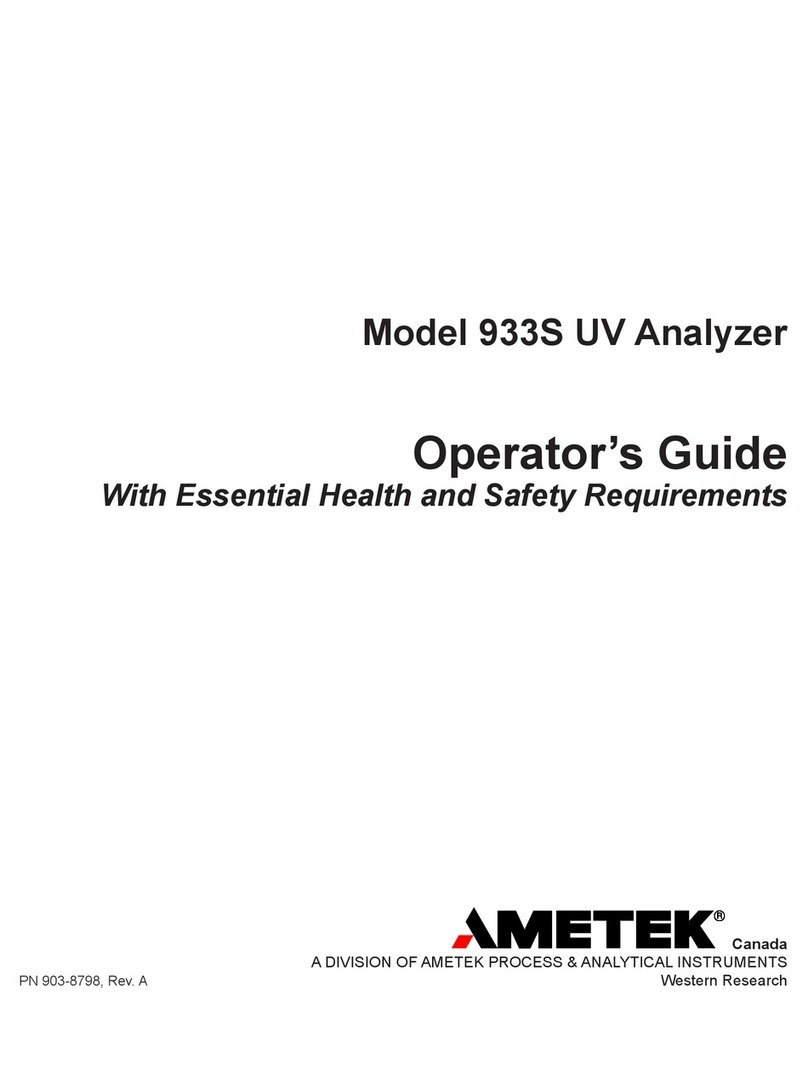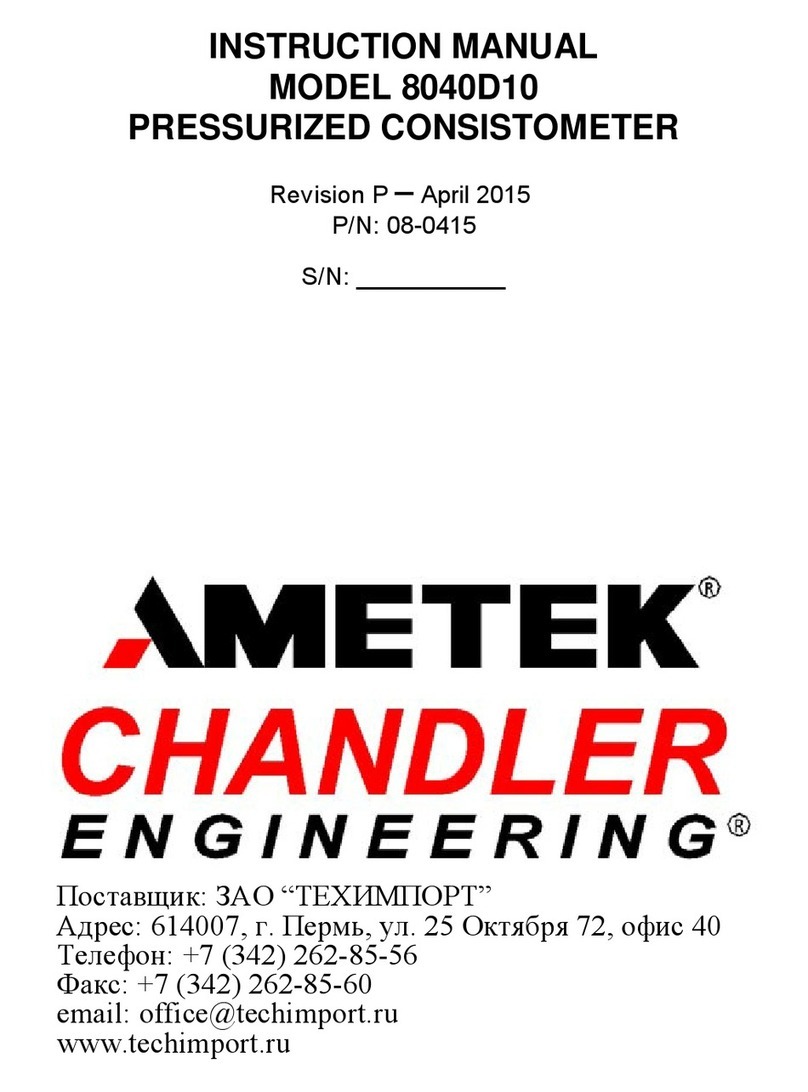PN 305725901, Rev YF
CONTROLLER/INTERFACE....................................................................................................3-1
AMETEK 3050 Analyzer Congurator Software...........................................................................3-1
Installing the Congurator Software.......................................................................................3-1
Conguring the 3050-DO Analyzer..................................................................................................3-2
Working From the General Tab..................................................................................................3-2
Saving the Settings on the General Tab............................................................................ 3-4
PC Communications Setup Options..................................................................................3-5
AMETEK Serial Communication Setup...................................................................... 3-6
Modbus Serial Communication Setup......................................................................3-7
Modbus TCP Communication Setup .........................................................................3-8
Saving the PC Communication Settings...................................................................3-8
Working From the Device Communications Tab.................................................................3-9
Conguring Multiple Analyzers.......................................................................................... 3-9
Changing Communication Parameters........................................................................... 3-9
Saving the Settings on the Device Communication Tab ............................................3-11
PC Communications............................................................................................................3-11
Working From the Setup Tab...................................................................................................3-12
Saving the Settings on the Setup Tab..............................................................................3-13
Working From the Verication Tab ........................................................................................3-14
Saving the Settings on the Verication Tab...................................................................3-17
Viewing Live Data From the Status Tab................................................................................3-18
Working From the Monitor Tab............................................................................................... 3-19
MAINTENANCE AND TROUBLESHOOTING.........................................................................4-1
Aftermarket Excellence and Long-Term Commitment to Safety and Quality ..................4-2
Requesting Technical Support...................................................................................................4-3
Requesting Authorization to Return Equipment ................................................................4-3
Requesting Analyzer Training.....................................................................................................4-3
3050-DO Analyzer Replacement Parts............................................................................................4-4
Alarm and Warning Messages............................................................................................................4-5
SPECIFICATIONS....................................................................................................................5-1
3050-DO Moisture Analyzer Specications...................................................................................5-1
3050-DO Moisture Analyzer Approvals and Certications......................................................5-2
3050-DO Moisture Analyzer Marking..............................................................................................5-2
SERIAL COMMUNICATION INTERFACE (MODBUS) ............................................................6-1
Analyzer Modbus Interface Parameters .........................................................................................6-3
Modbus Address .............................................................................................................................6-3
Communication Parameters.......................................................................................................6-3
Modbus Functions..........................................................................................................................6-4
Exception Code................................................................................................................................6-4
Holding Registers............................................................................................................................6-5
ID/Status Information................................................................................................................. 6-11
Analyzer Conguration Operations ...................................................................................... 6-12
iv | 3050-DO Moisture Analyzer