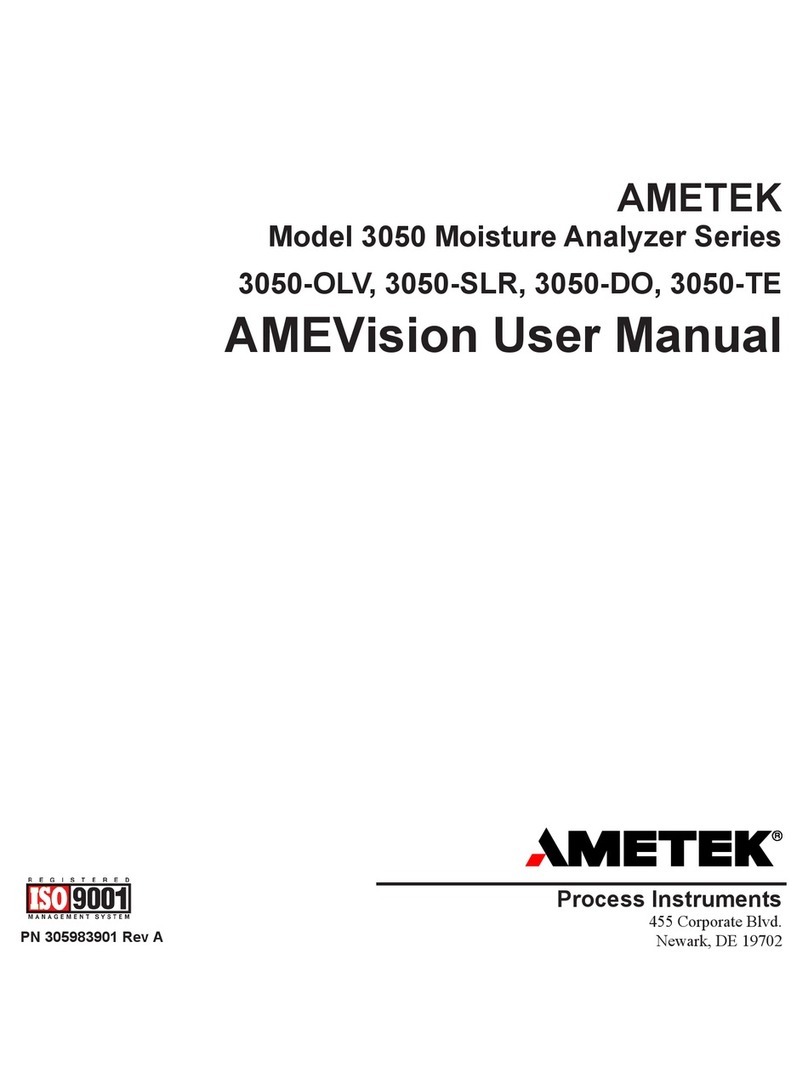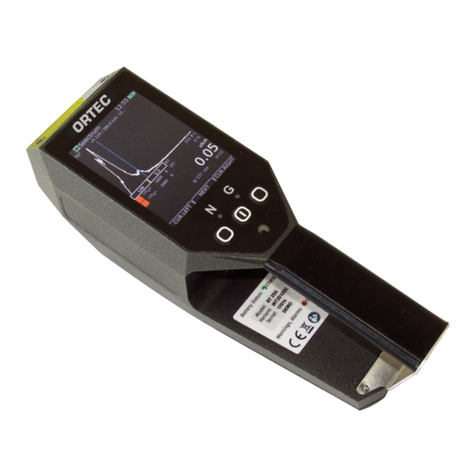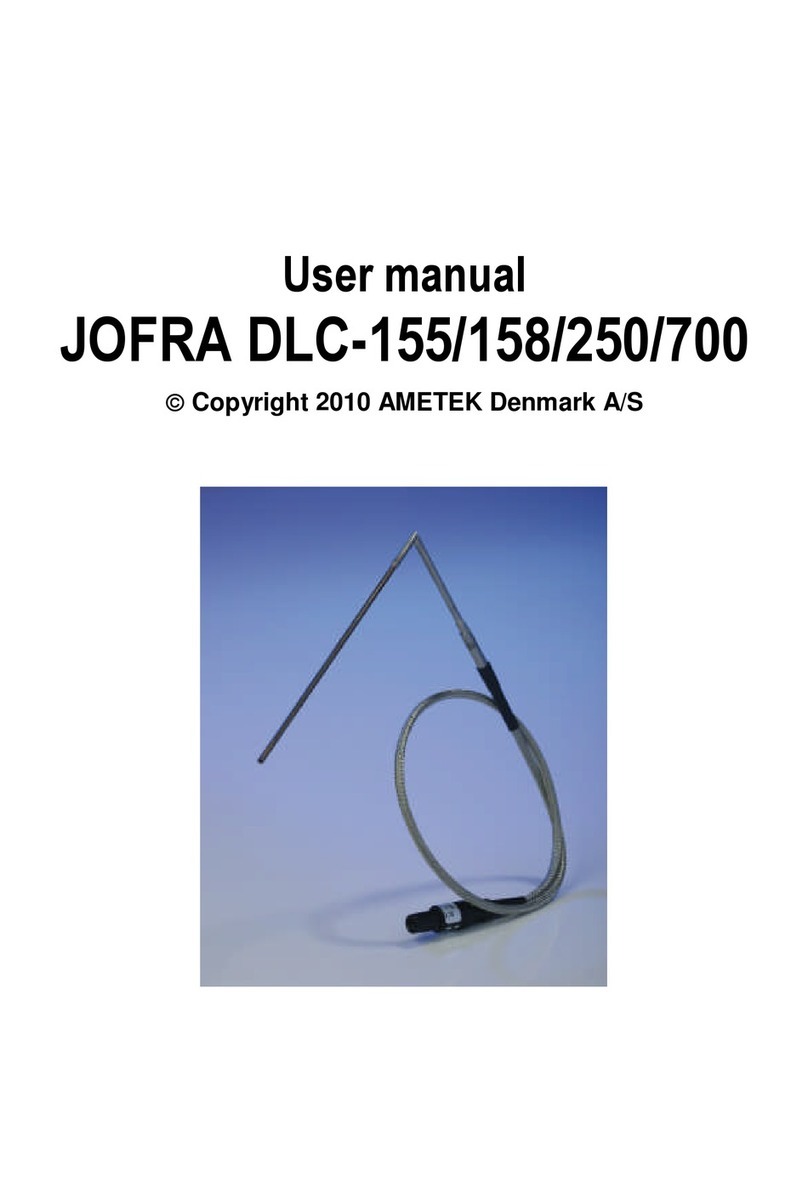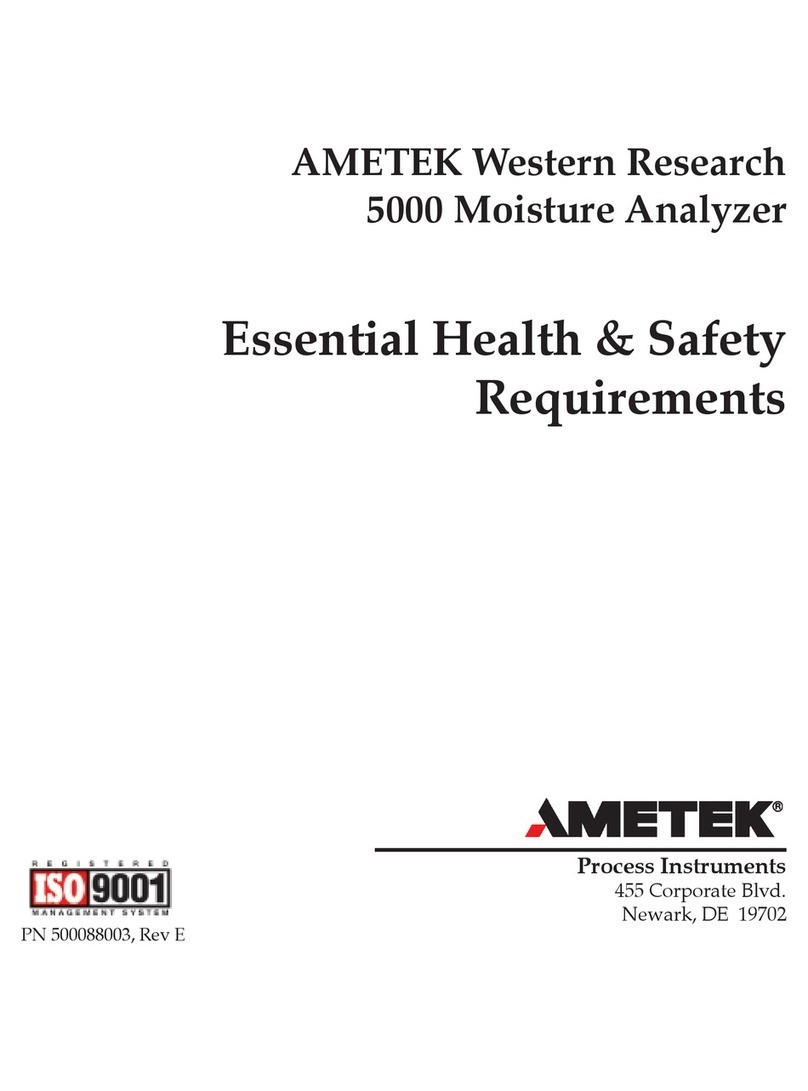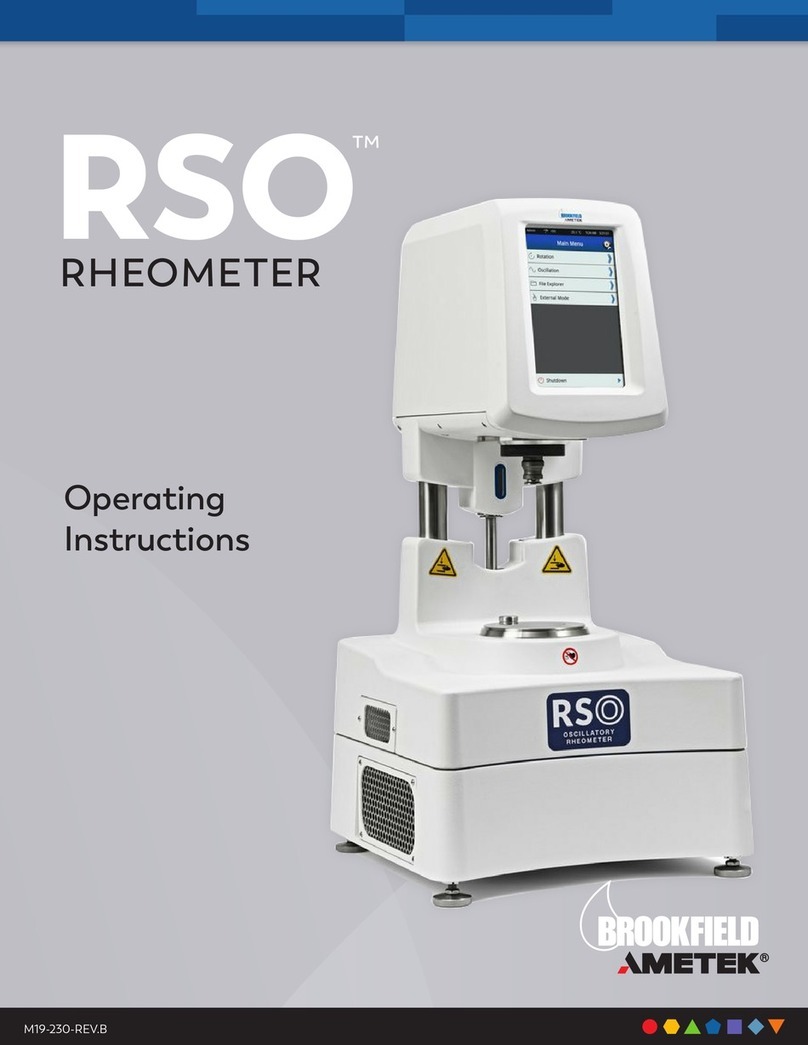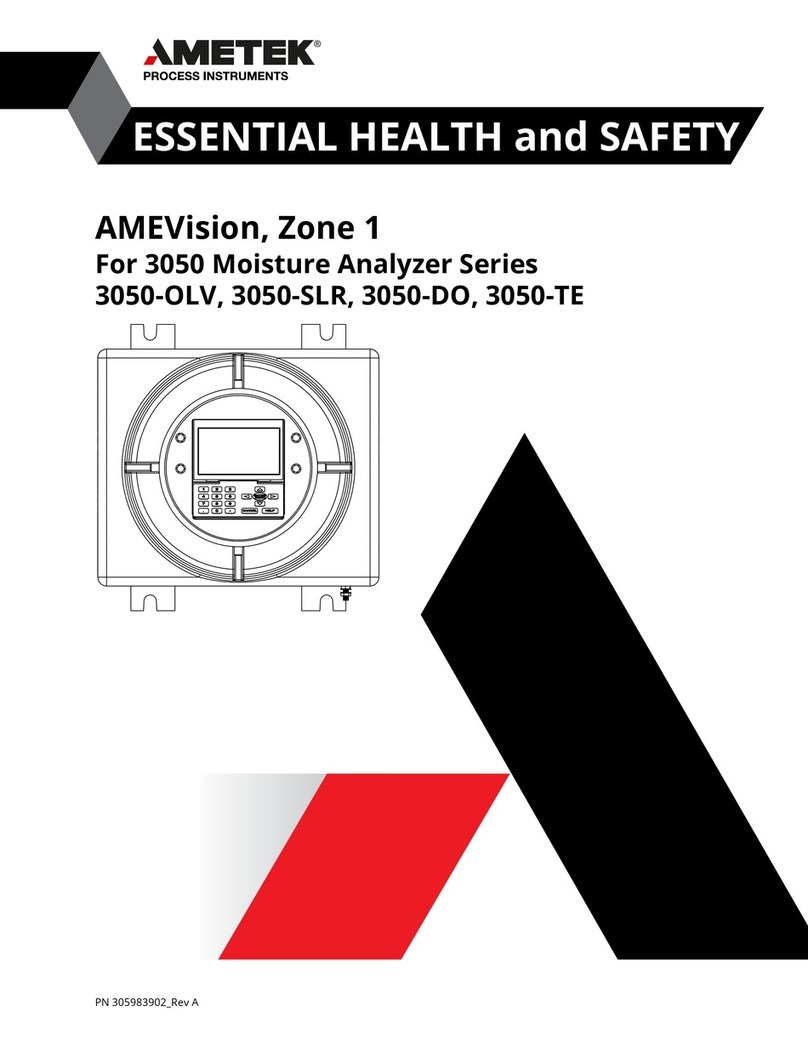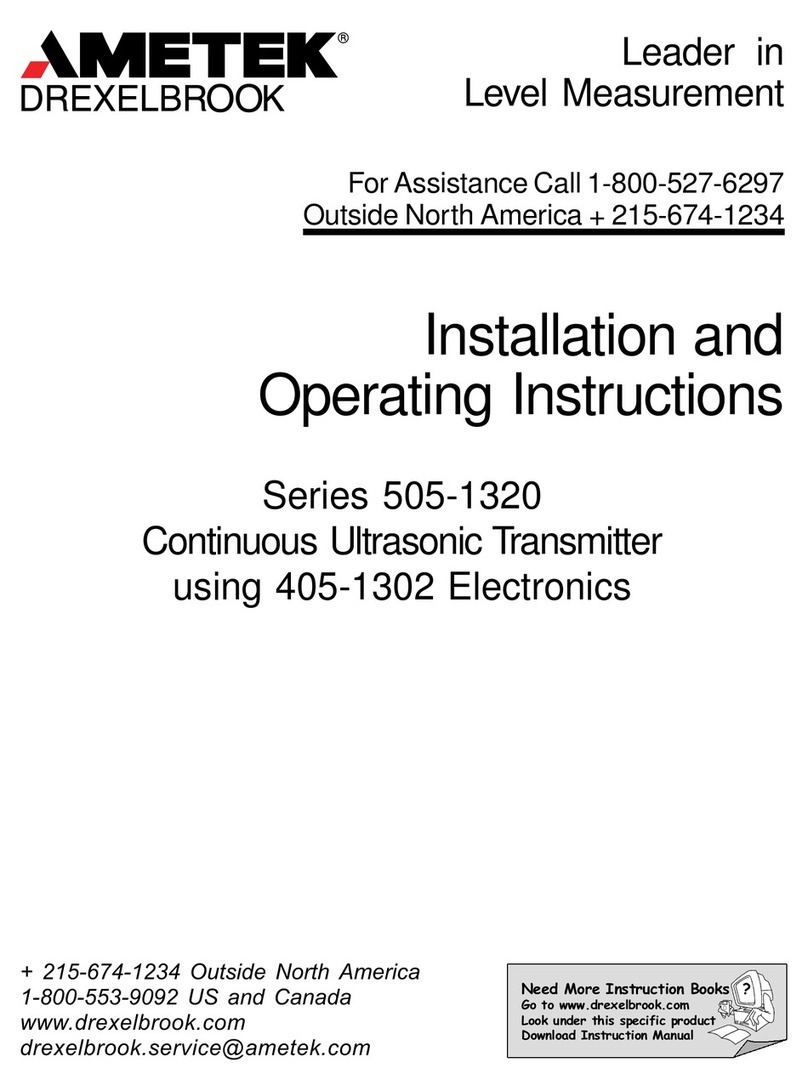Contents
1. Introduction............................................................................................................................. 5
1.1 How to Use this Manual................................................................................................... 5
1.2 Safety................................................................................................................................ 5
1.2.1 Electrical Safety......................................................................................................... 7
1.2.2 Sample Gas Safety..................................................................................................... 8
1.2.3 Electromagnetic Compatibility (ECM)....................................................................... 8
1.2.4 Warning Statements and Labels............................................................................... 9
2. Product Overview.................................................................................................................. 11
2.1 Operating Modes ........................................................................................................... 11
2.2 Theory of Operation....................................................................................................... 11
2.3 Dew Point Conversions .................................................................................................. 12
2.4 Concentration Measurements ....................................................................................... 13
2.5 Natural Gas Specifications.............................................................................................. 13
2.6 Safety Precautions Prior to Operation........................................................................... 13
3. Sample Panel ......................................................................................................................... 15
3.2 Panel Operation ............................................................................................................. 17
3.2.1 Connecting to the 5100P Sample Panel.................................................................. 17
3.2.2 Disconnecting from the 5100P Sample Panel......................................................... 18
3.3 Use the 5100P Analyzer without Sample Panel............................................................. 18
4. Operation of the 5100P Analyzer .......................................................................................... 19
4.1 5100P Power Source ...................................................................................................... 19
4.1.1 Extending Battery Life............................................................................................. 20
4.2 Basic User Interface........................................................................................................ 20
4.2.1 Start Up ................................................................................................................... 20
4.2.2 Navigating through the Menu Map ........................................................................ 21
4.3 USB Interface.................................................................................................................. 25
4.3.1 Installing the USB Software .................................................................................... 25
4.3.2 Connect the 5100P to a Computer Via the USB Cable ........................................... 28
4.3.3 Navigating the USB Interface.................................................................................. 29