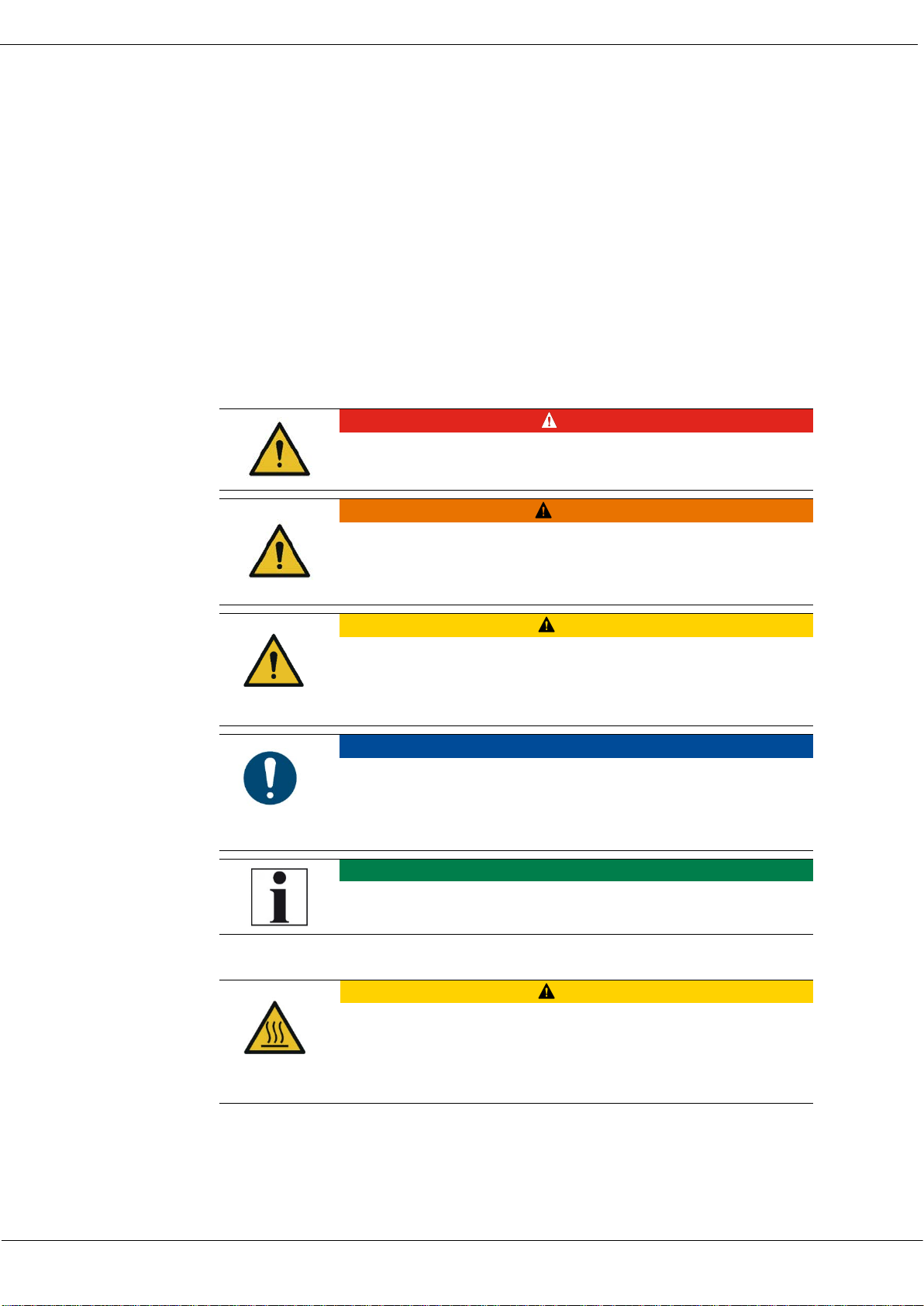USER MANUAL OPTIMA7 Biogas
MRU GmbH, D-74172 Neckarsulm 4 / 72
6.7. Connections and tightness ............................................................................31
6.8. Automatic zero-pint setting...........................................................................31
6.9. Repeating the zeroing .....................................................................................32
7Performing measurement ..................................................33
7.1. Selecting the measuring program...............................................................33
7.2. Performing Biogas measurement ................................................................34
7.3. Flue gas measurement (option) ...................................................................34
7.4. Setting CO-limit value (only with flue gas measurement)...................35
7.5. Storing measured values ................................................................................35
7.6. Printing measurement values .......................................................................36
7.7. Terminate measurement ................................................................................37
7.8. Last measurement values...............................................................................37
7.9. Pressure measurement (Option) ..................................................................38
7.10. Differential temperature measurement (option)....................................39
8Data Storage ........................................................................40
8.1. Organizing data storage..................................................................................40
8.2. Calling up information about data storage..............................................41
8.3. Site administration............................................................................................41
Create new site ...........................................................................................................42
View sites......................................................................................................................42
View sites......................................................................................................................43
Searching site..............................................................................................................43
Changing sites ............................................................................................................44
Deleting sites...............................................................................................................44
8.4. Data transfer using SD card............................................................................46
Importing sites............................................................................................................46
Exporting sites ............................................................................................................48
Exporting combustion measurements...............................................................49
Exporting differential pressure measurements........................................49
8.5. Measurement in Data storage.......................................................................50
Viewing measurements...........................................................................................50
Deleting measurements..........................................................................................51
Transferring measurements to SD-Card (Option)...........................................52
9Extras / Adjustments ...........................................................53
9.1. Service calibration menu ................................................................................53
9.2. Default settings..................................................................................................54
9.3. Service values......................................................................................................55
9.4. Leak proof test....................................................................................................56
9.5. Contents SD card...............................................................................................57
9.6. Contents Analyzer information.....................................................................58
10 Maintenance and care.........................................................59
10.1. Maintenance .......................................................................................................59
10.2. Service messages...............................................................................................59