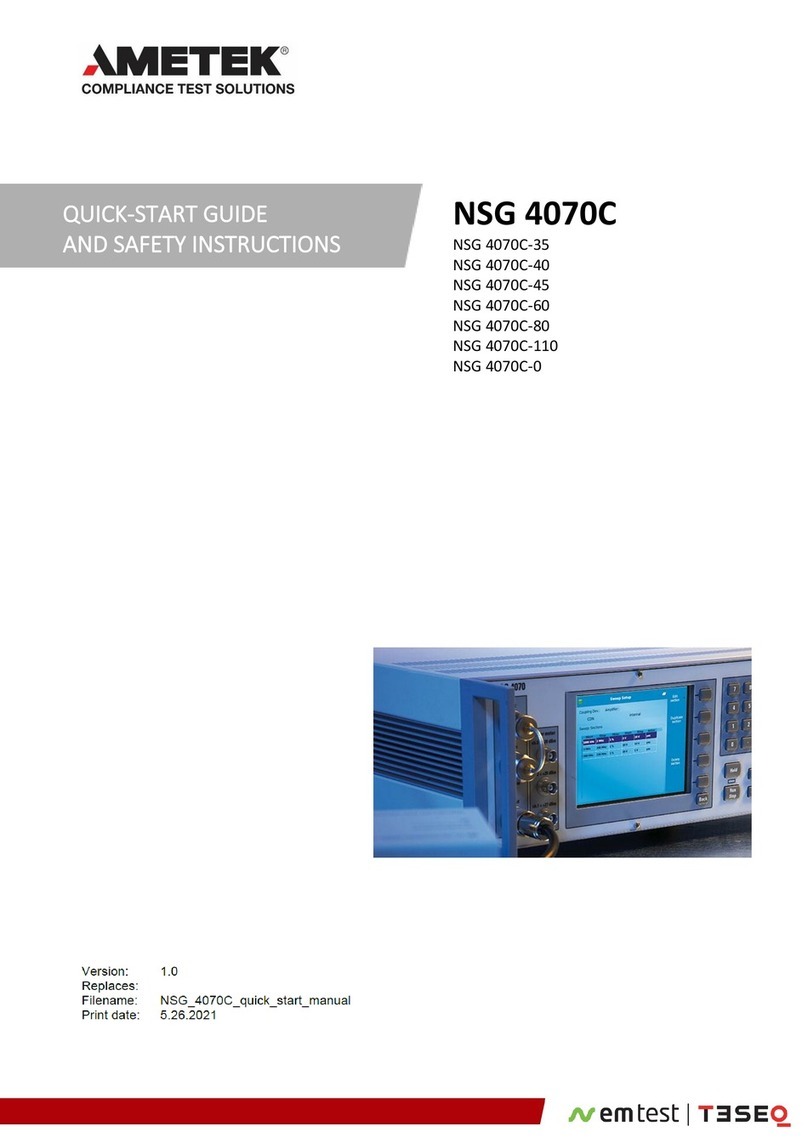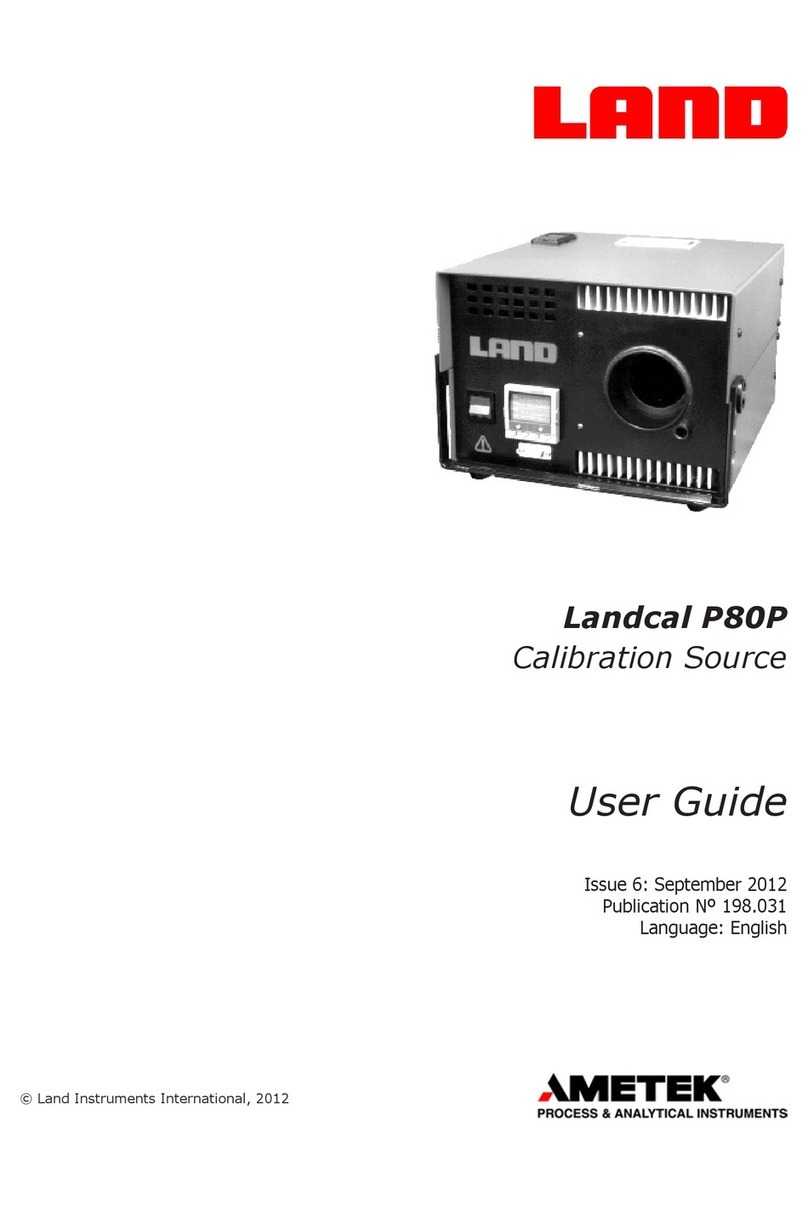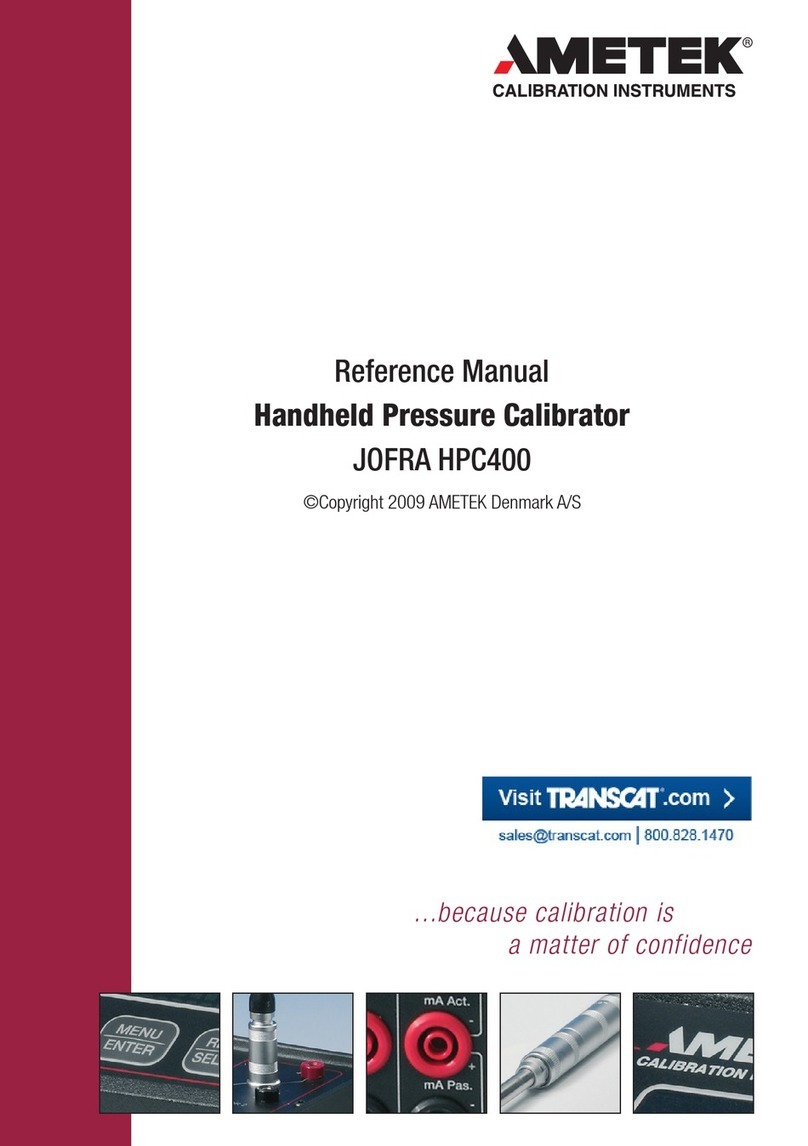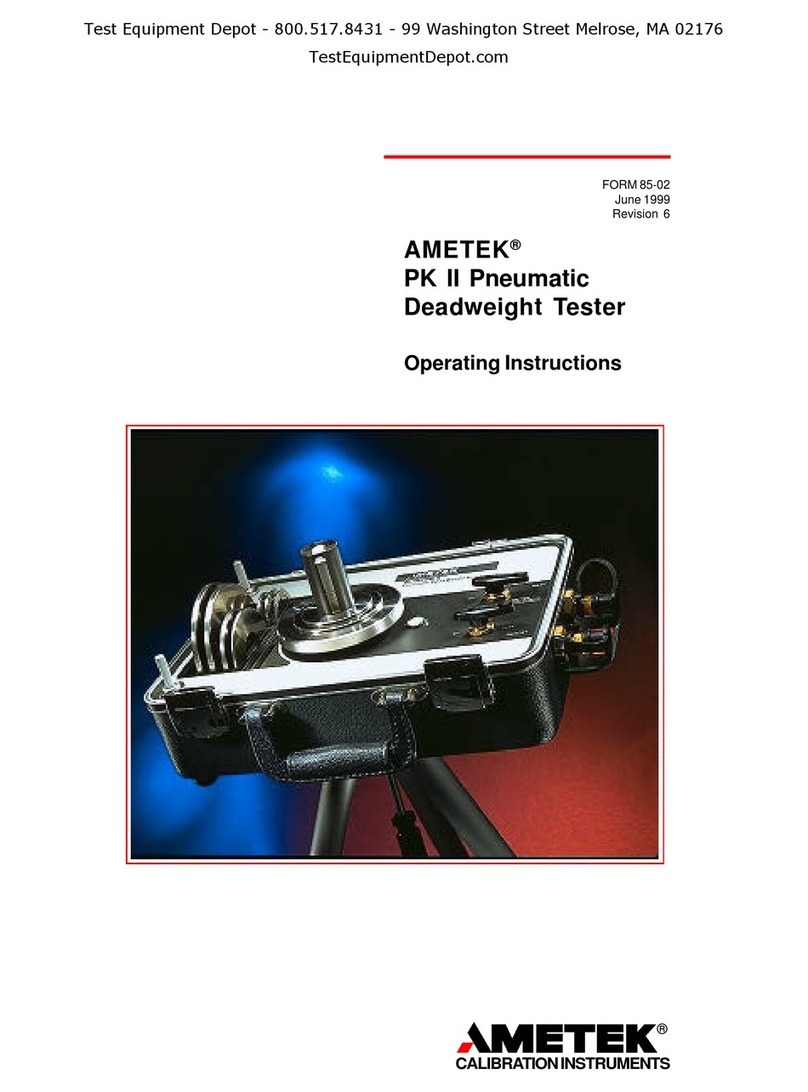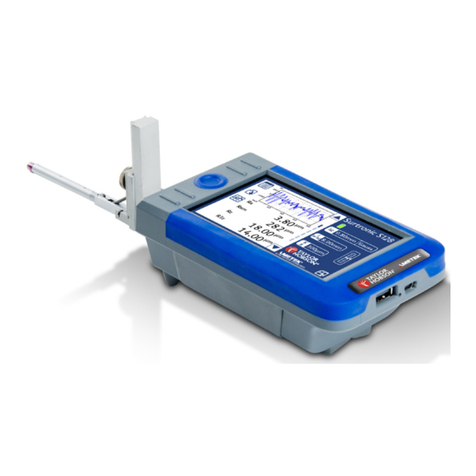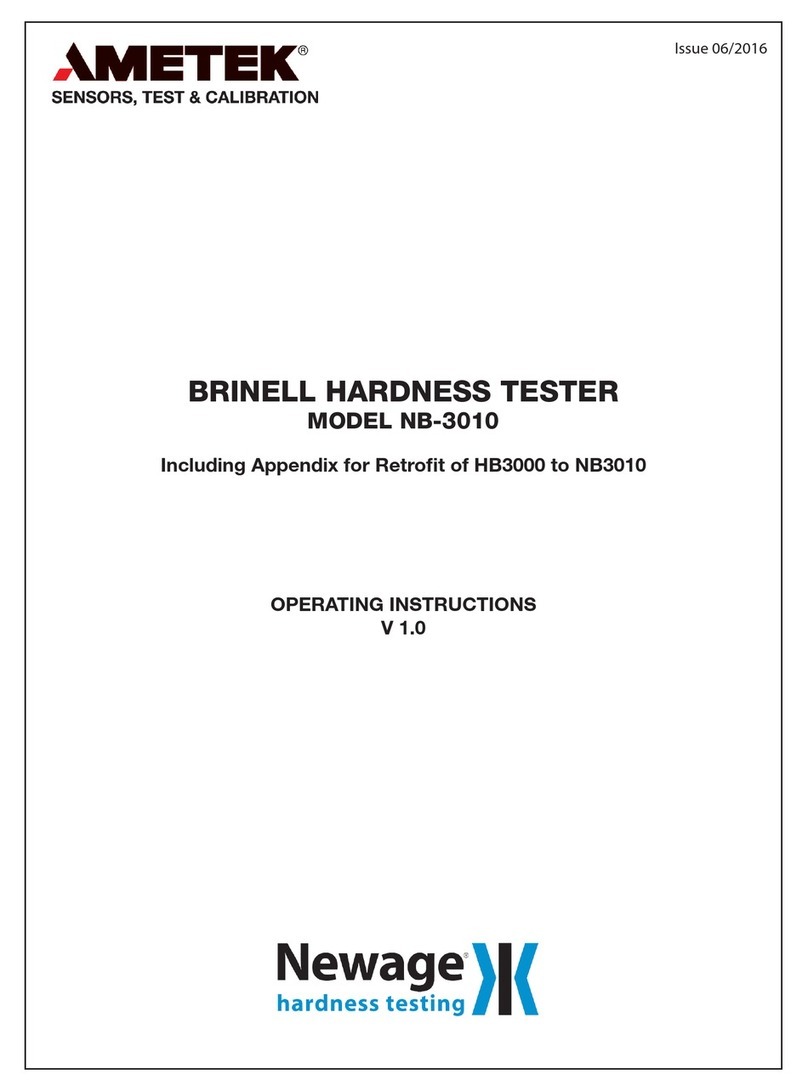129889 00 2017-11-03 3
List of contents
1.0 Introduction ..................................................................................................................................... 4
1.1Warranty ..................................................................................................................................................... 5
1.2Receiving the JofraCloud Unit .................................................................................................................... 6
2.0 Safety instructions .......................................................................................................................... 7
3.0 Installing the JofraCloud unit ......................................................................................................... 8
4.0 Operating the JofraCloud Unit ..................................................................................................... 10
4.1Concept of the Gateway ........................................................................................................................... 10
4.2Switching on the unit ................................................................................................................................. 10
4.2.1LED functionality .......................................................................................................................... 11
4.2.2Network setting ............................................................................................................................ 11
4.3Registration ............................................................................................................................................... 12
4.3.1Forgotten password ..................................................................................................................... 12
4.3.2JofraCloud locked - unlock ........................................................................................................... 12
4.4Customer Administration .......................................................................................................................... 13
4.5User administration ................................................................................................................................... 13
4.5.1Adding a new user ....................................................................................................................... 13
4.5.2Roles ............................................................................................................................................ 14
4.5.3Edit User ...................................................................................................................................... 14
4.6Calibrating Devices ................................................................................................................................... 14
4.6.1Adding a new calibrator ............................................................................................................... 15
4.6.2Enter new Setpoint ....................................................................................................................... 16
4.7User and device overview ......................................................................................................................... 16
4.8Sign out ..................................................................................................................................................... 17
5.0 Subscriber Identity Module (SIM) ................................................................................................ 18
5.1Installing the SIM Card ............................................................................................................................. 18
5.1.1Installing procedure ...................................................................................................................... 18
6.0 Security .......................................................................................................................................... 19
7.0 Maintenance ................................................................................................................................... 20
7.1Returning the JofraCloud Gateway to service .......................................................................................... 20
7.2Software update ........................................................................................................................................ 20
7.3Storing ....................................................................................................................................................... 22
7.4Cleaning .................................................................................................................................................... 22
8.0 Errors .............................................................................................................................................. 23
9.0Technical specifications ............................................................................................................... 24
9.1FX30 Gateway .......................................................................................................................................... 24
9.2Power supply ............................................................................................................................................ 24
10.0List of accessories ........................................................................................................................ 26