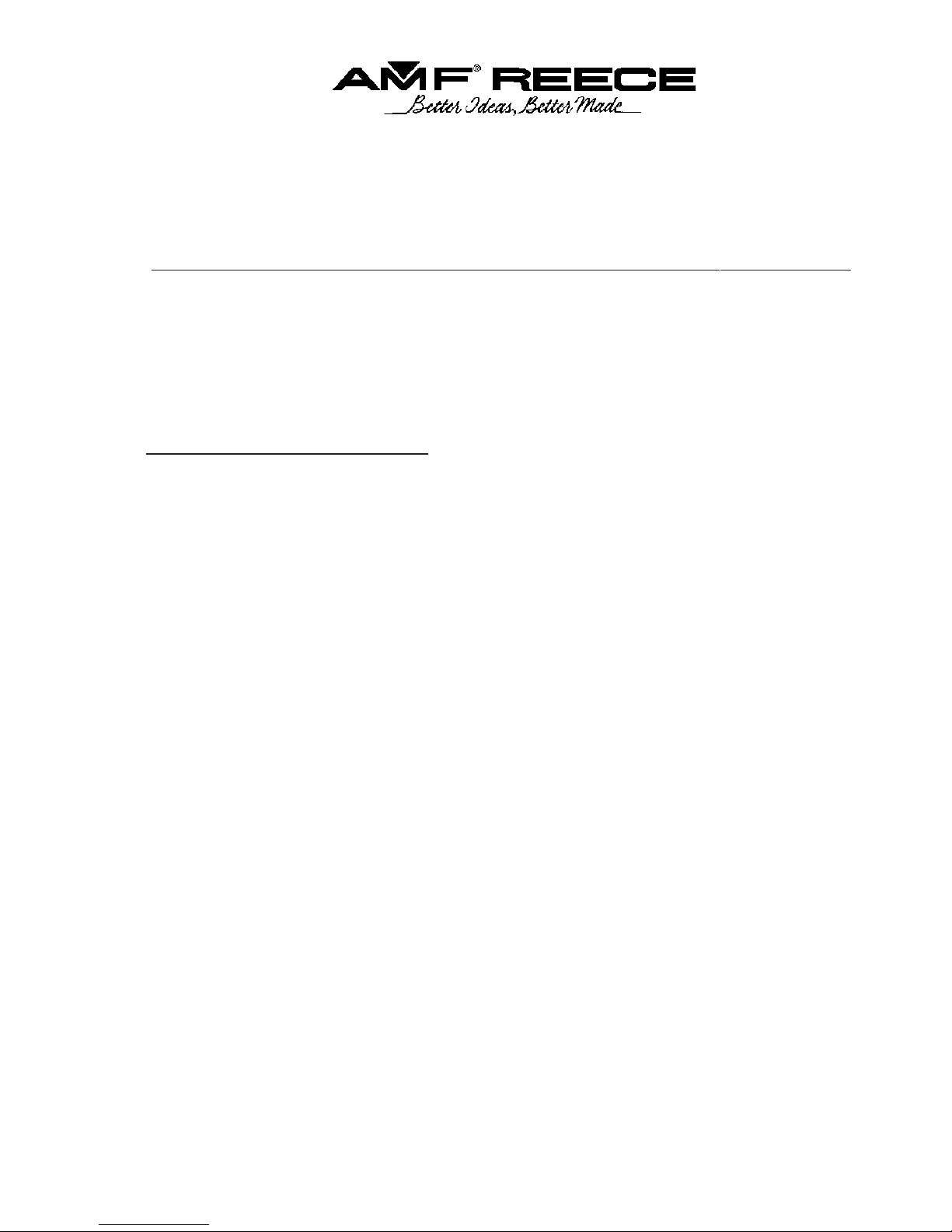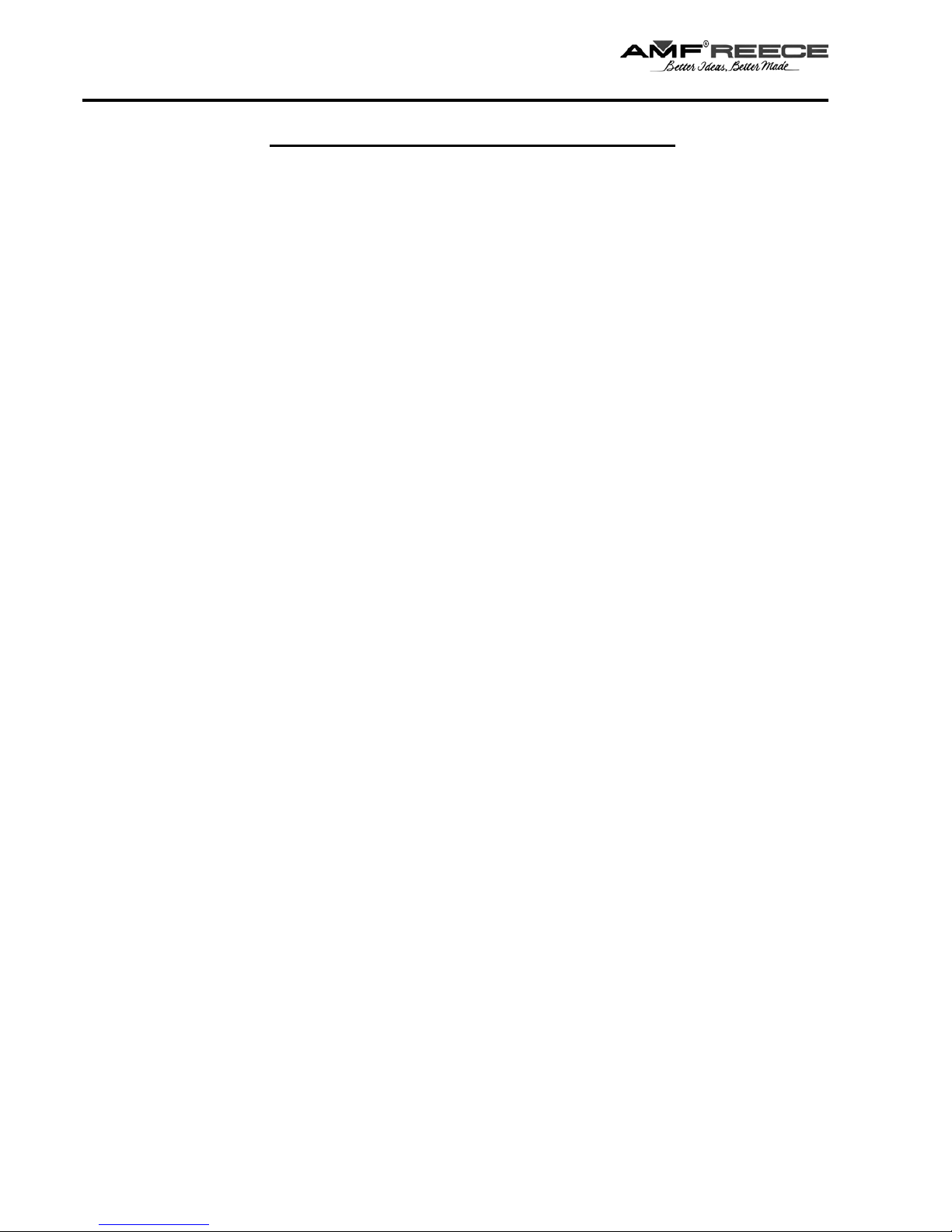Revised 09/2005
Phones: +420 582 309 146 (Service), +420 582 309 286 (Spare Parts) ; Fax: +420 582 360 606
84-55 UJ / MJ TABLE OF CONTENTS
4.1.2. Index feed settings ...............................................................................................................1-17
4.1.2a Feed timing ..........................................................................................................................1-17
4.1.2b Drive linkage .......................................................................................................................1-17
4.1.3 Continuous feed settings .......................................................................................................1-17
4.1.3a D.C. Motor .........................................................................................................................1-17
Mechanical Setting Procedures ...........................................................................................................1-18
4.1.3.b Clutch.................................................................................................................................1-18
4.2 Stitch size adjustment ...........................................................................................................1-18
4.2.0 Index feed............................................................................................................................1-18
4.2.1 Continuous feed....................................................................................................................1-18
4.3.0 Photocell setting ...................................................................................................................1-19
4.4 Snubber and jig align .............................................................................................................1-19
4.4.0 Snubber setting .....................................................................................................................1-19
4.4.1 Jig alignment cylinder setting................................................................................................1-19
4.5 Jig eject / reverse correction..................................................................................................1-20
4.6 Jig flap adjustment.................................................................................................................1-20
4.7 Auto start proximity sensor ....................................................................................................1-21
4.7.0 Jig proximity sensor adjustment .............................................................................................1-21
4.7.1 Jig metal insert ......................................................................................................................1-21
4.8 Side knife ..............................................................................................................................1-21
4.8.0 Indication ..............................................................................................................................1-22
4.8.1 Sensitivity adjustment............................................................................................................1-22
4.8.2 Photocell head alignment .......................................................................................................1-23
4.9 Photo electric switch.................................................................................................................1-23
Controls & Program Description........................................................................................................1-24
5.0 Control display .........................................................................................................................1-24
5.1 Machine functions ....................................................................................................................1-26
5.1.0 Error messages ......................................................................................................................1-27
5.2 Modes of operation...................................................................................................................1-28
5.2.1 Input testing mode: ................................................................................................................1-31
5.2.2 Output testing mode...............................................................................................................1-34
5.2.3 Needle test .............................................................................................................................1-41
5.3 Programming mode: .................................................................................................................1-42
5.3.1 Back tack parameters at cycle start:........................................................................................1-44
5.3.2 Dense stitch parameters at cycle start:....................................................................................1-47
5.3.3 Program functions..................................................................................................................1-49
5.3.3a Function types:.....................................................................................................................1-53
5.2 Batch programming ..................................................................................................................1-57
Diagram display .............................................................................................................................1-58
Parameters value chart & default programs.....................................................................................1-62